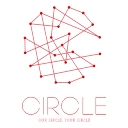- Professional Development
- Medicine & Nursing
- Arts & Crafts
- Health & Wellbeing
- Personal Development
From mastering the basics of buttercream application to learning advanced piping techniques, this course covers everything you need to know to create stunning cakes for various occasions. Whether you're a beginner or an experienced baker looking to enhance your skills, this course provides comprehensive training that will help you unleash your creativity and excel in the art of cake decoration.

Our extremely popular Criminology and Profiling Course will train you in the abilities needed to examine a crime scene and understand the motivation for illegal activity. You will be coached with the information provided by field experts and empowered to use science and psychology to protect the general public. This learning package provides a full learning curve for crime investigation and interpreting illicit behaviour. Beyond the basics of crime classification, it will provide invaluable pointers for dealing with violent crime and understanding the criminal psyche. A fascinating overview of forensic science is presented along with the principles of offender profiling and victimology. Each learning module is designed to provide you with crucial elements of UK laws and illicit offences until you are thoroughly familiarised with it. By enrolling in this Criminology and Profiling Course, you will quickly gain a full appreciation of the Criminal Justice System in England and Wales. The whole learning package provides an innovative set of engaging study tools and interactive assessment exercises. The user-friendly lessons can be taken at your own pace and will enable you to acquire the skills necessary to take part in official investigations and police procedures. Sign up today and stop crime in its tracks. Why choose this Criminology and Profiling Course? Earn a digital Certificate upon successful completion. Accessible, informative modules taught by expert instructors Study in your own time, at your own pace, through your computer tablet or mobile device Benefit from instant feedback through mock exams and multiple-choice assessments Get 24/7 help or advice from our email and live chat teams Full tutor support on weekdays Course Design The course is delivered through our online learning platform, accessible through any internet-connected device. There are no formal deadlines or teaching schedules, meaning you are free to study the course at your own pace. You are taught through a combination of Video lessons Online study materials Mock exams Multiple-choice assessment Certification Upon successful completion of the course, you will be able to obtain your course completion e-certificate. Print copy by post is also available at an additional charge of 9.99 and PDF Certificate at 4.99. Who is this course for? This course is designed for those individuals who work in the UK's police force or an associated role in the Criminal Justice System. It may also prove interesting to those who study real-life crime outside of official circles. Career path The training delivered by the Criminology and Profiling Course will be of benefit to those that work with the Police Force or hope to attain a similar role in the Criminal Justice System. As such, it will significantly strengthen careers or positions such as: Criminologist Criminology Graduate Criminal Investigator Criminology Lecturer Criminal Profiler Amateur True-Crime Enthusiast Course Content Module 1: Introduction to Criminology and Profiling Introduction to Criminology and Profiling 00:20:00 Module 2: Classification of Crime Classification of Crime 00:15:00 Module 3: Violent Crimes Violent Crimes 00:26:00 Module 4: The Crime Scene The Crime Scene 00:27:00 Module 5: Dealing with Crime Dealing with Crime 00:38:00 Module 6: Understanding Criminal Psychology Understanding Criminal Psychology 00:28:00 Module 7: Forensic Science Forensic Science 00:32:00 Module 8: Phases of Profiling Phases of Profiling 00:30:00 Module 9: Criminal Profiling: Science, Logic and Metacognition Criminal Profiling Science, Logic and Metacognition 00:25:00 Module 10: Offender Profiling: Pragmatic Solution and Behavioural Investigative Advice Offender Profiling Pragmatic Solution and Behavioural Investigative Advice 00:19:00 Module 11: Victimology Victimology 00:22:00 Module 12: The Criminal Justice System in England and Wales The Criminal Justice System in England and Wales 00:16:00 Mock Exam Mock Exam-Criminal Psychology and Profiling 00:20:00 Final Exam Final Exam-Criminal Psychology and Profiling 00:20:00 Order your Certificates & Transcripts Order your Certificates & Transcripts 00:00:00 Frequently Asked Questions Are there any prerequisites for taking the course? There are no specific prerequisites for this course, nor are there any formal entry requirements. All you need is an internet connection, a good understanding of English and a passion for learning for this course. Can I access the course at any time, or is there a set schedule? You have the flexibility to access the course at any time that suits your schedule. Our courses are self-paced, allowing you to study at your own pace and convenience. How long will I have access to the course? For this course, you will have access to the course materials for 1 year only. This means you can review the content as often as you like within the year, even after you've completed the course. However, if you buy Lifetime Access for the course, you will be able to access the course for a lifetime. Is there a certificate of completion provided after completing the course? Yes, upon successfully completing the course, you will receive a certificate of completion. This certificate can be a valuable addition to your professional portfolio and can be shared on your various social networks. Can I switch courses or get a refund if I'm not satisfied with the course? We want you to have a positive learning experience. If you're not satisfied with the course, you can request a course transfer or refund within 14 days of the initial purchase. How do I track my progress in the course? Our platform provides tracking tools and progress indicators for each course. You can monitor your progress, completed lessons, and assessments through your learner dashboard for the course. What if I have technical issues or difficulties with the course? If you encounter technical issues or content-related difficulties with the course, our support team is available to assist you. You can reach out to them for prompt resolution.

The Buttercream Cake Decorating is a wonderful learning opportunity for anyone who has a passion for this topic and is interested in enjoying a long career in the relevant industry. It's also for anyone who is already working in this field and looking to brush up their knowledge and boost their career with an endorsed certificate. This Buttercream Cake Decorating consists of several modules. The course is accompanied by instructional videos, helpful illustrations, how-to instructions and advice. The course is offered online at a very affordable price. That gives you the ability to study at your own pace in the comfort of your home. You can access the modules from anywhere and from any device. Why Choose This Course Earn a digital Certificate upon successful completion. Accessible, informative modules taught by expert instructors Study in your own time, at your own pace, through your computer tablet or mobile device Benefit from instant feedback through mock exams and multiple-choice assessments Get 24/7 help or advice from our email and live chat teams Full tutor support on weekdays Course Design The course is delivered through our online learning platform, accessible through any internet-connected device. There are no formal deadlines or teaching schedules, meaning you are free to study the course at your own pace. You are taught through a combination of Video lessons Online study materials Assignment Certificate of Achievement Endorsed Certificate of Achievement from the Quality Licence Scheme Once the course has been completed and the assessment has been passed, all students are entitled to receive an endorsed certificate. This will provide proof that you have completed your training objectives, and each endorsed certificate can be ordered and delivered to your address for only £99. Please note that overseas students may be charged an additional £10 for postage. CPD Certificate of Achievement from Janets Upon successful completion of the course, you will be able to obtain your course completion e-certificate. Print copy by post is also available at an additional cost of £9.99 and PDF Certificate at £4.99. Endorsement This course and/or training programme has been endorsed by the Quality Licence Scheme for its high-quality, non-regulated provision and training programmes. This course and/or training programme is not regulated by Ofqual and is not an accredited qualification. Your training provider will be able to advise you on any further recognition, for example progression routes into further and/or higher education. For further information please visit the Learner FAQs on the Quality Licence Scheme website. Method of Assessment In order to ensure the Quality Licensing scheme endorsed and CPD acknowledged certificate, learners need to score at least 60% pass marks on the assessment process. After submitting assignments, our expert tutors will evaluate the assignments and give feedback based on the performance. After passing the assessment, one can apply for a certificate. Who is this course for?â Buttercream Cake Decorating is suitable for anyone who want to gain extensive knowledge, potential experience and professional skills in the related field. This course is designed by industry experts so you don't have to worry about the quality. Most importantly, this course does not require any experience or qualification to get enrolled. You will learn everything that is required from this course directly. This is a great opportunity for all student from any academic backgrounds to learn more on this subject. Course Content Introduction- Get Started! Welcome! 00:02:00 Swiss Meringue Buttercream Method 00:08:00 Custom Cake Boards 00:18:00 Frosting a Cake Smooth Trimming Cakes 00:08:00 Layering Cakes 00:04:00 Crumb Coat 00:05:00 Applying the Second Coat 00:08:00 Frosting the Cake Smooth 00:10:00 Spatula Techniques Technique 1-Zigzags 00:06:00 Technique 2- Straight Lines 00:06:00 Technique 3- Pinwheel 00:04:00 Technique 4- Circles 00:04:00 Color Getting Started with Color 00:06:00 Watercolor Technique-Preparation 00:06:00 Watercolor Technique- Method 00:08:00 Transfer the Watercolor Cake 00:04:00 Ombre Technique-Preparation 00:03:00 Ombre Technique-Method 00:09:00 Transfer the Ombre Cake 00:04:00 Piping Piping Bags 00:04:00 Filling a Piping Bag 00:03:00 Rosettes-Practice 00:05:00 Rosettes-Piping on a Cake 00:05:00 Ruffles Ruffles-Practice 00:06:00 Ruffles-Transfer a Design 00:07:00 Ruffles- Transfer the Cake 00:01:00 Ruffles- Piping on a Cake 00:06:00 Floral Ruffles- Practice 00:03:00 Floral Ruffles- Planning 00:04:00 Floral Ruffles- Piping the Sides 00:04:00 Floral Ruffles- Piping the Top 00:05:00 Painting Prepare your Paints 00:05:00 Painting a Cake 00:06:00 Painting with Luster 00:03:00 Stacking Fundamentals and Equipment 00:03:00 Green Ruffle Cake Stacking 00:02:00 Green Ruffles-Finishing Touches 00:03:00 Orange Floral Ruffle Cake Stacking 00:07:00 Floral Ruffles-Finishing Touches 00:02:00 Conclusion Thank You! 00:02:00 Resources 00:02:00 Recommended Materials Workbook - Buttercream Cake Decorating 1 week, 2 days Assignment Assignment - Buttercream Cake Decorating 6 days, 10 hours Order Your Certificate Order your Certificate QLS 00:00:00 Frequently Asked Questions Are there any prerequisites for taking the course? There are no specific prerequisites for this course, nor are there any formal entry requirements. All you need is an internet connection, a good understanding of English and a passion for learning for this course. Can I access the course at any time, or is there a set schedule? You have the flexibility to access the course at any time that suits your schedule. Our courses are self-paced, allowing you to study at your own pace and convenience. How long will I have access to the course? For this course, you will have access to the course materials for 1 year only. This means you can review the content as often as you like within the year, even after you've completed the course. However, if you buy Lifetime Access for the course, you will be able to access the course for a lifetime. Is there a certificate of completion provided after completing the course? Yes, upon successfully completing the course, you will receive a certificate of completion. This certificate can be a valuable addition to your professional portfolio and can be shared on your various social networks. Can I switch courses or get a refund if I'm not satisfied with the course? We want you to have a positive learning experience. If you're not satisfied with the course, you can request a course transfer or refund within 14 days of the initial purchase. How do I track my progress in the course? Our platform provides tracking tools and progress indicators for each course. You can monitor your progress, completed lessons, and assessments through your learner dashboard for the course. What if I have technical issues or difficulties with the course? If you encounter technical issues or content-related difficulties with the course, our support team is available to assist you. You can reach out to them for prompt resolution.

Reiki 4 Me (Usui/Holy Fire III) ~ with Advanced Reiki Master, Sensei Alison
By British Reiki Circle
Learn about Reiki and how it can benefit your health and wellbeing; for example Reiki can enhance the healing process for the body, reduce stress and anxiety, enhance practices such as meditation and yoga. Find out more about Alison, Reiki and the British Reiki Circle at: https://british-reiki-circle.cademy.co.uk/about

AutoCAD Level 1 - Essentials
By Nexus Human
Duration 3 Days 18 CPD hours This course is intended for Professionals who want unparalleled creative freedom, productivity, and precision for producing superb 3D modeling. Overview Navigate the AutoCAD user interfacesUse the fundamental features of AutoCADUse the precision drafting tools in AutoCAD to develop accurate technical drawingsPresent drawings in a detailed and visually impressive way In this course, you will learn to navigate the AutoCAD user interfaces and use the fundamental features of AutoCAD. You will learn to use the precision drafting tools in AutoCAD to develop accurate technical drawings. Getting Started with AutoCAD Starting the Software User Interface Working with Commands Cartesian Workspace Opening an Existing Drawing File Viewing Your Drawing Saving Your Work Basic Drawing & Editing Commands Drawing Lines Erasing Objects Drawing Lines with Polar Tracking Drawing Rectangles Drawing Circles Undo and Redo Actions Projects - Creating a Simple Drawing Create a Simple Drawing Create Simple Shapes Drawing Precision in AutoCAD Using Running Object Snaps Using Object Snap Overrides Polar Tracking at Angles Object Snap Tracking Drawing with Snap and Grid (Optional) Making Changes in Your Drawing Selecting Objects for Editing Moving Objects Copying Objects Rotating Objects Scaling Objects Mirroring Objects Editing with Grips Projects - Making Your Drawing More Precise Schematic Project: Electronics Diagram Architectural Project: Landscape Mechanical Project (with Polar & Tracking) Mechanical Project: Surge Protector Mechanical Project: Satellite Organizing Your Drawing with Layers Creating New Drawings With Templates What are Layers? Layer States Changing an Object's Layer Advanced Object Types Drawing Arcs Drawing Polylines Editing Polylines Drawing Polygons Drawing Ellipses Analzying Model and Object Properties Working with Object Properties Measuring Objects Projects - Drawing Organization & Information Architectural Project Mechanical Project Civil Project Advanced Editing Commands Trimming and Extending Objects Stretching Objects Creating Fillets and Chamfers Creating Arrays of Objects Inserting Blocks What are Blocks? Working with Dynamic Blocks Inserting Blocks Inserting Blocks using the Tool Palettes Inserting Blocks using the DesignCenter Inserting Blocks using the Content Explorer Projects - Creating More Complex Objects Mechanical Project 1 - Plate Mechanical Project 2 - Gasket Mechanical Project 3 - Plate Mechanical Project 4 - Rocker Arm Architectural Project 1 - Floor Plan Architectural Project 2 - Floor Plan Civil Project - Parking Lot Setting Up a Layout Printing Concepts Working in Layouts Creating Layouts Creating Layout Viewports Guidelines for Layouts Printing Your Drawing Printing Layouts Print and Plot Settings Projects - Preparing to Print Mechanical Project Architectural Project Text Working with Annotations Adding Text in a Drawing Modifying Multiline Text Formatting Multiline Text Adding Notes with Leaders to Your Drawing Creating Tables Modifying Tables Hatching Hatching Editing Hatches Adding Dimensions Dimensioning Concepts Adding Linear Dimensions Adding Radial and Angular Dimensions Editing Dimensions Projects - Annotating Your Drawing Mechanical Project Architectural Project 1 Architectural Project 2 Civil Project Additional course details: Nexus Humans AutoCAD Level 1 - Essentials training program is a workshop that presents an invigorating mix of sessions, lessons, and masterclasses meticulously crafted to propel your learning expedition forward. This immersive bootcamp-style experience boasts interactive lectures, hands-on labs, and collaborative hackathons, all strategically designed to fortify fundamental concepts. Guided by seasoned coaches, each session offers priceless insights and practical skills crucial for honing your expertise. Whether you're stepping into the realm of professional skills or a seasoned professional, this comprehensive course ensures you're equipped with the knowledge and prowess necessary for success. While we feel this is the best course for the AutoCAD Level 1 - Essentials course and one of our Top 10 we encourage you to read the course outline to make sure it is the right content for you. Additionally, private sessions, closed classes or dedicated events are available both live online and at our training centres in Dublin and London, as well as at your offices anywhere in the UK, Ireland or across EMEA.

Stress & Burnout
By Leadership Management International (LMI) UK
What is Stress and what is burnout? What are some of the very real physical symptoms that we experience and how do we counteract these. This session takes the time to explore what is going on in our bodies and minds at times of stress and looks at some ways to bring balance back to our systems.