- Professional Development
- Medicine & Nursing
- Arts & Crafts
- Health & Wellbeing
- Personal Development
55815 Courses delivered Online
Course overview Gain the skills to provide the best ambulance care with the Ambulance Care Assistant Course. This course will teach you how to perform your primary duties as an ambulance care assistant. This Ambulance Care Assistant Course delves into the specifics of how an ambulance service works. It will educate you on Pediatrics first aid for common illnesses, injuries and incidents. You will learn the procedure to perform CPR and explore the steps to care for an unconscious person. In addition, you will explore how to handle common hazards and injuries and attain the ability to undertake essential ambulance maintenance. By the end of the course, you will have a solid knowledge of delivering the best care and safer transport to non-emergency patients. Learning outcomes Learn the fundamentals of ambulance care Gain the skills and knowledge in Pediatric first aid Learn how to provide emergency treatment for loss of responsiveness and CPR Deepen your understanding of fire safety Learn about the manual handling hazards and injuries Learn how to perform basic ambulance maintenance Who is this course for This Ambulance Care Assistant Course is ideal for aspiring professionals interested in learning how to deliver the best ambulance care to non-emergency patients. The skills developed in the learning process will provide tremendous opportunities to work as Ambulance Care Assistants. Entry Requirement This course is available to all learners of all academic backgrounds. Learners should be aged 16 or over. Good understanding of English language, numeracy and ICT skills are required to take this course. Certification After you have successfully completed the course, you will obtain an Accredited Certificate of Achievement. And, you will also receive a Course Completion Certificate following the course completion without sitting for the test. Certificates can be obtained either in hardcopy for £39 or in PDF format at the cost of £24. The PDF certificate's turnaround time is 24 hours, and for the hardcopy certificate, it is 3-9 working days. Why Choose Us? Affordable, engaging & high-quality e-learning study materials; Tutorial videos and materials from the industry-leading experts; Study in a user-friendly, advanced online learning platform; Efficient exam systems for the assessment and instant result; United Kingdom & internationally recognized accredited qualification; Access to course content on mobile, tablet and desktop from anywhere, anytime; Substantial career advancement opportunities; 24/7 student support via email. Career Path The valuable Ambulance Care Assistant Course provides essential skills that will make you more effective in your role. It would be beneficial for any related profession in the industry, such as: Ambulance care assistant Call handler/emergency medical dispatcher Emergency Care Assistant Patient Transport Service (PTS) . Paramedic Ambulance Care Assistant Course Module 01: Basics of Ambulance Care 00:18:00 Module 02: Paediatric First Aid 00:17:00 Module: 03: Paediatric First Aid for Common Illnesses, Injuries and Incidents 00:37:00 Module 04: Loss of Responsiveness and CPR 00:19:00 Module 05: Fire Safety 00:34:00 Module 06: Manual Handling Hazards and Injuries 00:35:00 Module 07: Ambulance Maintenance 00:28:00 Order Your Certificates and Transcripts Order Your Certificates and Transcripts 00:00:00

Description: Algebra is an area of mathematics that uses symbols to represent numbers in formulas and equations. Understanding these symbols and how they work together and provide structure to equations allows mathematicians to more efficiently write formulas and solve math problems. This Algebra for Beginners is an introduction to the basic principles and skills of algebra. Topics include Variables, Grouping Symbols, Equations, Translating Words Into Symbols, and Translating Sentences Into Equations. With this course you will learn to manipulate and solve basic algebraic expressions, solve rational expressions, changing the subject of formulae and using formulae. You will learn to work with integers, decimals and fractions, how to evaluate powers and roots and how to solve single and multi-variable equations and inequalities. Learn how to apply algebra to a wide range of real-world problems and study critical algebraic concepts like functions, domains and ranges. Assessment: At the end of the course, you will be required to sit for an online MCQ test. Your test will be assessed automatically and immediately. You will instantly know whether you have been successful or not. Before sitting for your final exam you will have the opportunity to test your proficiency with a mock exam. Certification: After completing and passing the course successfully, you will be able to obtain an Accredited Certificate of Achievement. Certificates can be obtained either in hard copy at a cost of £39 or in PDF format at a cost of £24. Who is this Course for? Algebra for Beginners is certified by CPD Qualifications Standards and CiQ. This makes it perfect for anyone trying to learn potential professional skills. As there is no experience and qualification required for this course, it is available for all students from any academic background. Requirements Our Algebra for Beginners is fully compatible with any kind of device. Whether you are using Windows computer, Mac, smartphones or tablets, you will get the same experience while learning. Besides that, you will be able to access the course with any kind of internet connection from anywhere at any time without any kind of limitation. Career Path After completing this course you will be able to build up accurate knowledge and skills with proper confidence to enrich yourself and brighten up your career in the relevant job market. Introduction Lecture 1 Intro video Algebra Introduction final 00:02:00 Fundamental concepts on Algebraic Expressions Lecture 2 Terminology used in Algebra 00:05:00 Lecture 3 Language of Algebra 00:06:00 Lecture 4 Practice Questions 00:06:00 Lecture 5 Finding numerical value of an algebraic expression 00:14:00 Operations on Algebraic Expressions Lecture 6 Revision of Directed number ( integers 00:06:00 Lecture 7 Addition and subtraction of monomial expressions 00:06:00 Lecture 8 Addition of algebraic expressions with many terms 00:10:00 Lecture 9 Subtraction of algebraic expressions 00:10:00 Indices ( Exponents) Lecture 10 The rules of Indices in algebra 00:11:00 Lecture 11 Fractional indices 00:10:00 Lecture 12 Understanding indices (practice questions) 00:07:00 Lecture 13 Problems from IGCSE Last year papers 00:05:00 Multiplication and Division of Algebraic expressions Lecture 14 Multiplication of monomial algebraic expressions 00:05:00 Lecture 15 Multiplication of monomial with binomials and trinomials 00:11:00 Lecture 16 Division of algebraic expression by a monomial 00:07:00 Lecture 17 Division of algebraic expression by another polynomial 00:09:00 Lecture 18 Division of a polynomial by another polynomial with remainder 00:11:00 Brackets in Algebra Lecture 19 Rules of brackets 00:04:00 Lecture 20 Simplification by removing brackets 00:11:00 Linear equations in one variable Lecture 21 Simplification of algebraic fractions 00:07:00 Lecture 22 Rules to solve linear equations in one variable 00:03:00 Lecture 23 Solving linear equations in one variable 00:07:00 Lecture 24 Solving complex linear equations in one variable 00:10:00 Lecture 25 Word problems on linear equations in one variable 00:13:00 Algebraic Identities Lecture 26 Standard Identities (a + b )² and (a - b )² identities 00:11:00 Lecture 27 Standard Identity ( a - b ) ( a + b) = a ² - b ² 00:08:00 Lecture 28 Standard Identities ( a + b + c ) ² = a ² + b ² + c ² + 2 a b + 2 a c +2 b c 00:07:00 Lecture 29 Standard Identities ( a + b ) ³ and ( a - b ) ³ 00:09:00 Lecture 30 Standard Identities a ³ + b ³ and a ³ - b ³ 00:06:00 Lecture 31 Standard Identities a ³ + b ³ + c ³ - 3 a b c 00:10:00 Formula : Change of subject of formula Lecture 32 -Changing the subject of formula 00:08:00 Linear Inequalities Lecture 33 Linear Inequalities 00:12:00 Resolve into factors Lecture 34 Factorization by taking out common factor 00:10:00 Lecture 35 Factorization by grouping the terms 00:09:00 Lecture 36 Factorize using identity a ² - b ² 00:07:00 Lecture 37 Factorize using identity (a + b )² and (a - b )² 00:08:00 Lecture 38 Factorize using identity ( a + b + c ) ² 00:05:00 Lecture 39 Factorization by middle term split 00:12:00 Algebraic Fractions Lecture 40 Simplification of algebraic fractions 00:06:00 Coordinate axis - points and Line graph Lecture 41 All that you need to know about co ordinate axis 00:04:00 Lecture 42 Some important facts needed to draw line graph 00:03:00 Lecture 43 How to draw a line graph on coordinate plane 00:03:00 Lecture 44 Drawing line graphs 00:06:00 System of simultaneous linear equations in two variables Lecture 45 Simultaneous Linear Equations in two variables- intro 00:03:00 Lecture 46 Graphical method of solving linear equations 00:06:00 Lecture 47 Graphical method - more sums 00:10:00 Lecture 48 Method of Elimination by substitution 00:09:00 Lecture 49 Method of Elimination by Equating coefficients 00:11:00 Lecture 50 Method of Elimination by cross multiplication 00:07:00 Lecture 51 Equations reducible to simultaneous linear equations 00:12:00 Lecture 52 Word Problems on Linear equations 00:18:00 Polynomials Lecture 53 Polynomials and Zeros of polynomials 00:10:00 Lecture 54 Remainder Theorem 00:04:00 Lecture 55 Factor Theorem 00:08:00 Lecture 56 Practice problems on Remainder and Factor Theorem 00:09:00 Lecture 57 Factorization using factor Theorem 00:10:00 Quadratic Polynomials Lecture 58 Zeros of polynomials α, β & γ 00:10:00 Lecture 59 Relation between zeros and coefficients of a polynomials 00:13:00 Lecture 60 Writing polynomials if zeros are given 00:06:00 Lecture 61 Practice problems on zeros of polynomials 00:10:00 Lecture 62 Problems solving with α and β (part 1) 00:11:00 Lecture 63 Problems solving with α and β (part 2) 00:10:00 Quadratic Equations Lecture 64 what are Quadratic equations 00:03:00 Lecture 65 Solutions by factorization method 00:12:00 Lecture 66 Solutions by completing square formula 00:06:00 Lecture 67 Deriving Quadratic formula 00:05:00 Lecture 68 Practice problems by Quadratic formula 00:07:00 Lecture 69 Solving complex quadratic equations by Quadratic Formula 00:11:00 Lecture 70 Solutions of reducible to Quadratic Formula 00:09:00 Lecture 71 Skilled problems on Quadratic Equations 00:07:00 Lecture 72 Exponential problems reducible to Quadratic Equations 00:06:00 Lecture 73 Nature of Roots of Quadratic Equations 00:09:00 Lecture 74 Word problems on quadratic Equations Part 1 00:13:00 Lecture 75 Word problems on quadratic Equations Part 2 00:11:00 lecture 76 word problems on Quadratic 00:12:00 Mock Exam Mock Exam - Algebra for Beginners 00:20:00 Final Exam Final Exam - Algebra for Beginners 00:20:00 Certificate and Transcript Order Your Certificates and Transcripts 00:00:00
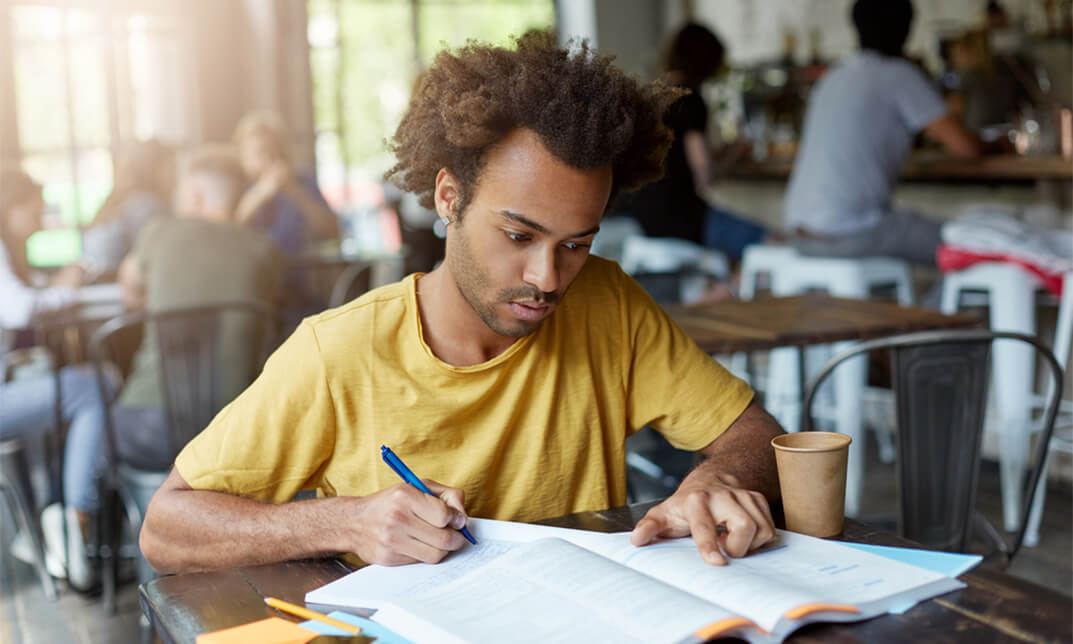
Course Overview Airport management covers a vast area and a wide range of tasks; therefore, it requires a great deal of experience to become a part of the airport management industry. The Airport Management Basics course is created by industry experts to help you grasp the key skills and knowledge to pursue a career in this sector. Through this Airport Management Basics course, you will get introduced to the crucial departments of airport management. The course will teach you how to provide quality customer service in airports. This step by step learning program will instruct you on cargo management and airport components. You will acquire the skills and expertise for security management. The modules will also educate you on airline scheduling, aviation noise control, weather control etc. This Airport Management Basics course is loaded with valuable information and insights into airport management. Enroll in the course and prepare yourself for a promising career in the airport management sector. Learning Outcomes Learn the fundamentals of airport management Get quality training on airport customer service Familiarize yourself with airline scheduling Build essential skills for passenger terminal management and cargo management Enrich your knowledge of aviation noise control Become competent in airport security management Who is this course for? The Airport Management Basics is suitable for anyone interested to pursue a career in airport management Entry Requirement This course is available to all learners, of all academic backgrounds. Learners should be aged 16 or over to undertake the qualification. Good understanding of English language, numeracy and ICT are required to attend this course. Certification After you have successfully completed the course, you will be able to obtain an Accredited Certificate of Achievement. You can however also obtain a Course Completion Certificate following the course completion without sitting for the test. Certificates can be obtained either in hardcopy at the cost of £39 or in PDF format at the cost of £24. PDF certificate's turnaround time is 24 hours, and for the hardcopy certificate, it is 3-9 working days. Why choose us? Affordable, engaging & high-quality e-learning study materials; Tutorial videos/materials from the industry-leading experts; Study in a user-friendly, advanced online learning platform; Efficient exam systems for the assessment and instant result; The UK & internationally recognized accredited qualification; Access to course content on mobile, tablet or desktop from anywhere anytime; The benefit of career advancement opportunities; 24/7 student support via email. Career Path The Airport Management Basics course is a useful qualification to possess and would be beneficial for any related profession or industry such as: Airport manager Airport security director Aviation manager Operations site manager Airport Management Basics Module 01: Introduction to Airport Management 00:16:00 Module 02: Airport Customer Service 00:12:00 Module 03: Passenger Terminal Management 00:16:00 Module 04: Airport Components 00:17:00 Module 05: Airport Peaks and Airline Scheduling 00:18:00 Module 06: Cargo Management 00:19:00 Module 07: Aviation Noise Control 00:11:00 Module 08: Weather Control 00:16:00 Module 09: Sustainable Airport Management 00:17:00 Module 10: Security Management 00:17:00 Module 11: Innovation and Growth 00:16:00 Certificate and Transcript Order Your Certificates and Transcripts 00:00:00

Course Overview Learn how you can build your career in the agricultural sector from this Agricultural Science Masterclass course. This course will teach you the knowledge you need to keep your plants healthy and boost your agricultural skill. This Agricultural Science Masterclass course will help you to strengthen your basic about agricultural science and learn new skills. You will learn how to take care of plants and animals, control pests and ensure nutrition for your plants. This course will also teach you about soil quality, weed control and home gardening. You will learn how to take care of flowery plants and ornamental plants to beautify your garden or farm. The comprehensive and easily understandable lessons of this agriculture science masterclass will help you to grasp the topics easily. You will be able to memorize the knowledge you learn for a long time with striking techniques. Learning Outcomes Learn the basic fundamentals and principles of agricultural science Familiarize with horticulture and nursery production techniques Be able to understand plant propagation Get to know about soil science and its application Learn how plant nutrition can affect the production of your crop Be able to control plant pests and help your plant to grow Know home gardening tips and techniques Know how to take care of ornamental plants Learn the strategies of growing flowering plants and how to cut flowers Get a clear understanding of aquaculture and permaculture Learn the basic principles of animal farming Be able to take care of animals on your farm properly Who is this course for? This comprehensive Agricultural Science Masterclass is ideal for those who want to learn more about agricultural science and work in the agriculture industry. Entry Requirement This course is available to all learners, of all academic backgrounds. Learners should be aged 16 or over to undertake the qualification. Good understanding of English language, numeracy and ICT are required to attend this course. Certification After you have successfully completed the course, you will be able to obtain an Accredited Certificate of Achievement. You can however also obtain a Course Completion Certificate following the course completion without sitting for the test. Certificates can be obtained either in hardcopy at the cost of £39 or in PDF format at the cost of £24. PDF certificate's turnaround time is 24 hours, and for the hardcopy certificate, it is 3-9 working days. Why choose us? Affordable, engaging & high-quality e-learning study materials; Tutorial videos/materials from the industry-leading experts; Study in a user-friendly, advanced online learning platform; Efficient exam systems for the assessment and instant result; The UK & internationally recognized accredited qualification; Access to course content on mobile, tablet or desktop from anywhere anytime; The benefit of career advancement opportunities; 24/7 student support via email. Career Path Agricultural Science Masterclass is a useful qualification to possess and would be beneficial for any related profession or industry such as: Agricultural Scientists Animal Scientists Soil Scientists Crop Scientists Agricultural And Food Scientists Farmers Green House Managers Horticultural Scientists Plant Pathologists Water Quality Specialists Module 1: Introduction to Agricultural Science Introduction to Agricultural Science 00:20:00 Module 2: Horticulture and The Nursery Production Horticulture and The Nursery Production 00:24:00 Module 3: Plant Propagation Plant Propagation 00:34:00 Module 4: Soil Science Soil Science 00:27:00 Module 5: Plant Nutrition Plant Nutrition 00:27:00 Module 6: Controlling Plant Pests Controlling Plant Pests 00:26:00 Module 7: Weed Control Weed Control 00:32:00 Module 8: Home Gardening Home Gardening 00:19:00 Module 9: Ornamental Plants Ornamental Plants 00:16:00 Module 10: Cut Flowers Cut Flowers 00:20:00 Module 11: Permaculture Permaculture 00:22:00 Module 12: Aquaculture Aquaculture 00:20:00 Module 13: Animal Farming - Raising Beef Cattle Animal Farming - Raising Beef Cattle 00:26:00 Module 14: Animal Farming - Milking of Dairy Cattle Animal Farming - Milking of Dairy Cattle 00:25:00 Certificate and Transcript Order Your Certificates and Transcripts 00:00:00

Are you aspiring to become a team leader? If you want to know how to become an effective leader through conducting team building, then this course will be perfect for you and your team members! Description: You have the potential to become a leader and in this course, you will learn the skills to unleash your potential to become an inspiring team leader. You realise that your employees or team members are the most crucial factor in your business or company. You need to have the right skills to teach them how to develop for the company's success, and this course will train you in that. You will learn that team building is a solid way to help your team become closer which will result in more effective and efficient outputs. In this course, you will be able to hire and recruits employees and have them trained to unleash their creativity. Who is the course for? For employees who are aiming for a promotion, joining a team leader role for the first time or looking forward to becoming a top executive. Or anyone who is interested in becoming a team leader. Entry Requirement: This course is available to all learners, of all academic backgrounds. Learners should be aged 16 or over to undertake the qualification. Good understanding of English language, numeracy and ICT are required to attend this course. Assessment: At the end of the course, you will be required to sit an online multiple-choice test. Your test will be assessed automatically and immediately so that you will instantly know whether you have been successful. Before sitting for your final exam you will have the opportunity to test your proficiency with a mock exam. Certification: After you have successfully passed the test, you will be able to obtain an Accredited Certificate of Achievement. You can however also obtain a Course Completion Certificate following the course completion without sitting for the test. Certificates can be obtained either in hardcopy at a cost of £39 or in PDF format at a cost of £24. PDF certificate's turnaround time is 24 hours and for the hardcopy certificate, it is 3-9 working days. Why choose us? Affordable, engaging & high-quality e-learning study materials; Tutorial videos/materials from the industry leading experts; Study in a user-friendly, advanced online learning platform; Efficient exam systems for the assessment and instant result; The UK & internationally recognized accredited qualification; Access to course content on mobile, tablet or desktop from anywhere anytime; The benefit of career advancement opportunities; 24/7 student support via email. Career Path: The Advanced Team Building Course will be useful and beneficial for the management positions, specifically the following careers: Administrative Services Manager Advertising, Promotions and Marketing Managers Agricultural Managers Architectural and Engineering Managers Compensation and Benefits Managers Computer and Information Systems Manager Construction Managers Financial Managers Food Services Managers Human Resources Managers Industrial Production Managers Management Directors Medical and Health Managers Natural Sciences Managers Top Executives. Team Building Introduction To Team Building 00:30:00 Effective Use Of Online Tools 00:15:00 Celebrate Your Commitment In Style 00:30:00 Empower Your Team To Innovate and Execute 00:30:00 Always Motivate Your Team 00:30:00 Keeping Up To Date On Your Own Training 00:15:00 Always Support And Train Your Team 00:30:00 Benefits Of Building A Good Team 00:15:00 Wrapping Up 00:15:00 Building Effective Teams Defining Teams 00:15:00 Establishing Team Norms 00:15:00 Working as a Team 00:15:00 Your Team Player Type 01:00:00 Building Team Trust 00:15:00 The Stages of Team Development 00:30:00 Communication 00:30:00 Becoming a Good Team Player 00:15:00 Mock Exam Mock Exam-Advanced Team Building Course 00:20:00 Final Exam Final Exam-Advanced Team Building Course 00:20:00 Certificate and Transcript Order Your Certificates and Transcripts 00:00:00

Course overview Swing trading provides the flexibility of time. As a result, you can have more time to analyze the market and make informed decisions in a more comfortable setting. Its goal is to take advantage of short-term market opportunities for profit, resulting in high annual returns. The comprehensive Advanced Swing Forex Trading Strategy Masterclass course will educate you on the fundamentals of a swing forex trading strategy. You will develop a comprehensive understanding of how swing trading works and get step-by-step instructions to get started with it. Next, you will understand how price action works and gain the skills to make subjective decisions based on the recent price changes. We will also teach you how to profit from trend trading and strengthen your knowledge of technical analysis. Finally, you will discover the best swing trading strategies for consistently making profits in the market. Enroll right now and take the proper steps to stay ahead of the game! Learning outcomes Learn about price action trading Know how to read candlestick patterns Be able to analyze swing points Explore the strategy to trade the valid swing point of a trend Learn the advanced trade entry and exit strategy to make winning trades Who Is This Course For? Anyone interested in gaining the relevant skills in Swing Forex Trading to gain profit from the market trend can take this Advanced Swing Forex Trading Strategy Masterclass course. Entry Requirement This course is available to all learners of all academic backgrounds. Learners should be aged 16 or over. Good understanding of English language, numeracy and ICT skills are required to take this course. Certification After you have successfully completed the course, you will obtain an Accredited Certificate of Achievement. And, you will also receive a Course Completion Certificate following the course completion without sitting for the test. Certificates can be obtained either in hardcopy for £39 or in PDF format at the cost of £24. PDF certificate's turnaround time is 24 hours, and for the hardcopy certificate, it is 3-9 working days. Why Choose Us? Affordable, engaging & high-quality e-learning study materials; Tutorial videos and materials from the industry-leading experts; Study in a user-friendly, advanced online learning platform; Efficient exam systems for the assessment and instant result; United Kingdom & internationally recognized accredited qualification; Access to course content on mobile, tablet and desktop from anywhere, anytime; Substantial career advancement opportunities; 24/7 student support via email. Career Path The Advanced Swing Forex Trading Strategy Masterclass course provides essential skills that will make you more effective in your role. It would be beneficial for any related profession in the industry, such as: Trading Executive Trading Assistant Trainee Forex Trader Unit 01: Introduction to the Course Introduction to the Course 00:02:00 Unit 02: Basics of Price Action 2.1 Price Action 00:05:00 2.2 Demand and Supply 00:06:00 2.3 Support and Resistance Part-1 00:05:00 2.4 Support and Resistance Part-2 00:09:00 2.5 Valid Tops and Bottoms in Trading 00:08:00 2.6 Swing Points 00:06:00 2.7 Methods of Standard Risk and Reward Ratio Model 00:03:00 Unit 03: Swing Trading Strategy for Valid Swing Points 3.1 Main Steps of Swing Trading Strategy 00:06:00 3.2 Trend Confirmation Method 00:05:00 3.3 Long Trend Examples Using Real Chart 00:09:00 3.4 Down Trend Confirmation Method 00:04:00 3.5 Short Trade Examples Using Real Chart 00:09:00 Unit 04: Advanced Swing Trading Strategy 4.1 Advanced Entry Method 00:05:00 4.2 Advanced Uptrend Trading 00:07:00 4.3 Advanced Entry Method on Downtrend Market 00:08:00 4.4 Trade Entry on Support and Resistance Level 00:06:00 4.5 Trade Entry on Resistance Level: Downtrend Market 00:06:00 4.6 Fibonacci Retracement Levels 00:10:00 4.7 Trade Entry on Fibonacci Retracement Levels 00:11:00 4.8 Fibonacci Retracement Levels on Downtrend Market 00:06:00 4.9 Advanced Exit Method 00:07:00 4.10 Advanced Trade Exit: Fibonacci Expansion Tool 00:12:00 4.11 Setting Profit Trend in Downtrend Market 00:07:00 Unit 05: Strategy for Invalid Swing Point 5.1 Type 1, Part-1 00:07:00 5.2 Type-1, Part-2 00:06:00 5.3 Type-1, Part-3 00:07:00 5.4 Type-2, Part-1 00:09:00 5.5 Type-2, Part-2 00:09:00 5.6 Type 2, Part-3 00:09:00 5.7 Type-3, Part-1 00:04:00 5.8 Type-3, Part-2 00:10:00 5.9 Type-3, Part-3 00:08:00 Certificate and Transcript Order Your Certificates and Transcripts 00:00:00

Description: Project management is the bread and butter of any business. It is a necessary aspect in order to ensure smooth running of the business. This Advanced Project Management Training Course course will help you go through some techniques that will develop your skill set. The target of the course is to develop your critical thinking in order to ensure you choose the correct team for a project. It will help your team become a high functioning unit, communicate across multiple levels, develop strategies to handle problematic members and so much more. So if you want to become a successful project manager, get this course. Learning Outcomes: Think thoroughly when selecting a project team Create the best of an assigned team Assist team switch on to different stages to be a high-functioning unit Boost productivity at team meetings Give rewards and inspire your team Enhance and apply a communication plan Have regular communications with sponsors and executives more positively Recognise plans to deal with problem with team members Assessment: At the end of the course, you will be required to sit for an online MCQ test. Your test will be assessed automatically and immediately. You will instantly know whether you have been successful or not. Before sitting for your final exam you will have the opportunity to test your proficiency with a mock exam. Certification: After completing and passing the course successfully, you will be able to obtain an Accredited Certificate of Achievement. Certificates can be obtained either in hard copy at a cost of £39 or in PDF format at a cost of £24. Who is this Course for? Advanced Project Management Training Course is certified by CPD Qualifications Standards and CiQ. This makes it perfect for anyone trying to learn potential professional skills. As there is no experience and qualification required for this course, it is available for all students from any academic background. Requirements Our Advanced Project Management Training Course is fully compatible with any kind of device. Whether you are using Windows computer, Mac, smartphones or tablets, you will get the same experience while learning. Besides that, you will be able to access the course with any kind of internet connection from anywhere at any time without any kind of limitation. Career Path After completing this course you will be able to build up accurate knowledge and skills with proper confidence to enrich yourself and brighten up your career in the relevant job market. Advanced Project Management Training Course - Updated Version Introduction to Project Management 00:23:00 PMBOK and PMI 00:15:00 Global Project Management 00:40:00 Project Life Cycle 00:30:00 Time Management 00:41:00 Quality Management 00:22:00 Effective Planning & Scheduling 00:47:00 Human Resource Management 00:18:00 Performance Management 00:19:00 Talent Management 00:19:00 Organising Meeting and Conferences 00:29:00 Managing Resources 00:19:00 Change Management 00:24:00 Business Resilience and Crisis Management 00:18:00 Conflict Management 00:16:00 Stress Management 00:17:00 Communication Skills 00:26:00 Procurement & Purchasing Management 00:22:00 Risk Management 00:25:00 Advanced Project Management Training Course - Old Version Course Overview 00:05:00 Choosing the Project Team 01:00:00 Building a Winning Team 00:30:00 Managing Team Meetings 00:30:00 Easy Ways to Reward Your Team 00:30:00 Developing a Communication Plan 00:30:00 Communicating with Sponsors and Executives 00:30:00 Dealing with Problem Team Members 00:30:00 Mock Exam Mock Exam- Advanced Project Management Training Course 00:20:00 Final Exam Final Exam- Advanced Project Management Training Course 00:20:00 Certificate and Transcript Order Your Certificates and Transcripts 00:00:00

Course overview Financial analysis is a crucial part of a successful business. It helps companies to make informed decisions regarding investing. Learn how to make a practical analysis of financial statements with this Financial Statement Analysis Masterclass program. This Financial Statement Analysis Masterclass course explains the steps involved in a practical financial statement analysis in detail. It will also educate you on the importance of financial accounting in businesses. Going through the lesson, you will develop a comprehensive understanding of GAAP rules, correct timing, earnings management and financial valuation. In addition, you will understand the importance and purpose of executive compensation and identify its major components. You will also learn how to prepare and analyze a balance sheet and the steps to prepare a cash flow statement. Learning outcomes Explore the steps to an effective financial analysis Understand the GAAP requirements for creating financial statements Deepen your understanding of earnings management Learn about applying ratios Deepen your understanding of owner's equity Know how to prepare a cash flow statement Who Is This Course For? This Financial Statement Analysis Masterclass course is highly beneficial for anyone interested in learning the steps for an effective financial statement analysis. In addition, the skills gained from this training will provide excellent opportunities for career advancement. Entry Requirement This course is available to all learners of all academic backgrounds. Learners should be aged 16 or over. Good understanding of English language, numeracy and ICT skills are required to take this course. Certification After you have successfully completed the course, you will obtain an Accredited Certificate of Achievement. And, you will also receive a Course Completion Certificate following the course completion without sitting for the test. Certificates can be obtained either in hardcopy for £39 or in PDF format at the cost of £24. PDF certificate's turnaround time is 24 hours, and for the hardcopy certificate, it is 3-9 working days. Why Choose Us? Affordable, engaging & high-quality e-learning study materials; Tutorial videos and materials from the industry-leading experts; Study in a user-friendly, advanced online learning platform; Efficient exam systems for the assessment and instant result; United Kingdom & internationally recognized accredited qualification; Access to course content on mobile, tablet and desktop from anywhere, anytime; Substantial career advancement opportunities; 24/7 student support via email. Career Path The Financial Statement Analysis Masterclass Course provides essential skills that will make you more effective in your role. It would be beneficial for any related profession in the industry, such as: Financial Analyst Financial Advisor Financial Planning Analysis Manager Financial and Management Accountant Introduction to the Course Introduction 00:02:00 Module 01: Why Analyse Financial Statements? Why Analyse Financial Statements? 00:10:00 Module 02: GAAP Rules GAAP Rules 00:10:00 Module 03: Correct Timing Correct Timing 00:15:00 Module 04: Earnings Management Earnings Management 00:11:00 Module 05: Balance Sheet Balance Sheet 00:11:00 Module 06: Balance Sheet Part-2 Balance Sheet Part-2 00:11:00 Module 07: Balance Sheet Part-3 Balance Sheet Part-3 00:07:00 Module 08: Statement of Cash Flow Statement of Cash Flow 00:07:00 Module 09: Time Series Time Series 00:11:00 Module 10: Ratios- Introduction Ratios- Introduction 00:16:00 Module 11: Applying Ratios Applying Ratios 00:19:00 Module 12: Valuation Valuation 00:14:00 Module 13: Credits Credits 00:07:00 Module 14: Contracts Contracts 00:10:00 Module 15: Executive Compensation Executive Compensation 00:12:00 Module 16: Lease Lease 00:08:00 Module 17: Owners' Equity Owners' Equity 00:07:00 Module 18: Earnings Per Share Earnings Per Share 00:16:00 Certificate and Transcript Order Your Certificates and Transcripts 00:00:00

Course Overview Build your competence in the financial investigation through the Financial Investigator & Consultant Training Course. This course will instruct on every step of financial analysis and assist you in acquiring the skills to flourish in this sector. The Financial Investigator & Consultant Training Course will show you the fundamentals of financial investigation. You will understand the roles and responsibilities of a financial investigator. From the modules, you will learn about the categories and characteristics of financial crimes. The course will teach you how to design a response plan and gather evidence. This course will also educate you on the laws regarding financial fraud. Within no time, you will grasp the key skills of becoming a competent financial investigator. The Financial Investigator & Consultant Training Course is filled with theoretical information and practical tips. The course will also provide you with a valuable certificate to enrich your resume. Enroll today! Learning Outcomes Get an introduction to financial investigation Understand the roles and responsibilities of a financial investigator Identify the characteristics and the categories of financial crimes Learn the steps of financial crime response plan Deepen your understanding of the laws of financial fraud Who is this course for? The Financial Investigator & Consultant Training Course will benefit future and current financial investigators, financial consultants, and financial analysts. Entry Requirement This course is available to all learners, of all academic backgrounds. Learners should be aged 16 or over to undertake the qualification. Good understanding of English language, numeracy and ICT are required to attend this course. Certification After you have successfully completed the course, you will be able to obtain an Accredited Certificate of Achievement. You can however also obtain a Course Completion Certificate following the course completion without sitting for the test. Certificates can be obtained either in hardcopy at the cost of £39 or in PDF format at the cost of £24. PDF certificate's turnaround time is 24 hours, and for the hardcopy certificate, it is 3-9 working days. Why choose us? Affordable, engaging & high-quality e-learning study materials; Tutorial videos/materials from the industry-leading experts; Study in a user-friendly, advanced online learning platform; Efficient exam systems for the assessment and instant result; The UK & internationally recognized accredited qualification; Access to course content on mobile, tablet or desktop from anywhere anytime; The benefit of career advancement opportunities; 24/7 student support via email. Career Path The Financial Investigator & Consultant Training Course is a useful qualification to possess and would be beneficial for any related profession or industry such as: Financial Investigator Finance Analyst Financial Consultant Module 1: Introduction to Financial Investigator Introduction to Financial Investigator 00:23:00 Module 2: Introduction to Financial Investigation Introduction to Financial Investigation 00:14:00 Module 3: Characteristics of Financial Crimes Characteristics of Financial Crimes 00:15:00 Module 4: Categories of Financial Crimes Categories of Financial Crimes 00:22:00 Module 5: Financial Crime Response Plan Financial Crime Response Plan 00:20:00 Module 6: Collecting, Preserving and Gathering Evidence Collecting, Preserving and Gathering Evidence 00:15:00 Module 7: Laws against Financial Fraud Laws against Financial Fraud 00:20:00 Certificate and Transcript Order Your Certificates and Transcripts 00:00:00

Description The use of accounting is very significant regardless of the size of the company since it helps to provide a methodological procedure for detailing the activities of the business. The Finance and Accounting Level 1 and 2 course teaches you the ins and outs of finance and accounting in a fun and comprehensive guide to the mind. Through the course, you'll learn the fundamental measures of finance and accounting to manage the accounts of your business. You'll also understand the necessary accounting terms and concepts and learn to prepare reports on financial information about the performance, financial position, and cash flows of a business. Here's what the course includes: Planning and preparation for accurate Financial Statements for your business The importance of Balance Sheet and the contrast within presenting a Balance Sheet style in the US and UK Maintain adequate and systematic records of business transactions Alternatives for raising extra capital and company budgeting Once you've completed this course, you can successfully contribute to the overall stability and progress of the business. Assessment: This course does not involve any MCQ test. Students need to answer assignment questions to complete the course, the answers will be in the form of written work in pdf or word. Students can write the answers in their own time. Once the answers are submitted, the instructor will check and assess the work. Certification: After completing and passing the course successfully, you will be able to obtain an Accredited Certificate of Achievement. Certificates can be obtained either in hard copy at a cost of £39 or in PDF format at a cost of £24. Who is this Course for? Finance and Accounting Level 1 and 2 is certified by CPD Qualifications Standards and CiQ. This makes it perfect for anyone trying to learn potential professional skills. As there is no experience and qualification required for this course, it is available for all students from any academic background. Requirements Our Finance and Accounting Level 1 and 2 is fully compatible with any kind of device. Whether you are using Windows computer, Mac, smartphones or tablets, you will get the same experience while learning. Besides that, you will be able to access the course with any kind of internet connection from anywhere at any time without any kind of limitation. Career Path After completing this course you will be able to build up accurate knowledge and skills with proper confidence to enrich yourself and brighten up your career in the relevant job market. Module : 01 Chris Moore - Accounting for Beginners Promo FREE 00:01:00 Chris Moore - 1. Introduction 00:03:00 Chris Moore - 2. First Transactions 00:05:00 Chris Moore - 3. T Accounts introduction 00:03:00 Chris Moore - 4. T-Accounts conclusion 00:03:00 Chris Moore - 5. Trial Balance 00:02:00 Chris Moore - 6. Income Statement 00:03:00 Chris Moore - 7. Balance Sheet 00:03:00 Module : 02 Chris Moore - 8. Balance Sheet Variations 00:03:00 Chris Moore - 9. Accounts in practise 00:05:00 Chris Moore - 10. Balance Sheets what are they 00:05:00 Chris Moore - 11. Balance Sheet Level 2 00:03:00 Chris Moore - 12. Income Statement Introduction 00:06:00 Chris Moore - 13. Are they Expenses, or Assets 00:03:00 Chris Moore - 14. Accounting Jargon 00:02:00 Module : 03 Chris Moore - 15. Accruals Accounting is Fundemental 00:03:00 Chris Moore - 16. Trial Balance 3 days ago More 00:04:00 Chris Moore - 17. Fixed Assets and how it is shown in the Income Statement 00:03:00 Chris Moore - 18. Stock movements and how this affects the financials 00:03:00 Chris Moore - 19. Accounts Receivable 00:03:00 Chris Moore - 20. How to calculate the Return on Capital Employed 00:05:00 Chris Moore - 21. Transfer Pricing - International Rules 00:02:00 Handout - Finance and Accounting Handout - Finance and Accounting 00:00:00 Assessment Assignment - Finance and Accounting Level 1 and 2 00:00:00 Certificate and Transcript Order Your Certificates and Transcripts 00:00:00
