- Professional Development
- Medicine & Nursing
- Arts & Crafts
- Health & Wellbeing
- Personal Development
56118 Courses delivered Online
Travel & Tourism Course
By Training Tale
Travel & Tourism Online Explore the beautiful world! - enrol in our Level 5 Diploma in Travel and Tourism course to be a travel expert in the Travel and Tourism sector. Are you ready to join one of the world's most exciting and lucrative industries Travel and Tourism? If so, you can enrol in our Level 5 Diploma in Travel and Tourism program to learn more about the rules and regulations of this Travel and Tourism industry. Today, many nations and regions across the globe greatly benefit from the Travel and Tourism industry because of high demand for Travel and Tourism. There are several modules in this Level 5 Diploma in Travel and Tourism. With this Level 5 Diploma in Travel and Tourism course, you will gain knowledge of every facet of the modern travel and tourism sector. Airlines, airports, and international aviation are all covered in our Level 5 Diploma in Travel and Tourism. The Level 5 Diploma in Travel and Tourism course also covers the administration of tour operations, the significance of effective distribution in the tourism business, and human resource management in the sector. Together with many other topics, the Level 5 Diploma in Travel and Tourism course will educate you how to manage the countryside for tourism and how to use ICTs in the tourism industry. In order to join this fascinating field, enrol in our Level 5 Diploma in Travel and Tourism right away. There has never been a better moment to begin or enhance a career in the Travel and Tourism sector. Learning Outcomes of Travel & Tourism Course After completing this Travel & Tourism Course, learner will be able to: Gain a thorough understanding of travel & tourism Travel & Tourism Course gives in-depth knowledge of the accommodation sector. Travel & Tourism Course explain of airlines, airports and international aviation You will Understand tour operations management from the Travel & Tourism Course. The Travel & Tourism Course will teach you how to manage tourism distribution and human resource management in tourism. Travel & Tourism Course explains marketing and financing management for tourism. Understanding the law, ethics, communication technology are also a part of Travel & Tourism Course training. Special Offers of this Travel & Tourism Course This Travel & Tourism Course includes a FREE PDF Certificate. Lifetime access to this Travel & Tourism Course Instant access to this Travel & Tourism: Travel & Tourism Course Get FREE Tutor Support from Monday to Friday in this Travel & Tourism: Travel & Tourism Course Free Courses with this Travel & Tourism Course Course 01: Level 5 Diploma in Travel & Tourism Course 02: Event Management Course 03: Hotel Management Course 04: Time Management Course 05: Hospitality Management [ Note: Free PDF certificate as soon as completing the Travel & Tourism : Travel & Tourism course] Travel & Tourism Course Detailed Course curriculum of Travel and Tourism Course Module 01: An Overview of Travel and Tourism Module 02: The Accommodation Sector: Managing for Quality Module 03: Airlines, Airports and International Aviation Module 04: Tour Operations Management Module 05: Managing Tourism Distribution Module 06: Human Resource Management in Tourism Module 07: Marketing Management for Tourism Module 08: Strategy for Travel and Tourism Module 09: Managing Finance for Tourism Module 10: The Law and Tourism Module 11: Managing Urban Tourism Module 12: Managing the Countryside for Tourism: A Governance Perspective Module 13: Site and Visitor Management at Natural Attractions Module 14: Information and Communication Technologies for Tourism Module 15: Destination Marketing and Technology Module 16: Tourism and the Environment Module 17: International Tourism: The Management of Crisis Module 18: Ethics in Tourism Management Assessment Method of Travel and Tourism: Travel and Tourism After completing each module of the Travel and Tourism : Travel and Tourism course, you will find automated MCQ quizzes. To unlock the next module, you need to complete the quiz task and get at least 60% marks. Certification of Travel and Tourism: Travel and Tourism After completing the MCQ/Assignment assessment for this Travel and Tourism : Travel and Tourism course, you will be entitled to a Certificate of Completion from Training Tale. Who is this course for? Travel & Tourism: Travel and Tourism Anybody wishing to start a career in the Travel and Tourism: Travel and Tourism industry or advance an existing one should consider this Level 5 Diploma in Travel and Tourism : Travel and Tourism. Requirements Travel & Tourism: Travel & Tourism There are no specific requirements for Travel and Tourism: Travel & Tourism Course does not require any advanced knowledge or skills. Career path Travel & Tourism: Travel & Tourism Course Candidates who successfully complete our Travel and Tourism : Travel and Tourism Course may choose to pursue a wide range of careers, including:- Travel agent, Tour guide, Holiday representative, Accommodation booker, Tour and travel guide. Certificates Certificate of completion Digital certificate - Included

Award in Support Work in Schools and Colleges
By Training Tale
>> Award in Support Work in Schools and Colleges << The Award in Support Work in Schools and Colleges course is designed to help learners understand the duties and responsibilities of those who support teaching and learning in schools, as well as to provide an opportunity to develop the skills and knowledge needed to do so effectively and freely. The qualification prepares learners to assist the teacher and the delivery of curriculum within a school, as well as develop skills to assist children and young people in developing self-esteem, independence, and learning skills. It aims to improve professional and technical skills and knowledge, as well as an understanding of the value of strong relationships within a school. Learning Outcomes After completing this Award in Support Work in Schools and Colleges Bundle course, the learner will be able to: Understand the organisation of schools and colleges in terms of roles and responsibilities. Gain a thorough understanding of children and young people's development. Understand how to communicate and develop professional relationships with children and young people. Know the legislative and policy framework for health and safety. Know about safeguarding the welfare of children and young people. Understand the importance of promoting equality and diversity in a learning environment. Why Choose Award in Support Work in Schools and Colleges Bundle Course from Us Self-paced course, access available from anywhere. Easy to understand, high-quality study materials. Course developed by industry experts. MCQ quiz after each module to assess your learning. Automated and instant assessment results. 24/7 support via live chat, phone call or email. Free PDF certificate as soon as completing the Award in Support Work in Schools and Colleges course. ***Courses are included in this Bundle Course: Course 01: Level 2 Award in Support Work in Schools and Colleges Course 02: Speech & Language Therapy Course 03: Primary Teaching Diploma Course 04: School Administrator Training Course05: SEN Teaching Assistant ***Other Benefits of Award in Support Work in Schools and Colleges Course*** Free 3 PDF Certificate Lifetime Access Free Retake Exam Tutor Support [ Note: Free PDF certificate will provide as soon as completing the Award in Support Work in Schools and Colleges course] >> Award in Support Work in Schools and Colleges << Detail Course Curriculum Of Award in Support Work in Schools and Colleges Module 01: Understand Schools and Colleges as Organisations Module 02: Understand Children and Young People's Development Module 03: Understand Communication and Professional Relationships with Children, Young People and Adults Module 04: Understand Children and Young People's Health and Safety Module 05: Safeguarding Children and Young People Module 06: Understand Equality, Diversity and Inclusion in Work with Children and Young People <------------------------------> Assessment Method After completing each module of the Award in Support Work in Schools and Colleges Course, you will find automated MCQ quizzes. To unlock the next module, you need to complete the quiz task and get at least 60% marks. Certification After completing the MCQ/Assignment assessment for this Award in Support Work in Schools and Colleges course, you will be entitled to a Certificate of Completion from Training Tale. The certificate is in PDF format, which is completely free to download. A printed version is also available upon request. It will also be sent to you through a courier for £13.99. Who is this course for? Award in Support Work in Schools and Colleges course is suitable for a range of learners, including young people, senior learners, learners with special educational needs, and learners for whom English is a second language who want to work in a school or college setting. Requirements >> Award in Support Work in Schools and Colleges << There are no specific requirements for Award in Support Work in Schools and Colleges course because it does not require any advanced knowledge or skills. Career path >> Award in Support Work in Schools and Colleges << This Award in Support Work in Schools and Colleges course will enable candidates to utilize their gained expertise in a wide range of promising career opportunities. Certificates Certificate of completion Digital certificate - Included

Retail Management Training - CPD Accredited
By Training Tale
Retail Management: Retail Management Online Training Are you prepared to advance your career in retail management? Getting customer pleasure is crucial in retail management. With this thorough course in Retail Management: Retail Management Training course, you may succeed in this vibrant international business! With the help of this advanced diploma in retail management, you may learn how to develop your current sales abilities. From retail management, you will learn how to develop solid client relationships and various marketing methods. Retail management also teaches you how to benefit from professional-level communication skills. Retail Management is also advantageous for perfecting the art of dealing with challenging customers and learning how to effectively assess customer behavior. The most significant stock management concerns are covered in Retail Management. Enroll in our Retail Management: Retail Management Training course to boost your management proficiency and develop some highly applicable retail management abilities. Learning Outcomes After completing this Retail Management: Retail Management Training course, the learner will be able to: Understand the fundamentals of Retail Management. Build and sustain relationships in Retail Management. Understand the strategic planning in Retail Management. Understand the importance of location in Retail Management and merchandise business. Explain retail supply chain and promotional strategies in the Retail Management course. Understand the impact of information technology in Retail Management business. Special Offers of this Retail Management: Retail Management Training course This Retail Management Course includes a FREE PDF Certificate. Lifetime access to this Retail Management Course Instant access to this Retail Management: Retail Management Course Get FREE Tutor Support from Monday to Friday in this Retail Management: Retail Management Course Other courses are included with this Retail Management Course Complete Bundle Course 01: Level 5 Retail Management Course Course 02: Level 7 Business Management Course 03: Level 7 Project Management Course 04: Level 5 Diploma in Risk Management Course 05: Level 4 Time Management Course Course 06: Level 4 Logistics Management Course 07: Level 7 Diploma in Facilities Management Course 08: Level 7 Diploma in Operations Management Course 09: Workplace Stress Management Course 10: Business Process Management [ Note: Free PDF certificate as soon as completing the Retail Management: Retail Management Course (Level 5 Diploma] Retail Management: Retail Management Online Training Industry Experts Designed this Retail Management course into 16 detailed modules. Course Curriculum of Retail Management: Retail Management Training course Module 01: A Quick Overview of Retail Management Module 02: Building and Sustaining Relationships in Retailing Module 03: Strategic Planning in Retailing Module 04: Retail Challenges and Theories Module 05: Understanding Retail Consumer Module 06: Exploring Retail Segmentation and Strategies Module 07: Retail Business Location Module 08: Merchandise Management Module 09: Buying Decision Process and Customer Satisfaction Module 10: Retail Business Operations Module 11: Category Management Module 12: Retail Marketing Mix Module 13: Retail Pricing Module 14: Retail Supply Chain and Promotional Strategies Module 15: Emerging Trends in Retail Module 16: Impact of the Information Technology in Retailing Assessment Method of Retail Management: Retail Management After completing each module of the Retail Management: Retail Management Training course, you will find automated MCQ quizzes. To unlock the next module, you need to complete the quiz task and get at least 60% marks. Certification of Retail Management: Retail Management After completing the MCQ/Assignment assessment for this Retail Management: Retail Management Course, you will be entitled to a Certificate of Completion from Training Tale, which is completely free to download. Who is this course for? Retail Management: Retail Management Online Training Learners can take this Retail Management: Retail Management Training course even if they have no prior knowledge of Retail-Management and there are no age restrictions. As a result, anyone who is enthusiastic and ambitious about Retail Management can enrol in the Retail Management: Retail Management Training course. There are no admissions deadlines, and you can start this Retail Management: Retail Management course at any time. Requirements Retail Management: Retail Management Online Training Students who intend to enrol in this Retail Management: Retail Management Training Course must meet the following requirements: Retail Management: Good command of the English language Retail Management: Must be vivacious and self-driven. Retail Management: Basic computer knowledge. Retail Management: A minimum of 16 years of age is required. Career path Retail Management: Retail Management Online Training After completing the Retail Management: Retail Management Course, you will be able to grasp specific knowledge and skills with the highest level of confidence in order to improve yourself and enhance your professional skills such as: Retail Team Leader Sales Producer Service Supervisor Store Manager Warehouse Producer Floor Leader Team Leader Certificates Certificate of completion Digital certificate - Included

Veterinary Nursing Course
By Training Tale
Veterinary Nursing: Veterinary Nursing Training Online If you want to learn about Veterinary Nursing Course and become an expert in the field, you have arrived at the right place. Discover a fulfilling career as a Veterinary Nursing Course with Training Tale online course. Taught by experienced professionals, you'll receive hands-on training in anatomy, physiology, nursing care, and more. Whether you're starting out or enhancing your skills, our course offer practical knowledge and experience. By completing Veterinary Nursing course, You will Gain a nationally recognized qualification and take the first step towards a successful career in the animal care industry. Enroll Veterinary Nursing: Veterinary Nursing Course now and start your journey to becoming a Veterinary Nurse today! Special Offers of this Veterinary Nursing Course This Veterinary Nursing Course includes a FREE PDF Certificate. Lifetime access to this Veterinary Nursing Course Instant access to this Veterinary Nursing: Veterinary Nursing Course Get FREE Tutor Support from Monday to Friday in this Veterinary Nursing: Veterinary Nursing Course Main Course: Level 2 Certificate For Animal Nursing Assistants Additional Courses Course 01: Animal Care & Nutrition Course 02: Animal Care & Psychology Course 03: Level 5 Animal Care Course 04: Dog First Aid Course 05: Dog Training Course 06: Pet Nutrition Diploma [ Note: Free PDF certificate as soon as completing the Veterinary Nursing: Veterinary Nursing course ] Veterinary Nursing: Veterinary Nursing Training Online Industry experts designed this Veterinary Nursing Course to enable you to learn quickly and efficiently and at your own pace and convenience. Course Curriculum of Veterinary Nursing Course Industry Specialists developed this Veterinary Nursing Course into 08 user-friendly modules. Assessment Method of Veterinary Nursing Course After completing each module of the Veterinary Nursing: Veterinary Nursing Course, you will find automated MCQ quizzes. To unlock the next module, you need to complete the quiz task and get at least 60% marks. Certification of Veterinary Nursing Course After completing the MCQ/Assignment assessment for this Veterinary Nursing: Veterinary Nursing course, you will be entitled to a Certificate of Completion from Training Tale. Who is this course for? Veterinary Nursing: Veterinary Nursing Course This Level 2 Certificate For Veterinary Nursing course is ideal for anyone interested in working veterinary field. Requirements Veterinary Nursing: Veterinary Nursing Course Students who intend to enrol in this Veterinary Nursing: Veterinary Nursing course must meet the following requirements: Veterinary Nursing: Good command of the English language Veterinary Nursing: Must be vivacious and self-driven Veterinary Nursing: Basic computer knowledge Veterinary Nursing: A minimum of 16 years of age is required Career path Veterinary Nursing: Veterinary Nursing Course This Veterinary Nursing course will broaden your knowledge and boost your confidence in exploring opportunities in various sectors related to animal nursing.

Child Psychology, Child Development & Parenting
By Training Tale
Child Psychology, Child Development, and Parenting Are you looking for Child Psychology, Child Development, and Parenting course? But could not find a suitable course for yourself? Think no further! We are offering you a unique bundle course for you. The Child Psychology, Child Development & Parenting course covers all elements of Child Psychology, Child Development & Parenting. The bundle course is intended to give students a thorough grasp of child psychology. The bundle course gives knowledge about child development and practical skills. Lectures, debates, case studies, and practical exercises are used to present the course. To demonstrate their comprehension of the course material, students may be expected to submit assignments, quizzes, and examinations. Students should leave the course with a thorough grasp of child psychology and child development. The course information and abilities may be utilized in various contexts, including homes, schools, and childcare facilities. This course is appropriate for people who are employed or wish to begin a career in childcare and child development. So why wait? Join our team now and move steps further towards your dream. Courses you will get: Course 01: Level 2 Award in Preparation for the Responsibilities of Parenting Course 02: Level 4 Diploma in Child Psychology Course 03: Level 2 Safeguarding Children Training Other Benefits of this Child Psychology, Child Development & Parenting Course Free 3 PDF Certificate Lifetime Access Free Retake Exam Tutor Support [ Note: Free PDF certificate as soon as completing the Child Psychology, Child Development & Parenting course ] Course Curriculum of this bundle Child Psychology, Child Development & Parenting Course Industry experts designed this Child Psychology, Child Development & Parenting bundle course to enable you to learn quickly and efficiently and at your own pace and convenience. Assessment Method of Child Psychology, Child Development & Parenting After completing each module of the Child Psychology, Child Development & Parenting Course, you will find automated MCQ quizzes. To unlock the next module, you need to complete the quiz task and get at least 60% marks. Certification of Child Psychology, Child Development & Parenting After completing the MCQ/Assignment assessment for this Child Psychology, Child Development & Parenting course, you will be entitled to a Certificate of Completion from Training Tale. Who is this course for? Child Psychology, Child Development & Parenting This Child Psychology, Child Development & Parenting course is ideal for young people in schools or colleges. Requirements Child Psychology, Child Development & Parenting There are no specific requirements for this Child Psychology, Child Development & Parenting course because it does not require any advanced knowledge or skills. Career path Child Psychology, Child Development & Parenting This Child Psychology, Child Development & Parenting course does not have any direct impact that qualifies you to work but keeps you on track so that you can prepare for your 'next steps' either in training or moving towards work.

Safe Handling of Medication in Health & Social Care - Level 2
By Training Tale
The purpose of this Level 2 Understanding the Safe Handling of Medication in Health & Social Care course is to provide everyone who is involved in the care sector with the essential knowledge required to provide the best professional approach to the managing and safe handling of medicines. The Level 2 Understanding the Safe Handling of Medication in Health & Social Carequalification covers the different medications and their applications. You will also learn how to safely store and dispose of medicines, how to administer medicines safely, and how to ensure that record-keeping and audits are completed properly. Learning Outcomes After completing this Level 2 Understanding the Safe Handling of Medication in Health & Social Care course, the learner will be able to: Gain a general understanding of different types of medication and their use. Gain in-depth knowledge of the procedures for obtaining, storing, administering and disposing of medication. Understand the legislation and the audit process related to medication and issues of responsibility and accountability. Understand the record-keeping process for medication. *****Level 2: Understanding the Safe Handling of Medication in Health & Social Care Bundle Courses Course 01: Level 2: Understanding the Safe Handling of Medication in Health & Social Care Course 02: Social Worker: Social Work Diploma Course 03: Drug and Alcohol Awareness Training Course 04: Adults Support Worker Course Course 05: Safeguarding Vulnerable Adults Training Course 06: Level 3 Diploma in Healthcare Support [ Note: Free PDF certificate as soon as completing the Level 2 Understanding the Safe Handling of Medication in Health & Social Care course] Course Curriculum Level 2 Understanding the Safe Handling of Medication in Health & Social Care Module 01: Understand Medication and Prescriptions Module 02: Supply, Storage and Disposal of Medication Module 03: Understand the Requirements for the Safe Administration of Medication Module 04: Record Keeping and Audit Processes for Medication Assessment Method After completing each module of the Level 2 Understanding the Safe Handling of Medication in Health & Social Care, you will find automated MCQ quizzes. To unlock the next module, you need to complete the quiz task and get at least 60% marks. Once you complete all the modules in this manner, you will be qualified to request your certification. Certification After completing the MCQ/Assignment assessment for this Level 2 Understanding the Safe Handling of Medication in Health & Social Care course, you will be entitled to a Certificate of Completion from Training Tale. It will act as proof of your extensive professional development. The certificate is in PDF format, which is completely free to download. A printed version is also available upon request. It will also be sent to you through a courier for £13.99. Who is this course for? This Level 2 Understanding the Safe Handling of Medication in Health & Social Care qualification is ideal for students who want to improve their knowledge of the safe handling of medicines. They might be learners who want to access this training in order to advance to higher-level qualifications or learners who want to study this programme to complement other studies. Requirements There are no specific requirements for this Level 2 Understanding the Safe Handling of Medication in Health & Social Care course because it does not require any advanced knowledge or skills. Career path Certificate in Understanding the Level 2 Understanding the Safe Handling of Medication in Health & Social Care course is designed for anyone who wants to start a career in care and wishes to handle medication. It can lead to roles such as Care Worker or Pharmacy Assistant. Certificates Certificate of completion Digital certificate - Included

Award in Education and Training Level 3
By Training Tale
Award in Education and Training Level 3 | Free 5 Courses with Certificates AET : Level 3 Award in Education and Training - AET, previously PTLLS, is the mandatory minimum qualification if you want to be a FE teacher or trainer in your chosen field in the UK. If you are thinking about getting into teaching, this AET : Level 3 Award in Education and Training (AET), previously known as the PTLLS course, is a great way to start. As a teacher, you can play a significant role in society and positively impact your students' lives. Currently, there is a huge demand for teaching jobs across the globe, and you know how satisfying it could be! So, if you aspire to be a changemaker, this is the ultimate course we can offer you. This course is designed so that both freshers and those working in an educational setting can get the benefit. Further, through this course, the current teachers can achieve formal recognition of their skills. Awarding Body The AET : Level 3 Award in Education and Training course is accredited by TQUK. A certificate from this renowned awarding body will bring you out as a highly marketable candidate within the desired industry. There is Something More for You with This AET : Award in Education and Training Level 3 Course As a course provider, we highly value our learners' needs. That is why we are giving you some relevant courses for teaching and training for free to benefit you. With these courses, you can further enrich your knowledge and employability skills. Here are those - Diploma in Special Education Needs (SEN) EYFS Teaching Diploma Early Years Level 4 Primary Teaching Diploma Level 2 Diploma for the Early Years Practitioner Learning Outcomes of the AET : Award in Education and Training Level 3 Course By the end of this course, you will be able to: Identify and perform the roles of a teacher. Explain and apply the teaching and learning approaches. Plan a training session for your learners of different backgrounds. Describe the teachers' attributes and expectations. Prepare inclusive lessons and training sessions for your students. Analyse the role, responsibilities and relationships in education and training. Prepare and administer necessary assessments for your students. Why Choose Award in Education and Training Level 3 from Us Self-paced course, access available from anywhere. Easy to understand, high-quality study materials. Course developed by industry experts. MCQ quiz after each module to assess your learning. Automated and instant assessment results. 24/7 support via live chat, phone call or email. Free PDF certificate as soon as completing the course. Special Note: Please be informed that apart from the initial fee, you have to pay GBP 169 when submitting assignments. Award in Education and Training Level 3 Course Curriculum Module 01: Understanding Roles, Responsibilities and Relationships in Education and Training Understand the Teaching Role and Responsibilities in Education and Training Understand Ways to Maintain a Safe and Supportive Learning Environment Understand the Relationships between Teachers and Other Professionals in Education and Training Module 02: Understanding and Using Inclusive Teaching and Learning Approaches in Education and Training Understand Inclusive Teaching and Learning Approaches in Education and Training Understand Ways to Create an Inclusive Teaching and Learning Environment Be Able to Plan Inclusive Teaching and Learning Be Able to Deliver Inclusive Teaching and Learning Be Able to Evaluate the Delivery of Inclusive Teaching and Learning Module 03: Understanding Assessment Understand Types and Methods of Assessment Used in Education and Training Understand How to Involve Learners and Others in the Assessment Process Understand the Role and Use of Constructive Feedback in the Assessment Process Understand Requirements for Keeping Records of Assessment in Education and Training Award in Education and Training Level 3 Qualification at a Glance Total Qualification Time (TQT - 120 Hours Guided Learning Hours (GLH) - 48 Hours Credit Value - 12 Minimum Age - 19 Purpose of the Award in Education and Training Level 3 Qualification This AET : Award in Education and Training Level 3 qualification is designed to prepare learners for employment and support them to progress to a teaching role within the workplace. It has been developed for those intending to work in the post-16 education and training sector. What Skills You Will Gain from this AET : Award in Education and Training Level 3 Course You will gain the following marketable qualities through the AET : Level 3 Award in Education and Training course. Different hiring managers are looking for these below-mentioned qualities. Become an expert in education and training. Learn about the teacher's role. Master the learning and teaching approaches. Increase your session planning skills. Gain knowledge in teacher expectations & attributions. Understand how to deliver inclusive sessions which engage and motivate learners. Explain roles, responsibilities, and relationships in education and training. Identify how to create assessments in education and training. Award in Education and Training Level 3 Assessment Method In order to be eligible for the certification, you need to complete the following assessments. Three written assignments One microteaching session (Which can be submitted as a recorded video) Please note that you will be given precise instruction in the course material about writing the assignments and performing the micro-teach session. Moreover, if you face any difficulty, your tutor will be there to support you. You must submit all assignments via the online portal with full tutor support. Certification Award in Education and Training As soon as you submit your assignments and micro-teaching video, your tutor will assess those. Based on the assessor's evaluation, you will be graded either achieved/not achieved yet. If you are in the achieved category, you will receive an accredited certificate from the renowned awarding body TQUK. Progression If you achieve this AET : Award in Education and Training Level 3 qualification, you could progress to: Level 3 Award in Assessing Vocationally Related Achievement Level 3 Certificate in Assessing Vocational Achievement Level 3 Award in Assessing Competence in the Work Environment Level 4 Certificate in Education and Training Level 4 Certificate for the Advanced Practitioner in Schools and Colleges Level 4 Award for Technology Enabled Educators Level 5 Diploma in Education and Training Who is this course for? AET : Award in Education and Training Level 3 Wherever you work, this AET : Award in Education and Training Level 3 course is a must for you if you want to become a trainer. Besides, this course is also appropriate for the following. Teacher & Trainer Consultant Job Hunters & School Leavers College or University Students & Graduates Tutors & Instructors Headmasters Education Consultants Education Providers Office Clerk & Administration Assistant Educational Psychologist Lecturer or Classroom Assistant Requirements AET : Award in Education and Training Level 3 There are no fixed entry requirements for attending the Level 3 Award in Education and Training course. However, you must be 19 years old or over upon certification. An interest in teaching adults and E-learning will be beneficial. Moreover, you must have basic ICT and time management skills. It will help you complete online written assignments. Since this is a Level 3 course, you must be ready to read through various texts, cross-reference, research theories or principles or practises of effective teaching. Finally, you need to demonstrate practical teaching skills via assessment work. Career path AET : Award in Education and Training Level 3 You can choose from a variety of professions either in teaching or training upon completion of the AET : Award in Education and Training Level 3 course. These include - Primary School Teacher Secondary School Teacher Further Education Teacher Private Tutor Freelance Trainer Trainer at Your Workplace

Level 2 Certificate in Mental Health Awareness
By Training Tale
Level 2 Certificate in Mental Health Awareness Online Employers in the United Kingdom, particularly those in the health and social care sectors, are increasingly interested in their staff having a good understanding of various mental health problems. The demand for mental health skills and resources has steadily increased over the last decade, but it has increased since COVID19. Employees and employers have placed mental health awareness at the top of their priority lists. This Level 2 Certificate in Mental Health Awareness course will teach you about various aspects of mental illness and will help you improve your skills. This Level 2 Certificate in Mental Health Awareness qualification will help you to gain a thorough understanding of mental health needs and how to deal with them. The Level 2 Certificate in Mental Health Awareness course includes a wide range of mental health issues and how they affect individuals. You will also learn how to manage these illnesses and work with people on tackling mental health problems. Courses are included in this Level 2 Certificate in Mental Health Awareness Bundle Course Course 01: Level 2 Certificate in Awareness of Mental Health Course 02: Level 6 Diploma in Health and Social Care Management Course 03: Level 5 Diploma in Family Support Worker Course 04: Level 3 Diploma in Healthcare Support Course 05: Level 2 Certificate in Understanding Safeguarding and Prevent Course 06: Level 2 Award in Awareness of Dementia Course 07: Healthcare Management Training [ Note: Free PDF certificate as soon as completing the Level 2 Certificate in Mental Health Awareness course] Level 2 Certificate in Mental Health Awareness Course Curriculum of Level 2 Certificate in Mental Health Awareness Module 01: Understanding Mental Health Module 02: Understanding Stress Module 03: Understanding Anxiety Module 04: Understanding Phobias Module 05: Understanding Depression Module 06: Understanding Postnatal Depression Module 07: Understanding Bipolar Disorder Module 08: Understanding Schizophrenia Module 09: Understanding Dementia Module 10: Understanding Eating Disorders Module 11: Understanding Attention Deficit Hyperactivity Disorder Module 12: Understanding Obsessive-Compulsive Disorder - OCD Module 13: Understanding Post-Traumatic Stress Disorder - PTSD Assessment Method of Level 2 Certificate in Mental Health Awareness After completing each module of the Level 2 Certificate in Mental Health Awareness Course, you will find automated MCQ quizzes. To unlock the next module, you need to complete the quiz task and get at least 60% marks. Certification of Level 2 Certificate in Mental Health Awareness After completing the MCQ/Assignment assessment for this Level 2 Certificate in Mental Health Awareness course, you will be entitled to a Certificate of Completion from Training Tale. Who is this course for? Level 2 Certificate in Mental Health Awareness: Mental Health Awareness This Level 2 Certificate in Mental Health Awareness: Mental Health Awareness course is ideal for anyone who wants to start a career in the mental health care sector or who already works in this field and wants to learn more about mental health awareness: mental Health Awareness. Special Note: Our Level 2 Certificate in Mental Health Awareness: Mental Health Awareness Course is not a regulated course. If You want to get qualified, you can consider following options: RQF Mental Health Awareness: : Mental Health Awareness NVQ Level 3 Mental Health FAA Level 1 in Awareness for Mental Health (RQF) Level 3 Certificate in Understanding Mental Health (RQF) NCFE CACHE Level 2 Certificate in Understanding Children and Young People's Mental Health Requirements Level 2 Certificate in Mental Health Awareness: Mental Health Awareness There are no specific requirements for this Level 2 Certificate in Mental Health Awareness: Mental Health Awareness course because it does not require any advanced knowledge or skills. Career path Level 2 Certificate in Mental Health Awareness If you enrol in this Level 2 Certificate in Mental Health Awareness: Mental Health Awareness course, it could lead to a career in Education and Childcare. This is especially useful for careers like: Social Work Assistant (£12,500 to £25,000) Mental Health Nurse (£25,654 to £45,838) Psychological Wellbeing Practitioner (£25,654 to £45,838)

Creative Writing Training
By Training Tale
Creative Writing Online Unlock Your Creative Potential with Our course: Creative Writing If you want to learn about Creative writing and become an expert in the field, you have arrived at the right place. Are you ready to let your imagination go high and start on an exciting adventure through the field of Creative Writing? Look no further! Introducing our significant Creative Writing course. This Creative Writing course will provide you with a solid foundation to become a confident Creative Writing expert. Whether you aspire to be an author, journalist, or simply someone who likes writing, this creative writing course will lead you through the fundamentals of creative writing and help you develop your skills. Become the writer you have always wanted to be with this Creative Writing course. Our Creative Writing course will teach you how to write captivating tales that will attract your audience. Don't let your stories remain confined to your mind. Enrol in this Creative Writing course right now to begin a fascinating adventure full of unlimited possibilities. Courses Including with Creative Writing Course 01: Creative Writing Course 02: Level 5 Report Writing Course 03: Level 5 Proofreading & Copy Editing Course 04: Minute Taking Course Course 05: Time Management [ Note: Free PDF certificate as soon as completing the Creative Writing course ] Course Curriculum Creative Writing Module 1: Introduction to Copywriting Module 2: Writing to Get Attention Module 3: Writing to Communicate Module 4: Writing to Sell Module 5: Getting Ready to Write Module 6: Writing Print Advertisements Module 7: Writing Direct Mail Module 8: Writing Brochures, Catalogues, and Other Sales Materials Module 9: Writing Commercials and Multimedia Presentations Module 10: Writing for the Web Module 11: Writing Email Marketing Assessment Method of Creative Writing After completing each module of Creative Writing you will find automated MCQ quizzes. Certification of Creative Writing After completing the MCQ/Assignment assessment for this Creative Writing course, you will be entitled to a Certificate of Completion from Training Tale. Who is this course for? Creative Writing This Creative Writing course is ideal for all. This Creative Writing course is highly valuable if you want to be a successful executive in your workplace. Creative Writing is also needed for business owners, managers, supervisors, freelance writers. Requirements Creative Writing There is no specific requirement to enrol for this Creative Writing course. However, you must have a strong desire to learn new things and apply those in your relevant field. Career path Creative Writing This Creative Writing course will open the door for many positions! Such as, Freelance Writer, Copywriter, Proofreader, Business Executives Certificates Certificate of completion Digital certificate - Included
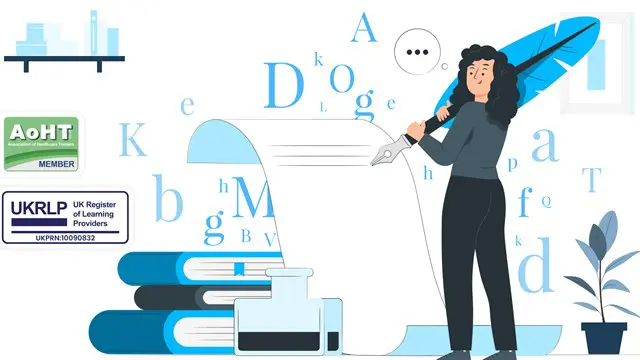
Diploma In Autism Course - CPD Accredited
By Training Tale
Autism: Autism Course Online This Autism: Autism Course allows you to acquire new skills and expand your professional knowledge from the comfort of your own home at your own speed. This Autism: Autism Course has been expertly created for you to complete through distance e-learning and achieve a professional certificate without leaving your house! Enroll in our Autism: Autism Course today to gain access to high-quality training modules covering a wide range of important topics that will help you get your dream job! Special Offers of this Autism: Autism Course This Autism: Autism Course includes a FREE PDF Certificate. Lifetime access to this Autism: Autism Course Instant access to this Autism: Autism Course Get FREE Tutor Support from Monday to Friday in this Autism: Autism Course Main Course: Level 3 Certificate in Understanding Autism Other Courses of Autism: Autism Course Course 01: Speech & Language Therapy Course 02: Level 4 Early Years Course Course 03: ADHD Awareness Course [ Note: Free PDF certificate as soon as completing the Autism: Autism Course] Autism: Autism Course Online Industry Experts Designed this Autism: Autism Course into 06 detailed modules. Course Curriculum of Understanding Autism Course Module 01: Autism in Context Module 02: Positive Behavioral Support for Individuals with Autism Module 03: Understand Support and Management of Transitions for Individuals with Autism Module 04: Therapeutic Interventions and Support Available for Individuals with Autism and Co-occurring Conditions Module 05: Communication and Social Interaction with Individuals with Autism Module 06: Safeguarding and Resilience in Autism Assessment Method of Autism Course After completing each module of the Autism: Autism Course, you will find automated MCQ quizzes. To unlock the next module, you need to complete the quiz task and get at least 60% marks. Certification of Autism Course After completing the MCQ/Assignment assessment for this Autism: Autism Course, you will be entitled to a Certificate of Completion from Training Tale. Who is this course for? Autism: Autism Course Online This Autism: Autism Course is ideal for - Anyone who is already working in this sector. Special Note: Our Autism Training Diploma Course is not a regulated course. To get Qualified, you may choose the following options: Level 2 Certificate in Understanding Autism (RQF) NCFE Level 2 Certificate in Understanding Autism Level 3 Certificate in Understanding Autism (RQF) Certificate in understanding autism (QCF) Level 3 Certificate in Understanding Autism (QCF) Understanding Autism Level 2 Course (RQF) Level 2 Certificate in Understanding Autism (QCF) Level 3 Certificate in Understanding Autism (NCFE) Requirements Autism: Autism Course Online Students who intend to enrol in this Autism: Autism Course must meet the following requirements: Autism: Good command of the English language Autism: Must be vivacious and self-driven. Autism: Basic computer knowledge Autism: A minimum of 16 years of age is required. Career path Autism: Autism Course Online This Autism: Autism Course will lead to a competitive advantage and open the door to a wide range of career opportunities. Certificates Certificate of completion Digital certificate - Included
