- Professional Development
- Medicine & Nursing
- Arts & Crafts
- Health & Wellbeing
- Personal Development
70-247 - Configuring and Deploying a Private Cloud with System Center 2012 R2 (MCSE)
4.3(43)By John Academy
Description: The purpose of Configuring and Deploying a Private Cloud with System Center 2012 R2 (MCSE) course is to teach you how to configure and deploy a private cloud with System Center 2012 R2. Throughout the course, you will know the ways of understanding and work with the cloud, the cloud components, including infrastructure and service catalog, and virtual applications. The course guides you how to use VMM or install VMM to deploy the cloud. You will also be introduced to host groups and security systems. After completing the course, you will be able to work with Private Cloud Infrastructures. You will also be able to learn dynamic application deployment, server application virtualization, web deployment packages, server App-V components and sequencing and deploying virtual apps. After that, the course will help you to understand the essential components of Private Cloud including SQL server profiles, OS profiles, application profiles, hardware profiles, VM templates and self-service user role. In the course, you will gain information about the Private Cloud computing, installing and configuring app controller and creating and managing services and service templates. Finally, you will know about server management, automation and security for the cloud. Assessment: At the end of the course, you will be required to sit for an online MCQ test. Your test will be assessed automatically and immediately. You will instantly know whether you have been successful or not. Before sitting for your final exam you will have the opportunity to test your proficiency with a mock exam. Certification: After completing and passing the course successfully, you will be able to obtain an Accredited Certificate of Achievement. Certificates can be obtained either in hard copy at a cost of £39 or in PDF format at a cost of £24. Who is this Course for? 70-247 - Configuring and Deploying a Private Cloud with System Center 2012 R2 (MCSE) is certified by CPD Qualifications Standards and CiQ. This makes it perfect for anyone trying to learn potential professional skills. As there is no experience and qualification required for this course, it is available for all students from any academic background. Requirements Our 70-247 - Configuring and Deploying a Private Cloud with System Center 2012 R2 (MCSE) is fully compatible with any kind of device. Whether you are using Windows computer, Mac, smartphones or tablets, you will get the same experience while learning. Besides that, you will be able to access the course with any kind of internet connection from anywhere at any time without any kind of limitation. Career Path After completing this course you will be able to build up accurate knowledge and skills with proper confidence to enrich yourself and brighten up your career in the relevant job market. Understanding the Private Cloud Understanding the Private Cloud FREE 00:09:00 Preparing to Deploy the Cloud 00:06:00 Components of the Private Cloud 00:13:00 System Center 2012 Components 00:13:00 Using Hyper-V with VMM 00:07:00 Using VMM to Deploy the Cloud VMM Architecture 00:16:00 Install and_or Upgrade VMM 00:08:00 Host Groups 00:13:00 Understanding Security 00:06:00 Whats New with VMM R2 00:10:00 Working With the Private Cloud Infrastructure PXE and Update Servers 00:08:00 Bare Metal Hyper-V Host Servers 00:06:00 Configuring the Update Server Role 00:08:00 The Update Baseline 00:10:00 Virtual Applications Dynamic Application Deployment 00:10:00 Server Application Virtualization Overview 00:16:00 Web Deployment Packages 00:03:00 Configuring Server App-V Components 00:05:00 Sequencing and Deploying Virtual Apps 00:08:00 Components of the Private Cloud SQL Server Profiles 00:08:00 OS Profiles 00:05:00 Application Profiles 00:04:00 Hardware Profiles 00:07:00 VM Templates 00:05:00 Self-Service User Role 00:10:00 A First Business Unit Cloud What is Private Cloud Computing 00:08:00 Installing and Configuring App Controller 00:05:00 Creating and Managing Services and Service Templates 00:11:00 Changes with App Controller 2012 R2 00:01:00 Private Cloud Infrastructure Operations Manager Components 00:25:00 Upgrading 00:10:00 Notifications 00:07:00 Management Packs 00:23:00 Putting It All Together 00:06:00 What's New in Operations Manager 2012 R2 00:09:00 Monitoring the Private Cloud Using SharePoint 00:04:00 Templates for Monitoring 00:23:00 Watching a Distributed App 00:07:00 Service Management for the Cloud What is Service Manager 00:15:00 Understanding Work Items 00:19:00 Connectors 00:08:00 Notifications 00:03:00 Private Cloud Service Catalog Private Cloud Service Catalog 00:10:00 Service Level Management 00:39:00 Security for the Cloud Planning DPM Deployment 00:11:00 DPM Technologies 00:07:00 Upgrading DPM 00:03:00 Configuring DPM for the Private Cloud 00:13:00 Configuring Application Protection for the Private Cloud 00:11:00 Restoring Applications to the Private Cloud 00:03:00 What's New with DPM 2012 R2 00:03:00 Automation in the Private Cloud Orchestrator Architecture 00:08:00 Deployment and Configuration of Orchestrator 00:07:00 Using Runbooks 00:07:00 Using Integration Packs 00:17:00 Certificate and Transcript Order Your Certificates and Transcripts 00:00:00

Introduction to HTML: A Complete Beginner to Expert Course
By Packt
Learn how to code in HTML from scratch. Perfect for beginners and anyone who wants to learn HTML
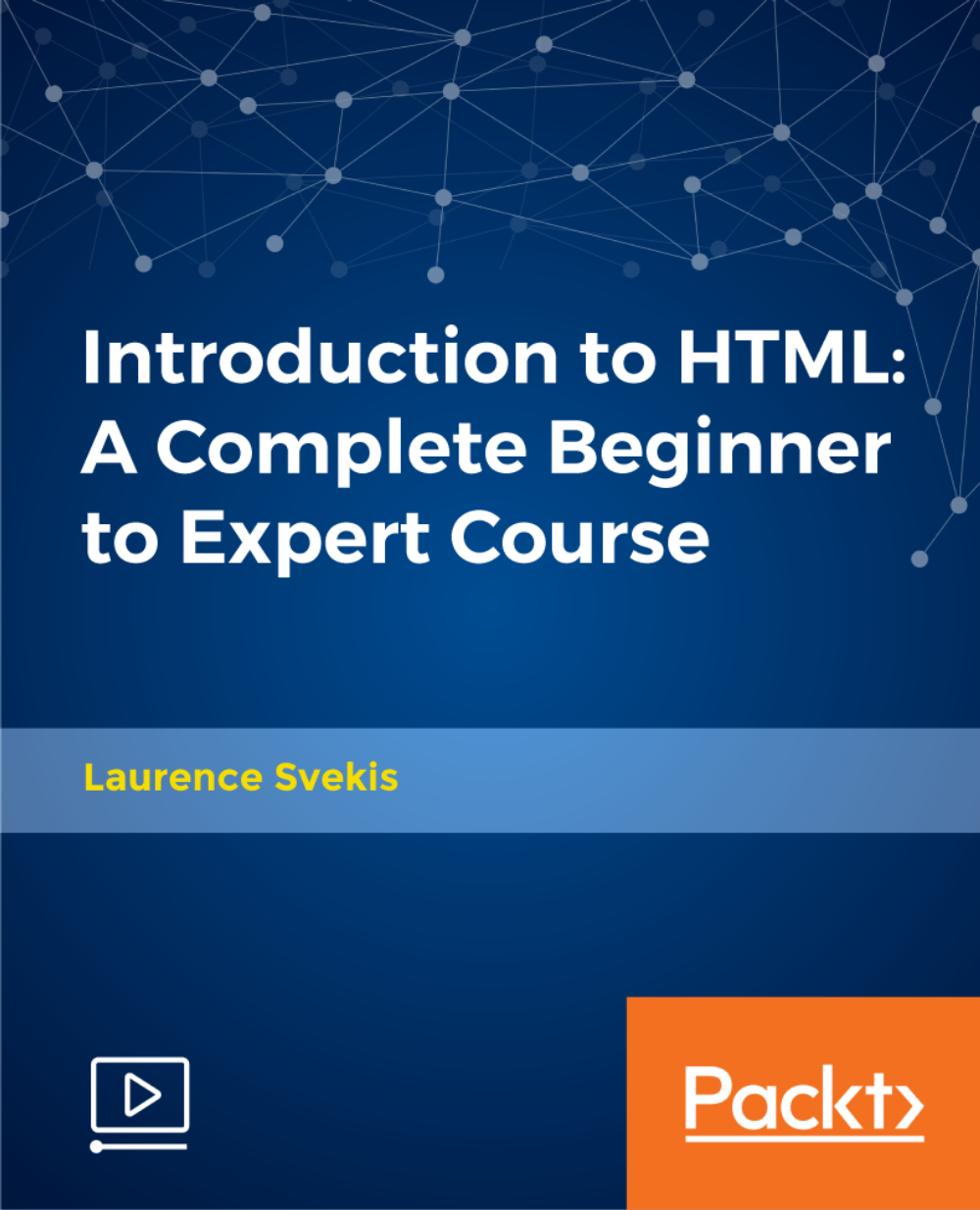
Diploma in Security Management
By Compete High
Security management opens a lot of doors for your career. You may not have considered security management as a career choice but with the lucrative and flexible jobs you can find in it, it's definitely an option you should consider. Check out our course for more information.

Complete Java
By Course Cloud
Course Overview Java is one of the world's leading programming languages, due to its versatility and compatibility. In 2019, 88% market share of all smartphones ran on Android, which is a mobile operating system written by Java. This Complete Java course is the perfect stepping stone for aspiring programmers and app developers. It is the quickest and most effective way to learn Java online, and will equip you with the in-demand skills needed to gain a competitive advantage in this field. In this course, you will gain a comprehensive understanding of Java programming. You will learn how to use Java for software development, mobile applications, and large systems development, with video guidance from the experts, to take your career to the next level. This best selling Complete Java has been developed by industry professionals and has already been completed by hundreds of satisfied students. This in-depth Complete Java is suitable for anyone who wants to build their professional skill set and improve their expert knowledge. The Complete Java is CPD-accredited, so you can be confident you're completing a quality training course will boost your CV and enhance your career potential. The Complete Java is made up of several information-packed modules which break down each topic into bite-sized chunks to ensure you understand and retain everything you learn. After successfully completing the Complete Java, you will be awarded a certificate of completion as proof of your new skills. If you are looking to pursue a new career and want to build your professional skills to excel in your chosen field, the certificate of completion from the Complete Java will help you stand out from the crowd. You can also validate your certification on our website. We know that you are busy and that time is precious, so we have designed the Complete Java to be completed at your own pace, whether that's part-time or full-time. Get full course access upon registration and access the course materials from anywhere in the world, at any time, from any internet-enabled device. Our experienced tutors are here to support you through the entire learning process and answer any queries you may have via email.

Co-creation, Ideation and Innovation
By Bunnyfoot
This one-day course introduces the field of user experience and provides an excellent entry point to our other specialised training courses. UX processes and practices have become a central component of product design, service design and web design.

AWS CloudFormation Master Class
By Packt
With this course, you will master all CloudFormation concepts, and become confident in writing CloudFormation templates using YAML. Throughout the course, you will encounter various interesting examples and activities that will help you to consolidate your learning.
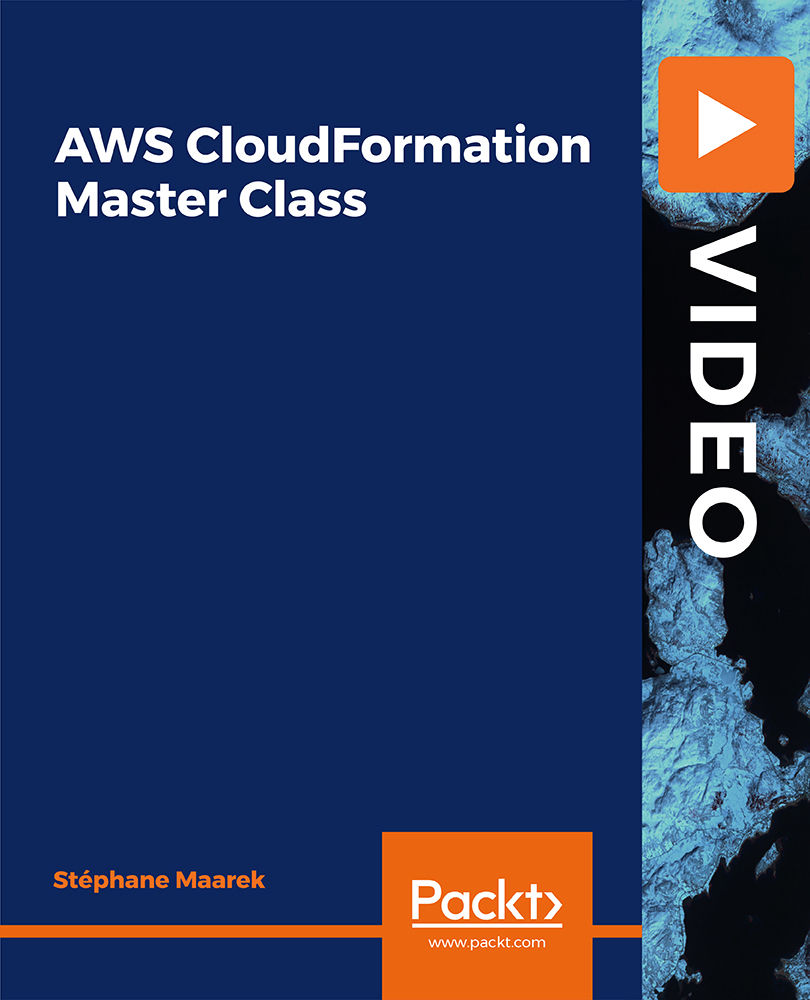
Internal Auditing Training Level 2
By iStudy UK
Business audits are conducted to define the validity and reliability of information and present an assessment of a system's internal control. The purpose of internal audit is to provide individualistic support that a company's risk management, governance and internal control processes are operating efficiently. It's performed by every medium to large enterprise to check up on their businesses. Through this Internal Auditing Training Level 2, you'll learn about various types of audit and the levels of auditing available out there. Understand the process of conducting an audit, audit checklist, corrective action along with the benefit of conducting an audit of a company's day-to-day accounts. Course Highlights Internal Auditing Training Level 2 is an award winning and the best selling course that has been given the CPD Qualification Standards & IAO accreditation. It is the most suitable course anyone looking to work in this or relevant sector. It is considered one of the perfect courses in the UK that can help students/learners to get familiar with the topic and gain necessary skills to perform well in this field. We have packed Internal Auditing Training Level 2 into 16 modules for teaching you everything you need to become successful in this profession. To provide you ease of access, this course is designed for both part-time and full-time students. You can become accredited in just 6 hours, 19 minutes hours and it is also possible to study at your own pace. We have experienced tutors who will help you throughout the comprehensive syllabus of this course and answer all your queries through email. For further clarification, you will be able to recognize your qualification by checking the validity from our dedicated website. Why You Should Choose Internal Auditing Training Level 2 Lifetime access to the course No hidden fees or exam charges CPD Qualification Standards certification on successful completion Full Tutor support on weekdays (Monday - Friday) Efficient exam system, assessment and instant results Download Printable PDF certificate immediately after completion Obtain the original print copy of your certificate, dispatch the next working day for as little as £9. Improve your chance of gaining professional skills and better earning potential. Who is this Course for? Internal Auditing Training Level 2 is CPD Qualification Standards and IAO accredited. This makes it perfect for anyone trying to learn potential professional skills. As there is no experience and qualification required for this course, it is available for all students from any academic backgrounds. Requirements Our Internal Auditing Training Level 2 is fully compatible with any kind of device. Whether you are using Windows computer, Mac, smartphones or tablets, you will get the same experience while learning. Besides that, you will be able to access the course with any kind of internet connection from anywhere at any time without any kind of limitation. Career Path You will be ready to enter the relevant job market after completing this course. You will be able to gain necessary knowledge and skills required to succeed in this sector. All our Diplomas' are CPD Qualification Standards and IAO accredited so you will be able to stand out in the crowd by adding our qualifications to your CV and Resume. Internal Auditing Training Level 2 - Updated Version Auditing as a Form of Assurance 00:11:00 Audit Procedures 00:22:00 Technology-Based Internal Audit 00:23:00 Internal Control and Control Risk 00:36:00 Reporting Audit Outcome 00:23:00 UK Internal Audit Standards 00:24:00 Career as an Auditor 00:17:00 Internal Auditing Training Level 2 - Old Version Audit Interviews 00:18:00 Course Overview FREE 00:15:00 Auditing FREE 00:15:00 Internal Audit 00:30:00 The Audit 00:30:00 Audit Checklist 00:30:00 Conducting an Audit 00:15:00 Noncompliance and Corrective Action 00:15:00 Audit Closing 00:15:00 Mock Exam Mock Exam- Internal Auditing Training Level 2 00:20:00 Final Exam Final Exam- Internal Auditing Training Level 2 00:20:00
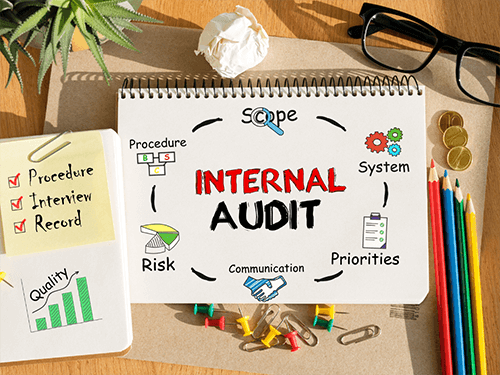
Certfied Diploma in Corporate Behaviour Skills Training
By iStudy UK
Certfied Diploma in Corporate Behaviour Skills Training Do you want to know the appropriate corporate behaviour? Do you want to use the right appropriate behaviour in your company? The course will show you the tips and tricks of acquiring the proper corporate behavior so that you can promote your business. Course Description: The corporate behaviour is an important factor in any business organisation. Corporate world is a place where people have to maintain a structured form of behavior called corporate behaviour. The appropriate behaviour and attitude will help the growth of a company. In the course, you will know the meaning and definition of corporate behaviour, benefits of maintaining corporate behaviour, the common manners of corporate behaviour, the language of corporate communication, types of corporate behaviour, etc. You will also learn how to choose the correct type of behaviour that will suit you. By the end of the course, you will be able to implement the proper corporate behaviour successfully. Course Highlights Certfied Diploma in Corporate Behaviour Skills Training is an award winning and the best selling course that has been given the CPD Certification & IAO accreditation. It is the most suitable course anyone looking to work in this or relevant sector. It is considered one of the perfect courses in the UK that can help students/learners to get familiar with the topic and gain necessary skills to perform well in this field. We have packed Certfied Diploma in Corporate Behaviour Skills Training into 13 modules for teaching you everything you need to become successful in this profession. To provide you ease of access, this course is designed for both part-time and full-time students. You can become accredited in just 9 hours, 45 minutes and it is also possible to study at your own pace. We have experienced tutors who will help you throughout the comprehensive syllabus of this course and answer all your queries through email. For further clarification, you will be able to recognize your qualification by checking the validity from our dedicated website. Why You Should Choose Certfied Diploma in Corporate Behaviour Skills Training Lifetime access to the course No hidden fees or exam charges CPD Accredited certification on successful completion Full Tutor support on weekdays (Monday - Friday) Efficient exam system, assessment and instant results Download Printable PDF certificate immediately after completion Obtain the original print copy of your certificate, dispatch the next working day for as little as £9. Improve your chance of gaining professional skills and better earning potential. Who is this Course for? Certfied Diploma in Corporate Behaviour Skills Training is CPD certified and IAO accredited. This makes it perfect for anyone trying to learn potential professional skills. As there is no experience and qualification required for this course, it is available for all students from any academic backgrounds. Requirements Our Certfied Diploma in Corporate Behaviour Skills Training is fully compatible with any kind of device. Whether you are using Windows computer, Mac, smartphones or tablets, you will get the same experience while learning. Besides that, you will be able to access the course with any kind of internet connection from anywhere at any time without any kind of limitation. Career Path You will be ready to enter the relevant job market after completing this course. You will be able to gain necessary knowledge and skills required to succeed in this sector. All our Diplomas' are CPD and IAO accredited so you will be able to stand out in the crowd by adding our qualifications to your CV and Resume. Module One - Getting Started 00:15:00 Module Two - The Science of Behavior 00:30:00 Module Three - Benefits for Corporate Behavior 01:00:00 Module Four - Most Common Categories of Corporate Behavior 01:00:00 Module Five - Managerial Structure 00:30:00 Module Six - Company Values and Ethics 01:00:00 Module Seven - Employee Accountability 00:30:00 Module Eight - Workplace Incidents 01:00:00 Module Nine - Designing and Implementing 01:00:00 Module Ten - Corporate Team Behavior 01:00:00 Module Eleven - Auditing Corporate Behavior 01:00:00 Module Twelve - Wrapping Up 01:00:00 Activities Certfied Diploma in Corporate Behaviour Skills Training - Activities 00:00:00 Mock Exam Final Exam


