- Professional Development
- Medicine & Nursing
- Arts & Crafts
- Health & Wellbeing
- Personal Development
5452 Courses delivered Online
Algebra Fundamentals Course
By One Education
Algebra doesn’t have to be intimidating — in fact, with the right guidance, it can even feel satisfying. Our Algebra Fundamentals Course brings clarity to confusion and simplifies the language of maths in a way that makes sense, whether you're brushing up or learning from scratch. From equations and expressions to inequalities and graphs, this course lays the groundwork with a clear and steady rhythm that keeps numbers from dancing out of reach. Designed for learners of all backgrounds, this course takes a sensible and structured approach. It keeps things moving at a steady pace without jumping ahead or losing focus. Whether you're preparing for further studies or simply looking to sharpen your problem-solving instincts, you'll find each module refreshingly straightforward. There's no jargon parade — just solid algebra with a clear purpose. Let formulas feel less like a foreign language and more like familiar territory. Learning Outcomes: Apply algebraic concepts in real-world scenarios. Perform operations on algebraic expressions and solve linear equations. Work with quadratic polynomials and quadratic equations. Plot points and line graphs on a coordinate axis. Understand and work with algebraic fractions. Solve systems of simultaneous linear equations in two variables The Algebra Fundamentals course is an excellent opportunity for students to develop their algebraic skills and gain a deep understanding of fundamental concepts. By taking this course, you will learn how to perform operations on algebraic expressions and solve linear equations, quadratic polynomials, and systems of simultaneous linear equations in two variables. You will also develop your ability to plot points and line graphs on a coordinate axis and work with algebraic fractions. This course is ideal for students who want to pursue careers in engineering, science, economics, or any other field that requires a strong foundation in algebraic concepts. By taking this course, you will gain the necessary knowledge and skills to succeed in these fields and excel in your future academic and professional pursuits. With engaging lessons and real-world applications, this course is perfect for students of all backgrounds and skill levels. How is the course assessed? Upon completing an online module, you will immediately be given access to a specifically crafted MCQ test. For each test, the pass mark will be set to 60%. Exam & Retakes: It is to inform our learners that the initial exam for this online course is provided at no additional cost. In the event of needing a retake, a nominal fee of £9.99 will be applicable. Certification Upon successful completion of the assessment procedure, learners can obtain their certification by placing an order and remitting a fee of __ GBP. £9 for PDF Certificate and £15 for the Hardcopy Certificate within the UK ( An additional £10 postal charge will be applicable for international delivery). CPD 15 CPD hours / points Accredited by CPD Quality Standards Who is this course for? The course is ideal for highly motivated individuals or teams who want to enhance their professional skills and efficiently skilled employees. Requirements There are no formal entry requirements for the course, with enrollment open to anyone! Career path The Algebra Fundamentals course provides you with the ability to explore different job opportunities across various industries with positions and pay scales such as upon completion of the course: Financial Analyst - £35,000-£65,000 Data Analyst - £25,000-£45,000 Market Research Analyst - £20,000-£40,000 Mechanical Engineer - £26,000-£50,000 Economist - £30,000-£70,000 Certificates Certificate of completion Digital certificate - £9 You can apply for a CPD Accredited PDF Certificate at the cost of £9. Certificate of completion Hard copy certificate - £15 Hard copy can be sent to you via post at the expense of £15.
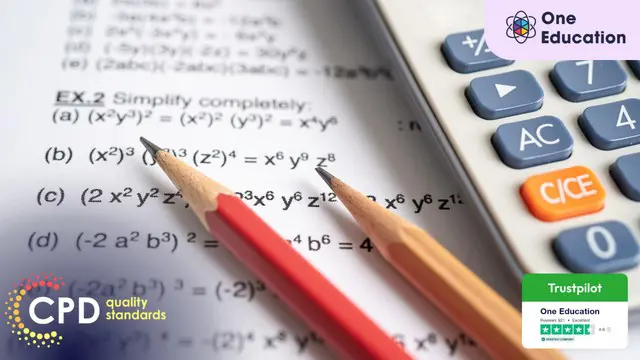
Medical Secretary
By The Teachers Training
Medical Secretary - Overview Are you passionate about working in the healthcare industry? Do you want to pursue a career as a Medical Secretary? Well, our Medical Secretary course is designed to equip you with the essential skills and knowledge needed to excel in this dynamic profession. From mastering the responsibilities of a medical secretary to honing your personal qualities such as teamwork, basic IT proficiency, and precision in record-keeping, our Medical Secretary course ensures you are well-prepared for the challenges and responsibilities that come with the role. This course focuses on receptionist training specifically tailored for medical settings, enhancing your communication skills and ensuring seamless interactions with patients and healthcare professionals alike. Plus, the Medical Secretary course will also help you become proficient in medical audio transcription, a fundamental aspect of medical documentation. As you move deeper into the course, you will gain in-depth knowledge of medical terminology and the management of medical records. With modules dedicated to receptionist training, medical terminology, and first aid, you'll develop a versatile skill set that employers value. Furthermore, this Medical Secretary course sheds light on human anatomy, medical law, and ethics to ensure that you are becoming skilled enough to handle the complexities of the healthcare industry with confidence and integrity. Enrol in our Medical Secretary course to prepare yourself to serve in the healthcare industry without further delay. Why Choose Teachers Training Some of our website features are: This is a dedicated website for teaching 24/7 tutor support Interactive Content Affordable price Courses accredited by the UK's top awarding bodies 100% online Flexible deadline Entry Requirements No formal entry requirements. You need to have: Passion for learning A good understanding of the English language Be motivated and hard-working Over the age of 16. Certification CPD Certification from The Teachers Training Successfully completing the MCQ exam of this course qualifies you for a CPD-accredited certificate from The Teachers Training. You will be eligible for both PDF copy and hard copy of the certificate to showcase your achievement however you wish. You can get your digital certificate (PDF) for £4.99 only Hard copy certificates are also available, and you can get one for only £10.99 You can get both PDF and Hard copy certificates for just £12.99! The certificate will add significant weight to your CV and will give you a competitive advantage when applying for jobs. Module 1: Medical Secretary Introduction Medical Secretary Introduction 00:12:00 Module 2: Receptionist Training for Medical Secretary Receptionist Training for Medical Secretary 00:21:00 Module 3: Communication Communication Skills 00:33:00 Module 4: Medical Audio Transcription Medical Audio Transcription 00:08:00 Module 5: Medical Volunteer Training Medical Volunteer Training 00:11:00 Module 6: First Aid Training First Aid Training 00:13:00 Module 7: Human Anatomy and Physiology Human Anatomy and Physiology 00:08:00 Module 8: Medical Terminology Medical Terminology 00:11:00 Module 9: Management of Medical Records Management of Medical Records 00:16:00 Module 10: Medical Insurance, Billing and Coding Medical Insurance, Billing and Coding 00:25:00 Module 11: Medical Research Medical Research 00:10:00 Module 12: Medical Law and Ethics Medical Law and Ethics 00:16:00

Overview Learn how to become an exemplary Receptionist and positively represent your company when interacting with all clients and customers. Every business needs an efficient administrator to manage the Front-Office, along with providing support and assistance to their boss. We can coach you to become an excellent Receptionist and gain all the required business skills that you'll need to succeed, and the confidence with which to use them. Description The course has been compiled by industry experts and provides an overview of the responsibilities of a valued Receptionist. You will be tutored in a wide range of administrative practises, so that you can immediately start to use them in the office. It also includes training in customer-facing etiquette and suggestions on how to positively improve your company's reputation with clients. Various other crucial office aptitudes will be covered, such as; Time Management, Travel Arrangement, Record Keeping, and Business Writing. Make sure you present the efficiency of your company by enrolling now. Learning outcomes: Understand the basic requirements needed to run receptions areas efficiently Gain the all-round skills to be a first-class Receptionist Learn how to represent your boss and company in reception Be skilled in organising travel and arranging executive meetings for others Attain the ability to file and retrieve essential company records Acquire the skills to apply excellent communicate practises at work Display great customer service for clients and colleagues Be trusted to handle internal finances and petty cash funding Why People Love And Enrol In The Receptionist Skills From Studyhub: Instantly accessible CPD-accredited certificate on successful completion of this Receptionist Skills 24/7 access to the course for 12 months Study at your own pace No hidden fees or exam charges Full Tutor support on weekdays (Monday - Friday) Efficient assessment and instant results Method of Assessment To assess your learning, you have to participate in an automated multiple-choice question exam. You have to score at least 60% to pass the exam and to qualify for CPD accredited certificates. After passing the exam, you will be able to apply for a certificate. To enhance your knowledge regarding the course and to further assess your learning, you are advised to complete the assignment questions provided at the end of the course, which you can complete anytime you wish. After submitting the assignment, our expert tutor will assess your assignment and will give you feedback on your performance. Certification After completing the MCQ assessment, you will qualify for the CPD Certificate from Studyhub, as proof of your continued professional development. Certification is available in PDF format, for £9, or a hard copy can be sent to you via post, for just £15. Who is This course for? This course is primarily designed to provide coaching and training for those individuals who aspire to work as Receptionists or a similar role such as a Secretary or PA. Requirements There are no specific prerequisites to enrol in this Receptionist Skills. Anyone and everyone can take this course. The Receptionist Skills is fully accessible from any internet-enabled smart device. So, you can study from the comfort of your home! All you need is a passion for learning, literacy, and to be over the age of 16. Career Path This course provides training and a comprehensive overview of all the skills and knowledge that are needed by a Receptionist or a similar administrative role. As such, it will cover the following roles and careers: Receptionist Administrative Manager Personal Assistant Private Secretary Human Resources staff Course Curriculum Office Admin and Reception Module 1: Introduction to Reception and Receptionist 00:11:00 Module 2: Business Telephone Skills 00:19:00 Module 3: Representing Your Boss and Company 00:34:00 Module 4: Mail Services and Shipping 00:25:00 Module 5: Travel Arrangements 00:24:00 Module 6: Organising Meeting and Conferences 00:25:00 Module 7: Time Management 00:35:00 Module 8: Record Keeping and Filing Systems 00:28:00 Module 9: Business Writing Skills 00:40:00 Module 10: Organisational Skills 00:25:00 Module 11: Communication Skills 00:25:00 Module 12: Customer Service 00:16:00 Module 13: Effective Planning and Scheduling 00:46:00 Module 14: Invoicing/Petty Cash 00:27:00 Module 15: Business Environment 00:19:00 Advanced MS Excel How to Get the most of the course 00:01:00 Text formulas in Excel 00:08:00 Text Formulas Exercise 00:01:00 Text Formulas Exercise (answers) 00:01:00 Mathematical Formulas In Excel 00:04:00 Mathematical Formulas Exercise 00:01:00 Mathematical Formulas Exercise (answers) 00:01:00 Date and Time Formulas In Excel 00:06:00 Date and Time Formulas Exercise 00:01:00 Date and Time Exercise Formulas (answers) 00:01:00 Logic Formulas In Excel 00:12:00 Logic Formula Exercise 00:01:00 Logic Formula Exercise (answers) 00:01:00 Financial Formula In Excel 00:06:00 Financial Formula Exercise 00:01:00 Financial Formula Exercise (answers) 00:02:00 Informational Formula In Excel 00:04:00 Informational Formula Exercise 00:01:00 Informational Formula Exercise (answers) 00:01:00 Getting Traffic To Your Site 01:00:00 Menu Example with Excel Vlookup 00:08:00 Wildcard Search with Excel Vlookup 00:09:00 Looking to the Left with Excel Vlookup 00:17:00 2-Way Lookup 00:14:00 Comparing Lists with Excel Vlookup 00:03:00 Microsoft Excel Vlookup Tips and Tricks 00:14:00 Power Query Intro and Excel version 00:03:00 Excel Power Query - Introduction 00:03:00 Enabling M in Power Query 00:02:00 Transform Data - Trim in Excel Power Query 00:05:00 Transform Data - Format Dates and Values in Excel Power Query 00:02:00 Simple Expressions 00:08:00 Simple Expressions - Nested Expressions 00:03:00 Transform Data - Parsing URLs in Excel Power Query 00:05:00 Variables 00:08:00 Formatting Excel Keyboard Shortcuts 00:02:00 Table Excel Keyboard Shortcuts 00:02:00 Editing Excel Keyboard Shortcuts 00:05:00 Formula Excel Keyboard Shortcuts 00:03:00 Workbook Excel Keyboard Shortcuts 00:02:00 Handy Excel Shortcuts Keyboard Shortcuts 00:05:00 Mock Exam Mock Exam - Office Admin and Reception 00:20:00 Final Exam Final Exam - Office Admin and Reception 00:20:00

Adobe Photoshop CC
By SkillWise
Overview Uplift Your Career & Skill Up to Your Dream Job - Learning Simplified From Home! Kickstart your career & boost your employability by helping you discover your skills, talents, and interests with our special Adobe Photoshop CC Course. You'll create a pathway to your ideal job as this course is designed to uplift your career in the relevant industry. It provides the professional training that employers are looking for in today's workplaces. The Adobe Photoshop CC Course is one of the most prestigious training offered at Skillwise and is highly valued by employers for good reason. This Adobe Photoshop CC Course has been designed by industry experts to provide our learners with the best learning experience possible to increase their understanding of their chosen field. This Adobe Photoshop CC Course, like every one of Skillwise's courses, is meticulously developed and well-researched. Every one of the topics is divided into elementary modules, allowing our students to grasp each lesson quickly. At Skillwise, we don't just offer courses; we also provide a valuable teaching process. When you buy a course from Skillwise, you get unlimited Lifetime access with 24/7 dedicated tutor support. Why buy this Adobe Photoshop CC ? Lifetime access to the course forever Digital Certificate, Transcript, and student ID are all included in the price Absolutely no hidden fees Directly receive CPD Quality Standard-accredited qualifications after course completion Receive one-to-one assistance every weekday from professionals Immediately receive the PDF certificate after passing. Receive the original copies of your certificate and transcript on the next working day Easily learn the skills and knowledge from the comfort of your home Certification After studying the course materials of the Adobe Photoshop CC there will be a written assignment test which you can take either during or at the end of the course. After successfully passing the test you will be able to claim the PDF certificate for free. Original Hard Copy certificates need to be ordered at an additional cost of £8. Who is this course for? This Adobe Photoshop CC course is ideal for Students Recent graduates Job Seekers Anyone interested in this topic People already work in relevant fields and want to polish their knowledge and skills. Prerequisites This Adobe Photoshop CC does not require you to have any prior qualifications or experience. You can just enrol and start learning. This Adobe Photoshop CC was made by professionals and it is compatible with all PCs, Macs, tablets, and smartphones. You will be able to access the course from anywhere at any time as long as you have a good enough internet connection. Career path As this course comes with multiple courses included as a bonus, you will be able to pursue multiple occupations. This Adobe Photoshop CC is a great way for you to gain multiple skills from the comfort of your home.

Description: This Microsoft Office 2007 Word Beginners - Complete Video Course will provide you with an overview of the features and functions of Microsoft Office Word 2007. This level will teach you the basic elements and functions of Microsoft Word 2007. You will learn to work in the word environment, open, move around in, and close a document, display different views of a document, create and save a document, make changes to a document, insert saved text, find and replace text, correct spelling and grammatical errors, create and modify lists, quickly format text, and paragraphs, manually change the look of characters, manually change the look of paragraphs, change a document's theme, insert ready-made document parts, insert and modify pictures, change a document's background, use a picture as a watermark, preview a document, control what appears on each page, finalize a document, print a document. If you want to learn the beginning-level Word 2007 skills, you can join this course. Assessment: At the end of the course, you will be required to sit for an online MCQ test. Your test will be assessed automatically and immediately. You will instantly know whether you have been successful or not. Before sitting for your final exam you will have the opportunity to test your proficiency with a mock exam. Certification: After completing and passing the course successfully, you will be able to obtain an Accredited Certificate of Achievement. Certificates can be obtained either in hard copy at a cost of £39 or in PDF format at a cost of £24. Who is this Course for? Microsoft Office 2007 Word Beginners - Complete Video Course is certified by CPD Qualifications Standards and CiQ. This makes it perfect for anyone trying to learn potential professional skills. As there is no experience and qualification required for this course, it is available for all students from any academic background. Requirements Our Microsoft Office 2007 Word Beginners - Complete Video Course is fully compatible with any kind of device. Whether you are using Windows computer, Mac, smartphones or tablets, you will get the same experience while learning. Besides that, you will be able to access the course with any kind of internet connection from anywhere at any time without any kind of limitation. Career Path After completing this course you will be able to build up accurate knowledge and skills with proper confidence to enrich yourself and brighten up your career in the relevant job market. Getting Started The Word Window FREE 00:06:00 New Documents 00:22:00 Word Help 00:03:00 Navigation and Selection Techniques Document Navigation 00:16:00 Selection Techniques 00:05:00 Editing Text Working with Text 00:09:00 Using the Undo and Redo Commands 00:04:00 Cutting, Copying, and Pasting Text 00:06:00 Formatting Text Character Formatting 00:14:00 Tab Settings 00:13:00 Paragraph Formatting 00:10:00 Paragraph Spacing and Indents 00:08:00 Automatic Formatting 00:03:00 Tables Creating Tables 00:06:00 Working with Table Content 00:07:00 Changing Table Structure 00:10:00 Page Layout Headers and Footers 00:07:00 Margins 00:09:00 Page Breaks 00:03:00 Proofing and Printing Documents Checking Spelling and Grammar 00:14:00 Using Auto Correct 00:08:00 Finding and Replacing Text 00:10:00 Printing Documents 00:06:00 Graphics Adding Graphics and Clip Art 00:04:00 Working with Graphics 00:07:00 Mock Exam Mock Exam- Microsoft Office 2007 Word Beginners - Complete Video Course 00:20:00 Final Exam Final Exam- Microsoft Office 2007 Word Beginners - Complete Video Course 00:20:00 Certificate and Transcript Order Your Certificates and Transcripts 00:00:00

Description: The Windows Microsoft Word for Beginners is created so that you can create, and edit your documents. Other than creating documents, you can also do various tasks with this program. In this course, you will learn the necessary skills, knowledge and information about Word. You will learn how to create professional quality documents and learn the features this program has. Through this course, you will also learn how to use styles to ensure consistent formatting in all of your documents. Who is the course for? Professionals who want to learn about the essentials in Microsoft Word 2013 People who have an interest in the basics and features of Microsoft Word 2013 Entry Requirement: This course is available to all learners, of all academic backgrounds. However, an education and experience in accounting is an advantage. Learners should be aged 16 or over to undertake the qualification. Good understanding of English language, numeracy and ICT are required to attend this course. Assessment: At the end of the course, you will be required to sit an online multiple-choice test. Your test will be assessed automatically and immediately so that you will instantly know whether you have been successful. Before sitting for your final exam you will have the opportunity to test your proficiency with a mock exam. Certification: After you have successfully passed the test, you will be able to obtain an Accredited Certificate of Achievement. You can however also obtain a Course Completion Certificate following the course completion without sitting for the test. Certificates can be obtained either in hard copy at a cost of £39 or in PDF format at a cost of £24. PDF certificate's turnaround time is 24 hours and for the hardcopy certificate, it is 3-9 working days. Why choose us? Affordable, engaging & high-quality e-learning study materials; Tutorial videos/materials from the industry leading experts; Study in a user-friendly, advanced online learning platform; Efficient exam systems for the assessment and instant result; The UK & internationally recognised accredited qualification; Access to course content on mobile, tablet or desktop from anywhere anytime; The benefit of career advancement opportunities; 24/7 student support via email. Career Path: The Microsoft Word for Beginners course is a useful qualification to possess and would be beneficial for professions or careers from industries which are: Administrative Assistant PA Secretary Administrator Office Manager. Microsoft Word for Beginners Module One - Getting Started 00:30:00 Module Two - Opening 01:00:00 Module Three - Working with the Interface 01:00:00 Module Four - Your First Document 01:00:00 Module Five - Basic Editing Tasks 01:00:00 Module Six - Basic Formatting Tasks 01:00:00 Module Seven - Formatting Paragraphs 01:00:00 Module Eight - Advanced Formatting Tasks 01:00:00 Module Nine - Working with Styles 01:00:00 Module Ten - Formatting the Page 01:00:00 Module Eleven - Sharing Your Document 01:00:00 Module Twelve - Wrapping Up 00:30:00 Activities Word for Newbies - Activities 00:00:00 Mock Exam Mock Exam- Microsoft Word for Beginners 00:20:00 Final Exam Final Exam- Microsoft Word for Beginners 00:20:00 Certificate and Transcript Order Your Certificates and Transcripts 00:00:00

Office admin considers the heart of an office. He coordinates activities, distributes responsibilities, supervises staffs, keeps a record of office supplies and places order while requires. As much as efficient in administrative skill, he gets much value and demand in the corporate world. If you are interested to pursue a high position in this role, take a look at our Office Admin Diploma course. The precise contents guide you further to establish your career as an office admin in a sound bite. The course gradually teaches you the role and responsibilities of an office admin. Besides, it instructs you how to manage employees, coordinate important tasks, and motivate staffs in order to bring the utmost success of your individual as well as organizational growth. Additionally, the course enhances your skills to distinguish right and wrong to take the precise decision at the time. Overall, the course aims to ensure your top-most position in the role of an office admin, teaching you all the relevant aspects related to the job. Who is the course for? This course is ideal for those wanting to improve their base skills in office administrative tasks This course would be ideal for people who want to start working as a receptionist, office administrator, office manager, administrative assistant or personal assistant Entry Requirement: This course is available to all learners, of all academic backgrounds. Learners should be aged 16 or over to undertake the qualification. Good understanding of the English language, numeracy and ICT are required to attend this course. CPD Certificate from Course Gate At the successful completion of the course, you can obtain your CPD certificate from us. You can order the PDF certificate for £9 and the hard copy for £15. Also, you can order both PDF and hardcopy certificates for £22. Career path This course opens a new door for you to enter the relevant job market and also gives you the opportunity to acquire extensive knowledge along with required skills to become successful. You will be able to add our qualification to your CV/resume which will help you to stand out in the competitive job industry. Course Curriculum Administrative Management Module One - Getting Started 00:05:00 Module Two - Why Your Office Needs Administrative Procedures 00:05:00 Module Three - Gathering the Right Tools 00:05:00 Module Four - Identifying Procedures to Include 00:05:00 Module Five - Top Five Procedures to Record 00:05:00 Module Six - What to Include in Your Binder (I) 00:05:00 Module Seven - What to Include in Your Binder (II) 00:05:00 Module Eight - Organizing Your Binder 00:05:00 Module Nine - What Not to Include in the Procedure Guide 00:05:00 Module Ten - Share Office Procedure Guide 00:05:00 Module Eleven - Successfully Executing the Guide 00:05:00 Module Twelve - Wrapping Up 00:05:00 Business Writing Module One - Getting Started 00:30:00 Module Two - Working with Words 01:00:00 Module Three - Constructing Sentences 01:00:00 Module Four - Creating Paragraphs 01:00:00 Module Five - Writing Meeting Agendas 01:00:00 Module Six - Writing E-mails 01:00:00 Module Seven - Writing Business Letters 01:00:00 Module Eight - Writing Proposals 01:00:00 Module Nine - Writing Reports 01:00:00 Module Ten - Other Types of Documents 01:00:00 Module Eleven - Proofreading and Finishing 01:00:00 Module Twelve - Wrapping Up 00:30:00 Office Management Building Your Management Team 01:00:00 Building A Successful Brand 01:00:00 Achieving Quality Through Teamwork 00:30:00 Keys To Staying Motivated 00:30:00 Improve Your Marketing 01:00:00 Provide Top Customer Service 00:30:00 Wrapping Up 00:30:00 Bookkeeping & Payroll Module One - Introduction 00:30:00 Module Two - Basic Terminology 01:00:00 Module Three - Basic Terminology (II) 01:00:00 Module Four - Accounting Methods 01:00:00 Module Five - Keeping Track of Your Business 01:00:00 Module Six - Understanding the Balance Sheet 01:00:00 Module Seven - Other Financial Statements 01:00:00 Module Eight - Payroll Accounting Terminology 01:00:00 Module Nine - End of Period Procedures 01:00:00 Module Ten - Financial Planning, Budgeting and Control 01:00:00 Module Eleven - Auditing 01:00:00 Module Twelve - Wrapping Up 00:30:00 Microsoft Office Word Module One - Getting Started 00:30:00 Module Two - Opening 01:00:00 Module Three - Working with the Interface 01:00:00 Module Four - Your First Document 01:00:00 Module Five - Basic Editing Tasks 01:00:00 Module Six - Basic Formatting Tasks 01:00:00 Module Seven - Formatting Paragraphs 01:00:00 Module Eight - Advanced Formatting Tasks 01:00:00 Module Nine - Working with Styles 01:00:00 Module Ten - Formatting the Page 01:00:00 Module Eleven - Sharing Your Document 01:00:00 Module Twelve - Wrapping Up 00:30:00 Activities- Microsoft Word for Beginners 00:00:00 Microsoft Office Powerpoint Module One - Getting Started 00:30:00 Module Two - Opening PowerPoint 01:00:00 Module Three - Working with the Interface 01:00:00 Module Four - Your First Presentation 01:00:00 Module Five - Working with Text 01:00:00 Module Six - Formatting Text and Paragraphs 01:00:00 Module Seven - Adding Pictures 01:00:00 Module Eight - Advanced Formatting Tasks 01:00:00 Module Nine - Working with Transitions and Animations 01:00:00 Module Ten - Setting Up Your Slide Show 01:00:00 Module Eleven - Showtime! 01:00:00 Module Twelve - Wrapping Up 00:30:00 Activities-Microsoft PowerPoint for Beginners 00:00:00 Microsoft Office Excel Module One - Getting Started 00:30:00 Module Two - Opening Excel 01:00:00 Module Three - Working with the Interface 01:00:00 Module Four - Your First Worksheet 01:00:00 Module Five - Viewing Excel Data 01:00:00 Module Six - Building Formulas 01:00:00 Module Seven - Using Excel Functions 01:00:00 Module Eight - Using Quick Analysis 01:00:00 Module Nine - Formatting Your Data 01:00:00 Module Ten - Using Styles, Themes, and Effects 01:00:00 Module Eleven - Printing and Sharing Your Workbook 01:00:00 Module Twelve - Wrapping Up 01:00:00 Mock Exam Mock Exam - Office Admin Diploma 00:30:00 Final Exam Final Exam - Office Admin Diploma 00:30:00 Certificate and Transcript Order Your Certificates or Transcripts 00:00:00

The Front Office Associate Course is a wonderful learning opportunity for anyone who has a passion for this topic and is interested in enjoying a long career in the relevant industry. It's also for anyone who is already working in this field and looking to brush up their knowledge and boost their career with a recognised certification. This Front Office Associate Course consists of several modules that take around 3 hours to complete. The course is accompanied by instructional videos, helpful illustrations, how-to instructions and advice. The course is offered online at a very affordable price. That gives you the ability to study at your own pace in the comfort of your home. You can access the modules from anywhere and from any device. Why Choose this Course? Earn a digital Certificate upon successful completion. Accessible, informative modules taught by expert instructors Study in your own time, at your own pace, through your computer tablet or mobile device Benefit from instant feedback through mock exams and multiple-choice assessments Get 24/7 help or advice from our email and live chat teams Full tutor support on weekdays Course Design The course is delivered through our online learning platform, accessible through any internet-connected device. There are no formal deadlines or teaching schedules, meaning you are free to study the course at your own pace. You are taught through a combination of Video lessons Online study materials Mock exams Multiple-choice assessment Certification Upon successful completion of the course, you will be able to obtain your course completion e-certificate free of cost. Print copy by post is also available at an additional cost of £9.99 and PDF Certificate at £4.99. Course Content Module 1: Core Skills Required Core Skills Required 00:11:00 Module 2: Self-Management (I) Self-Management (I) 00:07:00 Module 3: Self-Management (II) Self-Management (II) 00:07:00 Module 4: Time Management (I) Time Management (I) 00:07:00 Module 5: Time Management (II) Time Management (II) 00:08:00 Module 6: Organizing and Planning (I) Organizing and Planning (I) 00:07:00 Module 7: Organizing and Planning (II) Organizing and Planning (II) 00:07:00 Module 8: Communication (I) Communication (I) 00:07:00 Module 9: Communication (II) Communication (II) 00:08:00 Module 10: Additional Challenges Additional Challenges 00:07:00 Module 11: Record Keeping and Filing Systems Record Keeping and Filing Systems 00:28:00 Module 12: Business Writing Skills Business Writing Skills 00:40:00 Module 13: Invoicing/Petty Cash Organisational Skills 00:25:00 Mock Exam Mock Exam - Front Office Associate Course 00:20:00 Final Exam Final Exam - Front Office Associate Course 00:20:00 Frequently Asked Questions Are there any prerequisites for taking the course? There are no specific prerequisites for this course, nor are there any formal entry requirements. All you need is an internet connection, a good understanding of English and a passion for learning for this course. Can I access the course at any time, or is there a set schedule? You have the flexibility to access the course at any time that suits your schedule. Our courses are self-paced, allowing you to study at your own pace and convenience. How long will I have access to the course? For this course, you will have access to the course materials for 1 year only. This means you can review the content as often as you like within the year, even after you've completed the course. However, if you buy Lifetime Access for the course, you will be able to access the course for a lifetime. Is there a certificate of completion provided after completing the course? Yes, upon successfully completing the course, you will receive a certificate of completion. This certificate can be a valuable addition to your professional portfolio and can be shared on your various social networks. Can I switch courses or get a refund if I'm not satisfied with the course? We want you to have a positive learning experience. If you're not satisfied with the course, you can request a course transfer or refund within 14 days of the initial purchase. How do I track my progress in the course? Our platform provides tracking tools and progress indicators for each course. You can monitor your progress, completed lessons, and assessments through your learner dashboard for the course. What if I have technical issues or difficulties with the course? If you encounter technical issues or content-related difficulties with the course, our support team is available to assist you. You can reach out to them for prompt resolution.

Description Register on the Learn the Fundamentals of Microsoft SharePoint today and build the experience, skills and knowledge you need to enhance your professional development and work towards your dream job. Study this course through online learning and take the first steps towards a long-term career. The course consists of a number of easy to digest, in-depth modules, designed to provide you with a detailed, expert level of knowledge. Learn through a mixture of instructional video lessons and online study materials. Receive online tutor support as you study the course, to ensure you are supported every step of the way. Get a certificate as proof of your course completion. The Learn the Fundamentals of Microsoft SharePoint course is incredibly great value and allows you to study at your own pace. Access the course modules from any internet-enabled device, including computers, tablets, and smartphones. The course is designed to increase your employability and equip you with everything you need to be a success. Enrol on the now and start learning instantly! What You Get With This Course Receive a digital certificate upon successful completion of the course Get taught by experienced, professional instructors Study at a time and pace that suits your learning style Get instant feedback on assessments 24/7 help and advice via email or live chat Get full tutor support on weekdays (Monday to Friday) Certificate of Achievement After the successful completion of the final assessment, you will receive a CPD-accredited certificate of achievement. The PDF certificate is for 9.99, and it will be sent to you immediately after through e-mail. You can get the hard copy for 15.99, which will reach your doorsteps by post. Method of Assessment You need to attend an assessment right after the completion of this course to evaluate your progression. For passing the assessment, you need to score at least 60%. After submitting your assessment, you will get feedback from our experts immediately. Who Is This Course For The course is ideal for those who already work in this sector or are aspiring professionals. This course is designed to enhance your expertise and boost your CV. Learn key skills and gain a professional qualification to prove your newly-acquired knowledge. Course Content Learn the Fundamentals of Microsoft PowerPoint Lesson 01: What is Sharepoint? 00:02:00 Lesson 02: The SharePoint LookBook 00:02:00 Lesson 03: Getting Sharepoint and home page overview 00:02:00 Lesson 04: Create a new team site 00:03:00 Lesson 05: Team site home page 00:02:00 Lesson 06: Uploading files 00:03:00 Lesson 07: Creating a New List 00:06:00 Lesson 08: Adding web parts 00:00:00 Lesson 09: Reorganising and customising web parts 00:02:00 Lesson 10: Republish the team site 00:01:00 Lesson 11: Add members to the team site 00:02:00 Lesson 12: Microsoft Teams & SharePoint integration 00:06:00 Lesson 13: Create a new communication site 00:02:00 Lesson 14: Add countdown timer web part 00:03:00 Lesson 15: Edit web part layouts 00:02:00 Lesson 16: Edit sections 00:03:00 Lesson 17: Add Youtube web part 00:01:00 Lesson 18: Change page look and edit top navigation 00:03:00 Lesson 19: Create a News post 00:03:00 Lesson 20: Manage Site Access 00:01:00 Frequently Asked Questions Are there any prerequisites for taking the course? There are no specific prerequisites for this course, nor are there any formal entry requirements. All you need is an internet connection, a good understanding of English and a passion for learning for this course. Can I access the course at any time, or is there a set schedule? You have the flexibility to access the course at any time that suits your schedule. Our courses are self-paced, allowing you to study at your own pace and convenience. How long will I have access to the course? For this course, you will have access to the course materials for 1 year only. This means you can review the content as often as you like within the year, even after you've completed the course. However, if you buy Lifetime Access for the course, you will be able to access the course for a lifetime. Is there a certificate of completion provided after completing the course? Yes, upon successfully completing the course, you will receive a certificate of completion. This certificate can be a valuable addition to your professional portfolio and can be shared on your various social networks. Can I switch courses or get a refund if I'm not satisfied with the course? We want you to have a positive learning experience. If you're not satisfied with the course, you can request a course transfer or refund within 14 days of the initial purchase. How do I track my progress in the course? Our platform provides tracking tools and progress indicators for each course. You can monitor your progress, completed lessons, and assessments through your learner dashboard for the course. What if I have technical issues or difficulties with the course? If you encounter technical issues or content-related difficulties with the course, our support team is available to assist you. You can reach out to them for prompt resolution.

