- Professional Development
- Medicine & Nursing
- Arts & Crafts
- Health & Wellbeing
- Personal Development
News Writing, Production and Reporting
By NextGen Learning
News Writing, Production and Reporting Course Overview This course on News Writing, Production and Reporting offers a comprehensive introduction to the core elements of newspaper journalism. Learners will explore essential techniques in news writing, interviewing, reporting, and production, equipping them with the skills needed to craft clear, accurate, and engaging news stories. The programme emphasises the ethical and legal responsibilities of journalists, alongside developing strong writing and reporting skills tailored to contemporary media environments. By the end of the course, participants will understand the principles of newspaper journalism and gain confidence in producing professional news content suitable for a variety of platforms, ensuring readiness for roles in the fast-paced journalism sector. Course Description Delving deeper into the craft of newspaper journalism, this course covers the historical context, development, and evolving nature of the industry. Learners will study interview techniques, news writing formats, production workflows, and specialised reporting areas such as court reporting and niche journalism. Legal frameworks and journalistic ethics form a critical part of the curriculum, ensuring an informed and responsible approach to reporting. Additional topics include feature story writing and health and safety considerations for journalists. Through a structured learning experience, students will develop analytical, communication, and editorial skills vital for effective storytelling in print and digital media, preparing them for a dynamic and rewarding career in journalism. News Writing, Production and Reporting Curriculum Module 01: Introduction and Principles of Newspaper Journalism Module 02: History and Development of Newspaper Journalism Module 03: Interviewing for Newspaper Journalism Module 04: News Writing Module 05: News Production Module 06: News Reporting Module 07: Writing Skills for Newspaper Journalists Module 08: Newspaper Journalism Law Module 09: Court Reporting Module 10: Journalism Ethics Module 11: Niche Journalism Module 12: Tips on Writing a Good Feature Story Module 13: Health and Safety for Journalists (See full curriculum) Who is this course for? Individuals seeking to build foundational skills in newspaper journalism. Professionals aiming to advance their career in media and communications. Beginners with an interest in news writing, reporting, and media production. Anyone wishing to understand the legal and ethical aspects of journalism. Career Path Newspaper Reporter News Editor Broadcast Journalist Feature Writer Court Reporter Media Communications Specialist Digital Content Producer

Autodesk AutoCAD Course 1-2-1 Evening and Weekends.
By Real Animation Works
Autocad face to face training customised and bespoke. Online or Face to Face

Facilitating Effective Meetings (Virtual)
By IIL Europe Ltd
Facilitating Effective Meetings (Virtual) Billions of dollars and exorbitant amounts of time are wasted annually across the globe because of organizations' meeting practices. This contributes to serious performance problems for both organizations and employees, and it has a serious impact on culture and morale. But despite the costs and consequences, every-day people in any role have the ability to change that. They can reduce cost, improve productivity, and enhance their workplace cultures by improving their meeting facilitation skills. And that is because facilitation skills start in the planning stage, not in the live meeting stage. In this course, participants will learn that their responsibility as a facilitator is to be a steward of time, money, relationships, and performance. To do that, they will learn to estimate costs of meetings and practice a variety of strategic thinking and analysis tasks to effectively plan results-aligned meetings. They will also apply several techniques and strategies to proactively prevent and deal with conflict in meetings, as well as give objective, constructive feedback to others in order to create behavior change during meetings. Participants must bring laptops with them and have internet access during the course (both virtual classroom and traditional classroom). The laptops are needed for specific activities. Also note that this course pairs well with IIL's Conflict Resolution Skills and Decision Making and Problem Solving courses, which go much deeper into related skills and tools that support effective meeting facilitation. What you will Learn At the end of this program, you will be able to: Estimate the financial and time costs of attendance for real-world meetings Use a performance formula to define the purpose of meetings Describe the responsibilities and qualities of an effective facilitator Analyze situations to determine when a meeting is necessary Articulate performance-driven meeting goals and results Align meeting goals and results Strategize to invite, involve, and exclude appropriate attendees Explain research-based best practices for meeting decisions and agenda development Create an effective agenda for a results-driven meeting Apply proactive tools and strategies for relationship-building dealing with meeting conflict Give constructive behavioral feedback using the Situation-Behavior-Impact® technique Getting Started The Business Case for Effective Facilitation Embracing the research on meetings Estimating the real costs of meetings Determining a meeting's performance value Clarifying the meeting facilitator's role Facilitating the Meeting Plan Determining if a meeting is necessary Aligning meeting goals with meeting types Identifying the right attendees Creating a strategically effective agenda Facilitating the Live Meeting Building relationships from the start Dealing with conflict proactively Giving feedback on unproductive behavior Summary and Next Steps

Personal Development Course
By NextGen Learning
Personal Development Course Course Overview: The Personal Development course is designed to equip learners with the skills and mindset needed to thrive both personally and professionally. Covering a wide range of topics from overcoming self-limiting beliefs to boosting self-esteem and belief in oneself, the course guides learners through essential concepts of personal growth. By the end of the course, learners will have a deeper understanding of their own behaviours and thought patterns, and will be equipped with tools to make lasting, positive changes in their lives. This course empowers learners to take control of their personal development, fostering confidence and resilience for future success. Course Description: This course covers crucial aspects of personal development, including overcoming self-limiting beliefs, improving self-esteem, and enhancing listening skills. Learners will explore the impact of self-image and psychological factors on personal growth, understanding how these elements can shape one’s self-perception and behaviour. With modules focused on building belief in oneself and identifying roadblocks, this course provides practical strategies to tackle negative thought patterns. Through this journey, learners will acquire the skills to navigate personal challenges, develop empowering beliefs, and improve their overall mental well-being. It’s an ideal course for individuals seeking transformation, self-improvement, and increased self-confidence in both personal and professional settings. Personal Development Course Curriculum: Module 01: Introduction Module 02: Personal Development Masterclass: Overcome Self-Limiting Beliefs Module 03: Using Psychology Self-Help to Form Empowering Beliefs Module 04: What Roadblocks Do You Put in Your Way Module 05: What's Your Self-Image and How it Affects Your Self-Esteem Module 06: Belief in Yourself Module 07: Causes for Low Self-Esteem Module 08: Benefits of Good Listening Skills Module 09: Conclusion (See full curriculum) Who is this course for? Individuals seeking to overcome self-limiting beliefs Professionals aiming to boost their self-confidence and leadership skills Beginners with an interest in personal development and self-improvement Those looking to improve their self-esteem and belief in their abilities Career Path: Personal Development Coach Life Coach Mental Health Support Worker HR Professional Leadership and Team Development Specialist

Do you want to understand how to create and manipulate vector images? Our Complete Adobe Illustrator CC 2018 will help start your journey on mastering one of the cornerstones of the design industry. Through this Complete Adobe Illustrator CC 2018 you'll learn how to work with shapes, color, effects, and typography. You will learn how to prepare and optimize your graphics to make them ready for web, print, and video. You will learn how to customize your workspace, use shortcuts and a range of tips and tricks that will enable you to work effectively with the powerful toolset that Illustrator gives us. Learn How to export different formats and prepare your Artwork for printing or screen use, designing Confidently with illustrator after Practicing on downloadable illustrator exercises & videos, you will be able to use the drawing knowledge to draw logos, characters, infographics..etc. Who is this Course for? Complete Adobe Illustrator CC 2018 is perfect for anyone trying to learn potential professional skills. As there is no experience and qualification required for this course, it is available for all students from any academic background. Entry Requirement: This course is available to all learners, of all academic backgrounds. Learners should be aged 16 or over to undertake the qualification. Good understanding of English language, numeracy and ICT are required to attend this course. CPD Certificate from Course Gate At the successful completion of the course, you can obtain your CPD certificate from us. You can order the PDF certificate for £9 and the hard copy for £15. Also, you can order both PDF and hardcopy certificates for £22. Assessment: This course does not involve any MCQ exams. Students need to answer 3 assignment questions to complete the course, the answers will be in the form of written work in pdf or word. Students can write the answers in their own time. Each answer needs to be 200 words (1 Page). Once the answers are submitted, the tutor will check and assess the work. Course Curriculum Introduction to Course Illustrator Course Outline 00:02:00 The Power of Adobe illustrator 00:10:00 Achieve the best learning experience 00:02:00 Illustrator Fundamentals & Basics Illustrator Documents 00:04:00 Ilustrator workspaces & Properties Panel 00:13:00 Artboards 00:13:00 Illustrator Navigation & zooming 00:09:00 Illustrator Prefrences & Settings 00:12:00 Illustrator Basic geometric shapes 00:16:00 Illustrator Transformation & Rotation (resized) 00:12:00 Illustrator Pathfinder & shape builder tool 00:11:00 Illustrator Selection tools & methods 00:09:00 Grouping elements in illustrator 00:06:00 illustrator Layers & Arranging elements 00:08:00 Illustrator Align & distribute panel 00:04:00 Illustrator Gudies, Grids & Rulers 00:11:00 Excercise (layers, selection, pathfinder, guides, coloring, Artboards) 00:17:00 Colors, Appearance & Graphic Styles in Illustrator Illsutrator Stroke Panel 00:09:00 Illsutrator color panels ( color, swatches, themes, guide) 00:19:00 Illustrator Gradiant colors panel 00:13:00 Illustrator Appearane & Graphic style panels 00:09:00 Illustrator effects 00:14:00 Excercise (Appearance, Graphic Style, Gradients, strokes) 00:09:00 Drawing Tools & Techniques Illustrator pencil tool 00:07:00 Illustrator Brush tool 00:04:00 Drawing modes & blob brush tool 00:17:00 Illustrator Pen Tools 00:14:00 Illustrator curvature tool 00:05:00 Pen Tools & curvature tool exercise 00:18:00 Illustrator drawing modifying tools 00:14:00 illustrator Transform & Liquify tools 00:10:00 illustrator puppet warp tool 00:04:00 illustrator envlope distort 00:07:00 Drawing Symmetric Shapes 00:09:00 Drawing Concentric Symmetrical design 00:11:00 Illustrator Clipping Masks 00:11:00 Illustrator Opacity Masks 00:08:00 illustrator live paint bucket tool 00:09:00 Recolor Artwork 00:09:00 Exercise Complex Drawing 00:09:00 Illustrator Complex Drawing techniques explained 00:15:00 Illustrator Brushes Illustrator Art Brushes 00:14:00 Illustrator Scatter Brush 00:10:00 illustrator Bristle Brush 00:08:00 Illustrator Calligraphic brush 00:10:00 Illustrator Pattern brush 00:08:00 Illustrator Images brushes 00:09:00 Exercise (Brushes) 00:03:00 Design With images in illustrator handling images in illustrator 00:16:00 images modifications before tracing 00:06:00 Tracing images in illustrator 00:13:00 Enhancing traced Vectors & coloring hints 00:07:00 Exercise (Images) 00:03:00 Typography in Illustrator Illustrator Typography Anatomy & Character control 00:15:00 illustrator Paragraphes control 00:12:00 Illustrator Chracter & paragraph styles panels 00:11:00 Illustrator Fonts (Filtering, Variable, glyphs, stylistic sets, open type panel, svg) 00:16:00 illustrator Touch type tool 00:02:00 Illustrator type on a path tools 00:07:00 Clipping Typography Masks 00:04:00 Illustrator Typography Art directions & trending visual effects 00:15:00 illustrator type envlope distort 00:04:00 illustrator text wrap- 00:02:00 Exercise (Typography Composition) 00:03:00 Illustrator Advanced Techniques & Tricks Illustrator blend tool 00:10:00 illustrator perspective drawing 00:12:00 67 Illustrator Symbols- 00:12:00 Creating Patterns in Illustrator 00:09:00 illustrator Graphs 00:15:00 illustrator gradiant mesh 00:08:00 Exporting & Finalizing Artwork in illustrator exporting illustrator files & save for web 00:07:00 Preparing & exporting illustrator file for printing 00:07:00 Illustrator Asset Export panel 00:02:00 Creative cloud & libraries 00:07:00 Illustrator export for screens, save for web & Archiving files 00:09:00 Certificate and Transcript Order Your Certificates or Transcripts 00:00:00

Trainee Train Driver Course
By NextGen Learning
Course Overview The Trainee Train Driver Course offers a comprehensive and engaging journey into the world of train operations, ideal for individuals aspiring to build a career in the railway industry. Covering essential aspects such as licensing, required skills, application success strategies, psychometric preparation, and medical assessments, this course is designed to equip learners with the knowledge and confidence needed to pursue trainee train driver opportunities. Throughout the course, learners will gain a thorough understanding of the recruitment process, assessment methods, and professional expectations associated with this respected role. By the end, participants will be well-prepared to approach train driver applications, interviews, and training stages with a competitive edge. The course’s structured approach ensures learners develop key theoretical insights and align with industry standards, helping them to take their first significant steps towards a rewarding future in rail transport. Course Description The Trainee Train Driver Course delves into each crucial phase of becoming a qualified train driver, from understanding the basic responsibilities to mastering the complex selection processes. Learners will explore topics such as licensing requirements, application writing techniques, psychometric testing frameworks, and preparation for the rigorous interview stages. Detailed guidance on medical assessments, reference checks, and formal training procedures is also provided. The course maintains a professional focus, offering a clear roadmap for candidates aiming to meet the high standards expected within the railway sector. Participants will develop a strong foundation in the attitudes, behaviours, and knowledge required for success. With expertly crafted modules and a learner-centred approach, the course provides invaluable support for those committed to starting their journey towards a stable and respected career in train driving, ensuring they are fully aware of what the profession entails and how best to achieve their goals. Course Modules Module 01: Introduction to Trainee Train Driving Module 02: Train Driver Licences and Certificates: Key Facts Module 03: Train Driver Required Skills and Attitudes Module 04: Train Driver Application Form Success Module 05: Train Driver Psychometric Test Module 06: Find Success in the Train Driver Interview Module 07: References, Medical Assessment and Training (See full curriculum) Who is this course for? Individuals seeking to start a career as a trainee train driver. Professionals aiming to transition into the railway industry. Beginners with an interest in transport and rail operations. Anyone preparing for a train driver application or assessment process. Career Path Trainee Train Driver Passenger Train Driver Freight Train Driver Rail Operations Officer Train Driver Assessor Railway Safety Inspector Rail Traffic Controller

A-Level Psychology Distance Learning Course by Oxbridge
By Oxbridge
Unleash the potential of your mind with this awe-inspiring journey into the realm of psychology. Embark on an exploration of the enigmatic human brain, the epicentre of our thoughts, emotions and behaviours. This comprehensive A-Level Psychology Course is your pathway to understanding the rapidly-evolving science of the mind, and its critical role in the functioning of our society. Discover diverse dimensions of psychology, and their intricate interconnections. Through the course, you will master transferable skills of analysis, evaluation, and critical thinking, arming you with a scientific understanding of the human psyche. Intrigued by the complexity of human behaviour? This course is your gateway to the intriguing world of psychology. A-Levels hold a coveted position in the UK education system, widely recognised by universities and employers as an emblem of significant accomplishment. Securing an A-Level not only demonstrates in-depth understanding of a subject but also enhances your career prospects and unlocks new opportunities. Crafted according to the latest specifications, our A-Level Psychology course ensures you are poised for success. With a well-structured curriculum, guided by clear instructions and engaging assignments, you'll acquire the knowledge and skills required for the examination. Key Features: 💡 Cutting-edge course content, crafted according to the latest specifications 🚀 Fast-track option available (for exams in 2022) 🎯 Access to a network of partner exam centres (guaranteed exam venue) 👩🏫 Unlimited tutor support – comprehensive study plan and constant support 🎯 Exam pass guarantee (Get our support until you clear the exam) Delve into the fascinating science of the mind. Unearth the intricate workings of the human brain, the organ that governs our every perception and sensation. Embark on a journey into the realm of […] About the awarding body Awarding body: AQA Our course code: X915 Qualification code: 7182 AQA qualifications are globally recognised and delivered in 30 countries, treasured by employers and universities, empowering learners to advance to the subsequent phase of their journey. The suite of AQA qualifications caters to a wide range of abilities, encompassing GCSEs, IGCSEs, and A-levels. ⏱ Study Hours: Allocate between 250 and 300 hours of study time, with additional time for completing assignments. 👩🏫 Study Method: The course is delivered via our dynamic online learning platform. Don't fret if you prefer hard copies, the learning materials can be printed. The resources are available in various formats including videos, quizzes, and interactive activities. 📆 Course Duration: Enjoy unlimited tutor support for up to 24 months from the date of enrolment. You will receive your logins to our MyOxbridge portal where your learning materials are accessible. 📋 Assessment: Enrolments are for exams in Summer 2022. Complete the standard written exams, each lasting 2 hours and worth 33.3% of marks. We ensure a guaranteed exam space in one of our centres nationwide, eliminating the hassle of finding your own. Check your nearest exam centre. Throughout your course, tutor-marked assignments (TMAs) are required. These do not impact your final grade but provide a chance to receive marking and feedback from your tutor, helping gauge your progress. 👩🎓 Course Outcomes: Upon successful completion, you will receive an A-Level in Psychology, issued by AQA, identical to that issued to students at other schools, colleges or universities. This syllabus has been carefully selected as it is best suited to distance learning. ℹ️ Additional Information: Difficulty - Level 3 Entry Requirements - A science GCSE or equivalent, preferably in biology, is highly recommended. You should also be at ease with dealing with numbers. UCAS Points - 56 Course Content: Immerse yourself in a rich tapestry of subjects, including Social Influence, Memory, Attachment, Psychopathology, Approaches in Psychology, and Biopsychology. You'll delve into topics like conformity, memory models, infant interactions, mental disorders, different learning approaches, and the central nervous system, offering a well-rounded understanding of the human mind and behaviour.
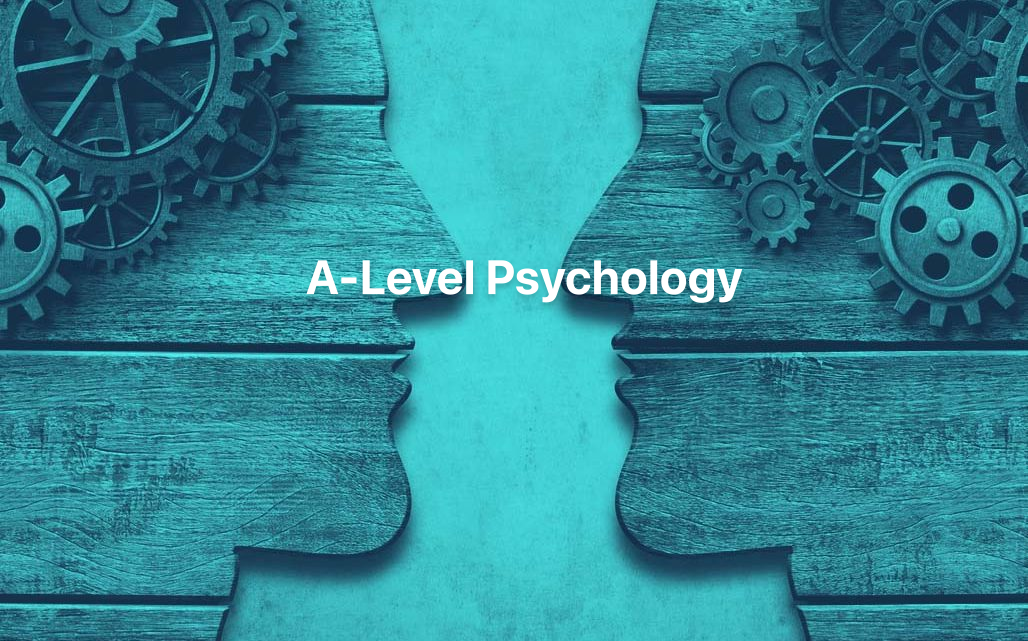
DAX In A Day (DAXIAD)
By Online Productivity Training
OVERVIEW Prerequisites—DIAD training and Advanced Data Modeling and Shaping training or equivalent working experience This course has been designed specifically for experienced model developers and gives a more advanced treatment of DAX formulas than either DIAD or the PL-300 course. We recommend that attendees have prior experience working with Power BI Desktop to create data models. During this course you will review: Writing DAX formulas. Defining calculated tables and columns. Defining measures. Using DAX iterator functions. Modifying filter context. Using DAX time intelligence functions. After completing this training, the attendees should be able to work with Data Analysis Expressions (DAX), perform calculations and define common business calculations for use in reports, address performance and functionality concerns. COURSE BENEFITS: Understand Analytic queries in Power BI Create calculated tables, calculated columns and measures Use DAX functions and operators to build DAX formulas Use DAX iterator functions Create formulas that manipulate the filter context Use DAX time intelligence functions WHO IS THE COURSE FOR? Analysts with experience of Power BI wishing to develop more advanced formulas in DAX Power BI developers who wish to deepen their understanding of the process of calculating formulas so as to make development faster and more reliable LAB OUTLINE Lab 1 Setup Connect to data and understand the objectives of the future labs Lab 2 Write DAX Formulas For Power BI Create a measure Use variables in the measure definition Lab 3 Add Calculated Table And Columns Duplicate a table Create a hierarchy Create a date table Add calculated columns Lab 4 Add Measures To Power BI Desktop Models Add an implicit measure to a report Add an explicit measure Add a compound measure Add a quick measure Lab 5 Use DAX Iterator Functions In A Power BI Desktop Model Complex summarization Higher grain summarization Create ranking measure Lab 6 Modify DAX Filter Context In Power BI Desktop Models Apply Boolean expression filter Remove filters: use ALL Remove filters: use AllSelected Preserve filters: use KeepFilters HASONEVALUE ISINSCOPE Context transition Lab 7 Use DAX Time Intelligence Functions In Power BI Desktop Models TOTALYTD SAMEPERIODLASTYEAR Calculate new occurrences Snapshot calculations

A-Level Economics Distance Learning Course by Oxbridge
By Oxbridge
In today's media-flooded world, economic insights fill our screens. This A-Level Economics course allows you to grasp a deeper understanding of these discussions, becoming an ever-popular choice for those with aspirations in various sectors. This A-Level Economics course immerses you in dissecting economic issues, evaluating economic data, and articulating coherent ideas and judgements. Your learning journey culminates in an invaluable foundation for future endeavours in finance, banking, or governance. Our Economics A-Level deepens your understanding of the global impact of Economics and the market economy's role in shaping policy, both domestically and internationally. A comprehensive exploration of the European Union will further prepare A-Level Economics learners for a plethora of career opportunities. A-Levels are UK education's golden standard 🥇, recognised by universities and employers alike as a testament to notable accomplishment. Your A-Level demonstrates a thorough understanding of a subject, boosting your career prospects and unlocking new opportunities. Our A-Level Economics course, mapped to the latest specifications, offers you the best chance of success. The course package equips you with everything needed for success: a clear induction, well-structured assignments, and the following benefits: A brand new course, written to the latest specification with dynamic and engaging content Fast track option for exams in 2022 🏎️ Access to a network of partnership exam centres (guaranteed exam venue) 📍 Unlimited tutor support throughout the course 🎓 Exam pass guarantee 🎖️ About the awarding body Awarding body: AQA Our course code: X914 Qualification code: 7136 Awarding body: AQA, recognised globally, taught in 30 countries, and highly esteemed by employers and universities. ⏱ Study Hours Anticipate between 250 and 300 hours of study time, plus additional time for completing assignments. 👩🏫 Study Method Delivered via our online learning platform, the course offers dynamic and engaging materials. If you prefer, you can print your own learning materials. Resources come in various formats including videos, quizzes, and interactive activities. 📆 Course Duration Enjoy unlimited tutor support for up to 24 months post-enrolment. You'll receive login details for MyOxbridge, housing all your learning materials. 📚 Assessment Registration is currently open for summer 2022 examinations. The assessment involves three standard written exams: Standardised Exams - Each lasting for 2 hours, each contributing to 33.3% of your final score. We ensure a hassle-free examination experience by providing guaranteed exam spaces in various centres across the nation. Explore the nearest exam centre to you. 📋 Assignments Throughout the course, you'll need to complete assignments marked by your tutor (TMAs). Though these assignments don't contribute to your final grade, they offer an excellent opportunity to get feedback and monitor your progress as you traverse the course. 🎓 Course Outcomes Upon successful completion of this self-paced learning course, you will earn an A-Level in Economics, certified by AQA. We've opted for this specific syllabus due to its suitability for distance learning. Rest assured, your certificate holds the same credibility as those issued by any other educational institution. ℹ️ Further Information Level of Difficulty - Level 3 Entrance prerequisites - A GCSE or an equivalent qualification in economics or mathematics is advisable for this course. UCAS Points - 56 Course Contents 1. Individuals, Firms, Markets, and Market Failure In the initial phase of the course, delve into the dynamics of markets and market failure. Explore price determination in a competitive marketplace, aspects impacting production, costs, and revenue, and get a glimpse of the national economy from a global perspective. Investigate competitive and concentrated markets, governmental interventions, and the management of macroeconomic performance. 2. The National and International Economy The latter part of the course focuses on economic methodology, the economic dilemma, and the impact of individual economic decisions. Examine the labour market, the uneven distribution of wealth leading to issues like poverty and inequality. Furthermore, study the national and international economy, the circular flow of income, AD/AS analysis, financial markets, and monetary policy. Lastly, delve into fiscal policy and supply-side policies.

