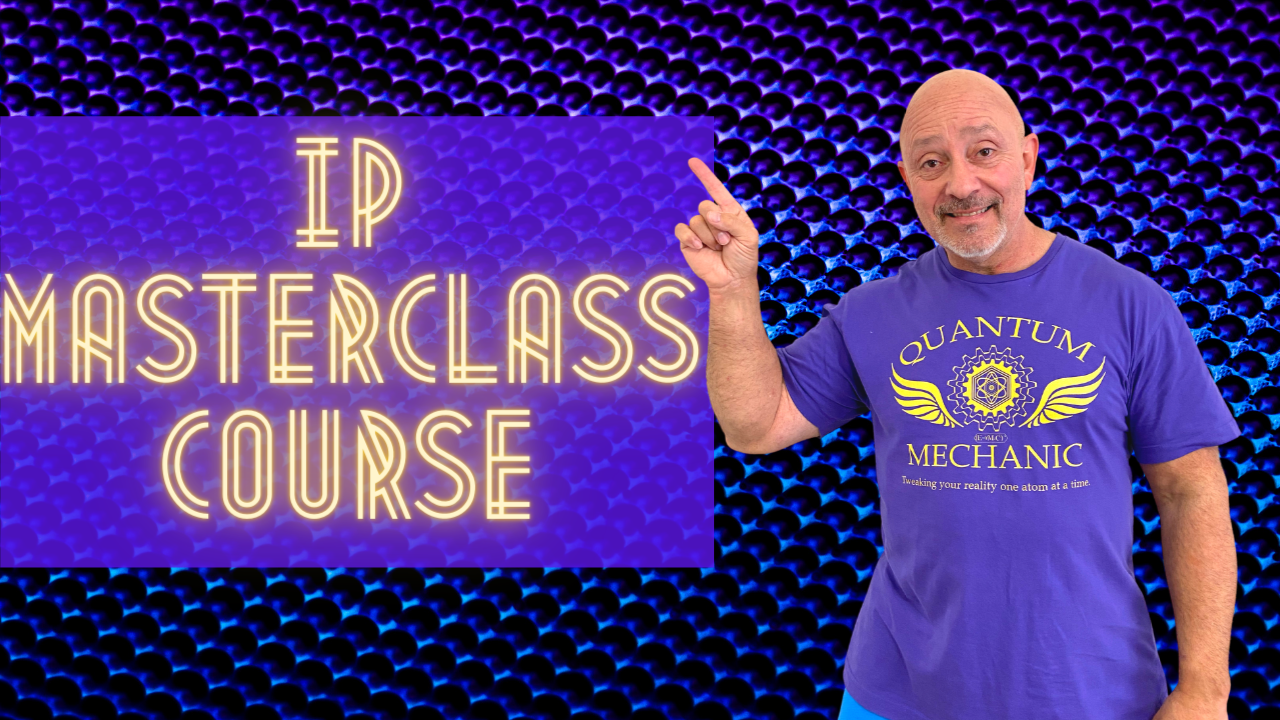- Professional Development
- Medicine & Nursing
- Arts & Crafts
- Health & Wellbeing
- Personal Development
55549 Courses delivered Online
Counselling Training Course
By Training Tale
Counselling Training Course Counselling is an advanced-level diploma course that analyzes and researches the responsibilities and duties of a professional psychiatrist. Do you have an interest in psychology and counselling? This course covers everything you need to know about this course and making a career out of it. Our expertly designed course is here to solve all of your problems at once. Students can confidently learn all the necessary skills to join the psychology & counselling industry. It is a demanding profession, with the average salary of a Psychologist in the UK around 55,000 GBP. This qualification enables you to pursue a rewarding career in a rapidly growing counselling and psychology sector. The Counselling & Psychology Diploma course was designed by expert instructors, industry-standard to guide you in the right direction and take a step on your career journey. This course is ideal for those who are new to this profession and who want to increase their skills and knowledge. It covers the fundamentals of psychotherapy, as well as how to conduct online sessions. Explore the increasingly important role of the professional counselor and psychiatric. Discover why qualified counselors and psychiatrists are in higher demand and start working toward a rewarding profession for life. This bundle Counselling course is an excellent medium if you want to improve your skills and understanding; it is one of the most popular courses. Through this Diploma bundle course, you will gain a complete and informative understanding of Psychology and Counselling. Learn how to assist people in dealing with personal and professional challenges. There are numerous opportunities to work in well-established institutions and companies. Our course will also help you to learn about potential psychotherapy clients and become familiar with the different types of psychotherapy, including Cognitive Behavioural Therapy (CBT). It covers how to conduct the first therapy session and counselling, form positive therapeutic relationships with your clients, and work with families, children, and groups, all with step-by-step instructions. Learning Outcomes After completing this course, the learner will be able to: Gain a thorough understanding of counselling. Understand the therapeutic relationship. Gain in-depth knowledge about positive psychology. Understand psychoanalytic therapy. Understand personâCentred therapy. Understand Adlerian therapy. Understand psychoanalytic therapy. Understand Gestalt Therapy & cognitiveâbehaviour therapy. Understand family therapy & feminist therapy. Why Choose this Course from Us Self-paced course, access available from anywhere. Easy to understand, high-quality study materials. This Course developed by industry experts. MCQ quiz after each module to assess your learning. Automated and instant assessment results. 24/7 support via live chat, phone call or email. Free PDF certificate as soon as completing this course. Courses are included in this Bundle Course Course 01: Counselling Course 02: Level 5 Mental Health Care - MCA and DOLS Course 03: Diploma in Mastering Psychology Course 04: Control and Administration of Medicine Course 05: Ambulance Care Assistant Course 06: Introduction to Psychotherapy Course 07: Social Worker: Social Work Diploma Others Included of Counselling Bundle Course Free 7 PDF Certificate Access to Content - Lifetime Exam Fee - Totally Free Unlimited Retake Exam [ Note: Free PDF certificate as soon as completing the Counselling Training course] Counselling Training Course Detailed course curriculum of the Counselling Course: Module 01: Introduction: Toward an Integrative Approach in Counselling Module 02: Therapeutic Relationship: Exploring Clients' Symptoms and Strengths Module 03: Powered by Struggles and Strengths Module 04: Positive Psychology in Counselling: What is It? Module 05: Psychoanalytic Therapy Module 06: Adlerian Therapy Module 07: Existential Therapy Module 08: PersonâCentred Therapy Module 09: Gestalt Therapy Module 10: Behaviour Therapy Module 11: CognitiveâBehaviour Therapy Module 12: Reality Therapy Module 13: Feminist Therapy Module 14: Family Therapy Assessment Method of Counselling Training Course After completing each module of the Counselling, you will find automated MCQ quizzes. To unlock the next module, you need to complete the quiz task and get at least 60% marks. Once you complete all the modules in this manner, you will be qualified to request your certification. Certification of Counselling Training Course After completing the MCQ/Assignment assessment for this Counselling course, you will be entitled to a Certificate of Completion from Training Tale. It will act as proof of your extensive professional development. The certificate is in PDF format, which is completely free to download. A printed version is also available upon request. It will also be sent to you through a courier for £13.99. Who is this course for? Counselling Training Course This Counselling course is suitable for anyone who wants to start a career as a psychologist or counsellor, as well as professionals who want to test their existing skills and knowledge. Requirements Counselling Training Course There are no specific requirements for this course because it does not require any advanced knowledge or skills. Students who intend to enrol in this Counselling course must meet the following requirements: Good command of the English language Must be vivacious and self-driven Basic computer knowledge A minimum of 16 years of age is required Career path Counselling Training Course After completing this course, candidates may pursue careers such as: Operating Own Counselling Practice Careers Counsellor or Adviser Family and Marriage Counsellor Rehabilitation Counsellor Certificates Certificate of completion Digital certificate - Included

Diploma of Counselling and Psychology (Online)
By Training Tale
Are you concerned about your prospects? Our expertly designed Diploma in Counselling and Psychology course is here to solve all of your problems at once. Learn all the necessary skills to join the psychology & counselling industry with confidence. It is a demanding profession, with the average salary of a Psychologist in the UK around 55,000 GBP. This qualification enables you to pursue a rewarding career in a rapidly growing counselling and psychology sector. Through this Diploma in Counselling and Psychology course, you will gain a thorough understanding of Counselling and Psychology. Learn how to assist people in dealing with personal and professional challenges. There are numerous opportunities to work in well-established institutions and companies. Enrol on our Diploma in Counselling and Psychology course today, become an expert in human minds, and take the first step toward a psychologist or counsellor career. Learning Outcomes After completing this Diploma of Counselling and and Psychology (Online) course, the learner will be able to: Gain a thorough understanding of counselling. Understand the therapeutic relationship. Gain in-depth knowledge about positive psychology. Understand psychoanalytic therapy. Understand personâCentred therapy. Understand Adlerian therapy. Understand psychoanalytic therapy. Understand Gestalt Therapy & cognitiveâbehaviour therapy. Understand family therapy & feminist therapy. Why Choose this Course from Us Self-paced course, access available from anywhere. Easy to understand, high-quality study materials. Diploma of Counselling and Psychology (Online) Course developed by industry experts. MCQ quiz after each module to assess your learning. Automated and instant assessment results. 24/7 support via live chat, phone call or email. Free PDF certificate as soon as completing the Diploma of Counselling and Psychology (Online) course. **Courses are included in this Diploma of Counselling and Psychology (Online) Bundle Course Course 01: Diploma of Counselling and Psychology (Online) Course 02: Clinical Psychology Diploma Course 03: Diploma in Mastering Psychology Course 04: Primary Teaching Diploma Course 05: Level 5 Childcare Training Course 06: Adults Support Worker Course Course 07: Level 4 Diploma in Child Counselling Course ***Others Included of Diploma of Counselling and Psychology (Online) Bundle Course Free 7 PDF Certificate Access to Content - Lifetime Exam Fee - Totally Free Free Retake Exam [ Note: Free PDF certificate as soon as completing the course] Detailed course curriculum of the Diploma of Counselling and Psychology (Online) Course: Module 1: Introduction: Toward an Integrative Approach in Counselling Module 2: Therapeutic Relationship: Exploring Clients' Symptoms and Strengths Module 3: Powered by Struggles and Strengths Module 4: Positive Psychology in Counselling: What is It? Module 5: Psychoanalytic Therapy Module 6: Adlerian Therapy Module 7: Existential Therapy Module 8: PersonâCentred Therapy Module 9: Gestalt Therapy Module 10: Behaviour Therapy Module 11: CognitiveâBehaviour Therapy Module 12: Reality Therapy Module 13: Feminist Therapy Module 14: Family Therapy ------------------- Assessment Method After completing each module of the Diploma of Counselling and Psychology (Online), you will find automated MCQ quizzes. To unlock the next module, you need to complete the quiz task and get at least 60% marks. Once you complete all the modules in this manner, you will be qualified to request your certification. Certification After completing the MCQ/Assignment assessment for this Diploma of Counselling and Psychology (Online) course, you will be entitled to a Certificate of Completion from Training Tale. It will act as proof of your extensive professional development. The certificate is in PDF format, which is completely free to download. A printed version is also available upon request. It will also be sent to you through a courier for £13.99. Who is this course for? This Diploma of Counselling and Psychology (Online) course is suitable for anyone who wants to start a career as a psychologist or counsellor, as well as professionals who want to test their existing skills and knowledge. Requirements There are no specific requirements for this course because it does not require any advanced knowledge or skills. Students who intend to enrol in this Diploma of Counselling and Psychology (Online) course must meet the following requirements: Good command of the English language Must be vivacious and self-driven Basic computer knowledge A minimum of 16 years of age is required Career path After completing this Diploma of Counselling and Psychology (Online) course, candidates may pursue careers such as: Operating Own Counselling Practice Careers Counsellor or Adviser Family and Marriage Counsellor Rehabilitation Counsellor Certificates Certificate of completion Digital certificate - Included

Counselling & Psychology - Training
By Training Tale
Counselling & Psychology Are you concerned about your prospects? Our expertly designed Counselling and Psychology course is here to solve all of your problems at once. Learn all the necessary skills to join the psychology & counselling industry with confidence. It is a demanding profession, with the average salary of a Psychologist in the UK around 55,000 GBP. This qualification enables you to pursue a rewarding career in a rapidly growing counselling and psychology sector. Through this Counselling & Psychology course, you will gain a thorough understanding of Counselling and Psychology. Learn how to assist people in dealing with personal and professional challenges. There are numerous opportunities to work in well-established institutions and companies. Enrol on our Counselling Psychology course today, become an expert in human minds, and take the first step toward a psychologist or counsellor career. Learning Outcomes After completing thiscourse, the learner will be able to: Gain a thorough understanding of counselling. Understand the therapeutic relationship. Gain in-depth knowledge about positive psychology. Understand psychoanalytic therapy. Understand personâCentred therapy. Understand Adlerian therapy. Understand psychoanalytic therapy. Understand Gestalt Therapy & cognitiveâbehaviour therapy. Understand family therapy & feminist therapy. Courses: Counselling & Psychology Clinical Psychology Diploma Introduction to Psychotherapy [ Note: Free PDF certificate as soon as completing the Counselling & Psychology course] Counselling and Psychology Industry Experts Designed this Counselling & Psychology course into 14 detailed modules. Assessment Method After completing each module of the Counselling and Psychology Course, you will find automated MCQ quizzes. To unlock the next module, you need to complete the quiz task and get at least 60% marks. Certification After completing the MCQ/Assignment assessment for this Counselling and Psychology course, you will be entitled to a Certificate of Completion from Training Tale. The certificate is in PDF format, which is completely free to download. A printed version is also available upon request. It will also be sent to you through a courier for £13.99. Who is this course for? Counselling & Psychology This Counselling Psychology course is suitable for anyone who wants to start a career as a psychologist or counsellor, as well as professionals who want to test their existing skills and knowledge. Requirements Counselling & Psychology There are no specific requirements for this Counselling & Psychology Course because it does not require any advanced knowledge or skills. Career path Counselling & Psychology After completing this Counselling Psychology course, candidates may pursue careers. Certificates Certificate of completion Digital certificate - Included

Business Management Course Online
By Training Tale
Our Business Management course is designed by the relevant industry experts so that you can gain excellent theoretical and practical knowledge and skills in business management. In modern businesses, the business administrator or business manager is the key person who contributes effectively to the organisation's success and is considered a leader in contemporary management approaches. This course is designed in such a way to provide candidates with effective knowledge and essential skills that are in demand in modern organisations. This Business Management course will teach you more about what it takes to be a manager and business analyst. Through this course, you will gain in-depth knowledge of business management, as well as the roles and responsibilities of business managers in modern organisations. The Business Management course will teach you about various business operations such as human resource management, communication management, risk analysis, evaluation and management, and customer relationship management. It will define business managers' roles in all of these operations. Furthermore, through this Business Management course, you will learn how teams are formed within an organisation and effectively managed. Learning Outcomes After completing this Business Management course, the learner will be able to: Gain a thorough understanding of Business Management. Understand the basic concepts of Human Resource Management. Understand the basic concepts of Customer Relationship Management. Understand the basic concepts of Performance Management. Understand the basic concepts of Risk Management. Why Choose Business Management Course from Us Self-paced course, access available from anywhere. Easy to understand, high-quality study materials. Course developed by industry experts. MCQ quiz after each module to assess your learning. Automated and instant assessment results. 24/7 support via live chat, phone call or email. Free PDF certificate as soon as completing the course. ***Business Management Bundle Course Course 01: Business Management Course 02: Level 7 Business Management Course Course 03: Level 5 Diploma in Business Analysis Course 04: Level 4 Copywriting Course 05: Level 3 Business Administration Course 06: Level 2 Diploma in Business Administration Course 07: Level 1 Business Management Course 08: Workplace Stress Management ***Other Benefits of this Bundle Course Free 8 PDF Certificate Lifetime Access Free Retake Exam Tutor Support [ Note: Free PDF certificate as soon as completing the Business Management course] ***Business Management*** Course Curriculum of Business Management Module 01: An Overview of Business Management Module 02: Fundamental Concepts of Human Resource Management Module 03: Fundamental Concepts of Customers Relationship Management Module 04: Fundamental Concepts of Performance Management Module 05: Fundamental Concepts of Risk Management ---------------- Assessment Method After completing each module of the Business Management Course, you will find automated MCQ quizzes. To unlock the next module, you need to complete the quiz task and get at least 60% marks. Certification After completing the MCQ/Assignment assessment for this Business Management course, you will be entitled to a Certificate of Completion from Training Tale. The certificate is in PDF format, which is completely free to download. A printed version is also available upon request. It will also be sent to you through a courier for £13.99. Who is this course for? **Business Management The course is ideal for individuals interested in business management and learning more about the business world and its administration. Requirements **Business Management There are no specific requirements for this Business Management course because it does not require any advanced knowledge or skills. Certificates Certificate of completion Digital certificate - Included

Fri 24 Oct 2025 - Leaders - Q2 Reporting
By Hospice Income Generation Network
Sharing & Networking - Q2 Reporting Session aimed at fundraising leaders: Directors | Heads of | Leads | Managers THIS SESSION WILL NOT BE RECORDED

Basic Button Making with Gina-B
By Gina-B Silkworks
Learn how to make beautiful buttons! This is the perfect course for beginners, teaching you thread wrapped, Dorset and zwirnknopf buttons. Button making is the perfect take anywhere textile craft

Level 2 Certificate in Preparing to Work in Adult Social Care
4.7(47)By Academy for Health and Fitness
48-Hour Knowledge Knockdown! Prices Reduced Like Never Before. Are you passionate about helping people in need and making a difference in their lives? Do you want to pursue a rewarding career in adult social care but don't know where to start? Then our Level 2 Certificate in Preparing to Work in Adult Social Care course is for you! This comprehensive course is designed to equip you with the essential knowledge and skills required to work in the adult social care sector. By taking this course, you will: Learn about the key principles and values of adult social care and how to apply them in practice Understand the different types of adult social care settings and the roles and responsibilities of workers in those settings Discover how to communicate effectively with individuals, families, and other stakeholders in adult social care Acquire essential knowledge about health and safety, infection control, and safeguarding in adult social care Gain practical experience through work-based assessments and simulations Upon completion of the course, you will receive a nationally recognized Level 2 Certificate in Preparing to Work in Adult Social Care that you can use to showcase your skills and knowledge to employers and colleagues. You will also be equipped with the confidence and competence to pursue a career in the adult social care sector. Don't miss this opportunity to make a positive impact on people's lives and pursue a fulfilling career in adult social care. Enrol in our Level 2 Certificate in Preparing to Work in Adult Social Care course today! The Curriculum of Level 2 Certificate in Preparing to Work in Adult Social Care course Module 1: Introduction to Health and Social Care Module 2: Communication and its Relevance Module 3: Rights and Responsibilities as a Health and Social Care Worker Module 4: Role as A Caregiver and Healthcare Professional Module 5: Working in Health and Social Care; Promoting Equality, Diversity and Rights Module 6: Important Principles and Policies in Health and Social Care Work Module 7: Understanding Legal, Professional Standards of Practice and Ethical Aspects of Health Care Part - 1 Module 8: Understanding Legal, Professional Standards of Practice and Ethical Aspects of Health Care Part - 2 Module 9: Safeguarding Vulnerable Individuals Module 10: Health and Safety Responsibilities Module 11: The Economics of Healthcare Module 12: Strategic Marketing for Health and Social Care Module 13: Managing Finance in Health and Social Care Module 14: Managing Service Delivery in Health and Social Care CPD 10 CPD hours / points Accredited by CPD Quality Standards Who is this course for? The Level 2 Certificate in Preparing to Work in Adult Social Care course is designed for individuals who are interested in starting a career in the adult social care sector. This course can be particularly useful for those who are new to the field or who have limited prior experience. Also, if you are interested in the following sector, can take this course: Care Assistant: A Care Assistant provides care and support to individuals who are unable to look after themselves due to illness, disability, or old age. They may work in residential care homes, day centers, or people's homes. Support Worker: A Support Worker helps individuals with mental health conditions, learning disabilities, or physical disabilities to live independently. They provide practical and emotional support, as well as helping with daily tasks such as cooking and cleaning. Healthcare Assistant: A Healthcare Assistant works alongside registered nurses to provide basic care and support to patients in hospitals or community health settings. Home Care Assistant: A Home Care Assistant provides personal care and support to people in their own homes. This may include help with washing, dressing, and feeding. Please Note: This is not a regulated course. To get professional qualifications, you can choose any of the following: Level 2 Certificate in Preparing to Work in Adult Social Care (RQF) Level 3 Certificate in Preparing to Work in Adult Social Care (RQF) Level 3 Certificate in the Principles of End of Life Care (RQF) Level 2 Certificate in Principles of Dementia Care (RQF) Level 2 Certificate in Understanding Autism (RQF) Level 2 Certificate in Mental Health Awareness (RQF) Level 2 Certificate in Principles of End of Life Care (RQF) Level 2 Certificate in Principles of Care Planning (RQF) Level 2 Certificate in Understanding Nutrition and Health (RQF) Level 2 Certificate in Principles of Working with Individuals with Learning Disabilities (RQF) Level 2 Certificate in Understanding Behaviour that Challenges (RQF) Level 2 Certificate in Safeguarding Adults (RQF) Level 2 Certificate in Understanding the Safe Handling of Medication (RQF) Requirements This course does not require any prior experience or knowledge in project management. It is designed to provide a comprehensive introduction for beginners and experienced learners alike. Career path Care Assistant - £8.34 per hour Support Worker - £8.31 per hour Healthcare Assistant - £8.95 per hour Home Care Assistant - £8.73 per hour Certificates Certificate of completion Digital certificate - Included

Food Safety in a 'Retail' environment (Level 1) Approved Online Training
By Twig Services Ltd
Level 1 Food Safety in a 'Retail' environment Approved Online Training

Food Safety in a 'Catering' Environment (Level 1) Approved Online Training
By Twig Services Ltd
Food Safety in a 'Catering' Environment (Level 1) Approved Online Training