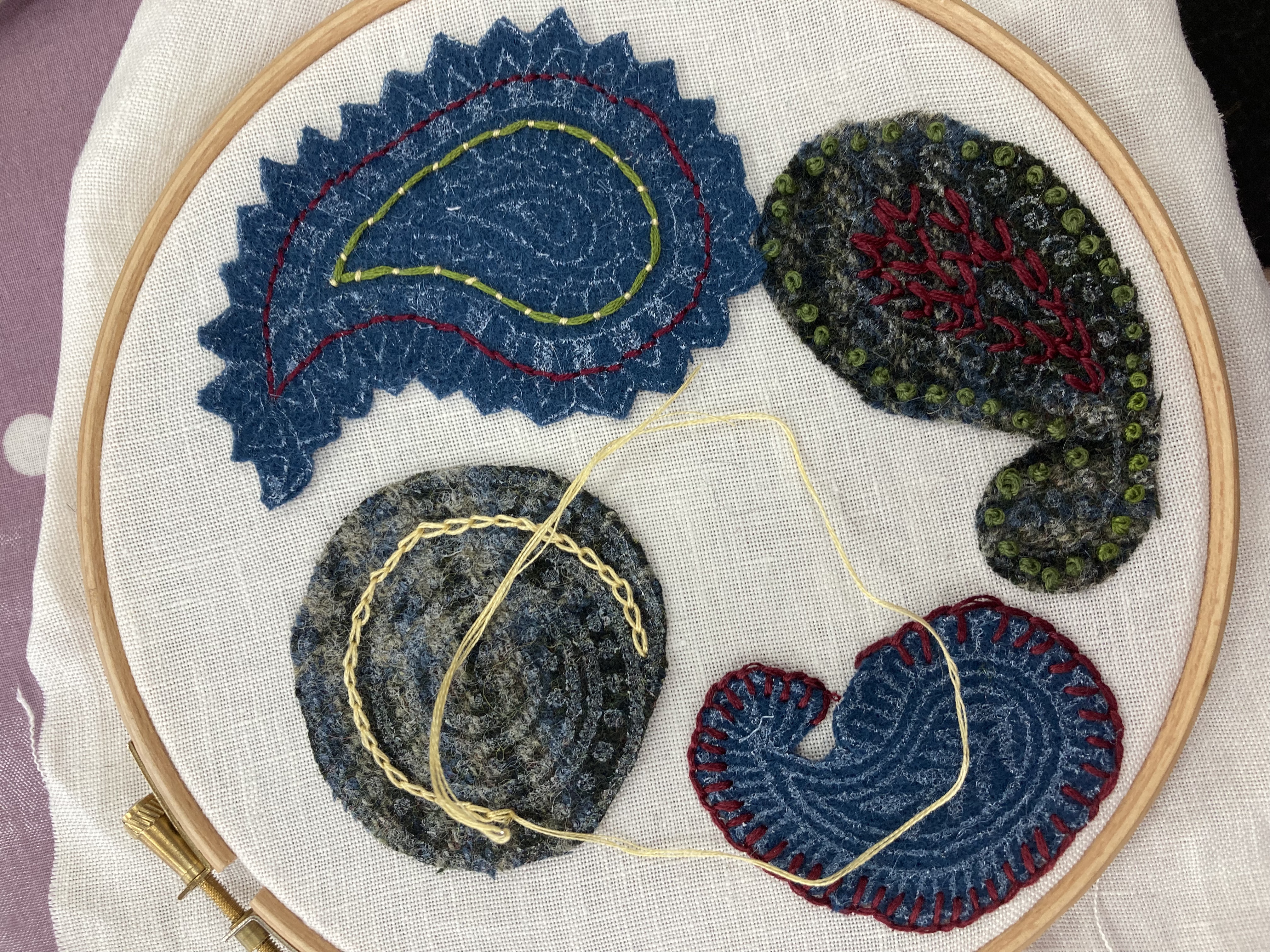- Professional Development
- Medicine & Nursing
- Arts & Crafts
- Health & Wellbeing
- Personal Development
Introduction to coding with Python
By futureCoders SE
Learn how to code with Python. Work on a small real-life project from conception to tested app, in a team or on your own.

Writing Clear Business Communication: Virtual In-House Training
By IIL Europe Ltd
Writing Clear Business Communication: Virtual In-House Training This program is about learning about the writing process and covers the full spectrum of documents used when corresponding in the workplace. The ability to write effectively comes naturally to some people, but for the vast majority, it is a task often approached with a mixture of trepidation and dread. Effective writing seldom, if ever, 'magically materializes' on the spot. In reality, it is most often the product of planning, writing, and rewriting. This is why writing is called a process; it must go through a series of steps before it is clear and complete. This program is about learning about the writing process and covers the full spectrum of documents used when corresponding in the workplace. The ability to write effectively comes naturally to some people, but for the vast majority, it is a task often approached with a mixture of trepidation and dread. However, the ability to communicate in the written word, for whatever purpose, is an important part of our working and personal lives and can have a direct impact on our ability to persuade, gain commitment or agreement and enhance understanding. Good writing sounds like talking on paper, which is why this program is focused on getting the message across and achieving the desired results using the 'keep it simple and direct' approach. What you Will Learn At the end of this program, you will be able to: Write effective e-mails, letters, memos, and reports Clearly articulate the message Achieve desired results from correspondence Organize content for maximum impact Format for enhanced understanding Choose the appropriate communication medium for each document Revise documents to increase clarity and impact Foundations Concepts Business writing as a form of professional communication How business writing compares to other forms of writing Characteristics of good business writing Challenges with business writing The Project Environment Business writing in the project environment The concept of art, science, and optics of business writing Art Economy Precision Action Music Personality Science Purpose, simple, compound, and complex sentence structures Techniques to engage the reader Point of view: tone, attitude, and humor Organization: opening, body, and closing Support and coherence Optics Visual optics Sound optics Feel optics Effective optics Efficient optics Email Formal vs. informal emails Suggestions for improving email communication Instant and text messaging Reports Common types of reports created Formatting of reports Guidelines for meeting minutes Contracts Types of contracts Common agreements Procurement documents Templates, Forms, and Checklists Templates Forms Checklists Other Formatting Good Documentation Practices Good documentation practices Data integrity in business communication

Advanced Turnaround, Shutdown and Outage Management
By EnergyEdge - Training for a Sustainable Energy Future
About this Training Course The industry is surrounded with examples of poor Turnarounds, which have injured people and damaged businesses. If Turnarounds are not properly planned, managed and controlled, companies run the risks of serious safety and budget penalties, costly schedule delays and negative impacts on customers. As a consequence, operators are starting to explore Turnaround best practices and establish a more robust methodology. Turnarounds are the highest risk activity that we routinely perform in the industry, but they are also an area of massive variability in approach and outcome. Central to the variability is a lack of written methodologies and training - there are around 1,000 times as many books on maintenance as there are on turnaround management. All too often companies see Turnarounds as something to be survived and therefore it is no surprise that most Turnarounds fail. This 4 full-day course is based upon the Carcharodon 'Best of the Best' model of excellence for shutdown management with inputs from people who have done it from the trenches along with some of the world's most experienced shutdown specialists. All this experience has been condensed into a core methodology - our blueprint for success. It converts Turnarounds from a high-risk nuisance to a business opportunity. It has been used on multiple sites around the world, has been the basis of two books and is also supplemented by a roadmap for building and controlling a successful Turnaround. This is a certificate course where participants will have the option to participate for a short exam on the final day of the course to gain a Certificate in Advanced Turnaround, Shutdown & Outage Management from petroEDGE and the Academy of Turnarounds Operations and Maintenance. The purpose of this course is to equip the participants on the use of the Model of Excellence for Turnarounds and the principles of Challenge Planning to equip attendees with an advanced approach to Turnaround Management. The course is backed by real situations, high levels of interaction, group exercises and multiple case studies. It will explore the underlying mechanisms and levers that shape a Turnaround to demonstrate why we sometimes succeed or fail and introduce new conceptual approaches that can increase our chances of succeeding. Training Objectives Upon completion of this course, the participants will be able to: Position Turnarounds as part of an overall strategy of improving business performance. Build the best Turnaround team possible from available resources. Help senior management build effective steering teams. Reduce the downtime associated with turnarounds while simultaneously improving safety performance. Use the Model of Excellence to analyse their own performance, explain key principles to others and build a detailed methodology of their own. Maximise the benefits of planning and preparation through a proactive challenge planning process where the participants will build a Turnaround from the ground up from concept to execution and review. Target Audience This course has been researched and developed for Experienced Managers, Superintendents, Supervisors, Engineers, Planners, Team Leaders and Coordinators of: Shutdowns/Turnarounds Maintenance Engineering Reliability Plant Outage Asset Management Operations/Audit Safety Course Level Basic or Foundation Trainer Your expert course leader is a highly experienced facilitator in maintenance improvement, change management, continuous improvement and capability development as a management coach and trainer. He has a strong focus on people with an emphasis on developing people and the practicalities of improving maintenance performance rather than just the theory. He has worked internationally across Europe, America, the Middle East and Africa with extensive experience in Oil and Gas, the Chemicals sector and manufacturing as well as working with clients in Steel and Power Generation. As a result, he can bring best practice from a wide variety of sources. He spent the first fifteen years of his career as a specialist trainer working for companies such as Lloyds British Training Services and Rolls Royce. He then went on to work as a Principal consultant for ABB consulting for 15 years. During this time, he refined some of the established improvement tools including how and when to apply them for maximum impact whilst still continuing to develop and deliver training in support of this. Recent work has included improvements to the Work Order to Work Execution processes of Engineering departments and focused on Reliability, Planning and Scheduling. This ongoing field experience has helped him test and refine specialist training in a number of areas. He has been able to use his own experience to contribute with other maintenance specialists to the Carcharodon models of excellence. Its methodologies are recognised as 'Best of the Best' standards providing the inspiration for two books, projects that have won awards such as the prodigious UK Chemical Industries annual Excellence in Engineering award and form the basis of this training. He was recently awarded a national award as coach of the year. He uses the same skills to ensure that he does not just preach maintenance best practice, he discusses it, explains it and ensures that delegates have a much more personal and flexible experience. POST TRAINING COACHING SUPPORT (OPTIONAL) To further optimise your learning experience from our courses, we also offer individualized 'One to One' coaching support for 2 hours post training. We can help improve your competence in your chosen area of interest, based on your learning needs and available hours. This is a great opportunity to improve your capability and confidence in a particular area of expertise. It will be delivered over a secure video conference call by one of our senior trainers. They will work with you to create a tailor-made coaching program that will help you achieve your goals faster. Request for further information post training support and fees applicable Accreditions And Affliations

Access 2016 Introduction
By iStudy UK
Microsoft Access 2016 is an information management tool that allows you to store, report, and analyze information within a relational database. This Access 2016 Introduction is designed for beginners so that even if you've never so much as opened the program before, you can learn how to use it like a pro. This course covers all the important features of Access 2016 and demonstrates how to use them. Here you'll learn how to harness the power of Microsoft Access 2016 to organize, store, edit, manage, and report on hundreds of thousands of records. This course will help you master Access and put it to creative, confident use. You'll develop not only strong Access skills, but a solid understanding of good database design concepts. By the time you've finished the course, you'll know how to organize and assemble an effective database for any kind of information you need to store, document, and manage. What Will I Learn? Understand Databases and Database Terminology Work with Data Create Databases and Objects Work with Queries Work with Reports Work with Forms Requirements Basic computer skills. Knowledge of basic database concepts is helpful but not required. Who is the target audience? Students who want to learn database concepts and build basic databases. Introduction Intro FREE 00:01:00 Getting Started What is a database 00:02:00 Understanding Database terminology 00:05:00 Navigating the Access Interface 00:06:00 What is a flat file database 00:04:00 What is a relational database 00:09:00 Relating Tables 00:06:00 Reviewing the Access Ribbon 00:04:00 Working with Data Working with Tables 00:04:00 Navigating Tables 00:02:00 Editing Data 00:03:00 Adding New Records 00:02:00 Using Subdata Sheets 00:03:00 Creating Databases and Objects Understanding Database and Table Design Principles 00:10:00 Using Table Data Sheet View 00:04:00 Working with Field Data Types 00:04:00 Using Table Design View 00:03:00 Using Calculated Fields 00:04:00 Calculating Numbers 00:03:00 Calculating Dates 00:01:00 Calculating Strings 00:02:00 Using the Lookup Wizard 00:05:00 Editing Lookups 00:04:00 Using Indexes 00:02:00 Working with Queries What are Queries 00:03:00 Creating Simple Queries 00:04:00 Understanding the Dynaset 00:02:00 Entering Criteria- Exact Match and Range Operators 00:04:00 Understanding AND v. OR 00:03:00 Using Wild Cards 00:02:00 Using Key Words 00:03:00 Sorting and Hiding Fields 00:02:00 Creating Multi-Table Queries 00:03:00 Additional Tips 00:03:00 Working with Reports What are Reports 00:03:00 Understanding Report Types 00:03:00 Building Effective Reports 00:02:00 Using AutoReport 00:04:00 Understanding the Report Wizard 00:04:00 Using the Report Design View 00:08:00 Creating Labels 00:02:00 Working with Forms What are Forms 00:04:00 Understanding Form Types 00:02:00 Creating Forms 00:02:00 Navigating Forms 00:02:00 Editing Data in Forms 00:03:00 Understanding the Form Wizard 00:03:00 Using the Form Design View 00:04:00 Working with Controls 00:03:00 Using Form Layout View 00:02:00 Additional Tips (2) 00:02:00 Conclusion Course Recap 00:01:00 Resources Resources - Access 2016 Introduction 00:00:00 Course Certification

Access 2019 Beginner
By iStudy UK
Learning Objectives Introduction , Getting Started with Access , Working with Data , Creating Databases and Objects , Working with Queries , Working with Reports , Working with Forms , Conclusion Pre-Requisites Basic computer skills. Knowledge of basic database concepts is helpful but not required. Description This course is an introduction to Microsoft Access 2019. In this course, students will become familiar with various database components, concepts, and terminology. Students will tour the user interface, create databases, create objects, perform calculations, navigate and work with tables, understand and work with queries, review and work with various reports and reporting features, and review forms and the various tools that go along with them. This course will give the student the required knowledge to complete the Access 2019 Intermediate course. Access 2019 Beginner Module 1: Introduction to the course 00:01:00 Module 2: What is Database 00:03:00 Module 3: Understanding Database terminology 00:04:00 Module 4: Navigating the Access Interface 00:09:00 Module 5: What is Flat file Database 00:03:00 Module 6: What is Relational Database 00:10:00 Module 7: Relating Tables 00:08:00 Module 8: Reviewing the Access Ribbon 00:02:00 Module 9: Working with Tables 00:07:00 Module 10: Navigating Tables 00:03:00 Module 11: Editing Data 00:03:00 Module 12: Adding New Records 00:03:00 Module 13: Using Subdatasheets 00:04:00 Module 14: Understanding Database and Table Design Principles 00:09:00 Module 15: Using Table Data Sheet View 00:04:00 Module 16: Working with Field Data Types 00:07:00 Module 17: Using Table Design View 00:04:00 Module 18: Using Calculated Fields 00:08:00 Module 19: Calculating Dates 00:04:00 Module 20: Calculating Strings 00:04:00 Module 21: Using the Lookup Wizard 00:11:00 Module 22: Lookup Wizard Linking Tables 00:06:00 Module 23: Using Indexes 00:05:00 Module 24: What are Queries 00:06:00 Module 25: Creating Simple Queries 00:05:00 Module 27: Entering Criteria-Exact Match and Ranger Operators 00:06:00 Module 28: Understanding And VS Or 00:06:00 Module 29: Using Wild Cards 00:04:00 Module 30: Using Key Words 00:04:00 Module 31: Sorting and Hiding Fields 00:03:00 Module 32: Creating Multi-Table Queries 00:03:00 Module 33: Creating a Calculated Field in Query 00:05:00 Module 34: Additional Tips 00:05:00 Module 35: What are Reports 00:04:00 Module 36: Understanding Report Types 00:03:00 Module 37: Building Good Reports 00:02:00 Module 38: Using Autoreport 00:06:00 Module 39: The Report Wizard 00:12:00 Module 40: Using the Report Design View 00:07:00 Module 41: Printing Reports 00:04:00 Module 42: Creating Labels 00:05:00 Module 43: Additional Tips 00:09:00 Module 44: What are Forms 00:03:00 Module 45: Understanding Form Types 00:03:00 Module 46: Creating Forms 00:02:00 Module 47: Navigating Forms 00:02:00 Module 48: Editing Data in Forms 00:05:00 Module 49: Understanding the Form Wizard 00:05:00 Module 50: Using the Form Design View 00:04:00 Module 51: Working with Controls 00:07:00 Module 52: Using the Form Layout View 00:03:00 Module 53: Additional Tips 00:07:00 Downloadable Resources Resources - Access 2019 Beginner 00:00:00 Final Exam Final Exam - Access 2019 Beginner 00:20:00

Scrum Master Exam Prep: Virtual In-House Training
By IIL Europe Ltd
Scrum Master Exam Prep: Virtual In-House Training This workshop prepares you for the Scrum.org Professional Scrum Master (PSM)™ I certification. A voucher for the exam and the access information you will need to take the exam will be provided to you via email after you have completed the course. NOTE: If you have participated in any of IIL's other Scrum workshops, you can bypass this program and focus on reading/studying the Scrum Guide and taking practice exams from Scrum.org. A Scrum Master helps project teams properly use the Scrum framework, increasing the likelihood of the project's overall success. Scrum Masters understand Scrum values, practices, and applications and provide a level of knowledge and expertise above and beyond that of typical project managers. Scrum Masters act as 'servant leaders', helping the rest of the Scrum Team work together and learn the Scrum framework. Scrum Masters also protect the team from both internal and external distractions. The Professional Scrum Master™ I (PSM I) certificate is a Scrum.org credential that enables successful candidates to demonstrate a fundamental level of Scrum mastery. PSM I credential holders will grasp Scrum as described in The Scrum Guide™1 and recognize how those concepts can be applied. They will also share a consistent terminology and approach to Scrum with other certified professionals. Scrum.org does not require that you take their own sponsored or any preparatory training. However, training can facilitate your preparation for this credential. And this course is based on IIL's Scrum Master Workshop, which is aligned with The Scrum Guide™ and was built based on PSM I credentialed expertise. It will provide you with the information you need to pass the exam and IIL will make the arrangements for your online exam. You will be provided with an exam code and instructions, so that you can take the exam at your convenience, any time you are ready after the course. Passwords have no expiration date, but they are valid for one attempt only. What you will Learn You'll learn how to: Successfully prepare for the Scrum.org PSM I exam Comprehend the Agile Manifesto and mindset Explain the fundamental principles of Scrum, including events, artifacts, and roles Guide the Scrum team in their responsibilities Define Ready and Done Write requirements in the form of user stories Estimate using planning poker and prioritize using MoSCoW Facilitate the team through the 5 Sprint events Fulfill the role of Scrum Master in a Scrum project Create Information Radiators to enable transparency Define the structure of the retrospective Getting Started Introductions Workshop orientation Exam prep preview Foundation Concepts Agile History, Values, and Mindset Introduction to Scrum Scrum events Scrum artifacts Scrum Roles and Responsibilities Product Owner responsibilities Scrum Master responsibilities The Team responsibilities Cross-functional teams Building effective teams The Product Backlog and User Stories The Product Backlog User Stories Definition of Done Backlog grooming Estimating User Stories Story points, planning poker Prioritizing User Stories The Sprint Team capacity and velocity The Sprint Planning Meeting The Sprint Backlog The Sprint Learning to self-manage, self-organize, self-improve Sprint Review and Retrospective Project Progress and Completion The Daily Scrum The Task Board and The Burndown Chart Information Radiators Closing a Scrum Project Summary and Next Steps Review of course goals, objectives, and content Exam prep next steps

Small Team Leadership
By Mpi Learning - Professional Learning And Development Provider
If you run a small, tight-knit team, this course is tailored to help you get the most from the group.
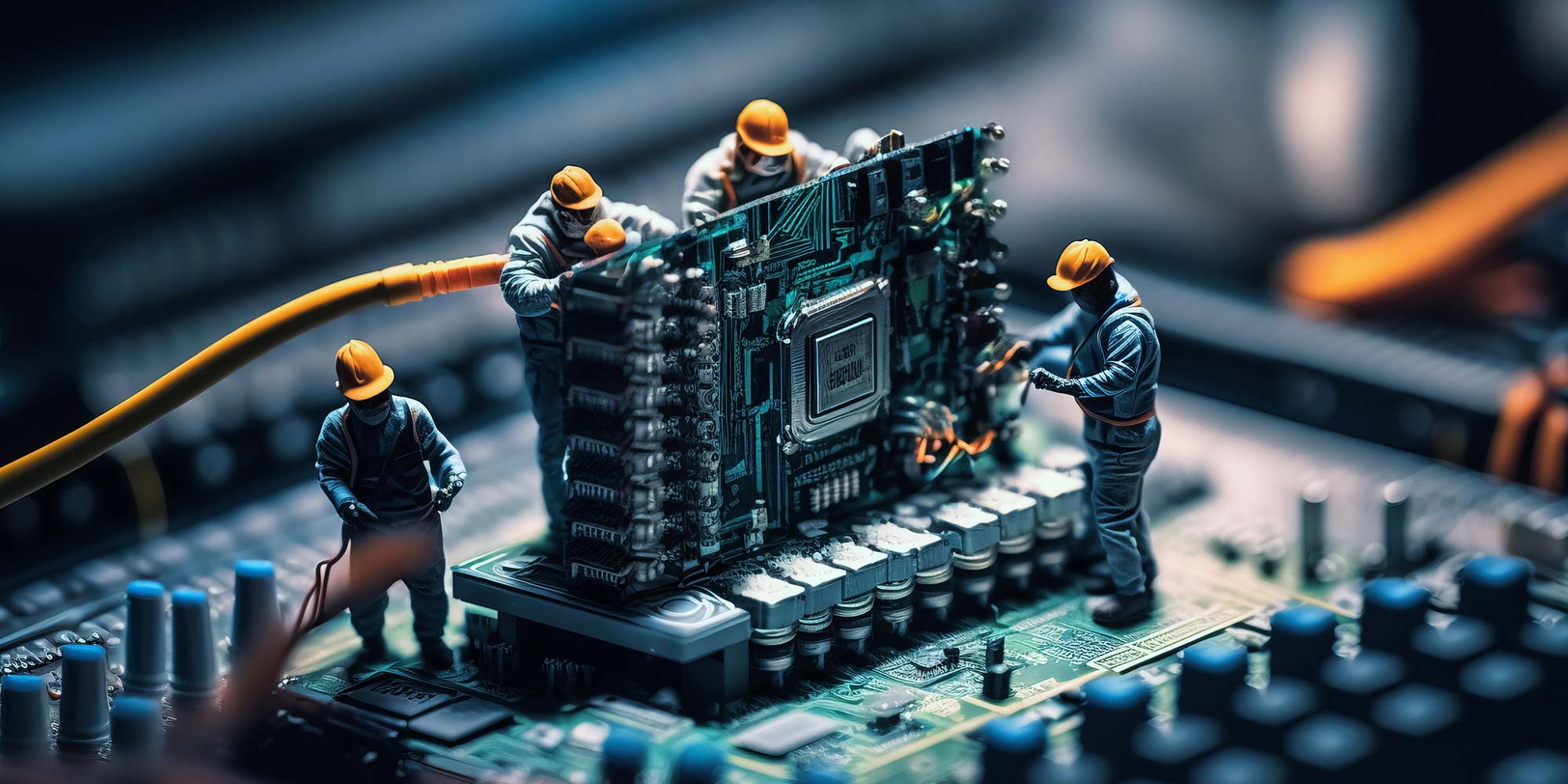
Regular expressions training course description Regular expressions are an extremely powerful tool for manipulating text and data. They are now standard features in a wide range of languages and popular tools, including Python and MySQL. Regular expressions allow you to code complex and subtle text processing that you never imagined could be automated. Once you've mastered regular expressions, they'll become an invaluable part of your toolkit. You will wonder how you ever got by without them. What will you learn Use Regular Expressions. Troubleshoot Regular Expressions. Compare RE features among different versions. Explain how the regular expression engine works. Optimize REs. Match what you want, not what you don't want. Regular expressions training course details Who will benefit: Anyone looking to use regular expressions. Prerequisites: None. Duration 1 day Regular expressions training course contents Introduction to Regular Expressions Solving real problems, REs as a language, the filename analogy, language analogy, RE frame of mind, searching text files: egrep, egrep metacharacters, start and end of the line, character classes, matching any character with dot, alternation, ignoring differences in capitalization, word boundaries, optional items, other quantifiers: repetition, parentheses and backreferences, the great escape, expanding the foundation, linguistic diversification, the goal of a RE, more examples, RE nomenclature, Improving on the status quo. Extended introductory examples A short introduction to Perl, matching text with regular expressions, toward a more real-world example, side effects of a successful match, Intertwined regular expression, intermission, modifying text with regular expressions, example: form letter, example: prettifying a stock price, automated editing, a small mail utility, adding commas to a number with lookaround, text-to-HTML conversion, that doubled-word thing. Regular expression features and flavours The regex landscape, origins of REs, care and handling of REs, Integrated handling, procedural and object-oriented handling, search-and-replace example. strings character encodings and modes, strings as REs, character-encoding issues, unicode, regex modes and match modes, common metacharacters and features, character representations, character classes and class-like constructs, anchors and other 'zero-width assertions', comments and mode modifiers, grouping capturing conditionals and control. The mechanics of expression processing Two kinds of engines, new standards, regex engine types, from the department of redundancy department, testing the engine type, match basics, about the examples, rule 1: the match that begins earliest wins, engine pieces and parts, rule 2: the standard quantifiers are greedy, regex-directed versus text-directed, NFA engine: regex-directed, DFA engine: text-directed, first thoughts: NFA and DFA in comparison, backtracking, two important points on backtracking, saved states, backtracking and greediness, more about greediness and backtracking, problems of greediness, multi-character 'quotes', lazy quantifiers, greediness and laziness, laziness and backtracking, possessive quantifiers and atomic grouping, possessive quantifiers ?, +, *+, ++ and {m,n}+, the backtracking of lookaround, is alternation greedy? taking advantage of ordered alternation, NFA DFA and posix, the longest-leftmost', posix and the longest-leftmost rule, speed and efficiency. Practical regex techniques Continuation lines, matching an IP address, working with filenames, matching balanced sets of parentheses, watching out for unwanted matches, matching delimited text, knowing your data and making assumptions, stripping leading and trailing whitespace, matching and HTML tag, matching an HTML link, examining an HTTP URL, validating a hostname, plucking a hostname, plucking a URL, parsing CSV files. Crafting an efficient expression Efficiency vs. correctness, localizing greediness, global view of backtracking, more work for POSIX NFA, work required during a non-match, being more specific, alternation can be expensive, benchmarking, know what you re measuring, benchmarking with Python, common optimisations, the mechanics of regex application, pre-application optimizations, optimizations with the transmission, optimization of the regex itself, techniques for faster expressions, common sense techniques, expose literal text, expose anchors, lazy versus greedy: be specific, split into multiple REs, mimic initial-character discrimination, use atomic grouping and possessive quantifiers, lead the engine to a match, unrolling the loop, observations, using atomic grouping and possessive quantifiers, short unrolling examples, unrolling C comments, the free flowing regex, a helping hand to guide the match, a well-guided regex is a fast regex.

Overview This comprehensive course on Diploma in PHP Web Development will deepen your understanding on this topic. After successful completion of this course you can acquire the required skills in this sector. This Diploma in PHP Web Development comes with accredited certification, which will enhance your CV and make you worthy in the job market. So enrol in this course today to fast track your career ladder. How will I get my certificate? You may have to take a quiz or a written test online during or after the course. After successfully completing the course, you will be eligible for the certificate. Who is This course for? There is no experience or previous qualifications required for enrolment on this Diploma in PHP Web Development. It is available to all students, of all academic backgrounds. Requirements Our Diploma in PHP Web Development is fully compatible with PC's, Mac's, Laptop, Tablet and Smartphone devices. This course has been designed to be fully compatible with tablets and smartphones so you can access your course on Wi-Fi, 3G or 4G. There is no time limit for completing this course, it can be studied in your own time at your own pace. Career Path Having these various qualifications will increase the value in your CV and open you up to multiple sectors such as Business & Management, Admin, Accountancy & Finance, Secretarial & PA, Teaching & Mentoring etc. Course Curriculum 5 sections • 39 lectures • 12:08:00 total length •Introduction: 00:06:00 •Module 01: Setup a PHP Environment using XAMPP: 00:16:00 •Module 02: Install Composer Package Manager: 00:03:00 •Module 03: Visual Studio Code - Web Development Add ons: 00:12:00 •Module 04: Create a GitHub Account: 00:13:00 •Module 05: Create a Heroku Account: 00:08:00 •Module 01: How PHP Works: 00:29:00 •Module 02: IFELSE Statements: 00:19:00 •Module 03: Switch Statements: 00:09:00 •Module 04: FOR Loop: 00:10:00 •Module 05: WHILE AND DOWHILE Loops: 00:14:00 •Module 06: PHP Arrays and Manipulation: 00:13:00 •Module 07: String Manipulation Functions: 00:28:00 •Module 08: Date and Time Manipulation Functions: 00:15:00 •Module 09: User Defined Functions: 00:22:00 •Module 10: PHP Include and Require: 00:22:00 •Module 11: PHP Website Layout - With Bootstra: 00:23:00 •Module 12: Add Project to Github: 00:08:00 •Module 13: Publish Website to Heroku: 00:20:00 •Module 01: Project and Website Setup: 00:21:00 •Module 02: Create a Bootstrap 4 Form: 00:28:00 •Module 03: PHP Form - $_GET Action: 00:23:00 •Module 04: PHP Form - $_POST Action: 00:11:00 •Module 05: Design Database with phpMyAdmin: 00:19:00 •Module 06: Connect to Database using PHP PDO: 00:18:00 •Module 07: Save Records to Database: 00:38:00 •Module 08: View Database Records: 00:36:00 •Module 09: View One Record's Details: 00:28:00 •Module 10: Update Database Records: 00:34:00 •Module 11: Delete Database Records: 00:11:00 •Module 12: Final Touches: Form Validation, Error Messages, Success Messages: 00:17:00 •Module 13: Create Heroku App and Remote Database: 00:21:00 •Module 14: Setup Authentication Tables in Database: 00:20:00 •Module 15: Setup Login and Authentication: 00:29:00 •Module 16: Control User Access: 00:08:00 •Module 17: Sending Confirmation Emails: 00:31:00 •Module 18: Upload Profile Pictures: 00:31:00 •Module 19: Final Touches: 00:14:00 •Resources - Modern PHP Web Development: 00:00:00