- Professional Development
- Medicine & Nursing
- Arts & Crafts
- Health & Wellbeing
- Personal Development
3437 Courses delivered Online
Description: Business Administration is the study of different management departments and roles of the components in business. In business, you need to learn about business communication, finance management, human resource management, business administration, and business writing. Through this course, you will learn all the advanced skills, knowledge, and information about business administration. Gain the skills of each component of a business which will help you survive and succeed in the business industry. Find out how to deal with your clients and employees in the most difficult situations of business as well in this course. Who is the course for? Professionals working in the business industry People who are interested in learning more about all business administration functions Entry Requirement: This course is available to all learners, of all academic backgrounds. Learners should be aged 16 or over to undertake the qualification. Good understanding of English language, numeracy and ICT are required to attend this course. Assessment: At the end of the course, you will be required to sit an online multiple-choice test. Your test will be assessed automatically and immediately so that you will instantly know whether you have been successful. Before sitting for your final exam, you will have the opportunity to test your proficiency with a mock exam. Certification: After you have successfully passed the test, you will be able to obtain an Accredited Certificate of Achievement. You can however also obtain a Course Completion Certificate following the course completion without sitting for the test. Certificates can be obtained either in hard copy at the cost of £39 or in PDF format at the cost of £24. PDF certificate's turnaround time is 24 hours, and for the hardcopy certificate, it is 3-9 working days. Why choose us? Affordable, engaging & high-quality e-learning study materials; Tutorial videos/materials from the industry leading experts; Study in a user-friendly, advanced online learning platform; Efficient exam systems for the assessment and instant result; The UK & internationally recognized accredited qualification; Access to course content on mobile, tablet or desktop from anywhere anytime; The benefit of career advancement opportunities; 24/7 student support via email. Career Path: The Advanced Diploma in Business Administration Course will be useful and would be beneficial for every kind of occupations and careers like: Account Manager Businessmen Business Development Specialist Communication Department Head Executive Producers Financial Manager/Staff Group Account Director Human Resources Manager Marketing Manager Public Relations Officer Social Media Specialist Strategist. Business Administration What is Business Administration? 00:30:00 Business and Organisations 00:15:00 Management of Business 00:30:00 Business Organization Perspectives 00:30:00 Decision Making 00:30:00 Approaches to Leadership 00:30:00 Business Communication Communication Basics 00:30:00 Know Thyself and The Message 00:30:00 Learn To Use Terms of Business Communication That Invoke Emotions 00:30:00 Pay Attention To Body Language 00:30:00 Learn To Use Terms That Spark Interest 00:30:00 The Benefits Of Presenting Your Message In 1 Minute 00:30:00 Wrapping Up 00:15:00 Finance Management Financing Basics 01:00:00 Record Your Income 01:00:00 Make a List of Expenses First and Put Them in Categories 01:00:00 Countdown & Adjust 01:00:00 Review Regularly 01:00:00 Human Resource Management Module One - Getting Started 00:30:00 Module Two - Human Resources Today 01:00:00 Module Three - Recruiting and Interviewing 01:00:00 Module Four - Retention and Orientation 01:00:00 Module Five - Following Up With New Employees 01:00:00 Module Six - Workplace Health & Safety 01:00:00 Module Seven - Workplace Bullying, Harassment, and Violence 01:00:00 Module Eight - Workplace Wellness 01:00:00 Module Nine - Providing Feedback to Employees 01:00:00 Module Ten - Disciplining Employees 01:00:00 Module Eleven - Terminating Employees 01:00:00 Module Twelve - Wrapping Up 00:30:00 Activites-Diploma in Human Resource Management 00:00:00 Business Writing Module One - Getting Started 00:30:00 Module Two - Working with Words 01:00:00 Module Three - Constructing Sentences 01:00:00 Module Four - Creating Paragraphs 01:00:00 Module Five - Writing Meeting Agendas 01:00:00 Module Six - Writing E-mails 01:00:00 Module Seven - Writing Business Letters 01:00:00 Module Eight - Writing Proposals 01:00:00 Module Nine - Writing Reports 01:00:00 Module Ten - Other Types of Documents 01:00:00 Module Eleven - Proofreading and Finishing 01:00:00 Module Twelve - Wrapping Up 00:30:00 Microsoft Word Module One - Getting Started 00:30:00 Module Two - Opening 01:00:00 Module Three - Working with the Interface 01:00:00 Module Four - Your First Document 01:00:00 Module Five - Basic Editing Tasks 01:00:00 Module Six - Basic Formatting Tasks 01:00:00 Module Seven - Formatting Paragraphs 01:00:00 Module Eight - Advanced Formatting Tasks 01:00:00 Module Nine - Working with Styles 01:00:00 Module Ten - Formatting the Page 01:00:00 Module Eleven - Sharing Your Document 01:00:00 Module Twelve - Wrapping Up 00:30:00 Microsoft PowerPoint Module One - Getting Started 00:30:00 Module Two - Opening PowerPoint 01:00:00 Module Three - Working with the Interface 01:00:00 Module Four - Your First Presentation 01:00:00 Module Five - Working with Text 01:00:00 Module Six - Formatting Text and Paragraphs 01:00:00 Module Seven - Adding Pictures 01:00:00 Module Eight - Advanced Formatting Tasks 01:00:00 Module Nine - Working with Transitions and Animations 01:00:00 Module Ten - Setting Up Your Slide Show 01:00:00 Module Eleven - Showtime! 01:00:00 Module Twelve - Wrapping Up 00:30:00 Microsoft Excel Module One - Getting Started 00:30:00 Module Two - Opening Excel 01:00:00 Module Three - Working with the Interface 01:00:00 Module Four - Your First Worksheet 01:00:00 Module Five - Viewing Excel Data 01:00:00 Module Six - Building Formulas 01:00:00 Module Seven - Using Excel Functions 01:00:00 Module Eight - Using Quick Analysis 01:00:00 Module Nine - Formatting Your Data 01:00:00 Module Ten - Using Styles, Themes, and Effects 01:00:00 Module Eleven - Printing and Sharing Your Workbook 01:00:00 Module Twelve - Wrapping Up 01:00:00 Microsoft Access Module One - Getting Started 00:30:00 Module Two - Opening and Closing Access 01:00:00 Module Three - An Introduction to Databases 01:00:00 Module Four - Sharing Data Using Apps 01:00:00 Module Five - Working in Your App 01:00:00 Module Six - An Introduction to Desktop Databases 01:00:00 Module Seven - Performing Basic Table Tasks 01:00:00 Module Eight - Working with Fields 01:00:00 Module Nine - Working with Table Relationships 01:00:00 Module Ten - An Introduction to Queries, Forms, and Reports 01:00:00 Module Eleven - Protecting Your Data 01:00:00 Module Twelve - Wrapping Up 00:30:00 Refer A Friend Refer A Friend 00:00:00 Mock Exam Mock Exam- Advanced Diploma in Business Administration 00:30:00 Final Exam Final Exam- Advanced Diploma in Business Administration 00:30:00 Certificate and Transcript Order Your Certificates and Transcripts 00:00:00

Family Support Worker - Training Course
By Imperial Academy
Level 5 QLS Endorsed Course | CPD & CiQ Accredited | Audio Visual Training | Free PDF Certificate | Lifetime Access

Certified Microsoft Office Essentials
By iStudy UK
Course on all the Essentials of Microsoft Office Looking to learn everything there is about all the Microsoft Office programs? This course will give you exactly what you are looking for. Learn all there is about Microsoft Word, Excel, Outlook, PowerPoint, OneNote, Access, Publisher, Project, InfoPath, SharePoint Designer and Visio. Certified Microsoft Office Essentials introduces a new graphical interface user called the Fluent User Interface, which uses ribbons and an Office menu instead of menu bars and toolbars. Office also introduced Office Open XML file formats as the default file formats in Excel, PowerPoint, and Word. Office also introduces a feature called 'Live Preview', which temporarily applies formatting on the focused text or object, when any formatting button is moused-over. This Course is designed to make you learn everything about all the Microsoft Office tools of and all of its new features. Learning all the office softwares increases your credibility in today's competitive job market. So what are you waiting for? This is the course for you. Course Highlights Certified Microsoft Office Essentials is an award winning and the best selling course that has been given the CPD Certification & IAO accreditation. It is the most suitable course anyone looking to work in this or relevant sector. It is considered one of the perfect courses in the UK that can help students/learners to get familiar with the topic and gain necessary skills to perform well in this field. We have packed Certified Microsoft Office Essentials into 77 modules for teaching you everything you need to become successful in this profession. To provide you ease of access, this course is designed for both part-time and full-time students. You can become accredited in just 2 days, 19 hours hours and it is also possible to study at your own pace. We have experienced tutors who will help you throughout the comprehensive syllabus of this course and answer all your queries through email. For further clarification, you will be able to recognize your qualification by checking the validity from our dedicated website. Why You Should Choose Certified Microsoft Office Essentials Lifetime access to the course No hidden fees or exam charges CPD Accredited certification on successful completion Full Tutor support on weekdays (Monday - Friday) Efficient exam system, assessment and instant results Download Printable PDF certificate immediately after completion Obtain the original print copy of your certificate, dispatch the next working day for as little as £9. Improve your chance of gaining professional skills and better earning potential. Who is this Course for? Certified Microsoft Office Essentials is CPD certified and IAO accredited. This makes it perfect for anyone trying to learn potential professional skills. As there is no experience and qualification required for this course, it is available for all students from any academic backgrounds. Requirements Our Certified Microsoft Office Essentials is fully compatible with any kind of device. Whether you are using Windows computer, Mac, smartphones or tablets, you will get the same experience while learning. Besides that, you will be able to access the course with any kind of internet connection from anywhere at any time without any kind of limitation. Career Path You will be ready to enter the relevant job market after completing this course. You will be able to gain necessary knowledge and skills required to succeed in this sector. All our Diplomas' are CPD and IAO accredited so you will be able to stand out in the crowd by adding our qualifications to your CV and Resume. Microsoft Word Module One - Getting Started FREE 00:30:00 Module Two - Opening Word FREE 01:00:00 Module Three - Working with the Interface 01:00:00 Module Four - Your First Document 01:00:00 Module Five - Basic Editing Tasks 01:00:00 Module Six - Basic Formatting Tasks 01:00:00 Module Seven - Formatting Paragraphs 01:00:00 Module Eight - Advanced Formatting Tasks 01:00:00 Module Nine - Working with Styles 01:00:00 Module Ten - Formatting the Page 01:00:00 Module Eleven - Sharing Your Document 01:00:00 Module Twelve - Wrapping Up 00:30:00 Activities- Microsoft Word for Beginners Accredited Course 00:00:00 Microsoft Excel Module One - Getting Started FREE 00:30:00 Module Two - Opening Excel FREE 01:00:00 Module Three - Working with the Interface 01:00:00 Module Four - Your First Worksheet 01:00:00 Module Five - Viewing Excel Data 01:00:00 Module Six - Building Formulas 01:00:00 Module Seven - Using Excel Functions 01:00:00 Module Eight - Using Quick Analysis 01:00:00 Module Nine - Formatting Your Data 01:00:00 Module Ten - Using Styles, Themes, and Effects 01:00:00 Module Eleven - Printing and Sharing Your Workbook 01:00:00 Module Twelve - Wrapping Up 01:00:00 Activities - Microsoft Excel for Beginners CPD & IAO Accredited 00:00:00 Microsoft PowerPoint Module One - Getting Started FREE 00:30:00 Module Two - Opening PowerPoint FREE 01:00:00 Module Three - Working with the Interface 01:00:00 Module Four - Your First Presentation 01:00:00 Module Five - Working with Text 01:00:00 Module Six - Formatting Text and Paragraphs 01:00:00 Module Seven - Adding Pictures 01:00:00 Module Eight - Advanced Formatting Tasks 01:00:00 Module Nine - Working with Transitions and Animations 01:00:00 Module Ten - Setting Up Your Slide Show 01:00:00 Module Eleven - Showtime! 01:00:00 Module Twelve - Wrapping Up 00:30:00 Certified Microsoft PowerPoint for Beginners - Activities 00:00:00 Microsoft Access Module One - Getting Started 00:30:00 Module Two - Opening and Closing Access FREE 01:00:00 Module Three - An Introduction to Databases 01:00:00 Module Four - Sharing Data Using Apps 01:00:00 Module Five - Working in Your App 01:00:00 Module Six - An Introduction to Desktop Databases 01:00:00 Module Seven - Performing Basic Table Tasks 01:00:00 Module Eight - Working with Fields 01:00:00 Module Nine - Working with Table Relationships 01:00:00 Module Ten - An Introduction to Queries, Forms, and Reports 01:00:00 Module Eleven - Protecting Your Data 01:00:00 Module Twelve - Wrapping Up 00:30:00 Activities - Microsoft Access for Beginners CPD Accredited 00:00:00 Microsoft Outlook Module One - Getting Started FREE 00:30:00 Module Two - Opening and Closing Outlook FREE 01:00:00 Module Three - Understanding the Interface 01:00:00 Module Four - Working with the Message List and the Reading Pane 01:00:00 Module Five - Using Message List Commands 01:00:00 Module Six - Creating a New Email 01:00:00 Module Seven - Managing Email 01:00:00 Module Eight - Searching for Items 01:00:00 Module Nine - An Introduction to the Calendar 01:00:00 Module Ten - An Introduction to Tasks 01:00:00 Module Eleven - An Introduction to Contact 01:00:00 Module Twelve - Wrapping Up 00:30:00 Activities - Accredited Microsoft Outlook for Beginners 00:00:00 Microsoft Publisher Module One - Getting Started 00:30:00 Module Two - Opening Publisher 01:00:00 Module Three - Working with the Interface 01:00:00 Module Four - Your First Publication 01:00:00 Module Five - Working with Pictures 01:00:00 Module Six - Basic Editing Tasks 01:00:00 Module Seven - Formatting Fonts 01:00:00 Module Eight - Formatting Paragraphs 01:00:00 Module Nine - Working with Objects 01:00:00 Module Ten - Working with Pages 01:00:00 Module Eleven - Publishing Your Work 01:00:00 Module Twelve - Wrapping Up 00:30:00 Mock Exam Mock Exam- Certified Microsoft Office Essentials 00:30:00 Final Exam Final Exam- Certified Microsoft Office Essentials 00:30:00

Certified Diploma in Admin Assistant
By iStudy UK
Certified Diploma in Admin Assistant is an essential qualification for those who want to work in the administrative support field. Even if you are already working as a support engineer in the admin section, you will eventually need a better qualification to get promotion. This will greatly help you to receive the advancement that you always deserve. This course is accredited from CPD and you will learn important aspects of admin support. The first and foremost thing while working in the admin field is dealing with the clients and users. Email is the best form of communication these days and managing huge amount of emails requires extensive level of skill sets. An admin support must keep their workspace organised. So, this course will teach you how to use to-do lists and manage milestones. You will also learn time management, maintaining schedules, prioritising and empowering yourself. You will be able to acquire enough knowledge required to perform as a top level professional Admin support with the help of this well structured course. Course Highlights Certified Diploma in Admin Assistant is an award winning and the best selling course that has been given the CPD Certification & IAO accreditation. It is the most suitable course anyone looking to work in this or relevant sector. It is considered one of the perfect courses in the UK that can help students/learners to get familiar with the topic and gain necessary skills to perform well in this field. We have packed Certified Diploma in Admin Assistant into 72 modules for teaching you everything you need to become successful in this profession. To provide you ease of access, this course is designed for both part-time and full-time students. You can become accredited in just 2 days, 20 hours and it is also possible to study at your own pace. We have experienced tutors who will help you throughout the comprehensive syllabus of this course and answer all your queries through email. For further clarification, you will be able to recognize your qualification by checking the validity from our dedicated website. Why You Should Choose Certified Diploma in Admin Assistant Lifetime access to the course No hidden fees or exam charges CPD Accredited certification on successful completion Full Tutor support on weekdays (Monday - Friday) Efficient exam system, assessment and instant results Download Printable PDF certificate immediately after completion Obtain the original print copy of your certificate, dispatch the next working day for as little as £9. Improve your chance of gaining professional skills and better earning potential. Who is this Course for? Certified Diploma in Admin Assistant is CPD certified and IAO accredited. This makes it perfect for anyone trying to learn potential professional skills. As there is no experience and qualification required for this course, it is available for all students from any academic backgrounds. Requirements Our Certified Diploma in Admin Assistant is fully compatible with any kind of device. Whether you are using Windows computer, Mac, smartphones or tablets, you will get the same experience while learning. Besides that, you will be able to access the course with any kind of internet connection from anywhere at any time without any kind of limitation. Career Path You will be ready to enter the relevant job market after completing this course. You will be able to gain necessary knowledge and skills required to succeed in this sector. All our Diplomas' are CPD and IAO accredited so you will be able to stand out in the crowd by adding our qualifications to your CV and Resume. Admin Support Module One - Getting Started FREE 00:30:00 Module Two - Getting Organized (I) FREE 01:00:00 Module Three - Getting Organized (II) 01:00:00 Module Four - Managing Time 01:00:00 Module Five - Getting It All Done On Time 01:00:00 Module Six - Special Tasks 01:00:00 Module Seven - Verbal Communication Skills 01:00:00 Module Eight - Non-Verbal Communication Skills 01:00:00 Module Nine - Empowering Yourself 01:00:00 Module Ten - The Team of Two 01:00:00 Module Eleven - Taking Care of Yourself 01:00:00 Module Twelve - Wrapping Up 00:30:00 Administrative Management Module One - Getting Started FREE 01:00:00 Module Two - Why Your Office Needs Administrative Procedures FREE 01:00:00 Module Three - Gathering the Right Tools 01:00:00 Module Four - Identifying Procedures to Include 01:00:00 Module Five - Top Five Procedures to Record 01:00:00 Module Six - What to Include in Your Binder (I) 01:00:00 Module Seven - What to Include in Your Binder (II) 01:00:00 Module Eight - Organizing Your Binder 01:00:00 Module Nine - What Not to Include in the Procedure Guide 01:00:00 Module Ten - Share Office Procedure Guide 01:00:00 Module Eleven - Successfully Executing the Guide 01:00:00 Module Twelve - Wrapping Up 01:00:00 Microsoft Word Module One - Getting Started FREE 00:30:00 Module Two - Opening Word FREE 01:00:00 Module Three - Working with the Interface 01:00:00 Module Four - Your First Document 01:00:00 Module Five - Basic Editing Tasks 01:00:00 Module Six - Basic Formatting Tasks 01:00:00 Module Seven - Formatting Paragraphs 01:00:00 Module Eight - Advanced Formatting Tasks 01:00:00 Module Nine - Working with Styles 01:00:00 Module Ten - Formatting the Page 01:00:00 Module Eleven - Sharing Your Document 01:00:00 Module Twelve - Wrapping Up 00:30:00 Microsoft PowerPoint Module One - Getting Started FREE 00:30:00 Module Two - Opening PowerPoint FREE 01:00:00 Module Three - Working with the Interface 01:00:00 Module Four - Your First Presentation 01:00:00 Module Five - Working with Text 01:00:00 Module Six - Formatting Text and Paragraphs 01:00:00 Module Seven - Adding Pictures 01:00:00 Module Eight - Advanced Formatting Tasks 01:00:00 Module Nine - Working with Transitions and Animations 01:00:00 Module Ten - Setting Up Your Slide Show 01:00:00 Module Eleven - Showtime! 01:00:00 Module Twelve - Wrapping Up 00:30:00 Microsoft Excel Module One - Getting Started FREE 00:30:00 Module Two - Opening Excel FREE 01:00:00 Module Three - Working with the Interface 01:00:00 Module Four - Your First Worksheet 01:00:00 Module Five - Viewing Excel Data 01:00:00 Module Six - Building Formulas 01:00:00 Module Seven - Using Excel Functions 01:00:00 Module Eight - Using Quick Analysis 01:00:00 Module Nine - Formatting Your Data 01:00:00 Module Ten - Using Styles, Themes, and Effects 01:00:00 Module Eleven - Printing and Sharing Your Workbook 01:00:00 Module Twelve - Wrapping Up 01:00:00 Microsoft Access Module One - Getting Started 00:30:00 Module Two - Opening and Closing Access FREE 01:00:00 Module Three - An Introduction to Databases 01:00:00 Module Four - Sharing Data Using Apps 01:00:00 Module Five - Working in Your App 01:00:00 Module Six - An Introduction to Desktop Databases 01:00:00 Module Seven - Performing Basic Table Tasks 01:00:00 Module Eight - Working with Fields 01:00:00 Module Nine - Working with Table Relationships 01:00:00 Module Ten - An Introduction to Queries, Forms, and Reports 01:00:00 Module Eleven - Protecting Your Data 01:00:00 Module Twelve - Wrapping Up 00:30:00 Mock Exam Mock Exam- Certified Diploma in Admin Assistant 00:20:00 Final Exam Final Exam- Certified Diploma in Admin Assistant 00:20:00

Microsoft Access for Office 365: Part 1
By Nexus Human
Duration 1 Days 6 CPD hours This course is intended for This course is designed for students looking to establish a foundational understanding of Access, including the skills necessary to create a new database, construct data tables, design forms and reports, and create queries. Overview In this course, you will create and manage an Access database. You will: Navigate within the Access application environment, create a simple database, and customize Access configuration options. Organize and manage data stored within Access tables. Use queries to join, sort, and filter data from different tables. Use forms to make it easier to view, access, and input data. Create and format custom reports. Data is everywhere. Most job roles today involve some form of data management. Virtually everyone is affected in some way by the need to manage data. A relational database application such as Microsoft© Access© can help you and your organization with this task. This course is the first part of a three-course series that covers the skills needed to perform database design and development in Access. Microsoft© Access© for Office 365?: Part 1 (this course): Focuses on the design and construction of an Access database?viewing, navigating, searching, and entering data in a database, as well as basic relational database design and creating simple tables, queries, forms, and reports. Microsoft© Access© for Office 365?: Part 2 : Focuses on optimization of an Access database, including optimizing performance and normalizing data, data validation, usability, and advanced queries, forms, and reports. Microsoft© Access© for Office 365?: Part 3 : Focuses on managing the database and supporting complex database designs, including import and export of data, using action queries to manage data, creating complex forms and reports, macros and VBA, and tools and strategies to manage, distribute, and secure a database. This course may be a useful component in your preparation for the Microsoft Access Expert (Microsoft 365 Apps and Office 2019): Exam MO-500 certification exam. Lesson 1: Working with an Access Database Topic A: Launch Access and Open a Database Topic B: Use Tables to Store Data Topic C: Use Queries to Combine, Find, Filter, and Sort Data Topic D: Use Forms to View, Add, and Update Data Topic E: Use Reports to Present Data Topic F: Get Help and Configure Options in Access Lesson 2: Creating Tables Topic A: Plan an Access Database Topic B: Start a New Access Database Topic C: Create a New Table Topic D: Establish Table Relationships Lesson 3: Creating Queries Topic A: Create Basic Queries Topic B: Add Calculated Columns in a Query Topic C: Sort and Filter Data in a Query Lesson 4: Creating Forms Topic A: Start a New Form Topic B: Enhance a Form Lesson 5: Creating Reports Topic A: Start a New Report Topic B: Enhance Report Layout Additional course details: Nexus Humans Microsoft Access for Office 365: Part 1 training program is a workshop that presents an invigorating mix of sessions, lessons, and masterclasses meticulously crafted to propel your learning expedition forward. This immersive bootcamp-style experience boasts interactive lectures, hands-on labs, and collaborative hackathons, all strategically designed to fortify fundamental concepts. Guided by seasoned coaches, each session offers priceless insights and practical skills crucial for honing your expertise. Whether you're stepping into the realm of professional skills or a seasoned professional, this comprehensive course ensures you're equipped with the knowledge and prowess necessary for success. While we feel this is the best course for the Microsoft Access for Office 365: Part 1 course and one of our Top 10 we encourage you to read the course outline to make sure it is the right content for you. Additionally, private sessions, closed classes or dedicated events are available both live online and at our training centres in Dublin and London, as well as at your offices anywhere in the UK, Ireland or across EMEA.

Unlock the power of data with our 'Data Analytics with Tableau' course, a gateway to visualising and understanding your business's most crucial insights. Whether you're analysing sales, human resources, or stock prices, our expertly curated projects will equip you with the prowess to transform raw data into actionable strategies. With Tableau at your fingertips, you'll navigate diverse datasets from Discount Mart's profits to Tesla's stock prices, and more. This course isn't just about data; it's about weaving compelling stories that drive decision-making, all while delving into the foundations of database concepts. Learning Outcomes Understand the core functionalities of Tableau for data visualisation. Analyse and interpret datasets from various business domains such as sales, HR, and stock markets. Craft Tableau stories that effectively communicate insights and drive decisions. Acquire foundational knowledge of database concepts pertinent to data analytics. Gain proficiency in executing projects and transforming business questions into analytical solutions. Why choose this Certificate in Data Analytics with Tableau at QLS Level 3 course? Unlimited access to the course for a lifetime. Opportunity to earn a certificate accredited by the CPD Quality Standards after completing this course. Structured lesson planning in line with industry standards. Immerse yourself in innovative and captivating course materials and activities. Assessments are designed to evaluate advanced cognitive abilities and skill proficiency. Flexibility to complete the course at your own pace, on your own schedule. Receive full tutor support throughout the week, from Monday to Friday, to enhance your learning experience. Who is this Certificate in Data Analytics with Tableau at QLS Level 3 for? Individuals seeking to elevate their data visualisation skills using Tableau. Business analysts and consultants aiming to harness the power of data-driven storytelling. Marketing professionals keen on deriving actionable insights from data. Finance and HR professionals looking to analyse datasets effectively. Entrepreneurs aiming to make data-driven decisions for their enterprises. Career path Data Analyst: £25,000 - £40,000 Tableau Developer: £30,000 - £55,000 Business Intelligence Analyst: £28,000 - £50,000 Data Visualisation Expert: £32,000 - £57,000 HR Analytics Specialist: £29,000 - £52,000 Stock Market Data Analyst: £27,000 - £48,000 Prerequisites This Certificate in Data Analytics with Tableau at QLS Level 3 does not require you to have any prior qualifications or experience. You can just enrol and start learning. This course was made by professionals and it is compatible with all PC's, Mac's, tablets and smartphones. You will be able to access the course from anywhere at any time as long as you have a good enough internet connection. Certification After studying the course materials, there will be a written assignment test which you can take at the end of the course. After successfully passing the test you will be able to claim the pdf certificate for £4.99 Original Hard Copy certificates need to be ordered at an additional cost of £8. Endorsed Certificate of Achievement from the Quality Licence Scheme Learners will be able to achieve an endorsed certificate after completing the course as proof of their achievement. You can order the endorsed certificate for only £85 to be delivered to your home by post. For international students, there is an additional postage charge of £10. Endorsement The Quality Licence Scheme (QLS) has endorsed this course for its high-quality, non-regulated provision and training programmes. The QLS is a UK-based organisation that sets standards for non-regulated training and learning. This endorsement means that the course has been reviewed and approved by the QLS and meets the highest quality standards. Please Note: Studyhub is a Compliance Central approved resale partner for Quality Licence Scheme Endorsed courses. Course Curriculum Module 01: Introduction to the Course Introduction to the Course 00:02:00 What is Tableau?An Introduction to Tableau 00:03:00 How this course is Structured 00:01:00 Installing the Free Full Version of Tableau 00:02:00 Module 02: Project 1: Discount Mart (Sales and Profit Analytics) Project Brief for Discount Mart 00:03:00 Connecting and Preparing Data for Discount Mart 00:15:00 Building Charts on Tableau for Discount Mart (Part 1) 00:33:00 Building Charts on Tableau for Discount Mart (Part 2) 00:16:00 Creating Headline Cards on Tableau for Discount Mart 00:10:00 Building and Publishing Dashboards on Tableau 00:15:00 Module 03: Project 2: Green Destinations (HR Analytics) Project Brief for Green Destinations 00:02:00 Connecting and Preparing Data for Green Destinations 00:09:00 Building Charts on Tableau (Part 1) for Green Destinations 00:28:00 Building Charts on Tableau (Part 2) for Green Destinations 00:08:00 Creating Headline Cards on Tableau 00:12:00 Building a Dashboard for Green Destinations 00:12:00 Publish your Dashboard to Tableau Public 00:03:00 Module 04: Project 3: Superstore (Sales Agent Tracker) Project Brief for Super Store 00:02:00 Connecting and Preparing Data for Super Store 00:17:00 Building Charts on Tableau (Part 1) for Super Store 00:34:00 Building Charts on Tableau (Part 2) for Super Store 00:23:00 Building a Dashboard 00:18:00 Publish your Dashboard to Tableau Public 00:03:00 Module 05: Northwind Trade (Shipping Analytics) Project Brief for Northwind Trade 00:03:00 Connecting and Preparing Data for Northwind Trade 00:14:00 Building Charts on Tableau for Northwind Trade 00:37:00 Building and Publishing Dashboards for Northwind Trade 00:10:00 Module 06: Project 5: Tesla (Stock Price Analytics) Project Brief for Tesla 00:02:00 Creating a Data Source through Google Sheet Functions 00:05:00 Connect to the Data for Tesla 00:04:00 Building Charts on Tableau for Tesla 00:22:00 Building Headline Cards 00:09:00 Building a Tesla Dashboard 00:08:00 Publish your Dashboard to Tableau Public 00:03:00 Module 07: Bonus: Introduction to Database Concepts Introduction to Database Concepts 00:01:00 Understanding Relational Databases 00:04:00 Relationships of Database Entities 00:02:00 Primary and Foreign Keys 00:01:00 Data types and Naming Conventions 00:04:00 Module 08: Tableau Stories Creating Stories on Tableau 00:05:00 Resources Resources - Certificate in Data Analytics with Tableau at QLS Level 3 00:00:00 Assignment Assignment - Certificate in Data Analytics with Tableau at QLS Level 3 04:00:00 Order your QLS Endorsed Certificate Order your QLS Endorsed Certificate 00:00:00

Negotiation Skills Approved Online Training
By Twig Services Ltd
Negotiation Skills Approved Online Training

Web Development Concepts for Everyone
By Packt
This is a comprehensive course designed to provide a solid foundation in web development principles and practices. This course is intentionally structured to provide a technical understanding of web development concepts without delving into intricate implementation details. Anyone looking to better understand how web applications are built can take this course.
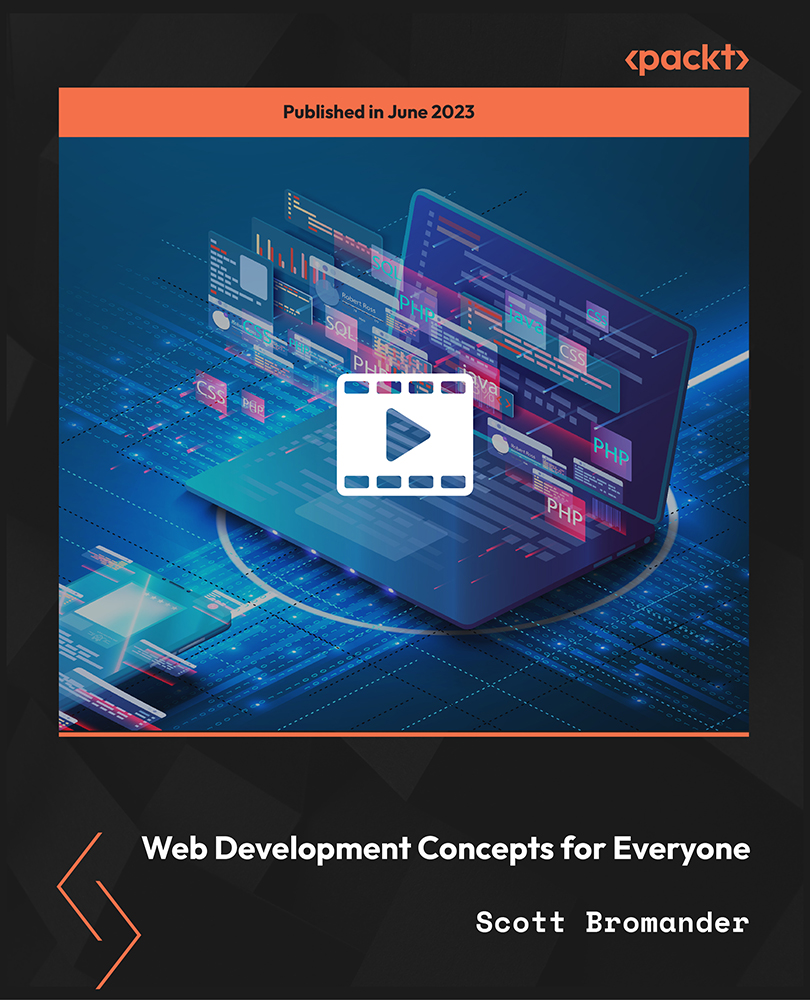
Autism: Approaches to Helping People and Children with Autism Course - CPD Accredited
By Training Tale
Autism: Autism Course Online This Autism: Autism Course allows you to acquire new skills and expand your professional knowledge from the comfort of your own home at your own speed. This Autism: Autism Course has been expertly created for you to complete through distance e-learning and achieve a professional certificate without leaving your house! This Autism: Autism Course covers comprehensive lessons that will provide you with valuable information about the difficulties related to autism, how you might help someone diagnosed with autism spectrum disorders, and how to raise autism awareness. Autism symptoms can vary from mild to severe, and this Autism: Autism Course will guide you through the screening and diagnosing process step by step. You will also gain important communication skills that will be beneficial to those working in special education. Enroll in our Autism: Autism Course today to gain access to high-quality training modules covering a wide range of important topics that will help you get your dream job! Special Offers of this Autism: Autism Course This Autism: Autism Course includes a FREE PDF Certificate. Lifetime access to this Autism: Autism Course Instant access to this Autism: Autism Course Get FREE Tutor Support from Monday to Friday in this Autism: Autism Course Main Course: Autism Diploma Course Courses are included in this Bundle Autism: Autism Course. Course 01: Teaching Assistant Course 02: Childcare and Nutrition Course 03: Level 2 Safeguarding Children Training Course 04: Level 3 Award in Childcare and Education [ Note: Free PDF certificate as soon as completing the Autism: Autism Course] Autism: Autism Course Online Industry Experts Designed this Autism: Autism Course into 06 detailed modules. Course Curriculum of Level 3 Certificate in Understanding Autism Course Module 01: Autism in Context Module 02: Positive Behavioral Support for Individuals with Autism Module 03: Understand Support and Management of Transitions for Individuals with Autism Module 04: Therapeutic Interventions and Support Available for Individuals with Autism and Co-occurring Conditions Module 05: Communication and Social Interaction with Individuals with Autism Module 06: Safeguarding and Resilience in Autism Assessment Method of Autism After completing each module of the Autism: Autism Course, you will find automated MCQ quizzes. To unlock the next module, you need to complete the quiz task and get at least 60% marks. Certification of Autism After completing the MCQ/Assignment assessment for this Autism: Autism Course, you will be entitled to a Certificate of Completion from Training Tale. Who is this course for? Autism: Autism Course Online This Autism: Autism Course is ideal for - Anyone who is already working in this sector. Special Note: Our Autism Training Diploma Course is not a regulated course. To get Qualified, you may choose the following options: Level 2 Certificate in Understanding Autism (RQF) NCFE Level 2 Certificate in Understanding Autism Level 3 Certificate in Understanding Autism (RQF) Certificate in understanding autism (QCF) Level 3 Certificate in Understanding Autism (QCF) Understanding Autism Level 2 Course (RQF) Level 2 Certificate in Understanding Autism (QCF) Level 3 Certificate in Understanding Autism (NCFE) Requirements Autism: Autism Course Online Students who intend to enrol in this Autism: Autism Course must meet the following requirements: Autism: Good command of the English language Autism: Must be vivacious and self-driven. Autism: Basic computer knowledge Autism: A minimum of 16 years of age is required. Career path Autism: Autism Course Online This Autism: Autism Course will lead to a competitive advantage and open the door to a wide range of career opportunities. Certificates Certificate of completion Digital certificate - Included

Understanding Autism Course - CPD Accredited
By Training Tale
Autism: Autism Course Online This Autism: Autism Course allows you to acquire new skills and expand your professional knowledge from the comfort of your own home at your own speed. This Autism: Autism Course has been expertly created for you to complete through distance e-learning and achieve a professional certificate without leaving your house! Enroll in our Autism: Autism Course today to gain access to high-quality training modules covering a wide range of important topics that will help you get your dream job! Special Offers of this Autism: Autism Course This Autism: Autism Course includes a FREE PDF Certificate. Lifetime access to this Autism: Autism Course Instant access to this Autism: Autism Course Get FREE Tutor Support from Monday to Friday in this Autism: Autism Course Main Course: Level 3 Certificate in Understanding Autism Other Courses of Autism: Autism Course Course 01: Primary Teaching Diploma Course 02: Speech & Language Therapy Course 03: ADHD Awareness Training Course 04: Dyslexia Awareness [ Note: Free PDF certificate as soon as completing the Autism: Autism Course] Autism: Autism Course Online Industry Experts Designed this Autism: Autism Course into 06 detailed modules. Course Curriculum of Understanding Autism Course Module 01: Autism in Context Module 02: Positive Behavioral Support for Individuals with Autism Module 03: Understand Support and Management of Transitions for Individuals with Autism Module 04: Therapeutic Interventions and Support Available for Individuals with Autism and Co-occurring Conditions Module 05: Communication and Social Interaction with Individuals with Autism Module 06: Safeguarding and Resilience in Autism Assessment Method of Autism After completing each module of the Autism: Autism Course, you will find automated MCQ quizzes. To unlock the next module, you need to complete the quiz task and get at least 60% marks. Certification of Autism After completing the MCQ/Assignment assessment for this Autism: Autism Course, you will be entitled to a Certificate of Completion from Training Tale. Who is this course for? Autism: Autism Course Online This Autism: Autism Course is ideal for - Anyone who is already working in this sector. Special Note: Our Autism Training Diploma Course is not a regulated course. To get Qualified, you may choose the following options: Level 2 Certificate in Understanding Autism (RQF) NCFE Level 2 Certificate in Understanding Autism Level 3 Certificate in Understanding Autism (RQF) Certificate in understanding autism (QCF) Level 3 Certificate in Understanding Autism (QCF) Understanding Autism Level 2 Course (RQF) Level 2 Certificate in Understanding Autism (QCF) Level 3 Certificate in Understanding Autism (NCFE) Requirements Autism: Autism Course Online Students who intend to enrol in this Autism: Autism Course must meet the following requirements: Autism: Good command of the English language Autism: Must be vivacious and self-driven. Autism: Basic computer knowledge Autism: A minimum of 16 years of age is required. Career path Autism: Autism Course Online This Autism: Autism Course will lead to a competitive advantage and open the door to a wide range of career opportunities. Certificates Certificate of completion Digital certificate - Included
