- Professional Development
- Medicine & Nursing
- Arts & Crafts
- Health & Wellbeing
- Personal Development
QUALIFI Level 3 Diploma in Business Innovation and Entrepreneurship
By School of Business and Technology London
Getting Started The QUALIFI Level 3 Diploma in Business Innovation and Entrepreneurship programme will develop and reward business innovators and entrepreneurs of today and the future and continue bringing recognition and professionalism to various sectors. It is accredited to the Regulated Qualifications Framework (RQF) Level 3 and European Qualification Framework (EQF) Level 4, which includes all formal traditional Business Management, Business Studies or Administration qualification elements. The programme's rationale is to provide a career path for learners who wish to develop their care capabilities within any business-related industry. Furthermore, we look to build the team leaders, managers and leaders of tomorrow through creating and delivering learning appropriate for the industry. The outcome of the Diploma, a recognised UK Qualification, is for learners to develop the skills organisations require globally. Key Benefits Understand innovation management for the business development lifecycle. To gain skills and knowledge required for effective communication in the organisation. Understand self-analysis in the context of an entrepreneurial career. Identify various theories of entrepreneurship and understand entrepreneurial steps to business planning. Develop marketing strategy for SMEs. Understand entrepreneurial finance and accounting principles Key Highlights Remember! The assessment for the qualification is done based on assignments only, and you do not need to worry about writing any exam. With the School of Business and Technology London, you can complete the qualification at your own pace, choosing online or blended learning from the comfort of your home. Learning and pathway materials and study guides developed by our QUALIFI-approved tutors will be available around the clock in our cutting-edge learning management system. Most importantly, at the School of Business and Technology London, we will provide comprehensive tutor support through our dedicated support desk. If you choose your course with blended learning, you will also enjoy live sessions with an assigned tutor, which you can book at your convenience. Career Pathways The QUALIFI 3 Diploma in Business Innovation and Entrepreneurship can open many career pathways including, but not limited to: Entrepreneur with an estimated average salary of £28,000 per annum Business Consultant with an estimated average salary of £30,000 per annum Corporate Recruiter, with an estimated average salary of £27,789 per annum Management Analyst with an estimated average salary of £28,000 per annum About Awarding Body QUALIFI, recognised by Ofqual awarding organisation has assembled a reputation for maintaining significant skills in a wide range of job roles and industries which comprises Leadership, Hospitality & Catering, Health and Social Care, Enterprise and Management, Process Outsourcing and Public Services. They are liable for awarding organisations and thereby ensuring quality assurance in Wales and Northern Ireland. What is included? Outstanding tutor support that gives you supportive guidance all through the course accomplishment through the SBTL Support Desk Portal. Access our cutting-edge learning management platform to access vital learning resources and communicate with the support desk team. Quality learning materials such as structured lecture notes, study guides, and practical applications, which include real-world examples and case studies, will enable you to apply your knowledge. Learning materials are provided in one of the three formats: PDF, PowerPoint, or Interactive Text Content on the learning portal. The tutors will provide Formative assessment feedback to improve the learners' achievements. Assessment materials are accessible through our online learning platform. Supervision for all modules. Multiplatform accessibility through an online learning platform facilitates SBTL in providing learners with course materials directly through smartphones, laptops, tablets or desktops, allowing students to study at their convenience. Live Classes (for Blended Learning Students only) Entry Requirements The qualification is designed to be accessible without artificial barriers. Learners will be expected to hold the following: qualifications at Level 2 or; work experience in the business sector and demonstrate ambition with clear career goals; A Level 3 qualification in another discipline and want to develop their careers in business. Progression Learners completing the QUALIFI Level 3 Diploma in Business Innovation and Entrepreneurship will progress to: The QUALIFI Level 4 Certificate in Business Management, or The first of a 3-year Honours Degree at a UK University in a related subject; Directly into employment in an associated profession. Why gain a QUALIFI Qualification? This suite of qualifications provides enormous opportunities to learners seeking career and professional development. The highlighting factor of this qualification is that: The learners attain career path support who wish to pursue their career in their denominated sectors; It helps provide a deep understanding of the health and social care sector and managing the organisations, which will, in turn, help enhance the learner's insight into their chosen sector. The qualification provides a real combination of disciplines and skills development opportunities. The Learners attain in-depth awareness concerning the organisation's functioning, aims and processes. They can also explore ways to respond positively to this challenging and complex health and social care environment. The learners will be introduced to managing the wide range of health and social care functions using theory, practice sessions and models that provide valuable knowledge. As a part of this suite of qualifications, the learners will be able to explore and attain hands-on training and experience in this field. Learners also acquire the ability to face and solve issues then and there by exposure to all the Units. The qualification will also help to Apply scientific and evaluative methods to develop those skills. Find out threats and opportunities. Develop knowledge in managerial, organisational and environmental issues. Develop and empower critical thinking and innovativeness to handle problems and difficulties. Practice judgement, own and take responsibility for decisions and actions. Develop the capacity to perceive and reflect on individual learning and improve their social and other transferable aptitudes and skills. Learners must request before enrolment to interchange unit(s) other than the preselected units shown in the SBTL website because we need to make sure the availability of learning materials for the requested unit(s). SBTL will reject an application if the learning materials for the requested interchange unit(s) are unavailable. Learners are not allowed to make any request to interchange unit(s) once enrolment is complete. UNIT1- Innovation for Business Reference No : A/615/4770 Credit : 10 || TQT : 100 This unit aims to introduce the learner to innovation in a business context. Learners will understand innovation management and its role in developing business. Learners will recognise the value of innovation for business and its role in a business life cycle. UNIT2- English for Business Communication Reference No : J/615/4772 Credit : 10 || TQT : 100 This unit aims for learners to develop the skills required for effective organisational communication. Learners will be able to identify issues related to adverse effects in a business and how to address them. UNIT3- Thinking Entrepreneurially Reference No : R/615/4774 Credit : 10 || TQT : 100 This unit aims to introduce the learner to an evaluation of themselves in an entrepreneurial context by using several techniques, including SWOT. This unit will introduce learners to critical thinking skills and put these into context against a business plan. UNIT4- Entrepreneurship and Entrepreneurial Business Planning Reference No : M/615/4779 Credit : 10 || TQT : 100 This unit aims to introduce learners to the various theories of entrepreneurship and the role of innovation theories in the development of an entrepreneur. Learners will be able to analyse the entrepreneur's role, nature and characteristics in the economy and get introduced to the multiple steps required in building a business and how to write the plan for a new venture. UNIT5- Entrepreneurial Marketing Reference No : K/615/4781 Credit : 10 || TQT : 100 In this unit, learners will be able to understand the nature of small and medium enterprises (SMEs) and their marketing practices. The learner will be able to develop a marketing strategy for a new business, identify the entrepreneurial roles in brand development and market positioning, and analyse the key issues and challenges entrepreneurs face in targeting a market. UNIT6- Entrepreneurial Finance and Accounting Reference No : M/615/4782 Credit : 10 || TQT : 100 This unit introduces the learner to entrepreneurial finance and basic accounting principles. The learner will be able to identify sources of finance most suited to a new business plan and the role of entrepreneurial finance in the decision-making process. Delivery Methods School of Business & Technology London provides various flexible delivery methods to its learners, including online learning and blended learning. Thus, learners can choose the mode of study as per their choice and convenience. The program is self-paced and accomplished through our cutting-edge Learning Management System. Learners can interact with tutors by messaging through the SBTL Support Desk Portal System to discuss the course materials, get guidance and assistance and request assessment feedbacks on assignments. We at SBTL offer outstanding support and infrastructure for both online and blended learning. We indeed pursue an innovative learning approach where traditional regular classroom-based learning is replaced by web-based learning and incredibly high support level. Learners enrolled at SBTL are allocated a dedicated tutor, whether online or blended learning, who provide learners with comprehensive guidance and support from start to finish. The significant difference between blended learning and online learning methods at SBTL is the Block Delivery of Online Live Sessions. Learners enrolled at SBTL on blended learning are offered a block delivery of online live sessions, which can be booked in advance on their convenience at additional cost. These live sessions are relevant to the learners' program of study and aim to enhance the student's comprehension of research, methodology and other essential study skills. We try to make these live sessions as communicating as possible by providing interactive activities and presentations. Resources and Support School of Business & Technology London is dedicated to offering excellent support on every step of your learning journey. School of Business & Technology London occupies a centralised tutor support desk portal. Our support team liaises with both tutors and learners to provide guidance, assessment feedback, and any other study support adequately and promptly. Once a learner raises a support request through the support desk portal (Be it for guidance, assessment feedback or any additional assistance), one of the support team members assign the relevant to request to an allocated tutor. As soon as the support receives a response from the allocated tutor, it will be made available to the learner in the portal. The support desk system is in place to assist the learners adequately and streamline all the support processes efficiently. Quality learning materials made by industry experts is a significant competitive edge of the School of Business & Technology London. Quality learning materials comprised of structured lecture notes, study guides, practical applications which includes real-world examples, and case studies that will enable you to apply your knowledge. Learning materials are provided in one of the three formats, such as PDF, PowerPoint, or Interactive Text Content on the learning portal. How does the Online Learning work at SBTL? We at SBTL follow a unique approach which differentiates us from other institutions. Indeed, we have taken distance education to a new phase where the support level is incredibly high.Now a days, convenience, flexibility and user-friendliness outweigh demands. Today, the transition from traditional classroom-based learning to online platforms is a significant result of these specifications. In this context, a crucial role played by online learning by leveraging the opportunities for convenience and easier access. It benefits the people who want to enhance their career, life and education in parallel streams. SBTL's simplified online learning facilitates an individual to progress towards the accomplishment of higher career growth without stress and dilemmas. How will you study online? With the School of Business & Technology London, you can study wherever you are. You finish your program with the utmost flexibility. You will be provided with comprehensive tutor support online through SBTL Support Desk portal. How will I get tutor support online? School of Business & Technology London occupies a centralised tutor support desk portal, through which our support team liaise with both tutors and learners to provide guidance, assessment feedback, and any other study support adequately and promptly. Once a learner raises a support request through the support desk portal (Be it for guidance, assessment feedback or any additional assistance), one of the support team members assign the relevant to request to an allocated tutor. As soon as the support receive a response from the allocated tutor, it will be made available to the learner in the portal. The support desk system is in place to assist the learners adequately and to streamline all the support process efficiently. Learners should expect to receive a response on queries like guidance and assistance within 1 - 2 working days. However, if the support request is for assessment feedback, learners will receive the reply with feedback as per the time frame outlined in the Assessment Feedback Policy.

QUALIFI Level 3 Diploma in Data Science
By School of Business and Technology London
Getting Started The QUALIFI Level 3 Diploma in Data Science aims to offer learners a comprehensive introduction to data science. This Level 3 Diploma provides a modern and all-encompassing overview of data science, artificial intelligence, and machine learning. It covers the evolution of artificial intelligence and machine learning from their beginnings in the late 1950s to the emergence of the "big data" era in the early 2000s. It extends to the current AI and machine learning applications, including the associated challenges. In addition to covering standard machine learning models like linear and logistic regression, decision trees, and k-means clustering, this diploma introduces learners to two emerging areas of data science: synthetic data and graph data science. Moreover, the diploma familiarizes learners with the landscape of data analysis and the relevant analytical tools. It includes introducing Python programming so learners can effectively analyse, explore, and visualize data and implement fundamental data science models. Key Benefits Acquire the essential mathematical and statistical knowledge necessary for conducting fundamental data analysis. Cultivate analytical and machine learning proficiency using Python. Foster a solid grasp of data and its related processes, encompassing data cleaning, data structuring, and data preparation for analysis and visualisation. Gain insight into the expansive data science landscape and ecosystem, including relational databases, graph databases, programming languages like Python, visualisation tools, and various analytical instruments. Develop expertise in comprehending the machine learning procedures, including the ability to discern which algorithms are suited for distinct problems and to navigate the steps involved in constructing, testing, and validating a model. Attain an understanding of contemporary and emerging facets of data science and their applicability to modern challenges Key Highlights This course module prepares learners for higher-level Data science positions through personal and professional development. We will ensure your access to the first-class education needed to achieve your goals and dreams and to maximize future opportunities. Remember! The assessment for the Qualification is done based on assignments only, and you do not need to worry about writing any exam. With the School of Business and Technology London, you can complete the Qualification at your own pace, choosing online or blended learning from the comfort of your home. Learning and pathway materials and study guides developed by our qualified tutors will be available around the clock in our cutting-edge learning management system. Most importantly, at the School of Business and Technology London, we will provide comprehensive tutor support through our dedicated support desk. If you choose your course with blended learning, you will also enjoy live sessions with an assigned tutor, which you can book at your convenience. Career Pathways Upon completing the QUALIFI Level 3 Diploma in Data Science, learners can advance their studies or pursue employment opportunities. Data Analyst with an estimated average salary of £39,445 per annum Business Intelligence Analyst with an estimated average salary of £40,000 per annum Data entry specialist with an estimated average salary of £22,425 per annum Database Administrator with an estimated average salary of £44,185 per annum About Awarding Body QUALIFI, recognised by Ofqual awarding organisation has assembled a reputation for maintaining significant skills in a wide range of job roles and industries which comprises Leadership, Hospitality & Catering, Health and Social Care, Enterprise and Management, Process Outsourcing and Public Services. They are liable for awarding organisations and thereby ensuring quality assurance in Wales and Northern Ireland. What is included? Outstanding tutor support that gives you supportive guidance all through the course accomplishment through the SBTL Support Desk Portal. Access our cutting-edge learning management platform to access vital learning resources and communicate with the support desk team. Quality learning materials such as structured lecture notes, study guides, and practical applications, which include real-world examples and case studies, will enable you to apply your knowledge. Learning materials are provided in one of the three formats: PDF, PowerPoint, or Interactive Text Content on the learning portal. The tutors will provide Formative assessment feedback to improve the learners' achievements. Assessment materials are accessible through our online learning platform. Supervision for all modules. Multiplatform accessibility through an online learning platform facilitates SBTL in providing learners with course materials directly through smartphones, laptops, tablets or desktops, allowing students to study at their convenience. Live Classes (for Blended Learning Students only) Assessment Time-constrained scenario-based assignments No examinations Entry Requirements The qualification has been intentionally designed to ensure accessibility without imposing artificial barriers that limit entry. To enrol in this qualification, applicants must be 18 years of age or older. Admittance to the qualification will be managed through centre-led registration processes, which may involve interviews or other appropriate procedures. Despite the presence of advanced mathematics and statistics in higher-level data science courses, encompassing subjects such as linear algebra and differential calculus, this Level 3 Diploma only requires learners to be comfortable with mathematics at the GCSE level. The diploma's mathematical and statistical concepts are based on standard mathematical operations like addition, multiplication, and division. Before commencing the Level 3 Diploma in Data Science, learners are expected to meet the following minimum requirements: i) GCSE Mathematics with a grade of B or higher (equivalent to the new level 6 or above); and ii) GCSE English with a grade of C or higher (equivalent to the new level 4 or above). Furthermore, prior coding experience is not mandatory, although learners should be willing and comfortable with learning Python. Python has been selected for its user-friendly and easily learnable nature. In exceptional circumstances, applicants with substantial experience but lacking formal qualifications may be considered for admission, contingent upon completing an interview and demonstrating their ability to meet the demands of the capability. Progression Upon successful completion of the QUALIFI Level 3 Diploma in Data Science, learners will have several opportunities: Progress to QUALIFI Level 4 Diploma in Data Science: Graduates can advance their education and skills by enrolling in the QUALIFI Level 4 Diploma in Data Science, which offers a more advanced and comprehensive study of the field. Apply for Entry to a UK University for an Undergraduate Degree: This qualification opens doors to higher education, allowing learners to apply for entry to a UK university to pursue an undergraduate degree in a related field, such as data science, computer science, or a related discipline. Progress to Employment in an Associated Profession: Graduates of this program can enter the workforce and seek employment opportunities in professions related to data science, artificial intelligence, machine learning, data analysis, and other relevant fields. These progression options provide learners with a diverse range of opportunities for further education, career advancement, and professional development in the dynamic and rapidly evolving field of data science Why gain a QUALIFI Qualification? This suite of qualifications provides enormous opportunities to learners seeking career and professional development. The highlighting factor of this qualification is that: The learners attain career path support who wish to pursue their career in their denominated sectors; It helps provide a deep understanding of the health and social care sector and managing the organisations, which will, in turn, help enhance the learner's insight into their chosen sector. The qualification provides a real combination of disciplines and skills development opportunities. The Learners attain in-depth awareness concerning the organisation's functioning, aims and processes. They can also explore ways to respond positively to this challenging and complex health and social care environment. The learners will be introduced to managing the wide range of health and social care functions using theory, practice sessions and models that provide valuable knowledge. As a part of this suite of qualifications, the learners will be able to explore and attain hands-on training and experience in this field. Learners also acquire the ability to face and solve issues then and there by exposure to all the Units. The qualification will also help to Apply scientific and evaluative methods to develop those skills. Find out threats and opportunities. Develop knowledge in managerial, organisational and environmental issues. Develop and empower critical thinking and innovativeness to handle problems and difficulties. Practice judgement, own and take responsibility for decisions and actions. Develop the capacity to perceive and reflect on individual learning and improve their social and other transferable aptitudes and skills Learners must request before enrolment to interchange unit(s) other than the preselected units shown in the SBTL website because we need to make sure the availability of learning materials for the requested unit(s). SBTL will reject an application if the learning materials for the requested interchange unit(s) are unavailable. Learners are not allowed to make any request to interchange unit(s) once enrolment is complete. UNIT1- The Field of Data Science Reference No : H/650/4951 Credit : 6 || TQT : 60 This unit provides learners with an introduction to the field of data science, tracing its origins from the emergence of artificial intelligence and machine learning in the late 1950s, through the advent of the "big data" era in the early 2000s, to its contemporary applications in AI, machine learning, and deep learning, along with the associated challenges. UNIT2- Python for Data Science Reference No : J/650/4952 Credit : 9 || TQT : 90 This unit offers learners an introductory approach to Python programming tailored for data science. It begins by assuming no prior coding knowledge or familiarity with Python and proceeds to elucidate Python's fundamentals, including its design philosophy, syntax, naming conventions, and coding standards. UNIT3- Creating and Interpreting Visualisations in Data Science Reference No : K/650/4953 Credit : 3 || TQT : 30 This unit initiates learners into the realm of fundamental charts and visualisations, teaching them the art of creating and comprehending these graphical representations. It commences by elucidating the significance of visualisations in data comprehension and discerns the characteristics distinguishing effective visualisations from subpar ones. UNIT4- Data and Descriptive Statistics in Data Science Reference No : L/650/4954 Credit : 6 || TQT : 60 The primary objective of this unit is to acquaint learners with the foundational concepts of descriptive statistics and essential methods crucial for data analysis and data science. UNIT5- Fundamentals of Data Analytics Reference No : M/650/4955 Credit : 3 || TQT : 30 This unit will enable learners to distinguish between the roles of a Data Analyst, Data Scientist, and Data Engineer. Additionally, learners can provide an overview of the data ecosystem, encompassing databases and data warehouses, and gain familiarity with prominent vendors and diverse tools within this data ecosystem. UNIT6- Data Analysis with Python Reference No : R/650/4956 Credit : 3 || TQT : 30 This unit initiates learners into the fundamentals of data analysis using Python. It acquaints them with essential concepts like Pandas Data Frames and Series and the techniques of merging and joining data. UNIT7- Data Analysis with Python Reference No : R/650/4956 Credit : 3 || TQT : 30 This unit initiates learners into the fundamentals of data analysis using Python. It acquaints them with essential concepts like Pandas Data Frames and Series and the techniques of merging and joining data. UNIT8- Machine Learning Methods and Models in Data Science Reference No : T/650/4957 Credit : 3 || TQT : 30 This unit explores the practical applications of various methods in addressing real-world problems. It provides a summary of the key features of these different methods and highlights the challenges associated with each of them. UNIT9- The Machine Learning Process Reference No : Y/650/4958 Credit : 3 || TQT : 30 This unit provides an introduction to the numerous steps and procedures integral to the construction and assessment of machine learning models. UNIT10- Linear Regression in Data Science Reference No : A/650/4959 Credit : 3 || TQT : 30 This unit offers a foundational understanding of simple linear regression models, a crucial concept for predicting the value of one continuous variable based on another. Learners will gain the capability to estimate the best-fit line by computing regression parameters and comprehend the accuracy associated with this line of best-fit. UNIT11- Logistic Regression in Data Science Reference No : H/650/4960 Credit : 3 || TQT : 30 This unit introduces logistic regression, emphasizing its role as a classification algorithm. It delves into the fundamentals of binary logistic regression, covering essential concepts such as the logistic function, Odds ratio, and the Logit function. UNIT12- Decision Trees in Data Science Reference No : J/650/4961 Credit : 3 || TQT : 30 This unit offers an introductory exploration of decision trees' fundamental theory and practical application. It elucidates the process of constructing basic classification trees employing the standard ID3 decision-tree construction algorithm, including the node-splitting criteria based on information theory principles such as Entropy and Information Gain. Additionally, learners will gain hands-on experience in building and assessing decision tree models using Python. UNIT13- K-means clustering in Data Science Reference No : K/650/4962 Credit : 3 || TQT : 30 This unit initiates learners into unsupervised machine learning, focusing on the k-means clustering algorithm. It aims to give learners an intuitive understanding of the k-means clustering method and equip them with the skills to determine the optimal number of clusters. UNIT14- Synthetic Data for Privacy and Security in Data Science Reference No : L/650/4963 Credit : 6 || TQT : 60 This unit is designed to introduce learners to the emerging field of data science, specifically focusing on synthetic data and its applications in enhancing data privacy and security. UNIT15- Graphs and Graph Data Science Reference No : M/650/4964 Credit : 6 || TQT : 60 This unit offers a beginner-friendly introduction to graph theory, a foundational concept that underlies modern graph databases and graph analytics. Delivery Methods School of Business & Technology London provides various flexible delivery methods to its learners, including online learning and blended learning. Thus, learners can choose the mode of study as per their choice and convenience. The program is self-paced and accomplished through our cutting-edge Learning Management System. Learners can interact with tutors by messaging through the SBTL Support Desk Portal System to discuss the course materials, get guidance and assistance and request assessment feedbacks on assignments. We at SBTL offer outstanding support and infrastructure for both online and blended learning. We indeed pursue an innovative learning approach where traditional regular classroom-based learning is replaced by web-based learning and incredibly high support level. Learners enrolled at SBTL are allocated a dedicated tutor, whether online or blended learning, who provide learners with comprehensive guidance and support from start to finish. The significant difference between blended learning and online learning methods at SBTL is the Block Delivery of Online Live Sessions. Learners enrolled at SBTL on blended learning are offered a block delivery of online live sessions, which can be booked in advance on their convenience at additional cost. These live sessions are relevant to the learners' program of study and aim to enhance the student's comprehension of research, methodology and other essential study skills. We try to make these live sessions as communicating as possible by providing interactive activities and presentations. Resources and Support School of Business & Technology London is dedicated to offering excellent support on every step of your learning journey. School of Business & Technology London occupies a centralised tutor support desk portal. Our support team liaises with both tutors and learners to provide guidance, assessment feedback, and any other study support adequately and promptly. Once a learner raises a support request through the support desk portal (Be it for guidance, assessment feedback or any additional assistance), one of the support team members assign the relevant to request to an allocated tutor. As soon as the support receives a response from the allocated tutor, it will be made available to the learner in the portal. The support desk system is in place to assist the learners adequately and streamline all the support processes efficiently. Quality learning materials made by industry experts is a significant competitive edge of the School of Business & Technology London. Quality learning materials comprised of structured lecture notes, study guides, practical applications which includes real-world examples, and case studies that will enable you to apply your knowledge. Learning materials are provided in one of the three formats, such as PDF, PowerPoint, or Interactive Text Content on the learning portal. How does the Online Learning work at SBTL? We at SBTL follow a unique approach which differentiates us from other institutions. Indeed, we have taken distance education to a new phase where the support level is incredibly high.Now a days, convenience, flexibility and user-friendliness outweigh demands. Today, the transition from traditional classroom-based learning to online platforms is a significant result of these specifications. In this context, a crucial role played by online learning by leveraging the opportunities for convenience and easier access. It benefits the people who want to enhance their career, life and education in parallel streams. SBTL's simplified online learning facilitates an individual to progress towards the accomplishment of higher career growth without stress and dilemmas. How will you study online? With the School of Business & Technology London, you can study wherever you are. You finish your program with the utmost flexibility. You will be provided with comprehensive tutor support online through SBTL Support Desk portal. How will I get tutor support online? School of Business & Technology London occupies a centralised tutor support desk portal, through which our support team liaise with both tutors and learners to provide guidance, assessment feedback, and any other study support adequately and promptly. Once a learner raises a support request through the support desk portal (Be it for guidance, assessment feedback or any additional assistance), one of the support team members assign the relevant to request to an allocated tutor. As soon as the support receive a response from the allocated tutor, it will be made available to the learner in the portal. The support desk system is in place to assist the learners adequately and to streamline all the support process efficiently. Learners should expect to receive a response on queries like guidance and assistance within 1 - 2 working days. However, if the support request is for assessment feedback, learners will receive the reply with feedback as per the time frame outlined in the Assessment Feedback Policy.

QUALIFI Level 3 Diploma in Hospitality and Tourism Management
By School of Business and Technology London
Getting Started The Level 3 Diploma in Hospitality and Tourism Management is designed to promote both academic and professional growth in hospitality and tourism managers, enabling learners to realise their potential and contribute to the advancement of organisations in the hospitality and tourism sectors. This course will address the key aspects of the Hospitality and Tourism industry by exploring and analysing real-life scenarios and businesses. Key Benefits This qualification prepares learners to Employ management principles in the hospitality and tourism sector Assess and implement business management principles relevant to this industry Exhibit proficient verbal and communication skills Operate both independently and collaboratively as a team member Evaluate problem-solving methods tailored to business and industry Foster personal development and growth. Key Highlights This course module is designed to cultivate and reward current and future hospitality and tourism managers, enhancing recognition and professionalism within the industry. We will ensure your access to the first-class education needed to achieve your goals and dreams and to maximise future opportunities. Remember! The assessment for the qualification is done based on assignments only, and you do not need to worry about writing any exam. With the School of Business and Technology London, you can complete the qualification at your own pace, choosing online or blended learning from the comfort of your home. Learning and pathway materials and study guides developed by our qualified tutors will be available around the clock in our cutting-edge learning management system. Most importantly, at the School of Business and Technology London, we will provide comprehensive tutor support through our dedicated support desk. If you choose your course with blended learning, you will also enjoy live sessions with an assigned tutor, which you can book at your convenience. Career Pathways The Level 3 Diploma in Hospitality and Tourism Management can open many career pathways including, but not limited to: Resort Manager; Est. Salary £51,699p.a Event Manager; Est. Salary £43,911p.a Tour Manager; Est. Salary £35,501p.a About Awarding Body QUALIFI, recognised by Ofqual awarding organisation has assembled a reputation for maintaining significant skills in a wide range of job roles and industries which comprises Leadership, Hospitality & Catering, Health and Social Care, Enterprise and Management, Process Outsourcing and Public Services. They are liable for awarding organisations and thereby ensuring quality assurance in Wales and Northern Ireland. What is included? Outstanding tutor support that gives you supportive guidance all through the course accomplishment through the SBTL Support Desk Portal. Access our cutting-edge learning management platform to access vital learning resources and communicate with the support desk team. Quality learning materials such as structured lecture notes, study guides, and practical applications, which include real-world examples and case studies, will enable you to apply your knowledge. Learning materials are provided in one of the three formats: PDF, PowerPoint, or Interactive Text Content on the learning portal. The tutors will provide Formative assessment feedback to improve the learners' achievements. Assessment materials are accessible through our online learning platform. Supervision for all modules. Multiplatform accessibility through an online learning platform facilitates SBTL in providing learners with course materials directly through smartphones, laptops, tablets or desktops, allowing students to study at their convenience. Live Classes (for Blended Learning Students only) Assessment Time-constrained scenario-based assignments No examinations Entry Requirements This is an open entry qualification, and the only requirement is that candidates possess an IELTS 5.5 or other evidence of competence in English at this level. Progression A QUALIFI Level 4 Diploma Why gain a QUALIFI Qualification? This suite of qualifications provides enormous opportunities to learners seeking career and professional development. The highlighting factor of this qualification is that: The learners attain career path support who wish to pursue their career in their denominated sectors; It helps provide a deep understanding of the health and social care sector and managing the organisations, which will, in turn, help enhance the learner's insight into their chosen sector. The qualification provides a real combination of disciplines and skills development opportunities. The Learners attain in-depth awareness concerning the organisation's functioning, aims and processes. They can also explore ways to respond positively to this challenging and complex health and social care environment. The learners will be introduced to managing the wide range of health and social care functions using theory, practice sessions and models that provide valuable knowledge. As a part of this suite of qualifications, the learners will be able to explore and attain hands-on training and experience in this field. Learners also acquire the ability to face and solve issues then and there by exposure to all the Units. The qualification will also help to Apply scientific and evaluative methods to develop those skills. Find out threats and opportunities. Develop knowledge in managerial, organisational and environmental issues. Develop and empower critical thinking and innovativeness to handle problems and difficulties. Practice judgement, own and take responsibility for decisions and actions. Develop the capacity to perceive and reflect on individual learning and improve their social and other transferable aptitudes and skills. Learners must request before enrolment to interchange unit(s) other than the preselected units shown in the SBTL website because we need to make sure the availability of learning materials for the requested unit(s). SBTL will reject an application if the learning materials for the requested interchange unit(s) are unavailable. Learners are not allowed to make any request to interchange unit(s) once enrolment is complete. UNIT1- Introduction to the Tourism Industry Reference No : H/617/5595 Credit : 30 || TQT : 200 Students will gain insight into the various delivery channels present in the market, comprehending their respective roles and functions. This understanding will also extend to an appreciation of the industry's historical development and anticipated future evolution. UNIT2- Introduction to the Hospitality Industry Reference No : M/617/5597 Credit : 30 || TQT : 200 The primary objective of this unit is to acquaint learners with the hospitality industry, providing them with a comprehensive overview of its composition and structure. UNIT3- Introduction to Marketing for Hospitality and Tourism Reference No : A/617/5599 Credit : 30 || TQT : 200 Within this unit, learners will grasp the impact of external market factors on a hospitality or tourism organisation and how it influences their operations. UNIT4- Introduction to Customer Service for Hospitality and Tourism Reference No : M/617/5602 Credit : 30 || TQT : 200 Within this unit, students will develop an appreciation for the significance of customer service in both the hospitality and tourism sectors. Delivery Methods School of Business & Technology London provides various flexible delivery methods to its learners, including online learning and blended learning. Thus, learners can choose the mode of study as per their choice and convenience. The program is self-paced and accomplished through our cutting-edge Learning Management System. Learners can interact with tutors by messaging through the SBTL Support Desk Portal System to discuss the course materials, get guidance and assistance and request assessment feedbacks on assignments. We at SBTL offer outstanding support and infrastructure for both online and blended learning. We indeed pursue an innovative learning approach where traditional regular classroom-based learning is replaced by web-based learning and incredibly high support level. Learners enrolled at SBTL are allocated a dedicated tutor, whether online or blended learning, who provide learners with comprehensive guidance and support from start to finish. The significant difference between blended learning and online learning methods at SBTL is the Block Delivery of Online Live Sessions. Learners enrolled at SBTL on blended learning are offered a block delivery of online live sessions, which can be booked in advance on their convenience at additional cost. These live sessions are relevant to the learners' program of study and aim to enhance the student's comprehension of research, methodology and other essential study skills. We try to make these live sessions as communicating as possible by providing interactive activities and presentations. Resources and Support School of Business & Technology London is dedicated to offering excellent support on every step of your learning journey. School of Business & Technology London occupies a centralised tutor support desk portal. Our support team liaises with both tutors and learners to provide guidance, assessment feedback, and any other study support adequately and promptly. Once a learner raises a support request through the support desk portal (Be it for guidance, assessment feedback or any additional assistance), one of the support team members assign the relevant to request to an allocated tutor. As soon as the support receives a response from the allocated tutor, it will be made available to the learner in the portal. The support desk system is in place to assist the learners adequately and streamline all the support processes efficiently. Quality learning materials made by industry experts is a significant competitive edge of the School of Business & Technology London. Quality learning materials comprised of structured lecture notes, study guides, practical applications which includes real-world examples, and case studies that will enable you to apply your knowledge. Learning materials are provided in one of the three formats, such as PDF, PowerPoint, or Interactive Text Content on the learning portal. How does the Online Learning work at SBTL? We at SBTL follow a unique approach which differentiates us from other institutions. Indeed, we have taken distance education to a new phase where the support level is incredibly high.Now a days, convenience, flexibility and user-friendliness outweigh demands. Today, the transition from traditional classroom-based learning to online platforms is a significant result of these specifications. In this context, a crucial role played by online learning by leveraging the opportunities for convenience and easier access. It benefits the people who want to enhance their career, life and education in parallel streams. SBTL's simplified online learning facilitates an individual to progress towards the accomplishment of higher career growth without stress and dilemmas. How will you study online? With the School of Business & Technology London, you can study wherever you are. You finish your program with the utmost flexibility. You will be provided with comprehensive tutor support online through SBTL Support Desk portal. How will I get tutor support online? School of Business & Technology London occupies a centralised tutor support desk portal, through which our support team liaise with both tutors and learners to provide guidance, assessment feedback, and any other study support adequately and promptly. Once a learner raises a support request through the support desk portal (Be it for guidance, assessment feedback or any additional assistance), one of the support team members assign the relevant to request to an allocated tutor. As soon as the support receive a response from the allocated tutor, it will be made available to the learner in the portal. The support desk system is in place to assist the learners adequately and to streamline all the support process efficiently. Learners should expect to receive a response on queries like guidance and assistance within 1 - 2 working days. However, if the support request is for assessment feedback, learners will receive the reply with feedback as per the time frame outlined in the Assessment Feedback Policy.

QUALIFI Level 3 Diploma in Cyber Security Management and Operations
By School of Business and Technology London
Getting Started QUALIFI Level 3 Diploma in Cyber Security Management and Operations has been created to develop those learners who are looking to choose, or already have, a career in a business-related sector. It is envisaged that this programme will encourage both academic and professional development so that your learners move forward to realise their potential and that of organisations across a broad range of sectors. This qualification is specifically intended for organisational managers and leaders in charge of cyber security, digital risk management, or supervision. The main focus of the qualification is to prepare administrators and managers for the management and operation of generic, non-technical cyber safety operations within a company, third sector or government organisation. The qualification will: prepare learners for employment, and support a range of cybersecurity-related roles in the workplace. This Level 3 qualification is a holistic discipline about 'cyber safety.' It examines both IT-related domains of 'cyber' and' safety.' Consequently, it is a non-technical qualification in most areas that examines both cyber-technical and cyber-physical safety threats, hazards, reactions and risk treatments. Key Benefits This qualification will bring you many vital benefits, such as; The ability to read and use appropriate literature with a full understanding. Applying subject knowledge and understanding to address familiar and unfamiliar problems. An appreciation of the interdisciplinary nature of business and service provision. Recognising the moral and ethical issues of business practice and research. Transferable skills and knowledge will enable individuals to meet changing environments and risks. Upon completing this Level 3 diploma, learners can progress to a Qualifi Level 4 Diploma in Cyber Security. Key Highlights Are you aiming to become an organisational executive and leader responsible for cyber security, digital risk management, or oversight? Then, the Qualifi Level 3 Diploma in Cyber Security Management and Operations is the ideal starting point for your career journey. The program allows individuals to forge a career in a specific business area by seeking a more excellent knowledge and understanding of cyber and information security and to support the individual's development into senior positions. Remember! The assessment for the qualification is done based on assignments only, and you do not need to worry about writing any exam. With the School of Business and Technology London, you can complete the qualification at your own pace, choosing online or blended learning from the comfort of your home. Learning and pathway materials and study guides developed by our Qualifi-approved tutors will be available around the clock in our cutting-edge learning management system. Most importantly, at the School of Business and Technology London, we will provide comprehensive tutor support through our dedicated support desk. If you choose your course with blended learning, you will also enjoy live sessions with an assigned tutor, which you can book at your convenience. Career Pathways The Qualifi Level 3 Diploma in Cyber Security Management and Operations can open many career pathways including, but not limited to: Security Consultant, with an estimated average salary of £32,000 per annum IT Security Trainee with an estimated average salary of £26,833 per annum IT Security Analyst with an estimated average salary of £35,000 per annum Ethical Hackers with an estimated average salary of £34,777 per annum Computer Forensics, with an estimated average salary of £34,817 per annum Penetration Tester with an estimated average salary of £30,000 per annum Cyber Security Technician with an estimated average salary of £27,277 per annum About Awarding Body QUALIFI, recognised by Ofqual awarding organisation has assembled a reputation for maintaining significant skills in a wide range of job roles and industries which comprises Leadership, Hospitality & Catering, Health and Social Care, Enterprise and Management, Process Outsourcing and Public Services. They are liable for awarding organisations and thereby ensuring quality assurance in Wales and Northern Ireland. What is included? Outstanding tutor support that gives you supportive guidance all through the course accomplishment through the SBTL Support Desk Portal. Access our cutting-edge learning management platform to access vital learning resources and communicate with the support desk team. Quality learning materials such as structured lecture notes, study guides, practical applications including real-world examples, and case studies will enable you to apply your knowledge. Learning materials are provided in one of the three formats: PDF, PowerPoint, or Interactive Text Content on the learning portal. The tutors will provide Formative assessment feedback to improve the learners' achievements. Assessment materials are accessible through our online learning platform. Supervision for all modules. Multiplatform accessibility through an online learning platform. This facilitates SBTL in providing learners with course materials directly through smartphones, laptops, tablets or desktops, allowing students to study at their convenience. Live Classes (for Blended Learning Students only) Assessment Time-constrained scenario-based assignments No examinations Entry Requirements The qualifications have been designed to be accessible without artificial barriers restricting access and progression. Entry to the qualifications will be through a centre interview, and applicants will be expected to hold the following. Qualifications at Level 2 and; Work experience in a business environment and demonstrate ambition with clear career goals; A Level 3 qualification in another discipline and who want to develop their careers in business management and risk management Progression Learners completing the QUALIFI Level 3 Diploma in Cyber Security Management and Operations can progress to: the QUALIFI Level 4 Diploma in Cyber Security, or directly into employment in an associated profession. Why gain a QUALIFI Qualification? This suite of qualifications provides enormous opportunities to learners seeking career and professional development. The highlighting factor of this qualification is that: The learners attain career path support who wish to pursue their career in their denominated sectors; It helps provide a deep understanding of the health and social care sector and managing the organisations, which will, in turn, help enhance the learner's insight into their chosen sector. The qualification provides a real combination of disciplines and skills development opportunities. The Learners attain in-depth awareness concerning the organisation's functioning, aims and processes. They can also explore ways to respond positively to this challenging and complex health and social care environment. The learners will be introduced to managing the wide range of health and social care functions using theory, practice sessions and models that provide valuable knowledge. As a part of this suite of qualifications, the learners will be able to explore and attain hands-on training and experience in this field. Learners also achieve the ability to face and solve issues then and there through exposure to all the Units. The qualification will also help to Apply scientific and evaluative methods to develop those skills. Find out threats and opportunities. Develop knowledge in managerial, organisational and environmental issues. Develop and empower critical thinking and innovativeness to handle issues and difficulties. Practice judgment, own and take responsibility for decisions and actions, and Develop the capacity to perceive and reflect on individual learning and improve their social and other transferable aptitudes and skills. Learners must request before enrolment to interchange unit(s) other than the preselected units shown in the SBTL website because we need to make sure the availability of learning materials for the requested unit(s). SBTL will reject an application if the learning materials for the requested interchange unit(s) are unavailable. Learners are not allowed to make any request to interchange unit(s) once enrolment is complete. To know about the Qualification Structure, please get in touch with us at: admission@sbusinesslondon.ac.uk Delivery Methods School of Business & Technology London provides various flexible delivery methods to its learners, including online learning and blended learning. Thus, learners can choose the mode of study as per their choice and convenience. The program is self-paced and accomplished through our cutting-edge Learning Management System. Learners can interact with tutors by messaging through the SBTL Support Desk Portal System to discuss the course materials, get guidance and assistance and request assessment feedbacks on assignments. We at SBTL offer outstanding support and infrastructure for both online and blended learning. We indeed pursue an innovative learning approach where traditional regular classroom-based learning is replaced by web-based learning and incredibly high support level. Learners enrolled at SBTL are allocated a dedicated tutor, whether online or blended learning, who provide learners with comprehensive guidance and support from start to finish. The significant difference between blended learning and online learning methods at SBTL is the Block Delivery of Online Live Sessions. Learners enrolled at SBTL on blended learning are offered a block delivery of online live sessions, which can be booked in advance on their convenience at additional cost. These live sessions are relevant to the learners' program of study and aim to enhance the student's comprehension of research, methodology and other essential study skills. We try to make these live sessions as communicating as possible by providing interactive activities and presentations. Resources and Support School of Business & Technology London is dedicated to offering excellent support on every step of your learning journey. School of Business & Technology London occupies a centralised tutor support desk portal. Our support team liaises with both tutors and learners to provide guidance, assessment feedback, and any other study support adequately and promptly. Once a learner raises a support request through the support desk portal (Be it for guidance, assessment feedback or any additional assistance), one of the support team members assign the relevant to request to an allocated tutor. As soon as the support receives a response from the allocated tutor, it will be made available to the learner in the portal. The support desk system is in place to assist the learners adequately and streamline all the support processes efficiently. Quality learning materials made by industry experts is a significant competitive edge of the School of Business & Technology London. Quality learning materials comprised of structured lecture notes, study guides, practical applications which includes real-world examples, and case studies that will enable you to apply your knowledge. Learning materials are provided in one of the three formats, such as PDF, PowerPoint, or Interactive Text Content on the learning portal. How does the Online Learning work at SBTL? We at SBTL follow a unique approach which differentiates us from other institutions. Indeed, we have taken distance education to a new phase where the support level is incredibly high.Now a days, convenience, flexibility and user-friendliness outweigh demands. Today, the transition from traditional classroom-based learning to online platforms is a significant result of these specifications. In this context, a crucial role played by online learning by leveraging the opportunities for convenience and easier access. It benefits the people who want to enhance their career, life and education in parallel streams. SBTL's simplified online learning facilitates an individual to progress towards the accomplishment of higher career growth without stress and dilemmas. How will you study online? With the School of Business & Technology London, you can study wherever you are. You finish your program with the utmost flexibility. You will be provided with comprehensive tutor support online through SBTL Support Desk portal. How will I get tutor support online? School of Business & Technology London occupies a centralised tutor support desk portal, through which our support team liaise with both tutors and learners to provide guidance, assessment feedback, and any other study support adequately and promptly. Once a learner raises a support request through the support desk portal (Be it for guidance, assessment feedback or any additional assistance), one of the support team members assign the relevant to request to an allocated tutor. As soon as the support receive a response from the allocated tutor, it will be made available to the learner in the portal. The support desk system is in place to assist the learners adequately and to streamline all the support process efficiently. Learners should expect to receive a response on queries like guidance and assistance within 1 - 2 working days. However, if the support request is for assessment feedback, learners will receive the reply with feedback as per the time frame outlined in the Assessment Feedback Policy.

OTHM Level 3 Diploma in Business Studies
By School of Business and Technology London
Getting Started OTHM Level 3 Diploma in Business Studies equips the learner with the abilities and data to work the business and this course change the learner to grasp the connected problems to business and business environment. And this qualification helps the learner to urge full knowledge concerning the business functions and its role in our society. when completion of this course the learner will qualify the following level. Qualification awarded by OTHM RQF Level 3 represents sensible knowledge, skills, capabilities, and competencies that are assessed in tutorial terms as being like GCE AS/A Levels. Key Benefits Understand different learning styles. Learn IT skills for business writing Understand different learning styles. Understand different types of businesses and their functions. Understand the principles of people management Key Highlights Wishing to Empower yourself to contribute to the world in future? Then, SBTL delivers OTHM Level 3 Diploma in Business Studies, an in-depth understanding of the operations and structure of businesses. OTHM qualifications Level 3 represent practical knowledge, skills, capabilities and competences that are assessed in academic terms as being equivalent to GCE AS/A Levels. Remember! The assessment for the qualification is done based on assignments only, and you do not need to worry about writing any exam. With the School of Business and Technology London, you can complete the qualification at your own pace choosing online or blended learning from the comfort of your home. Learning and pathway materials and study guides developed by our OTHM approved tutors who would be available around the clock in our cutting-edge learning management system. Most importantly, at the School of Business and Technology London, we will provide you with comprehensive tutor support through our dedicated support desk. If you choose your course with blended learning, you will also enjoy live sessions with an assigned tutor, which you can book at your convenience. Career Pathways The OTHM Level 3 Diploma in Business Studies can open many career pathways including, but not limited to: Claims Handler (Entry Level); with an estimated average salary of £18,000 per annum Customer Support Assistant (Entry Level); with an estimated average salary of £20,593 per annum Administration Assistant (Entry Level); with an estimated average salary of £22,675 per annum Trainee Payroll Executive (Entry Level); with an estimated average salary of £21,000 per annum Marketing Assistant (Entry Level); with an estimated average salary of £22,500 per annum About Awarding Body OTHM is an established and recognised Awarding Organisation (Certification Body) launched in 2003. OTHM has already made a mark in the UK and global online education scenario by creating and maintaining a user-friendly and skill based learning environment. OTHM has both local and international recognition which aids OTHM graduates to enhance their employability skills as well as allowing them to join degree and/or Master top-up programmes. OTHM qualifications has assembled a reputation for maintaining significant skills in a wide range of job roles and industries which comprises Business Studies, Leadership, Tourism and Hospitality Management, Health and Social Care, Information Technology, Accounting and Finance, Logistics and Supply Chain Management. What is included? Outstanding tutor support that gives you supportive guidance all through the course accomplishment through SBTL Support Desk Portal. Access to our cutting-edge learning management platform where you will be able to access vital learning resources and communicate with support desk team. Quality learning materials such as structured lecture notes, study guides, practical applications which includes real-world examples, and case studies that will enable you to apply your knowledge. Learning materials are provided in one of the three formats, such as PDF, PowerPoint, or Interactive Text Content on the learning portal. Formative assessment feedback will be provided by the tutors to improve the learners' achievements. Assessment materials are accessible through our online learning platform. Supervision for all modules. Multiplatform accessibility through online learning platform. This facilitates SBTL in providing learners with course materials directly through smartphone, laptop, tablets or desktop offering students' opportunity to study as per their convenience. Live Classes (for Blended Learning Students only). Assessment Time-constrained scenario-based assignments No examinations Entry Requirements Learners must be 18 years of demonstrate the ability to undertake the learning and Assessment A learner not from a majority English-speaking country must provide evidence of English language competency. Progression OTHM Level 4 diplomas Direct entry into the first year of a 3-year UK Bachelor's degree Direct entry into a range of their Bachelor's degree programmes. Why gain a OTHM Qualification? Quality, Standards and Recognitions- OTHM qualifications are approved and regulated by Ofqual (Office of the Qualifications and Examinations Regulation) hence the learners can be very confident about the quality of the qualifications as well. Career Development to increase credibility with employers- All OTHM qualifications are developed to equip learners with the skills and knowledge that every employer is looking for. The learners pursuing an OTHM qualification will obtain an opportunity to enhance knowledge and grow key competencies to tackle situations and work projects more effectively which will in turn gives learners the potential to get promotion within workplace. Alternatively, it allows them to progress onto a MBA top-up/ Bachelor degree / Master degree programmes around the World. Flexible study options- All OTHM qualifications has a credit value which tells you how many credits are awarded when a unit is completed. The credit value will give an indication of how long it will normally take you to prepare for a unit or qualification. Three different types of qualification are: Award is achieved with 1 - 12 credits Certificate is achieved with 13 - 36 credits Diploma is achieved with at least 37 credits The Level 3 Diploma in Business Studies qualification consists of 4 mandatory units plus 2 optional units for a combined total of 60 credits, 600 hours Total Qualification Time (TQT) and 360 Guided Learning Hours (GLH) for the completed qualification. Learners must request before enrolment to interchange unit(s) other than the preselected units shown in the SBTL website because we need to make sure the availability of learning materials for the requested unit(s). SBTL will reject an application if the learning materials for the requested interchange unit(s) are unavailable. Learners are not allowed to make any request to interchange unit(s) once enrolment is complete. UNIT1- Introduction to Research and Academic Skills Reference No : R/616/0686 Credit : 10 || TQT : 100 This unit aims to supply learners with a grounding within the key analysis and tutorial skills needed for winning study at this level and later employment and/or more study. UNIT2- Using IT for Business Reference No : J/616/2712 Credit : 10 || TQT : 100 The aim of this unit is to introduce learner with the importance of IT in business development in current business world UNIT3- Introduction to Economics and Accounting Reference No : D/616/0691 Credit : 10 || TQT : 100 This unit aims to provide learners deep understanding of the role of economics and accounting in a business environment. UNIT4- Managing Business Events Reference No : R/616/2714 Credit : 10 || TQT : 100 This unit aims to develop learners' to know about the principles that apply to the planning and management of events in different business sectors UNIT5- Introduction to Marketing Reference No : D/616/2716 Credit : 10 || TQT : 100 The aim of this unit is to develop the learnersto know the principles that apply to marketing in a business environment, including marketing models, sales principles, and marketing planning. UNIT6- Introduction to the Business Environment Reference No : L/616/2713 Credit : 100 || TQT : 100 The goal of this unit is to make the learner aware of different type of business, their function, and structures, as well as understanding basic marketing principles. Delivery Methods School of Business & Technology London provides various flexible delivery methods to its learners, including online learning and blended learning. Thus, learners can choose the mode of study as per their choice and convenience. The program is self-paced and accomplished through our cutting-edge Learning Management System. Learners can interact with tutors by messaging through the SBTL Support Desk Portal System to discuss the course materials, get guidance and assistance and request assessment feedbacks on assignments. We at SBTL offer outstanding support and infrastructure for both online and blended learning. We indeed pursue an innovative learning approach where traditional regular classroom-based learning is replaced by web-based learning and incredibly high support level. Learners enrolled at SBTL are allocated a dedicated tutor, whether online or blended learning, who provide learners with comprehensive guidance and support from start to finish. The significant difference between blended learning and online learning methods at SBTL is the Block Delivery of Online Live Sessions. Learners enrolled at SBTL on blended learning are offered a block delivery of online live sessions, which can be booked in advance on their convenience at additional cost. These live sessions are relevant to the learners' program of study and aim to enhance the student's comprehension of research, methodology and other essential study skills. We try to make these live sessions as communicating as possible by providing interactive activities and presentations. Resources and Support School of Business & Technology London is dedicated to offering excellent support on every step of your learning journey. School of Business & Technology London occupies a centralised tutor support desk portal. Our support team liaises with both tutors and learners to provide guidance, assessment feedback, and any other study support adequately and promptly. Once a learner raises a support request through the support desk portal (Be it for guidance, assessment feedback or any additional assistance), one of the support team members assign the relevant to request to an allocated tutor. As soon as the support receives a response from the allocated tutor, it will be made available to the learner in the portal. The support desk system is in place to assist the learners adequately and streamline all the support processes efficiently. Quality learning materials made by industry experts is a significant competitive edge of the School of Business & Technology London. Quality learning materials comprised of structured lecture notes, study guides, practical applications which includes real-world examples, and case studies that will enable you to apply your knowledge. Learning materials are provided in one of the three formats, such as PDF, PowerPoint, or Interactive Text Content on the learning portal. How does the Online Learning work at SBTL? We at SBTL follow a unique approach which differentiates us from other institutions. Indeed, we have taken distance education to a new phase where the support level is incredibly high.Now a days, convenience, flexibility and user-friendliness outweigh demands. Today, the transition from traditional classroom-based learning to online platforms is a significant result of these specifications. In this context, a crucial role played by online learning by leveraging the opportunities for convenience and easier access. It benefits the people who want to enhance their career, life and education in parallel streams. SBTL's simplified online learning facilitates an individual to progress towards the accomplishment of higher career growth without stress and dilemmas. How will you study online? With the School of Business & Technology London, you can study wherever you are. You finish your program with the utmost flexibility. You will be provided with comprehensive tutor support online through SBTL Support Desk portal. How will I get tutor support online? School of Business & Technology London occupies a centralised tutor support desk portal, through which our support team liaise with both tutors and learners to provide guidance, assessment feedback, and any other study support adequately and promptly. Once a learner raises a support request through the support desk portal (Be it for guidance, assessment feedback or any additional assistance), one of the support team members assign the relevant to request to an allocated tutor. As soon as the support receive a response from the allocated tutor, it will be made available to the learner in the portal. The support desk system is in place to assist the learners adequately and to streamline all the support process efficiently. Learners should expect to receive a response on queries like guidance and assistance within 1 - 2 working days. However, if the support request is for assessment feedback, learners will receive the reply with feedback as per the time frame outlined in the Assessment Feedback Policy.
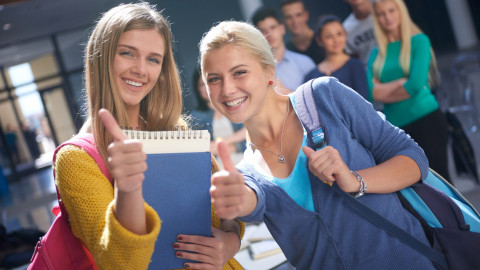
Virtual Agile Teams: On-Demand
By IIL Europe Ltd
Virtual Agile Teams: On-Demand Agile teams are a must in this world of intense competition, marketing demands, and changing expectations. Global virtual teaming has become a necessity as organizations become increasingly distributed, with suppliers and clients actively engaged in joint projects. Agile Teams now work across geographical, organizational, and cultural boundaries to deliver solutions and services to global users. Distance and differences may amplify the effect of issues and factors that are relatively straightforward for co-located Agile teams. This workshop delivers practical concepts and techniques that participants will start using immediately with their virtual Agile teams. The goal of the course is to enable you to successfully execute your preferred Agile or Scrum methods in a virtual project team environment. What you will Learn At the end of this program, you will be able to: Explain the characteristics of a virtual team and how they differ from a co-located team Build an effective virtual Agile team using a Team Charter approach Develop Release Plans, including prioritizing user stories, with a virtual Agile Team Construct a Sprint plan, including effective user story estimates, virtually Execute a Sprint, including essential Agile or Scrum ceremonies, virtually Conduct effective virtual meetings in an environment supportive of Agile and Scrum methods Foundation Concepts Agile Mindset and Values Agile Benefits and Methods Scrum Overview Co-located vs. Virtual Teams Forming Virtual Agile Teams Exploring Virtual Leadership Focusing on Virtual Agile Leaders Developing a Virtual Agile Team Charter Meeting Team Challenges in a Virtual Environment Planning Releases with a Virtual Agile Team Planning releases overview Estimating user stories Prioritizing user stories Setting release parameters Getting consensus on the release plan Planning a Sprint for a Virtual Project Sprint Planning Overview Confirming Sprint Scope with Virtual Agile Teams Developing a Sprint Delivery Plan for Virtual Agile Teams Running a Sprint in a Virtual Environment Self-organizing a Sprint for a Virtual Agile Team Using Scrum tools in a Virtual Environment Conducting End of Sprint Meetings in a Virtual Environment Iterating as a Virtual Agile Team Creating an Environment for Success Piloting a virtual Agile team Creating an Agile-friendly virtual environment

Managing and Leading Projects Across Organizational Boundaries: On-Demand
By IIL Europe Ltd
Managing and Leading Projects Across Organizational Boundaries - Achieving Project Success in Complex Environments Through Collaborative Skills: On-Demand Significant projects today are performed by teams of people from multiple organization units and, often, multiple companies. When project managers, team leaders or technical professionals seek collaborative relationships across organizational boundaries, they often encounter a daunting array of challenges. These challenges must be dealt with effectively across business, political, team, interpersonal and personal levels to successfully meet project objectives. The goal of this course is to provide participants with a framework for improving project performance by successfully navigating through the turbulence of organizational cultures. What You Will Learn You'll learn how to: Assess an organizational culture's challenges and adapt your interpersonal skills and political acumen to meet them Apply basic tools and techniques for building relationships and gaining influence across organizational boundaries Plan a tailored, systematic approach for gaining support, resources and collaboration from individuals in organizations where you have no formal influence Getting Started Introductions Course structure Course goals and objectives Foundation Concepts Overview of key course concepts Managing and leading: the balance and evolution Managing and leading projects versus ongoing work Organizations defined and a project manager's outlook across the structures The Path to Competency in Managing and Leading Projects Across Organizational Boundaries (MLPAOB) Organizational Cultures and Behaviors Overview of organizational culture and behaviors Organizations and change Organizational grassroots changes Political Acumen Overview of role and impact of political acumen Role of politics in organizations Political behaviors How to improve your political acumen skills Building Relationships Strategies for building relationships Balance emotion with reason "Try to understand" Inquire, consult and listen Reliability and building trust Gaining Influence Overview of gaining influence Step 1: Determine influence needs Step 2: Assess influence assets Step 3: Plan approach Step 4: Implement plan Step 5: Manage progress Planning and Implementing Your Approach Overview of Implementation Approach and Continuous Improvement (IA&CI) Enhancing Primary MLPAOB skills through: Identifying and sampling auxiliary MLPAO skills Practicing MLPAOB skills Self-reflection: developing a personal action plan (optional - time permitting) Summary What did we learn, and how can we implement this in our work environments?

Quality Systems for Research Laboratories
By Research Quality Association
Course Information This highly interactive course will provide guidance on why and how to implement a quality system successfully into the research laboratory. By doing so, you will position your innovation for the success it deserves. But leave things as they are and there is a good chance that your science will not realise its full potential should success, and its consequences, come your way. A quality system in your research laboratory is the most effective and efficient way to: Help scientists work more efficiently Ensure discoveries can be defended Protect the value of intellectual property. This course is particularly aimed at those working in early phase research environments which are not constrained by the regulatory requirements of the Good Practice regulations but are producing intellectual property, testing and/or products for the therapeutic market. For organisational reasons, rather than regulatory ones, this is a place where you need to get it right. The programme is delivered by leaders in the field who, quite simply, ‘have done it’. Whether delegates are at senior management level seeking strategic direction, a laboratory head wishing to deliver science that will stand the test of time or a quality professional thrown in at the deep end, this course will provide key insight and practical guidance to underpin future success. Based on risk based systems, tried and tested over many years in the workplace, the programme will help delegates to define, train, implement and monitor the quality of their research, irrespective of field or discipline. Delegates will learn how to help position their organisation for success. Course content: Delegates will be guided thoughtfully through each key component of the process in a stimulating learning environment. The course probes all avenues of the research quality arena, from an initial understanding of the cultural aspects of the scientific discovery environment, to managing quality in outsourced research programmes. Computer systems and e-data security in the research environment will be discussed and pragmatic solutions described to help manage the ballooning cloud of e-data. In addition, the ever blurring boundary between the regulated and non-regulated research environments will be discussed and delegates given perspective on future developments in the field. With this knowledge, delegates will be able to get it ‘right first time’. Is this course for you? The course is designed for all those involved in the research laboratory quality arena and it has been tailored to meet the needs of scientific management, bench scientists and quality professionals alike. Delegates get immediate access to highly experienced tutors who will share their wisdom and insights in an area where few others have been successful. The course is linked with the RQA guidance which builds on years of experience and forms the foundation of the programme. Tutors Tutors will be comprised of (click the photos for biographies): Louise Handy Director, Handy Consulting Ltd Sandrine Bongiovanni Associate Director in Research and Quality Compliance, Novartis Programme Please note timings may be subject to alteration. Day 1 09:00 Registration 09:10 Welcome and Introductions 09:20 History and Overview of the Field Examples of business and regulatory risks and the consequences of low quality in research. A look at the standards and guidelines that exist. 10:00 The Culture, the Politics and the Scientist's Perspective Understanding research environments, the drivers and the challenges. 10:30 Break 10:45 Workshop - Risk Management Thinking about risk management and prioritisation. Looking at the critical factors for the implementations of a successful quality system. 12:15 Workshop - Feedback 12:45 Lunch 13:45 Personnel, Plans, Procedures, Facilities, Equipment, Materials and Reagents Looking at planning the work, defining procedures in a way which promotes robust science without compromising brilliance and ensuring that all these elements are demonstrably fit for their intended purpose. 14:30 Workshop - Assay Validation How much validation is required at what stage? What do we need to validate an assay? 15:00 Workshop - Feedback 15:15 Research, Work Records, Archives and Research Review Data and records which are accurate, attributable, legally attestable and safe to permit reconstruction experiments and studies. Looking at aspects of the work where there is a chance to review, correct or improve the science, the data and the processes. 16:15 Continual Improvement and Quality Systems Reviewing implementation of a quality system, finding opportunities for improvement, understanding culture change. 16:45 Questions and Answers 17:00 Close of Course Extra Information Course Material This course will be run completely online. You will receive an email with a link to our online system, which will house your licensed course materials and access to the remote event. Please note this course will run in UK timezone. The advantages of this include: Ability for delegates to keep material on a mobile device Ability to review material at any time pre and post course Environmental benefits – less paper being used per course Access to an online course group to enhance networking. You will need a stable internet connection, a microphone and a webcam. CPD Points 7 Points Development Level Develop

Quantum Algorithms for Computational Finance
By Qureca
About the course “Quantum Computing for Finance” is an emerging multidisciplinary field of quantum physics, finance, mathematics, and computer science, in which quantum computations are applied to solve complex problems. “Quantum Algorithms for Computational Finance” is an advanced course in the emerging field of quantum computing for finance. This technical course will develop an understanding in quantum algorithms for its implementation on quantum computers. Through this course, you will learn the basics of various quantum algorithms including: Grover’s and Rudolf’s algorithm, Quantum amplitude Estimation (QAE) algorithm envisioned as a quadratic speed-up over Classical Monte-Carlo simulations, Combinatorial optimization algorithms namely Quantum Approximate Optimization Algorithm (QAOA), and Variational Quantum Eigensolver (VQE), and Quantum-inspired optimization algorithms – Simulated Coherent Ising Machine (Sim-CIM), and Simulated Bifurcation Algorithm (SBA). This course is meant for all those learners who want to explore the long-term employability of quantum computing in finance, assuming that you are familiar with the concepts of quantitative and computational finance. In addition, the course contains several Python based programming exercises for learners to practice the algorithms explained throughout the course. This course is the second part of the specialised educational series: “Quantum Computing for Finance”. What Skills you will learn Ability to perform quantum arithmetic operations and simulations. An understanding of the Quantum Amplitude Estimation algorithm and its variants. The computational and modelling techniques for option pricing and portfolio optimization on a quantum computer. The skills for a career in quantum finance including Quantum Algorithmic Research, Quantitative Asset Management and Trading, financial engineering, and risk management, using quantum computing technology. Course Prerequisites All potential learners must have prior knowledge or familiarity with basic quantum algorithms/basic quantum programming. Before enrolling this course, we recommend all learners to complete the first course “Introduction to Quantitative and Computational Finance” of the series “Quantum Computing for Finance”, if they have no previous experience with the concepts of quantitative and computational finance. Duration The estimated duration to complete this course is approximately 6 weeks (~4hrs/week). Course assessment To complete the course and earn the certification, you must pass all the quizzes at the end of each lesson by scoring 80% or more on each of them. Instructors QuantFiQuantFi is a French start-up research firm formed in 2019 with the objective of using the science of quantum computing to provide solutions to the financial services industry. With its staff of PhD's and PhD students, QuantFi engages in fundamental and applied research in in the field of quantum finance, collaborating with industrial partners and universities in seeking breakthroughs in such areas as portfolio optimisation, asset pricing, and trend detection.
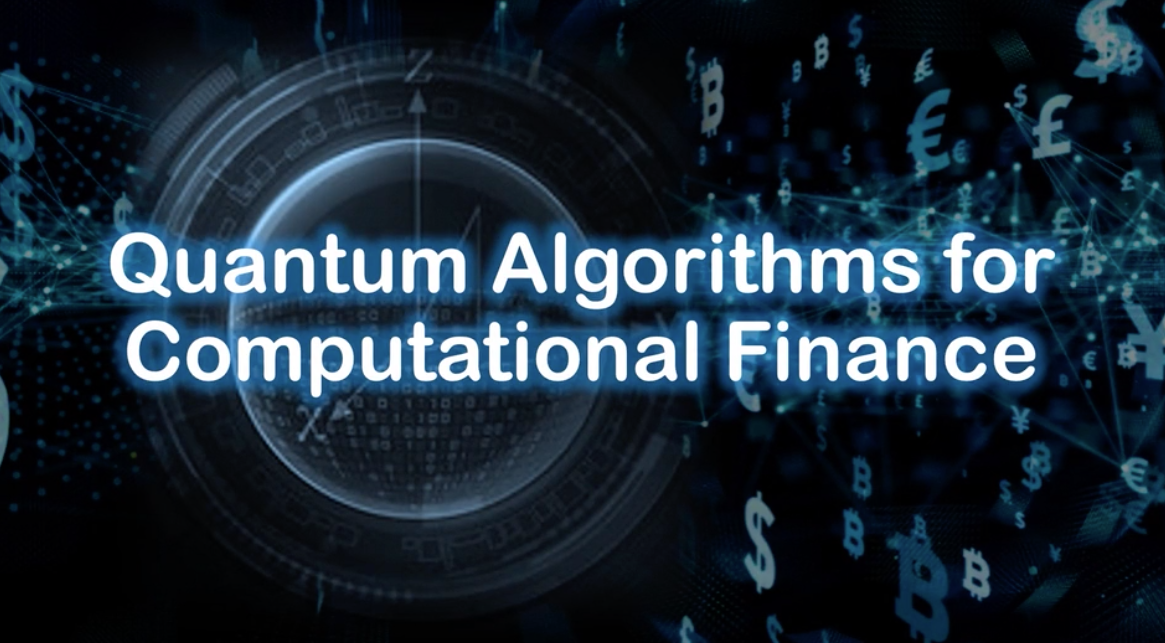
OTHM Level 3 Diploma in Business Management
By School of Business and Technology London
Getting Started The primary aim of the OTHM Level 3 Diploma in Business Management is to offer learners a comprehensive grasp of how businesses operate and are organised. This qualification is designed to equip learners with the foundational knowledge, comprehension, and skills relevant to various aspects of business operations. It encourages learners to research, explore, and assess key business elements, encompassing areas like Business Communication, The Business Environment, People Management, Customer Service, Finance, and Marketing. Key Benefits Gain a thorough comprehension of business operations and organisational structure Equips learners with essential knowledge, comprehension, and practical skills required in various aspects of business activities Encourages learners to conduct research and explore critical elements of the business field, Apply the knowledge and skills gained to real-world business situations Develop effective written and oral communication skills essential for successful business interactions. Key Highlights This qualification will offer learners the requisite skills and knowledge to enter the world of work in their chosen sector We will ensure your access to the first-class education needed to achieve your goals and dreams and to maximise future opportunities. Remember! The Assessment for the qualification is done based on assignments only, and you do not need to worry about writing any exam With the School of Business and Technology London, you can complete the qualification at your own pace, choosing online or blended learning from the comfort of your home. Learning and pathway materials and study guides developed by our qualified tutors will be available around the clock in our cutting-edge learning management system. Most importantly, at the School of Business and Technology London, we will provide comprehensive tutor support through our dedicated support desk. If you choose your course with blended learning, you will also enjoy live sessions with an assigned tutor, which you can book at your convenience. About Awarding Body OTHM is an established and recognised Awarding Organisation (Certification Body) launched in 2003. OTHM has already made a mark in the UK and global online education scenario by creating and maintaining a user-friendly and skill based learning environment. OTHM has both local and international recognition which aids OTHM graduates to enhance their employability skills as well as allowing them to join degree and/or Master top-up programmes. OTHM qualifications has assembled a reputation for maintaining significant skills in a wide range of job roles and industries which comprises Business Studies, Leadership, Tourism and Hospitality Management, Health and Social Care, Information Technology, Accounting and Finance, Logistics and Supply Chain Management. Entry Requirements Learners must be 18 years of demonstrate the ability to undertake the learning and Assessment A learner not from a majority English-speaking country must provide evidence of English language competency. Progression OTHM Level 4 diplomas Direct entry into a range of Bachelor's degree programmes Learners must request before enrolment to interchange unit(s) other than the preselected units shown in the SBTL website because we need to make sure the availability of learning materials for the requested unit(s). SBTL will reject an application if the learning materials for the requested interchange unit(s) are unavailable. Learners are not allowed to make any request to interchange unit(s) once enrolment is complete. UNIT1- Communication for Business Reference No : F/618/8192 Credit : 20 || TQT : 200 The primary objective of this unit is to impart learners with essential and critical skills needed for effective communication within a business setting. Learners will cultivate an understanding of various communication forms, including non-verbal, verbal, written, and IT. This knowledge will empower learners to proficiently convey messages by choosing the most appropriate communication method based on the message's specific context and content. UNIT2- The Business Environment Reference No : J/618/8193 Credit : 20 || TQT : 200 The primary goal of this unit is to equip learners with a comprehension of the idea of a business environment. Learners will foster an awareness of diverse business sectors, structures, and functions. Furthermore, learners will acquire insights into a business's inner and outer surroundings, where both micro and macroeconomic factors wield substantial influence over business operations. This knowledge will empower learners to evaluate a business's internal and external contexts proficiently. UNIT3- People Management Reference No : L/618/8194 Credit : 20 || TQT : 200 The primary objective of this unit is to furnish learners with the essential knowledge and insights required for proficiently guiding and supervising individuals within a business. Learners will cultivate an understanding of employee motivation, employee relationships, and performance management. This knowledge will enable learners to grasp the prerequisites for leaders and managers to facilitate and promote effective employee engagement. UNIT4- Customer Service Reference No : R/618/8195 Credit : 20 || TQT : 200 The primary goal of this unit is to equip learners with the essential knowledge and comprehension needed for effective performance in a customer service position. Learners will first establish a foundation in customer service basics, then explore customer types and strategies for fostering relationships with them within a business context. Building upon an understanding of various interpersonal skills, this unit will allow learners to showcase their ability to work independently and collaboratively in a team to deliver exceptional customer experiences. UNIT5- Finance in Business Reference No : Y/618/8196 Credit : 20 || TQT : 200 The primary objective of this unit is to impart learners with the foundational knowledge necessary for documenting financial transactions and generating financial statements. Learners will acquire an understanding of various economic and accounting methods, including the double-entry accounting system, budgeting, and investment assessment. This knowledge will empower learners to document financial transactions and create accounting statements proficiently. UNIT6- Marketing Reference No : D/618/8197 Credit : 20 || TQT : 200 The primary goal of this unit is to equip learners with the essential marketing knowledge and skills necessary to participate in marketing endeavours actively. This is complemented by understanding critical marketing and campaign principles, which are the basis for generating and delivering market research findings and a marketing campaign. Delivery Methods School of Business & Technology London provides various flexible delivery methods to its learners, including online learning and blended learning. Thus, learners can choose the mode of study as per their choice and convenience. The program is self-paced and accomplished through our cutting-edge Learning Management System. Learners can interact with tutors by messaging through the SBTL Support Desk Portal System to discuss the course materials, get guidance and assistance and request assessment feedbacks on assignments. We at SBTL offer outstanding support and infrastructure for both online and blended learning. We indeed pursue an innovative learning approach where traditional regular classroom-based learning is replaced by web-based learning and incredibly high support level. Learners enrolled at SBTL are allocated a dedicated tutor, whether online or blended learning, who provide learners with comprehensive guidance and support from start to finish. The significant difference between blended learning and online learning methods at SBTL is the Block Delivery of Online Live Sessions. Learners enrolled at SBTL on blended learning are offered a block delivery of online live sessions, which can be booked in advance on their convenience at additional cost. These live sessions are relevant to the learners' program of study and aim to enhance the student's comprehension of research, methodology and other essential study skills. We try to make these live sessions as communicating as possible by providing interactive activities and presentations. Resources and Support School of Business & Technology London is dedicated to offering excellent support on every step of your learning journey. School of Business & Technology London occupies a centralised tutor support desk portal. Our support team liaises with both tutors and learners to provide guidance, assessment feedback, and any other study support adequately and promptly. Once a learner raises a support request through the support desk portal (Be it for guidance, assessment feedback or any additional assistance), one of the support team members assign the relevant to request to an allocated tutor. As soon as the support receives a response from the allocated tutor, it will be made available to the learner in the portal. The support desk system is in place to assist the learners adequately and streamline all the support processes efficiently. Quality learning materials made by industry experts is a significant competitive edge of the School of Business & Technology London. Quality learning materials comprised of structured lecture notes, study guides, practical applications which includes real-world examples, and case studies that will enable you to apply your knowledge. Learning materials are provided in one of the three formats, such as PDF, PowerPoint, or Interactive Text Content on the learning portal. How does the Online Learning work at SBTL? We at SBTL follow a unique approach which differentiates us from other institutions. Indeed, we have taken distance education to a new phase where the support level is incredibly high.Now a days, convenience, flexibility and user-friendliness outweigh demands. Today, the transition from traditional classroom-based learning to online platforms is a significant result of these specifications. In this context, a crucial role played by online learning by leveraging the opportunities for convenience and easier access. It benefits the people who want to enhance their career, life and education in parallel streams. SBTL's simplified online learning facilitates an individual to progress towards the accomplishment of higher career growth without stress and dilemmas. How will you study online? With the School of Business & Technology London, you can study wherever you are. You finish your program with the utmost flexibility. You will be provided with comprehensive tutor support online through SBTL Support Desk portal. How will I get tutor support online? School of Business & Technology London occupies a centralised tutor support desk portal, through which our support team liaise with both tutors and learners to provide guidance, assessment feedback, and any other study support adequately and promptly. Once a learner raises a support request through the support desk portal (Be it for guidance, assessment feedback or any additional assistance), one of the support team members assign the relevant to request to an allocated tutor. As soon as the support receive a response from the allocated tutor, it will be made available to the learner in the portal. The support desk system is in place to assist the learners adequately and to streamline all the support process efficiently. Learners should expect to receive a response on queries like guidance and assistance within 1 - 2 working days. However, if the support request is for assessment feedback, learners will receive the reply with feedback as per the time frame outlined in the Assessment Feedback Policy.
