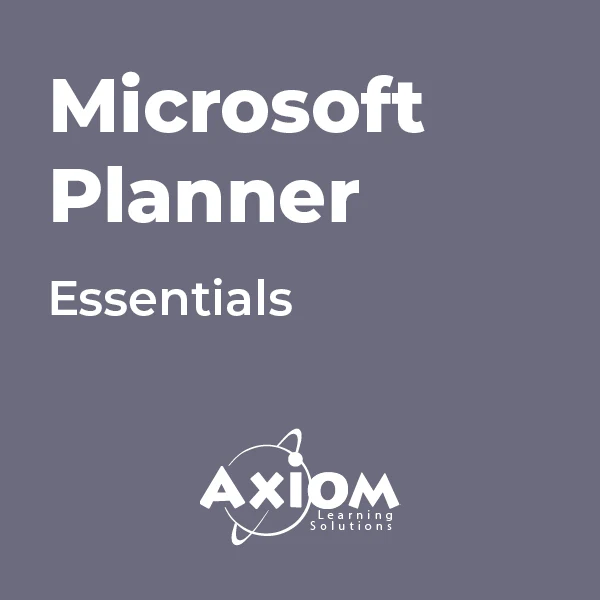- Professional Development
- Medicine & Nursing
- Arts & Crafts
- Health & Wellbeing
- Personal Development
34 Courses delivered Online
Overview In the dynamic world of business, a proficient Admin Support Assistant can serve as the backbone of operational efficiency. Our course, 'Admin Support Assistant', is crafted with utmost care to polish your skills, turning you into a sought-after administrative virtuoso. Embark on a journey through eleven comprehensive modules, each one unravelling the intricacies of roles such as a Personal Assistant and the nuances of pivotal skills like Time Management and Business Writing. By the culmination of this course, not only will you be adept in the art of effective communication through body language, but also harness the power of tools like Excel and PowerPoint to enhance your productivity. Choosing our course is your ticket to unlocking a world of opportunities. As the world transitions to a digital age, the demand for skilful Administrative Support Assistants who can navigate both conventional and contemporary tasks is on the rise. From understanding Telephone Etiquette to getting familiar with Excel and PowerPoint basics, every module is your stepping stone to administrative mastery. Learning Outcomes Comprehend the essential roles and responsibilities associated with administrative support and personal assisting. Acquire proficiency in streamlined Administrative Management techniques. Establish robust organisational methodologies for efficient task management. Enhance professional communication through impeccable Telephone Etiquette. Elevate written correspondence through advanced Business Writing strategies. Prioritise and allocate tasks effectively with honed Time Management abilities. Enhance interpersonal connections and understandings by interpreting body language cues and applying effective communication strategies. Why buy this Admin Support Assistant course? Unlimited access to the course for forever Digital Certificate, Transcript, student ID all included in the price Absolutely no hidden fees Directly receive CPD accredited qualifications after course completion Receive one to one assistance on every weekday from professionals Immediately receive the PDF certificate after passing Receive the original copies of your certificate and transcript on the next working day Easily learn the skills and knowledge from the comfort of your home Certification After studying the course materials of the Admin Support Assistant you will be able to take the MCQ test that will assess your knowledge. After successfully passing the test you will be able to claim the pdf certificate for £5.99. Original Hard Copy certificates need to be ordered at an additional cost of £9.60. Who is this Admin Support Assistant course for? Novices keen on forging a path in the domain of administrative functions. Existing administrative personnel with aspirations to broaden their expertise. Business owners desiring a deeper grasp on administrative procedures for optimised operations. Individuals on the job hunt, seeking an advantage in the corporate arena. Sector-shifters focusing on transitioning into administrative and support roles. Prerequisites This Admin Support Assistant was made by professionals and it is compatible with all PC's, Mac's, tablets and smartphones. You will be able to access the course from anywhere at any time as long as you have a good enough internet connection. Career path Operations Coordinator: £24,000 - £36,000 Per Annum Receptionist (proficient in Telephone Etiquette): £18,000 - £26,000 Per Annum Business Communications Specialist: £30,000 - £45,000 Per Annum Workshop Facilitator (focusing on Body Language and Effective Communication): £27,000 - £39,000 Per Annum Meeting & Events Planner: £22,000 - £35,000 Per Annum Course Curriculum Module 01: Personal Assistant Personal Assistant 01:23:00 Module 02: Admin Support Admin Support 01:54:00 Module 03: Administrative Management Administrative Management 01:00:00 Module 04: Organisational Skills Organisational Skills 01:16:00 Module 05: Telephone Etiquette Telephone Etiquette 01:07:00 Module 06: Business Writing Business Writing 01:24:00 Module 07: Time Management Time Management 01:09:00 Module 08: Body Language and Effective Communication Body Language and Effective Communication 01:23:00 Module 09: Meeting Management Meeting Management 01:24:00 Mock Exam Mock Exam - Admin Support Assistant 00:20:00 Final Exam Final Exam - Admin Support Assistant 00:20:00

Introduction to Jira for End Users | Jira Jump Start (TTDV7541)
By Nexus Human
Duration 2 Days 12 CPD hours This course is intended for Attending students should be new to Jira (this is NOT for experienced users), and are required to have a background in basic Enterprise application development Overview This course is approximately 50% hands-on, combining expert lecture, real-world demonstrations and group discussions with machine-based practical labs and exercises. Working in a hands-on learning environment guided by our expert Jira practitioner, students will explore: Getting started with JIRA Using JIRA for Business Projects Using JIRA for Agile Projects Issue Management Field Management Screen Management Workflows and Business Process Searching and Filtering Tracking issues is a critical component of any project management strategy. JIRA provides a web based single repository for creating, tracking and reporting on feature requests, bugs reported, or managing workflow. JumpStart to Jira for End Users is a two-day, lab-intensive course for participants new to Jira, that provides them with a hands-on Jira instance to ?learn by doing?. This course provides essential understanding in the practical use of the Jira in an Agile context, with an emphasis on Best Practices and practical job-ready skills. Getting started with JIRA JIRA Overview Core concepts Terminology Infrastructure Users and Groups JIRA roles Using JIRA for Business Projects Overview of Projects Project types Project screens Tasks and task management Project Management Process Management Using JIRA for Agile Projects Overview of Agile with JIRA (very brief) Kanban overview Running a project with Kanban Configuring agile screen resolving an issue Issue Management Overview of Issues Working with issues Issue cloning Time tracking Issues and comments Tasks and subtasks Field Management Overview of Fields Built-in fields Custom fields Searching Configuring JIRA for fields Screen Management Overview of JIRA screens Working with screens Using screen tabs Issue type screens associating an issue type screen a with a project Customizing JIRA screens Workflow and Business Process Overview of Workflow Mapping business processes Managing workflows Authoring a workflow Updating an existing workflow Workflow schemes Applying a workflow to a project Searching and Reporting Overview of Searching Search screens Basic search Advanced search with JQL Working with search results Reports Dashboards Filters Gadgets Charts Summary and Best Practices Looking back at the ?Big Picture? JIRA Administration Overview Where JIRA fits into the Agile perspective JIRA End-User best practices

PMI Authorized Certified Associate in Project Management (CAPM) - 7th Edition
By Nexus Human
Duration 4 Days 24 CPD hours This course is intended for This course is for people who have on the job experience doing project management activities and running projects, regardless of their job title. It is for those who wish to become certified project managers, or those that want to build or reinforce a foundation in project management. This course is ideal for a person who wants to grow and formalize their project management skills on an industry neutral, global standard, the Project Management Institute. Overview After completing this course, students will be able to: Demonstrate an understanding of the various project life cycles and processes. Distinguish between predictive and adaptive approaches. Demonstrate an understanding of project management planning. Demonstrate an understanding of project roles and responsibilities. Explain the importance of the role the project manager plays. Determine how to follow and execute and respond to planned strategies or frameworks (e.g., communication, risks, etc.). Demonstrate an understanding of common problem-solving tools and techniques. Identify the suitability of a predictive, plan-based approach for the organizational structure (e.g., virtual, colocation, matrix structure, hierarchical, etc.). Determine and give examples of the activities within each process. Demonstrate an understanding of a project management plan schedule. Determine how to document project controls of predictive, plan-based projects. Explain when it is appropriate and sustainable to use an adaptive approach for the organizational structure. Compare the pros and cons of adaptive and predictive, plan-based projects. Identify the suitability of adaptive approaches for the organizational structure (e.g., virtual, colocation, matrix structure, hierarchical, etc.). Identify organizational process assets and environmental factors that facilitate the use of adaptive approaches. Determine how to plan project iterations. Determine how to document project controls for an adaptive project. Distinguish between the components of different adaptive methodologies (e.g., Scrum, Extreme Programming (XP), Scaled Adaptive Framework (SAFe), Kanban, etc.). Determine how to prepare and execute task management steps. Demonstrate an understanding of business analysis (BA) roles and responsibilities. Demonstrate the importance of communication for a business analyst between various teams and stakeholders. Determine how to gather requirements and using the best approach for a situation. Explain the application of a product roadmap. Determine how project methodologies influence business analysis processes. Validate requirements through product delivery. Every career in project management has a beginning and that is the purpose of this course. You will learn the fundamentals of project management. This includes project performance, when to use the predictive or adaptive methodologies, business analysis domains, and frameworks, as well as the proper use of one of the various adaptive frameworks. Every career in project management has a beginning and that is the purpose of this course. You will learn the fundamentals of project management. This includes project performance, when to use the predictive or adaptive methodologies, business analysis domains, and frameworks, as well as the proper use of one of the various adaptive frameworks.

The Complete Product Management Fundamentals
By Packt
Unlock the full potential of product management with our comprehensive course. Dive deep into product management fundamentals, Agile methodologies, and gain hands-on experience with essential project management tools, including Trello, Jira, Microsoft Teams, Planner, and ChatGPT. Elevate your career and drive success in the digital age.

Description: Microsoft Outlook is helpful software to professionals since it has all the tools and functionality you need for your career. Outlook 2013 is created with new and improved features as compared to its previous versions. Through this course, you will learn all the skills, knowledge, and information about the Outlook 2013. You will learn on how to utilise the program for professional emails, calendar, contacts, and task management. These features and more will then help you communicate faster and easier to your colleagues, clients or anyone you need to communicate with professionally. Who is the course for? Professionals or experts who want to learn more about Outlook 2013 features People who have an interest in knowing Microsoft Outlook 2013 functions and tools Entry Requirement: This course is available to all learners, of all academic backgrounds. Learners should be aged 16 or over to undertake the qualification. Good understanding of English language, numeracy and ICT are required to attend this course. Assessment: At the end of the course, you will be required to sit an online multiple-choice test. Your test will be assessed automatically and immediately so that you will instantly know whether you have been successful. Before sitting for your final exam, you will have the opportunity to test your proficiency with a mock exam. Certification: After you have successfully passed the test, you will be able to obtain an Accredited Certificate of Achievement. You can however also obtain a Course Completion Certificate following the course completion without sitting for the test. Certificates can be obtained either in hardcopy at the cost of £39 or in PDF format at the cost of £24. PDF certificate's turnaround time is 24 hours, and for the hardcopy certificate, it is 3-9 working days. Why choose us? Affordable, engaging & high-quality e-learning study materials; Tutorial videos/materials from the industry leading experts; Study in a user-friendly, advanced online learning platform; Efficient exam systems for the assessment and instant result; The UK & internationally recognized accredited qualification; Access to course content on mobile, tablet or desktop from anywhere anytime; The benefit of career advancement opportunities; 24/7 student support via email. Career Path: The Microsoft Outlook Complete Course - Beginners, Intermediate, Advanced is a useful qualification to possess and would be beneficial for any professions or career from any industry you are in, such as: Administrative Assistant Administrator Office Manager Personal Assistant Secretary. Microsoft Outlook for Beginners Module One - Getting Started 00:30:00 Module Two - Opening and Closing Outlook 01:00:00 Module Three - Understanding the Interface 01:00:00 Module Four - Working with the Message List and the Reading Pane 01:00:00 Module Five - Using Message List Commands 01:00:00 Module Six - Creating a New Email 01:00:00 Module Seven - Managing Email 01:00:00 Module Eight - Searching for Items 01:00:00 Module Nine - An Introduction to the Calendar 01:00:00 Module Ten - An Introduction to Tasks 01:00:00 Module Eleven - An Introduction to Contact 01:00:00 Module Twelve - Wrapping Up 00:30:00 Activities-Microsoft Outlook for Beginners 00:00:00 Microsoft Outlook Intermediate Level Module One - Getting Started 01:00:00 Module Two - Working with the Outlook Environment 01:00:00 Module Three - Working with Quick Steps 01:00:00 Module Four - Working with Rules 01:00:00 Module Five - Working with Messages 01:00:00 Module Six - Manipulating Message Properties and Options 01:00:00 Module Seven - Formatting Messages 01:00:00 Module Eight - Managing Automatic Content 01:00:00 Module Nine - Working with the Calendar, Appointments, and Meetings 01:00:00 Module Ten - Working with Contacts and Contact Groups 01:00:00 Module Eleven - Working with Tasks 01:00:00 Module Twelve - Wrapping Up 00:30:00 Activities-Microsoft Outlook Intermediate Level 00:00:00 Microsoft Outlook Advanced Level Module One - Getting Started 00:30:00 Module Two - Working with Messages 01:00:00 Module Three - Customizing Your Profile 01:00:00 Module Four - Advanced Email Tasks 01:00:00 Module Five - Managing Junk Mail 01:00:00 Module Six - Advanced Calendar Tasks 01:00:00 Module Seven - Doing More With Tasks 01:00:00 Module Eight - Using Notes 01:00:00 Module Nine - Viewing RSS Feeds 01:00:00 Module Ten - Printing 01:00:00 Module Eleven - Managing Outlook Data 01:00:00 Module Twelve - Wrapping Up 01:00:00 Activities- Microsoft Outlook Advanced Level 00:00:00 Mock Exam Mock Exam- Microsoft Outlook Complete Course - Beginners, Intermediate, Advanced 00:30:00 Final Exam Final Exam- Microsoft Outlook Complete Course - Beginners, Intermediate, Advanced 00:30:00 Order Your Certificate and Transcript Order Your Certificates and Transcripts 00:00:00

Time Management
By The Teachers Training
Feeling overwhelmed by your to-do list? Master the art of time management with our guide! Learn proven strategies to maximize your productivity, prioritize tasks effectively, and achieve a healthy work-life balance. Say goodbye to procrastination and hello to accomplishing more in less time. Start your journey to a stress-free and organized future today!

Complete Git Guide: Understand and Master Git and GitHub
By Packt
GitHub is a Git repository hosting service, but it adds many of its own features. While Git is a command line tool, GitHub provides a Web-based graphical interface. It also provides access control and several collaboration features, such as a wikis and basic task management tools for every project.

Microsoft Outlook Complete Course - Beginners, Intermediate & Advanced
By iStudy UK
Do you want to set the reminder for your next meeting? Or want to store files with One Drive? The course is for all types of learners who want to gain mastery over Microsoft Outlook to increase her skill in the professional arena. Course Description: Microsoft outlook is widely used software that comes with many features. The program offers email service, calendar service, One Note (places for sharing and gathering information), Sway (a digital story telling app that helps to create presentation), MSN ( web portal), OneDrive ( for storing files), etc. As a result, you can organise and complete many works quickly if you have a complete knowledge of Microsoft Outlook. The course offers an extensive curriculum that will fulfil the necessary information about Microsoft Outlook with a particular focus to Microsoft outlook 2013.The course teaches you how to use email, calendars, task management and how to communicate with people for professional purposes. Course Highlights Microsoft Outlook Complete Course - Beginners, Intermediate & Advanced is an award winning and the best selling course that has been given the CPD Certification & IAO accreditation. It is the most suitable course anyone looking to work in this or relevant sector. It is considered one of the perfect courses in the UK that can help students/learners to get familiar with the topic and gain necessary skills to perform well in this field. We have packed Microsoft Outlook Complete Course - Beginners, Intermediate & Advanced into 39 modules for teaching you everything you need to become successful in this profession. To provide you ease of access, this course is designed for both part-time and full-time students. You can become accredited in just 1 day, 11 hours and it is also possible to study at your own pace. We have experienced tutors who will help you throughout the comprehensive syllabus of this course and answer all your queries through email. For further clarification, you will be able to recognize your qualification by checking the validity from our dedicated website. Why You Should Choose Microsoft Outlook Complete Course - Beginners, Intermediate & Advanced Lifetime access to the course No hidden fees or exam charges CPD Accredited certification on successful completion Full Tutor support on weekdays (Monday - Friday) Efficient exam system, assessment and instant results Download Printable PDF certificate immediately after completion Obtain the original print copy of your certificate, dispatch the next working day for as little as £9. Improve your chance of gaining professional skills and better earning potential. Who is this Course for? Professionals, Business people, or individuals who want to know the features of Microsoft Outlook. Microsoft Outlook Complete Course - Beginners, Intermediate & Advanced is CPD certified and IAO accredited. This makes it perfect for anyone trying to learn potential professional skills. As there is no experience and qualification required for this course, it is available for all students from any academic backgrounds. Requirements Our Microsoft Outlook Complete Course - Beginners, Intermediate & Advanced is fully compatible with any kind of device. Whether you are using Windows computer, Mac, smartphones or tablets, you will get the same experience while learning. Besides that, you will be able to access the course with any kind of internet connection from anywhere at any time without any kind of limitation. Career Path You will be ready to enter the relevant job market after completing this course. You will be able to gain necessary knowledge and skills required to succeed in this sector. All our Diplomas' are CPD and IAO accredited so you will be able to stand out in the crowd by adding our qualifications to your CV and Resume. Microsoft Outlook for Beginners Module One - Getting Started FREE 00:30:00 Module Two - Opening and Closing Outlook FREE 01:00:00 Module Three - Understanding the Interface 01:00:00 Module Four - Working with the Message List and the Reading Pane 01:00:00 Module Five - Using Message List Commands 01:00:00 Module Six - Creating a New Email 01:00:00 Module Seven - Managing Email 01:00:00 Module Eight - Searching for Items 01:00:00 Module Nine - An Introduction to the Calendar 01:00:00 Module Ten - An Introduction to Tasks 01:00:00 Module Eleven - An Introduction to Contact 01:00:00 Module Twelve - Wrapping Up 00:30:00 Activities- Accredited Microsoft Outlook for Beginners 00:00:00 Microsoft Outlook Intermediate Level Module One - Getting Started 01:00:00 Module Two - Working with the Outlook Environment 01:00:00 Module Three - Working with Quick Steps 01:00:00 Module Four - Working with Rules 01:00:00 Module Five - Working with Messages 01:00:00 Module Six - Manipulating Message Properties and Options 01:00:00 Module Seven - Formatting Messages 01:00:00 Module Eight - Managing Automatic Content 01:00:00 Module Nine - Working with the Calendar, Appointments, and Meetings 01:00:00 Module Ten - Working with Contacts and Contact Groups 01:00:00 Module Eleven - Working with Tasks 01:00:00 Module Twelve - Wrapping Up 00:30:00 Activities-Microsoft Outlook Intermediate Level 00:00:00 Microsoft Outlook Advanced Level Module One - Getting Started 00:30:00 Module Two - Working with Messages 01:00:00 Module Three - Customizing Your Profile 01:00:00 Module Four - Advanced Email Tasks 01:00:00 Module Five - Managing Junk Mail 01:00:00 Module Six - Advanced Calendar Tasks 01:00:00 Module Seven - Doing More With Tasks 01:00:00 Module Eight - Using Notes 01:00:00 Module Nine - Viewing RSS Feeds 01:00:00 Module Ten - Printing 01:00:00 Module Eleven - Managing Outlook Data 01:00:00 Module Twelve - Wrapping Up 01:00:00 Activities- Accredited Microsoft Outlook Advanced 00:00:00 Mock Exam Mock Exam- Microsoft Outlook Complete Course - Beginners, Intermediate, Advanced 00:30:00 Final Exam Final Exam- Microsoft Outlook Complete Course - Beginners, Intermediate, Advanced 00:30:00

Microsoft Planner Basic: The Essentials
By AXIOM Learning Solutions