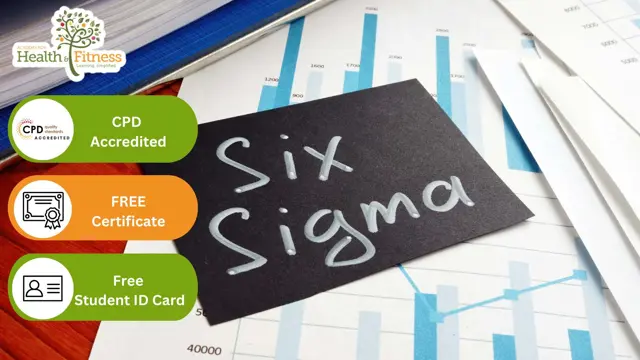- Professional Development
- Medicine & Nursing
- Arts & Crafts
- Health & Wellbeing
- Personal Development
Project Management for Non-Project Managers (On-Demand)
By IIL Europe Ltd
Project Management for Non-Project Managers (On-Demand) Individuals who are involved in projects (commissioning, supporting, sponsoring, etc.) may often be unfamiliar with project management. A basic understanding of project management is essential for non-project managers, who are critical stakeholders contributing to project success. This awareness course uses A Guide to the Project Management Body of Knowledge (PMBOK® Guide) and other sources to introduce you to project management vocabulary, concepts, and techniques. It also provides insights into the realities of being a project manager, and opportunities to explore how you can positively impact projects in your own role. What You Will Learn At the end of this program, you will be able to: Identify the benefits of project management Use standard project management terminology Describe characteristics of successful projects, project managers, and high-performing teams Explain various project stakeholder roles, their responsibilities, and the fundamental project management processes Recognize how agile / adaptive practices are useful for certain project life cycles Create a personal action plan for how to support real-world projects within a non-PM role Getting Started Introductions Course structure Course goals and objectives Foundation Concepts Project management overview Strategic value of project management Defining project success Project life-cycle models and governance Project roles and responsibilities Project Initiating and Planning Initiating the project Defining project requirements and scope Developing the project schedule and budget Project Risk Management, Executing, Monitoring, and Closing Understanding, evaluating, and adjusting for risk Honoring the baseline and executing the project Monitoring and controlling the project Closing the project Project Interpersonal Processes Project communication Project team development Conflict management Summary and Next Steps

Essential Adobe InDesign Training Course
By ATL Autocad Training London
Who is this for? Essential Adobe InDesign Training Course. Acquire Adobe InDesign basics from certified instructors. Master layout design, typography, and core design concepts. Opt for in-person or live online sessions. Receive a Certificate of Completion and lifelong email assistance. Lean desktop publishing skills and quality layouts. Click here for more info: Website Duration: 5 hours Approach: Individualized 1-on-1 training with customized content. Schedule: Flexible sessions, available Monday to Saturday from 9 am to 7 pm. Course Outline: Module 1: Introduction to Adobe InDesign (1 hour) Familiarize with workspace and tools Create new documents with appropriate page size and margins Effectively format text and images Customize the interface for efficient workflow Module 2: Text Formatting and Styles (1 hour) Apply consistent character and paragraph styles Manage text flow using frames Organize lists with bullets and numbering Master special characters for precise typography Module 3: Working with Images (1 hour) Import and position images in documents Adjust image size and alignment within frames Create professional layouts with text wrapping around images Enhance visuals with image frames and effects Module 4: Layout Design (1 hour) Create precise grids and guides for alignment Arrange objects for balanced layouts Streamline work with layers Maintain consistency using master pages and templates Module 5: Printing and Exporting (1 hour) Understand color modes and print principles Export to PDF and other formats for diverse outputs Ensure print readiness through preflighting Efficiently archive and manage InDesign files Through practical exercises, solidify your grasp of each module, enabling you to design visually appealing layouts, craft documents for various purposes, and manage InDesign projects adeptly. Adobe InDesign's potential is vast, and this fundamentals course opens doors for you to explore diverse design projects. Seize this opportunity to unleash your creative prowess with InDesign! Upon completing the Adobe InDesign Fundamentals course, participants will be able to: Master InDesign Tools: Demonstrate proficiency in utilizing InDesign's essential tools, workspace, and interface for effective design workflows. Layout Design Skills: Create visually appealing layouts using grids, guides, and balanced object arrangements, ensuring professional-quality design. Text Formatting Mastery: Apply consistent character and paragraph styles, manage text flow, and enhance typography with special characters. Image Manipulation Expertise: Import, position, and enhance images within frames, integrating them seamlessly into layouts. Printing and Exporting Proficiency: Understand color modes, print principles, and export documents to various formats, ensuring print readiness and diverse output options. Efficient Project Management: Utilize layers, master pages, and templates for streamlined project organization and management in InDesign. Book Recommendations: "InDesign CC Classroom in a Book" by Kelly Kordes Anton and John Cruise: This official Adobe guide provides hands-on lessons and practical techniques for mastering InDesign's core features. "InDesign Type: Professional Typography with Adobe InDesign" by Nigel French: Explore advanced typography techniques, layout principles, and typographic finesse specific to Adobe InDesign. "Real World Adobe InDesign CC" by Olav Martin Kvern, David Blatner, and Bob Bringhurst: A comprehensive guide offering practical insights, tips, and real-world techniques for InDesign users of all levels. "The Adobe InDesign CS6 Book for Digital Photographers" by Scott Kelby: Focused on integrating photography with InDesign, this book provides valuable insights into creating visually stunning layouts with images. "InDesign Secrets" by David Blatner and Anne-Marie Concepción: This book is packed with expert tips, tricks, and techniques that can significantly enhance your efficiency and creativity in InDesign. 1-on-1 InDesign Courses: Personalized Learning: Tailored 1-on-1 courses designed to meet your specific learning needs and goals. Expert Instructors: Learn from industry professionals with extensive experience in animation and design. Flexible Scheduling: Schedule sessions at your convenience, allowing you to balance learning with your busy lifestyle. Comprehensive Curriculum: Dive deep into animation techniques, software mastery, and creative skills through our comprehensive courses. Hands-On Training: Get practical, hands-on experience with real-world animation projects, enhancing your skills effectively. Individual Attention: Benefit from personalized attention and detailed feedback from instructors, ensuring your progress and understanding. Professional Development: Acquire skills relevant to the industry, empowering you for career advancement in animation and related fields. Portfolio Enhancement: Develop a strong portfolio with the guidance of experts, showcasing your newfound skills and creativity. Post-Course Support: Enjoy continued support even after the course completion, ensuring you have resources for ongoing learning and growth. Certification: Receive a certificate upon course completion, validating your expertise and enhancing your professional credentials. Course Highlights: Master Adobe InDesign's key features for layout, text, images, and graphics. Learn design principles and typography techniques for visually appealing documents. Efficiently handle multi-page projects like magazines and brochures. Utilize styles, templates, and libraries for streamlined design and consistency. Explore advanced techniques for interactive PDFs and digital publishing. Earn a Certificate of Completion for your Adobe InDesign proficiency. Flexible learning options: in-person or live online sessions. Lifetime email support for ongoing assistance after the course. Adobe InDesign Learn & Support https://helpx.adobe.com ⺠support ⺠indesign Get started with Adobe InDesign. Find tutorials, the user guide, answers to common questions, and help from the community forum.

Microsoft Excel Macros & VBA - Online classroom
By Microsoft Office Training
Course Objectives At the end of this course you will be able to: Record and edit a Macro Assign macros to keyboard shortcuts, Quick Access Toolbar, Buttons and Shape objects. Use the Visual Basic Editor; change the properties of an object; add a module to a project; write the code for a procedure and then run it; and use the Object Browser to search procedures Manipulate data by declaring variables of different data types; combine data by using expressions; use functions to accept input and display output; and declare variables and procedures with the appropriate scope Use decision structures to create procedures that make decisions; and use loop structures to perform repetitive tasks Create an error handling routine in case things go wrong with VBA code ' 1 year email support service Take a closer look at the consistent excellent feedback from our growing corporate clients visiting our site ms-officetraining co uk Customer Feedback Best Training Ever! Just finished a bespoke 1-1 training course in Excel Advanced, Macros & VBA. Pedro is an excellent trainer, imparting his skills and knowledge in the best way - appropriately to audience skills, knowledge and ability. Pedro is always approachable, encouraging and supportive, giving delegates the optimum learning environment. I would not hesitate to recommend Pedro as a trainer, whatever your level of ability. Amanda Morris - Treasury & Systems Accountant at Reall - Real Equity for All The trainer was very knowledgeable, kept everyone involved and was enthusiastic. A great experience.. Simon Harper - Lloyd's of London My learning experience was awesome. Perdinand Reagan - Subsea7 Very nice and relaxed approach to teaching. Was definitely a good learning experience. Jerome Pupe - S5 Agency World The Trainer – Very positive + patient + helpful + thorough Agnes Souza - Direct Wines ' With more than 20 years experience, we deliver courses on all levels of the Desktop version of Microsoft Office and Office 365; ranging from Beginner, Intermediate, Advanced to the VBA level. Our trainers are Microsoft certified professionals with a proven track record with several years experience in delivering classroom, one to one, tailored and bespoke courses. Tailored In Company training: You can choose to run the course exactly as they are outlined by us or we can customise it so that it meets your specific needs. A tailored or bespoke course will follow the standard outline but may be adapted to your specific organisational needs. Introduction to Macros and VBA Introducing Visual Basic for Applications Recording a Macro Naming conventions for Macro Procedures Running a Macro Absolute or Relative Cell Referencing Saving and Opening Files with Macros Making macros always available Adding Macros to Keyboard Shortcuts, Quick Access Toolbar, Buttons and Shapes Editing a Macro in the Visual Basic Editor Understanding the Development Environment Customising the Editor Tips for General Typing in VBA Using Visual Basic Help Working with Procedures Program Design Understanding Modules Naming Rules Creating a Module Understanding Procedures Programming Macro Concepts Creating a Subroutine Creating a Function Understanding Arguments Exiting Procedures Calling Procedures Objects, Properties, Methods and Events Understanding Objects Properties, Methods, and Events Navigating the Object Hierarchy Understanding Collections Accessing a Member of a Collection Understanding Hierarchy Using the Object Browser Using the With Statement Working with Properties Working with Methods Creating an Event Procedure Reserved Macro Names Using Expressions, Variables and Intrinsic Functions Understanding Expressions and Statements Declaring Variables Understanding Data Types Determining the Value of Variables Working with Variable Scope Using Built-in VBA Functions Understanding Constants Using Message Boxes Controlling the Answer to a Message Box Using Input Boxes Declaring and Using Object Variables Controlling Program Execution Understanding Control-of-Flow Structures Using the If...End If Decision Structures Nested If Statements Using the Select Case ... End Select Structure Using the Do ... Loop Structure Using the For ... Next Structure Using the For Each ... Next Structure Guidelines for Use of Control-of-Flow Structures Debugging and Handling Errors Understanding Errors Using Debugging Tools Setting Breakpoints and Using Break Mode Stepping Through Code Trapping Errors with the On Error Statement Understanding the Err Object Working with Inline Error Handling Writing an Error-Handling Routine Working with Forms and Controls Understanding UserForms Creating a Form Displaying and Removing a Form Aligning and Sizing Controls Using the Toolbox Working with a Form's Properties, Methods, and Events Working with Form and Control Properties, Methods and Event Setting the Tab Order Populating a Control Who is this course for? Who is this course for? This course is designed to give proficiency in the Visual Basic Editor (VBE), predominantly making use of Excel objects, understanding Object's Properties, Events and Methods, basic VBA Object oriented programming, event handling, control structures, and debugging tools. Requirements Requirements Preferably, delegates should have attended the Excel Advanced course. Career path Career path Excel know-how can instantly increase your job prospects as well as your salary. 80 percent of job openings require spreadsheet and word-processing software skills Certificates Certificates Certificate of completion Digital certificate - Included

Get Noticed By Recruiters in this Hiring Season by Developing Your Skills! Every student deserves a champion-a teacher who will never give up on them, understands the power of connection, and insists that they become the best they can possibly be. So if you are interested in being that teacher, the one who lights the way for others and want to accelerate your career in this noble teaching profession, then our Higher Level Teaching Assistant Qualification is the right choice for you. This Higher Level Teaching Assistant Qualification is Ofqual regulated (the UK Govt. recognised) and offers you 36 credits in this programme so that you can improve your teaching skills and enhance your chances of employability. This course was precisely created by renowned world-leading professors to thoroughly prepare you for the academic year-end assessment for the Higher Level Teaching Assistant Qualification. The Higher Level Teaching Assistant Qualification course has been accredited by Focus Awards, the UK's fastest-growing awarding organisation, allowing you to learn from the best. Focus Awards is a well-known awarding organisation governed by Ofqual, ensuring professionalism and recognition of your credentials. You will have the opportunity to explore education and training ideas, principles, and models. As a result, you can rest assured that your learning experience will be exceptional. Additionally, you'll receive not one but 20 Premium CPD-approved courses for FREE with this Higher Level Teaching Assistant Qualification certificate!!! The courses are: With this Higher Level Teaching Assistant Qualification Course, learners will get the 20 Premium courses absolutely FREE. Course 01: Education Management Course 02: Educational Psychology and Development Course 03: Advanced Teaching Assistant Diploma Course 04: Special Education Needs (SEN) Training - Level 2 Course 05: EYFS Teaching - Level 3 Course 06: Phonics Teaching Diploma Level 3 Course 07: Leadership in Teaching Course 08: Lesson Planning for Teaching Course 09: Remote Teaching Online Course 10: Classroom Behaviour Management Course 11: Performance Management Course 12: People Management Skills Level 3 Course 13: Report Writing Course 14: Domestic Violence and Abuse Awareness - Level 2 Course 15: Child Neglect Awareness Certificate Course Course 16: Level 3 Mental Health and Adolescent Course Course 17: Safeguarding Children Level 3 Course 18: Functional Skills English Practice Level 2 Course 19: Train the Trainer Course 20: Leadership & Management Diploma These courses will help you expand your knowledge and understanding of teaching assistantship, SEN teaching, EYFS education, and much more! Enrol today and grab this once-in-a-lifetime opportunity. Why is this Higher Level Teaching Assistant Qualification Course perfect for You? Choose & Advance Your Career: Join today and make a life-changing decision, learn with our Regulated qualifications and move up to the next level in your organisation with expertise. 20 Additional Courses: With a single payment, you will get access to the Higher Level Teaching Assistant Qualification along with 20 additional CPD courses. Upgrade Your Skills: Add value to your current educational profile and gain the skill sets to compete in your job role with unlimited dedicated personal tutor support. Enhance Your Credibility: Quality assured for your peace of mind - qualification regulated by Ofqual. The Higher Level Teaching Assistant Qualification course is Ofqual, UK Govt. Regulated and Awarded by Focus Awards, which adds value to your educational profile. 100% Money-Back Guarantee: We are confident about our course quality and want to provide the best service to our invaluable learners. That's why we provide 14 day Unconditional Full Money-Back Guarantee with this course to ensure a hassle-free purchase. Qualification Summary Qualification type: Occupational Qualification Qualification title: Higher Level Teaching Assistant Qualification Accreditation status: Accredited Level: 4 Guided Learning Hours (GLH): 87 Total Qualification Time (TQT): 360 Qualification number (QN): 601/8533/8. ****Qualification Curriculum**** **Level 4 Certificate for Higher Level Teaching Assistants (RQF)** Awareness of special educational needs Child development and welfare Curriculum planning, delivery and assessment Developing skills to promote positive working relationships Promoting positive behaviour in children and young people Providing support for individual learners and small groups Understand the Higher Level Teaching Assistant role Course Duration Guided Learning Hours These hours are made up of all contact time, guidance, or supervision of a learner by a lecturer, supervisor, tutor, trainer, or other appropriate education or training providers. Guided Learning Hours for this qualification is 87. Total Qualification Time Total Qualification Time comprises GLH and an estimate of the number of hours a learner is likely to spend in preparation, study or any other learning, including assessment, which takes place as directed by, but not under the supervision of a lecturer supervisor or tutor. The credit value, where given for qualification, is determined by TQT, as one credit corresponds to 10 hours of learning. Total Qualification Time for this qualification is 360 hours. Assessment The qualification assessments will be taken through tutor-marked assignments. Upon completing each unit, the learner must attempt a series of questions with comprehensive answers, which will be marked by the tutor. The tutor-marked tasks are required to be assessed by a professional as well. Thereupon, to ensure all the course assignments have met the standards properly by both the learners and assessors, the tasks are subjected to internal and external moderation. NB: At least 50 hours of work placement within a school is required to accomplish this assessment. The work setting can either be a primary, secondary or special school with pupils aged 5+ and studying Key Stage 1 or above. As a part of this placement, learners will require a member with occupational competence in supervising and signing the witness testimonies, to ensure they have gained the work-based learning outcomes of this programme properly. Method of Assessment Assessment activities consist of a few short assignments that you have to complete to show evidence of general reading while adding references to your work. All assignments should be submitted via the online portal. All learning outcomes must be met to achieve a Pass - there is no grading. Certification Successful candidates will be awarded a Level 4 Certificate for Higher Level Teaching Assistants (RQF) from Focus Awards Limited. You will also get CPD accredited Teach the Teachers Level 3, Education Management, Educational Psychology and Development, Lesson Planning for Teaching, and Home Education courses certificates from Apex Learning. Progression Successful learners may wish to progress to teaching qualifications such as: Level 3 Award in Education and Training Level 4 Certificate in Education and Training Level 5 Diploma in Education and Training Who is this course for? Our comprehensive Level 4 Certificate for Higher Level Teaching Assistants (RQF) course is designed for ambitious students who are currently employed or seeking employment in the teaching field. The qualification is also suitable for individuals who: Wish to join in a teaching professionals Beginner this field and wish to acquire in-demand assessing skills Wish to gain formal recognition of their skills Want to study from home at their own convenience Requirements There are no specific entry requirements. The qualification is suitable for learners who are 16 years and above. NB: At least 50 hours of work placement within a school is required to accomplish this assessment. The work setting can either be a primary, secondary or special school with pupils aged 5+ and studying Key Stage 1 or above. As a part of this placement, learners will require a member with occupational competence in supervising and signing the witness testimonies to ensure they have gained the work-based learning outcomes of this programme properly. Career path You will have the ability to accomplish a lot of things with this certificate. Here are just a few examples: Teacher Education professional Education trainer Teaching Assistant Education and Training Officer

Lumion Training Course
By ATL Autocad Training London
Who is this coure for? Lumion Training Course. Whether you're an architect, designer, 3D artist, or simply someone passionate about crafting captivating architectural visualizations, this course equips you with the essential skills to harness Lumion as a potent tool within your creative process. Click here for more info: Website Duration: 10 Hours Customize your training. Choose any hour from Mon to Sat, 9 a.m. to 7 p.m. Call 02077202581 or WhatsApp at 07970325184 to book. Lumion 3D Course Outline Module 1: Introduction to Lumion 3D Explore Lumion 3D's Features and Navigate the Interface. Master Efficient Workflow with Shortcut Keys. Customize Settings for Optimal Performance. Module 2: 3D Models and Materials Import 3D Models in Various Formats. Apply and Fine-Tune Materials. Create Procedural Materials and Achieve Glass Effects. Troubleshoot Common Issues. Module 3: Building Projects in Lumion Craft Scenes and Sculpt Terrain. Enhance Realism with Alpha and Height Maps. Module 4: The 3D World Manage Multiple 3D Objects and Their Properties. Implement Grass and Scattering Elements. Module 5: Lighting in Lumion 3D Utilize Weather Settings for Dynamic Scenes. Master Lumion Lights, Interior and Exterior Illumination. Create 3D Reflections and Spotlight Effects. Module 6: Realistic Visualizations Integrate Special Effects like Fire, Smoke, and Fog. Achieve Realism with Camera Effects and Shadow Manipulation. Render Still Images and Dynamic Animations. Module 7: NPR Visualizations Create Non-Photorealistic Visualizations with Artistic Effects. Implement Unique Styles for Enhanced Visual Impact. Module 8: Artistic Effects in Lumion 3D Explore Conceptual Visualizations with Painting and Sketch Effects. Craft Cartoon Effects and Understand Perspective Concepts. Module 9: Animation in Lumion 3D Master Timing and Camera Techniques for Dynamic Shots. Compose Animation Clips and Incorporate Effects. Utilize Layers and Control Objects for Precise Animation. Module 10: Advanced Features Understand Import and Output Formats in Lumion. Expand Your Asset Library with the 3D Model Library. Integrate Animated Characters and Sound Effects. Maximize the Advanced Material Library's Potential. Control Environments and Weather for Dynamic Scenes. Efficient Scene Management and Movie Editing in Lumion 3D. For students, download Lumion at: Lumion for Students Download Lumion for Students https://lumion.com⺠Upon completing the Lumion 3D course, participants will: Master Lumion Tools: Navigate the interface, optimize settings, and use shortcuts efficiently. 3D Modeling and Materials: Import models, refine materials, troubleshoot, and enhance realism. Scene Crafting: Create detailed scenes, manage objects, and implement elements for lifelike environments. Lighting Mastery: Utilize weather settings, create reflections, and manage dynamic lighting. Visual Effects Integration: Add special effects, manipulate shadows, and create still images and animations. Artistic Visualization: Explore artistic effects, conceptual visualizations, and cartoon techniques. Advanced Animation: Master timing, camera techniques, and precise animation control. Advanced Features: Understand formats, expand asset libraries, and manage scenes efficiently. Effective Communication: Communicate design concepts effectively to clients and stakeholders. Independence in 3D Rendering: Gain expertise to create complex visualizations independently. Course Overview: What is Lumion? Lumion is specialized 3D rendering software designed for architects and designers. It enables the swift transformation of 3D design models, allowing application of materials, interior and exterior furnishing, and showcasing lighting and shadows without specialized training. Course Objectives: This course focuses on initiating Lumion projects, integrating environments, cameras, lighting, populating scenes, creating terrains, and producing animations. Expectations from the Course: By enrolling, you'll master high-quality render creation, enhance your portfolio, impress clients with top-tier visuals, and gain confidence to elevate your service rates. This course equips you with tools and skills to craft exquisite architectural renders, elevating your work significantly. Intended Audience: Architects, landscape architects, interior architects, civil engineers interested in 3D visualization, and students exploring the realm of 3D visualization. Course Benefits: Delve into Lumion's world-class rendering with speed and precision. This course emphasizes achieving superior quality and realism in the shortest rendering time. Whether you're an architect, interior designer, 3D visualization artist, or Lumion enthusiast, this course empowers you to create exceptional 3D render images. Essential assets, including 3D models and textures, are provided, allowing you to follow the step-by-step process at your own pace. Advantages of Personalized Training: Expertise in Real-Time Rendering: Gain in-depth mastery of Lumion, mastering its features for creating stunning real-time visualizations. Navigate the interface seamlessly and leverage powerful tools for immersive architectural experiences. Enhanced Design Presentations: Elevate design presentations with dynamic visualizations that effectively communicate concepts, lighting nuances, material details, and spatial relationships. Rich Asset Repository: Access a wide variety of high-quality assets, from vegetation to weather effects, enhancing realism and creating captivating scenes that engage viewers. Authentic Landscapes and Effects: Develop skills to create lifelike landscapes, atmospheric weather effects, and unique visual elements that add depth and intrigue to your projects. Flexible Learning Options: Choose between in-person or live online sessions, ensuring convenient and accessible learning tailored to your preferences. Additionally, access recorded lessons for self-paced review and revision. Continuous Support: Benefit from lifelong email support, allowing you to stay connected with instructors for ongoing learning and guidance, even after completing the course.

Admin, Secretarial & PA at QLS Level 5 Diploma
By Imperial Academy
Advanced Level 5 Diploma With Hard Copy QLS Certificate | 11 CPD Courses & Free PDF Certificates | Lifetime Access | Tutor Support
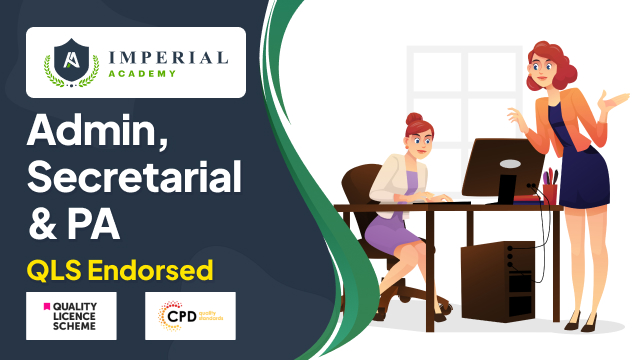
Level 7 Advanced Diploma in Sage 50 Accounting & Payroll - QLS Endorsed
By Kingston Open College
QLS Endorsed + CPD QS Accredited - Dual Certification | Instant Access | 24/7 Tutor Support | All-Inclusive Cost
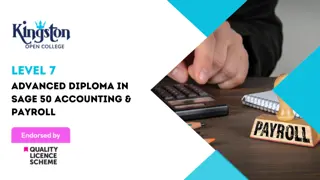
Level 5 Diploma in Spanish Language Masterclass - QLS Endorsed
By Kingston Open College
QLS Endorsed + CPD QS Accredited - Dual Certification | Instant Access | 24/7 Tutor Support | All-Inclusive Cost

Overview This comprehensive course on Nursing Assistant Diploma will deepen your understanding on this topic. After successful completion of this Nursing Assistant course you can acquire the required skills in this sector. This Nursing Assistant Diploma comes with accredited certification from CPD, which will enhance your CV and make you worthy in the job market. So enrol in this Nursing Assistant course today to fast-track your career ladder. How will I get my certificate? You may have to take a quiz or a written test online during or after the Nursing Assistant course. After successfully completing the Nursing Assistant course, you will be eligible for the certificate. Course Curriculum of Nursing Assistant Diploma Module 01: Introduction to Nursing Module 02: Working in Different Healthcare Settings Module 03: Understanding Legal, Professional Standards of Practice, and Ethical Aspects of Health Care - Part 1 Module 04: Understanding Legal, Professional Standards of Practice, and Ethical Aspects of Health Care - Part 2 Module 05: Effective Communication in Nursing Module 06: Understanding the Growth and Development of Children Module 07: Safeguarding, Protection, and Welfare of Young Children Module 08: Health and Safety of Children in the Early Years Module 09: Nutrition and Healthy Food for Children Who is This course for? Aspiring Nursing Assistants in healthcare Individuals interested in child health and welfare Professionals transitioning to healthcare roles Those seeking foundational knowledge in nursing Learners focused on ethical and legal healthcare practices Requirements of Nursing Assistant Training Our Nursing Assistant Diploma | Online Course is fully compatible with PC's, Mac's, Laptop, Tablet and Smartphone devices. This course has been designed to be fully compatible with tablets and smartphones so you can access your course on Wi-Fi, 3G or 4G. There is no time limit for completing this course, it can be studied in your own time at your own pace. Career Path of Nursing Assistant Learning this new skill will help you to advance in your career. It will diversify your job options and help you develop new techniques to keep up with the fast-changing world. This skillset will help you to: Nursing Assistant Child Care Worker Healthcare Support Worker Community Care Assistant Paediatric Nursing Assistant Hospital Care Assistant And much more!