- Professional Development
- Medicine & Nursing
- Arts & Crafts
- Health & Wellbeing
- Personal Development
Diploma of Clinical Coding Mini Bundle
By Compete High
With clinical coding rising in demand, this Mini Bundle focuses on the necessary groundwork to help you understand data structure, biology terminology, healthcare systems, and pharmacy documentation. It suits learners looking to blend organisational skills with science without peering down a microscope or being on call. Alongside healthcare and coding fundamentals, you’ll touch on time management and the functions of pharmacy technicians—ideal for those with a knack for detail. It’s neat, specific, and logical. And let’s be honest: few things are as satisfying as correctly labelling things (especially in healthcare). Learning Outcomes: Understand healthcare terminology for accurate medical coding. Explore how biology supports clinical coding accuracy. Learn pharmacy roles in relation to patient data. Understand public health systems and health reporting. Apply coding principles with structured healthcare knowledge. Develop time planning skills in coding-based roles. Who Is This Course For: Future clinical coders interested in healthcare systems. Public health students focusing on record interpretation. Admin staff in GP practices and clinics. Pharmacy support staff managing medication records. Healthcare data processors needing structure knowledge. Beginners in health informatics and coding. Professionals transitioning from admin to coding roles. Students exploring scientific admin roles in healthcare. Career Path: Clinical Coding Officer – £30,000/year Healthcare Data Analyst – £32,000/year Pharmacy Technician (Data Role) – £26,000/year Health Records Analyst – £28,500/year Medical Audit Assistant – £27,000/year Medical Information Administrator – £25,500/year
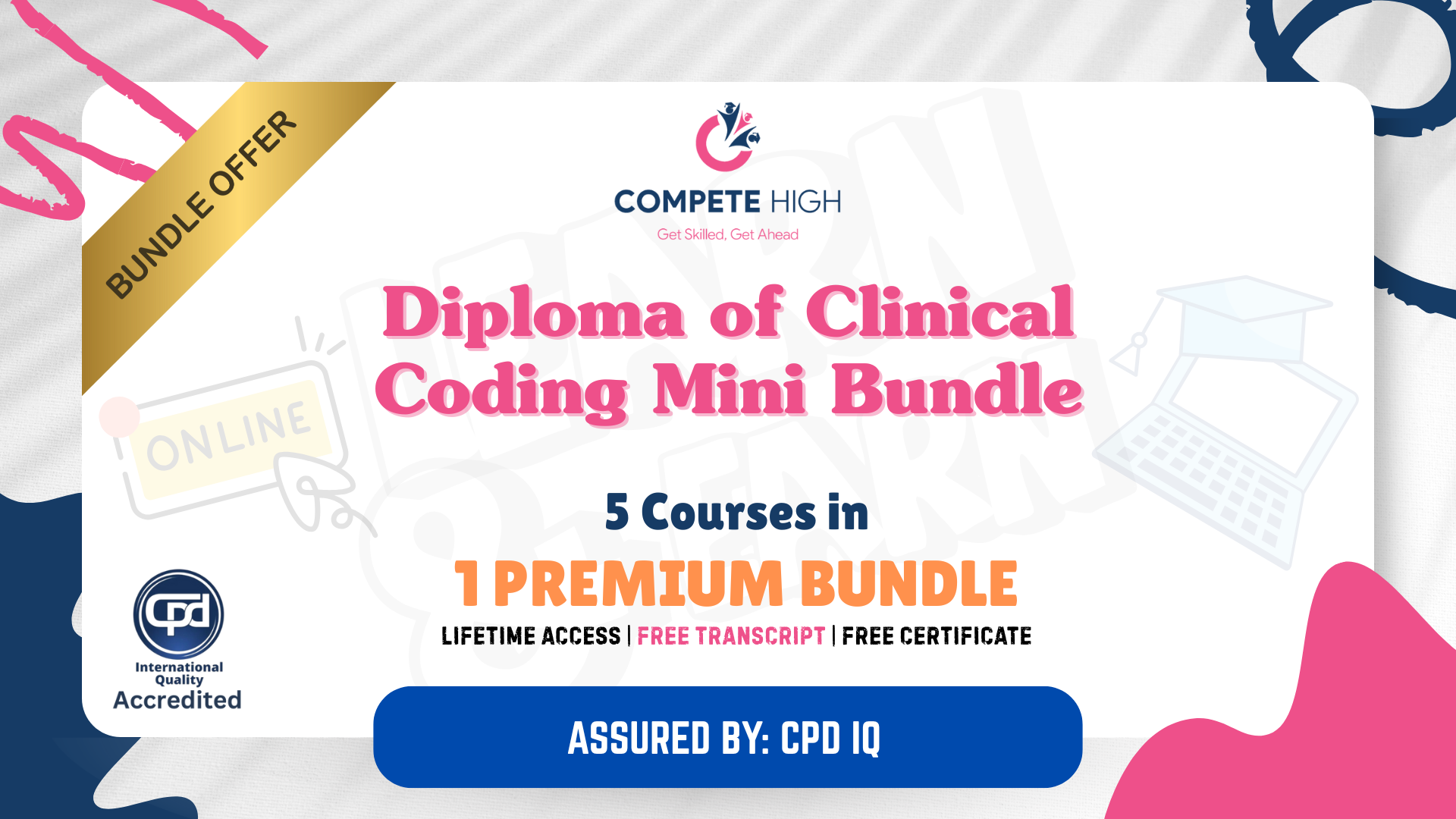
Transcription: Audio Typing & Touch Typing Mini Bundle
By Compete High
Clear, fast typing remains a prized skill in today’s digital world. This mini bundle covers everything from touch typing basics to advanced audio transcription, Microsoft Word proficiency, and sales writing. Plus, it adds creative writing to help you find your unique voice on screen. Whether you want to improve your typing speed or polish your writing for professional contexts, this bundle lays out the essentials with no fluff. It’s a neat package for those who want to type smarter, write better, and make every word count. Learning Outcomes: Improve typing speed and accuracy using proven techniques. Develop skills to transcribe audio efficiently and clearly. Gain familiarity with Microsoft Word tools and functions. Learn basics of sales writing for persuasive communication. Explore creative writing to enhance expressive skills. Understand formatting and editing for professional documents. Who Is This Course For: Administrative staff needing faster, more accurate typing skills. Aspiring transcriptionists wanting audio typing expertise. Freelancers looking to sharpen writing and typing capabilities. Sales professionals crafting clear and persuasive messages. Students improving document preparation and writing confidence. Writers exploring creative styles and techniques online. Office workers handling diverse writing and formatting tasks. Anyone wanting to combine typing speed with quality writing. Career Path: Transcriptionist – £22,000 per year Administrative Assistant – £20,500 per year Sales Copywriter – £26,000 per year Data Entry Clerk – £19,000 per year Content Writer – £24,000 per year Office Manager – £28,000 per year

The Electrician: PAT, HVAC & Circuit Analysis Course offers a unique opportunity for those seeking to advance their knowledge in essential electrical systems. Designed for individuals keen on mastering portable appliance testing (PAT), heating, ventilation, and air conditioning (HVAC) systems, and the analysis of electrical circuits, this course provides a thorough understanding of these key areas in the electrical industry. With a structured approach, learners will be equipped to handle the electrical challenges that are common in modern environments, ensuring safety and efficiency across various electrical setups. Throughout the course, students will develop a strong foundation in PAT procedures, HVAC systems maintenance, and electrical circuit analysis. These skills are critical in industries where maintaining electrical systems is paramount to ensuring smooth operations. Whether you're working in facilities management, electrical service, or maintenance roles, this course helps build a solid understanding of core electrical functions. By engaging with detailed instructional content, learners can confidently improve their ability to analyse and manage electrical systems, providing long-term benefits in career growth and personal development within the electrical field. Key Features of Electrician : PAT, HVAC & Circuit Analysis Bundle CPD Accredited Electrician : PAT, HVAC & Circuit Analysis Course Instant PDF certificate Fully online, interactive Electrician : PAT, HVAC & Circuit Analysiscourse Self-paced learning and laptop, tablet, smartphone-friendly 24/7 Learning Assistance Discounts on bulk purchases Enrol now in this Electrician : PAT, HVAC & Circuit Analysis Bundle course to excel! To become successful in your profession, you must have a specific set of Electrician : PAT, HVAC & Circuit Analysis skills to succeed in today's competitive world. In this in-depth Electrician : PAT, HVAC & Circuit Analysistraining course, you will develop the most in-demand Electrician : PAT, HVAC & Circuit Analysis skills to kickstart your career, as well as upgrade your existing knowledge & skills. Electrician : PAT, HVAC & Circuit Analysis Curriculum Course 01: Electrician Course Level 3 Course 02: PAT - Portable Appliance Testing Level 3 Course 03: Electric Circuits for Electrical Engineering Course 04: Heating , Ventilation & Air Conditioning (HVAC) Technician Course 05: Light Current Systems for Electrical Engineering Course 06: High Voltage Generation for Electrical Engineering Course 07: Electrical Engineering for Electrical Substations Course 08: Electrical Machines for Electrical Engineering Course 09: Electric Power Metering for Single and Three Phase Systems Course 10: Power Electronics for Electrical Engineering Course 11: MATLAB Simulink for Electrical Power Engineering Course 12: Advanced Electrical Safety Accreditation This Electrician : PAT, HVAC & Circuit Analysis bundle courses are CPD accredited, providing you with up-to-date skills and knowledge and helping you to become more competent and effective in your chosen field. Certification Once you've successfully completed your Electrician : PAT, HVAC & Circuit Analysis course, you will immediately be sent a digital certificate. Also, you can have your printed certificate delivered by post (shipping cost £3.99). CPD 120 CPD hours / points Accredited by CPD Quality Standards Who is this course for? This course is ideal for all employees or anyone who genuinely wishes to learn more about Electrician : PAT, HVAC & Circuit Analysis basics. Requirements No prior degree or experience is required to enrol in this course. Career path This Electrician : PAT, HVAC & Circuit Analysis Course will help you to explore avariety of career paths in the related industry. Certificates Digital certificate Digital certificate - Included Hardcopy Certificate Hard copy certificate - Included Hardcopy Certificate (UK Delivery): For those who wish to have a physical token of their achievement, we offer a high-quality, printed certificate. This hardcopy certificate is also provided free of charge. However, please note that delivery fees apply. If your shipping address is within the United Kingdom, the delivery fee will be only £3.99. Hardcopy Certificate (International Delivery): For all international addresses outside of the United Kingdom, the delivery fee for a hardcopy certificate will be only £10.

Description The Diploma in UI Design course teaches you all about UI or user interface design. You will learn the procedures of designing design modern, intuitive, meaningful, compelling user interfaces for desktop and mobile devices. For developing UI for machines and software, you need to have an active command over Photoshop and colour theory. The course will help you to master the essential tools and functions for designing UI. The course covers the Keyboard shortcuts for Photoshop, Photoshop extension for speed up your design, using different colour schemes, using typography and other online tools. The course teaches you to design modern HERO or Headers, dashboard graphs and other elements of the website. You will also learn about Custom Script, Gradients and Patterns for UI design. Upon completion, you will be able to create a stunning UI for mobile or desktop. Entry Requirement: Novice/Beginner Level Designers Web Designer Graphic Designer Web Developers who want to learn UI Design UI Designer who wants more advanced techniques Assessment: At the end of the course, you will be required to sit an online multiple-choice test. Your test will be assessed automatically and immediately so that you will instantly know whether you have been successful. Before sitting for your final exam, you will have the opportunity to test your proficiency with a mock exam. Certification: After completing and passing the course successfully, you will be able to obtain an Accredited Certificate of Achievement. Certificates can be obtained either in hard copy at a cost of £39 or in PDF format at a cost of £24. Why choose us? Affordable, engaging & high-quality e-learning study materials; Tutorial videos/materials from the industry leading experts; Study in a user-friendly, advanced online learning platform; Efficient exam systems for the assessment and instant result; The UK & internationally recognized accredited qualification; Access to course content on mobile, tablet or desktop from anywhere anytime; The benefit of career advancement opportunities; 24/7 student support via email. Career Path After completing this course you will be able to build up accurate knowledge and skills with proper confidence to enrich yourself and brighten up your career in the relevant job market. Introductions 1) Promo Intro Video 00:04:00 1.1) Upload And Review Your Work-1 00:03:00 Setting Up Photoshop for UI Design 2.2) Setting up Photoshop CC Preferences 00:06:00 2.3) Color Profile Settings for ui design 00:05:00 2.5) Creating Custom Shortcut Keys 00:04:00 2.6) Installing scripts in Photoshop 00:06:00 2.8) What area Photoshop Extensions 00:07:00 2.9) Power of Photoshop Extensions 00:09:00 2.10) How to install Extension in mac and win update 00:16:00 (Optional - Can watch at the end) Color Calibration and Monitors for Designers 2.5-1 Color Calibration 00:08:00 2.5-2 Monitor You Need-1 00:02:00 2.5 - 3 OS Based clor Calibration 00:07:00 Basics of Photoshop for Beginners 00.Customize Toolbar 00:04:00 01.how Photoshop interface works 00:05:00 02.creating photoshop new document 00:04:00 03.what are artboards 00:06:00 04.Layers Panel Part 1 00:06:00 05.Layer Panel Filtering And Finding Part 2 00:06:00 07.Type tool 00:05:00 08.Character Panel 00:07:00 09.Paragraph Panel 00:04:00 10.New Shape Tool 00:08:00 12.Deep dive in Pen Tool 00:16:00 12.selections-april2017 New 00:07:00 13.pen tool in web design 00:04:00 14.Alignments 00:06:00 15.common-shortcuts 00:15:00 16.Clipping_Masks 00:03:00 17.exercise_clipping_mask 00:01:00 18.LayerMasks_HB 00:05:00 19.smart_objects 00:08:00 20.linked smart objects_Revised 00:07:00 21.Layer comps usage 00:06:00 22 Using Smart Guides In Photoshop-1 00:05:00 Layer Styles Basics for UI Design 1.Drop Shadow Layer Effect 00:04:00 2. Inner Shadow UI Design 00:02:00 3.stroke_effect 00:03:00 4. Re-using layer styles 00:02:00 Gradients in Web and UI Design 1.what.are.gradients 00:02:00 2.uses.of.gradients 00:04:00 3.3ways-to-create-gradients 00:05:00 4.how to use gradient editor 00:08:00 5.using-gradient-overlay 00:06:00 Using Patterns in Web and UI Design 1.what are patterns 00:02:00 2. two methods of applying patterns 00:05:00 3.create Pattern From an Img File 00:03:00 04. using .pat files in photoshop 00:05:00 Basics of UI Design | Light, Shadows, Color schemes & Typography 01. How light and shadow works in UI Design 00:04:00 2.examples of lightshadow 00:02:00 3.color schemes for beginners 00:02:00 4.getting scheme from logo and hsb 00:01:00 5.online tools for color schemes 00:07:00 6.how to choose fonts and typography 00:09:00 7.Using Grids for Web Design 00:06:00 8.Creating Grids In Photoshop 00:06:00 UI Design Exercises & Challanges with Step by Step solutions 1.soft-shadow button challange 00:01:00 2.soft_button_solution 00:13:00 3.3d Button Challange 00:01:00 4.Pressed effect in Photoshop 00:07:00 5.modern pattern part 1 00:09:00 6.modern header design part 2 00:09:00 7.moder header design new variation 00:09:00 8.color overlay header 00:11:00 09 Gradienteffect Header Design-audiosynced 00:13:00 9.Actual Exercise Transparent Image Header-1 00:13:00 10.tabs-intro 00:01:00 11.tabs-part1 00:14:00 12.tabs-part2 00:08:00 Image Editing 101 for UI Designers 1.removing White Bg With Blending Options 00:03:00 2.Spot Healing brush usage 00:04:00 3.making Colors Pop in Photohsop 00:07:00 4.magnetic Lasso Tool to remove background 00:16:00 5.select And Mask Tool 00:10:00 IOS App Design : Exercise Iphone Food Deals App 1.Gathering Resources IOS App-Design 00:04:00 2.Lets Start The IOS App Design 00:05:00 3.Adding Images To Design the App design 00:06:00 4.Adding Text On App Screen 00:06:00 5.Adding Phone And Book Now Buttons 00:12:00 6.Using Mobile Mockups 00:04:00 UDEMY ONLY App Design Challane-exercise 00:06:00 BONUS: Dribbble styled Dashboard UI Design (Student Request) 1.area graph base design 00:04:00 2area graph grid 00:05:00 3.adding text to graph area 00:08:00 4.drwaing area graph with pen tool 00:04:00 5.designing extras adding dots and hover info 00:06:00 7.final Adjustments To Area Graph-1 00:10:00 8.area graph to line graph 00:04:00 9.circular bar graph base shape.mp4 00:06:00 10.adding Gradients And Shadows To Circular Graphs-1 00:13:00 11.designing stats with text 00:09:00 12.bar Graph Design In Photoshop Pt 00:09:00 13.Bar Graph Adding Text 00:06:00 14.Student-request-ciruclar-percentage graph 00:08:00 Wifreframes in UI Design + Ultimate Web Design Challange 1.what Are Wirefreams 00:04:00 2.Tools Used For Wireframes 00:12:00 Dribbble Shot Redesign Exercise - Student Request dribbble redesig part 1 00:15:00 dribble shot part 2 00:15:00 Exercises : Form UI Design with Photoshop 1.Base Of Login Form 00:07:00 2.Form Fields Design 00:12:00 3.Finishing Form Design 00:12:00 Pro Secret Tips and Tools for Designers and Developers Converting psd to CSS 00:06:00 Exporting Images from Photoshop 00:07:00 Tips on Using Grids 00:02:00 Photoshop Features Updates and New Versions 3.Match Fonts Cc2015.5-1 00:03:00 Cc2018 Update-1 00:04:00 Certificate and Transcript Order Your Certificates and Transcripts 00:00:00

AutoCAD Programming Using C#.NET Level 7
By IOMH - Institute of Mental Health
Overview of AutoCAD Programming Using C#.NET Join our AutoCAD Programming Using C#.NET Level 7 course and discover your hidden skills, setting you on a path to success in this area. Get ready to improve your skills and achieve your biggest goals. The AutoCAD Programming Using C#.NET Level 7 course has everything you need to get a great start in this sector. Improving and moving forward is key to getting ahead personally. The AutoCAD Programming Using C#.NET Level 7 course is designed to teach you the important stuff quickly and well, helping you to get off to a great start in the field. So, what are you looking for? Enrol now! Get a Quick Look at The Course Content: This AutoCAD Programming Using C#.NET Course will help you to learn: Learn strategies to boost your workplace efficiency. Hone your skills to help you advance your career. Acquire a comprehensive understanding of various topics and tips. Learn in-demand skills that are in high demand among UK employers This course covers the topic you must know to stand against the tough competition. The future is truly yours to seize with this AutoCAD Programming Using C#.NET Level 7. Enrol today and complete the course to achieve a certificate that can change your career forever. Details Perks of Learning with IOMH One-To-One Support from a Dedicated Tutor Throughout Your Course. Study Online - Whenever and Wherever You Want. Instant Digital/ PDF Certificate. 100% Money Back Guarantee. 12 Months Access. Process of Evaluation After studying the course, an MCQ exam or assignment will test your skills and knowledge. You have to get a score of 60% to pass the test and get your certificate. Certificate of Achievement Certificate of Completion - Digital / PDF Certificate After completing the AutoCAD Programming Using C#.NET Level 7 course, you can order your CPD Accredited Digital / PDF Certificate for £5.99. Certificate of Completion - Hard copy Certificate You can get the CPD Accredited Hard Copy Certificate for £12.99. Shipping Charges: Inside the UK: £3.99 International: £10.99 Who Is This Course for? This AutoCAD Programming Using C#.NET Level 7 is suitable for anyone aspiring to start a career in relevant field; even if you are new to this and have no prior knowledge, this course is going to be very easy for you to understand. On the other hand, if you are already working in this sector, this course will be a great source of knowledge for you to improve your existing skills and take them to the next level. This course has been developed with maximum flexibility and accessibility, making it ideal for people who don't have the time to devote to traditional education. Requirements You don't need any educational qualification or experience to enrol in the AutoCAD Programming Using C#.NET Level 7 course. Do note: you must be at least 16 years old to enrol. Any internet-connected device, such as a computer, tablet, or smartphone, can access this online course. Career Path The certification and skills you get from this AutoCAD Programming Using C#.NET Level 7 Course can help you advance your career and gain expertise in several fields, allowing you to apply for high-paying jobs in related sectors. Course Curriculum Unit 01: Course Outline and Introduction Module 01: Introduction 00:01:00 Module 02: Who is this course for? 00:01:00 Module 03: What Will I Learn from this Course? 00:01:00 Module 04: What is CSharp (C#)? 00:01:00 Module 05: What is AutoCAD .NET API? 00:01:00 Module 06: What are the advantages of programming in AutoCAD .NET API? 00:02:00 Unit 02: .Net Framework and Visual Studio 2017 Community Edition Module 01: Section Overview 00:01:00 Module 02:.NET Framework Architecture Overview 00:03:00 Module 03: .NET Framework Class Library, Common Type System, Common Language Runtime 00:03:00 Module 04: More about.NET Framework Common Language Runtime (CLR) 00:02:00 Module 05: Visual Studio 2017 Integrated Development Environment (IDE) 00:03:00 Module 06: Visual Studio 2017 IDE Demo 00:07:00 Unit 03: C# Fundamentals Module 01: Section Overview 00:03:00 Module 02: DataTypes and Variables - Value Types (signed/unsigned integers) 00:04:00 Module 03: DataTypes and Variables - Signed and Unsigned Integer Demo 00:06:00 Module 04: DataTypes and Variables - Floating Point and Decimal 00:02:00 Module 05: DataTypes and Variables - Floating Point and Decimal Demo 00:04:00 Module 06: DataTypes and Variables - Boolean 00:03:00 Module 07: DataTypes and Variables - Reference Types 00:03:00 Module 08: DataTypes and Variables - Class Type 00:03:00 Module 09: DataTypes and Variables - Class Type - Demo 00:11:00 Module 10: DataTypes and Variables - Interface Type 00:01:00 Module 11: DataTypes and Variables - Array Type 00:02:00 Module 12: DataTypes and Variables - Array Type - Demo (Single Dimension) 00:08:00 Module 13: DataTypes and Variables - Array Type - Demo (Multi Dimension) 00:10:00 Module 14: C# Operators Overview 00:02:00 Module 15: C# Assignment Operators 00:03:00 Module 16: C# Assignment Operators - Demo 00:06:00 Module 17: C# Unary Operators 00:02:00 Module 18: C# Unary Operators - Demo 00:02:00 Module 19: C# Primary Operators 00:03:00 Module 20: C# Primary Operators - Demo 00:07:00 Module 21: C# Equality Operators 00:01:00 Module 22: C# Equality Operators - Demo 00:02:00 Module 23: C# Additive Operators 00:02:00 Module 24: C# Additive Operators - Demo 00:01:00 Module 25: C# Multiplicative Operators 00:01:00 Module 26: C# Multiplicative Operators - Demo 00:01:00 Module 27: C# - Relational and Type Operators 00:04:00 Module 28: C# - Logical, Conditional and Null Operators 00:04:00 Module 29: C# - Logical, Conditional and Null Operators - Demo 00:07:00 Module 30: C# Keywords (Reserved Words) 00:04:00 Module 31: C# - Conditionals Overview 00:01:00 Module 32: C# Conditionals - If-Then-Else Statement 00:03:00 Module 33: C# Conditionals - If-Then-Else Statement - Demo 00:07:00 Module 34: C# Conditionals - Switch Statement 00:03:00 Module 35: C# Conditionals - Switch Statement - Demo 00:04:00 Module 36: C# - Loops Overview 00:04:00 Module 37: C# Loops - For Loop 00:02:00 Module 38: C# Loops - For Loop - Demo 00:02:00 Module 39: C# Loops - Foreach Loop 00:02:00 Module 40: C# Loops - Foreach Loop - Demo 00:05:00 Module 41: C# Loops - While Loop 00:02:00 Module 42: C# Loops - While Loop - Demo 00:02:00 Module 43: C# Loops - Do While Loop 00:02:00 Module 44: C# Loops - Do While Loop - Demo 00:03:00 Module 45: Modifiers Overview 00:04:00 Module 46: Debugging Overview 00:03:00 Module 47: Debugging - Demo 1 00:05:00 Module 48: Debugging - Demo 2 00:12:00 Module 49: Debugging - Demo 3 00:06:00 Module 50: Error and Exception Handling - Overview 00:02:00 Module 51: ExceptionHandling - Demo 1 00:07:00 Module 52: ExceptionHandling - Demo 2 00:07:00 Module 53: ExceptionHandling - Demo 3 00:13:00 Module 54: Introduction to Object Oriented Programming (OOP) 00:04:00 Module 55: OOP - Encapsulation - Demo (Part 1) 00:11:00 Module 56: OOP - Encapsulation - Demo (Part 2) 00:12:00 Module 57: OOP - Inheritance - Demo (Part 1) 00:07:00 Module 58: OOP - Inheritance - Demo (Part 2) 00:05:00 Module 59: OOP - Polymorphism - Demo (Part 1) 00:10:00 Module 60: OOP - Polymorphism - Demo (Part 2) 00:03:00 Unit 04: Exploring AutoCAD .NET API Module 01: AutoCAD .NET API - Overview 00:01:00 Module 02: AutoCAD .NET API Assemblies 00:02:00 Module 03: Using AutoCAD .NET API in C# - Hello AutoCAD Demo Part 1 00:12:00 Module 04: Using AutoCAD .NET API in C# - Hello AutoCAD Demo - Part 2 00:04:00 Module 05: AutoCAD .NET API Object Hierarchy 00:03:00 Module 06: AutoCAD .NET API - Application Object Overview 00:03:00 Module 07: AutoCAD .NET API - Document Object Overview 00:03:00 Module 08: AutoCAD .NET API - Database Object Overview 00:03:00 Unit 05: Creating AutoCAD Objects using AutoCAD .NET API Module 01: Creating AutoCAD Objects using AutoCAD .NET API - Overview 00:01:00 Module 02: Creating a Line Object - Lab (Part 1) 00:14:00 Module 03: Creating a Line Object - Lab (Part 2) 00:03:00 Module 04: Creating a MText Object - Lab 00:10:00 Module 05: Creating a Circle Object - Lab 00:07:00 Module 06: Creating an Arc Object - Lab 00:05:00 Module 07: Creating a LWPolyline Object - Lab 00:05:00 Unit 06: Manipulate AutoCAD Objects Module 01: Manipulate AutoCAD Objects - Overview 00:01:00 Module 02: Copy Object using C# - Theory 00:01:00 Module 03: Copy Object using C# - Lab (Part 1) 00:11:00 Module 04: Copy Object using C# - Lab (Part 2) 00:02:00 Module 05: Copy multiple objects using C# - Lab (Part 1) 00:09:00 Module 06: Copy multiple objects using C# - Lab (Part 2) 00:01:00 Module 07: Erase Object using C# - Lab (Part 1) 00:06:00 Module 08: Erase Object using C# - Lab (Part 2) 00:05:00 Module 09: Move Object using C# - Lab (Part 1) 00:06:00 Module 10: Move Object using C# - Lab (Part 2) 00:02:00 Module 11: Mirror Object using C# - Lab (Part 1) 00:10:00 Module 12: Mirror Object using C# - Lab (Part 2) 00:02:00 Module 13: Rotate Object using C# - Lab (Part 1) 00:07:00 Module 14: Rotate Object using C# - Lab (Part 2) 00:03:00 Module 15: Scale Object using C# - Lab 00:05:00 Module 16: Copy Object Exercise 00:02:00 Module 17: Copy Object Solution 00:06:00 Module 18: Erase Object Exercise 00:02:00 Module 19: Erase Object Solution 00:07:00 Module 20: Move Object Exercise 00:02:00 Module 21: Move Object Solution 00:06:00 Module 22: Mirror Object Exercise 00:02:00 Module 23: Mirror Object Solution 00:06:00 Module 24: Rotate Object Exercise 00:02:00 Module 25: Rotate Object Solution 00:06:00 Module 26: Scale Object Exercise 00:01:00 Module 27: Scale Object Solution 00:05:00 Unit 07: Exploring AutoCAD Dictionaries (Layers, LineTypes, TextStyles) Module 01: Exploring AutoCAD Dictionaries - Layers Overview 00:03:00 Module 02: Listing all the Layers in the drawing using C# 00:11:00 Module 03: Creating a Layer in AutoCAD using C# 00:09:00 Module 04: Updating a Layer in AutoCAD using C# 00:09:00 Module 05: Turning the Layer On/Off in AutoCAD using C# 00:05:00 Module 06: Thawing/Freezing Layer in AutoCAD using C# 00:04:00 Module 07: Deleting a Layer in AutoCAD using C# 00:03:00 Module 08: Locking/UnLocking a Layer in AutoCAD using C# 00:05:00 Module 09: Assigning a Layer to an AutoCAD object using C# 00:03:00 Module 10: Exploring AutoCAD Dictionaries - LineTypes Overview 00:01:00 Module 11: Listing all the LineTypes in the drawing using C# 00:07:00 Module 12: Loading a LineType in the drawing using C# 00:07:00 Module 13: Setting the Current LineType in AutoCAD using C# 00:03:00 Module 14: Deleting a LineType in AutoCAD using C# 00:03:00 Module 15: Setting a LineType to an object using C# 00:04:00 Module 16: Exploring AutoCAD Dictionaries - TextStyles Overview 00:01:00 Module 17: Listing all the TextStyles in the drawing using C# 00:08:00 Module 18: Updating current TextStyle Font in AutoCAD using C# 00:10:00 Module 19: Setting the Current TextStyle in AutoCAD using C# 00:08:00 Module 20: Setting a TextStyle to an object using C# 00:04:00 Unit 08: User Input Functions Module 01: User Input Functions Overview 00:01:00 Module 02: Using GetString Method - Lab (Part 1) 00:13:00 Module 03: Using GetString Method - Lab (Part 2) 00:10:00 Module 04: Using GetPoint Method - Lab 00:12:00 Module 05: Using GetDistance Method - Lab 00:04:00 Module 06: Using GetKeyWords Method - Lab (Part 1) 00:12:00 Module 07: Using GetKeyWords Method - Lab (Part 2) 00:02:00 Unit 09: Selection Sets and Filters Module 01: Selection Sets and Filters - Overview 00:02:00 Module 02: Using SelectAll Method - Lab (Part 1) 00:11:00 Module 03: Using SelectAll Method - Lab (Part 2) 00:02:00 Module 04: Using SelectOnScreen Method - Lab (Part 1) 00:06:00 Module 05: Using SelectOnScreen Method - Lab (Part 2) 00:01:00 Module 06: Using SelectWindow Method - Lab 00:08:00 Module 07: Using SelectCrossingWindow Method - Lab 00:08:00 Module 08: Using SelectFence Method - Lab 00:08:00 Module 09: Using PickFirstSelection Method - Lab 00:11:00 Module 10: Using SelectionSet Filters - Overview 00:01:00 Module 11: Using SelectionSet Filters - Selecting Lines 00:09:00 Module 12: Using SelectionSet Filters - Selecting MTexts Lab 00:07:00 Module 13: Using SelectionSet Filters - Selecting Polylines Lab 00:03:00 Module 14: Using SelectionSet Filters - Selecting Blocks (FrenchDoors) Lab 00:07:00 Module 15: Using SelectionSet Filters - Selecting Blocks (BiFoldDoors) Lab 00:04:00 Module 16: Using SelectionSet Filters - Selecting objects in a Layer (Walls) Lab 00:07:00 Module 17: Using SelectionSet Filters - Selecting all objects in a Layer (Stairs) Lab 00:05:00 Module 18: Using SelectionSets and Filters - Exercises 00:02:00 Unit 10: Developing Title Block Project - Hands On! Module 01: TitleBlock Project - Overview 00:05:00 Module 02: Creating Project and TBlock Class - Lab 00:14:00 Module 03: Creating Classes for each Paper Sizes - Lab 00:07:00 Module 04: Creating TitleBlock Class - Lab 00:14:00 Module 05: Handling User Selected Paper Size - Lab 00:05:00 Module 06: Creating the TitleBlock Border Lines - Lab 00:06:00 Module 07: Creating the Horizontal Partition Lines - Lab (Part 1) 00:11:00 Module 08: Creating the Horizontal Partition Lines - Lab (Part 2) 00:05:00 Module 09: Creating Vertical Partition Lines - Lab 00:11:00 Module 10: Project Check on the Partition Lines - Lab 00:07:00 Module 11: Creating the TitleBlock Labels - Lab (Part 1) 00:10:00 Module 12: Creating the TitleBlock Labels - Lab (Part 2) 00:09:00 Module 13: Creating the TitleBlock Labels - Lab (Part 3) 00:11:00 Module 14: Project Check on the Labels 00:07:00 Module 15: Creating Drawing Information Texts 00:08:00 Module 16: Debugging the TitleBlock Project - Lab 00:10:00 Module 17: Completing and Running the TitleBlock Plugin 00:05:00 Module 18: Audit Drawing Project - Overview 00:02:00 Module 19: Audit Drawing Project - Demo 00:07:00 Module 20: Creating the AuditDrawing Project 00:11:00 Module 21: Creating the AuditDrawing DisplayOnScreen Method 00:14:00 Module 22: Creating the AuditDrawing Write to TXT File Method 00:08:00 Module 23: Creating the AuditDrawing Write to CSV File Method 00:06:00 Module 24: Creating the AuditDrawing Write to HTML File Method 00:14:00 Module 25: AuditDrawing Plugin Demo 00:04:00 Module 26: Creating the AuditBlock Method 00:05:00 Module 27: Creating the AuditBlock GatherBlocksAndCount Method 00:16:00 Module 28: Creating the AuditBlock DisplayOnScreen Method 00:06:00 Module 29: Creating the AuditBlock WriteToTXTFile Method 00:05:00 Module 30: Creating the AuditBlock WriteToCSVFile Method 00:05:00 Module 31: Creating the AuditBlock WriteToHTMLFile Method 00:07:00 Module 32: AuditBlock Completed Component - Demo 00:12:00 Unit 11: Conclusion Module 01: Conclusion 00:01:00

Weddings and events may seem all champagne and confetti on the surface, but behind the scenes? It's a finely tuned art form with a checklist longer than a royal guest list. This course is built for those who have a knack for detail, a head for planning, and a flair for making moments memorable. Whether you're keen to manage elegant weddings, corporate soirées, or family functions, this diploma will give you the inside scoop on how professionals keep everything running smoothly—without breaking a sweat (or a chair). Delivered entirely online for your convenience, the course walks you through the essential elements of wedding and event management, from themes and timelines to budgets and vendors. It’s tailored for anyone with an eye for organisation, a pinch of creativity, and the ambition to turn celebrations into something a bit special. Learn at your own pace, without fluff or filler—just well-structured guidance that’s ready when you are. Key Features of Wedding Planner and Event Management Diploma Bundle CPD Accredited Wedding Planner and Event Management Diploma Course Instant PDF certificate Fully online, interactive Wedding Planner and Event Management Diplomacourse Self-paced learning and laptop, tablet, smartphone-friendly 24/7 Learning Assistance Discounts on bulk purchases Enrol now in this Wedding Planner and Event Management Diploma Bundle course to excel! To become successful in your profession, you must have a specific set of Wedding Planner and Event Management Diploma skills to succeed in today's competitive world. In this in-depth Wedding Planner and Event Management Diplomatraining course, you will develop the most in-demand Wedding Planner and Event Management Diploma skills to kickstart your career, as well as upgrade your existing knowledge & skills. Wedding Planner and Event Management Diploma Curriculum Course 01: Wedding Planner Course 02: Diploma in Event Management Course 03: Hospitality Management Level 2 Course 04: Party Planner Course 05: Catering Management Course 06: Baking & Cake Decorating Course 07: Interior Designer Course 08: Level 2 Food Hygiene and Safety for Catering Course 09: Food Allergen Awareness Training Course 10: Customer Service Accreditation This Wedding Planner and Event Management Diploma bundle courses are CPD accredited, providing you with up-to-date skills and knowledge and helping you to become more competent and effective in your chosen field. Certification Once you've successfully completed your Wedding Planner and Event Management Diploma course, you will immediately be sent a digital certificate. Also, you can have your printed certificate delivered by post (shipping cost £3.99). CPD 100 CPD hours / points Accredited by CPD Quality Standards Who is this course for? This course is ideal for all employees or anyone who genuinely wishes to learn more about Wedding Planner and Event Management Diploma basics. Requirements No prior degree or experience is required to enrol in this course. Career path This Wedding Planner and Event Management Diploma Course will help you to explore avariety of career paths in the related industry. Certificates Digital certificate Digital certificate - Included Hardcopy Certificate Hard copy certificate - Included Hardcopy Certificate (UK Delivery): For those who wish to have a physical token of their achievement, we offer a high-quality, printed certificate. This hardcopy certificate is also provided free of charge. However, please note that delivery fees apply. If your shipping address is within the United Kingdom, the delivery fee will be only £3.99. Hardcopy Certificate (International Delivery): For all international addresses outside of the United Kingdom, the delivery fee for a hardcopy certificate will be only £10.

Learn Web Development from Scratch
By NextGen Learning
Learn Web Development from Scratch Course Overview This comprehensive course offers a step-by-step journey through web development, starting from the very basics to advanced concepts. Learners will explore core technologies including HTML, CSS, JavaScript, and Python, gaining the skills necessary to build responsive, interactive websites and dynamic web applications. The course emphasises real-world applications, enabling learners to develop their own web projects and publish them online. By the end of the course, participants will confidently navigate the web development process, from setting up their environment to mastering coding principles and deploying live websites. This course is designed to equip individuals with both foundational knowledge and practical abilities that align with current industry standards, preparing them for career advancement or entry into the tech sector. Course Description This detailed web development course covers a broad spectrum of topics essential for anyone looking to build a solid foundation in creating websites and applications. Starting with environment setup, learners will delve deeply into HTML, progressing through beginner to expert levels, before moving on to CSS for styling and layout control. JavaScript modules provide an introduction to programming logic, data handling, and user interaction techniques, including error handling and client-side validations. The course also introduces Python fundamentals, focusing on its applications in web development and data science. Throughout the modules, learners will engage with structured coding tasks and projects designed to reinforce understanding and boost confidence. The final stages focus on publishing and managing live websites, ensuring learners complete the course ready to contribute effectively in web development roles. Learn Web Development from Scratch Curriculum Module 01: Getting Started Module 02: Setting up Development Environment Module 03: HTML Fundamentals Module 04: HTML Intermediate Module 05: HTML Advanced Module 06: HTML Expert Module 07: HTML Website Project Module 08: CSS Fundamentals Module 09: CSS Intermediate Module 10: CSS Advanced Module 11: CSS Expert Module 12: CSS Website Project Module 13: JavaScript Getting Started Module 14: JavaScript Fundamentals Module 15: JavaScript Strings Module 16: JavaScript Operators Module 17: JavaScript Conditional Statements Module 18: JavaScript Control Flow Statements Module 19: JavaScript Functions Module 20: Data Visualisation (Google Charts) Module 21: JavaScript Error Handling Module 22: JavaScript Client-Side Validations Module 23: Python Introduction Module 24: Python Basic Module 25: Python Strings Module 26: Python Operators Module 27: Python Data Structures Module 28: Python Conditional Statements Module 29: Python Control Flow Statements Module 30: Python Core Games Module 31: Python Functions Module 32: Python Args, KW Args for Data Science Module 33: Python Project Module 34: Publish Your Website for Live (See full curriculum) Who is this course for? Individuals seeking to start a career in web development. Professionals aiming to expand their technical skillset for career growth. Beginners with an interest in coding and digital technologies. Those wanting to build and manage their own websites or web applications. Career Path Junior Web Developer Front-End Developer Web Designer Full-Stack Developer Trainee Software Developer Assistant Digital Content Manager Data Visualisation Specialist
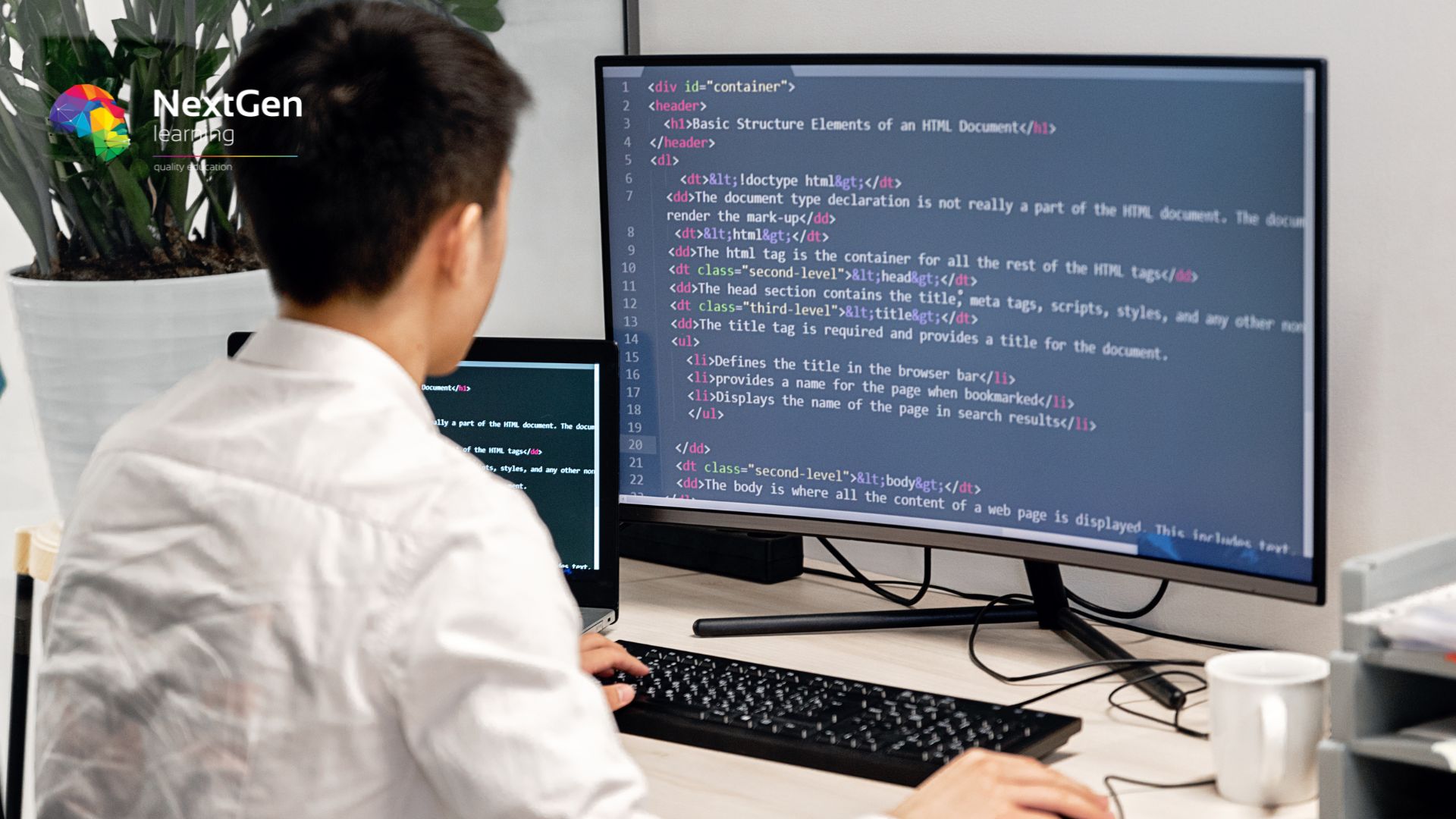
Autism Diploma: Understanding Autism Spectrum Disorder (ASD)
By Wise Campus
Autism: Autism Diploma Are you concerned about the best course of action for treating the kids who have been diagnosed with autism? If so, you should enrol in the Autism Diploma program to acquire the skills and information required to help autistic children effectively. You will learn about the different types of autistic behaviour in this autism diploma program, as well as how to interact with them. With the help of this Autism: Autism Diploma program, you will learn how to help those who are having similar problems in their lives. Also, with the help of an Autism Diploma You will understand how to identify Autism. You will learn more about cognitive styles, functions, and awareness in autism by taking this Autism: Autism Diploma course. Autism Diploma will also broaden your understanding by learning about the English government's policies on autism. Enrol in our Autism: Autism Diploma today to pursue your goals and get the knowledge, experience, and skills necessary to further your career in the industry. Learning Outcomes of Autism: Autism Diploma After completing this Autism: Autism Diploma course, you will be able to: Know about a brief about Autism Spectrum Disorder (ASD), their behaviour and how to raise awareness for autism. The Autism: Autism Diploma will assist you in comprehending Autism Diagnosis and Communication. With the help of this Autism: Autism Diploma, you will get knowledge about cognitive styles and functions in autism. Autism: Autism Diploma course will help you to understand Organisation Systems with Autistic Individuals. Government Policies on Autism in England will be a learning part of Autism Diploma. Main Course: Autism Diploma Free Courses are including with this Autism: Autism Diploma Course Along with The Autism Diploma Course, We Offer a free Speech & Language Therapy Course Along with The Autism Diploma Course, We Offer a free SEN Teaching Assistant Course Along with The Autism Diploma Course, We Offer a free Early Years Level 4 Course Special Offers of this Autism: Autism Diploma Course This Autism: Autism Diploma Course includes a FREE PDF Certificate. Lifetime access to this Autism: Autism Diploma Course Instant access to this Autism: Autism Diploma Course Get FREE Tutor Support to this Autism: Autism Diploma Course [ Note: Free Digital certificate as soon as completing the Autism: Autism Diploma Course] Autism: Autism Diploma Since autism affects about one child out of every 100, educators need to equip themselves with the skills and knowledge necessary to support autistic students. You will learn about the different symptoms of autism as well as the challenges that people with autism have when it comes to socialization, education, communication, and forming relationships in this Autism Diploma course. This Autism Diploma course will also educate you how to help those with comparable challenges better their lives. Who is this course for? Autism: Autism Diploma This Autism: Autism Diploma is perfect for: Parents Students Teachers Job Seekers Requirements Autism: Autism Diploma To enrol in this Autism: Autism Diploma Course, students must fulfil the following requirements To join in our Autism: Autism Diplom Course, you must have a strong command of the English language. To successfully complete our Autism: Autism Diploma Course, you must be vivacious and self driven. To complete our Autism: Autism Diploma Course, you must have a basic understanding of computers. A minimum age limit of 15 is required to enrol in this Autism: Autism Diploma Course. Career path Autism: Autism Diploma This Autism: Autism Diploma helps you progress professionally by offering pertinent knowledge, practical skills, and a certificate of completion.

Level 5 Administration, Secretarial & Shorthand + Executive PA
By Wise Campus
Level 5 Administration, Secretarial & Shorthand + Executive PA Do you want to improve your understanding of business studies? If so, we have developed a highly unique Level 5 Business Administration course just for you to help you advance your abilities and learn about current business operations. You will learn the abilities necessary for the profession at Level 5 Business Administration, including administration and business communication. The Level 5 Business Administration course also includes courses on giving presentations and presenting corporate data. The Level 5 Business Administration course addresses the function of administration in both big and small organisations and teaches a range of administrative systems. This Level 5 Business Administration course will teach you how to lead a team in a professional context. So why are you still waiting? Learn the core ideas and various administrative skills needed to operate a firm by enrolling in our Level 5 Business Administration course! Learning Objectives Of Level 5 Business Administration After completing this Level 5 Business Administration course successfully, you will be able to: Learn a variety of management and business types from this Level 5 Business Administration course. Level 5 Business Administration teaches how to carry out many important functions and tasks for HR management. Level 5 Business Administration helps to extract maximum value from performance appraisals and interviews. You can develop and implement an effective marketing plan for your organisation through this Level 3 Business Administration course. Level 5 Business Administration helps to explore financial management objectives and functions. You can create business reports and delegate responsibilities to other employees, which helps build an efficient workforce with the help of this Level 5 Business Administration course. Level 5 Business Administration describes how to supervise and monitor teams and workforces of various sizes and types. Special Offers of this Business Administration: Business Administration Course This Business Administration: Business Administration Course includes a FREE PDF Certificate Lifetime access to this Business Administration: Business Administration Course. Instant access to this Business Administration: Business Administration Course. Get FREE Tutor Support to this Business Administration: Business Administration Course Level 5 Administration, Secretarial & Shorthand + Executive PA Elevate your career with our Level 5 Administration, Secretarial & Shorthand + Executive PA course, designed to equip you with essential business communication and administration skills. This Level 5 Administration, Secretarial & Shorthand + Executive PA program includes modules on delivering impactful presentations, managing corporate data, and understanding administration's role in both large and small organizations. Gain expertise in a variety of administrative systems and develop the leadership skills needed to manage a team effectively. With our Level 5 Administration, Secretarial & Shorthand + Executive PA course, you’ll be well-prepared for a dynamic career in professional administration. Who is this course for? Level 5 Administration, Secretarial & Shorthand + Executive PA This Level 5 Business Administration course is ideal for anybody in any business or office environment seeking to reach the top of the ladder. Requirements Level 5 Administration, Secretarial & Shorthand + Executive PA To enrol in this Course, students must fulfil the following requirements: Good Command over English language is mandatory to enrol in our Business Administration: Business Administration Course. Be energetic and self-motivated to complete our Business Administration: Business Administration Course. Basic computer Skill is required to complete our Business Administration: Business Administration Course. If you want to enrol in our Business Administration: Business Administration Course, you must be at least 15 years old. Career path Level 5 Administration, Secretarial & Shorthand + Executive PA The following roles are appropriate for someone with this Level 5 Business Administration qualification: Business Administration Apprentice Business Administration Tutor Business and Administration Manager Business Administration – Trainer/Assessor Business Administration Manager

Contemporary Military History Mini Bundle
By Compete High
If you enjoy the blend of history, human behaviour, and the odd skirmish, this bundle delivers just the right mix. With topics like English and Welsh history, anthropology, stress management, and a grounding in Microsoft Word, you’ll find it surprisingly relevant to both academic and administrative paths. It’s not just battles and dates—this bundle offers insight into the psychological and cultural effects of conflict, how to manage stress through the ages (and emails), and why the little things in Word formatting still matter. History isn’t dull—it’s just often badly explained. This isn’t one of those times. 🟪 Learning Outcomes: Understand the impact of conflict on English and Welsh culture. Explore anthropological factors in historical and modern warfare. Analyse historical change from social and military perspectives. Manage tasks efficiently using Microsoft Word functions. Recognise personal stress signs and manage them effectively. Engage critically with cultural and historical development trends. 🟪 Who Is This Course For: History enthusiasts with an eye for conflict and society. Students of humanities interested in structured perspectives. Admins working in education or academic research sectors. Writers exploring military or historical narratives. Professionals needing cultural or contextual understanding. Volunteers in heritage or museum environments. Individuals interested in conflict and psychological history. People curious about stress—then and now. 🟪 Career Path (UK Average Salaries): Historical Research Assistant – £27,000/year Academic Support Staff – £26,000/year Archival Administrator – £25,000/year Military History Writer – £30,000/year Museum Information Officer – £28,000/year Humanities Outreach Coordinator – £29,000/year
