- Professional Development
- Medicine & Nursing
- Arts & Crafts
- Health & Wellbeing
- Personal Development
Public Administration Mini Bundle
By Compete High
The Public Administration Mini Bundle pulls together the essentials behind well-oiled governance—without overcomplicating things. From administrative structure to business law and economics, this bundle addresses the mechanics of organised systems and the rules that hold them together. With modules in HR and compliance-related topics, it's a solid foundation for understanding workplace conduct, policy, and financial context. If you’re the kind of person who keeps forms filed alphabetically and policies highlighted for fun—well, this might be dangerously enjoyable. ✅ Learning Outcomes Develop strong administrative techniques for structured office operations. Understand how business law supports public and internal governance. Learn basic economics relevant to public service decisions. Explore HR responsibilities including communication and team conduct. Recognise organisational processes for maintaining ethical boundaries. Navigate documents and workflows using admin best practices. ✅ Who is this Course For Admin staff in government or public-facing organisations. HR professionals exploring regulatory or administrative structures. Entry-level civil service applicants needing foundational knowledge. Assistants supporting compliance or workplace governance policies. Office managers involved in public service departments. Students interested in law, economics or organisational functions. Clerical workers involved in public documentation and reporting. Team leads managing basic workplace structures and workflow. ✅ Career Path Administrative Officer – £26,000 average UK salary HR Assistant – £25,500 average UK salary Public Sector Administrator – £28,000 average UK salary Compliance Support Officer – £30,000 average UK salary Legal Administrative Assistant – £27,000 average UK salary Government Operations Clerk – £25,500 average UK salary

Energy Management Mini Bundle
By Compete High
The Energy Management Mini Bundle offers a smart mix of technical systems and regulatory awareness. From heating and ventilation to gas operations and renewable alternatives, this bundle gives you insight into how modern energy setups are structured—and kept safe. With modules on PUWER (Provision and Use of Work Equipment Regulations) and basic electrical engineering, it supports those managing energy equipment or supporting technical environments. Whether you're looking at solar or sockets, this course keeps the voltage under control and the learning consistent. ✅ Learning Outcomes Understand core systems used in renewable energy installations. Learn basic concepts in domestic and trade-level gas engineering. Explore HVAC components and general maintenance structures. Gain clarity on PUWER guidelines and equipment responsibilities. Identify common electrical functions within energy-based systems. Navigate energy-related processes in regulated environments. ✅ Who is this Course For Learners interested in energy systems and technical frameworks. Staff working near gas or electrical installations and equipment. HVAC support workers seeking system knowledge and basics. Admins assisting in energy compliance or risk documentation. Junior engineers involved in gas, HVAC, or renewables. Facilities staff maintaining heating, gas or ventilation areas. Safety personnel working around equipment-based operations. Energy consultants building familiarity with infrastructure systems. ✅ Career Path Energy Support Technician – £30,000 average UK salary HVAC Assistant – £28,000 average UK salary Junior Gas Engineer – £32,000 average UK salary Electrical Systems Assistant – £29,500 average UK salary PUWER Compliance Clerk – £27,500 average UK salary Renewable Energy Trainee – £31,000 average UK salary

Anti Money Laundering (AML) Mini Bundle
By Compete High
The Anti Money Laundering Mini Bundle offers an intelligent blend of AML knowledge, document control, crisis management, HR fundamentals, and—you guessed it—just enough order to manage organisational chaos without needing a loud whistle. Each module supports the next, building a sharper understanding of financial scrutiny, workplace regulations, and documentation practices. Whether you’re tracking suspicious activity or just trying to keep the paperwork from staging a rebellion, this bundle helps make sense of the rules and responses expected in regulated environments. It’s structured for learners who favour logic, precision, and the occasional policy reference. Learning Outcomes: Understand AML principles and suspicious activity reporting basics. Explore the role of document control in secure organisations. Gain a working knowledge of HR functions and frameworks. Recognise effective responses to organisational crisis situations. Connect document policies with AML and HR responsibilities. Learn structured approaches to managing compliance-related documentation. Who is this Course For: Professionals dealing with sensitive financial documentation. HR officers interested in AML or compliance roles. Administrative staff involved in document management. Business owners aiming to avoid costly policy missteps. New AML officers learning organisational protocols. Crisis managers seeking knowledge of risk-mitigation processes. Office-based staff in risk-sensitive environments. Those exploring HR and AML intersections. Career Path: AML Analyst – £35,000/year Document Control Officer – £28,000/year HR Administrator – £25,000/year Risk and Compliance Assistant – £32,000/year Crisis Management Officer – £34,000/year Audit and Control Assistant – £29,000/year

Medical Teaching Mini Bundle
By Compete High
The Medical Teaching Mini Bundle delivers healthcare basics with structure and clinical logic. Whether you're curious about public health principles, laboratory functions or the finer points of phlebotomy, this set provides a neat overview across essential entry points into healthcare-focused roles. Each module touches on core knowledge—from nursing care concepts to the role of epidemiology in tracking community health trends. For those supporting labs, drawing blood or delivering care advice, this course connects it all under one tidy, professional umbrella. ✅ Learning Outcomes Understand core concepts in community and public health monitoring. Learn basic nursing theory and healthcare support principles. Explore the blood drawing process and phlebotomy procedures. Understand disease tracking methods using epidemiological approaches. Operate basic support tasks in healthcare laboratory environments. Recognise ethical considerations within medical and support settings. ✅ Who is this Course For Learners exploring health sciences and care-based roles. Healthcare assistants expanding their basic medical knowledge. Entry-level lab support staff seeking scientific context. Admins supporting clinical or hospital departments. Carers involved in public or nursing support settings. Medical receptionists expanding understanding of care roles. Individuals pursuing health-focused education pathways. Support workers involved in community health discussions. ✅ Career Path Healthcare Support Worker – £23,000 average UK salary Phlebotomist Assistant – £24,500 average UK salary Lab Support Technician – £26,000 average UK salary Public Health Administrator – £28,000 average UK salary Junior Epidemiology Assistant – £30,000 average UK salary Nursing Admin Assistant – £25,000 average UK salary

VAT: 8 in 1 Premium Courses Bundle
By Compete High
VAT might not be the life of the party, but it certainly knows how to keep your business in check. This 8-in-1 VAT Premium Bundle brings together the essentials of tax, finance, business law, Excel, and data handling—all from your screen, without dragging you into lengthy lectures or sleepless spreadsheets. Whether you're brushing up your financial knowledge or finding your way into VAT and data-driven roles, this bundle offers solid training in tax calculation, financial analysis, and entry-level accounting methods. If the word “receipts” doesn’t make you groan, you’re already halfway there. 🟨 Learning Outcomes Understand the basic principles and concepts of VAT and tax. Explore financial reporting, statements, and budgeting techniques. Learn to handle business data using MS Excel functions. Identify key legal aspects in business law essentials. Apply data analysis techniques in financial decision-making. Organise and manage financial records accurately and efficiently. 🟨 Who is this Course For Individuals interested in learning the basics of VAT and tax Beginners wanting to explore business and financial reporting Entrepreneurs needing insight into legal and fiscal matters Jobseekers aiming to enter finance or tax-related fields Admins or bookkeepers seeking to broaden data handling skills Students looking for structured finance and Excel training Data entry professionals aiming to improve financial knowledge Anyone looking for career development in finance-based roles 🟨 Career Path (UK average salary) Tax Assistant – £24,000/year Finance Administrator – £26,000/year VAT Analyst – £32,000/year Data Entry Clerk (Finance) – £22,000/year Junior Accountant – £28,500/year Business Law Clerk – £29,000/year
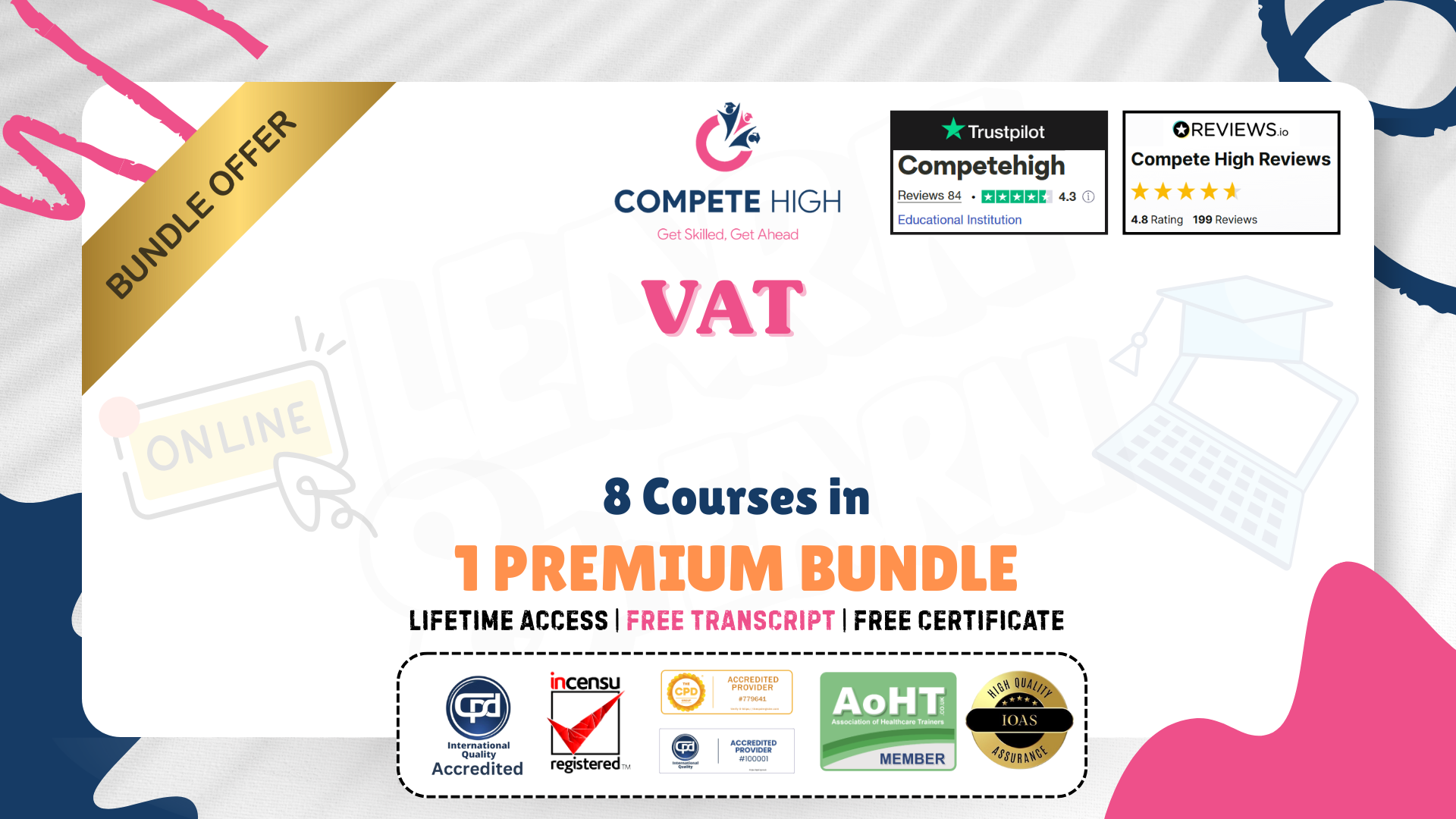
Biomedical Science: 8 in 1 Premium Courses Bundle
By Compete High
The world of biomedical science isn't all test tubes and microscopes—sometimes it's also about knowing the difference between chemical engineering and chemistry (hint: it's not just the lab coat). This 8-in-1 Biomedical Science Premium Bundle combines scientific foundations with applied technical training for those drawn to life sciences, research, and healthcare technology. With modules ranging from biology and pharmacy to agriculture and environmental management, the bundle offers a wide-angle view of the biomedical field. Whether you're brushing up on biology basics or curious about laboratory processes, there's something for every science-minded learner without the pressure of pipettes. 🧬 Learning Outcomes Understand core principles of biology and human body functions. Learn basic chemical reactions and safety in chemical environments. Explore the role of biomedical and chemical engineering in health. Identify responsibilities of lab and pharmacy technician roles. Understand environmental and agricultural factors affecting science. Apply scientific knowledge to structured lab-based concepts. 🧬 Who is this Course For Students curious about careers in biomedical or life sciences Aspiring lab technicians exploring core scientific knowledge Biology enthusiasts wanting structured online learning paths Professionals seeking to refresh their chemistry fundamentals Pharmacy tech trainees requiring relevant course content Individuals interested in medical and agricultural overlaps Learners fascinated by environmental science and impact Anyone looking to explore structured biomedical theory 🧬 Career Path (UK average salary) Biomedical Science Assistant – £25,000/year Laboratory Technician – £23,500/year Pharmacy Technician – £27,000/year Biology Research Assistant – £26,000/year Environmental Science Technician – £28,000/year Chemical Engineering Technician – £31,000/year
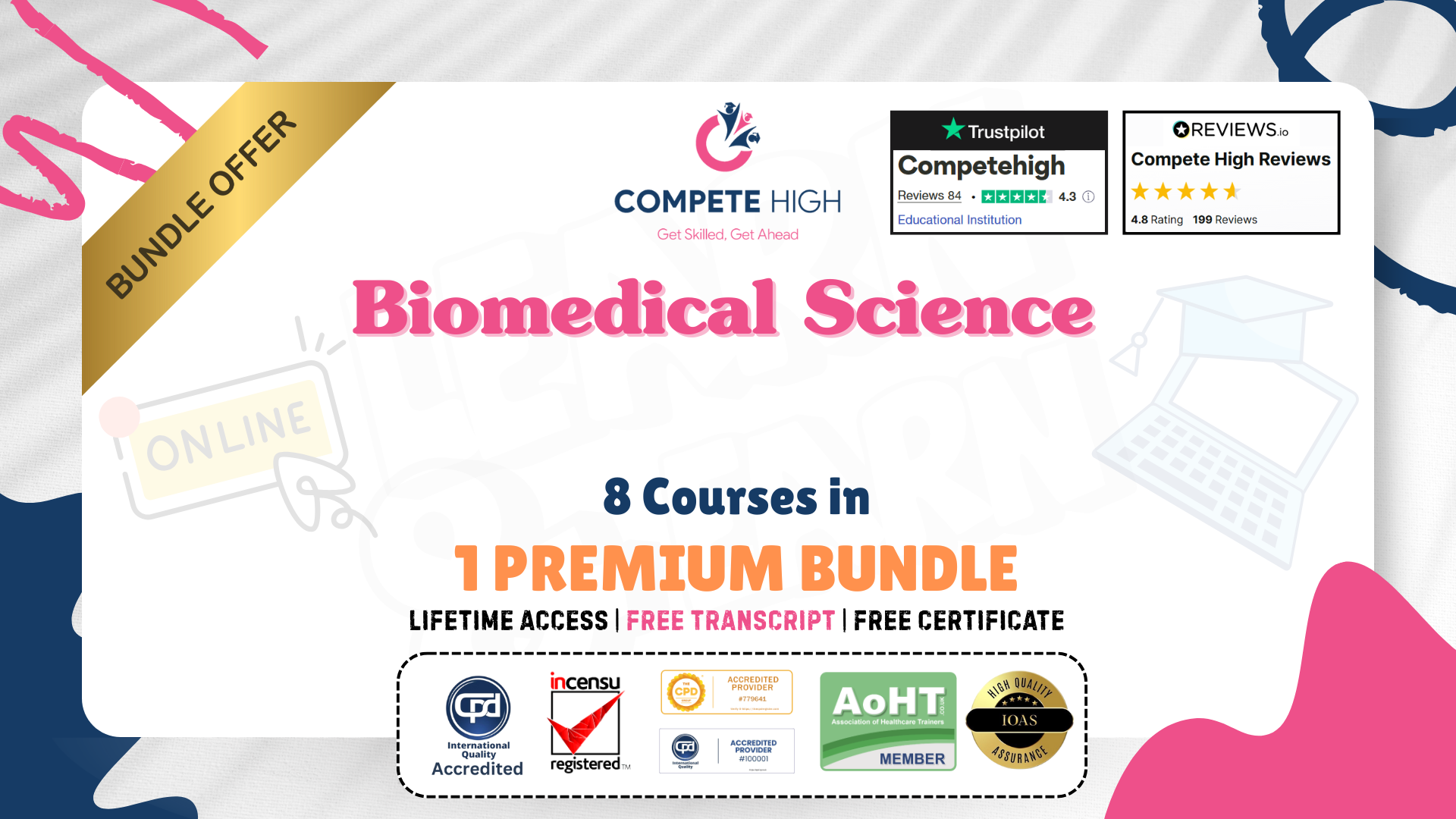
HR and Payroll Management
By Wise Campus
HR and Payroll Management Training Do you want to pursue a career in HR and payroll management or advance your knowledge in this field? If so, then you should enrol in this HR and Payroll Management Course. The numerous sections in this extensive HR and Payroll Management course will teach you the fundamentals of HR and Payroll Management. Our HR and Payroll Management course's primary objective is to give students a comprehensive understanding of HRM, including hiring, employee selection, motivation, and people management. The HR and Payroll Management course also covers Human Capital Management, Performance Management, and Talent Management. Through the HR and Payroll Management course, you will learn about various strategies, functions, and management processes. You will have knowledge of Paye, VAT, and NI systems by the time this HR and Payroll Management course is complete. Unlock our HR and Payroll Management course now for Gaining knowledge and skills for the HR and Payroll Management industry. Learning outcome You will learn about HRM strategies from HR and Payroll Management course You will know about Health, Safety and Welfare of Employees Basic Functions of the Payroll Department will be briefly mention in this HR and Payroll Management You will be an expert on managing Paye, TAX, NI Main Course: HR and Payroll Management Special Offers of this HR and Payroll Management Course This HR and Payroll Management Course includes a FREE PDF Certificate. Lifetime access to this HR and Payroll Management Course Instant access to this HR and Payroll Management Course Get FREE Tutor Support to this HR and Payroll Management Course HR and Payroll Management Online Training Assume you want to start a career as an HR and payroll manager or improve your knowledge and skills in HR and payroll management but don't know where to start. In that case, this Management: HR and Payroll course will equip you with the knowledge and skills you need to advance your career. Who is this course for? HR and Payroll Management This HR and Payroll Management course is open to everyone. Requirements HR and Payroll Management Training To enrol in this HR and Payroll Management: HR and Payroll Management Course, students must fulfil the following requirements. To join in our HR and Payroll Management Course, you must have a strong command of the English language. To successfully complete our HR and Payroll Management Course, you must be vivacious and self driven. To complete our HR and Payroll Management Course, you must have a basic understanding of computers. A minimum age limit of 15 is required to enrol in this HR and Payroll Management Course. Career path HR and Payroll Management HR and Payroll Management: HR and Payroll Management training offers a unique opportunity to gain valuable skills and advance your career.

C Plus Plus and Programming Basics for Non-Programmers (TTCP2000)
By Nexus Human
Duration 5 Days 30 CPD hours This course is intended for This course is intended for anyone who is new to software development and wants, or needs, to gain an understanding of the fundamentals of coding and basics of C++ and object-oriented programming concepts. This course is for Non-Developers, or anyone who wants to have a basic understanding of and learn how to code C++ applications and syntax Overview Companies are constantly challenged to keep their applications, development projects, products, services (and programmers!) up to speed with the latest industry tools, skills, technologies and practices to stay ahead in the ever-shifting markets that make up today's fiercely competitive business landscape. The need for application, web and mobile developers and coders is seemingly endless as technologies regularly change and grow to meet the modern needs of demanding industries and clients. C++ and Programming Basics for Non-Programmers is a five-day, basic-level training course geared for IT candidates who have little or no prior experience in computer programming. Throughout this gentle introduction to programming and C++, students will learn to create applications and libraries using C++ using best practices and sound OO development techniques for writing object-oriented programs in C++. Special emphasis is placed on object-oriented concepts and best practices throughout the training. Fundamentals of the Program Development Cycle Computer Architecture The Notion of Algorithms Source Code vs. Machine Code Compile-Time vs. Run-Time Software Program Architecture Standalone Client/Server Distributed Web-Enabled IDE (Interactive Development Environment) Concepts Looping Constructs Counter-Controlled Repetition Sentinel-Controlled Repetition Nested Control Constructs break and continue Statements Structured Programming Best Practices Writing Methods (Functions) Static vs. Dynamic Allocation Declaring Methods Declaring Methods with Multiple Parameters Method-Call Stack Scope of Declarations Argument Promotion and Casting Designing Methods for Reusability Method Overloading Arrays Purpose of Arrays Declaring and Instantiating Arrays Passing Arrays to Methods Multidimensional Arrays Variable-Length Argument Lists Using Command-Line Arguments Using Environment Variables Deeper Into Classes and Objects Controlling Access to Class Members Referencing the Current Object Using this Overloading Constructors Default and No-Argument Constructors Composition of Classes Garbage Collection and Destructors The finalize Method Static Class Members Defining Classes Using Inheritance Application Development Fundamentals Structure of a C++ Program Memory Concepts Fundamental Data Type Declarations Fundamental I/O Concepts Fundamental Operators Arithmetic Operators Logical Operators Precedence and Associativity Building and Deploying a C++ Program Superclasses and Subclasses Advantages of Using Inheritance protected Class Members Constructors in Subclasses Increasing Convenience by Using Polymorphism Purpose of Polymorphic Behavior The Concept of a Signature Abstract Classes and Methods final Methods and Classes Purpose of Interfaces Using and Creating Interfaces Common Interfaces of the C++ API Files and Streams Concept of a Stream Class File Sequential Access Object Serialization to/from Sequential Access Files Fundamental Searching and Sorting Introduction to Searching Algorithms Linear Search Binary Search Introduction to Sorting Algorithms Selection Sort Insertion Sort Merge Sort Fundamental Data Structures Dynamic Memory Allocation Linked Lists Stacks Queues Trees Exception Handling Types of Exceptions Exception Handling Overview Introduction to Classes and Objects Classes, Objects and Methods Object Instances Declaring and Instantiating a C++ Object Declaring Methods set and get Methods Initiating Objects with Constructors Primitive Types vs. Reference Types Flow Control Conditional Constructs Exception Class Hierarchy Extending Exception Classes When to Throw or Assert Exceptions Formatted Output printf Syntax Conversion Characters Specifying Field Width and Precision Using Flags to Alter Appearance Printing Literals and Escape Sequences Formatting Output with Class Formatter Strings, Characters and Regular Expressions Fundamentals of Characters and Strings String Class String Operations StringBuilder Class Character Class StringTokenizer Class Regular Expressions Regular Expression Syntax Pattern Class Matcher Class Fundamental GUI Programming Concepts Overview of Swing Components Displaying Text and Graphics in a Window Event Handling with Nested Classes GUI Event Types and Listener Interfaces Mouse Event Handling Layout Managers Additional course details: Nexus Humans C Plus Plus and Programming Basics for Non-Programmers (TTCP2000) training program is a workshop that presents an invigorating mix of sessions, lessons, and masterclasses meticulously crafted to propel your learning expedition forward. This immersive bootcamp-style experience boasts interactive lectures, hands-on labs, and collaborative hackathons, all strategically designed to fortify fundamental concepts. Guided by seasoned coaches, each session offers priceless insights and practical skills crucial for honing your expertise. Whether you're stepping into the realm of professional skills or a seasoned professional, this comprehensive course ensures you're equipped with the knowledge and prowess necessary for success. While we feel this is the best course for the C Plus Plus and Programming Basics for Non-Programmers (TTCP2000) course and one of our Top 10 we encourage you to read the course outline to make sure it is the right content for you. Additionally, private sessions, closed classes or dedicated events are available both live online and at our training centres in Dublin and London, as well as at your offices anywhere in the UK, Ireland or across EMEA.

VMware Data Center Virtualization: Core Technical Skills
By Nexus Human
Duration 4 Days 24 CPD hours This course is intended for Technical professionals with basic system administration skills and operators responsible for managing virtual machines using VMware ESXi⢠and VMware vCenter Server Overview By the end of the course, you should be able to meet the following objectives: Describe virtualization and virtual machines Describe vSphere components and the software-defined data center (SDDC) Explain the concepts of server, network, and storage virtualization Monitor network and datastore configurations in VMware vSphere Client⢠Deploy, configure, and clone virtual machines Migrate, monitor, and manage virtual machines Monitor tasks and events in VMware vSphere Client⢠Recognize how vSphere DRS and VMware vSphere High Availability improve performance and availability of a vSphere cluster This three-day, hands-on training course is an introduction to VMware vSphere©. In this course, you acquire the skills needed to perform Day 2 operational tasks that are typically assigned to the roles of operator or junior administrator in a vSphere environment. Course Introduction Introductions and course logistics Course objectives Virtualization and vSphere Concepts Describe how virtual machines (VMs) work Recognize the purpose of a hypervisor Describe how VMs share resources in a virtualized environment Recognize the components of an SDDC Describe the relationship between vSphere, the SDDC, and cloud computing Recognize the functions of the components in a vSphere environment Access and view vSphere graphical user interfaces Identify VMware solutions that integrate with vSphere in the SDDC Navigating the vSphere Client View and organize the inventory objects managed by vCenter Server Add and assign vSphere licenses Change the log level of vCenter Server Edit the startup policy of ESXi services Describe how vCenter Server roles and permissions work Add permissions to virtual machines Lifecycle of Virtual Machines Add and remove VM virtual hardware components Identify the purpose of different VM files Configure VM settings Create and delete virtual machines Recognize the benefits of installing VMware Tools? Install VMware Tools into a guest operating system Upgrade VMware Tools and VM hardware compatibility vSphere Networking Describe virtual networking Recognize ways that virtual switches connect VMs and ESXi hosts to the network View components and properties of a vSphere standard switch configuration View a vSphere distributed switch configuration in vSphere Client Recognize when and how to use the settings for the security networking policy Recognize when and how to use the settings for the traffic shaping networking policy Describe how the NIC teaming and failover policy helps maintain network connectivity Perform basic checks to diagnose VM connectivity issues vSphere Storage Describe the function of a datastore Recognize types of vSphere datastores View datastore information in vSphere Client Monitor datastore usage in vSphere Client Virtual Machine Management Recognize the benefits of using VM templates Create and update a VM template Deploy a VM from an existing template Clone a virtual machine Recognize how to use guest OS customization specifications Deploy VMs from a content library Deploy a virtual appliance from an OVF template Perform a hot and cold migrations of VMs Identify requirements for using VMware vSphere© Storage vMotion© Perform a vSphere Storage vMotion migration Identify use cases for VM snapshots Create and manage snapshots of a virtual machine Resource Monitoring Recognize the purpose of each type of VM resource control Configure the resource allocation settings of a VM Observe the behavior of virtual machines with different share values Manage and acknowledge vSphere alarms Use performance charts to monitor VM CPU and memory usage Monitor tasks and events in vSphere Client vSphere Clusters View information about the services that a vSphere cluster offers Recognize how vSphere HA responds to different types of failures Monitor vSphere HA during a host failure Describe how vSphere DRS works Interpret DRS scores given to VMs Recognize how to apply the appropriate vSphere DRS automation and migration threshold levels Describe how vSphere Fault Tolerance works Recognize how Enhanced vMotion Compatibility works Additional course details:Notes Delivery by TDSynex, Exit Certified and New Horizons an VMware Authorised Training Centre (VATC) Nexus Humans VMware Data Center Virtualization: Core Technical Skills training program is a workshop that presents an invigorating mix of sessions, lessons, and masterclasses meticulously crafted to propel your learning expedition forward. This immersive bootcamp-style experience boasts interactive lectures, hands-on labs, and collaborative hackathons, all strategically designed to fortify fundamental concepts. Guided by seasoned coaches, each session offers priceless insights and practical skills crucial for honing your expertise. Whether you're stepping into the realm of professional skills or a seasoned professional, this comprehensive course ensures you're equipped with the knowledge and prowess necessary for success. While we feel this is the best course for the VMware Data Center Virtualization: Core Technical Skills course and one of our Top 10 we encourage you to read the course outline to make sure it is the right content for you. Additionally, private sessions, closed classes or dedicated events are available both live online and at our training centres in Dublin and London, as well as at your offices anywhere in the UK, Ireland or across EMEA.

Architecting on AWS - Accelerator
By Nexus Human
Duration 5 Days 30 CPD hours This course is intended for This course is intended for: Solutions Architects who are new to designing and building cloud architectures Data Center Architects who are migrating from on-premises environment to cloud architectures Other IT/cloud roles who want to understand how to design and build cloud architectures Overview In this course, you will learn how to: Make architectural decisions based on AWS architectural principles and best practices Use AWS services to make your infrastructure scalable, reliable, and highly available Use AWS Managed Services to enable greater flexibility and resiliency in an infrastructure Make an AWS-based infrastructure more efficient to increase performance and reduce costs Use the Well Architected Framework to improve architectures with AWS solutions This course covers all aspects of how to architect for the cloud over four-and-a-half-days. It covers topics from Architecting on AWS and Advanced Architecting on AWS to offer an immersive course in cloud architecture. You will learn how to design cloud architectures, starting small and working to large-scale enterprise level designs-and everything in between. Starting with the Well-Architected Framework, you will learn important architecting information for AWS services including: compute, storage, database, networking, security, monitoring, automation, optimization, benefits of de-coupling applications and serverless, building for resilience, and understanding costs Module 1: Introduction The real story of AWS Well-Architected Framework Six advantages of the cloud Global infrastructure Module 2: The Simplest Architectures S3 Glacier Choosing your regions Hands-on lab: Static Website Module 3: Adding a Compute Layer EC2 Storage solutions for instances Purchasing options such as dedicated host vs instances Module 4: Adding a Database Layer Relational vs non-relational Managed databases RDS Dynamo DB Neptune Hands-on lab: Deploying a web application on AWS Module 5: Networking in AWS Part 1 VPC CIDR and subnets Public vs private subnets NAT and internet gateway Security groups Module 6: Networking in AWS Part 2 Virtual Private Gateway VPN Direct Connect VPC peering Transit Gateway VPC Endpoints Elastic Load Balancer Route 53 Hands-on lab: Creating a VPC Module 7: AWS Identity and Access Management (IAM) IAM Identity federation Cognito Module 8: Organizations Organizations Multiple account management Tagging strategies Module 9: Elasticity, High Availability, and Monitoring Elasticity vs inelasticity Monitoring with CloudWatch, CloudTrail, and VPC Flow Logs Auto scaling Scaling databases Hands-on lab: Creating a highly available environment Module 10: Automation Why automate? CloudFormation AWS Quick Starts AWS Systems Manager AWS OpsWorks AWS Elastic Beanstalk Module 11: Deployment Methods Why use a deployment method? Blue green and canary deployment Tools to implement your deployment methods CI/CD Hands-on lab: Automating infrastructure deployment Module 12: Caching When and why you should cache your data Cloudfront Elasticache (Redis/Memcached) DynamoDB Accelerator Module 13: Security of Your Data Shared responsibility model Data classification Encryption Automatic data security Module 14: Building Decoupled Architecture Tight coupling vs loose coupling SQS SNS Module 15: Optimizations and Review Review questions Best practices Activity: Design and architecture - two trues and one lie Module 16: Microservices What is a microservice? Containers ECS Fargate EKS Module 17: Serverless Why use serverless? Lambda API Gateway AWS Step Functions Hands-on lab: Implementing a serverless architecture with AWS Managed Services Module 18: Building for Resilience Using managed services greatly increases resiliency Serverless for resiliency Issues with microservices to be aware of DDoS Hands-on lab: Amazon CloudFront content delivery and automating WAF rules Module 19: Networking in AWS Part 3 Elastic Network Adapter Maximum transmission units Global Accelerator Site to site VPN Transit Gateway Module 20: Understanding Costs Simple monthly calculator Right sizing your instances Price sensitive architecture examples Module 21: Migration Strategies Cloud migration strategies Planning Migrating Optimizing Hands-on lab: Application deployment using AWS Fargate Module 22: RTO/RPO and Backup Recovery Setup Disaster planning Recovery options Module 23: Final Review Architecting advice Service use case questions Example test questions Additional course details: Nexus Humans Architecting on AWS - Accelerator training program is a workshop that presents an invigorating mix of sessions, lessons, and masterclasses meticulously crafted to propel your learning expedition forward. This immersive bootcamp-style experience boasts interactive lectures, hands-on labs, and collaborative hackathons, all strategically designed to fortify fundamental concepts. Guided by seasoned coaches, each session offers priceless insights and practical skills crucial for honing your expertise. Whether you're stepping into the realm of professional skills or a seasoned professional, this comprehensive course ensures you're equipped with the knowledge and prowess necessary for success. While we feel this is the best course for the Architecting on AWS - Accelerator course and one of our Top 10 we encourage you to read the course outline to make sure it is the right content for you. Additionally, private sessions, closed classes or dedicated events are available both live online and at our training centres in Dublin and London, as well as at your offices anywhere in the UK, Ireland or across EMEA.
