- Professional Development
- Medicine & Nursing
- Arts & Crafts
- Health & Wellbeing
- Personal Development
Courses delivered Online
We couldn't find any listings for your search. Explore our online options and related educators below to see if they help you.
Know someone teaching this? Help them become an Educator on Cademy.
Online Options
Show all 25380MHFA England Mental Health First Aid
By Mindmaps Wellbeing
Mental Health First Aid (MHFA) England Training with Mindmaps Wellbeing Enhance workplace wellbeing and mental health awareness with MHFA England-certified training by Mindmaps Wellbeing. Our expert-led courses, delivered by Registered Mental Health Nurses and Healthcare Educators, equip you with the skills to recognize, support, and respond to mental health challenges. Whether online or in-person, our training ensures flexible learning options without compromising quality. Join us to gain certification as a Mental Health First Aider and access exclusive benefits like ongoing peer support, expert forums, and resources for self-care. Book now with Mindmaps Wellbeing and take the first step toward a healthier, more supportive environment for all.

Catching the Wind
By SoulSpark Online
Training Trainers of Spiritual Directors Developing the abilities needed to facilitate Spiritual Direction formation programmes

Jan 2025 start: 10-week Spanish course for Absolute Beginners (Level 1)
5.0(25)By Pronounce Languages
An exciting 10-week course to build your Spanish skills from scratch. Practical applications for travel & conversation. Enlarge your vocabulary, improve your grammar in a pain-free, step-by-step way, working with a tutor with 10+ years' experience & a small group of learners.

BOOKINGS CLOSED: 21st February Clare Coombes #Agent121. Looking for: ADULT FICTION
5.0(1)By I Am In Print
LOOKING FOR: ADULT FICTION Clare set up the Liverpool Literary Agency in 2020 to help address inequality and underrepresentation in the publishing industry. With more than 15 years’ experience of writing and editing professionally, including the publication of two novels, Definitions (2015) and We Are of Dust (2018 - which has received development funding from the Liverpool Film Office for a TV adaptation), she has developed an in-depth knowledge of what commissioning editors and publishers expect to see from a submitted manuscript. With a background in PR and marketing, alongside teaching on creative writing programmes, Clare also has extensive experience in pitching and promoting writers and has been nominated for the Romantic Novelist Association Agent of the Year Award! Clare would love to see historical fiction, crime fiction, psychological thrillers and women’s fiction, but she is open to all great writing with a strong hook in any area (excluding non-fiction, children’s and YA). She actively encourages submissions from writers who have been traditionally under-represented. Clare would like you to submit a covering letter, 1 page synopsis and the first 5,000 words of your manuscript in a single word document. (In addition to the paid sessions, Clare is kindly offering one free session for low income/under-represented writers. Please email agent121@iaminprint.co.uk to apply, outlining your case for this option which is offered at the discretion of I Am In Print). By booking you understand you need to conduct an internet connection test with I Am In Print prior to the event. You also agree to email your material in one document to reach I Am In Print by the stated submission deadline and note that I Am In Print take no responsibility for the advice received during your agent meeting. The submission deadline is: Thursday 13th February 2025

Unlocking Our-Selves 2025: "Away With the Fairies"
By Therapy Harley Street
Personal development groups for practitioners with Bárbara Godoy A playground for therapists to expand our perception to metaphor, as a way to connect directly with the experience of the other, guided by folklore and fairytales. "Supportive, thought-provoking, emancipating, grounding" Tuesday Evenings Group 6 pm to 7.15 pm (UK Time) Friday Lunchtime Group 12.30 pm to 1.45 pm (UK time) Spring Term Phase One - 2025 22 and 29 April 6, 13, 20 and 27 May 3, 10, 17 and 24 June Autumn Term Phase Two - 2025 23 and 30 September 7, 14, 21 and 28 October 4, 11, 18 and 25 November Winter Term Phase Three - 2026 20 and 27 January 3, 10, 17 and 24 February 3, 10, 17 and 24 March Winter Term Phase One - 2025 24 and 31 January 7, 14, 21, 28 February 7, 14, 21 and 28 March Spring Term Phase Two - 2025 25 April 2, 9, 16, 23 and 30 May 6, 13, 20 and 27 June Autumn Term Phase Three - 2025 26 September 3, 10, 17, 24 and 31 October 7, 14, 21 and 28 November Venue: Online (Zoom) Fee: £350 per term or £900 the whole year Bárbara Godoy M.A., Adv. Dip. Exi. Psy. Existential Psychotherapist Group Leader, Counsellour, Lecturer and Supervisor, MBACP & UKCP accredited, SEA Professional Member, Director of Therapy Harley StreetBárbara’s academic contributions in London since 2008 include lecturing and researching on the theory and practice of Phenomenological Existential Therapy on Doctorate, MA and professional courses at the School of Psychotherapy and Counselling Psychology, Regent’s University and the New School of Psychotherapy and Counselling directed by Emmy van Deurzen. Bárbara has facilitated and designed therapeutic Group Work since 1997. She brought her earliest workshop: “Experiences” to large groups in The Netherlands, Italy, France, UK and Argentina. These awareness-intensive processes are a legacy of the human potential movement (HPM) of the 1960s, with techniques such as AUM Meditation Marathons, Psychodrama, Bioenergetics and Primal Feelings work. Organized by:

The UK's first and only Level 4 qualification in Phlebotomy (equivalent to Ireland Level 6) FDSc (Foundation Degree Level) qualification Nationally Recognised certificate Dually accredited: Open College Network and CPD Covers both aspirated and evacuated systems Covers specialised blood collection systems & methods Classroom or Virtual Classroom learning options Comprehensive Training Kit is provided when booking our Virtual Classroom option (yours to keep) Complete your training from beginner to advanced level This course either follows on from our Introduction to Phlebotomy Course or can be combined with our introductory course as part of a course package (see below) Available to candidates who have completed (or are currently enrolled to complete) our Introduction to Phlebotomy Course or have previous phlebotomy practical experience.

Join me, Nicola Askham, and Christelle Patriarca—a seasoned expert with 25+ years of experience in Multinationals (ex-LVMH, Bacardi, Nestlé) and Consulting—for an exclusive FREE MASTERCLASS! Christelle, a recognised authority in both Data Governance and Agile Culture Transformation, will demystify the true essence of an agile culture (spoiler alert: it’s far more than just a project management methodology!) and demonstrate how to leverage its immense potential within your Data Governance journey. Drawing from her extensive experience, Christelle will share actionable insights and real-world examples that bring these concepts to life. Limited spaces are available - register now!
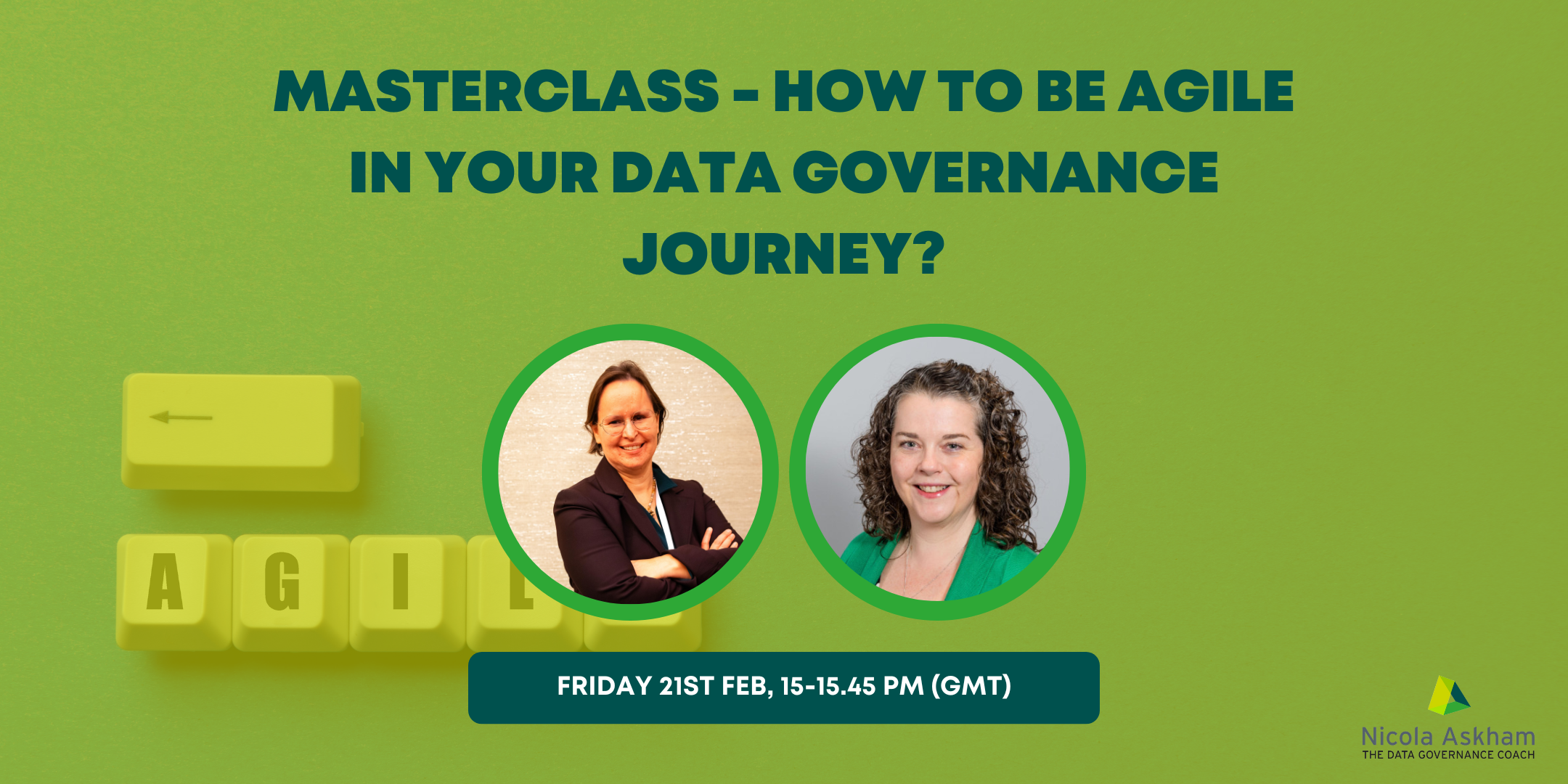
Our Virtual (via Zoom) course provide the same high-quality tuition as our classroom-based sessions. Quarterly meetings will take place at the Academy Dental Nursing Diploma with National Examining Board for Dental Nurses (NEBDN) is an internationally recognised qualification that will allow you to work as a Dental Nurse in hospitals, NHS and private dental practices. Successful completion of Dental Nursing Diploma course will enable you to register as a Dental Care Professional with the General Dental Council (GDC) and practice as a qualified Dental Nurse. Discover the exciting world of dental nursing and be a part of a growing field that offers endless opportunities for growth and development. How will you learn? In addition to our traditional class-based tuition, we also offer Virtual (via Zoom) Learning courses to cater to different learning preferences. Our Virtual Learning courses provide the same high-quality tuition as our classroom-based sessions. To participate, you will need a laptop, PC, smart phone or tablet with a built-in or external camera and microphone. From the comfort of your own home, you will have the opportunity to communicate with your tutor and classmates through video chat, using your phone or computer camera. This allows for seamless interaction, discussions, and collaborative learning. Quarterly meetings at the Academy To ensure a well-rounded learning experience, you will be required to attend face-to-face lessons at the Academy on a quarterly basis, which means every three months. These sessions serve several important purposes: Practical Units: Some aspects of the course require hands-on practical training. The face-to-face lessons will cover these practical units, allowing you to gain valuable experience and apply the knowledge you have acquired during the virtual learning sessions. Tests and Mock Exams: These assessments are important for evaluating your progress, identifying areas for improvement, and preparing you for the final exams. The Academy will provide a controlled and supervised environment to ensure the integrity and fairness of these assessments. Attending quarterly face-to-face lessons provides a balanced approach to your learning journey. It combines the convenience and flexibility of virtual learning with the benefits of in-person interactions, practical training, and assessments. By participating in these sessions, you will have the opportunity to reinforce your knowledge, receive personalized feedback, and build a stronger connection with your tutor and classmates. The Academy is dedicated to supporting your growth and success in dental nursing field, and the face-to-face lessons are an integral part of that commitment. Being a Dental Nurse can be an exciting and fulfilling career that allows you to make a positive impact on people’s lives while enjoying a variety of work and opportunities to learn and grow. You’ll get to work with an amazing dental team and get to know patients, helping them to feel at ease and comfortable during their visit. You’ll be the one behind the scene making sure everything runs smoothly, and you’ll be the one that patients will turn to for assistance. You’ll also get to be a part of the latest advancements in dental technology and treatment. And on top of all that, you get to have a flexible schedule and a good earning potential, with the potential to advance in your career. All in all, being a dental nurse is one of the most exciting and fulfilling career that you can have, and you’ll get to leave work every day knowing you’ve made a real difference in the lives of others. The course is delivered by Team of Dental Professionals who are examiners, dentists and experienced Dental tutors with years of experience in teaching Dentistry. Dental Nurses are involved in a wide range of procedures, from routine check-ups to complex surgeries, which can make the job interesting and varied. Patient-centered care: Dental Nurses have a direct impact on the patient’s experience and can make a positive difference in people’s lives by providing them with quality care. Professional development: Dental Nurses have the opportunity to continue their education and expand their skills, leading to advancement and new opportunities in the field. No previous experience required – we will teach you from A to Z. Do you need a job? Yes, you will have 3 months’ time from the start of your course to find a placement. The Academy provides a list of Private and NHS Dental Surgeries, who are regularly contacting us when looking for more Trainee Dental Nurses, so you can contact them directly as a registered student at the Academy. This is a paid job, unless you would like to work voluntary for personal reasons. We also provide a reference letter to the employee in case you need it. The course is ideal for you if: You are looking for a qualification that leads to employment You intend to participate within dentistry and make a positive contribution to the dental health You wish to learn how to maintain high standards of hygiene, cleanliness, health & safety You enjoy interacting with multidisciplinary team and different people The curriculum is based on the GDC (General Dental Council) registration requirements for dental nurses. It sets out the knowledge, skills and behavioural requirements that should be developed and demonstrated. These are set out in terms of professional competencies, with the assessment method clearly outlined (e.g. how the skills and knowledge will be assessed in the final examinations – via written questions such as multiple choice (MCQ) or extended matching questions (EMQ) or via Objective Structured Clinical Examinations – OSCEs). We are proud to announce that our Dental Nursing students has the highest examination pass rate in OSCE examinations! Free services– workshops, mock exams, eRoE marking and internal moderation. Earn while you learn could be another benefit for doing this course. We provide a list of Private Surgeries who have been working with us for the last 14 years and looking to recruit more Trainee Dental Nurses. Working together – At our Dental Department, we prioritise working together with our learners every step of the way. We firmly believe in providing unwavering support, equipping you with the necessary tools, skills, and assistance to ensure your success. We take immense pride in the achievements of our students, with a long list of graduates boasting remarkable success stories. Our commitment to your success serves as the foundation for our own accomplishments What Can You Expect to Earn as a Dental Nurse? Compared to other caring professions, Dental Nursing is well paid and offers plenty of opportunity for continued training and development. This is great for those looking on a the long-term plan for their career and those who wish to work their way up the ladder through continued learning, experience & hard work. Trainee Dental Nurse salary for standard working week will be around £23,000 per annum. Average wage for a qualified Dental Nurses between £40,417 to £42,350 p.a. When are the exams? There are two exams: 1. Multiple choice theory exam. November and March. 2. Practical exam. January and June. Record of Experience (eROE) To be eligible to sit your first exam, you have to complete your electronic Record of Experience (eROE). The eROE has to be submitted to your tutor by 31st Jan for March exam, and 31st August for November exam. London Waterloo Academy supports Mouth Cancer Research Foundation and encouraging learners to raise the awareness and participate in annual 10k walk. Study mode – virtual (via Zoom) live stream lessons combined with a quarterly meetings Saturday/Sunday at the Academy Duration – 1 year (part time) Virtual (via Zoom) classes – once a week Quarterly meetings at the Academy – date are discussed with the group in advance Next Intake/start dates (please choose one for your course to start): 21 September 2024, Saturday classes from 9am to 11am Registration fee – £300 (includes: administration, workshops, mock exams, RoE marking, internal moderation of RoE) Tuition Fees – £1,400 (we offer payment plan, and accept instalments) Exam fee – £510 will be charged at the point of candidate registration with NEBDN One day introduction course – for those who are considering/not sure whether to step up into the Dental Industry £50.00 Call us +44 (0) 7484 014980 or email to info@waterlooacademy.co.uk or Facebook – London Waterloo Academy Office location: The Foundry, 156 Blackfriars Rd, London SE1 8EN (Southwark Station (2-3 min walk) and Waterloo/Blackfriars Station (10 min walk))

Reiki Level One Online Course - New to Reiki this is for you
By Margaret Cook - Learn More About Reiki
I am a Reiki Teacher in Manchester and one of the few traditionally trained Reiki Masters in the UK who have been trained by international best-selling Reiki author Penelope Quest. My teaching methods use traditional Reiki techniques perfected over many years and you can be assured of my support during and after your course. I teach all three levels of Reiki courses, level 1 reiki. level 2 reiki and reiki master level 3

