- Professional Development
- Medicine & Nursing
- Arts & Crafts
- Health & Wellbeing
- Personal Development
Cisco Implementing Cisco Collaboration Cloud and Edge Solutions v1.0 (CLCEI)
By Nexus Human
Duration 5 Days 30 CPD hours This course is intended for This section specifies the primary and secondary target audiences of this course by job roles and notes the relevance to each job role. Collaboration Engineers and Administration Primary audiences: Collaboration engineers involved in the design, implementation, and troubleshooting of Cisco collaboration core technologies. Secondary audiences: Administration involved in support and troubleshooting of Cisco collaboration technologies. Overview Upon completing this course, you will be able to meet these objectives: Describe the Cisco Expressway - C features and functionality within the collaboration architecture Configure and troubleshoot Cisco Unified Communications Manager and Cisco expressway Series integration Describe the Cisco Expressway - C additional features Configure and troubleshoot Cisco Collaboration solutions for B2B calls Describe how to secure B2B communication with Cisco Expressway Series Describe the MRA feature Describe the Cisco Expressway MRA security and integration options, including integration with Cisco Unity Connection and Cisco IM&P Configure Cisco Webex Hybrid Services This course provides students knowledge about Cisco Expressway Series solutions, such as B2B calls, Cisco Mobile and Remote Access for remote workers, authentication options, and additional Cisco Expressway Series features. Configuring and Troubleshooting the Cisco Expressway Series Cisco Expressway Series Architecture Discovery 1: Deploy virtualized Cisco Expressway Discovery 2: Perform the initial Cisco Expressway series configuration Describe SIP and H.323 in the Cisco Expressway series Describe interworking in the Cisco Expressway series Discovery 3: Register endpoints on Cisco Expressway series Zones Digital string manipulation Search rules Transforms Discovery 4: Call search history and registrations Troubleshoot call processing on Cisco Expressway series Discovery 5: Troubleshooting tools Backup and restore Rerference Configuring Cisco Expressway Additional Freatures Describe bandwidth management Hardening local endpoint registrations Discovery 6: Configure Cisco Expressway series bandwidth management and registration restrictions Discovery 7: Troubleshoot Cisco Expressway series endpoint registration and local dial plan Describe Cisco Expressway security and clustering features Discovery 8: Configure Cisco Expressway series security features Configuring and Troubleshooting Cisco Unified Communications Manager and Cisco Expressway Series Cisco unified communications manager and Cisco Expressway-C integration overview Dian plan overview Call policy Discovery 9: Configure Cisco unified communications manager to connect with Cisco Expressway-C Troubleshooting options for Cisco unified communications manager and Cisco Expressway-C intergration Discovery 10: Troubleshoot Cisco unified communications manager and Cisco Expressway series integration Discovery 11: Configure and troubleshoot Cisco unified communications manager and Cisco Expressway series integration (practice activity) References Configuring and Troubleshooting Cisco Collaboration Solutions for Bussiness-to-Bussiness Describe supported services for B2B collaboration Describe prerequisites for business to business collaboration Call flow including Cisco unified communications manager endpoints Network address translation in a collaboration environment Discovery 12: Implement a B2B Cisco collaboration solution Cisco Expressway series B2B call troubleshooting Discovery 13: Troubleshoot B2B calls on the Cisco Expressway series References Discovery 14: Troubleshoot B2B calls on the Cisco Expressway series (practice activity) Securing Business-Business Communication Firewall Traversal Secure media Secure media between Cisco unified communications manager and Cisco Expressway series Toll fraud prevention Discovery 15: Secure a B2B Cisco collaboration communication Refrences Configuring and Troubleshooting Mobile and Remote Access Describe prerequisites for mobile and remote access Describe service discovery Explore Expressway settings for MRA Certificates HTTP proxy Cisco jabber registration procedure Cisco jabber registration procedure in Hybrid deployment Cisco jabber configuration file Discovery 16: Configure MRA on the Cisco Expressway series MRA troubleshooting Discovery 17: Troubleshoot MRA on the Cisco Expressway series Integrating and Securing Mobile and Remote Access Secure Cisco unified communications integration Cisco unity connection integration Cisco MRA access control options Additional Cisco MRA features Discovery 18: Configure MRA with additional application integrations References Configuring Cisco Webex Hybrid Services Cisco Webex teams Describe Cisco Webex control hub Describe Cisco Webhex hybrid media services Describe Cisco Expressway requirements for using hybrid call service connect Explore Cisco Expressway requirements for using hybrid call service connect Describe Cisco Webex video mesh Discovery 19: Prepare for Cisco Webex teams integration Discovery 20: Configure Cisco Webex hybrid services Additional course details: Nexus Humans Cisco Implementing Cisco Collaboration Cloud and Edge Solutions v1.0 (CLCEI) training program is a workshop that presents an invigorating mix of sessions, lessons, and masterclasses meticulously crafted to propel your learning expedition forward. This immersive bootcamp-style experience boasts interactive lectures, hands-on labs, and collaborative hackathons, all strategically designed to fortify fundamental concepts. Guided by seasoned coaches, each session offers priceless insights and practical skills crucial for honing your expertise. Whether you're stepping into the realm of professional skills or a seasoned professional, this comprehensive course ensures you're equipped with the knowledge and prowess necessary for success. While we feel this is the best course for the Cisco Implementing Cisco Collaboration Cloud and Edge Solutions v1.0 (CLCEI) course and one of our Top 10 we encourage you to read the course outline to make sure it is the right content for you. Additionally, private sessions, closed classes or dedicated events are available both live online and at our training centres in Dublin and London, as well as at your offices anywhere in the UK, Ireland or across EMEA.

Quick Start to Using Azure AI for Technical Users (TTAI2330)
By Nexus Human
Duration 1 Days 6 CPD hours This course is intended for This introductory-level course is great for experienced technical professionals working in a wide range of industries, such as software development, data science, marketing and advertising, finance, healthcare, and more, who are looking to use the latest AI and machine learning techniques in their day to day. The hands-on labs in this course use Python, so you should have some familiarity with Python scripting basics. Overview Working in an interactive learning environment, led by our engaging OpenAI expert you'll: Understand the capabilities and products offered by OpenAI and how to access them through the OpenAI API. set up an OpenAI environment on Azure, including creating an Azure virtual machine and configuring the environment to connect to Azure resources. Gain hands-on experience building a GPT-3 based chatbot on Azure and implement advanced natural language processing capabilities. Use the OpenAI API to access GPT-3 and generate high-quality text Learn how to use Whisper to improve the quality of text generation. Understand the capabilities of DALL-E and use it to generate images for unique and engaging visuals. Geared for technical professionals, Quick Start to Azure AI Basics for Technical Users is a fun, fast paced course designed to quickly get you up to speed with OpenAI?s powerful tools and functionality, and to provide hands-on experience in setting up an OpenAI environment on Azure. Guided by our AI expert, you?ll explore the capabilities of OpenAI's GPT-3, Whisper and DALL-E, and build a chatbot on Azure. It will provide you with the knowledge and resources to continue your journey in AI and machine learning and have a good understanding of the potential of OpenAI and Azure for your projects. First, you?ll dive into the world of OpenAI, learning about its products and the capabilities they offer. You'll also discover how Azure's offerings for AI and machine learning can complement OpenAI's tools and resources, providing you with a powerful combination for your projects. And don't worry if you're new to Azure, we'll walk you through the process of setting up an account and creating a resource group. As you progress through the course, you'll get the chance to work with OpenAI's GPT-3, one of the most advanced large language models available today. You'll learn how to use the OpenAI API to access GPT-3 and discover how to use it to generate high-quality text quickly and easily. And that's not all, you'll also learn how to build a GPT-3 based chatbot on Azure, giving you the opportunity to implement advanced natural language processing capabilities in your chatbot projects. The course will also cover OpenAI Whisper, an OpenAI tool that can improve the quality of text generation, allowing you to create more coherent and natural language content. And you will learn about OpenAI DALL-E, an OpenAI tool that can generate images, giving you the ability to create unique and engaging visuals to enhance your content and projects. Introduction to OpenAI and Azure Explore OpenAI and its products, as well as Azure's offerings for AI and Machine Learning, allowing you to understand the tools and resources available to you for your AI projects. Explore OpenAI and its products Explore Azure and its offerings for AI and Machine Learning Get Hands-On: Setting up an OpenAI environment on Azure Walk through the process of setting up an OpenAI environment on Azure, giving you the hands-on experience needed to start building your own projects using OpenAI and Azure. Create an Azure virtual machine and installing the OpenAI SDK Configure the OpenAI environment and connecting to Azure resources Explore OpenAI GPT-3 Learn about GPT-3, one of OpenAI's most powerful language models, and how to use it to generate high quality text, giving you the ability to create natural language content quickly and easily. Review GPT-3 and its capabilities Use the OpenAI API to access GPT-3 Get Hands-on: Building a GPT-3 based chatbot on Azure Learn how to build a GPT-3 based chatbot on Azure, giving you the opportunity to learn how to implement advanced natural language processing capabilities in your chatbot projects. Setup an Azure Function and creating a chatbot Integrate GPT-3 with the chatbot OpenAI Whisper Explore Whisper, an OpenAI tool that can improve the quality of text generation, allowing you to create more coherent and natural language content. Explore Whisper and its capabilities Use Whisper to improve the quality of text generation OpenAI DALL-E Explore DALL-E, an OpenAI tool that can generate images, giving you the ability to create unique and engaging visuals to enhance your content and projects. Explore DALL-E and its capabilities Use the OpenAI API to access DALL-E What?s Next: Keep Going! Other ways OpenAI can impact your day to day Explore great places to check for expanded tools and add-ons for Azure OpenAI Where to go for help and support Quick Look at Generative AI and its Business Implications Understanding Generative AI Generative AI in Business Ethical considerations of Generative AI

Value - Vision - Venture
By Flourished You
The Positive Psychology course to explore core values, shape a profound vision and create an actionable plan for your best life.
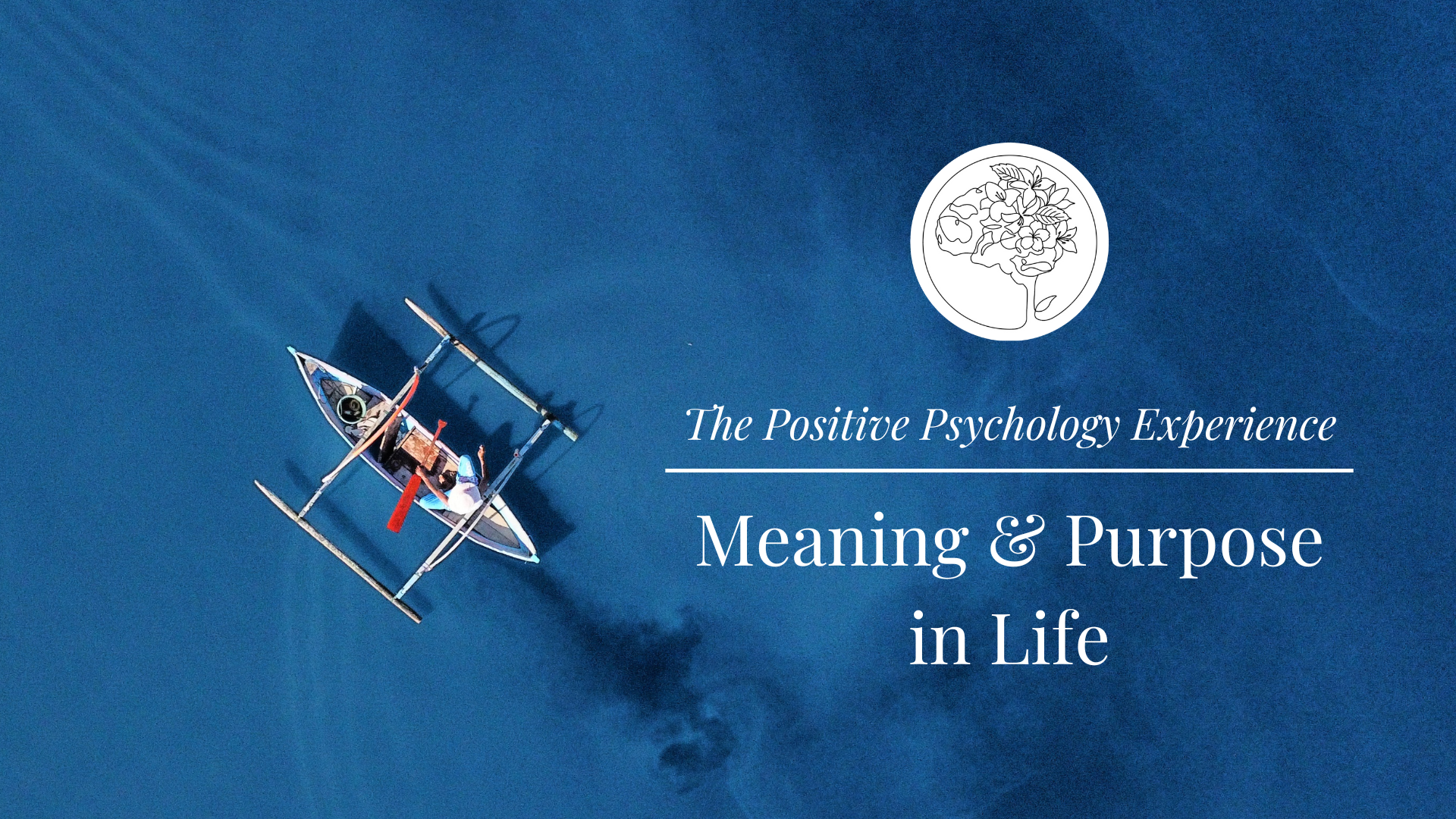
VMware Spring: Core Training
By Nexus Human
Duration 4 Days 24 CPD hours This course is intended for Application developers who want to increase their understanding of Spring and Spring Boot with hands-on experience and a focus on fundamentals Overview By the end of the course, you should be able to meet the following objectives: Spring configuration using Java Configuration and Annotations Aspect oriented programming with Spring Testing Spring applications using JUnit 5 Spring Data Access - JDBC, JPA and Spring Data Spring Transaction Management Simplifying application development with Spring Boot Spring Boot auto-configuration, starters and properties Build a simple REST application using Spring Boot, embedded Web Server and fat JARs or classic WARs Implementing REST client applications using RestTemplate and WebClient Spring Security Enable and extend metrics and monitoring capabilities using Spring Boot actuator Utilize Spring Boot enhancements to testing This course offers hands-on experience with the major features of Spring and Spring Boot, which includes configuration, data access, REST, AOP, auto-configuration, actuator, security, and Spring testing framework to build enterprise and microservices applications. On completion, participants will have a foundation for creating enterprise and cloud-ready applications. Introduction to Spring Java configuration and the Spring application context @Configuration and @Bean annotations @Import: working with multiple configuration files Defining bean scopes Launching a Spring Application and obtaining Beans Spring JAVA Configuration: A Deeper Look External properties & Property sources Environment abstraction Using bean profiles Spring Expression Language (SpEL) Annotation-based Dependency Injection Component scanning Autowiring using @Autowired Java configuration versus annotations, mixing. Lifecycle annotations: @PostConstruct and @PreDestroy Stereotypes and meta-annotations Factory Pattern in Spring Using Spring FactoryBeans Advanced Spring: How Does Spring Work Internally? The Spring Bean Lifecycle The BeanFactoryPostProcessor interception point The BeanPostProcessor interception point Spring Bean Proxies @Bean method return types Aspect-oriented programming What problems does AOP solve? Defining pointcut expressions Implementing various types of advice Testing a Spring-based Application Spring and Test-Driven Development Spring 5 integration testing with JUnit 5 Application context caching and the @Dirties Context annotation Profile selection with @Active Profiles Easy test data setup with @Sql Data Accss and JDBC with Spring How Spring integrates with existing data access technologies Data Access Exception hierarchy Spring?s Jdbc Template Database Transactions with Spring Transactions overview Transaction management with Spring Transaction propagation and rollback rules Transactions and integration testing Spring Boot Introduction Introduction to Spring Boot Features Value Proposition of Spring Boot Creating a simple Boot application using Spring Initializer website Spring Boot Dependencies, Auto-configuration, and Runtime Dependency management using Spring Boot starters How auto-configuration works Configuration properties Overriding auto-configuration Using Command Line Runner JPA with Spring and Spring Data Quick introduction to ORM with JPA Benefits of using Spring with JPA JPA configuration in Spring Configuring Spring JPA using Spring Boot Spring Data JPA dynamic repositories Spring MVC Architecture and Overview Introduction to Spring MVC and request processing Controller method signatures Using @Controller, @RestController and @GetMapping annotations Configuring Spring MVC with Spring Boot Spring Boot packaging options, JAR or WAR Rest with Spring MVC An introduction to the REST architectural style Controlling HTTP response codes with @ResponseStatus Implementing REST with Spring MVC, @RequestMapping, @RequestBody and @ResponseBody Spring MVC?s HttpMessageConverters and automatic content negotiation Spring Security What problems does Spring Security solve? Configuring authentication Implementing authorization by intercepting URLs Authorization at the Java method level Understanding the Spring Security filter chain Spring security testing Actuators, Metrics and Health Indicators Exposing Spring Boot Actuator endpoints Custom Metrics Health Indicators Creating custom Health Indicators External monitoring systems Spring Boot Testing Enhancements Spring Boot testing overview Integration testing using @SpringBootTest Web slice testing with MockMvc framework Slices to test different layers of the application Spring Security Oauth (Optional Topic) OAuth 2 Overview Implementing OAuth 2 using Spring Security OAuth Reactive Applications with Spring (Optional Topic) Overview of Reactive Programming concepts Reactive Programming support in Spring Using Spring?s reactive WebClient Additional course details:Notes Delivery by TDSynex, Exit Certified and New Horizons an VMware Authorised Training Centre (VATC) Nexus Humans VMware Spring: Core Training training program is a workshop that presents an invigorating mix of sessions, lessons, and masterclasses meticulously crafted to propel your learning expedition forward. This immersive bootcamp-style experience boasts interactive lectures, hands-on labs, and collaborative hackathons, all strategically designed to fortify fundamental concepts. Guided by seasoned coaches, each session offers priceless insights and practical skills crucial for honing your expertise. Whether you're stepping into the realm of professional skills or a seasoned professional, this comprehensive course ensures you're equipped with the knowledge and prowess necessary for success. While we feel this is the best course for the VMware Spring: Core Training course and one of our Top 10 we encourage you to read the course outline to make sure it is the right content for you. Additionally, private sessions, closed classes or dedicated events are available both live online and at our training centres in Dublin and London, as well as at your offices anywhere in the UK, Ireland or across EMEA.

20345-1 Administering Microsoft Exchange Server 2016/2019
By Nexus Human
Duration 5 Days 30 CPD hours This course is intended for The audience for this course includes enterprise-level messaging administrators on Exchange Server. IT generalists and helpdesk professionals who want to learn about Exchange Server may also take this course. Students taking this course are expected to have at least two years of experience working in the IT field-typically in the areas of Windows Server administration, network administration, helpdesk, or system administration. They are also expected to have some experience with Exchange Server concepts but previous experience managing Exchange Server is not a requirement. Overview After completing this course, students will be able to: Deploy Exchange Server. Plan and configure storage for Exchange Server. Create and manage various recipient objects in Exchange Server. Perform recipient management and Exchange server management tasks by using Exchange Server cmdlets. Deploy Client Access services in Exchange Server. Manage high availability in Exchange Server. Implement disaster recovery for Exchange Server. Configure and manage message transport in Exchange Server. Configure message security in Exchange Server. Monitor and troubleshoot Exchange Server. Configure Exchange Server role-based access control permissions and configure audit logging for both administrators and users. Implement and manage integration with Exchange Online. This course teaches IT professionals how to administer and support Exchange Server. The course covers how install and configure Exchange Server. It also covers how to manage mail recipients and public folders, including how to perform bulk operations by using Exchange Management Shell. In addition, the course covers how to manage client connectivity, message transport and hygiene, and highly available Exchange Server deployments. It also covers how to implement disaster recovery solutions. Finally, the course covers how to maintain and monitor an Exchange Server deployment and how to administer Exchange Online in a Office 365 deployment. Deploying Microsoft Exchange Server 2016 Overview of Exchange Server Exchange Server architecture Requirements for Exchange Server Deploying Exchange Server Exchange Server Exchange Server Management Tools Lab : Deploying Exchange Server Managing Exchange Server 2016 storage Exchange Server mailbox databases Exchange Server storage Configuring Exchange Server mailbox databases and storage Lab : Configuring Exchange Server storage Managing recipient objects Managing user mailboxes Managing other types of mailboxes Managing other recipients objects Configuring policies and address lists Lab : Managing recipient objects Lab : Configuring address lists and policies Managing recipients and Exchange servers by using Exchange Server cmdlets Overview of the Exchange Management Shell Managing Exchange Servers by using Exchange Management Shell cmdlets Managing Exchange servers by using scripts Lab : Managing Exchange Server and recipient objects by using Exchange Management Shell Implementing client connectivity Configuring client access services Managing client access services Client connectivity in Exchange Server Configuring Outlook on the web Configuring mobile messaging Lab : Configuring client access services Lab : Deploying and configuring client access services on Exchange Server Managing high availability in Exchange Server High availability on Exchange Server Configuring highly available mailbox databases Configuring high availability of Client Access services Lab : Implementing DAGs Lab : Implementing and testing high availability Implementing disaster recovery for Exchange Server Implementing Exchange Server backup Implementing Exchange Server recovery Lab : Backing up Exchange Server data Lab : Restoring Exchange Server data Configuring and managing message transport Overview of message transport Configuring message transport Managing transport rules Lab : Configuring and managing message transport Configuring message security Deploying and managing an Edge Transport server for message security Implementing an antivirus solution for Exchange Server Implementing an antispam solution for Exchange Server Lab : Configuring message security in Exchange Server Monitoring and troubleshooting Exchange Server Monitoring Exchange Server Troubleshooting Exchange Server Lab : Monitoring and troubleshooting Exchange Server Securing and maintaining Exchange Server Securing Exchange Server by using RBAC Configuring audit logging in Exchange Server Maintaining Exchange Server Lab : Securing and maintaining Exchange Server Implementing and managing Exchange Online deployments Overview of Exchange Online and Office 365 Managing Exchange Online Implementing the migration to Exchange Online Managing a hybrid environment Lab : Managing Exchange Online Additional course details: Nexus Humans 20345-1 Administering Microsoft Exchange Server 2016/2019 training program is a workshop that presents an invigorating mix of sessions, lessons, and masterclasses meticulously crafted to propel your learning expedition forward. This immersive bootcamp-style experience boasts interactive lectures, hands-on labs, and collaborative hackathons, all strategically designed to fortify fundamental concepts. Guided by seasoned coaches, each session offers priceless insights and practical skills crucial for honing your expertise. Whether you're stepping into the realm of professional skills or a seasoned professional, this comprehensive course ensures you're equipped with the knowledge and prowess necessary for success. While we feel this is the best course for the 20345-1 Administering Microsoft Exchange Server 2016/2019 course and one of our Top 10 we encourage you to read the course outline to make sure it is the right content for you. Additionally, private sessions, closed classes or dedicated events are available both live online and at our training centres in Dublin and London, as well as at your offices anywhere in the UK, Ireland or across EMEA.

Oracle PeopleSoft Time and Labor - North America Rel. 9.2
By Nexus Human
Duration 5 Days 30 CPD hours Overview Ensure a smooth, rapid implementation of PeopleSoft Time and Labor. Better understand how to facilitate the management, planning, reporting and approving of time, and calendar and schedule creation and usage. Set Up System and Time and Labor Tables Learn about and set up the tables that support your Time and Labor system. Identify how to track employee time by period and define workgroups and task groups to group time reporters into useful segments for processing. Manage Time Reporting Enroll time reporters into Time and Labor, and assign them to work schedules. Report time using different tools. Process reported time using the rules you defined to match your business processes. This PeopleSoft Time and Labor - North America Rel. 9.2 training will show you how to implement the PeopleSoft Time and Labor product encompassing features and functionality , and develop a solid foundation of knowledge that allows you to enroll time reporters into Time and Labor, assign them to work schedules, and report and process reported time. Setting Up PeopleSoft Human Resources, Payroll, and Benefits Tables Indentifying Prerequisite Human Resources, Benefits, and Payroll Tables Defining Prerequisite Tables Defining Holiday Schedules Defining Earnings Codes and Programs Defining Pay Groups and Pay Calendars Setting Up Basic PeopleSoft Time and Labor Tables Setting Up Time Zone Offsets Setting Up the Time and Labor Installation Table Setting Up Manager Time Calendar View Options Selecting the Labor Distriution and Labor Dilution Options Establishing Time Reporting Codes Describing Time Reporting Codes (TRC) Defining Time Reporting Code Categories Establishing Time Reporting Codes Defining TRC Programs Defning Compensatory Time Plans Establishing Time Periods Describing Time Periods Establishing Time Periods Establishing Planned Overtime Describing Planned Overtime Features Establishing Planned Overtime Creating Workgroups Describing Key Workgroup Concepts Creating Workgroups Defining Template Built Rules Identifying Online Rule Definition Tools Identifying Steps to Define Rules Defining Template Built Rules Defining Rule Programs Exporting and Importing Rules Describing Rule Template Creation Creating Task Groups Identifying Task Functinlaity Concepts Creating Task Templates Creating Task Profiles Creating Taskgroups Describing Task Profile Reporting Precedence Building Schedules Identifying Scheduling Concepts Describing Scheduling Integrations Identifying the Steps to Create a Schedule Setting Up Schedules Validating Schedules Setting Up Time Reporters Creating Time Reporter Data Maintaining Time Reporter Data Assigning Time Reporters to a Schedule Assigning and Viewing Compensatory Time Off Plans Setting Up Groups and Security Describing PeopleSoft Time and Labor Groups and Security Setting Up Group Creating Security Setting Up Dynamic Groups Setting Up Static Groups Viewing Time Reporters in Groups Setting Up Group Security Reporting Time Using Rapid Entry Describing Time Reporting Establishing Rapid Time Templates Performing Rapid Entry Running the Time Administration Process Describing the Time Administration Process Describing Time Reporter and Payable Time Status Reporting Time Using Self-Service Identifying Time Reporting Defining Time Reoprting Templates Defining User Preferences Reporting Time Using Timesheets Reporting Time Using the Web Clock Identifying Mass Time Reporting Requesting Overtime Requesting Absence Managing Exceptions Defining Exceptions Managing Exceptions Using Fluid and Workforce Availability Setting Up the Time and Labor Mobile Applications Entering Time Reporting as an Employee Managing Time Administration as a Manager Setting Up Workforce Availability Viewing Workforce Availability for Daily and Weekly Time Integrating with PeopleSoft Payroll for North America Integrating with Absence Management Preparing for a Payrun Running the Time and Labor Load Process Setting Up and Using Auto Enrollment Setting Up Auto Enrollment Defining Auto Enrollment Groups Previewing the Enrollment Data Performing Labor Distribution and Dilution Identifying Labor Distribution and Dilution Sending Costs to Time and Labor Viewing Distributed and Diluted Costs Auditing and Adjusting Payable Time Identifying the Stages of Payable Time Adjusting Paid Time Viewing Unprocessed Reported Time Viewing Unprocessed PayableTime Locking Timesheets Performing Labor Distribution and Dilution Identifying Labor Distribution and Dilution Sending Costs to Time and Labor Viewing Distributed and Diluted Costs Auditing and Adjusting Payable Time Identifying the Stages of Payable Time Adjusting Paid Time Viewing Unprocessed Reported Time Viewing Unprocessed PayableTime Locking Timesheets Additional course details: Nexus Humans Oracle PeopleSoft Time and Labor - North America Rel. 9.2 training program is a workshop that presents an invigorating mix of sessions, lessons, and masterclasses meticulously crafted to propel your learning expedition forward. This immersive bootcamp-style experience boasts interactive lectures, hands-on labs, and collaborative hackathons, all strategically designed to fortify fundamental concepts. Guided by seasoned coaches, each session offers priceless insights and practical skills crucial for honing your expertise. Whether you're stepping into the realm of professional skills or a seasoned professional, this comprehensive course ensures you're equipped with the knowledge and prowess necessary for success. While we feel this is the best course for the Oracle PeopleSoft Time and Labor - North America Rel. 9.2 course and one of our Top 10 we encourage you to read the course outline to make sure it is the right content for you. Additionally, private sessions, closed classes or dedicated events are available both live online and at our training centres in Dublin and London, as well as at your offices anywhere in the UK, Ireland or across EMEA.

VMware vSAN: Management and Operations [V7]
By Nexus Human
Duration 3 Days 18 CPD hours This course is intended for Storage and virtual infrastructure administrators who are responsible for production support and administration of VMware vSAN 7. Overview By the end of the course, you should be able to meet the following objectives: Define the tasks involved in vSAN node management Updating and upgrading vSAN using VMware vSphere Lifecycle Manager⢠Explain vSAN resilience and data availability features Reconfigure vSAN storage policies and observe the cluster-wide impact Perform vSAN cluster scale-out and scale-up operations Describe common vSAN cluster maintenance operations Control vSAN resync operations Configure vSAN storage efficiency and reclamation features Use VMware Skyline⢠Health to monitor cluster health, performance, and storage capacity Describe vSAN security operations Configure vSAN Direct for cloud native applications Configure remote vSAN datastore and vSAN native file services Manage two-node cluster and stretched cluster advance operations In this three-day course, you learn about managing and operating VMware vSAN? 7. This course focuses on building the required skills for common Day-2 vSAN administrator tasks such as, vSAN node management, cluster maintenance, security operations and advanced vSAN cluster operations. You also gain practical experience through the completion of instructor-led activities and hands-on lab exercises. Course Introduction Introductions and course logistics Course objectives vSAN Node Management Recognize the importance of hardware compatibility Ensure the compatibility of driver and firmware versioning Use tools to automate driver validation and installation Apply host hardware settings for optimum performance Use vSphere Lifecycle Manager to perform upgrades vSAN Resilience and Data Availability Operations Describe vSAN storage policies Recognize the impact of a vSAN storage policy change Describe and configure the Object Repair Timer advanced option Plan disk replacement in a vSAN cluster Plan maintenance tasks to avoid vSAN object failures Recognize the importance of managing snapshot utilization in a vSAN cluster Configure the vSAN fault domains vSAN Cluster Maintenance Perform typical vSAN maintenance operations Describe vSAN maintenance modes and data evacuation options Assess the impact on cluster objects of entering maintenance mode Determine the specific data actions required after exiting maintenance mode Define the steps to shut down and reboot hosts and vSAN clusters Use best practices for boot devices Replace vSAN nodes vSAN Storage Space Efficiency Discuss deduplication and compression techniques Understand deduplication and compression overhead Discuss compression only mode Configure erasure coding Configure swap object thin provisioning Discuss reclaiming storage space with SCSI UNMAP Configure TRIM/UNMAP vSAN Cluster Performance Monitoring Describe how the Customer Experience Improvement Program (CEIP) enables VMware to improve products and services Use vSphere Skyline Health for monitoring vSAN cluster health Manage alerts, alarms, and notifications related to vSAN in VMware vSphere© Client? Create and configure custom alarms to trigger vSAN health issues Use IO Insight metrics for monitoring vSAN performance Analyse vsantop performance metrics Use a vSAN proactive test to detect and diagnose cluster issues vSAN Security Operations Identify differences between VM encryption and vSAN encryption Perform ongoing operations to maintain data security Describe the workflow of data-in transit encryption Identify the steps involved in replacing Key Management Server (KMS) vSAN Direct Discuss the use cases for vSAN Direct Understand the overall architecture of vSAN Direct Describe the workflow of vSAN Direct datastore creation Explore how vSAN Direct works with storage policy tagging Remote vSAN Discuss the use cases for remote vSAN Understand the high-level architecture Describe remote datastore operations Discuss the network requirement Interoperability between remote vSAN and VMware vSphere© High Availability vSAN Native File Service Discuss the use cases for vSAN file service Understand the high-level architecture of vSAN file service Discuss the authentication model Configure file shares Monitor file share health and capacity utilization Manage Advanced vSAN Cluster Operations Describe the architecture for stretched clusters and two-node clusters Understand the importance of witness node Describe how stretched cluster storage policies affect vSAN objects Create and apply a vSAN stretched cluster policy to meet specific needs Discuss stretched cluster failure scenarios and responses Additional course details:Notes Delivery by TDSynex, Exit Certified and New Horizons an VMware Authorised Training Centre (VATC) Nexus Humans VMware vSAN: Management and Operations [V7] training program is a workshop that presents an invigorating mix of sessions, lessons, and masterclasses meticulously crafted to propel your learning expedition forward. This immersive bootcamp-style experience boasts interactive lectures, hands-on labs, and collaborative hackathons, all strategically designed to fortify fundamental concepts. Guided by seasoned coaches, each session offers priceless insights and practical skills crucial for honing your expertise. Whether you're stepping into the realm of professional skills or a seasoned professional, this comprehensive course ensures you're equipped with the knowledge and prowess necessary for success. While we feel this is the best course for the VMware vSAN: Management and Operations [V7] course and one of our Top 10 we encourage you to read the course outline to make sure it is the right content for you. Additionally, private sessions, closed classes or dedicated events are available both live online and at our training centres in Dublin and London, as well as at your offices anywhere in the UK, Ireland or across EMEA.
![VMware vSAN: Management and Operations [V7]](https://cademy-images-io.b-cdn.net/9dd9d42b-e7b9-4598-8d01-a30d0144ae51/4c81f130-71bf-4635-b7c6-375aff235529/original.png?width=3840)
Oracle BI Publisher 12c R1: Fundamentals
By Nexus Human
Duration 3 Days 18 CPD hours This course is intended for Analyst Developer End User Implementer Overview Schedule and Burst Reports Perform Translations Create Reports Integrated With Oracle BI EE Administer BI Publisher Server Describe BI Publisher Technology and Architecture Create reports from OBI EE data sources Create and Modify Data Models Create RTF Templates by Using Template Builder Explore and Use the Form Field Method for Creating RTF Templates Create Layouts by Using the Layout Editor This Oracle BI Publisher 12c training will help you build a foundation of understanding how to best leverage this solution. Through Classroom Training or Live Virtual Class Training, you'll learn the ins and outs of how to use this solution. BI Publisher Technology and Architecture Functional Components Layout Templates Multitier Architecture Enterprise Server Architecture and Performance and Scalability Document Generation Process and Output Formats Supported Data Sources Bursting Overview Internationalization and Language Support Getting Started with BI Publisher Logging In, the Home Page, and Global Header, and Setting Account Preferences Viewing Reports Managing Repository Objects Managing Favorites Using Create Report wizard to Create Reports Selecting Data: Data Model, Spreadsheet, and BI Subject Area Configuring Report Properties Using the Data Model Editor Exploring the Schemas Used in the Course Exploring the Data Model Editor UI and the Supported Data Sources Creating a Private Data Source Creating a Simple Data Model based on a SQL Query Data Set Using Query Builder to Build a Query Viewing Data and Saving Sample Data Sets Adding Parameters and LOVs to the Query Configuring Parameter Settings and Viewing Reports with Parameters Working with Layout Editor Opening the Layout Editor and Navigating the Layout Editor UI Creating a Layout by Using a Basic Template Inserting a Layout Grid Adding a Table, Formatting Columns, Defining Sorts and Groups, and Applying Conditional Formats Inserting and Editing Charts, and Converting Charts to a Pivot Tables Adding Repeating Sections, Text Items, and Images Working with Lists, Gauges and Pivot Tables Creating Boilerplates Using Template Builder to Create RTF Templates Using the BI Publisher Menu Bar Creating an RTF Template from a Sample, Changing Field Properties, and Previewing Table Data Adding a Chart to an RTF Template Designing an RTF Template for a BI Publisher Report Creating a BI Publisher Report by Using Template Builder in Online Mode Exploring the Basic and Form Field Methods Exploring Advanced RTF Template Techniques Including Conditional Formats, Watermarks, Page-Level Calculations, Running Totals, Grouping, and Sorting BI Publisher Server: Administration and Security Describing the Administration Page Creating the JDBC Connections Setting, Viewing, and Updating Data Sources Describing the Security Model for BI Publisher and Oracle Fusion Middleware Describing Groups, Users, Roles, and Permissions Describing Delivery Options Including Print, Fax, Email, WebDav, HTTP Server, FTP, and CUPS Describing and Configuring BI Publisher Scheduler Integrating with Oracle BI Presentation Services and Oracle Endeca Server Scheduling and Bursting Reports Scheduling and Describing a Report Job and Related Options Managing and Viewing a Report Job Viewing Report Job History Scheduling a Report with Trigger Describing Bursting Adding a Bursting Definition to a Data Model Scheduling a Bursting Job Integrating BI Publisher with Oracle BI Enterprise Edition Configuring Presentation Services Integration Navigating Oracle BI EE Creating a Report based on OBI EE Subject Area Creating a Data Model and Report based on a BI Server SQL Query Creating a Data Model and Report based on an Oracle BI Analysis Adding a BI Publisher Report to an Oracle BI EE Dashboard Creating Data Models and BI Publisher Reports Based on Other Data Sources Configuring Presentation Services Integration Describing the Web Services Data Source Describing the HTTP (XML/RSS Feed) Data Source Explaining Proxy Setting for Web Services and HTTP Data Sources Creating a BI Publisher Report based on an External Web Service Creating a BI Publisher Report based on an HTTP Data Set Creating a BI Publisher Report Based on XML File Creating a BI Publisher Report Based on CSV Data source Performing Translations Describing Translation Types Translating by Using the Localized Template Option Translating by Using the XLIFF Option Managing XLIFF Translations on BI Publisher Server Describing the Overall Translation Process Describing Catalog Translation Exporting and Importing the XLIFF for a Catalog Folder Additional course details: Nexus Humans Oracle BI Publisher 12c R1: Fundamentals training program is a workshop that presents an invigorating mix of sessions, lessons, and masterclasses meticulously crafted to propel your learning expedition forward. This immersive bootcamp-style experience boasts interactive lectures, hands-on labs, and collaborative hackathons, all strategically designed to fortify fundamental concepts. Guided by seasoned coaches, each session offers priceless insights and practical skills crucial for honing your expertise. Whether you're stepping into the realm of professional skills or a seasoned professional, this comprehensive course ensures you're equipped with the knowledge and prowess necessary for success. While we feel this is the best course for the Oracle BI Publisher 12c R1: Fundamentals course and one of our Top 10 we encourage you to read the course outline to make sure it is the right content for you. Additionally, private sessions, closed classes or dedicated events are available both live online and at our training centres in Dublin and London, as well as at your offices anywhere in the UK, Ireland or across EMEA.

Looker Bootcamp: Analyzing and Visualizing Data with Looker (TTDVLK02)
By Nexus Human
Duration 2 Days 12 CPD hours This course is intended for The audience for this course includes professionals who are new to Looker who are interested in leveraging Looker for data analysis, visualization, and reporting. The course is designed for individuals seeking to gain a comprehensive understanding of Looker's functionalities and apply these skills in their organizations to drive data-driven decision-making. Overview This course combines expert lecture, real-world demonstrations and group discussions with machine-based practical labs and exercises. Working in a hands-on learning environment led by our expert facilitator, you'll explore and gain: Comprehensive understanding of Looker's platform: Gain a solid foundation in Looker's key features, functionality, and interface, enabling you to navigate and utilize the platform effectively for your data analysis and visualization needs. Mastery of LookML and data modeling: Develop proficiency in Looker's unique data modeling language, LookML, to create customized and efficient data models that cater to your organization's specific requirements. Expertise in creating insightful Explores: Learn to build, customize, and save Explores with dimensions, measures, filters, and calculated fields, empowering you to analyze your data and uncover valuable insights. Proficiency in dashboard design and sharing: Acquire the skills to design visually appealing and informative dashboards, share them with different user roles, and schedule exports to keep stakeholders informed and up-to-date. Enhanced content organization with folders and boards: Understand how to effectively use folders and boards to organize, manage, and discover content within Looker, making it easily accessible for you and your team. Optional: Advanced visualization techniques for impactful storytelling: Master advanced visualization techniques, including customizations with HTML, CSS, and JavaScript, and interactive visualizations using Looker's API, to create compelling data stories that resonate with your audience. Discover the power of data analytics and visualization with our hands-on, two-day introductory course Looker Bootcamp: Analyzing and Visualizing Data with Looker. Designed for professionals who want to unlock valuable insights from their data, this immersive training experience will guide you through Looker's cutting-edge features and provide you with the essential skills to create engaging, interactive, and insightful reports and dashboards. Our experienced trainers will take you on a journey from the fundamentals of Looker and its unique data modeling language, LookML, to advanced visualization techniques and content organization strategies, ensuring you leave the course equipped to make data-driven decisions with confidence. Throughout the course, you will have the opportunity to participate in practical exercises and workshops that will help you apply the concepts and techniques learned in real-world scenarios. You will explore the potential of Looker's Explores, dive into LookML's capabilities, and master the art of dashboard design and sharing. Learn how to organize and manage your content with folders and boards and harness the power of advanced visualization techniques to make your data come alive. Getting Started with Looker Overview of Looker and its key features Navigating the Looker interface Looker terminology and basic concepts Connecting to Data Sources Setting up and managing data connections Exploring database schemas Understanding LookML: Looker's data modeling language Creating and Customizing Explores Building and customizing Explores Adding dimensions, measures, and filters Creating calculated fields Saving and organizing Explores Data Visualization Creating visualizations using Looker's visualization library Customizing chart types, colors, and labels Displaying visualizations in dashboards Introduction to Looker's API for custom visualizations Advanced Explores and LookML LookML refresher and best practices Creating derived tables and data transformations Managing access controls and data permissions Organizing and Sharing Content with Folders and Boards Introduction to folders and boards in Looker Creating and managing folders for organizing content Setting up boards for easy content discovery Sharing folders and boards with different user roles and permissions Dashboard Design and Sharing Best practices for dashboard design Adding, arranging, and resizing visualizations Scheduling and exporting dashboard data Advanced Visualization Techniques Customizing visualizations with HTML, CSS, and JavaScript Creating interactive visualizations using Looker's API Integrating Looker visualizations with other tools Hands-on Workshop and Project Participants work on a guided project to apply the skills learned Trainer provides individual support and guidance Project Presentations, Q&A, and Training Wrap-up Additional course details: Nexus Humans Looker Bootcamp: Analyzing and Visualizing Data with Looker (TTDVLK02) training program is a workshop that presents an invigorating mix of sessions, lessons, and masterclasses meticulously crafted to propel your learning expedition forward. This immersive bootcamp-style experience boasts interactive lectures, hands-on labs, and collaborative hackathons, all strategically designed to fortify fundamental concepts. Guided by seasoned coaches, each session offers priceless insights and practical skills crucial for honing your expertise. Whether you're stepping into the realm of professional skills or a seasoned professional, this comprehensive course ensures you're equipped with the knowledge and prowess necessary for success. While we feel this is the best course for the Looker Bootcamp: Analyzing and Visualizing Data with Looker (TTDVLK02) course and one of our Top 10 we encourage you to read the course outline to make sure it is the right content for you. Additionally, private sessions, closed classes or dedicated events are available both live online and at our training centres in Dublin and London, as well as at your offices anywhere in the UK, Ireland or across EMEA.

Management of Complications
By UKSedation
If you are in a team looking after a dental patient undergoing IV Sedation, then you are required to have ILS equivalent life support skills, including airway management and use of a defibrillator. The IACDS guidelines 2020 suggest that Management of Complications would be a useful part of that training so we have designed this course, suitable for all members of the dental team, to not only satisfy the guidelines but also build confidence in the team, to anticipate and treat any problems that may occur and give the patient an improved experience. This course is ideal for dentists and nurses who are new to IV sedation and have a visiting Sedationist in their practice. The course is in two parts. The first part covers Medical complications (90 mins CPD) and the second covers Non-Medical and behavioural aspects. (30 mins CPD). There is a quiz at the end of each in order to get your CPD certificate for each part. Course Includes 3 Lessons 22 Topics 1 Quiz Course Certificate About Instructor Rob Endicott Rob Endicott is an IACSD accredited trainer and mentor and is the ViceChair of the ADAS (Association of Dental Anaesthetists and Sedationists). He is also the founder and CEO of UKSedation, a nationwide team of dental sedationists in primary private practice.
