- Professional Development
- Medicine & Nursing
- Arts & Crafts
- Health & Wellbeing
- Personal Development
Computer System Validation Training Course (ONLINE). Extend Your Role to CSV Projects. Get Certified and Become a CSV Professional
By Getreskilled (UK)
Has the Computer System Validation Engineer left and you’ve been handed their responsibilities? Do the thoughts of your next audit fill you with dread? CSV can be frustrating but this program will show you how to manage electronic data in a regulated manufacturing/laboratory/clinical environment using the GAMP framework and ensure compliance with FDA’s 21 CFR Part 11, EU Annex 11 or other regulatory guidelines.

Report Writing Services For Your Academic Needs
By Adam Thomas
Introduction Ever found yourself swamped with academic reports and no time to complete them? You're not alone. Academic report writing is a crucial part of your education, but it can be overwhelming. That's where report writing services come in. These services can be a lifesaver, helping you manage your workload and ensure top-notch quality. Let's dive into the world of report writing services and see how they can meet your academic needs. Understanding Academic Reports Definition and Purpose Academic reports are structured documents that present information clearly and concisely. They're used to communicate research findings, analyze issues, or explore topics in-depth. Unlike essays, reports often include sections like methodologies, findings, and recommendations. Different Types of Academic Reports From lab reports and research papers to case studies and book reports, academic reports come in various forms. Each type has its own set of guidelines and requirements, making it essential to understand the specifics before diving in. Challenges in Academic Report Writing Time Management Balancing multiple assignments, classes, and personal commitments can make time management a nightmare. Writing a detailed report requires significant time for research, drafting, and revisions. Research Skills Quality reports are built on thorough research. However, finding credible sources, organizing data, and synthesizing information can be daunting tasks. Writing Proficiency Even with good research, translating ideas into a well-written report is another challenge. It requires clarity, coherence, and proper formatting, which not everyone excels at. Benefits of Using Report Writing Services Saving Time One of the most significant advantages is the time saved. Professional writers handle the heavy lifting, allowing you to focus on other important tasks. Ensuring Quality Report writing services employ experts who are skilled in crafting high-quality reports. This ensures that your work meets academic standards and is free from errors. Professional Expertise These services provide access to writers with specialized knowledge in various fields. Their expertise can significantly enhance the quality of your report. Types of Report Writing Services Custom Report Writing This service offers personalized reports tailored to your specific requirements. Writers create a report from scratch based on the instructions you provide. Editing and Proofreading If you've already written your report, editing and proofreading services can polish your work. They check for grammar, style, and coherence, ensuring your report is error-free. Research Assistance Struggling with research? Some services offer assistance in gathering and organizing information, helping you build a strong foundation for your report. Choosing the Right Report Writing Service Factors to Consider When selecting a service, consider factors like the company's reputation, the qualifications of their writers, and their turnaround times. Checking Credentials and Reviews Look for testimonials from other students and check the credentials of the writers. A reliable service will have positive reviews and transparent qualifications. How Report Writing Services Work Initial Consultation Most services start with an initial consultation to understand your needs. This helps in matching you with the right writer. Process of Matching with a Writer Based on your requirements, the service assigns a writer with relevant expertise. This ensures your report is handled by someone knowledgeable in the subject. Drafting and Revisions After the initial draft is completed, you typically have the opportunity to request revisions. This ensures the final report meets your expectations. Quality Assurance in Report Writing Services Plagiarism Checks Reputable services use plagiarism detection tools to ensure originality. This guarantees your report is unique and adheres to academic integrity standards. Adherence to Academic Standards Professional writers are well-versed in academic standards and formatting styles like APA, MLA, and Chicago. They ensure your report complies with these guidelines. Feedback and Revisions Quality services offer opportunities for feedback and revisions, ensuring the final product aligns with your requirements. Cost of Report Writing Services Price Ranges Prices vary based on factors like the complexity of the report, the academic level, and the deadline. Basic reports may cost less, while complex, urgent assignments can be more expensive. Factors Affecting Cost The subject matter, length of the report, and required research depth can all influence the cost. Customization and additional services like editing also add to the price. Getting Value for Money To get the best value, compare different services, read reviews, and consider the qualifications of the writers. Don't just go for the cheapest option; quality matters. Top Report Writing Services Providers Overview of Leading Companies Several companies stand out for their reliability and quality. Some of the top providers include EssayPro, PaperHelp, and GradeMiners. Comparing Features and Prices Compare the features offered by these services, such as free revisions, customer support, and pricing plans. This helps in choosing a service that best fits your needs and budget. Conclusion In today's fast-paced academic environment, report writing services can be a valuable resource. They offer expert help, save time, and ensure high-quality work. Whether you're struggling with time management, research, or writing, these services can help you achieve your academic goals. Use them responsibly, communicate clearly, and always review the final product. With the right approach, report writing services can be a game-changer for your academic success. FAQs What are report writing services? Report writing services are professional services that assist students in creating, editing, and proofreading academic reports. They offer expertise in various fields to ensure high-quality, well-researched reports. How do I choose a reliable report writing service? To choose a reliable service, consider factors like the company's reputation, writer qualifications, customer reviews, and the range of services offered. Comparing prices and features can also help you make an informed decision. Is it ethical to use report writing services? Using report writing services is ethical if used responsibly. They should be used for guidance, research, and improving your writing skills, not for submitting someone else's work as your own. How much do report writing services typically cost? The cost varies based on the complexity, academic level, and deadline of the report. Prices can range from affordable rates for simple reports to higher fees for complex, urgent assignments. Can report writing services help with urgent deadlines? Yes, many report writing services offer expedited options for urgent deadlines. However, these services may come at a higher cost due to the quick turnaround required.

AWS Developing Serverless Solutions on AWS
By Nexus Human
Duration 3 Days 18 CPD hours This course is intended for Developers who have some familiarity with serverless and experience with development in the AWS Cloud Overview In this course, you will learn to: Apply event-driven best practices to a serverless application design using appropriate AWS services Identify the challenges and trade-offs of transitioning to serverless development, and make recommendations that suit your development organization and environment Build serverless applications using patterns that connect AWS managed services together, and account for service characteristics, including service quotas, available integrations, invocation model, error handling, and event source payload Compare and contrast available options for writing infrastructure as code, including AWS CloudFormation, AWS Amplify, AWS Serverless Application Model (AWS SAM), and AWS Cloud Development Kit (AWS CDK) Apply best practices to writing Lambda functions inclusive of error handling, logging, environment re-use, using layers, statelessness, idempotency, and configuring concurrency and memory Apply best practices for building observability and monitoring into your serverless application Apply security best practices to serverless applications Identify key scaling considerations in a serverless application, and match each consideration to the methods, tools, or best practices to manage it Use AWS SAM, AWS CDK, and AWS developer tools to configure a CI/CD workflow, and automate deployment of a serverless application Create and actively maintain a list of serverless resources that will assist in your ongoing serverless development and engagement with the serverless community This course gives developers exposure to and practice with best practices for building serverless applications using AWS Lambda and other services in the AWS serverless platform. You will use AWS frameworks to deploy a serverless application in hands-on labs that progress from simpler to more complex topics. You will use AWS documentation throughout the course to develop authentic methods for learning and problem-solving beyond the classroom. Introduction Introduction to the application you will build Access to course resources (Student Guide, Lab Guide, and Online Course Supplement) Thinking Serverless Best practices for building modern serverless applications Event-driven design AWS services that support event-driven serverless applications API-Driven Development and Synchronous Event Sources Characteristics of standard request/response API-based web applications How Amazon API Gateway fits into serverless applications Try-it-out exercise: Set up an HTTP API endpoint integrated with a Lambda function High-level comparison of API types (REST/HTTP, WebSocket, GraphQL) Introduction to Authentication, Authorization, and Access Control Authentication vs. Authorization Options for authenticating to APIs using API Gateway Amazon Cognito in serverless applications Amazon Cognito user pools vs. federated identities Serverless Deployment Frameworks Overview of imperative vs. declarative programming for infrastructure as code Comparison of CloudFormation, AWS CDK, Amplify, and AWS SAM frameworks Features of AWS SAM and the AWS SAM CLI for local emulation and testing Using Amazon EventBridge and Amazon SNS to Decouple Components Development considerations when using asynchronous event sources Features and use cases of Amazon EventBridge Try-it-out exercise: Build a custom EventBridge bus and rule Comparison of use cases for Amazon Simple Notification Service (Amazon SNS) vs. EventBridge Try-it-out exercise: Configure an Amazon SNS topic with filtering Event-Driven Development Using Queues and Streams Development considerations when using polling event sources to trigger Lambda functions Distinctions between queues and streams as event sources for Lambda Selecting appropriate configurations when using Amazon Simple Queue Service (Amazon SQS) or Amazon Kinesis Data Streams as an event source for Lambda Try-it-out exercise: Configure an Amazon SQS queue with a dead-letter queue as a Lambda event source Writing Good Lambda Functions How the Lambda lifecycle influences your function code Best practices for your Lambda functions Configuring a function Function code, versions and aliases Try-it-out exercise: Configure and test a Lambda function Lambda error handling Handling partial failures with queues and streams Step Functions for Orchestration AWS Step Functions in serverless architectures Try-it-out exercise: Step Functions states The callback pattern Standard vs. Express Workflows Step Functions direct integrations Try-it-out exercise: Troubleshooting a Standard Step Functions workflow Observability and Monitoring The three pillars of observability Amazon CloudWatch Logs and Logs Insights Writing effective log files Try-it-out exercise: Interpreting logs Using AWS X-Ray for observability Try-it-out exercise: Enable X-Ray and interpret X-Ray traces CloudWatch metrics and embedded metrics format Try-it-out exercise: Metrics and alarms Try-it-out exercise: ServiceLens Serverless Application Security Security best practices for serverless applications Applying security at all layers API Gateway and application security Lambda and application security Protecting data in your serverless data stores Auditing and traceability Handling Scale in Serverless Applications Scaling considerations for serverless applications Using API Gateway to manage scale Lambda concurrency scaling How different event sources scale with Lambda Automating the Deployment Pipeline The importance of CI/CD in serverless applications Tools in a serverless pipeline AWS SAM features for serverless deployments Best practices for automation Course wrap-up Additional course details: Nexus Humans AWS Developing Serverless Solutions on AWS training program is a workshop that presents an invigorating mix of sessions, lessons, and masterclasses meticulously crafted to propel your learning expedition forward. This immersive bootcamp-style experience boasts interactive lectures, hands-on labs, and collaborative hackathons, all strategically designed to fortify fundamental concepts. Guided by seasoned coaches, each session offers priceless insights and practical skills crucial for honing your expertise. Whether you're stepping into the realm of professional skills or a seasoned professional, this comprehensive course ensures you're equipped with the knowledge and prowess necessary for success. While we feel this is the best course for the AWS Developing Serverless Solutions on AWS course and one of our Top 10 we encourage you to read the course outline to make sure it is the right content for you. Additionally, private sessions, closed classes or dedicated events are available both live online and at our training centres in Dublin and London, as well as at your offices anywhere in the UK, Ireland or across EMEA.

VMware vSphere: Fast Track [V8]
By Nexus Human
Duration 5 Days 30 CPD hours This course is intended for System administrators System engineers Overview By the end of the course, you should be able to meet the following objectives: Install and configure ESXi hosts Deploy and configure vCenter Use the vSphere Client to create the vCenter inventory and assign roles to vCenter users Configure vCenter High Availability Create and configure virtual networks using vSphere standard switches and distributed switches Create and configure datastores using storage technologies supported by vSphere Use the vSphere Client to create virtual machines, templates, clones, and snapshots Configure and manage a VMware Tools Repository Create content libraries for managing templates and deploying virtual machines Manage virtual machine resource use Migrate virtual machines with vSphere vMotion and vSphere Storage vMotion Create and configure a vSphere cluster that is enabled with vSphere High Availability and vSphere Distributed Resource Scheduler Manage the life cycle of vSphere to keep vCenter, ESXi hosts, and virtual machines up to date Configure and manage vSphere networking and storage for a large and sophisticated enterprise Use host profiles to manage VMware ESXi host compliance Monitor the vCenter, ESXi, and VMs performance in the vSphere client This five-day, extended hour course takes you from introductory to advanced VMware vSphere© 8 management skills. Building on the installation and configuration content from our best-selling course, you will also develop advanced skills needed to manage and maintain a highly available and scalable virtual infrastructure. Through a mix of lecture and hands-on labs, you will install, configure, and manage vSphere 7. You will explore the features that build a foundation for a truly scalable infrastructure and discuss when and where these features have the greatest effect. This course prepares you to administer a vSphere infrastructure for an organization of any size using vSphere 8, which includes VMware ESXi? 8 and VMware vCenter Server© 8. Course Introduction Introductions and course logistics Course objectives vSphere and Virtualization Overview Explain basic virtualization concepts Describe how vSphere fits in the software-defined data center and the cloud infrastructure Recognize the user interfaces for accessing vSphere Explain how vSphere interacts with CPUs, memory, networks, storage, and GPUs Install an ESXi host vCenter Management Recognize ESXi hosts communication with vCenter Deploy vCenter Server Appliance Configure vCenter settings Use the vSphere Client to add and manage license keys Create and organize vCenter inventory objects Recognize the rules for applying vCenter permissions View vSphere tasks and events Create a vCenter backup schedule Recognize the importance of vCenter High Availability Explain how vCenter High Availability works Deploying Virtual Machines Create and provision VMs Explain the importance of VMware Tools Identify the files that make up a VM Recognize the components of a VM Navigate the vSphere Client and examine VM settings and options Modify VMs by dynamically increasing resources Create VM templates and deploy VMs from them Clone VMs Create customization specifications for guest operating systems Create local, published, and subscribed content libraries Deploy VMs from content libraries Manage multiple versions of VM templates in content libraries Configure and Manage vSphere Networking Configure and view standard switch configurations Configure and view distributed switch configurations Recognize the difference between standard switches and distributed switches Explain how to set networking policies on standard and distributed switches Configure and Manage vSphere Storage Recognize vSphere storage technologies Identify types of vSphere datastores Describe Fibre Channel components and addressing Describe iSCSI components and addressing Configure iSCSI storage on ESXi Create and manage VMFS datastores Configure and manage NFS datastores Discuss vSphere support for NVMe and iSER technologies Managing Virtual Machines Recognize the types of VM migrations that you can perform within a vCenter instance and across vCenter instances Migrate VMs using vSphere vMotion Describe the role of Enhanced vMotion Compatibility in migrations Migrate VMs using vSphere Storage vMotion Take a snapshot of a VM Manage, consolidate, and delete snapshots Describe CPU and memory concepts in relation to a virtualized environment Describe how VMs compete for resources Define CPU and memory shares, reservations, and limits Recognize the role of a VMware Tools Repository Configure a VMware Tools Repository Recognize the backup and restore solution for VMs vSphere Monitoring Monitor the key factors that can affect a virtual machine's performance Describe the factors that influence vCenter performance Use vCenter tools to monitor resource use Create custom alarms in vCenter Describe the benefits and capabilities of VMware Skyline Recognize uses for Skyline Advisor Pro Deploying and Configuring vSphere Cluster Use Cluster Quickstart to enable vSphere cluster services and configure the cluster View information about a vSphere cluster Explain how vSphere DRS determines VM placement on hosts in the cluster Recognize use cases for vSphere DRS settings Monitor a vSphere DRS cluster Describe how vSphere HA responds to different types of failures Identify options for configuring network redundancy in a vSphere HA cluster Recognize the use cases for various vSphere HA settings Configure a cluster enabled for vSphere DRS and vSphere HA Recognize when to use vSphere Fault Tolerance Describe the function of the vCLS Recognize operations that might disrupt the healthy functioning of vCLS VMs ESXi Operations Use host profiles to manage ESXi configuration compliance Recognize the benefits of using configuration profiles Managing the vSphere Lifecycle Generate vCenter interoperability reports Recognize features of vSphere Lifecycle Manager Describe ESXi images and image depots Enable vSphere Lifecycle Manager in a vSphere cluster Validate ESXi host compliance against a cluster image and remediate ESXi hosts using vSphere Lifecycle Manager Describe vSphere Lifecycle Manager automatic recommendations Use vSphere Lifecycle Manager to upgrade VMware Tools and VM hardware Network Operations Configure and manage vSphere distributed switches Describe how VMware vSphere Network I/O Control enhances performance Define vSphere Distributed Services Engine Describe the use cases and benefits of vSphere Distributed Services Engine Storage Operations Describe the architecture and requirements of vSAN configuration Describe storage policy-based management Recognize components in the vSphere Virtual Volumes architecture Configure Storage I/O Control
![VMware vSphere: Fast Track [V8]](https://cademy-images-io.b-cdn.net/9dd9d42b-e7b9-4598-8d01-a30d0144ae51/4c81f130-71bf-4635-b7c6-375aff235529/original.png?width=3840)
Machine Learning: Random Forest with Python from Scratch©
By Packt
A step-by-step guide that walks you through the fundamentals of Python programming followed using Python libraries to create random forest from scratch. A comprehensive course designed for both beginners with some programming experience or even those who know nothing about ML and random forest!
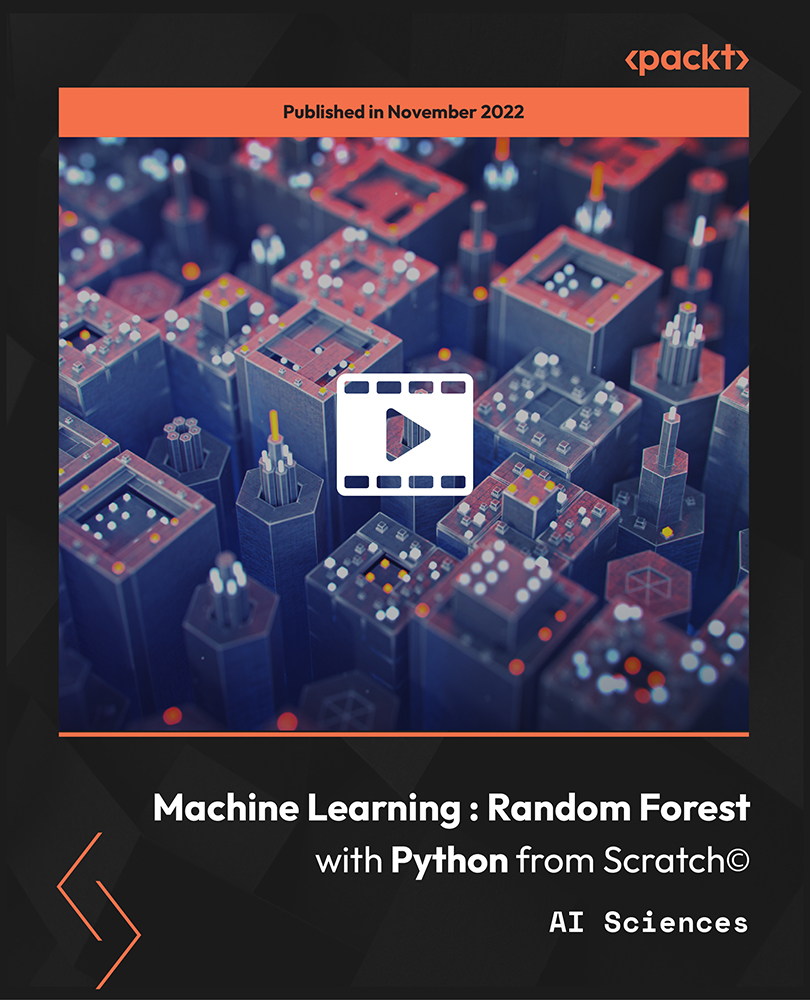
Kafka for Developers - Data Contracts Using Schema Registry.
By Packt
This course is a mix of theory and coding to give you experience in building Kafka applications using AVRO and Schema Registry. You will code and build a coffee order service using Spring Boot and Schema Registry. Anyone interested in learning about Schema Registry and how to build Kafka Producer and Consumer applications that interact with Schema Registry can take up the course.
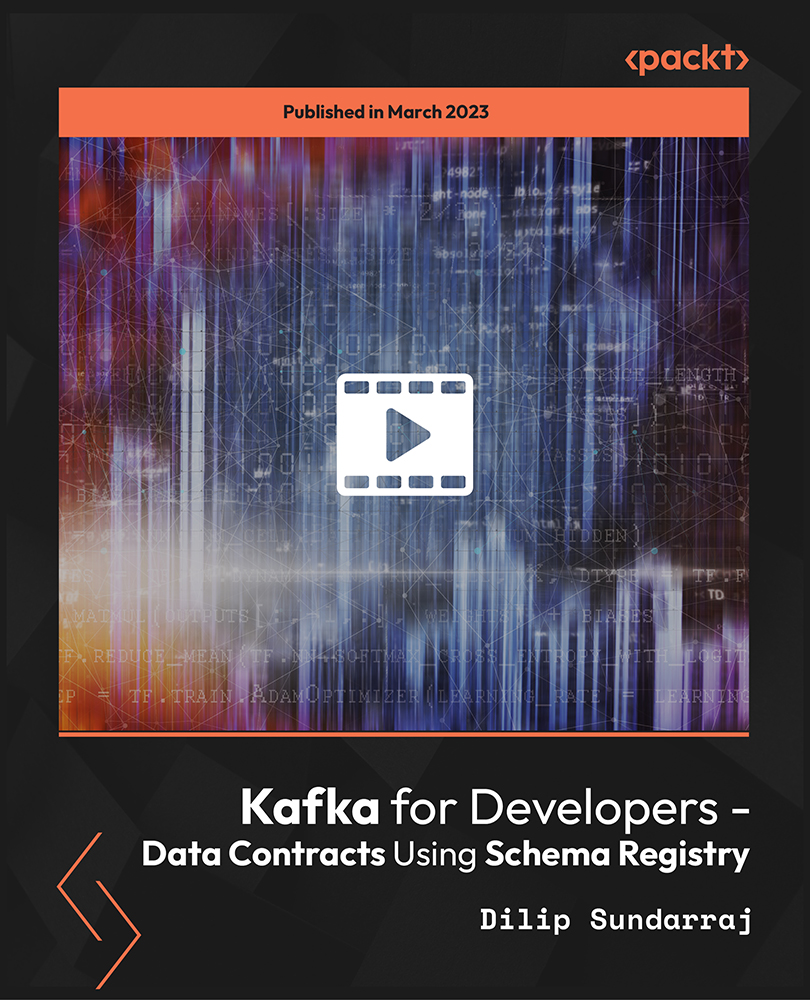
Conquer Your Deadlines: Top Assignment Help Tips for Busy Students
By Jack Walker
Discover how to conquer your assignment deadlines with ease. Packed with valuable tips and strategies, this article explores the importance of effective deadline management for busy students. Learn how to prioritise tasks, plan your schedule wisely, and utilise assignment help services to achieve academic success.

COSHH Awareness Online course
By Shout Out Safety
Watch a film, don't read a powerpoint! We provide a comprehensive and engaging video-based online COSHH training course. This COSHH online training course course is specifically designed to educate and empower individuals working in the UK, enabling them to understand and effectively manage the risks associated with hazardous substances in the workplace. Understanding COSHH is essential for controlling risks from substances hazardous to health, improving safety and creating a healthy working environment. Our course will give you an in-depth look at COSHH regulations, minimum standards and the impact of hazardous substances, as well as teaching you how to identify risks and control them. Our comprehensive programme will make sure you are equipped with the skills to efficiently manage safety in the workplace, keeping your staff safe and compliant with COSHH regulations. Sign up now for our COSHH training course and trust us to give you a comprehensive understanding of COSHH.

Apache Spark with Scala - Hands-On with Big Data!
By Packt
This is a comprehensive and practical Apache Spark course. In this course, you will learn and master the art of framing data analysis problems as Spark problems through 20+ hands-on examples, and then scale them up to run on cloud computing services. Explore Spark 3, IntelliJ, Structured Streaming, and a stronger focus on the DataSet API.
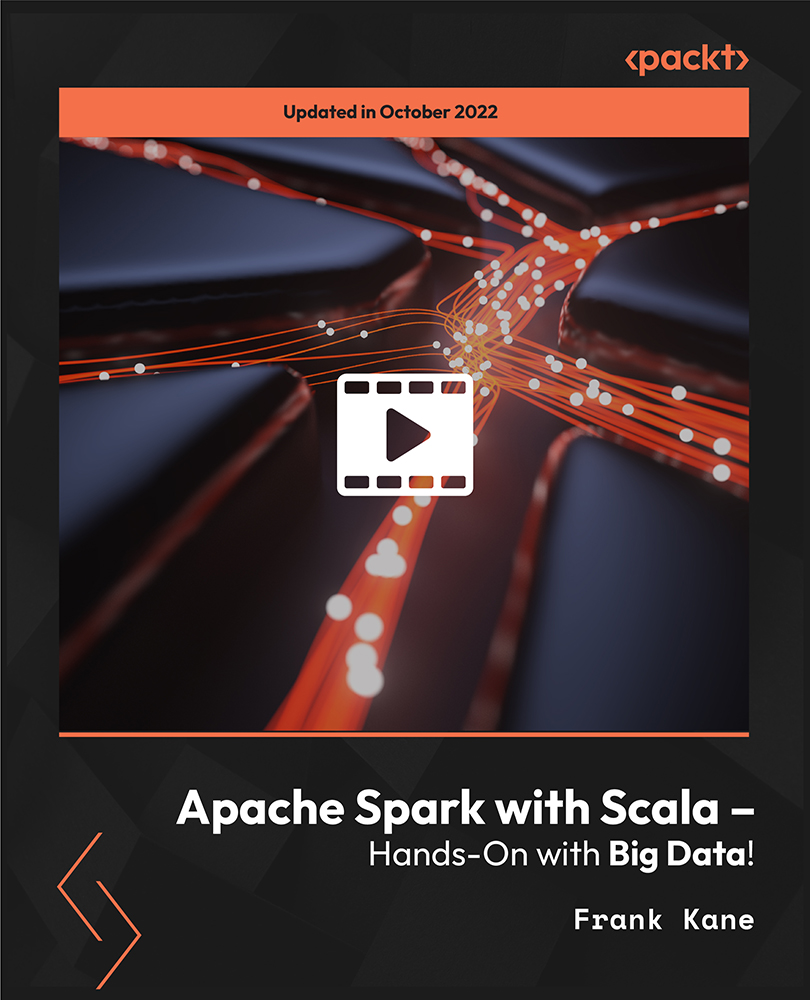
In this competitive job market, you need to have some specific skills and knowledge to start your career and establish your position. This Career Development Masterclass: Become a Copywriter will help you understand the current demands, trends and skills in the sector. The course will provide you with the essential skills you need to boost your career growth in no time. The Career Development Masterclass: Become a Copywriter will give you clear insight and understanding about your roles and responsibilities, job perspective and future opportunities in this field. You will be familiarised with various actionable techniques, career mindset, regulations and how to work efficiently. This course is designed to provide an introduction to Career Development Masterclass: Become a Copywriter and offers an excellent way to gain the vital skills and confidence to work toward a successful career. It also provides access to proven educational knowledge about the subject and will support those wanting to attain personal goals in this area. Learning Objectives Learn the fundamental skills you require to be an expert Explore different techniques used by professionals Find out the relevant job skills & knowledge to excel in this profession Get a clear understanding of the job market and current demand Update your skills and fill any knowledge gap to compete in the relevant industry CPD accreditation for proof of acquired skills and knowledge Who is this Course for? Whether you are a beginner or an existing practitioner, our CPD accredited Career Development Masterclass: Become a Copywriter is perfect for you to gain extensive knowledge about different aspects of the relevant industry to hone your skill further. It is also great for working professionals who have acquired practical experience but require theoretical knowledge with a credential to support their skill, as we offer CPD accredited certification to boost up your resume and promotion prospects. Entry Requirement Anyone interested in learning more about this subject should take this Career Development Masterclass: Become a Copywriter. This course will help you grasp the basic concepts as well as develop a thorough understanding of the subject. The course is open to students from any academic background, as there is no prerequisites to enrol on this course. The course materials are accessible from an internet enabled device at anytime of the day. CPD Certificate from Course Gate At the successful completion of the course, you can obtain your CPD certificate from us. You can order the PDF certificate for £9 and the hard copy for £15. Also, you can order both PDF and hardcopy certificates for £22. Career path The Career Development Masterclass: Become a Copywriter will help you to enhance your knowledge and skill in this sector. After accomplishing this course, you will enrich and improve yourself and brighten up your career in the relevant job market. Course Curriculum Section 01: What Niche Best Fits Your Interests Lesson 01: How to Find Your Niche 00:04:00 Lesson 02: How to Find a Niche Market: A Step-By-Step Guide 00:04:00 Lesson 03: The Advantages of Having a Niche Market 00:04:00 Lesson 04: 5 Ways to Research Your Potential Customers 00:03:00 Lesson 05: 5 Simple Steps To Find Your Niche Market 00:04:00 Lesson 06: Ways to Narrow Down Your Niche Market 00:03:00 Section 02: Ways to Hone Your Skills as A Copywriter Lesson 01: 10 Reasons Why People Who Read A Lot Are More Likely To Be Successful 00:04:00 Lesson 02: The Importance of Written Communication Skills 00:04:00 Lesson 03: 5 Reasons why Feedback may be the Most Important 00:04:00 Lesson 04: What Copywriting Certification Programs Can Teach You 00:04:00 Lesson 05: 8 Online Tools That Will Improve Your Writing 00:03:00 Lesson 06: Why Should You Network? 00:04:00 Lesson 07: Why New Writers Should Enter Writing Competitions 00:03:00 Section 03: Communicating with Your Prospect Lesson 01: How To Get The Most Out Of Customer Polls And Surveys 00:04:00 Lesson 02: How to Identify a Target Demographic 00:04:00 Lesson 03: Learn Your Customers Habits 00:03:00 Lesson 04: 11 Ways to Provide Great Customer Service 00:03:00 Lesson 05: Your Small Business Competitors: Where to Learn About Their Customers 00:04:00 Section 04: Expanding Your Business Lesson 01: The Easiest Way to Build Your Business Through Referrals 00:04:00 Lesson 02: What is a Paid Online Advertising Strategy? 00:03:00 Lesson 03: What Is a Portfolio Website and Why You Need It? 00:04:00 Lesson 04: Copywriting for Social Media: 7 Tips to Boost Engagement 00:03:00 Lesson 05: 5 Rules for Customer-Centric Copywriting Your Support Reps Should Use 00:03:00 Section 05: Niches that Copywriters Work In Lesson 01: Break into the Self-Improvement Market 00:04:00 Lesson 02: Fundraising - Selling Your Services to Non-Profit Companies 00:04:00 Lesson 03: Health Copywriting- Working to Improve People's Lives 00:06:00 Lesson 04: Financial Services 00:04:00 Lesson 05: Christian Market - Writing for a Higher Purpose 00:04:00 Section 06: Why Become a Freelance Copywriter Lesson 01: Choose Your Own Working Hours 00:05:00 Lesson 02: The Newbie's Guide to Making the Most of Remote Work 00:04:00 Lesson 03: Copywriter Job Satisfaction: Why Copywriting is a Good Career 00:03:00 Lesson 04: Why Copywriting Helps your Business and Adds Value to your Marketing Assets 00:04:00 Lesson 05: Potential to Earn Higher than Average Income 00:03:00 Certificate and Transcript Order Your Certificates or Transcripts 00:00:00
