- Professional Development
- Medicine & Nursing
- Arts & Crafts
- Health & Wellbeing
- Personal Development
26352 Courses delivered Online
Overview Are you ready to dive into data analysis and unlock valuable insights that can drive business growth? Introduction to Data Analysis is a comprehensive course designed to provide learners with a solid foundation in the principles and techniques of data analysis. This course will equip you with the essential skills and knowledge to thrive in data analysis. With a comprehensive curriculum spanning 22 modules, you will delve deep into the world of data, from understanding its fundamentals to harnessing it for meaningful insights. Our expertly crafted curriculum covers data collection, process management, statistical tools, control charts, and strategies to deal with variation.Enrol today in this Introduction to Data Analysis course to succeed in all areas of your life. Let your skill become your greatest asset! Key Features of the Course This course equips learners with the essential tools and knowledge to analyse and interpret data accurately. The course is accredited, ensuring its recognition and credibility within the professional community. Learners will have access to 24/7 learning assistance, allowing them to seek guidance and support whenever needed. Who is This course for? This Introduction to Data Analysis course is suitable for students & professionals from various fields, including business, finance, marketing, healthcare, and more. It is also beneficial for individuals looking to enhance their data analysis skills for personal or professional development. What You Will Learn Throughout the course, you will delve into various modules that cover essential concepts and tools for data analysis. Starting with an introduction to process management principles, you will progress through topics such as the voice of the process, customer feedback analysis, and data visualisation using tools like Pareto charts, histograms, and run charts. You will also gain a deep understanding of variation and control charts and learn how to interpret and use them effectively for process improvement. By the end of the course, learners will have a solid understanding of these topics and be able to apply their knowledge to real-world data analysis scenarios. Why Enrol in This Course Data analysis is one of the most sought-after skills in today's job market. According to LinkedIn, data analysis is among the top 10 most in-demand skills for 2023. Data analysis can help you: Improve your decision-making skills and confidence Enhance your problem-solving and critical-thinking abilities Boost your creativity and innovation potential Increase your productivity and efficiency Advance your career and create earning potential Requirements There are no specific prerequisites for this course. However, a basic understanding of mathematics and statistics will be beneficial. Access to a computer with an internet connection is also required to complete the course. Career Path Completing this Introduction to Data Analysis course can lead to various career opportunities in data analysis. Some of the course-related professions in the UK, along with their average salaries, include: Data Analyst (£35,000 - £45,000 per year) Business Analyst (£40,000 - £55,000 per year) Financial Analyst (£40,000 - £60,000 per year) Market Research Analyst (£25,000 - £40,000 per year) Operations Analyst (£35,000 - £50,000 per year) Healthcare Data Analyst (£35,000 - £50,000 per year) Quality Control Analyst (£25,000 - £35,000 per year) Certification Upon successful completion of the course, learners will receive a CPD certificate, validating their achievement and demonstrating their commitment to professional development in the field of data analysis. Course Curriculum 3 sections • 24 lectures • 02:13:00 total length •Module 01: Introduction: 00:02:00 •Module 02: Agenda and Principles of Process Management: 00:06:00 •Module 03: The Voice of the Process: 00:05:00 •Module 04: Working as One Team for Improvement: 00:04:00 •Module 05: Exercise: The Voice of the Customer: 00:03:00 •Module 06: Tools for Data Analysis: 00:07:00 •Module 07: The Pareto Chart: 00:03:00 •Module 08: The Histogram: 00:03:00 •Module 09: The Run Chart: 00:04:00 •Module 10: Exercise: Presenting Performance Data: 00:05:00 •Module 11: Understanding Variation: 00:06:00 •Module 12: The Control Chart: 00:06:00 •Module 13: Control Chart Example: 00:04:00 •Module 14: Control Chart Special Cases: 00:06:00 •Module 15: Interpreting the Control Chart: 00:10:00 •Module 16: Control Chart Exercise: 00:07:00 •Module 17: Strategies to Deal with Variation: 00:06:00 •Module 18: Using Data to Drive Improvement: 00:14:00 •Module 19: A Structure for Performance Measurement: 00:06:00 •Module 20: Data Analysis Exercise: 00:06:00 •Module 21: Course Project: 00:03:00 •Module 22: Test your Understanding: 00:17:00 •Resources - Introduction to Data Analysis: 00:00:00 •Assignment - Introduction to Data Analysis: 00:00:00

Complete Visual BASIC training course description A hands-on introduction to programming in Visual BASIC V6. What will you learn Build Visual BASIC applications. Build simple components. Debug Visual BASIC programs. Examine existing code and determine its function. Complete Visual BASIC training course details Who will benefit: Anyone wishing to program in Visual BASIC. Prerequisites: None although experience in another high level language would be useful. Duration 5 days Complete Visual BASIC training course contents Application development using VB VB features. VB editions, VB terminology. Working in the Development Environment. Event-Driven Programming. Creating a program in VB. Project and executable files. VB reference materials. Visual Basic fundamentals Objects. Controlling objects. Introduction to forms. Introduction to controls. Basic controls. Working with code and forms Modules. Working with code. Interacting with the user. Working with code statements. Managing forms. Variables and procedures Introduction to variables and constants. Working with Procedures and Functions. Controlling program execution Common VB functions. Comparison and relational operators. Conditional structures. Looping structures. Debugging Error types. Debugging logic errors in VB. Working with controls Control types. Standard controls. Advanced standard controls. ActiveX controls. Insertable controls. Data access using the ADO data control Overview of ActiveX Data Objects. VB data access features. Relational database concepts. Using the ADO data Control to access data. SQL. Manipulating data. Using the data form wizard. Input validation Field-Level validation. The masked edit control. Form-Level validation. Form events used when validating data. Error trapping Trapping run time errors. Error handling overview. Enabling an error trap. Errors and the calling chain. In line error handling. Enhancing the User Interface Menus. Status bars. Toolbars. Drag and Drop Overview of Drag and Drop. Mouse events Drag and Drop basics. More about controls Using control arrays. Using the controls collection. Working with object variables. Collections. Finishing touches User Interface design principles. Distributing an application. Creating a default project.

Lean Six Sigma Green Belt Certification Program: In-House Training
By IIL Europe Ltd
Lean Six Sigma Green Belt Certification Program: In-House Training This learning series is designed to enable participants to fulfill the important role of a Lean Six Sigma Green Belt and to incorporate the Lean Six Sigma mindset into their leadership skills. Green Belt is not just a role, it is also a competency required for leadership positions at many top companies. This learning series is designed to enable participants to fulfill the important role of a Lean Six Sigma Green Belt and to incorporate the Lean Six Sigma mindset into their leadership skills. With a real-world project focus, the series will teach the fundamental methodology, tools, and techniques of the Define, Measure, Analyze, Improve and Control Process Improvement Methodology. This course is delivered through sixteen 3-hour online sessions. What you Will Learn At the end of this program, you will be able to: Identify strategies for effectively leading high performing process improvement teams Analyze whether projects align with business strategy Apply process improvement methodologies to DMAIC steps, based on real world scenarios Explain ways to appropriately respond to process variation Distinguish among best practice problem solving methodologies Evaluate and effectively communicate data-driven decisions, based on real world scenarios Introduction Lean Six Sigma & quality The vision The methodologies The metric Project Selection Why Projects Random idea generation Targeted idea generation CTQs (Critical to Quality) & projects Project screening criteria Quick improvements Introduction to Define Project Planning Developing the core charter Developing a project charter Facilitation Process Management Business process management Top-down process mapping Voice of the Customer Voice of Customer Stakeholder analysis Communication planning Kicking off the project Define Summary Introduction to Measure Data Collection Fact-based decision making Data sampling Operations definitions Data collection plan Measurement system analysis Graphical Statistics for Continuous Data Meet Six SigmaXL Graphical & statistical tools Data stratification Graphical Statistics for Discrete Data Pareto analysis Dot plots Plotting data over time: Looking for patterns Variation Concepts Variation is reality Special Cause and Common Cause variation Example of standard business reporting Individuals Control Chart Process Capability Genesis of process capability Calculating the metrics of Six Sigma Yield metrics: Measuring process efficiency Cost of Poor Quality The Cost of Poor Quality (COPQ) Cost of Quality categories Calculating the Cost of Poor Quality Measure Summary Introduction to Analyze Process Analysis Introduction to process analysis Value-added analysis Cycle time analysis WIP & pull systems Analyzing bottlenecks and constraints Cause & Effect Analysis Fishbone/Ishikawa diagram 5-Whys analysis Graphical & statistical tools Advanced Analysis Why use hypothesis rests? Hypothesis tests Correlation and regression analysis Analyze Summary Introduction to Improve Solutions Creativity techniques Generating alternative solutions Solution selection techniques Introduction to Design of Experiments Introduction to DOE DOE activity Error Proofing Failure mode & effect analysis Poka-Yoke Project Management Fundamentals Successful teams Project roles Conflict management Standardization Standardization The Visual Workplace 5S Piloting & Verifying Results What is a pilot? Evaluating results Improve Summary Introduction to Control Statistical Process Control Review of Special & Common Cause variation Review of Individual Control Chart P-Chart for discrete proportion data Transition Planning Control plan Project closure Control Summary Summary and Next Steps

Delve into the intricate world of urology with our comprehensive course designed to equip you with fundamental knowledge and skills. From understanding the anatomy of the genitourinary tract to diagnosing common diseases and treating urologic emergencies, this course covers essential aspects crucial for any aspiring healthcare professional or enthusiast. Key Features: CPD Certified Free Certificate Developed by Specialist Lifetime Access In the "Introduction to Urology" course, learners will explore the field of urology, focusing on the anatomy and functions of the genitourinary tract. They will understand how to conduct and interpret laboratory examinations related to urology and recognize symptoms through physical examinations. The course covers a wide range of common diseases affecting the genitourinary system and their respective treatments. Learners will also gain insights into managing urologic emergencies effectively. They will study neoplasms (tumors) that can affect the urinary system and explore the causes and treatment options for male and female sexual dysfunctions. Overall, this curriculum provides a comprehensive understanding of urology, equipping learners with essential knowledge to identify, diagnose, and treat various urological conditions, ensuring they are prepared to address both routine and critical urologic issues in clinical settings. Course Curriculum Module 01: Introduction to Urology Module 02: Anatomy of the Genitourinary Tract Module 03: Laboratory Examination Module 04: Symptoms & Physical Examination of the Genitourinary Tract Module 05: Common Diseases & Treatment Module 06: Urologic Emergencies Module 07: Neoplasms Module 08: Male and Female Sexual Dysfunction Learning Outcomes: Identify key anatomical structures of the genitourinary tract in urology. Perform basic laboratory examinations relevant to urological conditions and diseases. Evaluate symptoms and conduct physical examinations of genitourinary disorders. Describe common urological diseases and their respective treatment options. Manage urologic emergencies effectively in clinical settings. Discuss neoplasms affecting the genitourinary system, including diagnosis and management. CPD 10 CPD hours / points Accredited by CPD Quality Standards Who is this course for? Medical students pursuing specialisation in urology. Healthcare professionals aiming to enhance urological diagnostic skills. Nurses seeking to expand knowledge in urological care. Researchers interested in urological diseases and treatments. Clinicians preparing for advanced practice in urology. Career path Urologist Urology Nurse Urology Researcher Clinical Pathologist (specialising in urology) Medical Consultant in Urology Urology Surgeon Certificates Digital certificate Digital certificate - Included Certificate of Completion Digital certificate - Included Will be downloadable when all lectures have been completed.

Description MS Excel introduces multi-dimensional activities through its various feature. Do you want to be the first to look at the MS Excel 2016 Introduction course to learn its vivid use? Don't be late. Look at the MS Excel 2016 Introduction course and justify its authentic knowing its various fields. The course designs in such a way that helps you to know the basic functions of MS Excel and various use of Excel for making calculation, producing charts, and recording data of all kind of business. It teaches you how to create Excel data, simple PivotTable and charts, vivid use of IF, SUM, TOTAL, and AVERAGE. It enables the students to understand how Excel is used in business to analyze the existing data. It also teaches the functions of range, and cell to do different types of activities. Assessment: This course does not involve any MCQ test. Students need to answer assignment questions to complete the course, the answers will be in the form of written work in pdf or word. Students can write the answers in their own time. Once the answers are submitted, the instructor will check and assess the work. Certification: After completing and passing the course successfully, you will be able to obtain an Accredited Certificate of Achievement. Certificates can be obtained either in hard copy at a cost of £39 or in PDF format at a cost of £24. Who is this Course for? MS Excel 2016 Introduction is certified by CPD Qualifications Standards and CiQ. This makes it perfect for anyone trying to learn potential professional skills. As there is no experience and qualification required for this course, it is available for all students from any academic background. Requirements Our MS Excel 2016 Introduction is fully compatible with any kind of device. Whether you are using Windows computer, Mac, smartphones or tablets, you will get the same experience while learning. Besides that, you will be able to access the course with any kind of internet connection from anywhere at any time without any kind of limitation. Career Path After completing this course you will be able to build up accurate knowledge and skills with proper confidence to enrich yourself and brighten up your career in the relevant job market. Introduction Introduction FREE 00:01:00 Getting Started with Excel What is Excel 00:02:00 Opening Excel 00:04:00 Navigating the Excel User Interface 00:07:00 Using the Excel Ribbon 00:03:00 Understanding Excel Work Components 00:04:00 Using the Backstage View 00:03:00 Creating Workbooks and Using Templates Creating a New Workbook 00:03:00 Creating Workbooks Using Templates 00:03:00 Saving an Excel Workbook 00:05:00 Using Convert and Checking Compatiblity 00:02:00 Entering Data Navigating a Worksheet by Mouse or Keyboard 00:05:00 Excel Data Types 00:03:00 Cell and Range Addressing 00:02:00 Data Selection Techniques 00:05:00 Common Excel Commands 00:07:00 Using the Autofill Handle 00:03:00 Excel Formula Basics Data What are Formulas and Functions 00:02:00 Components of a Formula 00:06:00 Calculation Hierarchy Using the Order of Operations_Revise 00:02:00 Creating Basic Formulas 00:08:00 Working with Basic Functions and Autosum 00:04:00 Using Cell References 00:04:00 Using the Quick Analysis Tool 00:01:00 Adjusting a Worksheet Modifying Columns and Rows 00:06:00 Hiding and Unhiding Columns and Rows 00:03:00 Formatting and Aligning Worksheet Data Formatting and Aligning Data 00:06:00 Merging Data 00:03:00 Wrapping Text Orientation 00:02:00 Formatting Numbers 00:03:00 Using Borders and Shading 00:03:00 Using the Format Painter 00:01:00 Removing Formatting Quickly 00:01:00 Using Cell Styles and Themes Understanding Cell Styles 00:02:00 Applying Cell Styles 00:04:00 Applying Themes 00:03:00 Inserting Objects and Graphics Inserting and Formatting Images 00:03:00 Inserting and Formatting Shapes 00:04:00 Inserting and Formatting Smart Art 00:04:00 Inserting Screenshots 00:02:00 Inserting Hyperlinks 00:03:00 Inserting Symbols and Equations 00:03:00 Inserting Word Art Or Text Boxes 00:04:00 Inserting Other Excel Objects 00:04:00 Arranging Objects 00:04:00 Proofing a Workbook Using Find and Replace 00:04:00 Finding and Replacing Formatting 00:01:00 Using Got to and Go to Special 00:02:00 Using the Spell Checker 00:03:00 Using the Theasaurus and Translation Feature 00:03:00 Printing an Excel File Printing and Previewing Excel Files 00:03:00 Creating Custom Margins and Scaling 00:05:00 Adding Headers and Footers 00:04:00 Formatting a Page with the Page Layout Tab 00:03:00 Printing Titles and Specific Worksheet Areas 00:05:00 Exporting to PDF and XPs 00:02:00 Managing Worksheets Renaming and Coloring Worksheet Tabs 00:03:00 Adding, Deleting, and Navigating Worksheets 00:03:00 Moving and Copying Worksheets 00:04:00 Hiding and Unhiding Worksheets 00:02:00 Navigating and Viewing Excel Files Viewing Workbooks 00:03:00 Using Zoom Tools 00:02:00 Configure Sheet Options 00:02:00 Using Freeze Panes and Split Commands 00:05:00 Working with Window Commands 00:04:00 Adjusting Workbook Properties 00:03:00 Conclusion Course Recap 00:02:00 Certificate and Transcript Order Your Certificates and Transcripts 00:00:00

Apache Maven: A Practical Introduction
By Packt
Understanding the basics of Apache Maven through practical demonstration
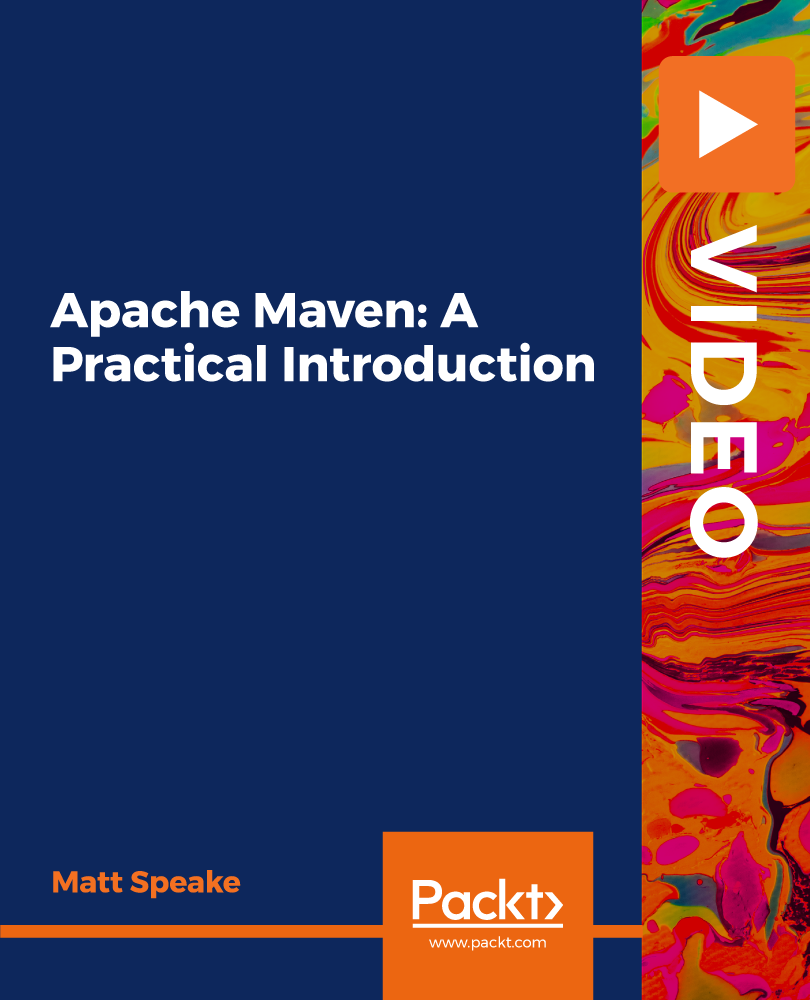
Overview This comprehensive course on Introduction To CPA Marketing will deepen your understanding on this topic. After successful completion of this course you can acquire the required skills in this sector. This Introduction To CPA Marketing comes with accredited certification from CPD, which will enhance your CV and make you worthy in the job market. So enrol in this course today to fast-track your career ladder. How will I get my certificate? You may have to take a quiz or a written test online during or after the course. After successfully completing the course, you will be eligible for the certificate. Who is This course for? There is no experience or previous qualifications required for enrolment on this Introduction To CPA Marketing. It is available to all students, of all academic backgrounds. Requirements Our Introduction To CPA Marketing is fully compatible with PC's, Mac's, Laptop, Tablet and Smartphone devices. This course has been designed to be fully compatible with tablets and smartphones so you can access your course on Wi-Fi, 3G or 4G. There is no time limit for completing this course, it can be studied in your own time at your own pace. Career Path Learning this new skill will help you to advance in your career. It will diversify your job options and help you develop new techniques to keep up with the fast-changing world. This skillset will help you to- Open doors of opportunities Increase your adaptability Keep you relevant Boost confidence And much more! Course Curriculum 6 sections • 13 lectures • 00:58:00 total length •Introduction To This Course: 00:02:00 •What Is CPA Marketing: 00:01:00 •Applying to CPA Marketing companies - What You Should Know: 00:03:00 •Peerfly: 00:02:00 •MaxBounty: 00:01:00 •Affiliaxe: 00:05:00 •YouTube Video Marketing: 00:02:00 •Facebook Ads: 00:01:00 •CPA Elites Forum: 00:04:00 •Interview with the Founder of CPA Elites - Part 1: 00:17:00 •Interview with the Founder of CPA Elites - Part 2: 00:19:00 •Wrapping Up: 00:01:00 •Assignment - Introduction To CPA Marketing: 00:00:00

Introduction to Shiny R Core - Introduction to Shiny
By Datacove
What You'll Learn Overview of the Shiny interface - the difference between a UI and a server and how they interlink Shiny folder structures - hows to store and use static datasets, imagery and other assets for your application. Introduction to Shiny servers - how to create and deploy your first application and how to manage deployments within Shiny apps Basic Shiny UI inputs - include filters/drop downs, date sliders, text and buttons About The Trainer Jeremy has been using R since the very first day of his career in 2005, when it was better known as a mere letter of the alphabet! As an early adopter of the language, he’s seen it evolve – from its ugly initial versions to more elegant analytics solutions underpinned by the tidyverse, on which this course is focused. He is a regular speaker on UK R circuit and co-organises a number of R-community groups, including LondonR, ManchesterR & BrightonR, and the infamous EARL conference! About Us Datacove are a data and analytics consultancy specialising in customer analytics, marketing analytics and process automation. With over 20 years of combined experience in the industry we answer the questions that sit at the heart of every business, from who your customers are, to where and how you find more of them and how much you need to spend to do so. We also automate your most painful business processes, removing the 20+ hours you spend on them per week, forever! Extra Information Our courses are delivered during core office hours, ensuring they fit seamlessly into your work schedule. Once your booking is confirmed, we will send you a Microsoft Teams link, allowing you to join the session with ease.


