- Professional Development
- Medicine & Nursing
- Arts & Crafts
- Health & Wellbeing
- Personal Development
53334 Courses delivered Online
Food Allergen
By Compete High
ð½ï¸ Unlock the World of Culinary Safety with 'Food Allergen' Course! ð¥ Are you passionate about food? Do you aspire to create delectable dishes that cater to all dietary needs? Welcome to the transformative world of 'Food Allergen' course, your gateway to mastering the art of culinary safety and inclusivity! ð Benefits of Taking the 'Food Allergen' Course ð Enhanced Culinary Knowledge: Dive deep into the realm of food allergies and sensitivities. Understand the science behind allergens, cross-contamination risks, and allergen management strategies to create safer dining experiences. Customer Satisfaction: Gain invaluable insights into catering to diverse dietary requirements. Learn to identify allergens, interpret food labels, and develop allergen-free recipes that delight every palate. Industry Compliance: Stay ahead of regulatory requirements and industry standards. Equip yourself with the essential skills and best practices to ensure compliance with food safety regulations and allergen labeling laws. Risk Mitigation: Mitigate risks associated with food allergens in your culinary endeavors. Acquire practical techniques to prevent allergen-related incidents, uphold hygiene standards, and foster a safe dining environment for all patrons. Professional Growth: Stand out in the competitive culinary landscape by demonstrating your commitment to food safety and inclusivity. Earn recognition for your expertise and dedication to providing exceptional culinary experiences. ð©âð³ Who is this for? ð¨âð³ Culinary Professionals: Chefs, cooks, and foodservice professionals seeking to expand their culinary repertoire and ensure the safety of their patrons. Food Entrepreneurs: Restaurant owners, caterers, and food business operators aiming to establish food safety protocols and build trust with their clientele. Hospitality Industry Personnel: Hoteliers, event planners, and hospitality staff dedicated to delivering memorable dining experiences while prioritizing guest safety and satisfaction. ð Career Path ð Completing the 'Food Allergen' course opens doors to a myriad of exciting career opportunities: Food Safety Specialist: Become a trusted expert in food safety and allergen management, advising food establishments on best practices and regulatory compliance. Menu Development Consultant: Craft innovative menus that cater to diverse dietary needs, showcasing your creativity and culinary prowess. Allergen-Friendly Chef: Specialize in allergen-free cooking, offering personalized dining experiences for individuals with food sensitivities or allergies. Quality Assurance Manager: Oversee quality control processes and allergen management protocols in food manufacturing facilities, ensuring product safety and consumer satisfaction. Health and Wellness Coach: Educate clients on the importance of allergen awareness and healthy eating habits, empowering them to make informed dietary choices. Don't miss the opportunity to elevate your culinary journey with the 'Food Allergen' course. Enroll today and embark on a fulfilling odyssey towards culinary excellence and inclusivity! ðð´ Unlock the Secrets of Culinary Safety with 'Food Allergen' - Enroll Now! ð FAQs About 'Food Allergen' Course What is a food allergen? A food allergen is a substance that triggers an allergic reaction in some individuals when consumed. Common food allergens include peanuts, tree nuts, milk, eggs, wheat, soy, fish, and shellfish. Why is it important to learn about food allergens? Understanding food allergens is crucial for ensuring the safety and well-being of consumers, especially those with food allergies or sensitivities. By learning about food allergens, individuals in the food industry can prevent cross-contamination, accurately label allergenic ingredients, and create allergen-free dishes to accommodate diverse dietary needs. Who can benefit from taking the 'Food Allergen' course? The 'Food Allergen' course is designed for culinary professionals, foodservice providers, hospitality staff, and anyone involved in food preparation and service. It is also beneficial for individuals interested in promoting food safety and inclusivity in their communities. What topics are covered in the course curriculum? The course curriculum typically covers a range of topics, including the identification of common food allergens, allergen labeling regulations, cross-contamination prevention strategies, allergen-free cooking techniques, and best practices for allergen management in food establishments. How will taking the 'Food Allergen' course benefit my career? Completing the 'Food Allergen' course enhances your culinary skills, increases your knowledge of food safety practices, and demonstrates your commitment to providing safe and inclusive dining experiences. This can lead to new career opportunities in areas such as food safety consulting, menu development, quality assurance, and allergen-friendly catering. Is the 'Food Allergen' course accredited? Accreditation for the 'Food Allergen' course may vary depending on the institution or organization offering the program. It's essential to research and verify the accreditation status of the course provider to ensure credibility and recognition in the industry. How long does it take to complete the 'Food Allergen' course? The duration of the 'Food Allergen' course may vary depending on the program format and learning objectives. Some courses may be completed in a few hours, while others may span several weeks or months, offering comprehensive training and hands-on experience in allergen management. Can I enroll in the 'Food Allergen' course if I have dietary restrictions or food allergies myself? Absolutely! The 'Food Allergen' course welcomes participants of all dietary backgrounds and allergies. In fact, individuals with food allergies or sensitivities may find the course particularly beneficial for learning how to navigate and manage their dietary needs more effectively. Course Curriculum Module 1 Introduction to Food Allergies Introduction to Food Allergies 00:00 Module 2 Symptoms of food allergies Symptoms of food allergies 00:00 Module 3 Diagnosis of food allergies Diagnosis of food allergies 00:00 Module 4 Allergen-free cooking and dining Allergen-free cooking and dining 00:00 Module 5 Food allergies and special diets Food allergies and special diets 00:00 Module 6 Food allergies and emergency situations Food allergies and emergency situations 00:00 Module 7 Food allergies and the workplace Food allergies and the workplace 00:00 Module 8 Food allergies and social situations Food allergies and social situations 00:00

Certificate in KYC & Customer Due Diligence
By Compete High
ð Unlock Your Potential with the Certificate in KYC & Customer Due Diligence! ð Are you ready to embark on a rewarding journey towards mastering KYC (Know Your Customer) and Customer Due Diligence? Look no further! Our comprehensive Certificate in KYC & Customer Due Diligence equips you with the essential knowledge and skills to thrive in the dynamic world of compliance and risk management. ð ð Benefits of Taking the Course: Stay Compliant: In today's regulatory environment, compliance is paramount. By enrolling in our course, you'll gain a deep understanding of KYC regulations and customer due diligence processes, ensuring your organization remains compliant with legal requirements. Risk Mitigation: Identify and mitigate potential risks associated with customer onboarding and ongoing monitoring. Learn effective risk assessment techniques to protect your organization from financial losses and reputational damage. Enhanced Career Opportunities: Stand out in the job market with a valuable certification in KYC & Customer Due Diligence. Whether you're looking to advance in your current role or explore new career opportunities, this certificate will open doors to a wide range of roles in banking, finance, consulting, and more. Confidence in Decision-Making: Develop the confidence to make informed decisions when it comes to customer onboarding, risk assessment, and compliance procedures. Gain practical insights from industry experts to navigate complex compliance challenges effectively. Professional Growth: Invest in your professional development and stay ahead of the curve in an ever-evolving industry. Our course provides you with the knowledge and skills needed to excel in your career and pursue exciting growth opportunities. ð¯ Who is this for? Compliance Professionals: Stay updated with the latest regulations and best practices in KYC and customer due diligence. Banking and Financial Services Professionals: Enhance your expertise in compliance and risk management to advance your career in the financial industry. Legal and Regulatory Specialists: Deepen your understanding of regulatory requirements and compliance frameworks to better serve your clients. Entrepreneurs and Business Owners: Ensure your business operates in accordance with regulatory standards and safeguards against potential risks. Anyone Interested in Compliance: Whether you're new to the field or seeking to broaden your knowledge, this course is suitable for individuals from diverse backgrounds interested in compliance and risk management. ð Career Path: Upon completing the Certificate in KYC & Customer Due Diligence, you'll be well-equipped for a variety of roles, including: KYC Analyst: Perform thorough due diligence on customers to verify their identities and assess associated risks. Compliance Officer: Ensure adherence to KYC regulations and implement robust compliance frameworks within organizations. Risk Manager: Identify, assess, and mitigate risks associated with customer relationships and transactions. AML (Anti-Money Laundering) Specialist: Detect and prevent money laundering activities by implementing effective AML procedures and controls. Financial Crime Investigator: Investigate suspicious activities and conduct forensic analyses to combat financial crimes. Consultant: Provide advisory services to organizations on KYC and customer due diligence best practices and regulatory compliance. Don't miss out on this opportunity to take your career to new heights! Enroll in the Certificate in KYC & Customer Due Diligence today and become a sought-after expert in compliance and risk management. ð¼ Ready to take the next step? Contact us now to learn more about our course offerings and kickstart your journey towards success! FAQ (Frequently Asked Questions) for Certificate in KYC & Customer Due Diligence Course Q1: What is KYC (Know Your Customer) and why is it important? A: KYC, or Know Your Customer, is a process through which businesses verify the identity of their clients. It involves collecting and assessing information about customers to ensure they are who they claim to be and to assess the risks associated with doing business with them. KYC is crucial for preventing financial crimes such as money laundering, terrorism financing, and fraud. By knowing their customers, businesses can mitigate risks and comply with regulatory requirements. Q2: What is Customer Due Diligence (CDD) and how does it relate to KYC? A: Customer Due Diligence (CDD) is a component of the KYC process. It involves gathering information about customers to assess their risk profile and to understand the nature and purpose of their transactions. CDD helps businesses make informed decisions about the level of risk associated with each customer and enables them to implement appropriate risk management measures. CDD is essential for ensuring compliance with anti-money laundering (AML) and counter-terrorism financing (CTF) regulations. Q3: What are the key components of a KYC/CDD program? A: A comprehensive KYC/CDD program typically includes the following key components: Customer Identification: Verifying the identity of customers using reliable and independent sources of information. Customer Risk Assessment: Assessing the risk associated with each customer based on factors such as their identity, occupation, transaction patterns, and geographic location. Ongoing Monitoring: Continuously monitoring customer transactions and behavior to detect any suspicious activity or changes in risk profile. Enhanced Due Diligence (EDD): Conducting enhanced due diligence on high-risk customers, such as politically exposed persons (PEPs) or customers from high-risk jurisdictions. Record-Keeping: Maintaining accurate and up-to-date records of customer information and due diligence activities to demonstrate compliance with regulatory requirements. Q4: Who should undergo KYC/CDD training? A: KYC/CDD training is essential for professionals working in industries such as banking, financial services, insurance, real estate, and gaming, where there is a high risk of financial crime. This includes compliance officers, risk managers, customer relationship managers, and frontline staff responsible for customer onboarding and due diligence processes. Additionally, regulatory bodies often require individuals working in these industries to undergo KYC/CDD training to ensure they have the necessary knowledge and skills to fulfill their compliance obligations. These FAQs provide a general overview of KYC and Customer Due Diligence. For more detailed information and specific training requirements, individuals should consult with accredited training providers or regulatory authorities in their jurisdiction. Course Curriculum Module 1 - Introduction to KYC Introduction to KYC 00:00 Module 2 - KYC Requirements in the UK KYC Requirements in the UK 00:00 Module 3 - Customer Due Diligence Customer Due Diligence 00:00 Module 4 - KYC Process _ Procedures Guide KYC Process Procedures Guide 00:00 Module 5 - AML (Anti-Money Laundering) AML (Anti-Money Laundering) 00:00 Module 6 - KYC and AML - Key Differences and How They Work Together KYC and AML - Key Differences and How They Work Together 00:00 Module 7 - KYC and AML Regulations in the UK KYC and AML Regulations in the UK 00:00 Module 8 - Reasonable Methods in KYC Verification Reasonable Methods in KYC Verification 00:00

Ancient Cookery
By Compete High
ð² Unlock the Secrets of Flavor with Ancient Cookery Course! ð² Unleash your inner culinary adventurer with our immersive Ancient Cookery course! Delve into the rich tapestry of flavors, techniques, and cultural traditions that have shaped the art of cooking throughout history. ð Why Ancient Cookery? Embark on a tantalizing journey through time, exploring the culinary wonders of ancient civilizations. From the fragrant spice routes of the Silk Road to the rustic kitchens of medieval Europe, our course will transport you to distant lands and bygone eras. ð What Will You Learn? ðª Discover age-old cooking techniques passed down through generations. ð¿ Uncover the secrets of ancient ingredients and their medicinal properties. ð©âð³ Master the art of recreating authentic recipes from antiquity. ð¶ Explore the cultural significance of food in different societies. ð¥ Experiment with innovative ways to adapt ancient recipes for modern palates. Benefits of Taking Our Course ð§ Cultural Enrichment: Gain a deeper understanding of the diverse culinary traditions that have shaped human civilization. ð©âð³ Enhanced Culinary Skills: Expand your culinary repertoire with ancient techniques and flavors that will impress even the most discerning food enthusiasts. ð± Healthy Living: Learn about the nutritional benefits of ancient ingredients and how to incorporate them into your diet for optimal health. ð Global Perspective: Develop a broader perspective on food and its role in shaping societies and fostering cultural exchange. ð¤ Community Engagement: Connect with fellow foodies and history buffs in a supportive and engaging learning environment. Who is This For? ð¨âð³ Amateur Cooks: Whether you're a novice in the kitchen or a seasoned home chef, our Ancient Cookery course offers something for everyone. ð History Buffs: If you have a passion for history and a love of food, this course will satisfy your intellectual curiosity while tantalizing your taste buds. ð Students of Culinary Arts: Enhance your culinary education with a deeper understanding of the historical and cultural contexts that underpin modern cooking techniques. ð©âð§âð¦ Families: Bring the whole family together for a fun and educational culinary adventure that will create lasting memories. ð Global Citizens: For those who crave cultural immersion and enjoy exploring the rich tapestry of human civilization through its gastronomic delights. Career Path ð½ï¸ Professional Chef: Impress diners with your extensive knowledge of ancient cooking techniques and flavors, setting you apart in a competitive culinary landscape. ð Food Historian: Dive deeper into the study of culinary history, sharing your expertise through writing, teaching, and consulting. ðº Media Personality: Host your own cooking show or YouTube channel, showcasing ancient recipes and culinary adventures to a global audience. ð Cultural Ambassador: Bridge cultural divides through food diplomacy, promoting cross-cultural understanding and appreciation. Don't miss out on this unique opportunity to journey through time and taste the flavors of antiquity! Enroll in our Ancient Cookery course today and embark on a culinary odyssey like no other. ðð´ #AncientCookery #CulinaryAdventure #FoodHistory FAQ (Frequently Asked Questions) - Ancient Cookery Q1: What is Ancient Cookery? Ancient Cookery refers to the culinary practices, recipes, and food culture of civilizations from antiquity, spanning various regions and time periods. It encompasses the cooking methods, ingredients, utensils, and social customs related to food preparation and consumption in ancient societies. Q2: What civilizations are typically included in the study of Ancient Cookery? The study of Ancient Cookery encompasses a wide range of civilizations from around the world, including but not limited to Ancient Egypt, Mesopotamia, Greece, Rome, China, India, Mesoamerica, and the Inca Empire. Each of these civilizations had unique culinary traditions and contributed distinct flavors and techniques to the history of cooking. Q3: Why is Ancient Cookery important to study? Studying Ancient Cookery offers insights into the daily lives, cultural practices, and technological advancements of ancient civilizations. It provides a deeper understanding of how people sourced, prepared, and consumed food in the past, shedding light on social hierarchies, trade networks, agricultural practices, and gastronomic preferences of bygone eras. Q4: What resources are available for learning about Ancient Cookery? There are various resources available for learning about Ancient Cookery, including historical texts, archaeological findings, culinary artifacts, and modern research publications. Additionally, museums, academic institutions, and online platforms often offer courses, lectures, and workshops dedicated to the study of ancient foodways. Q5: How can I incorporate Ancient Cookery into modern cooking practices? Incorporating Ancient Cookery into modern cooking practices involves experimenting with ancient recipes, ingredients, and techniques while adapting them to contemporary tastes and dietary preferences. This may involve sourcing ancient grains, spices, and cooking utensils, as well as studying historical texts and culinary reconstructions to recreate authentic flavors and dishes from antiquity. Additionally, understanding the cultural and historical context of ancient cuisines can inspire creativity and innovation in the kitchen. Course Curriculum Module 1 Early Food Early Food 00:00 Module 2 Royal Feasts Royal Feasts 00:00 Module 3 Cookery Books Cookery Books 00:00 Module 4 Cookery Books Continued Cookery Books Continued 00:00

Train The Trainer
By Compete High
ð Unlock Your Potential as a Trainer with Train The Trainer Course! ð Are you passionate about sharing knowledge and inspiring others? Do you dream of becoming a masterful trainer who leaves a lasting impact on every audience? Look no further! Our comprehensive Train The Trainer course is your gateway to unleashing your full potential in the world of training and development. ð Why Choose Train The Trainer? In today's dynamic and competitive world, effective training is the key to success for individuals and organizations alike. Our Train The Trainer course equips you with the essential skills, strategies, and techniques to deliver impactful training sessions that captivate and empower your audience. By enrolling in our course, you'll: ð Enhance Your Training Skills: Learn proven methodologies and best practices for designing, delivering, and evaluating training programs across diverse industries and disciplines. ð Develop Engaging Content: Master the art of creating compelling training materials that resonate with learners and drive meaningful learning outcomes. ð¡ Harness the Power of Technology: Discover innovative tools and technologies to enhance your training delivery and create immersive learning experiences. ð¥ Build Confidence and Presence: Develop your presentation and communication skills to become a charismatic and influential trainer who commands attention and inspires action. ð¼ Boost Your Career Prospects: Gain a competitive edge in the job market and open doors to exciting opportunities in training, coaching, consulting, and beyond. ð Who is this for? Our Train The Trainer course is perfect for aspiring trainers, seasoned professionals looking to upskill, educators, HR professionals, consultants, and anyone passionate about making a difference through training and development. Whether you're just starting your journey in training or seeking to take your career to new heights, this course is designed to meet your needs and exceed your expectations. ð¤ï¸ Career Path Upon completing our Train The Trainer course, you'll be equipped with the knowledge, skills, and confidence to pursue a variety of rewarding career paths, including: ð Corporate Trainer: Join the training departments of leading organizations to design and deliver impactful training programs that drive employee performance and organizational success. ð Educational Trainer: Inspire the next generation of learners as a teacher, lecturer, or educational consultant, shaping minds and transforming lives through effective education and training. ð¼ Freelance Trainer: Launch your own training consultancy or freelance career, offering your expertise to businesses, institutions, and individuals seeking professional development solutions. ð Subject Matter Expert: Become a recognized authority in your field by sharing your knowledge and expertise through workshops, seminars, webinars, and online courses. ð Unlock Your Potential Today! Don't let your dreams of becoming a top-notch trainer remain just dreams. Join our Train The Trainer course today and embark on a transformative journey towards becoming a confident, competent, and captivating trainer who makes a real difference in the lives of others. Enroll now and take the first step towards a brighter future filled with endless possibilities! FAQs (Frequently Asked Questions) Q: What is Train The Trainer? A: Train The Trainer is a comprehensive course designed to equip individuals with the skills, knowledge, and confidence needed to excel as trainers in various settings. It covers essential topics such as instructional design, training delivery techniques, communication skills, and evaluation strategies. Q: Who can benefit from taking the Train The Trainer course? A: Train The Trainer is suitable for a wide range of individuals, including aspiring trainers, seasoned professionals seeking to enhance their skills, educators, HR professionals, consultants, and anyone passionate about training and development. Whether you're just starting your career in training or looking to advance to the next level, this course is designed to meet your needs. Q: What will I learn in the Train The Trainer course? A: The course covers a diverse range of topics, including instructional design principles, adult learning theory, training delivery methods, communication techniques, presentation skills, evaluation and assessment strategies, and leveraging technology in training. Participants will also gain practical experience through hands-on activities and real-world simulations. Q: How long does the Train The Trainer course take to complete? A: The duration of the course may vary depending on the format and delivery method. Typically, Train The Trainer programs range from a few days to several weeks in length, with options for full-time, part-time, and online study. Q: What are the career prospects after completing the Train The Trainer course? A: Graduates of the Train The Trainer course have a wide range of career opportunities available to them, including roles as corporate trainers, educational trainers, freelance trainers, subject matter experts, and more. Additionally, the skills and knowledge acquired during the course can also be applied to various other professions that involve teaching, coaching, or facilitating learning. Q: Is there any prior experience or educational background required to enroll in the Train The Trainer course? A: While prior experience in training or education may be beneficial, it is not always necessary. Train The Trainer courses are designed to accommodate individuals with varying levels of experience and educational backgrounds. However, a passion for learning and a desire to help others succeed are essential qualities for success in the field of training and development. Course Curriculum Module 01 Introduction to the Process of Learning Introduction to the Process of Learning 00:00 Module 02 Motivational Training Motivational Training 00:00 Module 03 Development of Presentation Skill Development of Presentation Skill 00:00 Module 04 Management of Difficult Situations Management of Difficult Situations 00:00 Module 05 Speaking With Confidence Speaking With Confidence 00:00 Module 06 Facilitating Activity Facilitating Activity 00:00 Module 07 Preparation For The Training Preparation For The Training 00:00 Module 08 Evaluation Evaluation 00:00

Food Hygiene Level 2
By Compete High
Overview With the ever-increasing demand for Food Hygiene Level 2 in personal & professional settings, this online training aims at educating, nurturing, and upskilling individuals to stay ahead of the curve - whatever their level of expertise in Food Hygiene Level 2 may be. Learning about Food Hygiene Level 2 or keeping up to date on it can be confusing at times, and maybe even daunting! But that's not the case with this course from Compete High. We understand the different requirements coming with a wide variety of demographics looking to get skilled in Food Hygiene Level 2 . That's why we've developed this online training in a way that caters to learners with different goals in mind. The course materials are prepared with consultation from the experts of this field and all the information on Food Hygiene Level 2 is kept up to date on a regular basis so that learners don't get left behind on the current trends/updates. The self-paced online learning methodology by compete high in this Food Hygiene Level 2 course helps you learn whenever or however you wish, keeping in mind the busy schedule or possible inconveniences that come with physical classes. The easy-to-grasp, bite-sized lessons are proven to be most effective in memorising and learning the lessons by heart. On top of that, you have the opportunity to receive a certificate after successfully completing the course! Instead of searching for hours, enrol right away on this Food Hygiene Level 2 course from Compete High and accelerate your career in the right path with expert-outlined lessons and a guarantee of success in the long run. Who is this course for? While we refrain from discouraging anyone wanting to do this Food Hygiene Level 2 course or impose any sort of restrictions on doing this online training, people meeting any of the following criteria will benefit the most from it: Anyone looking for the basics of Food Hygiene Level 2 , Jobseekers in the relevant domains, Anyone with a ground knowledge/intermediate expertise in Food Hygiene Level 2 , Anyone looking for a certificate of completion on doing an online training on this topic, Students of Food Hygiene Level 2 , or anyone with an academic knowledge gap to bridge, Anyone with a general interest/curiosity Career Path This Food Hygiene Level 2 course smoothens the way up your career ladder with all the relevant information, skills, and online certificate of achievements. After successfully completing the course, you can expect to move one significant step closer to achieving your professional goals - whether it's securing that job you desire, getting the promotion you deserve, or setting up that business of your dreams. Course Curriculum Module 1 - Establishing Food Safety Management System(FSMS) in a company Establishing Food Safety Management System(FSMS) in a company 00:00 Module 2 - Hazard Analysis and Critical Control Point System (HACCP) Hazard Analysis and Critical Control Point System (HACCP) 00:00 Module 3 - Management of Chemical Contaminants for Food Safety Management of Chemical Contaminants for Food Safety 00:00 Module 4 - Sustainability and Food Safety Sustainability and Food Safety 00:00

Firefighter Training Course
By Compete High
Overview With the ever-increasing demand for Firefighter in personal & professional settings, this online training aims at educating, nurturing, and upskilling individuals to stay ahead of the curve - whatever their level of expertise in Firefighter may be. Learning about Firefighter or keeping up to date on it can be confusing at times, and maybe even daunting! But that's not the case with this course from Compete High. We understand the different requirements coming with a wide variety of demographics looking to get skilled in Firefighter . That's why we've developed this online training in a way that caters to learners with different goals in mind. The course materials are prepared with consultation from the experts of this field and all the information on Firefighter is kept up to date on a regular basis so that learners don't get left behind on the current trends/updates. The self-paced online learning methodology by compete high in this Firefighter course helps you learn whenever or however you wish, keeping in mind the busy schedule or possible inconveniences that come with physical classes. The easy-to-grasp, bite-sized lessons are proven to be most effective in memorising and learning the lessons by heart. On top of that, you have the opportunity to receive a certificate after successfully completing the course! Instead of searching for hours, enrol right away on this Firefighter course from Compete High and accelerate your career in the right path with expert-outlined lessons and a guarantee of success in the long run. Who is this course for? While we refrain from discouraging anyone wanting to do this Firefighter course or impose any sort of restrictions on doing this online training, people meeting any of the following criteria will benefit the most from it: Anyone looking for the basics of Firefighter , Jobseekers in the relevant domains, Anyone with a ground knowledge/intermediate expertise in Firefighter , Anyone looking for a certificate of completion on doing an online training on this topic, Students of Firefighter , or anyone with an academic knowledge gap to bridge, Anyone with a general interest/curiosity Career Path This Firefighter course smoothens the way up your career ladder with all the relevant information, skills, and online certificate of achievements. After successfully completing the course, you can expect to move one significant step closer to achieving your professional goals - whether it's securing that job you desire, getting the promotion you deserve, or setting up that business of your dreams. Course Curriculum Module 1 Fire Science and Safety Fire Science and Safety 00:00 Module 2 Building Construction and Fire Prevention Building Construction and Fire Prevention 00:00 Module 3 Firefighting Operations and Techniques Firefighting Operations and Techniques 00:00 Module 4 Emergency Medical Services Provided by Firefighters Emergency Medical Services Provided by Firefighters 00:00 Module 5 Maintaining Safety and Health Maintaining Safety and Health 00:00 Module 6 Fire Rescue Operations Fire Rescue Operations 00:00

Teaching and Child Care Training
By Compete High
Overview With the ever-increasing demand for Teaching and Child Care Training in personal & professional settings, this online training aims at educating, nurturing, and upskilling individuals to stay ahead of the curve - whatever their level of expertise in Teaching and Child Care Training may be. Learning about Teaching and Child Care Training or keeping up to date on it can be confusing at times, and maybe even daunting! But that's not the case with this course from Compete High. We understand the different requirements coming with a wide variety of demographics looking to get skilled in Teaching and Child Care Training . That's why we've developed this online training in a way that caters to learners with different goals in mind. The course materials are prepared with consultation from the experts of this field and all the information on Teaching and Child Care Training is kept up to date on a regular basis so that learners don't get left behind on the current trends/updates. The self-paced online learning methodology by compete high in this Teaching and Child Care Training course helps you learn whenever or however you wish, keeping in mind the busy schedule or possible inconveniences that come with physical classes. The easy-to-grasp, bite-sized lessons are proven to be most effective in memorising and learning the lessons by heart. On top of that, you have the opportunity to receive a certificate after successfully completing the course! Instead of searching for hours, enrol right away on this Teaching and Child Care Training course from Compete High and accelerate your career in the right path with expert-outlined lessons and a guarantee of success in the long run. Who is this course for? While we refrain from discouraging anyone wanting to do this Teaching and Child Care Training course or impose any sort of restrictions on doing this online training, people meeting any of the following criteria will benefit the most from it: Anyone looking for the basics of Teaching and Child Care Training , Jobseekers in the relevant domains, Anyone with a ground knowledge/intermediate expertise in Teaching and Child Care Training , Anyone looking for a certificate of completion on doing an online training on this topic, Students of Teaching and Child Care Training , or anyone with an academic knowledge gap to bridge, Anyone with a general interest/curiosity Career Path This Teaching and Child Care Training course smoothens the way up your career ladder with all the relevant information, skills, and online certificate of achievements. After successfully completing the course, you can expect to move one significant step closer to achieving your professional goals - whether it's securing that job you desire, getting the promotion you deserve, or setting up that business of your dreams. Course Curriculum Module 1 Concept of TA and differentiating with LSA Concept of TA and differentiating with LSA 00:00 Module 2 Building relationships in the school team Building relationships in the school team 00:00 Module 3 School policies relevant to the job of a TA School policies relevant to the job of a TA 00:00 Module 4 Assisting learning and teaching in the classroom Assisting learning and teaching in the classroom 00:00 Module 5 Understanding the curriculum Understanding the curriculum 00:00 Module 6 Self development Self development 00:00 Module 7 Daily care of the baby Daily care of the baby 00:00 Module 8 Problems of Infancy Problems of Infancy 00:00 Module 9 Inoculations Inoculations 00:00 Module 10 The child's development and relevant activities The child's development and relevant activities 00:00 Module 11 One to two year old One to two year old 00:00 Module 12 Three to six year old Three to six year old 00:00 Module 13 Keeping an eye on children Keeping an eye on children 00:00 Module 14 Reduce The Risk Of Poisoning Reduce The Risk Of Poisoning 00:00 Module 15 Happy Parenting Happy Parenting 00:00

Geology
By Compete High
Uncover Earth's Secrets with Our Geology Course ð Are you ready to embark on an exciting journey deep into the heart of our planet? Look no further than our comprehensive Geology course! ðï¸ Delve into the mysteries of Earth's formation, its dynamic processes, and the incredible forces that shape our world every day. Why Choose Our Geology Course? ð Explore the Wonders of the Earth: Geology isn't just about rocks and minerals-it's a captivating study of the Earth's history, its landscapes, and the fascinating stories written in its layers. ð Discover Hidden Treasures: Uncover the secrets hidden beneath the surface as you learn about the forces of erosion, tectonic plate movements, volcanic activity, and so much more. ð Expert Guidance: Our course is crafted by seasoned geologists and educators who are passionate about sharing their knowledge and expertise with you. Get ready for an immersive learning experience! ð Hands-on Learning: From field trips to virtual simulations, our course offers hands-on experiences that bring geology to life. Whether you're studying the formation of mountains or examining fossils, you'll have the opportunity to get up close and personal with Earth's wonders. ð¡ Practical Applications: Geology isn't just an academic pursuit-it's a field with real-world applications. Gain insights into how geological knowledge is used in industries such as mining, environmental conservation, and natural resource management. Who is this for? Our Geology course is perfect for: Students: Whether you're studying earth sciences, geography, or simply have a passion for understanding the world around you, our course will deepen your understanding of the Earth's processes. Professionals: Are you working in fields such as environmental science, civil engineering, or resource exploration? Our Geology course provides valuable insights that can enhance your expertise and career prospects. Curious Minds: If you've ever looked at a mountain or a rock formation and wondered about its story, this course is for you! Geology is a fascinating subject that appeals to anyone with a sense of curiosity about the natural world. Career Path A Geology course opens doors to a wide range of exciting career opportunities, including: ðï¸ Environmental Consultant: Help businesses and organizations navigate environmental regulations and assess the impact of human activities on natural landscapes. ï¸ Geologist: Work in fields such as mineral exploration, oil and gas extraction, or geological surveys, contributing to our understanding of Earth's resources and structures. ð¿ Environmental Scientist: Study the interactions between human activities and the natural environment, working to protect ecosystems and promote sustainability. ð Park Ranger: Combine your love of the outdoors with your knowledge of geology by working in national parks or protected areas, educating visitors and preserving natural landscapes. ð Data Analyst: Analyze geological data to identify patterns, trends, and potential risks, contributing to informed decision-making in various industries. FAQ Q: Is this course suitable for beginners? A: Absolutely! Our Geology course is designed to accommodate learners of all levels, from beginners to advanced students. Our instructors provide clear explanations and support to help you grasp the fundamentals of geology. Q: What materials do I need for this course? A: All you need is a curious mind and a passion for exploring the natural world! While specific materials may vary depending on the course format, we'll provide you with everything you need to succeed, whether it's textbooks, online resources, or field trip equipment. Q: Can I take this course online? A: Yes! Our Geology course offers both in-person and online learning options to accommodate your schedule and preferences. Experience the thrill of discovery from the comfort of your own home or join us in the field for hands-on exploration-it's up to you! Q: Will this course help me find a job in the field of geology? A: While completion of our Geology course is not a guarantee of employment, it provides valuable knowledge and skills that can enhance your career prospects in geology-related fields. Networking opportunities, practical experience, and a solid understanding of geological principles can help you stand out to potential employers. Enroll Today and Uncover the Secrets of the Earth! Don't miss out on the opportunity to explore the wonders of geology and gain a deeper appreciation for the world beneath your feet. Enroll in our Geology course today and embark on a journey of discovery that will expand your horizons and ignite your passion for the natural world! ð Course Curriculum Module 1 Introduction to Geology. Introduction to Geology. 00:00 Module 2 Earths Structure and Plate Tectonics. Earth_s Structure and Plate Tectonics. 00:00 Module 3 Surface Processes and Landscape Evolution. Surface Processes and Landscape Evolution. 00:00 Module 4 Earths Interior and Geophysical Processes. Earth_s Interior and Geophysical Processes. 00:00 Module 5 Earth Materials and Minerals. Earth Materials and Minerals. 00:00 Module 6 Geological Time and Earth_s History. Geological Time and Earth_s History. 00:00
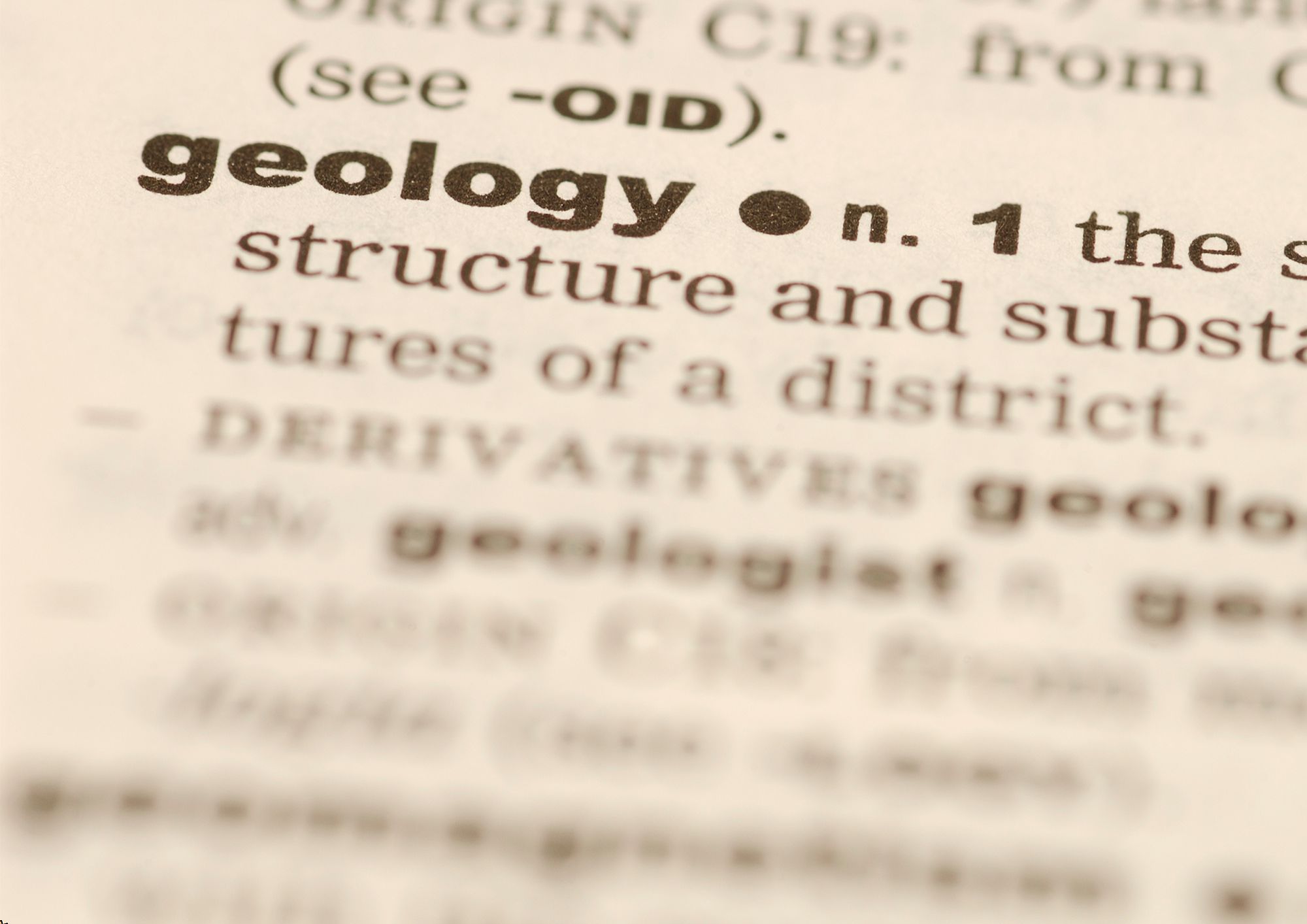
Sales Management Training
By Compete High
Sales Management Training: Empowering Sales Teams for Success Are you ready to elevate your sales game and lead your team to unprecedented success? Welcome to the Sales Management Training course, a comprehensive program designed to equip you with the skills, strategies, and insights needed to excel in the dynamic world of sales management. Course Overview: Sales Management Training is a structured, five-module course tailored to empower sales managers, team leaders, and aspiring sales professionals with the knowledge and tools necessary to drive revenue growth, enhance team performance, and foster lasting customer relationships. Let's delve into each module: Module 1: Sales System and Strategy Development In this foundational module, participants will learn to craft effective sales systems and strategies aligned with organizational goals and market dynamics. From understanding target markets to defining value propositions, participants will gain insights into building robust frameworks to drive sustainable sales growth. Module 2: Sales Process Optimization and Team Management Module 2 focuses on optimizing sales processes and empowering sales teams for peak performance. Participants will explore techniques for streamlining workflows, leveraging technology for efficiency, and fostering a culture of accountability and collaboration within their teams. Module 3: Sales Strategies and Analytics In Module 3, participants will dive deep into advanced sales strategies and analytics to uncover actionable insights from sales data. From segmentation and targeting to performance tracking and trend analysis, participants will learn how to harness the power of data to refine strategies, identify opportunities, and drive informed decision-making. Module 4: Customer Relationship Management and Performance Building and nurturing customer relationships is at the heart of successful sales management. In this module, participants will explore best practices for customer relationship management (CRM), including effective communication, customer retention strategies, and methods for delivering exceptional customer experiences. Additionally, participants will learn to measure and optimize team performance to achieve outstanding results. Module 5: Sales Forecasting and Deal Closure In the final module, participants will master the art of sales forecasting and deal closure. From pipeline management to negotiation techniques, participants will gain the skills and confidence needed to navigate the sales cycle, overcome objections, and secure successful deals. Key Features: Engaging multimedia content, including video lectures, case studies, and interactive exercises Expert insights and real-world examples from seasoned sales professionals Practical tools and templates for immediate application in the workplace Collaborative learning environment, fostering peer-to-peer interaction and knowledge sharing Who Should Enroll: Sales managers and team leaders Sales professionals seeking career advancement Entrepreneurs and business owners looking to enhance their sales strategies Takeaway Benefits: Upon completion of the Sales Management Training course, participants will: Gain a comprehensive understanding of sales management principles and best practices Develop strategic insights to drive revenue growth and optimize sales processes Strengthen leadership skills to motivate and empower sales teams Cultivate lasting customer relationships and enhance customer satisfaction Acquire practical tools and techniques to improve sales forecasting and deal closure rates Are you ready to transform your approach to sales management and unlock new opportunities for success? Enroll in Sales Management Training today and embark on a journey toward sales excellence! Course Curriculum Module 1_ Sales System and Strategy Development Sales System and Strategy Development 00:00 Module 2_ Sales Process Optimisation and Team Management Module 2_ Sales Process Optimisation and Team Management 00:00 Module 3_ Sales Strategies and Analytics Sales Strategies and Analytics 00:00 Module 4_ Customer Relationship Management and Perfo Customer Relationship Management and Perfo 00:00 Module 5_ Sales Forecasting and Deal Closure Sales Forecasting and Deal Closure 00:00

Safe Handling of Medicines Level 2
By Compete High
ð Unlock Your Potential with Safe Handling of Medicines Level 2 Course! ð Are you ready to take your career in healthcare to the next level? Look no further! Our comprehensive Safe Handling of Medicines Level 2 course is designed to equip you with the essential knowledge and skills needed to ensure the safe and effective handling of medications in various healthcare settings. Whether you're just starting out in your healthcare career or looking to enhance your existing skills, this course is your gateway to success! ð Why Choose Safe Handling of Medicines Level 2 Course? Safety First: In the healthcare sector, the safe handling of medicines is of paramount importance. Our course provides you with a thorough understanding of best practices and guidelines to minimize risks associated with medication handling, ensuring the safety of both patients and healthcare professionals. Legal Compliance: Stay up-to-date with the latest regulations and legislation governing the handling of medicines. Our course covers key legal requirements, empowering you to work confidently within the boundaries of the law. Enhanced Skills: Gain practical skills and techniques necessary for the safe administration, storage, and disposal of medications. From proper dosage calculations to understanding medication labels, you'll develop a comprehensive skill set that's highly valued in the healthcare industry. Professional Development: Stand out from the crowd and boost your professional credentials with a recognized qualification in safe handling of medicines. Our Level 2 certification demonstrates your commitment to excellence and dedication to delivering high-quality patient care. Career Advancement: Whether you're aiming for a promotion or seeking new job opportunities, completing our Safe Handling of Medicines Level 2 course can open doors to a wide range of career prospects within healthcare institutions, pharmacies, nursing homes, and more. ð©âï¸ Who is this for? ð¨âï¸ Aspiring Healthcare Professionals: Nurses, care assistants, pharmacists, and pharmacy technicians looking to expand their knowledge and skills in medication management. Current Healthcare Workers: Individuals already working in healthcare settings who want to refresh their understanding of safe medication practices and stay compliant with industry standards. Healthcare Students: Students pursuing degrees or certifications in healthcare-related fields who want to gain a competitive edge in the job market. ð Career Path ð¤ï¸ Completing the Safe Handling of Medicines Level 2 course can pave the way for exciting career opportunities, including: Medication Technician: Assist pharmacists with medication dispensing and administration in hospitals, clinics, or long-term care facilities. Nurse: Work in various healthcare settings, administering medications and providing patient education on safe medication use. Pharmacy Assistant: Support pharmacists in dispensing prescriptions, managing inventory, and providing customer service in retail or hospital pharmacies. Healthcare Assistant: Help patients with medication management, ensuring they take their medications safely and as prescribed. Care Coordinator: Coordinate medication schedules and assist with medication management for patients receiving home care services. Don't miss out on this opportunity to take your career to new heights! Enroll in our Safe Handling of Medicines Level 2 course today and unlock a world of possibilities in the healthcare industry. Start your journey towards success now! ð FAQs 1. What is the duration of the Safe Handling of Medicines Level 2 course? The duration of the course can vary depending on the learning format and the institution offering it. Typically, it ranges from a few weeks to several months. Some courses may offer flexible scheduling options to accommodate students' diverse needs. 2. Is there an exam at the end of the course? Yes, most Safe Handling of Medicines Level 2 courses include an assessment component to evaluate students' understanding of the material covered. This assessment may take the form of written exams, practical demonstrations, or a combination of both. 3. Can I take the course online? Many institutions offer Safe Handling of Medicines Level 2 courses in an online format, allowing students to study at their own pace and from the comfort of their own home. Online courses often include interactive modules, multimedia resources, and virtual simulations to enhance the learning experience. 4. Will I receive a certificate upon completion of the course? Yes, successful completion of the Safe Handling of Medicines Level 2 course typically results in the awarding of a certificate or qualification recognized by relevant industry bodies and employers. This certificate serves as formal documentation of your proficiency in safe medication handling practices. 5. Are there any prerequisites for enrolling in the course? While specific prerequisites may vary depending on the institution, most Safe Handling of Medicines Level 2 courses are open to individuals with a basic understanding of healthcare concepts and terminology. Some courses may require students to have completed a Level 1 course or have relevant work experience in the healthcare field. 6. How will this course benefit my career? Completing the Safe Handling of Medicines Level 2 course can enhance your career prospects in the healthcare industry by providing you with the knowledge and skills needed to ensure the safe and effective handling of medications. This qualification can open doors to a wide range of job opportunities in hospitals, clinics, pharmacies, and other healthcare settings. 7. Is financial aid available for this course? Many institutions offer financial aid options, such as scholarships, grants, or tuition assistance programs, to help students cover the cost of their education. Additionally, some employers may offer reimbursement or sponsorship opportunities for employees seeking to further their education in relevant fields such as healthcare. It's recommended to inquire with the institution or employer about available financial aid options. Course Curriculum Module 1_ The Importance of Safe Handling of Medicines The Importance of Safe Handling of Medicines 00:00 Module 2_ Proper Handling and Storage of Medications Proper Handling and Storage of Medications 00:00 Module 3_ Medication Reconciliation and Administratioin Records Medication Reconciliation and Administratioin Records 00:00 Module 4_ Patient Education and Adverse Drug Reaction Patient Education and Adverse Drug Reaction 00:00 Module 5_ Medicine Disposal Medicine Disposal 00:00
