- Professional Development
- Medicine & Nursing
- Arts & Crafts
- Health & Wellbeing
- Personal Development
Handling a Difficult Customer
By Nexus Human
Duration 1 Days 6 CPD hours This course is intended for This course is intended for individuals who desire to become more skilled at handling difficult customers. Overview Upon successful completion of this course, students will be able to deal with difficult customers in a way that increases productivity and customer service, and decreases unhappy customers. In this course, students will gain a valuable skill set to deal with difficult customers in various situations. 1 - GETTING STARTED Housekeeping Items Pre-Assignment Review Workshop Objectives The Parking Lot Action Plan 2 - THE RIGHT ATTITUDE STARTS WITH YOU Be Grateful Keep Your Body Healthy Focus on Positive Thoughts Invoke Inner Peace Case Study 3 - INTERNAL STRESS MANAGEMENT Irritability Unhappiness with Your Job Feeling Underappreciated Not Well-Rested Case Study 4 - EXTERNAL STRESS MANAGEMENT Office Furniture Not Ergonomically Sound High Noise Volume in the Office Rift with Co-Workers Demanding Supervisor Case Study 5 - TRANSACTIONAL ANALYSIS What is Transactional Analysis? Parent Adult Child Case Study 6 - WHY ARE SOME CUSTOMERS DIFFICULT? They Have Truly Had a Bad Experience and Want to Vent They Have Truly Had a Bad Experience and Want Someone to be Held Accountable They Have Truly Had a Bad Experience and Want Resolution They Are Generally Unhappy Case Study 7 - DEALING WITH THE CUSTOMER OVER THE PHONE Listen to the Customer?s Complaint Build Rapport Do Not Respond with Negative Words or Emotion Offer a Verbal Solution to Customer Case Study 8 - DEALING WITH THE CUSTOMER IN PERSON Listen to the Customer?s Complaint Build Rapport Responding with Positive Words and Body Language Besides Words, What to Look For? Case Study 9 - SENSITIVITY IN DEALING WITH CUSTOMERS Who are Angry Who Are Rude With Different Cultural Values Who Cannot Be Satisfied Case Study 10 - SCENARIOS OF DEALING WITH A DIFFICULT CUSTOMER Angry Customer Rude Customer Culturally Diverse Customer Impossible to Please Customer Case Study 11 - CUSTOMER ONCE YOU HAVE ADDRESSED THEIR COMPLAINT Call the Customer Send the Customer an Email Mail the Customer a Small Token Handwritten or Typed Letter Case Study 12 - WRAPPING UP Words From The Wise Review Of The Parking Lot Lessons Learned Recommended Reading Completion Of Action Plans And Evaluations

Health and Safety in the Workplace - Level 3 CPD Accredited Certification
By Online Training Academy
The Health and Safety at Work, etc. Act 1974 requires UK companies to focus on guaranteeing the safety of their employees. This may present specialists with the option to work as a Health and Safety Executive - HSE officer and earn an average salary of £24,999 to £56,999 annually. Why Should You Take this Workplace Health and Safety Course? 1.4 million workers in the UK are thought to be afflicted with a work-related ailment. Every year, over 72,000 injuries are reported due to the lack of health and safety monitoring at work, up to 160 workers die in workplace accidents and injuries, and millions of working days are missed as a result of work-related illnesses and injuries. The sad reality is that workplace diseases, accidents, and injuries may be prevented in practically all cases. However, workplace health and safety can only be fully optimised when every employee makes an equal contribution to the cause. Key Features This Health and Safety in the Workplace - Level 3 Course Includes: This Health and Safety Course is CPD-Certified Free Certificate from Reed CIQ Approved Health and Safety Training Developed by Specialist Lifetime Access Course Curriculum Health and Safety in the Workplace - Level 3 Module 01: Identifying Hazards and Injuries in Manual Handling Module 02: Managing Incidents in the Workplace Module 03: Addressing Minor Injuries in the Workplace Module 04: Handling Electrical Health and Safety Module 05: Strategies for Ensuring Fire Health and Safety Module 06: Comprehensive Understanding of Fires Module 07: Emergency Response: Evacuation Procedures for Fires Module 08: Developing and Implementing Fire Plans and Safety Protocols Module 09: Risk Control and Reduction Measures Module 10: Crafting Personal Emergency Evacuation Plans (PEEP) Module 11: Emergency Protocol Communication Module 12: Navigating Health and Safety Laws in the Workplace Learning Outcomes After Completing this Health and Safety in the Workplace Course You will Able to: Identify manual handling hazards, reducing workplace injuries through proactive Health and Safety measures. Effectively manage workplace incidents, ensuring swift and organised Health and Safety response procedures. Address minor injuries promptly, applying appropriate first aid in diverse scenarios. Handle electrical incidents competently, minimising risks and ensuring personnel health and safety. Devise and implement robust fire safety strategies, emphasising preventive health and safety measures. Navigate health and safety laws adeptly, ensuring compliance and workplace well-being. Certification After completing this Health and Safety in the Workplace course, you will get a free Certificate. Please note: The CPD-approved course is owned by E-Learning Solutions Ltd and is distributed under license. ________________________________________ Please Note: This is not a regulated and professional course. To get a professional qualification, you can choose: Health and Safety Management for Construction (UK) Level 3 Certificate in Occupational Health and Safety NEBOSH National Diploma in Occupational Health and Safety NEBOSH National General Certificate in Occupational Health & Safety NEBOSH, International General Certificate in Occupational Health & Safety Level 6 Diploma - Occupational Health and Safety Management Courses from the Institution of Occupational Safety and Health ProQual Level 5 NVQ Diploma in Occupational Health and Safety Practice ProQual Level 6 NVQ Diploma in Occupational Health and Safety Practice ISO 45001 Occupational Health and Safety National Examination Board in Occupational Safety and Health Level 3 NVQ Health and Safety CPD 10 CPD hours / points Accredited by The CPD Certification Service Health and Safety in the Workplace - Level 3 CPD Accredited Certification 3:08:01 1: Module 01: Identifying Hazards and Injuries in Manual Handling 17:29 2: Module 02: Managing Incidents in the Workplace 18:33 3: Module 03: Addressing Minor Injuries in the Workplace 30:41 4: Module 04: Handling Electrical Incidents 06:26 5: Module 05: Strategies for Ensuring Fire Safety 22:32 6: Module 06: Comprehensive Understanding of Fires 23:34 7: Module 07: Emergency Response: Evacuation Procedures for Fires 07:10 8: Module 08: Developing and Implementing Fire Plans and Safety Protocols 16:47 9: Module 09: Risk Control and Reduction Measures 21:32 10: Module 10: Crafting Personal Emergency Evacuation Plans (PEEP) 04:30 11: Module 11: Emergency Protocol Communication 04:57 12: Module 12: Navigating Health and Safety Laws in the Workplace 11:50 13: CPD Certificate - Free 01:00 14: Leave a Review 01:00 Who is this course for? Health and Safety in the Workplace - Level 3 CPD Accredited Certification Employees in all industries seeking comprehensive workplace health and safety knowledge. Supervisors and managers responsible for incident response and safety implementation. Health and safety officers aiming to enhance their regulatory understanding and compliance. Individuals aspiring to create a safer workplace environment for themselves and colleagues. Anyone seeking to deepen their knowledge of emergency response protocols in workplaces Career path Health and Safety in the Workplace - Level 3 CPD Accredited Certification Health and Safety Officer - £25K to 40K/year. Fire Safety Advisor - £30K to 45K/year. Risk Management Consultant - £35K to 50K/year. Health and Safety Manager - £40K to 60K/year. Compliance Coordinator - £25K to 40K/year. Certificates Digital certificate Digital certificate - Included Reed Courses Certificate of Completion Digital certificate - Included Will be downloadable when all lectures have been completed.
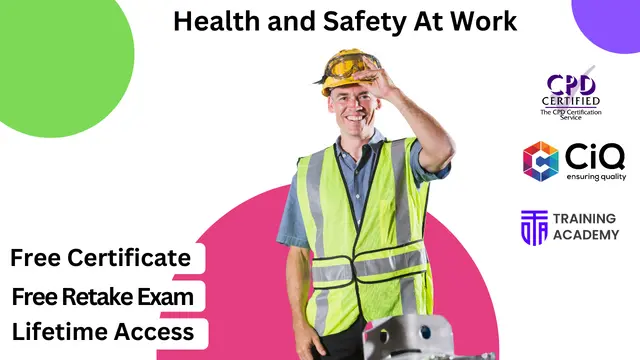
Overview Journey back to a time when monarchs, knights, and Vikings dominated the landscape. 'Medieval History: Arts Management & Ancient History' offers an intricate dive into the Middle Ages's mesmerising world, uncovering its treasures and tribulations. Starting with a comprehensive timeline, the course winds its way through captivating tales of empires rising and falling, faith being tested, and daily life evolving amidst a tapestry of art, literature, and intrigue. Discover the subtle underpinnings of art and architecture, probe into the mysteries of magic and the advancements of science, and explore the very fabric of society, from military stratagems to the lives of women and the nature of the state. This robust curriculum sheds light on riveting tales of the Byzantine Empire, paints a vivid picture of the Christian and Islamic worlds in juxtaposition, and delves into monumental events like the Great Famine and the Black Death. The beauty of medieval literature and the profundity of its art beckon learners into a bygone epoch, not just as passive observers, but as active participants ready to grasp the profound intricacies of a transformative age. This course bridges the gap between historical facts and soul-stirring narratives, from warfare to witchcraft and monarchs to mystics. It's not just a lesson in history; it's an invitation to witness the evolution of humanity during a crucial era. Learning Outcomes: Gaining an in-depth understanding of the chronological progression and pivotal events of the Middle Ages. Examining the diverse cultural, religious, and political landscapes of the Christian and Islamic worlds. Appraising the significance and roles of women, and the socio-economic aspects of medieval society. Analysing the evolution and impact of art, literature, and scientific thought during this period. Understanding the causes, effects, and societal responses to major calamities such as the Great Famine and the Black Death. Why buy this Medieval History: Arts Management & Ancient History? Unlimited access to the course for forever Digital Certificate, Transcript, student ID all included in the price Absolutely no hidden fees Directly receive CPD accredited qualifications after course completion Receive one to one assistance on every weekday from professionals Immediately receive the PDF certificate after passing Receive the original copies of your certificate and transcript on the next working day Easily learn the skills and knowledge from the comfort of your home Certification After studying the course materials of the Medieval History: Arts Management & Ancient History there will be a written assignment test which you can take either during or at the end of the course. After successfully passing the test you will be able to claim the pdf certificate for £5.99. Original Hard Copy certificates need to be ordered at an additional cost of £9.60. Who is this course for? This Medieval History: Arts Management & Ancient History course is ideal for Historians eager to deepen their understanding of the medieval epoch. Art aficionados keen on tracing the roots of medieval artistry and architectural marvels. Students studying ancient cultures and societies, seeking a comprehensive module on the Middle Ages. Enthusiasts with a penchant for delving into the world of monarchs, empires, and mystics. Anyone intrigued by historical narratives and wanting to comprehend the transformative forces of yesteryears. Prerequisites This Medieval History: Arts Management & Ancient History does not require you to have any prior qualifications or experience. You can just enrol and start learning.This Medieval History: Arts Management & Ancient History was made by professionals and it is compatible with all PC's, Mac's, tablets and smartphones. You will be able to access the course from anywhere at any time as long as you have a good enough internet connection. Career path Medieval Historian: £30,000 - £45,000 Museum Curator (Medieval Collections): £28,000 - £42,000 Archaeologist (Medieval Specialisation): £27,000 - £40,000 Historical Novelist: £25,000 - £55,000 (Varies based on royalties and sales) Lecturer in Medieval Studies: £35,000 - £50,000 Architectural Historian (Medieval Focus): £29,000 - £48,000 Course Curriculum Module 01: Timeline of the Middle Ages Timeline of the Middle Ages 00:13:00 Module 02: The Kings and the Vikings The Kings and the Vikings 00:16:00 Module 03: Byzantine Empire: Survival, Revival and Collapse Byzantine Empire: Survival, Revival and Collapse 00:17:00 Module 04: The Christian World The Christian World 00:21:00 Module 05: Heresy to Christianity Heresy to Christianity 00:21:00 Module 06: The Islamic World The Islamic World 00:25:00 Module 07: Medieval Life and Means of Living Medieval Life and Means of Living 00:23:00 Module 08: Women in the Medieval Era Women in the Medieval Era 00:28:00 Module 09: Literature Literature 00:19:00 Module 10: Art and Architecture Art and Architecture 00:34:00 Module 11: Magic and Science Magic and Science 00:23:00 Module 12: Military and Warfare Military and Warfare 00:25:00 Module 13: The Emergence of State Power The Emergence of State Power 00:22:00 Module 14: Medieval Calamities: The Great Famine and the Black Death Medieval Calamities: The Great Famine and the Black Death 00:27:00 Assignment Assignment - Art: Arts Management & Ancient History 00:00:00

Dive into the depths of human psyche with our transformative 'Psychology Advanced Training' course. This comprehensive journey, initiated by the renowned Prof. Paul, emphasizes the profound relevance of psychology in everyday life. Beginning with an engaging discourse on the course's pivotal importance, you will be guided through the labyrinth of human emotions, learning to harness them effectively. The course unveils the enigmatic period of personal development known as 'The Imprint Period,' offering insights into the genesis of your core beliefs and behavioral patterns. As you progress, you'll engage with thought-provoking content that challenges your perception of values, beliefs, and the fine line between reality and illusion. This training invites you to confront and overcome your inner obstacles, particularly the deceptive influences of ego and self-doubt. Discover the strategies to conquer the internal battles and understand the intricacies of your self-image and cognitive processes. The latter modules focus on mastering emotional logic, deciphering the complexities of human needs, and unlocking the secrets of motivation. Prepare to embark on a journey that promises not only academic enrichment but also personal transformation, equipping you with the tools to understand and reshape your mental landscape. Learning Outcomes Explore the mechanics of human emotions and their practical application. Unravel the mysteries of identity formation and early life programming. Distinguish reality from misconception, sharpening analytical skills. Overcome personal barriers and understand the complex structure of the mind. Harness strategies for fear management and unlocking subconscious potential. Why choose this Psychology Advanced Training? Unlimited access to the course for a lifetime. Opportunity to earn a certificate accredited by the CPD Quality Standards and CIQ after completing this course. Structured lesson planning in line with industry standards. Immerse yourself in innovative and captivating course materials and activities. Assessments designed to evaluate advanced cognitive abilities and skill proficiency. Flexibility to complete the Course at your own pace, on your own schedule. Receive full tutor support throughout the week, from Monday to Friday, to enhance your learning experience. Unlock career resources for CV improvement, interview readiness, and job success. Who is this Psychology Advanced Training for? Individuals aiming to deepen their self-awareness and psychological insight. Mental health professionals seeking advanced training in psychological concepts. Enthusiasts of psychology interested in applying these principles in real-life scenarios. Persons confronting personal challenges and in search of effective self-improvement techniques. Psychology students and researchers looking to broaden their practical knowledge. Career path Swimming Coach - £20,000 - £35,000 Lifeguard Supervisor - £18,000 - £26,000 Pool Manager - £25,000 - £40,000 Triathlon Trainer - £22,000 - £38,000 Aquatics Programme Coordinator - £23,000 - £37,000 Prerequisites This Psychology Advanced Training does not require you to have any prior qualifications or experience. You can just enrol and start learning.This Psychology Advanced Training was made by professionals and it is compatible with all PC's, Mac's, tablets and smartphones. You will be able to access the course from anywhere at any time as long as you have a good enough internet connection. Certification After studying the course materials, there will be a written assignment test which you can take at the end of the course. After successfully passing the test you will be able to claim the pdf certificate for £4.99 Original Hard Copy certificates need to be ordered at an additional cost of £8. Course Curriculum Psychology Advanced Training Intro By Prof. Paul - WHY This Course is SO Important To Your Life! 00:02:00 Goals & Fundamentals 00:17:00 Understanding HOW Feelings Work & How You Can USE This! 00:12:00 'The Imprint Period' - How You Were Created - How You Were Programmed 00:17:00 The Amazing Truth About Values & Beliefs 00:18:00 Do You Know The Difference Between Reality & Lies? Are You Sure? 00:25:00 Personal Illusions That Are Holding You Back - Break Free! 00:20:00 EGO - The Great Deceiver 00:35:00 The Inner-Critic How To WIN The INNER Battle 00:08:00 Understanding Self-Image & Your Multiple Minds 00:21:00 How To Defeat The PAST & The FUTURE 00:18:00 Emotional Reasoning & Logic Systems - How To WIN! 00:08:00 Understanding & Meeting Your Needs - The Hidden Secrets 00:11:00 Understanding Motivation - The Ultimate Driving Force 00:17:00 Defeat This Major Block . And Free Your Mind! 00:08:00 Discover 'The Source & Solution To All Your Problems' 00:15:00 Agenda & Lies - How They impact Your Life 00:11:00 Gambits - Games People Play 00:12:00 Break Free From The Problems of 'Attachment' & 'The Sheep Mentality' 00:14:00 'The Dirty Secret Of Psychology' & How To Free Yourself! 00:25:00 Tap Into The Power Of The Unconscious Mind 00:21:00 How To Control Your Own Mind - And WHY Almost Nobody Does! 00:05:00 Why FEAR Dominates Our Lives & How To Beat it! 00:05:00 Final Thoughts, Tips & Suggestions To Radically Improve Your Life 00:17:00

Embark on a transformative journey into the healthcare realm with the 'Nursing Assistant Diploma (Online)' course. This comprehensive program is designed to sculpt you into a proficient nursing assistant, equipped with the knowledge and skills required in modern healthcare settings. Your expedition begins with an introduction to the role of a Personal Assistant in nursing, laying the groundwork for your development in this vital field. The course then navigates through the diverse healthcare environments, preparing you to adapt and excel in various settings. As you progress through the modules, you will delve into the critical areas of legal standards, ethical practice, and effective communication in nursing - pillars of the profession. The curriculum covers essential topics such as health and safety, hygiene, infection control, and asepsis, ensuring you are well-versed in maintaining high care standards. The later stages of the course focus on specialized areas like medication administration, understanding the immune system, managing rest and sleep, addressing mobility issues, pain management, nutrition, fluid balance, elimination processes, and oxygenation. This thorough education aims to prepare you not just as a nursing assistant, but as a compassionate caregiver who understands the comprehensive needs of patients. Learning Outcomes Acquire foundational knowledge in nursing and personal assistant roles. Understand and apply legal and ethical standards in nursing practice. Develop effective communication skills specific to nursing. Gain proficiency in critical nursing practices including hygiene, infection control, and asepsis. Learn specialized nursing skills such as medication administration, pain management, and patient nutrition. Why choose this Nursing Assistant Diploma (Online) course? Unlimited access to the course for a lifetime. Opportunity to earn a certificate accredited by the CPD Quality Standards and CIQ after completing this course. Structured lesson planning in line with industry standards. Immerse yourself in innovative and captivating course materials and activities. Assessments designed to evaluate advanced cognitive abilities and skill proficiency. Flexibility to complete the Course at your own pace, on your own schedule. Receive full tutor support throughout the week, from Monday to Friday, to enhance your learning experience. Unlock career resources for CV improvement, interview readiness, and job success. Who is this Nursing Assistant Diploma (Online) course for? Individuals aspiring to become nursing assistants. Healthcare workers seeking to expand their skill set. Personal assistants in healthcare settings aiming for a nursing role. Caregivers desiring formal training in nursing practices. Medical students interested in foundational nursing skills. Career path Nursing Assistant - £18,000 to £25,000 Healthcare Assistant - £17,000 to £23,000 Patient Care Technician - £19,000 to £26,000 Home Health Aide - £16,000 to £22,000 Medical Assistant - £18,000 to £24,000 Personal Care Assistant - £17,000 to £21,000 Prerequisites This Nursing Assistant Diploma (Online) does not require you to have any prior qualifications or experience. You can just enrol and start learning.This Nursing Assistant Diploma (Online) was made by professionals and it is compatible with all PC's, Mac's, tablets and smartphones. You will be able to access the course from anywhere at any time as long as you have a good enough internet connection. Certification After studying the course materials, there will be a written assignment test which you can take at the end of the course. After successfully passing the test you will be able to claim the pdf certificate for £4.99 Original Hard Copy certificates need to be ordered at an additional cost of £8. Course Curriculum Module 01: Introduction to PA - Personal Assistant Diploma Introduction to PA - Personal Assistant Diploma 00:15:00 Module 02: Working in Different Healthcare Settings Working in Different Healthcare Settings 00:15:00 Module 03: Legal, Standards and Professional Aspects of Ethical Practice: Part - 1 Legal, Standards and Professional Aspects of Ethical Practice: Part - 1 00:50:00 Module 04: Legal, Standards and Professional Aspects of Ethical Practice: Part - 2 Legal, Standards and Professional Aspects of Ethical Practice: Part - 2 00:48:00 Module 05: Effective Communication in Nursing Effective Communication in Nursing 00:47:00 Module 06: Health and Safety in Nursing Health and Safety in Nursing 00:47:00 Module 07: Hygiene in Nursing Hygiene in Nursing 00:30:00 Module 08: Infection Control Infection Control 00:57:00 Module 09: Asepsis in Nursing Asepsis in Nursing 00:16:00 Module 10: Medication Administration in Nursing Medication Administration in Nursing 00:18:00 Module 11: Understanding the Immune System in Nursing Understanding the Immune System in Nursing 00:26:00 Module 12: Rest and Sleep Management in Nursing Rest and Sleep Management in Nursing 00:17:00 Module 13: Mobility and Immobility Issues of Patients in Nursing Mobility and Immobility Issues of Patients in Nursing 00:15:00 Module 14: Pain Management for Nurses Pain Management for Nurses 00:22:00 Module 15: Nutrition in Nursing Nutrition in Nursing 00:23:00 Module 16: Fluid and Electrolyte Balance Fluid and Electrolyte Balance 00:21:00 Module 17: Assisting with Elimination Assisting with Elimination 00:28:00 Module 18: Oxygenation in Nursing Oxygenation in Nursing 00:28:00 Mock Exam Mock Exam - Nursing Assistant Diploma (Online) 00:20:00 Final Exam Final Exam - Nursing Assistant Diploma (Online) 00:20:00

CMI Level 5 Award in Management and Leadership
By School of Business and Technology London
Getting Started The CMI Level 5 Award in Management and Leadership course is designed for practising or aspiring middle managers and leaders at operations, division, departmental or specialist level, who are typically accountable to a senior manager or business owner. Leading and managing individuals and teams to deliver in line with the organisational strategy is the primary role of a practising manager. The CMI Level 5 Award in Management and Leadership is a concise and shorter course focusing on improving your capabilities and core management skills to the next level. You'll develop the essential strategic skills and competencies required to manage teams and individuals effectively, enabling you to deliver long-lasting results. Achieving the CMI Level 5 Award in Management and Leadership qualification will enhance your credibility and enable you to outperform in demanding roles and situations. You'll have a wide range of modules to choose from, and depending on your career goals, you can select the modules that will be most effective for your progression. Key Benefits For Learners: Improve your capabilities and core management skills Develop the knowledge and skills required for managing and leading individuals and teams Provide an extensive knowledge of skills to excel in specific management areas For Organisations: Deliver aims and objectives in line with wider organisational strategy Provide you with a fully wider range of skills and knowledge required to be a manager as part of an organisation Focus on the areas that are most appropriate to your role and organisation Key Highlights Are you an aspiring Manager or Leader looking for career development? Then, the CMI Level 5 in Management and Leadership qualification offered by the School of Business and Technology London is the right solution for you. Remember! The assessment for the qualification is done based on assignments only, and you do not need to worry about writing any exam. With the School of Business and Technology London, you can complete the qualification at your own pace, choosing online or blended learning from the comfort of your home. Learning and pathway materials and study guides developed by our CMI-approved tutors will be available around the clock in our cutting-edge learning management system. Most importantly, at the School of Business and Technology London, we will provide comprehensive tutor support through our dedicated support desk. If you choose your course with blended learning, you will also enjoy live sessions with an assigned tutor, which you can book at your convenience. Career Pathways The CMI Level 5 Management & Leadership can open many career pathways including, but not limited to: Operations Manager, with an estimated salary of £51,577 per annum Divisional Manager, with an estimated salary of £48,613 per annum Departmental Manager, with an estimated salary of £34,997 per annum Regional Manager, with an estimated salary of £51,372 per annum About Awarding Body Chartered Management Institute established over 60 years ago as the British Institute of Management back then; it has developed the UK's very first diploma in management studies. In the years that followed CMI has consistently been at the forefront of all aspects of management and leadership. Today CMI is the only chartered professional awarding body committed to offering the highest standards in management and leadership excellence. Presently over 100,000 managers use its unique services daily. CMI qualifications aim for managers and leaders at any level, and it remains the only Awarding Body which can award Chartered Manager status - the ultimate management accolade. Employers highly value the qualifications awarded by CMI, and boost your career prospects. What is included? Learn 100% online at your own pace Dedicated support from expert tutors Dedicated Support Desk Portal: You can raise queries, request tutor support and ask for a call back whenever you need guidance and assistance. Elevate Knowledge: Your tutors will provide formative assessment feedback for each module, helping you improve your achievements throughout the program Schedule online personal tutor meetings whenever you want, which will help you get the most out of your studies and provide guidance, support and encouragement 6 months support period 24-hour access to the online learning platform 'MyLearnDirect' Schedule live online classes for each module at your convenience. (Blended learning only) Quality learning resources and study guides developed by CMI-approved tutors. All assessment materials are conveniently accessible through the online learning platform 'MyLearnDirect' Induction: We offer online and flexible learning induction to help you settle in and prepare for your online studies Access to CMI Management Direct. It has 100,000s of reliable and validated management and leadership resources, including company and industry reports, videos, checklists, E-books, and journals. You have access to CMI Membership and Support for the duration of your study. Assessment For each module you study, you will complete a written assignment of 3000 to 4,000 words and submit it online at your MyLearnDirect learning portal. The submitted assignments will be assessed by your CMI-approved tutor. Entry Requirements This course is designed for current or aspiring mid-level managers. You don't need any formal qualifications to study this course. However, to be eligible for this course, you must: Be 19 years of age and over Have some team leading or supervisory experience or managerial experience in the junior or middle management level Possess the ability to complete the Level 5 course Our friendly admissions advisors will provide the best advice, considering your needs and goals. Progression A possible progression route on successful completion of a CMI Level 5 in Management and Leadership would be to, Progress to other qualifications at the next level (e.g. from Level 5 Certificate to level 6 or 7 Certificate) Why gain a CMI Qualification? This online CMI Level 5 Award in Management and Leadership course is perfect if you are a current or aspiring mid-level manager looking to advance in your career. The globally recognised CMI Level 5 Award is perfect for you if you want to increase your opportunities for obtaining a middle management position. The essential leadership skills and knowledge you'll develop with this course will be remarkably effective. Upon completing this course, you can progress to further learning within the suite of Level 5 courses in Management and Leadership - i.e. achieving an Award and topping up to a Certificate or Diploma. You may also wish to further your ongoing personal and professional development by accessing other CMI courses, such as the CMI Level 6 or Level 7 courses in Management and Leadership, with the goal of becoming a Chartered Manager. Studying for a CMI qualification offers you more than just academic standing. When you enrol with us for the CMI Level 5 Award in Management and Leadership, you will have access to CMI Membership and Support for the duration of your study alongside your qualification. CMI graduates achieve remarkable things: 72% agree that their CMI qualification gave them a competitive edge in the job application process. 89% agree they use the skills learnt on their accredited qualification in their current role. 88% agree that the accredited qualification gave them good career prospects. Recent CMI graduates earn a median of 28k compared to just 21k for a typical business studies graduate. Employers highly value the qualifications awarded by CMI, and over 80% of managers agree that a CMI qualification is essential to becoming a professional manager. Learners must complete at least one unit to a minimum of 40 TUT hours, 4 credits to achieve this qualification. There is a barred combination of units - learners taking 502 cannot select 503, 505 or 511 and learners taking 526 cannot select 501 or 502. Learners cannot select unit 608 as part of this qualification. Learners must request before enrolment to interchange unit(s) other than the preselected units shown in the SBTL website because we need to make sure the availability of learning materials for the requested unit(s). SBTL will reject an application if the learning materials for the requested interchange unit(s) are unavailable. Learners are not allowed to make any request to interchange unit(s) once enrolment is complete. UNIT1- Forming Successful Teams Reference No : CMI 505 Credit : 4 || TQT : 40 LEARNING OUTCOME 1. Understand the purpose and characteristics of successful teams. 2. Understand approaches to team formation. 3. Know how to analyse and respond to the challenges of team formation. UNIT2- Principles of Managing and Leading Individuals and Teams to Achieve Reference No : CMI 503 Credit : 5 || TQT : 50 LEARNING OUTCOME 1. Understand approaches to managing and leading teams. 2. Know how to achieve a balance of skills and experience in teams. 3. Know techniques for managing and leading individuals and teams to achieve success. UNIT3- Principles of Management and Leadership in an Organisational Context Reference No : CMI 501 Credit : 7 || TQT : 70 LEARNING OUTCOME 1. Understand factors which impact on an organisation's internal environment. 2. Understand the application of management and leadership theories. 3. Understand the knowledge, skills and behaviours to be effective in a management and leadership role UNIT4- Principles of Developing, Managing and Leading Individuals and Teams to Achieve Success Reference No : CMI 502 Credit : 6 || TQT : 60 LEARNING OUTCOME 1. Understand approaches to developing, managing and leading teams 2. Understand approaches to achieving a balance of skills and experience in teams. 3. Know techniques for leading individuals and teams to achieve success. UNIT5- Managing Performance Reference No : CMI 504 Credit : 5 || TQT : 50 LEARNING OUTCOME 1. Understand the rationale for managing performance within organisations. 2. Know how to manage performance. 3. Understand frameworks, diagnostic and evaluation tools used for performance management. UNIT6- Principles of Delivering Coaching and Mentoring Reference No : CMI 507 Credit : 5 || TQT : 50 LEARNING OUTCOME 1. Understand the role and purpose of coaching and mentoring within an organisation. 2. Understand the use of models and processes used in workplace coaching and mentoring. 3. Know how to manage the delivery of effective coaching and mentoring. UNIT7- Managing Stakeholder Relationships Reference No : CMI 509 Credit : 4 || TQT : 40 LEARNING OUTCOME 1. Understand the different types and value of stakeholder relationships. 2. Understand the frameworks for stakeholder management. 3. Know how to manage stakeholder relationships. UNIT8- Managing Conflict Reference No : CMI 510 Credit : 5 || TQT : 50 LEARNING OUTCOME 1. Understand the types, causes, stages and impact of conflict within organisations. 2. Understand how to investigate conflict situations in the workplace. 3. Understand approaches, techniques, knowledge, skills and behaviours for managing conflict. UNIT9- Planning, Procuring and Managing Resources Reference No : CMI 516 Credit : 6 || TQT : 60 LEARNING OUTCOME 1. Understand the importance of effective and efficient resource use in organisations. 2. Know how to plan resources to meet organisational objectives. 3. Know how to procure resources. UNIT10- Principles of Innovation Reference No : CMI 517 Credit : 5 || TQT : 50 LEARNING OUTCOME 1. Understand the role of innovation within organisations. 2. Understand the process of managing innovation in an organisation. UNIT11- Principles of Marketing Products and Services Reference No : CMI 523 Credit : 6 || TQT : 60 LEARNING OUTCOME 1. Understand the role of marketing to support the achievement of organisational objectives. 2. Understand the factors in the organisation's marketing environment which impact on the marketing of a product or service. 3. Know how to market a product or service. UNIT12- Managing Finance Reference No : CMI 520 Credit : 6 || TQT : 60 LEARNING OUTCOME 1. Understand finance within organisations. 2. Know how to set and manage budgets. UNIT13- Using Data and Information for Decision Making Reference No : CMI 521 Credit : 5 || TQT : 50 LEARNING OUTCOME 1. Understand the use of data and information in decision making. 2. Be able to interpret data and information to support decision making. 3. Know how to present data and information used for decision making. UNIT14- Managing Change Reference No : CMI 514 Credit : 5 || TQT : 50 LEARNING OUTCOME 1. Understand the reasons for change in organisations. 2. Understand approaches to change management. 3. Understand how to initiate, plan and manage change in an organisation. UNIT15- Creating and Delivering Operational Plans Reference No : CMI 515 Credit : 6 || TQT : 60 LEARNING OUTCOME 1. Understand the principles of operational planning in an organisation. 2. Know how to create an operational plan in line with organisational objectives. 3. Know how to manage and lead the delivery of an operational plan. UNIT16- Managing Equality, Diversity and Inclusion Reference No : CMI 506 Credit : 5 || TQT : 50 LEARNING OUTCOME 1. Understand legal and organisational approaches to equality, diversity and inclusion. 2. Understand the role and responsibilities of a manager in relation to equality, diversity and inclusion. 3. Know how to develop and implement plans which support equality, diversity and inclusion within an organisation. UNIT17- Principles of Developing a Skilled and Talented Workforce Reference No : CMI 508 Credit : 4 || TQT : 40 LEARNING OUTCOME 1. Understand the benefits of developing a skilled and talented workforce. 2. Understand the factors which influence workforce development. 3. Understand the scope of learning and development as part of a workforce development strategy. UNIT18- Principles of Recruiting, Selecting and Retaining Talent Reference No : CMI 511 Credit : 5 || TQT : 50 LEARNING OUTCOME 1. Understand the factors that impact on recruitment and selection. 2. Know how to plan for recruitment and selection. 3. Understand approaches to the recruitment and selection of a diverse and talented workforce. UNIT19- Workforce Planning Reference No : CMI 512 Credit : 4 || TQT : 40 LEARNING OUTCOME 1. Understand the rationale for workforce planning. 2. Understand the principles and practices of workforce planning. UNIT20- Managing Projects to Achieve Results Reference No : CMI 513 Credit : 6 || TQT : 60 LEARNING OUTCOME 1. Understand the role of projects in delivering organisational strategy. 2. Understand processes for initiating, planning and managing projects. 3. Understand the factors which contribute to effective project management. UNIT21- Managing Risk Reference No : CMI 518 Credit : 6 || TQT : 60 LEARNING OUTCOME 1. Understand the scope of business risk management. 2. Understand the process for managing business risk. UNIT22- Managing Quality and Continuous Improvement Reference No : CMI 519 Credit : 6 || TQT : 60 LEARNING OUTCOME 1. Understand the scope and purpose of quality management within organisations. 2. Understand approaches for managing quality. 3. Understand the application of continuous improvement within organisations. UNIT23- Managing the Customer Experience Reference No : CMI 522 Credit : 5 || TQT : 50 LEARNING OUTCOME 1. Understand the principles of managing the customer experience. 2. Understand the customer journey in the context of an organisation. 3. Know how to manage the customer experience. UNIT24- Conducting a Management Project Reference No : CMI 524 Credit : 10 || TQT : 100 LEARNING OUTCOME 1. Know how to plan a management project. 2. Be able to conduct a management project. UNIT25- Using Reflective Practice to Inform Personal and Professional Development Reference No : CMI 525 Credit : 5 || TQT : 50 LEARNING OUTCOME 1. Understand the value of reflective practice to inform personal and professional development. 2. Know how to apply reflective practice to inform personal and professional development. UNIT26- Strategic Corporate Social Responsibility and Sustainability Reference No : CMI 608 Credit : 6 || TQT : 60 LEARNING OUTCOME 1. Understand corporate social responsibility and sustainability in organisational contexts. 2. Know how corporate social responsibility and sustainability is applied in an organisational setting. UNIT27- Principles of Leadership Practice Reference No : CMI 526 Credit : 8 || TQT : 80 LEARNING OUTCOME 1. Understand leadership practice in an organisation. 2. Understand leadership styles 3. Understand the impact of leadership within organisations. Delivery Methods School of Business & Technology London provides various flexible delivery methods to its learners, including online learning and blended learning. Thus, learners can choose the mode of study as per their choice and convenience. The program is self-paced and accomplished through our cutting-edge Learning Management System. Learners can interact with tutors by messaging through the SBTL Support Desk Portal System to discuss the course materials, get guidance and assistance and request assessment feedbacks on assignments. We at SBTL offer outstanding support and infrastructure for both online and blended learning. We indeed pursue an innovative learning approach where traditional regular classroom-based learning is replaced by web-based learning and incredibly high support level. Learners enrolled at SBTL are allocated a dedicated tutor, whether online or blended learning, who provide learners with comprehensive guidance and support from start to finish. The significant difference between blended learning and online learning methods at SBTL is the Block Delivery of Online Live Sessions. Learners enrolled at SBTL on blended learning are offered a block delivery of online live sessions, which can be booked in advance on their convenience at additional cost. These live sessions are relevant to the learners' program of study and aim to enhance the student's comprehension of research, methodology and other essential study skills. We try to make these live sessions as communicating as possible by providing interactive activities and presentations. Resources and Support School of Business & Technology London is dedicated to offering excellent support on every step of your learning journey. School of Business & Technology London occupies a centralised tutor support desk portal. Our support team liaises with both tutors and learners to provide guidance, assessment feedback, and any other study support adequately and promptly. Once a learner raises a support request through the support desk portal (Be it for guidance, assessment feedback or any additional assistance), one of the support team members assign the relevant to request to an allocated tutor. As soon as the support receives a response from the allocated tutor, it will be made available to the learner in the portal. The support desk system is in place to assist the learners adequately and streamline all the support processes efficiently. Quality learning materials made by industry experts is a significant competitive edge of the School of Business & Technology London. Quality learning materials comprised of structured lecture notes, study guides, practical applications which includes real-world examples, and case studies that will enable you to apply your knowledge. Learning materials are provided in one of the three formats, such as PDF, PowerPoint, or Interactive Text Content on the learning portal. Management Direct As part of the program, you will get access to CMI Management Direct, which provides a rich foundation of management and resource for students. The Management Direct is packed with content, including: E-Books Articles Leader videos Idea for leaders Models and so much more... How does the Online Learning work at SBTL? We at SBTL follow a unique approach which differentiates us from other institutions. Indeed, we have taken distance education to a new phase where the support level is incredibly high.Now a days, convenience, flexibility and user-friendliness outweigh demands. Today, the transition from traditional classroom-based learning to online platforms is a significant result of these specifications. In this context, a crucial role played by online learning by leveraging the opportunities for convenience and easier access. It benefits the people who want to enhance their career, life and education in parallel streams. SBTL's simplified online learning facilitates an individual to progress towards the accomplishment of higher career growth without stress and dilemmas. How will you study online? With the School of Business & Technology London, you can study wherever you are. You finish your program with the utmost flexibility. You will be provided with comprehensive tutor support online through SBTL Support Desk portal. How will I get tutor support online? School of Business & Technology London occupies a centralised tutor support desk portal, through which our support team liaise with both tutors and learners to provide guidance, assessment feedback, and any other study support adequately and promptly. Once a learner raises a support request through the support desk portal (Be it for guidance, assessment feedback or any additional assistance), one of the support team members assign the relevant to request to an allocated tutor. As soon as the support receive a response from the allocated tutor, it will be made available to the learner in the portal. The support desk system is in place to assist the learners adequately and to streamline all the support process efficiently. Learners should expect to receive a response on queries like guidance and assistance within 1 - 2 working days. However, if the support request is for assessment feedback, learners will receive the reply with feedback as per the time frame outlined in the Assessment Feedback Policy.

PL-500T00 Microsoft Power Automate RPA Developer
By Nexus Human
Duration 4 Days 24 CPD hours This course is intended for If you're a developer with a keen interest in providing automated solutions for your organization, this certification could be a great fit for you. You automate time-consuming and repetitive tasks by using Microsoft Power Automate. You review solution requirements, create process documentation, and design, develop, deploy, integrate, troubleshoot, and evaluate solutions. Working with business stakeholders, you help to improve and automate business workflows. Overview After completing this course, students will be able to: Design RPA solutions Develop RPA solutions Deploy and manage RPA solutions Candidates for this course automate time-consuming and repetitive tasks by using Microsoft Power Automate. They review solution requirements, create process documentation, and design, develop, troubleshoot, and evaluate solutions. Candidates work with business stakeholders to improve and automate business workflows. They collaborate with administrators to deploy solutions to production environments, and they support solutions. Module 1: Get started with Power Automate for desktop Get started with Power Automate for desktop by learning about flows, creating automated steps, and flow development essentials. Module 2: Automate processes with Robotic Process Automation and Power Automate for desktop Work with Power Automate for desktop to record Windows and Web applications, but also use out of box actions such as manipulating Excel documents as part of an end to end invoice processing solution. Module 3: Work with Power Automate for desktop Work with Power Automate for desktop options, flows, recording features, conditions, loops, variables, images, and error and exception handling. Module 4: Work with different technologies in Power Automate for desktop Learn how to automate email handling, Excel, user interface, and system services with Power Automate for desktop. Module 5: Implement advanced logic in Power Automate for desktop Learn how to work with system flows, control flows, mimic mouse actions, as well as operations used to manipulate text, date, and time in Power Automate for desktop. Module 6: Build expertise with Power Automate for desktop Learn how to use Power Automate for desktop to work with Power Automate, OCR technologies, and scripting. Module 7: Build custom connectors for Power Automate This Learning Path explores custom connectors and explains how to configure them and use them with Microsoft Power Automate Module 8: Use best practices to secure and govern Microsoft Power Platform environments This module focuses on introducing Microsoft Power Platform environments and their role in creating Data Loss Prevention (DLP) policies by using examples and use cases. A brief introduction and overview of tools will also be discussed, including Microsoft Power Platform and Power Automate Admin experiences and Microsoft Power Platform Center of Excellence (COE) toolkit. Additional course details: Nexus Humans PL-500T00 Microsoft Power Automate RPA Developer training program is a workshop that presents an invigorating mix of sessions, lessons, and masterclasses meticulously crafted to propel your learning expedition forward. This immersive bootcamp-style experience boasts interactive lectures, hands-on labs, and collaborative hackathons, all strategically designed to fortify fundamental concepts. Guided by seasoned coaches, each session offers priceless insights and practical skills crucial for honing your expertise. Whether you're stepping into the realm of professional skills or a seasoned professional, this comprehensive course ensures you're equipped with the knowledge and prowess necessary for success. While we feel this is the best course for the PL-500T00 Microsoft Power Automate RPA Developer course and one of our Top 10 we encourage you to read the course outline to make sure it is the right content for you. Additionally, private sessions, closed classes or dedicated events are available both live online and at our training centres in Dublin and London, as well as at your offices anywhere in the UK, Ireland or across EMEA.

SC-400T00 Administering Information Protection and Compliance in Microsoft 365
By Nexus Human
Duration 4 Days 24 CPD hours This course is intended for The information protection administrator translates an organization?s risk and compliance requirements into technical implementation. They are responsible for implementing and managing solutions for content classification, data loss prevention (DLP), information protection, data lifecycle management, records management, privacy, risk, and compliance. They also work with other roles that are responsible for governance, data, and security to evaluate and develop policies to address an organization's risk reduction and compliance goals. This role assists workload administrators, business application owners, human resources departments, and legal stakeholders to implement technology solutions that support the necessary policies and controls. Learn how to protect information in your Microsoft 365 deployment. This course focuses on data lifecycle management and information protection and compliance within your organization. The course covers implementation of data loss prevention policies, sensitive information types, sensitivity labels, data retention policies, Microsoft Purview Message Encryption, audit, eDiscovery, and insider risk among other related topics. The course helps learners prepare for the Microsoft Information Protection Administrator exam (SC-400). Prerequisites Foundational knowledge of Microsoft security and compliance technologies. Basic knowledge of information protection concepts. Understanding of cloud computing concepts. Understanding of Microsoft 365 products and services. 1 - Introduction to information protection and data lifecycle management in Microsoft Purview Know your data Protect your data Prevent data loss Govern your data 2 - Classify data for protection and governance Data classification overview Classify data using sensitive information types Classify data using trainable classifiers Review sensitive information and label usage Explore labeled and sensitive content Understand activities related to your data 3 - Create and manage sensitive information types Compare built-in versus custom sensitive information types Create and manage custom sensitive information types Describe custom sensitive information types with exact data match Implement document fingerprinting Create keyword dictionary 4 - Understand Microsoft 365 encryption Learn how Microsoft 365 data is encrypted at rest Understand service encryption in Microsoft Purview Explore customer key management using Customer Key Learn how data is encrypted in-transit 5 - Deploy Microsoft Purview Message Encryption Implement Microsoft Purview Message Encryption Implement Microsoft Purview Advanced Message Encryption Use Microsoft Purview Message Encryption templates in mail flow rules 6 - Protect information in Microsoft Purview Information protection overview Configure sensitivity labels Configure sensitivity label policies Configure auto-labeling policies Manage, monitor, and remediate information protection 7 - Apply and manage sensitivity labels Apply sensitivity labels to Microsoft Teams, Microsoft 365 groups, and SharePoint sites Plan on-premises labeling Configure on-premises labeling for the Unified Labeling Scanner Apply protections and restrictions to email and files Monitor label performance using label analytics 8 - Prevent data loss in Microsoft Purview Data loss prevention overview Identify content to protect Define policy settings for your DLP policy Test and create your DLP policy Prepare Endpoint DLP Manage DLP alerts in the Microsoft Purview compliance portal View data loss prevention reports Implement the Microsoft Purview Extension 9 - Configure DLP policies for Microsoft Defender for Cloud Apps and Power Platform Configure data loss prevention policies for Power Platform Integrate data loss prevention in Microsoft Defender for Cloud Apps Configure policies in Microsoft Defender for Cloud Apps Manage data loss prevention violations in Microsoft Defender for Cloud Apps 10 - Manage data loss prevention policies and reports in Microsoft 365 Configure data loss prevention for policy precedence Implement data loss prevention policies in test mode Explain data loss prevention reporting capabilities Manage permissions for data loss prevention reports Manage and respond to data loss prevention policy violations 11 - Manage the data lifecycle in Microsoft Purview Data Lifecycle Management overview Configure retention policies Configure retention labels Configure manual retention label policies Configure auto-apply retention label policies Import data for Data Lifecycle Management Manage, monitor, and remediate Data Lifecycle Management 12 - Manage data retention in Microsoft 365 workloads Explain retention in Exchange Online Explain retention in SharePoint Online and OneDrive Explain retention in Microsoft Yammer Activate archive mailboxes in Microsoft Exchange Apply mailbox holds in Microsoft Exchange Recover content in Microsoft Exchange 13 - Manage records in Microsoft Purview Records management overview Import a file plan Configure retention labels Configure event driven retention Manage, monitor, and remediate records 14 - Explore compliance in Microsoft 365 Plan for security and compliance in Microsoft 365 Plan your beginning compliance tasks in Microsoft Purview Manage your compliance requirements with Compliance Manager Examine the Compliance Manager dashboard Analyze the Microsoft Compliance score 15 - Search for content in the Microsoft Purview compliance portal Explore Microsoft Purview eDiscovery solutions Create a content search View the search results and statistics Export the search results and search report Configure search permissions filtering Search for and delete email messages 16 - Manage Microsoft Purview eDiscovery (Standard) Explore Microsoft Purview eDiscovery solutions Implement Microsoft Purview eDiscovery (Standard) Create eDiscovery holds Search for content in a case Export content from a case Close, reopen, and delete a case 17 - Manage Microsoft Purview eDiscovery (Premium) Explore Microsoft Purview eDiscovery (Premium) Implement Microsoft Purview eDiscovery (Premium) Create and manage an eDiscovery (Premium) case Manage custodians and non-custodial data sources Analyze case content 18 - Manage Microsoft Purview Audit (Standard) Explore Microsoft Purview Audit solutions Implement Microsoft Purview Audit (Standard) Search the audit log Export, configure, and view audit log records Use audit log searching to investigate common support issues 19 - Prepare Microsoft Purview Communication Compliance Plan for communication compliance Identify and resolve communication compliance workflow Case study--Configure an offensive language policy Investigate and remediate communication compliance alerts 20 - Manage insider risk in Microsoft Purview Insider risk management overview Create and manage insider risk policies Investigate insider risk alerts Take action on insider risk alerts through cases Manage insider risk management forensic evidence Create insider risk management notice templates 21 - Implement Microsoft Purview Information Barriers Explore Microsoft Purview Information Barriers Configure information barriers in Microsoft Purview Examine information barriers in Microsoft Teams Examine information barriers in OneDrive Examine information barriers in SharePoint 22 - Manage regulatory and privacy requirements with Microsoft Priva Create and manage risk management policies Investigate and remediate risk management alerts Create rights requests Manage data estimate and retrieval for rights requests Review data from rights requests Get reports from rights requests 23 - Implement privileged access management Case study--Implementing privileged access management 24 - Manage Customer Lockbox Manage Customer Lockbox requests

DP-203T00 Data Engineering on Microsoft Azure
By Nexus Human
Duration 4 Days 24 CPD hours This course is intended for The primary audience for this course is data professionals, data architects, and business intelligence professionals who want to learn about data engineering and building analytical solutions using data platform technologies that exist on Microsoft Azure. The secondary audience for this course includes data analysts and data scientists who work with analytical solutions built on Microsoft Azure. In this course, the student will learn how to implement and manage data engineering workloads on Microsoft Azure, using Azure services such as Azure Synapse Analytics, Azure Data Lake Storage Gen2, Azure Stream Analytics, Azure Databricks, and others. The course focuses on common data engineering tasks such as orchestrating data transfer and transformation pipelines, working with data files in a data lake, creating and loading relational data warehouses, capturing and aggregating streams of real-time data, and tracking data assets and lineage. Prerequisites Successful students start this course with knowledge of cloud computing and core data concepts and professional experience with data solutions. AZ-900T00 Microsoft Azure Fundamentals DP-900T00 Microsoft Azure Data Fundamentals 1 - Introduction to data engineering on Azure What is data engineering Important data engineering concepts Data engineering in Microsoft Azure 2 - Introduction to Azure Data Lake Storage Gen2 Understand Azure Data Lake Storage Gen2 Enable Azure Data Lake Storage Gen2 in Azure Storage Compare Azure Data Lake Store to Azure Blob storage Understand the stages for processing big data Use Azure Data Lake Storage Gen2 in data analytics workloads 3 - Introduction to Azure Synapse Analytics What is Azure Synapse Analytics How Azure Synapse Analytics works When to use Azure Synapse Analytics 4 - Use Azure Synapse serverless SQL pool to query files in a data lake Understand Azure Synapse serverless SQL pool capabilities and use cases Query files using a serverless SQL pool Create external database objects 5 - Use Azure Synapse serverless SQL pools to transform data in a data lake Transform data files with the CREATE EXTERNAL TABLE AS SELECT statement Encapsulate data transformations in a stored procedure Include a data transformation stored procedure in a pipeline 6 - Create a lake database in Azure Synapse Analytics Understand lake database concepts Explore database templates Create a lake database Use a lake database 7 - Analyze data with Apache Spark in Azure Synapse Analytics Get to know Apache Spark Use Spark in Azure Synapse Analytics Analyze data with Spark Visualize data with Spark 8 - Transform data with Spark in Azure Synapse Analytics Modify and save dataframes Partition data files Transform data with SQL 9 - Use Delta Lake in Azure Synapse Analytics Understand Delta Lake Create Delta Lake tables Create catalog tables Use Delta Lake with streaming data Use Delta Lake in a SQL pool 10 - Analyze data in a relational data warehouse Design a data warehouse schema Create data warehouse tables Load data warehouse tables Query a data warehouse 11 - Load data into a relational data warehouse Load staging tables Load dimension tables Load time dimension tables Load slowly changing dimensions Load fact tables Perform post load optimization 12 - Build a data pipeline in Azure Synapse Analytics Understand pipelines in Azure Synapse Analytics Create a pipeline in Azure Synapse Studio Define data flows Run a pipeline 13 - Use Spark Notebooks in an Azure Synapse Pipeline Understand Synapse Notebooks and Pipelines Use a Synapse notebook activity in a pipeline Use parameters in a notebook 14 - Plan hybrid transactional and analytical processing using Azure Synapse Analytics Understand hybrid transactional and analytical processing patterns Describe Azure Synapse Link 15 - Implement Azure Synapse Link with Azure Cosmos DB Enable Cosmos DB account to use Azure Synapse Link Create an analytical store enabled container Create a linked service for Cosmos DB Query Cosmos DB data with Spark Query Cosmos DB with Synapse SQL 16 - Implement Azure Synapse Link for SQL What is Azure Synapse Link for SQL? Configure Azure Synapse Link for Azure SQL Database Configure Azure Synapse Link for SQL Server 2022 17 - Get started with Azure Stream Analytics Understand data streams Understand event processing Understand window functions 18 - Ingest streaming data using Azure Stream Analytics and Azure Synapse Analytics Stream ingestion scenarios Configure inputs and outputs Define a query to select, filter, and aggregate data Run a job to ingest data 19 - Visualize real-time data with Azure Stream Analytics and Power BI Use a Power BI output in Azure Stream Analytics Create a query for real-time visualization Create real-time data visualizations in Power BI 20 - Introduction to Microsoft Purview What is Microsoft Purview? How Microsoft Purview works When to use Microsoft Purview 21 - Integrate Microsoft Purview and Azure Synapse Analytics Catalog Azure Synapse Analytics data assets in Microsoft Purview Connect Microsoft Purview to an Azure Synapse Analytics workspace Search a Purview catalog in Synapse Studio Track data lineage in pipelines 22 - Explore Azure Databricks Get started with Azure Databricks Identify Azure Databricks workloads Understand key concepts 23 - Use Apache Spark in Azure Databricks Get to know Spark Create a Spark cluster Use Spark in notebooks Use Spark to work with data files Visualize data 24 - Run Azure Databricks Notebooks with Azure Data Factory Understand Azure Databricks notebooks and pipelines Create a linked service for Azure Databricks Use a Notebook activity in a pipeline Use parameters in a notebook Additional course details: Nexus Humans DP-203T00 Data Engineering on Microsoft Azure training program is a workshop that presents an invigorating mix of sessions, lessons, and masterclasses meticulously crafted to propel your learning expedition forward. This immersive bootcamp-style experience boasts interactive lectures, hands-on labs, and collaborative hackathons, all strategically designed to fortify fundamental concepts. Guided by seasoned coaches, each session offers priceless insights and practical skills crucial for honing your expertise. Whether you're stepping into the realm of professional skills or a seasoned professional, this comprehensive course ensures you're equipped with the knowledge and prowess necessary for success. While we feel this is the best course for the DP-203T00 Data Engineering on Microsoft Azure course and one of our Top 10 we encourage you to read the course outline to make sure it is the right content for you. Additionally, private sessions, closed classes or dedicated events are available both live online and at our training centres in Dublin and London, as well as at your offices anywhere in the UK, Ireland or across EMEA.

âªâªâª OFFER ENDS TODAY âªâªâª In winter, you plot and plan. In spring, you move! If you are looking to embark on a long-standing, sought-after career, take the first step to a successful walk of life with this highly regarded Medical Secretary. Ambition, determination, discipline and focus: Our Dedicated Learners has all these qualities. Driven to make their mark, they know their talents and are ready to take their career to new heights. This Level 5 Medical Secretary course is endorsed by The Quality Licence Scheme and accredited by CPD (with 150 CPD points) to make your skill development and career progression related to Medical Secretary substantial and easier than ever! The Medical Secretary course is broken down into several in-depth modules to provide you with the most convenient and rich learning experience possible. Upon successful completion of the course, you will receive an instant e-certificate as proof of the comprehensive skill development and competency. Add these amazing new skills to your resume and boost your employability by simply enrolling in this course. With this comprehensive Medical Secretary course, you can achieve your dreams and train for your ideal career. The course provides students with an in-depth learning experience that they can work through at their own pace to enhance their professional development. You'll get a Free Student ID card by enrolling in this Medical Secretary course. This ID card entitles you to discounts on bus tickets, movie tickets, and library cards. Enrolling on the Medical Secretary course will ensure that you land your dream career faster than you thought possible. Stand out from the crowd and train for the job you want with the program. Learning Outcomes: Instant access to verified and reliable information Participation in inventive and interactive training exercises Quick assessment and guidance for all subjects CPD accreditation for proof of acquired skills and knowledge Freedom to study in any location and at a pace that suits you Expert support from dedicated tutors committed to online learning Why Prefer this Course? Opportunity to earn a certificate endorsed by the Quality Licence Scheme and another certificate accredited by CPD after completing this course Student ID card with amazing discounts - completely for FREE! (£10 postal charges will be applicable for international delivery) Standard-aligned lesson planning Innovative and engaging content and activities Assessments that measure higher-level thinking and skills Complete the course program in your own time, at your own pace Each of our students gets full 24/7 tutor support. Experts created the course to provide a rich and in-depth training experience for all students who enrol in it. Enrol in the course right now and you'll have immediate access to all of the course materials. Then, from any internet-enabled device, access the course materials and learn when it's convenient for you. Start your learning journey straight away with this course and take a step toward a brighter future! *** Course Curriculum *** Here is the curriculum breakdown of the course: Module 01: Introduction to Medical Secretary Module 02: Organise Schedules Module 03: Maintaining Medical Records Module 04: Effective Filing Systems in Medical Offices Module 05: Confidentiality in a Medical Environment Module 06: Controlling Stocks and Supplies Module 07: Medical Jargon and Terminology Module 08: Maintaining Workplace Safety Module 09: Information Technology in Health Care Module 10: Legal aspects and Ethics Assessment Process We offer an integrated assessment framework to make the process of evaluating learners easier. You have to complete the assignment questions given at the end of the course and score a minimum of 60% to pass each exam.Our expert trainers will assess your assignment and give you feedback after you submit the assignment. You will be entitled to claim a certificate endorsed by the Quality Licence Scheme after you have completed all of the exams. CPD 150 CPD hours / points Accredited by CPD Quality Standards Who is this course for? Is This Medical Secretary Course Right for You? Anyone interested in learning more about this subject should take this Medical Secretary course. This will help you grasp the basic concepts as well as develop a thorough understanding of the subject. All are welcome to take this Medical Secretary course. There are no prerequisites for enrolment, and you can access the course materials from any location in the world. Requirements The Medical Secretary program does not require any prior knowledge; everyone may participate! This course is open to anyone interested in learning from anywhere in the world. Every student must be over the age of 16 and have a passion for learning and literacy. This 100% online course can be accessed from any internet-connected device, such as a computer, tablet, or smartphone. This Medical Secretary course allows you to study at your speed and grow a quality skillset. Career path After completing this Medical Secretary Course, you are to start your career or begin the next phase of your career in this field. Our entire Medical Secretary course will help you to gain a position of respect and dignity over your competitors. The certificate enhances your CV and helps you find work in the field concerned. Certificates CPD Accredited Certificate Digital certificate - £10 Diploma in Medical Secretary at QLS Level 5 Hard copy certificate - £119 After successfully completing the Diploma in Medical Secretary at QLS Level 5, you can order an original hardcopy certificate of achievement endorsed by the Quality Licence Scheme. The certificate will be home-delivered, with a pricing scheme of - 119 GBP inside the UK 129 GBP (including postal fees) for international delivery CPD Accredited Certificate 29 GBP for Printed Hardcopy Certificate inside the UK 39 GBP for Printed Hardcopy Certificate outside the UK (international delivery)
