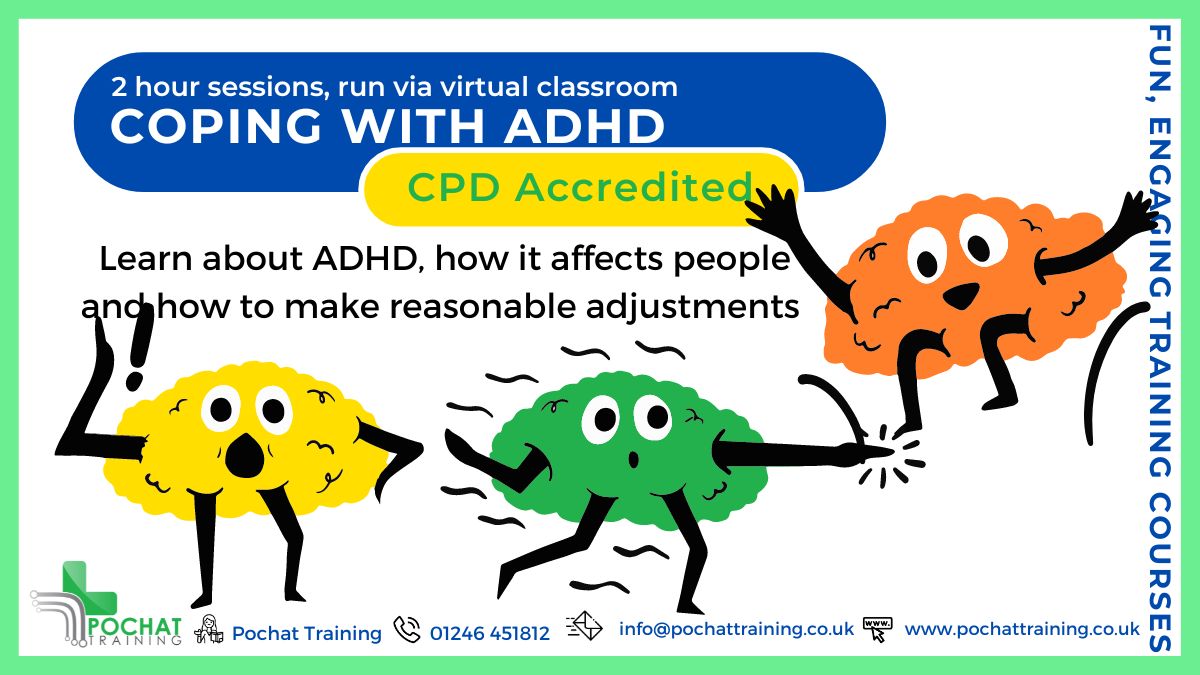- Professional Development
- Medicine & Nursing
- Arts & Crafts
- Health & Wellbeing
- Personal Development
Level 3 Certificate in Assessing Vocational Achievement
By Panda Education and Training Ltd
Assessor Course

Elevate language learning with our EAL (English as an Additional Language) Teaching Assistant program. Empower students from diverse backgrounds to thrive academically by providing tailored language support. Our dedicated EAL Teaching Assistants create inclusive classrooms, fostering a positive learning environment for all. Join us in promoting linguistic diversity and ensuring every student's success on their language journey.

The Mechanics of Mediumship Spring
By The Psychic Medium Handbook
The Mechanics of Mediumship. A beginners guide to everything you need to know. How to become a professional psychic medium. Able to give short, accurate, evidential messages. This course runs over 5 weeks and during our time together we will explore five easy to follow parts. 1: What mediumship is and the different types, including your role as a professional medium and the differences between working in the psychic modality and when you are connected to spirit. 2: Activating and building your power within, and the difference between meditation, and attunement both to the spirit world and using your psychic modality. 3: The six different senses available to you, which are your strongest and whether you are perceiving them objectively or subjectively. 4: What is and what is not evidence in mediumship, understanding the different types of evidence available and defining practical and emotional evidence. 5: Surrendering to spirit, building confidence to receive specific unique information, and understanding the reasons why you receive a no response. Guidance on making positive, strong, statements filling your sitter with confidence, building a truly extraordinary professional reading.

Taking on the role of Mental Health and Wellbeing Governor
By Brightcore Consultancy
This expert-led training course will provide you with a comprehensive understanding of the role of the designated governor for mental health and wellbeing.

Elevate language learning with our EAL Teaching Assistant program. Unlock the potential of English as an Additional Language students through tailored support and engaging activities. Our trained assistants facilitate effective language acquisition, fostering a positive and inclusive learning environment. Explore a rewarding career path in education and make a lasting impact on students' language development. Join us in creating a supportive space where every learner thrives in mastering English proficiency.

Motorsport is as much a business as it is a sport. Our new master’s programme will provide students with a broad range of modules which examine the national and international aspects of the industry from a commercial perspective. From governance, structure and international sports law, through to the importance and interdependence of commercial rights holders, promoters, manufacturer, teams, sponsors and the role played by the media, this course is aimed at enhancing the professional and career prospects of those with an aspiration of working within this exciting and challenging global industry. Our programme will help you to develop as professionals with a strong grounding in ethics and a clear sense of how motorsport relates to various cultures, stakeholders and the sectors it interacts with.

Description: The world is comprised of many different people, with many different cultures, who speak many different languages. Even though English is considered the staple international language, not everyone understands or speaks in English. That is why there is a huge need for people in the world to help others learn this language in order to eliminate the language barrier we have. You could be one of these people with the help of this Teaching English as Foreign Language (TEFL) course. This is a very elaborate course but helps you to become the perfect English teacher to those who don't know it so well. It starts with helping you to teach in different situations - as per needs and constraints - and work with many different approaches for different students. Following that there are specific chapters dedicated to help you teach speaking, listening, reading, writing and grammar in English. You will also learn about creating lesson plans and testing as well. The course is filled with exercises and examples to help you in your way to become a great English as a foreign language teacher. Who is the course for? People who are interested in teaching Professionals seeking to teach subjects in English to foreign students Entry Requirement: This course is available to all learners, of all academic backgrounds. Learners should be aged 16 or over to undertake the qualification. Good understanding of English language, numeracy and ICT are required to attend this course. Assessment: At the end of the course, you will be required to sit an online multiple-choice test. Your test will be assessed automatically and immediately so that you will instantly know whether you have been successful. Before sitting for your final exam, you will have the opportunity to test your proficiency with a mock exam. Certification: After you have successfully passed the test, you will be able to obtain an Accredited Certificate of Achievement. You can however also obtain a Course Completion Certificate following the course completion without sitting for the test. Certificates can be obtained either in hardcopy at the cost of £39 or in PDF format at the cost of £24. PDF certificate's turnaround time is 24 hours, and for the hardcopy certificate, it is 3-9 working days. Why choose us? Affordable, engaging & high-quality e-learning study materials; Tutorial videos/materials from the industry leading experts; Study in a user-friendly, advanced online learning platform; Efficient exam systems for the assessment and instant result; The UK & internationally recognized accredited qualification; Access to course content on mobile, tablet or desktop from anywhere anytime; The benefit of career advancement opportunities; 24/7 student support via email. Career Path: Teaching English as Foreign Language (TEFL) is a useful qualification to possess and would be beneficial for any professions or career from any industry you are in such as: English Teacher IELTS instructor Educational Institution British Council Examiners Teaching English as Foreign Language (TEFL) Teaching in Different Situations: Needs and Constraints 01:00:00 Working With a Variety of Approaches 01:00:00 Teaching Speaking 01:00:00 Teaching Listening 01:00:00 Teaching Reading 01:00:00 Teaching Writing 01:00:00 Teaching Grammar 01:00:00 Lesson Planning and Testing 01:00:00 Refer A Friend Refer A Friend 00:00:00 Mock Exam Mock Exam- Teaching English as Foreign Language (TEFL) 00:20:00 Final Exam Final Exam- Teaching English as Foreign Language (TEFL) 00:20:00 Order Your Certificates and Transcripts Order Your Certificates and Transcripts 00:00:00

AS Level Psychology
By Spark Generation
Mind-bending insights await! Spark Generation's adaptable Psychology course, delving into human behaviour with flexible learning. 🧠 Choose to study when, where and how you want to the Cambridge self-paced courses
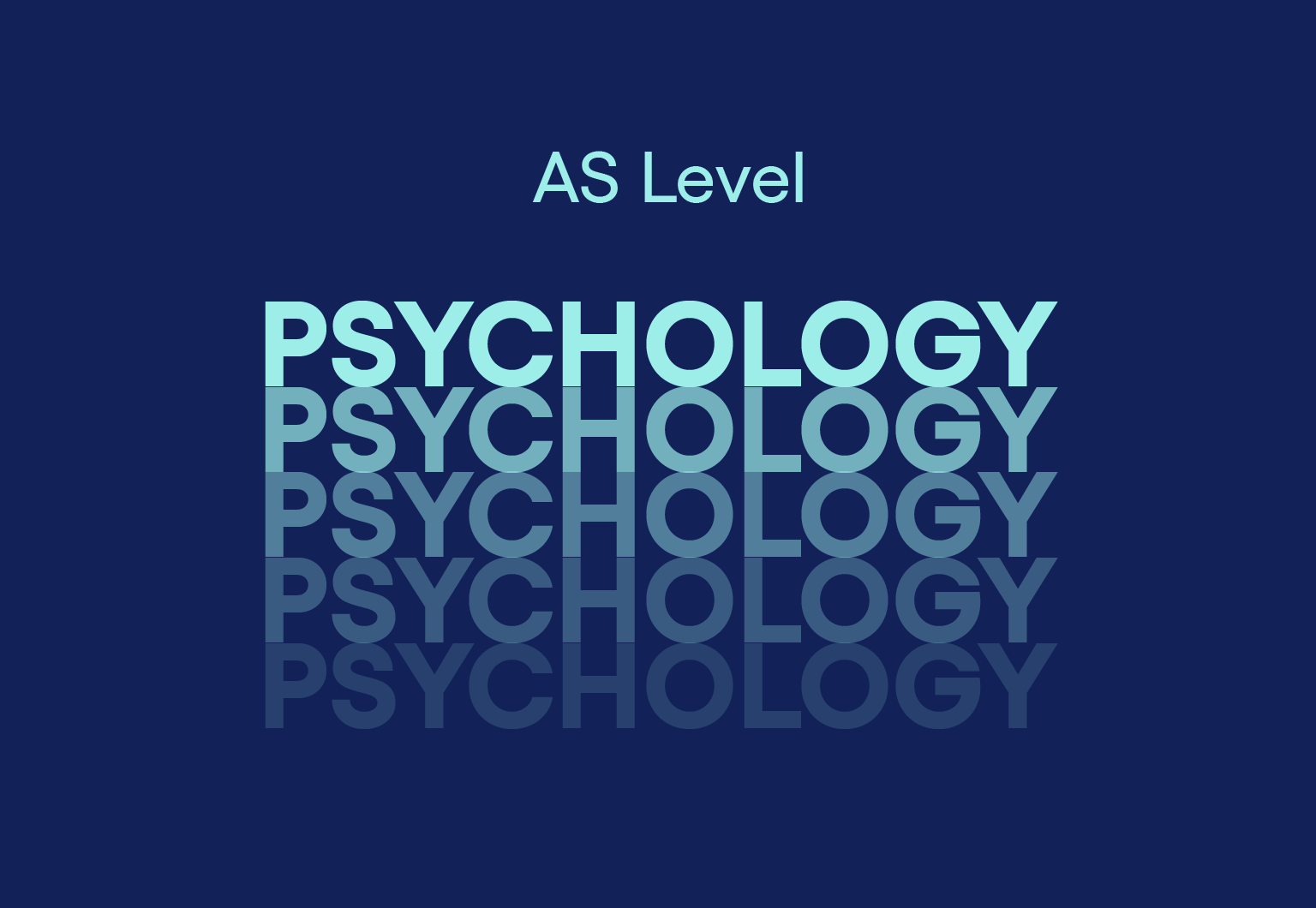
CPD Accredited, Interactive Short Course 2 - 3.5 hr sessions What is Attention Deficit Disorder? How can you best understand, and thus cope and help those affected? Course Contents: What is ADHD ADHD as part of the Autistic Spectrum How to help you cope if you have ADHD How to cope with children who have ADHD Great for teachers and TAs in schools, others who work with people who have ADHD, and of course, those with ADHD themselves Benefits of this Short Course: Boys are around 4 x as likely to have ADHD Worldwide, 5% of people have it - that is 1 out of every 20! The figure for this is estimated to be higher in the UK This means that every single classroom in the UK will have at least one child or young people with Attention Deficit Hyperactive Disorder Learn more about the condition and how you can help them cope and take part in 'normal' life.