- Professional Development
- Medicine & Nursing
- Arts & Crafts
- Health & Wellbeing
- Personal Development
56175 Courses delivered Online
Compliance Officer For Finance and Administration (COFA) Course
By DG Legal
This session will combine knowledge as well as practical interactive scenarios to work through to assist delegates in evaluating themselves to identify areas they might need to improve on. The course will cover: The purpose of the role (reminder) How the role has evolved What lessons can be gained so far How do you create a culture of compliance What good systems, policies and procedures look like Easy tips on what, where and how you should be looking Target Audience This online course is suitable for those new to the COFA role, those supporting the COFA and for those that would like a refresher of the role and their responsibilities. Resources An information pack including the course slides, scenarios and suggested answers will be provided to all delegates, which may be useful for ongoing reference. Please note a recording of the course will not be made available. Speaker Sarah Charlton, Consultant, DG Legal Sarah has a BSc (Hons) in Applied Accounting and is a Fellow member of the Association of Chartered and Certified Accountants. Her career spans over 35 years working within the legal sector, fulfilling roles from COFA through to CEO. During her career she has worked with a number of legal regulators, professional bodies and government organisations. Sarah has been a member of the Institute of Legal Finance and Management throughout her career, qualifying as a Fellow member in 2005. Sarah also served as chairperson between 2010-2012 and continues to serve as an Executive Council Member.

The candidate journey is the process job applicants go through when interacting with Noble Foods. It encompasses every interaction in person and online, from the moment a candidate first becomes aware of us to the final hiring decision – and even beyond. You play a key role in the successful recruitment of new starters. It’s important that you have the skills to navigate all stages of the recruitment process to give the candidates the best experience, hire top talent and ensure we remain legally compliant. What does the course cover? What is the candidate journey and why is it important? The role of the line manager Legal Compliance The Noble Foods Candidate Journey How to fill out a Requisition How to post a job Selection Process Interviews Flexible Working Requests
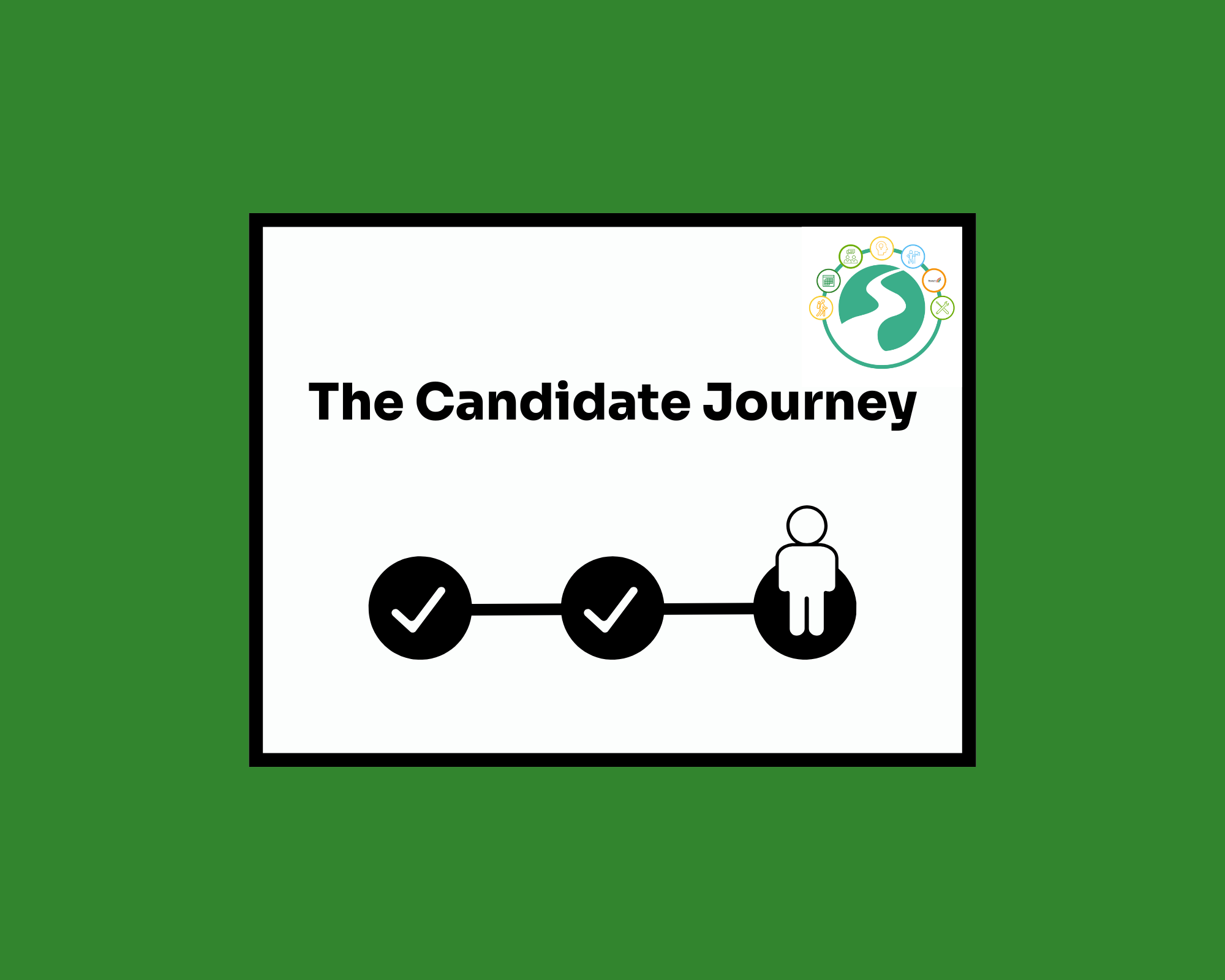
What past delegates said: "I started looking for a course in education and training when I was offered a chance to help deliver some health & safety training in my local area - I was incredibly lucky to have found Ottilia Pochat Training. Ottilia has a wealth of experience in teaching, and she managed to share those skills and techniques with us in a way that was both incredibly informative and fun! I can’t recommend Ottilia Pochat Training highly enough - why wouldn’t you want to learn how to teach from the best?" This course is fully tutor-led and teaches you how to become a good, quality trainer Virtual Classroom, this course is run over 8 weeks: 16 sessions of 2½ hour duration, from 10:00 -12:30 and 13:30 - 16:00 The virtually run course starting on Friday 7 July will be held over 8 consecutive Fridays Face to Face: Five-day course Run by a Dutch teacher who spent 4 years learning to teach and has international teaching experience in working with all age groups Course Contents Roles and responsibilities in education and training Ways to maintain a safe and supportive learning environment Relationships between teachers and other professionals Boundaries between the teaching role and other professionals Points of referral to meet the individual needs of learners Inclusive teaching, including:Ways to create an inclusive teaching and learning environmentCreating an inclusive teaching and learning planJustifying own selection of teaching and learning approaches, resources and assessment methods in relation to individual learner needsUsing teaching and learning approaches to meet learner needsEvaluating the delivery of inclusive teaching and learning including areas for improvementDelivering inclusive teaching and learning to meet individual needs Communicating with learners in a way that meets their needs Understanding assessment in education and training, including:Different methods of assessment and how they can be adapted to meet individual learner needsHow to involve learners and others in the assessment processThe role and use of constructive feedbackRecord keeping of assessments Benefits of this course: This Ofqual regulated course will allow you to work in adult education Or even, run online training sessions With this course, you'll also be able to run professional workshops Accredited, Ofqual regulated qualification Our QA Level 3 Award in Education and Training (RQF) Course is a nationally recognised, Ofqual regulated qualification accredited by Qualsafe Awards. This means that you can rest assured that your level 3 Award in Education and Training fulfils the legal requirements to kick-start your own career in Education and Training. The Ofqual Register number for this course is 603/2770/4

Existential Dialogues 2025: “In-Sanity, Who is Sane?” with Prof E. Spinelli
By Therapy Harley Street
Ten live dialogues between Prof Ernesto Spinelli and International Existential Therapists followed by an Experiential Study Group. A phenomenological approach to re-view psychopathology: We aim to explore the lived experiences of irregular perceptions of reality with an open mind. Each Saturday includes a live dialogue between Prof Ernesto Spinelli and an International Existential Therapist; a moment to share your thoughts and feelings with the teachers; and a final integration facilitated by Bárbara Godoy. This series of ten Dialogues set out to explore the multifaceted dimentions and complexities associated with Existential Therapies. It attempts to engage with various interpretations of insanity through the lens of patients' often painful, confounding, and deeply unsettling life experiences. TIMES AND DATES 2025 25 Jan. “Knots” with Prof. Ernesto Spinelli 2 Feb. “Healing” with Dr. Michael Guy Thompson 22 Mar. “Difference” with Dr. Todd DuBose 12 Apr. “Polarization” with Prof. Kirk Schneider 3 May “Character” with Prof. Robert Romanyshyn 21 Jun. “Opening” with Dr. Yaqui Martinez 19 Jul. “Meaning” with Dr. Jan Resnick 25 Oct. “Invention” with Dr. Betty Cannon 15 Nov. “Hallucination” with Prof. Simon du Plock 13 Dec. “Hysteria” with Bárbara Godoy Full course (including dialogues): £1260 (2 pm to 5 pm – UK time) Only Dialogues: £630 (2 pm to 3 pm – UK time) Venue: Online Zoom Read the full Programme here > Course Organised by:
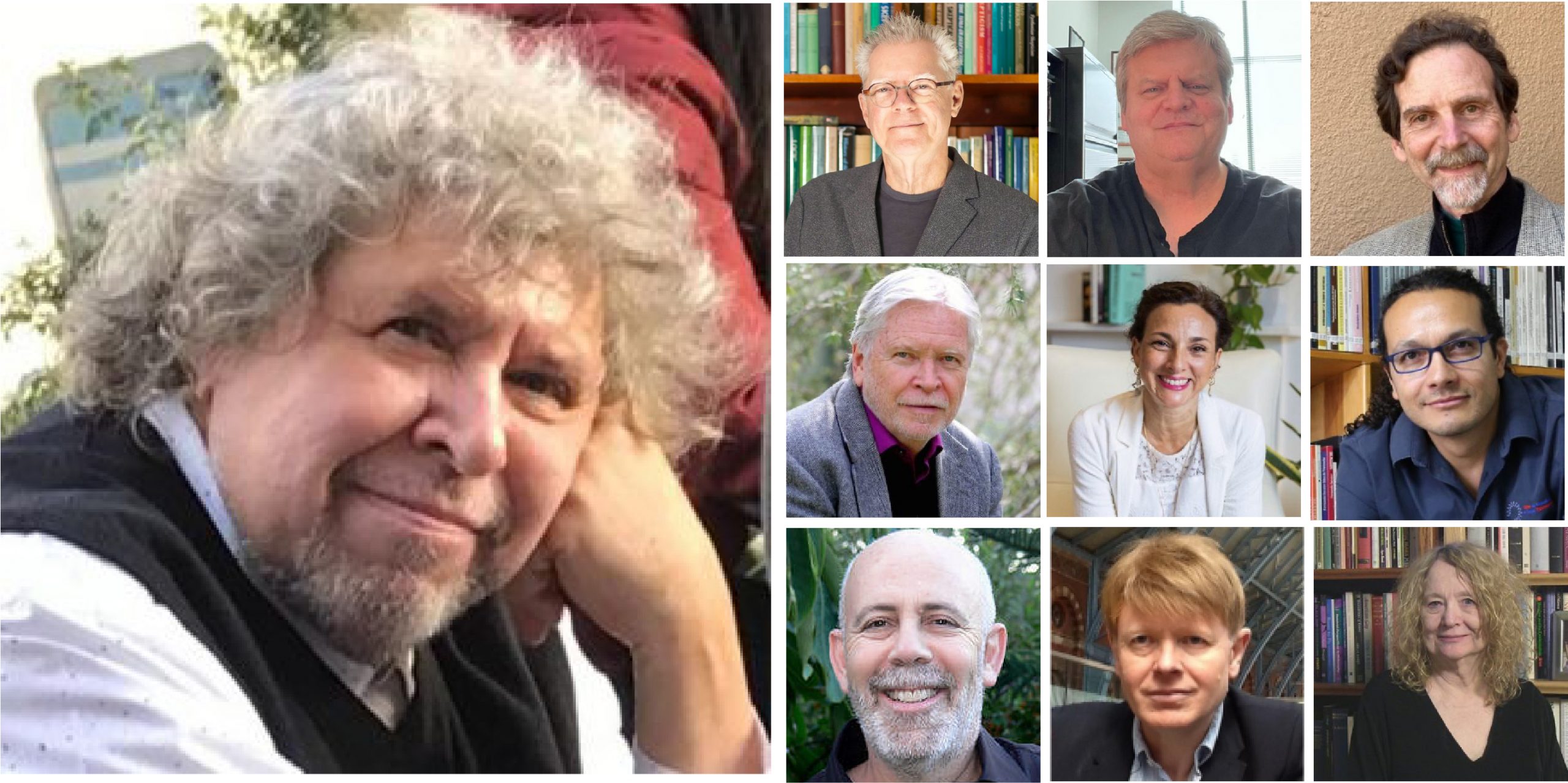
Financial Compliance and Legal Aid Payments Course
By DG Legal
Our Financial Compliance and Legal Aid Payments Course provides a brief overview of historical changes and the current regulations. The course will cover what VAT regulations and the SRA Accounts Rules say on legal aid payments and will provide practical advice and tips on how to account for these payments so you adhere to the rules and regulations of the profession. Target Audience This online course is suitable for those in the legal profession who oversees, or is responsible for or involved in accounting for legal aid funds, including, costs lawyers, legal cashiers, COFA, those supporting the COFA, account managers, etc. Resources An information pack including the course slides will be provided to all delegates after the course, which may be useful for ongoing reference. Please note a recording of the course will not be made available. Speaker Sarah Charlton, Consultant, DG Legal Sarah has a BSc (Hons) in Applied Accounting and is a Fellow member of the Association of Chartered and Certified Accountants. Her career spans over 35 years working within the legal sector, fulfilling roles from COFA through to CEO. During her career she has worked with a number of legal regulators, professional bodies and government organisations. Sarah has been a member of the Institute of Legal Finance and Management throughout her career, qualifying as a Fellow member in 2005. Sarah also served as chairperson between 2010-2012 and continues to serve as an Executive Council Member.

SUSTAINABILITY IN SUPPLY CHAIN
By Export Unlocked Limited
This module aims to develop knowledge and understanding of the impact of Import/Export freight movement on the environment and the opportunities available to organisations to use sustainable options. we will cover CBAM , Deforestation, GSPR and many challenges facing Exporters and Importers.

SOLD OUT! 19th September Alice Williams #Agent121. Looking for: PICTURE BOOKS, YOUNG FICTION, CHAPTER BOOKS, MG, YA
5.0(3)By I Am In Print
LOOKING FOR: PICTURE BOOKS, YOUNG FICTION, CHAPTER BOOKS, MG, YA Alice set up Alice Williams Literary in 2018 after representing children's books for over ten years at David Higham Associates. She is especially keen to consider playful, funny books for all ages, and is on the lookout for heartwarming, empowering stories, whether in a realistic, contemporary setting, or a wildly imaginative fantasy world - or somewhere in-between. Alice is offering 121 sessions for young fiction, middle grade, YA and picture book writers. For chapter books, MG and YA fiction, please submit a covering letter, synopsis and the first three chapters of your manuscript in a single word document. For picture books, please submit a covering letter and two texts, or for illustrators one dummy and examples from your portfolio or a link to your website. Alice is only seeking to discuss texts/novels with writers living in the UK and Ireland. English does not need to be your first language, but you must be living within the UK or Ireland. (In addition to the paid sessions, Alice is kindly offering one free session for low income/under-represented writers. Please email agent121@iaminprint.co.uk to apply, outlining your case for this option which is offered at the discretion of I Am In Print). By booking you understand you need to conduct an internet connection test with I Am In Print prior to the event. You also agree to email your material in one document to reach I Am In Print by the stated submission deadline and note that I Am In Print take no responsibility for the advice received during your agent meeting. The submission deadline is: Thursday 11th September 2025

Reiki Level One Online Course - New to Reiki this is for you
By Margaret Driscoll Cook - Learn More About Reiki
I am a Reiki Teacher in Manchester and one of the few traditionally trained Reiki Masters in the UK who have been trained by international best-selling Reiki author Penelope Quest. My teaching methods use traditional Reiki techniques perfected over many years and you can be assured of my support during and after your course. I teach all three levels of Reiki courses, level 1 reiki. level 2 reiki and reiki master level 3

Rally Navigation - Maps and Route Plotting
By Rally Navigation Training Services
Rally Navigation Training Webinar on Maps and Route Plotting, cover common techniques and lots of hints and tips.

