- Professional Development
- Medicine & Nursing
- Arts & Crafts
- Health & Wellbeing
- Personal Development
53591 Courses delivered Online
Sage 50 Payroll Basics
By Compete High
Title: Unlock Your Payroll Potential with Sage 50 Payroll Basics ð Welcome to the gateway to mastering the art of payroll management! ð Introducing 'Sage 50 Payroll Basics,' your comprehensive guide to navigating the intricacies of payroll processing using the powerful Sage 50 software. Whether you're a seasoned professional looking to brush up on your skills or a newcomer eager to dive into the world of payroll, this course is designed to empower you with the knowledge and tools you need to excel in your role. Why Sage 50 Payroll Basics? ð Efficiency Boost: Say goodbye to manual payroll calculations and data entry errors. With Sage 50 Payroll, you'll learn how to streamline your payroll processes, saving valuable time and resources for your business. ð¼ Enhanced Accuracy: Accuracy is paramount in payroll management. By mastering the fundamentals of Sage 50 Payroll, you'll gain the confidence to handle complex payroll tasks with precision and accuracy, ensuring compliance and avoiding costly mistakes. ð Compliance Assurance: Stay up-to-date with ever-changing payroll regulations and tax laws. Our course will equip you with the knowledge and skills needed to navigate legal requirements and ensure compliance, minimizing the risk of penalties and fines. ð¡ Empowerment Through Knowledge: Knowledge is power, especially in the realm of payroll management. Whether you're managing payroll for a small business or a large corporation, understanding the ins and outs of Sage 50 Payroll will empower you to make informed decisions and drive business success. Who is This For? ð©âð¼ Business Owners: Take control of your payroll processes and ensure accuracy and compliance for your employees. ð¨âð¼ HR Professionals: Expand your skill set and become a valuable asset to your organization by mastering Sage 50 Payroll. ð¨âð» Accountants: Streamline payroll tasks for your clients and enhance your accounting services with Sage 50 Payroll expertise. ð©âð» Students and Job Seekers: Gain a competitive edge in the job market by acquiring in-demand skills in payroll management. Career Path ð Payroll Specialist: Become a payroll expert and take on leadership roles in payroll departments across industries. ð HR Manager: Combine payroll expertise with HR knowledge to advance into managerial positions within human resources departments. ð Accounting Professional: Integrate payroll management into your accounting services and expand your client base. ð Small Business Owner: Gain the confidence to manage payroll efficiently for your own business, saving time and resources. FAQ Q: Is this course suitable for beginners with no prior payroll experience? A: Absolutely! Sage 50 Payroll Basics is designed to cater to learners of all levels, including beginners. We start with the fundamentals and gradually progress to more advanced topics, ensuring that everyone can follow along and build a strong foundation in payroll management. Q: How long does it take to complete the course? A: The duration of the course varies depending on individual learning pace. On average, learners can expect to complete the course within a few weeks, dedicating a few hours each week to study and practice. Q: Will I receive a certificate upon completion of the course? A: Yes, upon successful completion of the course, you will receive a certificate of achievement to showcase your newfound expertise in Sage 50 Payroll Basics. Q: Can I access the course materials on my mobile device? A: Absolutely! Our platform is optimized for mobile devices, allowing you to access course materials anytime, anywhere, and on any device with an internet connection. Q: Is there ongoing support available after completing the course? A: Yes, we offer ongoing support to our learners even after they complete the course. Whether you have questions about course materials or need assistance with real-world payroll challenges, our team of experts is here to help. Q: Can I preview some of the course content before enrolling? A: Yes, we offer a free preview of select course modules so you can get a feel for the content and teaching style before enrolling in the full course. Unlock your payroll potential and take your career to new heights with Sage 50 Payroll Basics. Enroll today and embark on your journey to payroll mastery! ð Course Curriculum Module 1 Introduction to Payroll Management Introduction to Payroll Management 00:00 Module 2 Getting Started with Sage 50 Payroll Getting Started with Sage 50 Payroll 00:00 Module 3 Advanced Payroll Management with Sage 50 Advanced Payroll Management with Sage 50 00:00 Module 4 Payroll Audits and Compliance Payroll Audits and Compliance 00:00 Module 5 International Payroll Considerations International Payroll Considerations 00:00 Module 6 Integrating Payroll with HR Systems Integrating Payroll with HR Systems 00:00
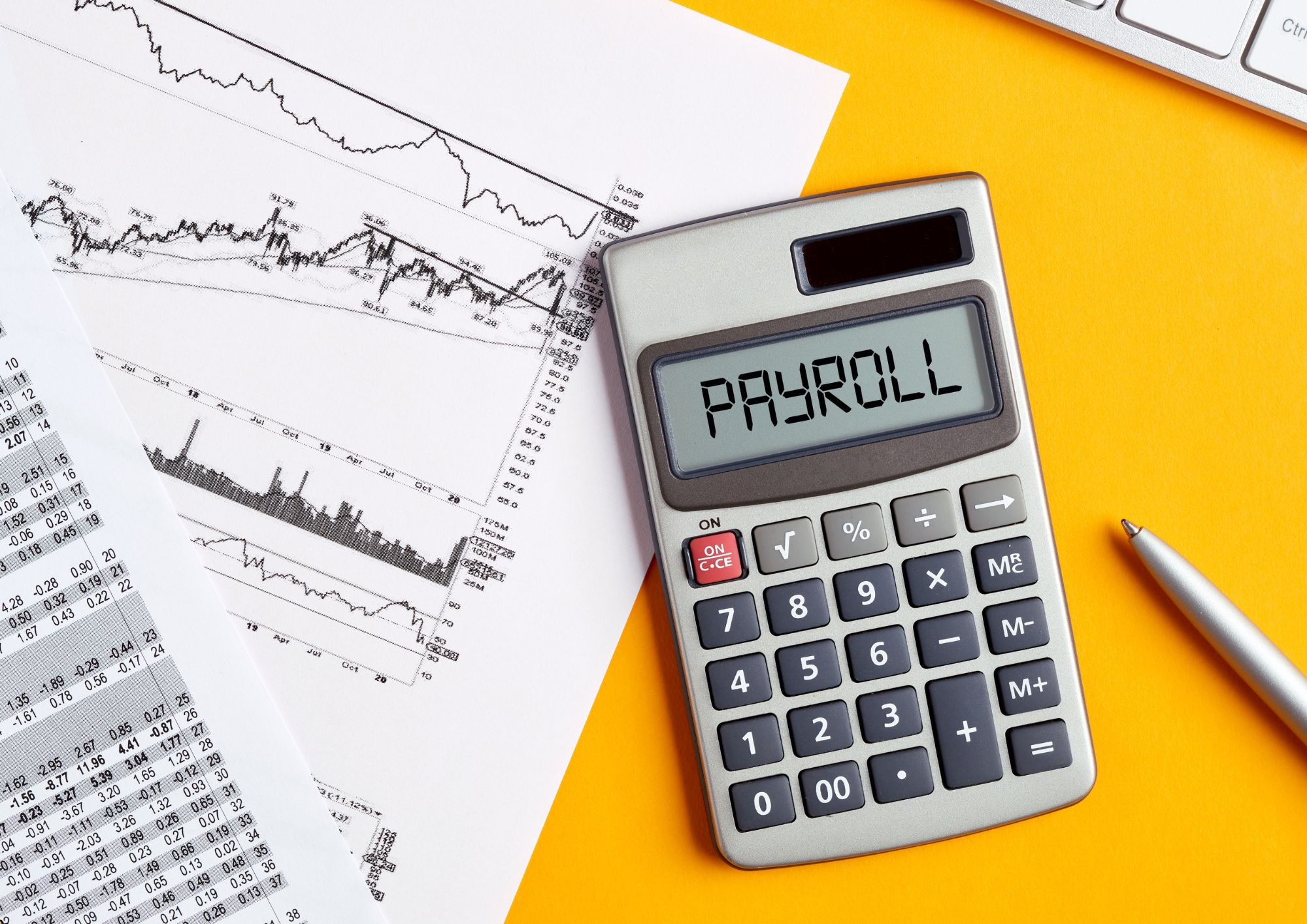
Retail and Customer Management
By Compete High
ð Unlock the Secrets to Retail Success with Our Text Course: 'Retail and Customer Management'! ð Are you ready to elevate your career in the dynamic world of retail? Look no further! Our comprehensive text course, 'Retail and Customer Management,' is designed to equip you with the essential skills and strategies needed to thrive in the competitive retail landscape. ð Why Choose Our Course? ð In today's fast-paced retail environment, the ability to effectively manage customers and operations is crucial for success. Our course offers a holistic approach to retail management, covering key topics such as customer service techniques, inventory management, sales strategies, and employee supervision. Whether you're a seasoned retail professional looking to sharpen your skills or a newcomer eager to break into the industry, our course has something for everyone. Here are just a few reasons why our course stands out: Comprehensive Curriculum: Our course covers all aspects of retail and customer management, providing you with a solid foundation of knowledge and practical skills. Expert Insights: Learn from industry experts who have years of experience in the retail sector. Gain valuable insights and best practices that you can apply to your own career. Flexible Learning: Access course materials anytime, anywhere, and at your own pace. Whether you prefer to study on your lunch break or during your commute, our text-based format allows for convenient learning. Interactive Assignments: Put your knowledge into practice with engaging assignments and case studies. Learn through hands-on activities that simulate real-world retail scenarios. Networking Opportunities: Connect with fellow students and industry professionals through our online community. Share ideas, ask questions, and build valuable relationships that can enhance your career prospects. ð©âð¼ Who is this for? ð¨âð¼ Our course is suitable for a wide range of individuals, including: Retail managers and supervisors looking to enhance their leadership skills. Frontline retail employees seeking to improve their customer service abilities. Entrepreneurs interested in starting their own retail business. Students and recent graduates aspiring to pursue a career in retail management. Anyone passionate about delivering exceptional customer experiences in the retail sector. No matter your background or experience level, our course is designed to help you succeed in the dynamic world of retail. ð Career Path ð Upon completing our course, you'll be equipped with the knowledge and skills needed to pursue various career opportunities in the retail industry. Here are just a few potential career paths: Retail Manager: Take on leadership roles in retail stores, overseeing day-to-day operations, managing staff, and optimizing sales performance. Customer Service Manager: Specialize in providing exceptional customer service, resolving issues, and implementing strategies to enhance customer satisfaction. Visual Merchandiser: Use your creativity to design visually appealing store layouts and displays that attract customers and drive sales. Inventory Control Specialist: Manage inventory levels, track product movements, and implement strategies to minimize stock shortages and overages. Retail Buyer: Source and purchase merchandise for retail stores, analyzing market trends and negotiating with suppliers to ensure a profitable product assortment. By mastering the principles of retail and customer management, you'll be well-positioned to pursue a rewarding career in this dynamic industry. ð FAQs (Frequently Asked Questions) ð Q: Is this course suitable for beginners? A: Yes! Our course is designed to accommodate learners of all levels, from beginners to seasoned professionals. Whether you're just starting out in retail or looking to advance your career, you'll find valuable insights and practical guidance to help you succeed. Q: How long does it take to complete the course? A: The duration of the course varies depending on your individual pace and schedule. On average, most students complete the course within a few weeks to a few months. However, since our course is self-paced, you have the flexibility to study at your own speed. Q: Are there any prerequisites for enrolling in the course? A: There are no specific prerequisites for enrolling in our course. Whether you're a seasoned retail professional or a newcomer to the industry, you're welcome to join us and elevate your skills in retail and customer management. Q: Can I access the course materials on my mobile device? A: Absolutely! Our course platform is mobile-friendly, allowing you to access all course materials from your smartphone or tablet. Study on the go and learn at your convenience, whenever and wherever you choose. Q: Is there a certificate of completion available? A: Yes, upon successfully completing the course requirements, you will receive a certificate of completion. This certificate serves as a testament to your newfound skills and can be a valuable addition to your resume or LinkedIn profile. Don't miss out on this opportunity to supercharge your career in retail! Enroll in our 'Retail and Customer Management' course today and take the first step towards achieving your professional goals. Unlock the secrets to retail success and embark on a journey to a brighter future! ð Course Curriculum Module 1 Introduction to Retail and Customer Management Introduction to Retail and Customer Management 00:00 Module 2 Customer Behavior and Market Segmentation Customer Behavior and Market Segmentation 00:00 Module 3 Understanding Customer Behavior and Preferences Understanding Customer Behavior and Preferences 00:00 Module 4 Marketing Strategies for Retail Success Marketing Strategies for Retail Success 00:00 Module 5 Operational Excellence in Retail Management Operational Excellence in Retail Management 00:00 Module 6 Enhancing Customer Experience through Employee Engagement Enhancing Customer Experience through Employee Engagement 00:00 Module 7 Effective Customer Relationship Management Strategies Effective Customer Relationship Management Strategies 00:00

Employability : Soft Skills
By Compete High
Overview With the ever-increasing demand for Soft Skills in personal & professional settings, this online training aims at educating, nurturing, and upskilling individuals to stay ahead of the curve - whatever their level of expertise in Soft Skills may be. Learning about Soft Skills or keeping up to date on it can be confusing at times, and maybe even daunting! But that's not the case with this course from Compete High. We understand the different requirements coming with a wide variety of demographics looking to get skilled in Soft Skills. That's why we've developed this online training in a way that caters to learners with different goals in mind. The course materials are prepared with consultation from the experts of this field and all the information on Soft Skills is kept up to date on a regular basis so that learners don't get left behind on the current trends/updates. The self-paced online learning methodology by compete high in this Employability : Soft Skills course helps you learn whenever or however you wish, keeping in mind the busy schedule or possible inconveniences that come with physical classes. The easy-to-grasp, bite-sized lessons are proven to be most effective in memorising and learning the lessons by heart. On top of that, you have the opportunity to receive a certificate after successfully completing the course! Instead of searching for hours, enrol right away on this Employability : Soft Skills course from Compete High and accelerate your career in the right path with expert-outlined lessons and a guarantee of success in the long run. Who is this course for? While we refrain from discouraging anyone wanting to do this Employability : Soft Skills course or impose any sort of restrictions on doing this online training, people meeting any of the following criteria will benefit the most from it: Anyone looking for the basics of Soft Skills, Jobseekers in the relevant domains, Anyone with a ground knowledge/intermediate expertise in Soft Skills, Anyone looking for a certificate of completion on doing an online training on this topic, Students of Soft Skills, or anyone with an academic knowledge gap to bridge, Anyone with a general interest/curiosity Career Path This Employability : Soft Skills course smoothens the way up your career ladder with all the relevant information, skills, and online certificate of achievements. After successfully completing the course, you can expect to move one significant step closer to achieving your professional goals - whether it's securing that job you desire, getting the promotion you deserve, or setting up that business of your dreams. Course Curriculum Module 1 - Introduction to Self-Improvement Introduction to Self-Improvement 00:00 Module 2 - How to Motivate Yourself How to Motivate Yourself 00:00 Module 3 - Grow Assertiveness Grow Assertiveness 00:00 Module 4 - Self Confidence and Self Esteem Self Confidence and Self Esteem 00:00 Module 5 - Improve Your Communication Skills Improve Your Communication Skills 00:00 Module 6 - Manage Your Time Properly Manage Your Time Properly 00:00 Module 7 - Cultivate Growth Mindset Cultivate Growth Mindset 00:00 Module 8 - All about Leadership Skills All about Leadership Skills 00:00 Module 9 - Think Critically and Solve Problem Think Critically and Solve Problem 00:00 Module 10 - Learn Teamwork and Collaboration Learn Teamwork and Collaboration 00:00 Module 11 - Negotiate Effectively Negotiate Effectively 00:00 Module 12 -Stress Management Stress Management 00:00 Module 13 - Being Competent to Decide Yourself Being Competent to Decide Yourself 00:00 Module 14 - Influencing and Persuasion Skills Influencing and Persuasion Skills 00:00 Module 15 - Adaptability and Flexibility Adaptability and Flexibility 00:00 Module 16 - Know How to Resolve Conflicts Know How to Resolve Conflicts 00:00 Module 17 - Planning and Organizing Skills Planning and Organizing Skills 00:00 Module 18 - Being Creative and Innovative Being Creative and Innovative 00:00

Tiktok to Star Pipeline - Short Form Content for Facebook,Instagram, and YouTube
By Compete High
ð Unleash Your Social Media Stardom with 'TikTok to Star Pipeline' Course! ð Ready to transform your social media game and skyrocket your online presence across Facebook, Instagram, and YouTube? Dive into our comprehensive course designed to turn your TikTok content into a powerful pipeline for success on multiple platforms! ð Elevate Your Content Creation Skills: Unlock the secrets of crafting compelling short-form content that captivates audiences on Facebook, Instagram, and YouTube. Learn the art of adapting your TikTok brilliance into formats optimized for these platforms, maximizing your reach and engagement. ð Dominate Multiple Platforms: Harness the potential of each platform with tailored strategies. Discover the nuances of content adaptation, algorithmic understanding, and audience targeting specific to Facebook, Instagram, and YouTube. Amplify your impact and widen your fanbase across the social media landscape. ð¡ Expert Guidance & Proven Techniques: Led by industry experts with a track record of viral content creation, this course provides actionable insights, real-life case studies, and step-by-step guidance. Gain access to cutting-edge tips, tools, and strategies that industry insiders use to stand out in the digital realm. ð¯ What You'll Learn: Content adaptation techniques for different platforms Strategies to optimize reach and engagement Understanding platform algorithms and trends Leveraging insights and analytics for growth Building a cohesive brand presence across platforms And much more! ð Join the TikTok to Star Pipeline Course Today: Unlock the door to a dynamic world of social media success! Embrace the power of cross-platform content creation and transform your online presence. Don't miss this opportunity to supercharge your social media journey. Course Curriculum

Skillshare Premium - A World of Hidden Treasures for Income
By Compete High
ð Unlock a Wealth of Opportunities with Skillshare Premium! ð ð Dive into a World of Hidden Treasures for Income and Growth ð Ready to unearth a goldmine of skills and income opportunities? Look no further than Skillshare Premium! This exclusive online course is your ticket to a world filled with untapped potential and valuable knowledge. What You'll Get: ð Access to Thousands of Expert-Led Courses: From graphic design to digital marketing, coding to culinary arts, explore a vast array of topics taught by industry experts. ð Unleash Your Potential: Learn at your own pace and develop skills that can boost your career, enrich your hobbies, or even create new streams of income. ð¡ Discover Hidden Gems: Dive deep into specialized niches, uncovering rare skills that set you apart in today's competitive landscape. ð Join a Thriving Community: Connect with like-minded learners, share insights, and collaborate on projects to enhance your learning experience. Why Skillshare Premium? ⨠Unlimited Access: Enjoy unrestricted entry to a treasure trove of courses, without limitations on what you can learn or achieve. ð High-Quality Content: Dive into courses crafted by industry professionals, ensuring top-notch learning experiences. ð° Value for Money: Invest in your future at an affordable price, unlocking a wealth of opportunities for personal and professional growth. ð Exclusive Benefits: Get early access to new classes, offline viewing, and ad-free learning for an uninterrupted experience. Ready to embark on your journey towards a brighter, more skilled future? Join Skillshare Premium today and start uncovering the hidden treasures that can pave the way to new income streams and endless possibilities! Course Curriculum Module 1: Welcome to increasing income with Skillshare Premium! Welcome to increasing income with Skillshare Premium! 00:00 Module 2: Making the most of Skillshare premium Making the most of Skillshare premium 00:00 Module 3: Tips for increasing income using Skillshare and Upwork Tips for increasing income using Skillshare and Upwork 00:00 Module 4: Fiverr helps with discovering ways to monetize skills Fiverr helps with discovering ways to monetize skills 00:00 Module 5: Thank you for watching and what next_ Thank you for watching and what next_ 00:00

Motivational Interviewing Training
By Compete High
ð Motivational Interviewing Training Course Overview: Inspire Change with Empathy Are you ready to transform your communication skills and empower others to make positive life changes? Welcome to our groundbreaking 'Motivational Interviewing Training' course, a transformative journey designed to elevate your ability to motivate and inspire change in those you interact with. ð£ï¸ Module 1: Introduction to Motivational Interviewing Embark on your journey with a solid foundation in the principles of Motivational Interviewing (MI). Learn the core concepts, principles, and the spirit of MI, setting the stage for a communication style that fosters positive change. ð¤ Module 2: Building Rapport and Developing a Collaborative Relationship Discover the art of building strong connections and establishing collaborative relationships. Explore effective communication techniques that lay the groundwork for trust, empathy, and a partnership that fosters motivation and commitment to change. ð¬ Module 3: Eliciting Change Talk Master the skill of eliciting change talk - the key driver of behavioral transformation. Explore powerful questioning techniques and active listening strategies to draw out individuals' own motivations for change, enhancing their commitment to positive actions. ð¤ Module 4: Resolving Ambivalence Navigate the complex terrain of ambivalence and help individuals overcome internal conflicts. Develop the expertise to guide them toward a clear decision to change, empowering them to break through barriers and take steps toward a healthier, more fulfilling life. ð« Module 5: Responding to Resistance Equip yourself with the tools to effectively address resistance. Learn how to navigate challenging conversations with empathy and finesse, turning resistance into opportunities for growth and fostering a positive and collaborative atmosphere. ð Why Choose Our Motivational Interviewing Training Course? Evidence-Based Approach: Grounded in the proven principles of Motivational Interviewing. Practical Application: Hands-on exercises and real-life scenarios for skill development. Expert Facilitators: Learn from experienced trainers with a deep understanding of motivational interviewing techniques. Versatile Skills: Applicable across various professional settings - from healthcare to counseling and beyond. ð Enroll Now and Transform Your Communication Skills! Unlock the potential to inspire positive change in others. Our Motivational Interviewing Training course is your gateway to becoming a skilled communicator, capable of motivating and supporting individuals on their journey towards meaningful transformation. Enroll now and amplify your impact! Course Curriculum Module 1_ Introduction to Motivational Interviewing. Introduction to Motivational Interviewing. 00:00 Module 2_ Building Rapport and Developing a Collaborative Relationship. Building Rapport and Developing a Collaborative Relationship. 00:00 Module 3_ Eliciting Change Talk. Eliciting Change Talk. 00:00 Module 4_ Resolving Ambivalence. Resolving Ambivalence. 00:00 Module 5_ Responding to Resistance. Responding to Resistance. 00:00

Painting and Decorating
By Compete High
ðï¸ Painting and Decorating Training Course Overview: Transform Spaces with Artistry and Skill Elevate your passion for aesthetics and transform it into a rewarding career with our 'Painting and Decorating Training' course. Tailored for aspiring painters and decorators, this comprehensive training program covers every facet of the craft. From the basics of surface preparation to the intricacies of applying paints, coatings, and wallpaper, this course is your pathway to becoming a skilled and versatile professional. ð¨ Module 1: Introduction to Painting and Decorating Embark on your creative journey with a comprehensive introduction to the world of painting and decorating. Explore the historical significance, various styles, and the fundamental principles that underpin this captivating craft. Lay the foundation for a career where artistic expression meets practical skill. ð ï¸ Module 2: Preparing Surfaces Master the art of surface preparation - the key to a flawless finish. Learn techniques for cleaning, sanding, and repairing surfaces to create the perfect canvas for your artistic endeavors. From walls to woodwork, develop the skills needed to ensure the longevity and quality of your decorative work. ð Module 3: Paints and Coatings Dive into the world of colors, textures, and finishes. Explore the diverse range of paints and coatings available, understanding their properties and applications. Learn how to choose the right materials for various surfaces and conditions, ensuring your creations withstand the test of time. ðï¸ Module 4: Applying Paints and Coatings Translate your creative vision onto surfaces with precision and artistry. Master the techniques of applying paint, including brushwork, rolling, and spraying. Gain insights into achieving smooth finishes, blending colors, and adding decorative touches that make your work truly stand out. ð Module 5: Wallpapering Explore the intricate art of wallpapering and add an extra layer of dimension to your skill set. Learn to measure, cut, and hang wallpaper with precision. Discover creative design techniques and troubleshooting tips to handle challenges effectively, creating visually stunning interiors. ð ï¸ Why Choose Our Painting and Decorating Training Course? Hands-On Learning: Practical exercises and real-world projects for skill development. Expert Instructors: Learn from seasoned professionals with extensive experience in painting and decorating. Comprehensive Curriculum: Covering all aspects of the craft, making you a versatile practitioner. Career Opportunities: Open doors to diverse opportunities in residential and commercial painting and decorating. ð Enroll Now and Unleash Your Creative Potential! Transform your passion for painting and decorating into a fulfilling career. Our Painting and Decorating Training course is your gateway to mastering the skills and techniques needed to excel in this dynamic and creative field. Enroll now and embark on a journey where every stroke of your brush brings spaces to life! Course Curriculum Module 1_ Introduction to Painting and Decorating. Introduction to Painting and Decorating. 00:00 Module 2_ Preparing Surfaces. Preparing Surfaces. 00:00 Module 3_ Paints and Coatings. Paints and Coatings. 00:00 Module 4_ Applying Paints and Coatings. Applying Paints and Coatings. 00:00 Module 5_ Wallpapering. Wallpapering. 00:00

Ecommerce Training
By Compete High
ð Unlock the World of Ecommerce Training: A Comprehensive Course Overview ð Are you ready to embark on a transformative journey into the dynamic realm of Ecommerce? Look no further! Our carefully crafted course, 'Ecommerce Mastery,' is designed to equip you with the knowledge and skills needed to thrive in the fast-paced world of online business. Let's delve into the key modules that make this course a game-changer: Module 1: Introduction to Ecommerce ð Understand the foundations of Ecommerce, from its inception to its current state. ð Explore the evolution of online shopping and the key players shaping the industry. ð¼ Gain insights into market trends, opportunities, and potential challenges. Module 2: Setting up an Ecommerce Website ð¥ï¸ Step-by-step guidance on building a successful online store from scratch. ð Learn the essentials of choosing the right platform, designing an attractive layout, and ensuring seamless navigation. ð³ Dive into the world of payment gateways, security, and user-friendly interfaces. Module 3: Ecommerce Marketing Strategies ð Unlock the secrets to effective digital marketing for your Ecommerce business. ð¯ Explore a variety of marketing channels, including social media, email, and content marketing. ð¤ Understand the power of automation and personalized campaigns to boost your brand's visibility. Module 4: Customer Experience and Conversion Optimization ðï¸ Elevate your customer's journey by creating a positive and seamless online shopping experience. ð§ Implement strategies for optimizing product pages, checkout processes, and reducing cart abandonment. ð Learn how to gather feedback and utilize it to enhance customer satisfaction and loyalty. Module 5: Ecommerce Analytics and Metrics ð Dive into the world of data-driven decision-making with a focus on Ecommerce analytics. ð Explore key metrics to measure the success of your online store, including conversion rates, customer acquisition cost, and more. ð Utilize tools and techniques to analyze data and refine your marketing and operational strategies. ð Why Choose 'Ecommerce Mastery'? Expert Guidance: Learn from industry experts with hands-on experience in the Ecommerce landscape. Practical Approach: Each module is designed with real-world applications, ensuring you can apply your knowledge immediately. Lifetime Access: Enjoy unlimited access to course materials, updates, and a supportive community. ð Elevate your Ecommerce game and join the ranks of successful online entrepreneurs. Enroll in 'Ecommerce Mastery' today and turn your digital dreams into reality! Course Curriculum Module 1_ Introduction to eCommerce Introduction to eCommerce 00:00 Module 2_ Setting up an eCommerce Website Setting up an eCommerce Website 00:00 Module 3_ eCommerce Marketing Strategies eCommerce Marketing Strategies 00:00 Module 4_ Customer Experience and Conversion Optimization Customer Experience and Conversion Optimization 00:00 Module 5_ eCommerce Analytics and Metrics eCommerce Analytics and Metrics 00:00

Tree Trimming Safety Online Training
By Compete High
ð² Tree Trimming Safety Online Training: Ensuring Your Safety from the Ground Up! ð³ Welcome to the comprehensive 'Tree Trimming Safety Online Training' course, designed to equip you with the knowledge and skills needed to ensure a safe and efficient tree trimming operation. Our carefully curated modules cover a wide range of topics, providing valuable insights into the intricacies of tree trimming safety. Module 1: Introduction to Tree Trimming Safety and Conducting Risk Assessments Get started with a solid foundation in tree trimming safety. Learn to identify potential risks and hazards through effective risk assessments. This module sets the stage for a safety-conscious approach to tree trimming operations. Module 2: Personal Protective Equipment and Working at Heights in Tree Trimming Operations Discover the importance of personal protective equipment (PPE) and understand how to work safely at heights during tree trimming activities. Equip yourself with the knowledge to choose the right gear for a secure and injury-free work environment. Module 3: Proper Tree Pruning Techniques for Health and Safe Operation Master the art of tree pruning for both the health of the tree and the safety of the operator. Learn the best practices and techniques to ensure precision and safety throughout the pruning process. Module 4: Safe Handling and Storage of Fuel for Chainsaws and Electrical Safety Guidelines Safety extends to the tools used in tree trimming. Gain insights into the safe handling and storage of fuel for chainsaws, as well as crucial electrical safety guidelines to prevent accidents and ensure a secure working environment. Module 5: Emergency Preparedness and Continuous Safety Improvement in Tree Trimming Operations Be prepared for unforeseen circumstances. Understand the essentials of emergency preparedness and discover strategies for continuous safety improvement in tree trimming operations. Module 6: Assessment of Tree Trimming Safety, Certification, and Course Conclusion Evaluate your knowledge and skills through assessments that reinforce your understanding of tree trimming safety. Upon successful completion, receive a certification acknowledging your commitment to safety in tree trimming operations. ð Why Choose Our Tree Trimming Safety Course? Comprehensive Content: Covering all aspects of tree trimming safety, from risk assessments to emergency preparedness. Flexible Learning: Access modules at your own pace, anytime, and from anywhere. Expert Guidance: Learn from industry experts with vast experience in tree trimming safety. Ensure the safety of yourself and your team by enrolling in the 'Tree Trimming Safety Online Training' course today. Invest in knowledge that keeps you secure and operations running smoothly! ð³ð¡ï¸ Course Curriculum Module 1- Introduction to Tree Trimming Safety Conducting Risk Assessments Introduction to Tree Trimming Safety Conducting Risk Assessments 00:00 Module 2- Personal Protective Equipment and Working at Heights in Tree Trimming Operations Personal Protective Equipment and Working at Heights in Tree Trimming Operations 00:00 Module 3- Proper Tree Pruning Techniques for Health and Safe Operation Proper Tree Pruning Techniques for Health and Safe Operation 00:00 Module 4- Safe Handling and Storage of Fuel for Chainsaws Electrical Safety Guidelines Safe Handling and Storage of Fuel for Chainsaws Electrical Safety Guidelines 00:00 Module 5- Emergency Preparedness and Continuous Safety Improvement in Tree Trimming Operations Emergency Preparedness and Continuous Safety Improvement in Tree Trimming Operations 00:00 Module 6- Assessment of Tree Trimming Safety Certification and Course Conclusion Assessment of Tree Trimming Safety Certification and Course Conclusion 00:00

Life's Purpose - A Journey to Find Yourself
By Compete High
ð Discover Your Life's Purpose - Embark on a Transformational Journey to Find Yourself! ð Are you seeking clarity and meaning in your life? Uncover your true calling and embark on an enlightening expedition with our groundbreaking online course - 'Life's Purpose: A Journey to Find Yourself.' ð What Will You Gain? ð Self-Discovery: Delve deep into introspection exercises and uncover the core of your being. ð Clarity & Direction: Identify your passions, strengths, and values to pave the path toward your life's purpose. ð§âï¸ Inner Peace: Learn mindfulness techniques and practices to achieve mental clarity and serenity. ð Fulfillment: Discover how aligning with your purpose brings joy, satisfaction, and a sense of fulfillment. ð Course Highlights: ð® Comprehensive Modules: Engage with expertly crafted modules designed to guide you step-by-step on your transformative journey. ð¤ Interactive Learning: Connect with a supportive community of like-minded individuals and gain insights through discussions and shared experiences. ð Practical Tools: Access worksheets, meditations, and practical exercises to implement newfound insights into your daily life. ð¥ Who Is This For? Whether you're a student figuring out your career path, a professional seeking more meaningful work, or simply someone eager to live a purpose-driven life, this course is for YOU! ð Limited Time Offer: Enroll now to take advantage of our special offer and start your journey toward a more purposeful and fulfilling life. ð¯ Don't miss this opportunity to unlock your true potential and live a life aligned with your deepest aspirations. Join 'Life's Purpose: A Journey to Find Yourself' today! Sign up now and embrace the transformative power of discovering your life's purpose! ð⨠Course Curriculum Module- 1 00:00 Module- 2 00:00 Module- 3 00:00 Module- 4 00:00 Module- 5 00:00 Module- 6 00:00 Module- 7 00:00 Module- 8 00:00 Module- 9 00:00 Module- 10 00:00
