- Professional Development
- Medicine & Nursing
- Arts & Crafts
- Health & Wellbeing
- Personal Development
Finance and Accounting for Beginners to Intermediate
By Course Cloud
Certification After successfully completing the course, you will be able to get the UK and internationally accepted certificate to share your achievement with potential employers or include it in your CV. The PDF Certificate + Transcript is available at £6.99 (Special Offer - 50% OFF). In addition, you can get a hard copy of your certificate for £12 (Shipping cost inside the UK is free, and outside the UK is £9.99).

Description: Career in journalism is a standout amongst the most exciting fields, where you really get rewarded for something you adore. On the off chance that you see yourself as to be an inquisitive imaginative, who appreciates pursuing a story and hunting down reality, the Diploma in Journalism is your future check. This course is designed for students who are interested in a career in journalism and journalism-related fields. We open doors for students wishing to pursue writing studies or those looking for a career in newspapers and other media. Who is the course for? Beginners New freelancers Those keen to break into journalism Those who seek to brush up their journalism skills Bloggers Entry Requirement: This course is available to all learners, of all academic backgrounds. Learners should be aged 16 or over to undertake the qualification. Good understanding of English language, numeracy and ICT are required to attend this course. Assessment: At the end of the course, you will be required to sit an online multiple-choice test. Your test will be assessed automatically and immediately so that you will instantly know whether you have been successful. Before sitting for your final exam you will have the opportunity to test your proficiency with a mock exam. Certification: After you have successfully passed the test, you will be able to obtain an Accredited Certificate of Achievement. You can however also obtain a Course Completion Certificate following the course completion without sitting for the test. Certificates can be obtained either in hard copy at a cost of £39 or in PDF format at a cost of £24. PDF certificate's turnaround time is 24 hours and for the hardcopy certificate, it is 3-9 working days. Why choose us? Affordable, engaging & high-quality e-learning study materials; Tutorial videos/materials from the industry leading experts; Study in a user-friendly, advanced online learning platform; Efficient exam systems for the assessment and instant result; The UK & internationally recognised accredited qualification; Access to course content on mobile, tablet or desktop from anywhere anytime; The benefit of career advancement opportunities; 24/7 student support via email. Career Path: This Diploma in Journalism is a useful qualification to possess and would be beneficial for the for entry level jobs in the journalism such as Journalist Editor Sub-editor Freelance Writer Reporter Scriptwriter Desktop Publisher and Editor Media presenter. Newspaper Journalism What is news? 01:00:00 What is a journalist? 01:00:00 The shape of the news story 00:15:00 Writing the intro in simple steps 01:00:00 Writing the intro, the golden rules 00:30:00 Writing the news story in simple steps 01:00:00 Writing the news story - clear writing 00:30:00 Quotes 01:00:00 Attribution 00:30:00 TV Journalism News Gathering 00:30:00 Enterprising Stories 00:30:00 Watch your interviewee's body language. 00:15:00 Working with Sources 00:15:00 Covering Events 01:00:00 Computer-Assisted Reporting 00:30:00 Glossary of Broadcast News Teams 00:15:00 Law, Ethics And Responsibility 00:15:00 Operating Standards for News and Public Affairs 00:15:00 Lighting 00:15:00 Media What is the Media? 00:15:00 What Makes News? 00:30:00 Plan your Approach 01:00:00 Adhere to Deadlines 00:30:00 The Interview 00:15:00 Social Media and Journalism Definition of Social Media 00:15:00 Communication flow within journalism 00:15:00 The impact of social media on journalism 00:30:00 Becoming a Journalist What Is A Journalist? 01:00:00 What Type Of Degree Do I Need? 00:30:00 How To Get Started Writing Before Graduation 01:00:00 The Rules Of Journalism 01:00:00 Building A Portfolio 00:30:00 What Is Style? 01:00:00 What Does A Copy Editor Do? 01:00:00 Additional Degrees To Consider 01:00:00 Online Journalism - The Way Of The Future 01:00:00 What To Expect On Your First Job 00:30:00 Women in Journalism The Secret Significance of Journalism 01:00:00 Imperfections of the Existing WomanâJournalist 01:00:00 The Roads towards Journalism 01:00:00 The Aspirant 01:00:00 Style 01:00:00 The Outside Contributor 01:00:00 The Search for Copy 01:00:00 The Art of Corresponding with an Editor 00:30:00 Notes on the Leading Types of Papers 00:30:00 Woman's Sphere in Journalism 01:00:00 Conclusion 00:15:00 Refer A Friend Refer A Friend 00:00:00 Mock Exam Mock Exam- Diploma in Journalism 00:20:00 Final Exam Final Exam- Diploma in Journalism 00:20:00 Order Your Certificates and Transcripts Order Your Certificates and Transcripts 00:00:00

Description: Build the financial and accounting skillset needed to rise to an executive level of responsibility and earning power. Financial management is an essential part of any successful business. The Financial Management and Business Accounting Diploma focuses on specialist modules including financial accounting, management accounting, business finance, financial management, strategic management accounting and international financial reporting. If you are looking forward to advancing your career and move toward an organizational leadership position, this Financial Management and Business Accounting Diploma will help you build the skills you'll need to make high-level decisions that impact your organization's current operations and financial future. The course will equip you with the potential to become a senior manager, administrator or executive in business management, accounting and finance, in commercial and public organisations. This course will teach the framework of managing business finances. It can also be the first step to qualification as an accountant. Assessment: This course does not involve any MCQ test. Students need to answer assignment questions to complete the course, the answers will be in the form of written work in pdf or word. Students can write the answers in their own time. Once the answers are submitted, the instructor will check and assess the work. Certification: After completing and passing the course successfully, you will be able to obtain an Accredited Certificate of Achievement. Certificates can be obtained either in hard copy at a cost of £39 or in PDF format at a cost of £24. Who is this Course for? Financial Management and Business Accounting Diploma is certified by CPD Qualifications Standards and CiQ. This makes it perfect for anyone trying to learn potential professional skills. As there is no experience and qualification required for this course, it is available for all students from any academic background. Requirements Our Financial Management and Business Accounting Diploma is fully compatible with any kind of device. Whether you are using Windows computer, Mac, smartphones or tablets, you will get the same experience while learning. Besides that, you will be able to access the course with any kind of internet connection from anywhere at any time without any kind of limitation. Career Path After completing this course you will be able to build up accurate knowledge and skills with proper confidence to enrich yourself and brighten up your career in the relevant job market. Personal Finance Calculations Personal Finance Introduction FREE 00:01:00 Calculating Your Net Worth 00:01:00 Calculating Your Real Hourly Wage 00:02:00 Expenses for Life Energy 00:02:00 Calculating a Monthly Budgeting 00:05:00 Saving for Retirement Paying Off Debt 00:02:00 Build an Emergency Fund 00:02:00 Personal Savings 00:04:00 401K Basics 00:03:00 Asset Allocation 00:04:00 Investment Strategies 00:02:00 Advice on Financial Advisors 00:01:00 3h- Questions About Investing 00:15:00 Building Credit to Buy a Home FICO Score 00:09:00 Starting Credit 00:03:00 Increasing Credit Score 00:02:00 Owning vs. Renting 00:02:00 Types of Mortages 00:03:00 Personal Finance Guides for Beginners Advice to Teenagers 00:04:00 Guide to Buying a Car 00:05:00 Professional Bookkeeper Introduction Professional Bookkeeper FREE 00:09:00 Introduction to Accounting and Business Defining a Business 00:07:00 Ethics in Accounting 00:05:00 Generally Accepted Accounting Principles (GAAP) 00:10:00 The Accounting Equation The Accounting Equation 00:07:00 Transactions 00:11:00 Financial Statements 00:13:00 Analyzing Transactions The Accounting Equation and Transactions 00:16:00 Double-Entry System 00:11:00 Transactions - Journalizing 00:17:00 Journal Entries 00:38:00 Entering Information - Posting Entries Posting Entries 00:10:00 The Trial Balance 00:10:00 Finding Errors Using Horizontal Analysis 00:09:00 Horizontal Trend : Balance Sheet 00:21:00 Horizontal Trend: Income Statement 00:36:00 Adjusting Process The Purpose of the Adjusting Process 00:15:00 Adjusting Entries Adjusting Entries - Prepaid Expenses 00:13:00 Adjusting Entries - Accrued Revenues 00:10:00 Adjusting Entries - Depreciation Expense 00:09:00 Adjustment Summary Adjustment Summary - Review 00:13:00 Vertical Analysis 00:33:00 Preparing a Worksheet Preparing a Worksheet 00:06:00 Financial Statements The Income Statement 00:11:00 Financial Statements - Definitions 00:12:00 Completing the Accounting Cycle Temporary vs. Permanent Accounts 00:19:00 The Accounting Cycle Illustrated Accounting Cycle Illustrated - Steps 1-5 00:11:00 Accounting Cycle Illustrated - Steps 6-10 00:12:00 Fiscal Year Fiscal Year 00:09:00 Spreadsheet Exercise Spreadsheet Exercise - Steps 1-4 00:11:00 Spreadsheet Exercise - Steps 5-7 00:37:00 Assessment Assignment - Financial Management and Business Accounting Diploma 00:00:00 Certificate and Transcript Order Your Certificates and Transcripts 00:00:00

Description Learn Yoga and start practising yoga with the video course entitled Yoga Training Diploma. Yoga helps you to improve your physical, mental, and spiritual condition. The course covers the powerful Pranashama Yoga techniques, sequences along with the concepts and techniques of Chakra balancing, meditation, nutrition, Acro or partner Yoga and Thai massage healing. The course is helpful for both Yoga trainers and individuals who want to learn Yoga. Apart from the Yoga exercise, the course also presents the recipes of Yoga Detox diet, juicing, and making smoothies. You will also know some of the short yoga practices and specific poses such as Donkey kicks, mermaid pose, vibrator technique, yoga abs and more. Finally, the course includes some training manuals and ebooks that can work as your guide for a long time. Assessment: This course does not involve any MCQ test. Students need to answer assignment questions to complete the course, the answers will be in the form of written work in pdf or word. Students can write the answers in their own time. Once the answers are submitted, the instructor will check and assess the work. Certification: After completing and passing the course successfully, you will be able to obtain an Accredited Certificate of Achievement. Certificates can be obtained either in hard copy at a cost of £39 or in PDF format at a cost of £24. Who is this Course for? Yoga Training Diploma is certified by CPD Qualifications Standards and CiQ. This makes it perfect for anyone trying to learn potential professional skills. As there is no experience and qualification required for this course, it is available for all students from any academic background. Requirements Our Yoga Training Diploma is fully compatible with any kind of device. Whether you are using Windows computer, Mac, smartphones or tablets, you will get the same experience while learning. Besides that, you will be able to access the course with any kind of internet connection from anywhere at any time without any kind of limitation. Career Path After completing this course you will be able to build up accurate knowledge and skills with proper confidence to enrich yourself and brighten up your career in the relevant job market. Pranashama Philosophy Pranashama Philosophy FREE 00:48:00 Guided Meditations Meditation for Beginners FREE 00:06:00 Chakra Balancing Meditation 00:09:00 Guided Mediation Love and Yoga Nidra 00:12:00 Empowering Relaxation Guided Meditation 00:20:00 The Prasha Method System of Healing Yoga to Get Grounded 00:19:00 Grounding Yoga 00:55:00 Qi Yoga Flow to Balance Emotions 00:13:00 Fire Practice to Transform & Tone 01:21:00 Journey into the Heart - Upper Back & Shoulders 00:53:00 Yoga Inversions Series 00:34:00 Yoga Inversion Series 2 00:09:00 Yoga Inversion Headstands 00:17:00 Mantra Vinyasa Yoga 00:50:00 Mantra Vinyasa Florida 00:50:00 Eyes Closed Vinyasa 6th Chakra Practice 00:13:00 Mantra Vinyasa Workshop: Part 1 00:12:00 Mantra Vinyasa Workshop: Part 2 00:12:00 Mantra Vinyasa: Part 3 00:04:00 Heart Chakra Practice: Part 1 00:13:00 Heart Chakra Practice: Part 2 00:13:00 Heart Chakra Practice: Part 3 00:13:00 Heart Chakra Practice: Part 4 00:13:00 Heart Chakra Practice: Part 5 00:01:00 Heart Chakra Practice: Part 6 00:12:00 Detox Yoga 00:33:00 Yoga Detox Diet, Juicing & Smoothie Recipe Videos Energy Diet Seminar 00:39:00 Red Smoothie Recipe 00:03:00 Detox Green Juice 00:06:00 Chocolate Chai Spice Smoothie Recipe 00:10:00 Cabbage Wraps Recipe 00:18:00 Partner / Acro Yoga Workshops Thai Yoga Massage - Partner Healing & Love 00:32:00 Acro Yoga Double Wheel Pose 00:01:00 Acro Partner Yoga Triple Plank 00:01:00 Pranashama Yoga Full Classes Transform Your Life with Yoga DVD - full length 01:04:00 Pranashama Yoga Flow - All Levels 00:55:00 30 Minute Core Strengthening and Spinal Balancing Sequence 00:31:00 Adjustments, Anatomy and Alignment Workshops Anatomy & Alignment Staff Pose 00:07:00 Yoga for Back Pain Special Needs Yoga Workshop 00:10:00 Anatomy & Alignment Workshop Fish 00:06:00 Anatomy and Alignment Poses for Very Tight Hips 00:20:00 Adjustments Workshop: tight or injured shoulders 00:17:00 Adjustments Workshop: Sun Salutation Series 00:25:00 Adjustments Workshop: Knee Injury or Pain 00:11:00 Adjustments Workshop: Back Pain or Injury 00:10:00 Adjustments Workshop: Shoulder Pain or Injury 00:10:00 Adjustments Workshop: Legs 00:07:00 Adjustments Workshop: Lower Back 00:05:00 45 minute Workshop Yoga for Lower Back and Sciatica Pain Relief 00:45:00 Short Yoga Tutorials and Specifics Poses Running Man Yoga Tutorial 00:04:00 Donkey Kicks Yoga Tutorial 00:04:00 Wild Thing - How to 00:04:00 Yoga Abs 00:04:00 Mermaid Pose Yoga Tutorial 00:08:00 Vibrator Technique - How to 00:05:00 E-book E-book: Green Smoothie Cleanse 00:15:00 Certificate and Transcript Order Your Certificates and Transcripts 00:00:00

Online Nano Ring Hair Extensions Course
By KBH Training Academy
Nano Ring Hair Extensions About Nano rings is a cold application using no glue. It uses metal rings that are clamped onto nano tip extensions and the natural hair itself. The Nano Ring hair extension course is designed for complete beginners, or hairdressers who wish to expand their skills. 90% smaller than a standard micro ring. These extensions are kind to your hair client's hair, they are also very quick and easy to fit. Course Content History Of Hair Health & Safety Consultations, Colour Matching & Keeping Client Records Contraindications Storing Hair General Information On Application Maintenance & Aftercare (Including Form) Perming & Colouring Extensions Removal Of Extensions Problems With Extensions Extension Tips Trouble Shooting Razoring / Blending / Cutting Extensions Distribution & Placement Of Extensions Payment Working In Salons Working Mobile Promoting Your Business Uniform / Clothing / Professional Image Training Kit Training Head Nano Ring Hair Extensions + Nano Rings Fitting / Removal Pliers Pulling loop Tool Sectioning Clips Hair extension brush Pin Tail Comb Cutting Scissors Certificate You will receive an end of course certificate which is accredited by the cpd group and allows you to work on public How do Online Courses work? http://www.kbhtrainingacademy.com/online-courses Duration of Course? You will have 3 months to complete the course before it expires Will I require a model? Yes, you can complete 1 case of studies on training head or real client Are there video tutorials? Yes, you will have links to YouTube and training videos to watch the treatment being performed Do I Need Experience Before Booking a Course? We’re pleased to offer courses to people with lots of different experiences. However, previous experience nor qualifications are not necessary if you would like to enrol on our Course. Do you offer finance? http://www.kbhtrainingacademy.com/finance

[vc_row][vc_column][vc_column_text] Description: Want to design and develop user-friendly websites and web applications for business or your career? There are many reasons why people want to set up a website. Whether it's for their own personal utilisation or their company's, knowing the fundamentals of web design is an invaluable skill to have. This Web Development Intermediate Level Course teaches the essentials of front-end and back-end web development, taking you through three core areas. Designing a website without experience is risky business. To help you get started, this web Development course will teach the fundamental skills of a junior web developer. You will learn the importance of a content-rich website, get tips for creating a successful blog, and will be trained on the essentials of HTML, CSS and Javascript. You will also gain an insight into programming languages and server-side scripting. This course includes introductory training on two top web development tools; CoffeeCup and Dreamweaver, as well as step-by-step guidance on how to build a blog with WordPress. On completion, you will have the coding skills and confidence to apply your knowledge in the real world and will be job-ready to fast track your career as a full-stack developer. Who is the course for? Professionals and other businessmen who want to learn about web development People who have an interest in Website Development and how you could work into web designing and development industry Entry Requirement: This course is available to all learners, of all academic backgrounds. Learners should be aged 16 or over to undertake the qualification. Good understanding of English language, numeracy and ICT are required to attend this course. Assessment: At the end of the course, you will be required to sit an online multiple-choice test. Your test will be assessed automatically and immediately so that you will instantly know whether you have been successful. Before sitting for your final exam, you will have the opportunity to test your proficiency with a mock exam. Certification: After you have successfully passed the test, you will be able to obtain an Accredited Certificate of Achievement. You can however also obtain a Course Completion Certificate following the course completion without sitting for the test. Certificates can be obtained either in hard copy at the cost of £39 or in PDF format at the cost of £24. PDF certificate's turnaround time is 24 hours, and for the hardcopy certificate, it is 3-9 working days. Why choose us? Affordable, engaging & high-quality e-learning study materials; Tutorial videos/materials from the industry leading experts; Study in a user-friendly, advanced online learning platform; Efficient exam systems for the assessment and instant result; The UK & internationally recognized accredited qualification; Access to course content on mobile, tablet or desktop from anywhere anytime; The benefit of career advancement opportunities; 24/7 student support via email. Career Path: The Web Development Intermediate Level course will be very beneficial and helpful, especially to the following careers: Businessman Marketing and Promotions Specialists Marketing Managers Product Creators Programmers Sales Managers Sales and Promotions Specialists Top Executives Website Developer. [/vc_column_text][/vc_column][/vc_row] Basic Coding for Web Development HTML Basics 00:30:00 CSS Basics 01:00:00 Web Design & Development: HTML5, CSS3 and JavaScript 02:00:00 Web Development Basics What Are Niche Website? 01:00:00 The Role Of Visualization In Education 00:15:00 Identify Your Best Platform Or Software 01:00:00 Select A Web Host 01:00:00 Collect Your Site 00:15:00 Building A Content Rich Website 00:15:00 Build Backlinks 00:30:00 Use SEO, Multimedia And Social Sites 01:30:00 Use Analytics 01:00:00 Wrapping Up 00:15:00 Web Designing The Best Website Design for Your Business 01:00:00 What's in a Domain Suffixes 00:31:00 Website Design Terminology 01:00:00 CSS Explanation 01:00:00 Website Designs & Power Stations 01:00:00 How Can I Build my Website for Free 01:00:00 Six Steps to Website Design for Beginners 01:00:00 Dreamweaver or CoffeeCup for Website Design 01:00:00 Using Dreamweaver to Create your Site Layout 00:30:00 Three Crucial Steps to Creating Your Website 01:00:00 Dos and Don'ts of Website Creation9 01:00:00 SEO Basics for Effective Website Design 01:30:00 Ideas for Your Internet Business Website Design 01:00:00 Immediately Applicable Design Tips for a User-Friendly Website 01:00:00 6 Best Reasons to Create a Website 01:00:00 Common Mistakes in Website Design 01:00:00 Too Much or Too Little 00:30:00 Why Successful Website Development is Committed to Design 01:00:00 Ideas for Your Personal Website Design 01:00:00 How to Create a Social Networking Website to Enhance your Business 01:00:00 Tips for Designing an Affiliate Website 01:00:00 How to Use WordPress for your Website 01:30:00 Top 14 Reasons to Create a Blog 00:30:00 Tips for Designing a Successful Blog 00:30:00 More Tips Ahead 00:30:00 Mock Exam Mock Exam- Web Development Intermediate Level 00:30:00 Final Exam Final Exam- Web Development Intermediate Level 00:30:00 Certificate and Transcript Order Your Certificates and Transcripts 00:00:00

Autodesk Revit
By Study Plex
Highlights of the Course Course Type: Online Learning Duration: 5 Hours Tutor Support: Tutor support is included Customer Support: 24/7 customer support is available Quality Training: The course is designed by an industry expert Recognised Credential: Recognised and Valuable Certification Completion Certificate: Free Course Completion Certificate Included Instalment: 3 Installment Plan on checkout What you will learn from this course? Gain comprehensive knowledge about Autodesk Revit Understand the core competencies and principles of Autodesk Revit Explore the various areas of Autodesk Revit Know how to apply the skills you acquired from this course in a real-life context Become a confident and expert Autodesk Revit architecture Autodesk Revit Course Master the skills you need to propel your career forward in Autodesk Revit. This course will equip you with the essential knowledge and skillset that will make you a confident Autodesk Revit architecture and take your career to the next level. This comprehensive Autodesk Revit course is designed to help you surpass your professional goals. The skills and knowledge that you will gain through studying this Autodesk Revit course will help you get one step closer to your professional aspirations and develop your skills for a rewarding career. This comprehensive course will teach you the theory of effective Autodesk Revit practice and equip you with the essential skills, confidence and competence to assist you in the Autodesk Revit industry. You'll gain a solid understanding of the core competencies required to drive a successful career in Autodesk Revit. This course is designed by industry experts, so you'll gain knowledge and skills based on the latest expertise and best practices. This extensive course is designed for Autodesk Revit architecture or for people who are aspiring to specialise in Autodesk Revit. Enrol in this Autodesk Revit course today and take the next step towards your personal and professional goals. Earn industry-recognised credentials to demonstrate your new skills and add extra value to your CV that will help you outshine other candidates. Who is this Course for? This comprehensive Autodesk Revit course is ideal for anyone wishing to boost their career profile or advance their career in this field by gaining a thorough understanding of the subject. Anyone willing to gain extensive knowledge on this Autodesk Revit can also take this course. Whether you are a complete beginner or an aspiring professional, this course will provide you with the necessary skills and professional competence, and open your doors to a wide number of professions within your chosen sector. Entry Requirements This Autodesk Revit course has no academic prerequisites and is open to students from all academic disciplines. You will, however, need a laptop, desktop, tablet, or smartphone, as well as a reliable internet connection. Assessment This Autodesk Revit course assesses learners through multiple-choice questions (MCQs). Upon successful completion of the modules, learners must answer MCQs to complete the assessment procedure. Through the MCQs, it is measured how much a learner could grasp from each section. In the assessment pass mark is 60%. Advance Your Career This Autodesk Revit course will provide you with a fresh opportunity to enter the relevant job market and choose your desired career path. Additionally, you will be able to advance your career, increase your level of competition in your chosen field, and highlight these skills on your resume. Recognised Accreditation This course is accredited by continuing professional development (CPD). CPD UK is globally recognised by employers, professional organisations, and academic institutions, thus a certificate from CPD Certification Service creates value towards your professional goal and achievement. The Quality Licence Scheme is a brand of the Skills and Education Group, a leading national awarding organisation for providing high-quality vocational qualifications across a wide range of industries. What is CPD? Employers, professional organisations, and academic institutions all recognise CPD, therefore a credential from CPD Certification Service adds value to your professional goals and achievements. Benefits of CPD Improve your employment prospects Boost your job satisfaction Promotes career advancement Enhances your CV Provides you with a competitive edge in the job market Demonstrate your dedication Showcases your professional capabilities What is IPHM? The IPHM is an Accreditation Board that provides Training Providers with international and global accreditation. The Practitioners of Holistic Medicine (IPHM) accreditation is a guarantee of quality and skill. Benefits of IPHM It will help you establish a positive reputation in your chosen field You can join a network and community of successful therapists that are dedicated to providing excellent care to their client You can flaunt this accreditation in your CV It is a worldwide recognised accreditation What is Quality Licence Scheme? This course is endorsed by the Quality Licence Scheme for its high-quality, non-regulated provision and training programmes. The Quality Licence Scheme is a brand of the Skills and Education Group, a leading national awarding organisation for providing high-quality vocational qualifications across a wide range of industries. Benefits of Quality License Scheme Certificate is valuable Provides a competitive edge in your career It will make your CV stand out Course Curriculum Supplementary Resources Supplementary Resources - Autodesk Revit 00:00:00 [SKIP IF NOT NECESSARY] Download,Install and Troubleshooting Introduction To Download And Install Revit 00:01:00 System Requirements 00:02:00 Certified Hardware 00:01:00 Subscriptions 00:01:00 Revit VS Revit LT 00:02:00 Installing Revit On An Apple MAC 00:01:00 Getting Started 00:01:00 Creating An Account 00:01:00 Installing The Software 00:03:00 Configuring The Library And Template File Paths 00:05:00 Introduction to the Beginners Course Introduction To The Beginners Course 00:02:00 Touring the Interface 1.1 Start Screen [NOTES ATTACHED] 00:02:00 1.2 File Tab, Quick Access Toolbar & Info Centre 00:04:00 1.3 Tabs, Ribbons & Panels 00:01:00 1.4 Properties Palette & Project Browser 00:03:00 1.5 Status Bar, View Controls, Selection Toggles & Context Menu 00:08:00 1.6 Navigating The Drawing Area 00:03:00 1.7 Contextual Tab 00:02:00 1.8 Terminology 00:03:00 Introduction to Walls 2.1 Introduction To Walls & The Wall Panel 00:11:00 2.2 Wall Option Bar 00:11:00 2.3 Wall Properties Palette 00:03:00 Basic Tools 3.1 Align, Offset, Mirror - Pick Axis, Mirror - Draw Axis 00:04:00 3.2 Move, Copy, Rotate, Trim/Extend to corner, T/E single element, T/E multiple 00:07:00 3.3 Split element, Pin, Array, Scale, Delete 00:07:00 Datum Elements 4.1 Defining The Buildings Levels & Creating Reference Levels2 00:13:00 4.2 Creating The Grid System 00:06:00 Major Components 5.1 Placing Structural Columns On The Grid 00:04:00 5.2 Placing Architectural Columns On The Grid 00:03:00 5.3 Placing The External Walls 00:04:00 5.4 Placing The Internal Wall 00:06:00 5.5 Using The Equality Constraints 00:07:00 5.6 Placing The Ground Floor Slab 00:06:00 5.7 Placing A Boundary Footpath 00:03:00 Minor Components 6.1 Placing Doors From The Type Selector 00:05:00 6.2 Loading Doors From The Library 00:02:00 6.3 Creating A New Door Type 00:05:00 6.4 Adding A Wall Opening 00:07:00 6.5 Editing The Walls Profile To Create An Opening 00:02:00 6.6 Adding A Structural Opening To The Wall 00:03:00 6.7 Placing Windows 00:04:00 Creating the next level 7.1 Increasing Top Constraint 00:04:00 7.2 Placing The First Floor Slab 00:05:00 7.3 Adding A Shaft Opening To The Slab 00:03:00 7.4 Selection Filter And Aligned To Selected Levels 00:07:00 Vertical Circulation 8.1 Stair By Component 00:06:00 8.2 Stair By Sketch 00:04:00 8.3 Creating Project Stair 00:07:00 8.4 Placing A Railing 00:02:00 8.5 Creating A Railing 00:07:00 Roof Component 9.1 Introduction To Roof By Footprint 00:12:00 9.2 Pitched Roof By Footprint 00:05:00 9.3 Flat Roof By Footprint 00:04:00 9.4 Roof By Extrusion 00:03:00 Curtain Walls 10.1 Introduction To Curtain Walls 00:06:00 10.2 Constructing A Curtain Wall 00:04:00 10.3 Create 'Curtain Wall - Entrance' 00:10:00 10.4 Create 'Curtain Wall - Rear' 00:05:00 10.5 Create 'Curtain Wall - Front' 00:03:00 Reflected Ceiling Plan 11.1 Introduction To Reflected Ceilings 00:06:00 11.2 Adjusting The Ceiling Position 00:01:00 11.3 Creating The First Floor Ceiling Plan 00:02:00 11.4 Adding Components To The Ceiling 00:07:00 11.5 Example Of Rendered Ceiling Components 00:02:00 Creating a 2D Detail (Callout) 12.1 Setting Up A Callout 00:04:00 12.2 Masking And Filled Regions 00:02:00 12.3 Detail Components And Repeating Detail Components 00:07:00 12.4 Placing Insulation 00:01:00 12.5 Using The Detail Line And Creating A Line Style 00:03:00 12.6 Adding Text with Leaders 00:04:00 12.7 Adding Break Lines 00:01:00 Dimensions 13.1 Introduction To Dimensions By Individual References 00:04:00 13.2 Dimension By Entire Wall 00:02:00 13.3 Witness Lines 00:01:00 13.4 Modifying A Dimension 00:01:00 Tags, Schedules & Legends 14.1 Introduction To Tags 00:04:00 14.2 Adding Information To The Tags 00:05:00 14.3 Placing Window Tags 00:05:00 14.4 Placing Wall Tags 00:02:00 14.5 Applying Tags To First Floor 00:02:00 14.6 Creating A Room And Placing Room Tags 00:09:00 14.7 Creating A Room Legend 00:03:00 14.8 Creating A Room Schedule 00:05:00 14.9 Creating A Door Schedule 00:11:00 14.10 Creating A Window Schedule 00:03:00 14.11 Creating A Door & Window Legend 00:10:00 Visualisations 15.1 Introduction To Shadows And Sun settings 00:03:00 15.2 Creating A One-Day Solar Study 00:03:00 15.3 Introduction To Rendering And Rendering First Image 00:13:00 15.4 Rendering Second Image 00:07:00 15.5 Introduction To Walkthroughs 00:06:00 15.6 Modifying A Walkthrough 00:02:00 15.7 Creating A Walkthrough Over Two Levels 00:06:00 Create Sheets & Print 16.1 Opening A Sheet And Overview Of The Title-Block 00:02:00 16.2 Setting Up A Sheet part 1 00:09:00 16.3 Setting Up A Sheet Part 2 00:09:00 16.5 Loading An A2 Title-Block 00:03:00 16.6 Duplicating Views 00:03:00 16.7 Page Setup & Printing 00:03:00 Assessment Assessment - Autodesk Revit 00:10:00 Certificate of Achievement Certificate of Achievement 00:00:00
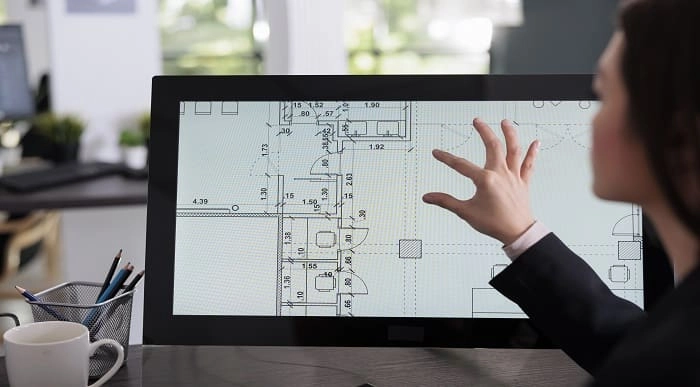
Welcome to the captivating world of landscape photography, where every click captures the beauty of nature in its purest form. Our Landscape Photography Training Course is your gateway to unlocking the secrets of breathtaking landscapes, from sunrise to sunset. Immerse yourself in the art of photography as we guide you through the essentials, from gear selection to post-processing magic. In this course, you will embark on a visual journey, learning the intricacies of composition, panorama shooting, and the use of polarizer filters. Our expert instructors, Phil, Sam, and Will, will take you through the entire process, from capturing the perfect shot to refining it in Adobe Lightroom. By the end, you'll have the skills to create stunning HDR photos and panoramic masterpieces that will leave viewers in awe. Whether you're a budding photographer or simply a nature enthusiast, this course is designed to elevate your skills and immerse you in the world of landscape photography like never before. Learning Outcomes Master the essential gear for landscape photography. Plan and execute photography trips with precision. Understand the art of composition and landscape basics. Learn advanced techniques like shooting panoramas and using polarizer filters. Perfect your post-processing skills in Adobe Lightroom and Photoshop. Why choose this Landscape Photography Training Course? Unlimited access to the course for a lifetime. Opportunity to earn a certificate accredited by the CPD Quality Standards and CIQ after completing this course. Structured lesson planning in line with industry standards. Immerse yourself in innovative and captivating course materials and activities. Assessments designed to evaluate advanced cognitive abilities and skill proficiency. Flexibility to complete the Course at your own pace, on your own schedule. Receive full tutor support throughout the week, from Monday to Friday, to enhance your learning experience. Unlock career resources for CV improvement, interview readiness, and job success. Who is this Landscape Photography Training Course for? Photography enthusiasts eager to capture the beauty of landscapes. Beginners looking to delve into the world of professional photography. Nature lovers who want to preserve the majesty of the outdoors through photography. Anyone seeking to enhance their photography skills with expert guidance. Individuals passionate about creating stunning landscape photographs. Career path Landscape Photographer: £20,000 - £60,000 Freelance Photographer: £18,000 - £50,000 Photography Instructor: £25,000 - £60,000 Travel Photographer: £20,000 - £55,000 Photo Editor: £22,000 - £50,000 Photography Blogger/Influencer: Earnings vary widely based on followers and endorsements Prerequisites This Landscape Photography Training Course does not require you to have any prior qualifications or experience. You can just enrol and start learning. This course was made by professionals and it is compatible with all PC's, Mac's, tablets and smartphones. You will be able to access the course from anywhere at any time as long as you have a good enough internet connection. Certification After studying the course materials, there will be a written assignment test which you can take at the end of the course. After successfully passing the test you will be able to claim the pdf certificate for £4.99 Original Hard Copy certificates need to be ordered at an additional cost of £8. Course Curriculum Module: 01 Introduction 00:01:00 Gear for Landscape Photography 00:04:00 Module: 02 Planning Your Trip with Will 00:02:00 Our Gear - What's in Our Bag 00:05:00 Shooting at Sunrise 00:09:00 Landscape Basics & Composition 00:06:00 Camera Setting Refresher with Phil 00:08:00 Phil & Sam Go Over the Basics 00:09:00 Module: 03 How to shoot Panoramas 00:05:00 Wide vs. Telephoto Photographs 00:04:00 Using a Polarizer Filter 00:03:00 Sunset Photography 00:05:00 Module: 04 Intro to Editing 00:02:00 Adobe Lightroom Crash Course 00:14:00 Our Basic Landscape Editing Process 00:11:00 Quickly Straighten Horizons 00:01:00 Remove Unwanted Objects in Lightroom 00:02:00 Module: 05 Using Graduated Filters 00:06:00 Phil Edits a Landscape Photo 00:17:00 Sam's Editing Workflow 00:11:00 WiIII's Editing Process 00:19:00 All Three Edit the Same Photo 00:23:00 Sam Edits a Sunrise Photo 00:09:00 How to Create an HDR Photo in Lightroom 00:02:00 Stitch Together a Panorama in Lightroom 00:06:00 Stitch Together a Panorama in Photoshop 00:03:00 Exporting a Photo for Web or Print 00:10:00 Conclusion 00:01:00


