- Professional Development
- Medicine & Nursing
- Arts & Crafts
- Health & Wellbeing
- Personal Development
Loose Lead Walking
By The Naked Dog Trainers
Fun, quick, easy to follow video instructions of exercises that when added to your daily dog walk, will help with lead manners.

Clear and Simple VMware vSphere 6.5 Foundations VCP - Part 1
By Packt
Want to learn about VMware vSphere? This course is full of demos, diagrams, and clear explanations of vSphere concepts.
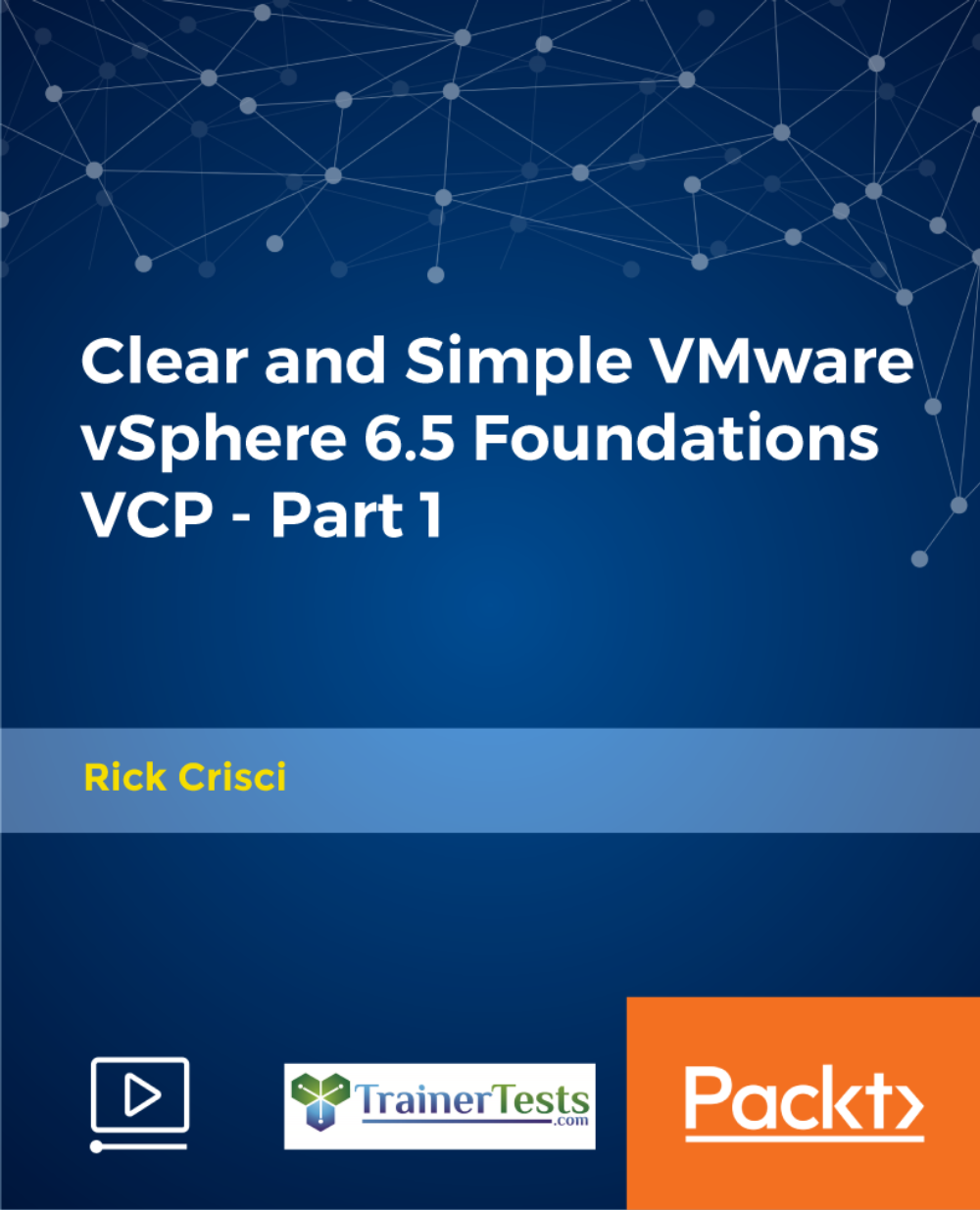
Reiki Practitioner Level I (Shoden, Usui/Holy Fire III) ~ with Advanced Reiki Master, Sensei Alison
By British Reiki Circle
Join sensei Alison, and the British Reiki Circle community, as you start your journey into Reiki at Shoden (Level I) Practitioner. This course is ideal for anyone who wants to deepen their existing knowledge Find out more about Alison, Reiki and the British Reiki Circle at: https://british-reiki-circle.cademy.co.uk/about

Create a Short Recipe Video for Beginner
By Course Cloud
Are you a food blogger or foodie looking to start creating professional videos for their new channel? This course is the perfect guide to creating short mouthwatering video recipes online. You will be guided through the whole entire process, from setting up your filming equipment to using video editing software. This course has been designed in such a way that those with no video editing experience can enrol. Taught through expert visual training, it breaks each step down, taking you through up-to-date techniques and tools. You'll even learn how to add music and photos to your videos to make them look 100% professional. Enrol today as a part-time or full-time student and gain maximum views in no time! This best selling Create a Short Recipe Video for Beginner has been developed by industry professionals and has already been completed by hundreds of satisfied students. This in-depth Create a Short Recipe Video for Beginner is suitable for anyone who wants to build their professional skill set and improve their expert knowledge. The Create a Short Recipe Video for Beginner is CPD-accredited, so you can be confident you're completing a quality training course will boost your CV and enhance your career potential. The Create a Short Recipe Video for Beginner is made up of several information-packed modules which break down each topic into bite-sized chunks to ensure you understand and retain everything you learn. After successfully completing the Create a Short Recipe Video for Beginner, you will be awarded a certificate of completion as proof of your new skills. If you are looking to pursue a new career and want to build your professional skills to excel in your chosen field, the certificate of completion from the Create a Short Recipe Video for Beginner will help you stand out from the crowd. You can also validate your certification on our website. We know that you are busy and that time is precious, so we have designed the Create a Short Recipe Video for Beginner to be completed at your own pace, whether that's part-time or full-time. Get full course access upon registration and access the course materials from anywhere in the world, at any time, from any internet-enabled device. Our experienced tutors are here to support you through the entire learning process and answer any queries you may have via email.

Adobe After Effects CC: Learn To Create Comic Book Animation
By Course Cloud
Course Overview In the Adobe After Effects CC: Learn To Create Comic Book Animation course, you will gain the expertise to create a flick book style comic animation from scratch. It will teach you how to master Adobe After Effects CC to transform your photos into classic comic book pop art style cartoons, render your videos, and much more. You will gain the skills to convert any comic book page into a comic book animation, through our complete step-by-step guide. This formal qualification is ideal for aspiring animators, digital artists and image editors. It breaks down each procedure into easy to follow steps, so complete beginners can easily follow each module. There are no special background requirements for this course, however you must have After Effects and Photoshop CC installed. This best selling Adobe After Effects CC: Learn To Create Comic Book Animation has been developed by industry professionals and has already been completed by hundreds of satisfied students. This in-depth Adobe After Effects CC: Learn To Create Comic Book Animation is suitable for anyone who wants to build their professional skill set and improve their expert knowledge. The Adobe After Effects CC: Learn To Create Comic Book Animation is CPD-accredited, so you can be confident you're completing a quality training course will boost your CV and enhance your career potential. The Adobe After Effects CC: Learn To Create Comic Book Animation is made up of several information-packed modules which break down each topic into bite-sized chunks to ensure you understand and retain everything you learn. After successfully completing the Adobe After Effects CC: Learn To Create Comic Book Animation, you will be awarded a certificate of completion as proof of your new skills. If you are looking to pursue a new career and want to build your professional skills to excel in your chosen field, the certificate of completion from the Adobe After Effects CC: Learn To Create Comic Book Animation will help you stand out from the crowd. You can also validate your certification on our website. We know that you are busy and that time is precious, so we have designed the Adobe After Effects CC: Learn To Create Comic Book Animation to be completed at your own pace, whether that's part-time or full-time. Get full course access upon registration and access the course materials from anywhere in the world, at any time, from any internet-enabled device. Our experienced tutors are here to support you through the entire learning process and answer any queries you may have via email.

Reiki Practitioner Level II (Okuden, Usui/Holy Fire III) ~ with Advanced Reiki Master, Sensei Alison
By British Reiki Circle
Open up a world of new possibilities with Reiki Practitioner Level II (Okuden). At this level you will be attunement to the 3 symbols using the Usui/Holy Fire ceremony tradition. Start your journey today with sensei Alison, Advanced Reiki Master and Crystal Reiki Master. Find out more about Alison, Reiki and the British Reiki Circle at: https://british-reiki-circle.cademy.co.uk/about

A-Level Further Maths Distance Learning Course by Oxbridge
By Oxbridge
Is the thrill of solving mathematical conundrums your thing? Are you adept at distinguishing between polar coordinates and hyperbolic functions, or vectors and matrices? If so, our Edexcel accredited Further Mathematics A-Level online course beckons you. With unwavering support from your personal tutor, you'll develop the ability to construct and present mathematical arguments via diagrams, graphs, and symbols. Moreover, you'll refine your understanding of modelling assumptions, conquer quadratic equations with real coefficients, and broaden your mathematical horizons. Course Benefits: Get access to a new course aligned with the latest specifications, enriched with interactive and engaging content Avail of the Fast track option for exams in 2022 Access to partnership exam centres, ensuring a guaranteed exam venue Unlimited tutor support to help craft a study plan and assist throughout your learning journey Exam pass guarantee (we've got your back for the next exam if you don’t pass the first time). Awarding Body: The Edexcel, our awarding body, is the UK's largest awarding organisation that has been helping individuals achieve academic and vocational qualifications in schools, colleges, and workplaces in the UK and beyond for nearly two decades. Course code: X922 Qualification code: 9FMO Official Qualification Title: Further Maths A-Level ⏱ Study Hours: Allocate between 300 and 360 hours of study time, plus additional time for completing assignments. 👩🏫 Study Method: Experience a dynamic and engaging learning process via our online learning platform. If needed, the learning resources, which include videos, quizzes, and interactive activities, can be printed for offline study. 📆 Course Duration: The course will span up to 24 months from the date of enrolment. All your learning materials will be accessible on our MyOxbridge portal. 📋 Assessment: Enrolments are now open for Summer 2022 examinations. The course necessitates the completion of four standard A-level exams and various assignments. While the assignments don't contribute to the final grade, they allow you to get tutor feedback and help in monitoring your progress. We also provide a guaranteed exam space in our nationwide exam centres. 👩🎓 Course Outcomes: Successful completion earns you an A-Level in Further Mathematics, issued by Edexcel. This certificate holds the same value as that issued to students in any other educational institution. ℹ️ Additional Information: Official Qualification Title - Further Maths A-Level Level - Advanced (Level 3) Course Content: Our course curriculum includes but is not limited to Core Mathematics 1 & 2, Further Pure Mathematics 1 & 2, Statistics 1 & 2, Mechanics 1 & 2, and Decision 1 & 2. These units cover a wide array of topics, including proof, complex numbers, matrices, algebra and functions, calculus, vectors, polar co-ordinates, hyperbolic functions, differential equations, groups, number theory, sequences and series, discrete probability distributions, hypothesis testing, central limit theorem, chi squared testing, linear regression, continuous probability distributions, correlation, combination of random variables, confidence intervals, moments and impulse, work, energy, and power, elastic springs and strings, elastic collisions, motion in a circle, centre of mass, further dynamics, further kinematics, algorithms, graphs, critical path analysis, linear programming, transportation problems, allocation problems, flows in networks, dynamic programming, game theory, recurrence relationship, and decision analysis.
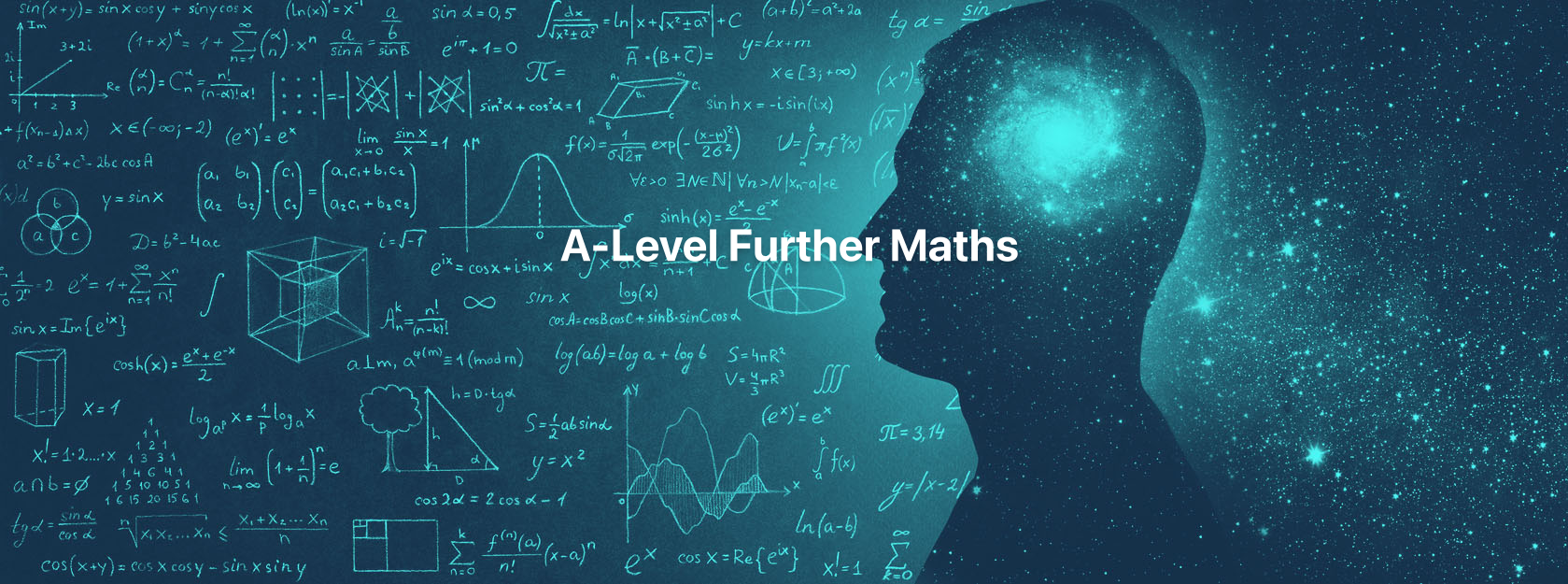
Online Teaching and Youtube Marketing
By The Teachers Training
Online Teaching and Youtube Marketing is yet another 'Teacher's Choice' course from Teachers Training for a complete understanding of the fundamental topics. You are also entitled to exclusive tutor support and a professional CPD-accredited certificate in addition to the special discounted price for a limited time. Just like all our courses, this Online Teaching and Youtube Marketing and its curriculum have also been designed by expert teachers so that teachers of tomorrow can learn from the best and equip themselves with all the necessary skills. Consisting of several modules, the course teaches you everything you need to succeed in this profession. The course can be studied part-time. You can become accredited within 7 hours studying at your own pace. Your qualification will be recognised and can be checked for validity on our dedicated website. Why Choose Teachers Training Some of our features are: This is a dedicated website for teaching 24/7 tutor support Interactive Content Affordable price Courses accredited by the UK's top awarding bodies 100% online Flexible deadline Entry Requirements No formal entry requirements. You need to have: Passion for learning A good understanding of the English language numeracy and IT Desire for entrepreneurship over the age of 16. Assessment The assessment is straightforward, you need to complete the assignment questions that will be provided to you at the end of the course, you can complete the assignment anytime you want. After you complete and submit your assignment, our tutors will assess your assignment and give you feedback if needed. After your assignment has been assessed and you have passed, you will be qualified and will be able to apply for a course completion certificate. Certification CPD Certification from The Teachers Training Successfully completing the MCQ exam of this course qualifies you for a CPD-accredited certificate from The Teachers Training. You will be eligible for both PDF copy and hard copy of the certificate to showcase your achievement however you wish. You can get your digital certificate (PDF) for £4.99 only Hard copy certificates are also available, and you can get one for only £10.99 You can get both PDF and Hard copy certificates for just £12.99! The certificate will add significant weight to your CV and will give you a competitive advantage when applying for jobs. Online Teaching Masterclass Section 01 - Build a Business Teaching Online Let's Start Teaching Online 00:10:00 Hardware and Software to Create Courses 00:03:00 Validating Course Subjects 00:04:00 Editing Videos 00:06:00 Section 02 - Discovering Sales Channels Creating Udemy Courses 00:10:00 Following Udemy Policies 00:20:00 Upload Course to Udemy 00:15:00 Publishing on Skillshare 00:13:00 Publishing to Skillsuccess 00:02:00 How to Signup for Amazon Video Direct to Publish Content 00:12:00 Additional Sales Channels 00:07:00 Section 03 - Student Engagement Customer Engagement 00:05:00 KPI's and Goals 00:05:00 Engaging Content 00:05:00 Customer Channels 00:02:00 Customer Needs 00:02:00 Brand Marketing 00:27:00 Customer Success 00:06:00 Customer Value 00:09:00 Section 04 - Copywriting Copywriting Intro 00:03:00 Headlines 00:06:00 Copywriting Basics 00:11:00 Offer 00:06:00 Closing 00:06:00 Basic Writing Skills 00:10:00 Sell the Sizzle 00:05:00 Writing Sales Copy 00:07:00 Conclusion 00:09:00 Section 05 - Coaching Introduction to Coaching Authority 00:04:00 Coaching Added Benefit 00:05:00 One-on-One Coaching 00:07:00 Group Coaching 00:07:00 Facebook Group Coaching 00:04:00 Email Coaching 00:05:00 Coaching Clients to Higher Income 00:04:00 Life Coaching 00:05:00 Promoting Coaching Services 00:04:00 Youtube Marketing How To Get More YouTube Views - INTRO 00:02:00 How To Go Viral On YouTube 00:05:00 How To Increase YouTube Views & Watchtime 00:09:00 YouTube Thumbnails 00:09:00 Great Video Ranking Tips 00:07:00 Secret To Getting YT Views Likes & Subscribers 00:11:00 Guru Secret - CPA Profits 00:07:00 SEO WHITE PAPERS FOR YOUTUBE RANKING & SUGGESTED VIDEOS 00:03:00 SEO WHITE PAPERS FOR YOUTUBE RANKING & SUGGESTED VIDEOS (Alison) 00:03:00 TubeBuddy Tutorial 00:29:00 Finding Great Keywords For Maximum Success 00:06:00 YouTube Ranking - Video Description SEO 00:07:00 YouTube Ranking - Turning Keywords into the Description 00:03:00 Getting in Suggested YouTube Videos 00:05:00 YouTube Ranking - Syndwire SynLab 00:07:00 YouTube Rankings - Live Event Blaster 00:06:00 YouTube Ranking - Translations for morw Views and Sales 00:03:00 BONUS - Get More YouTube Veiws - Sharree 00:07:00 BONUS - PilotPoster 00:03:00
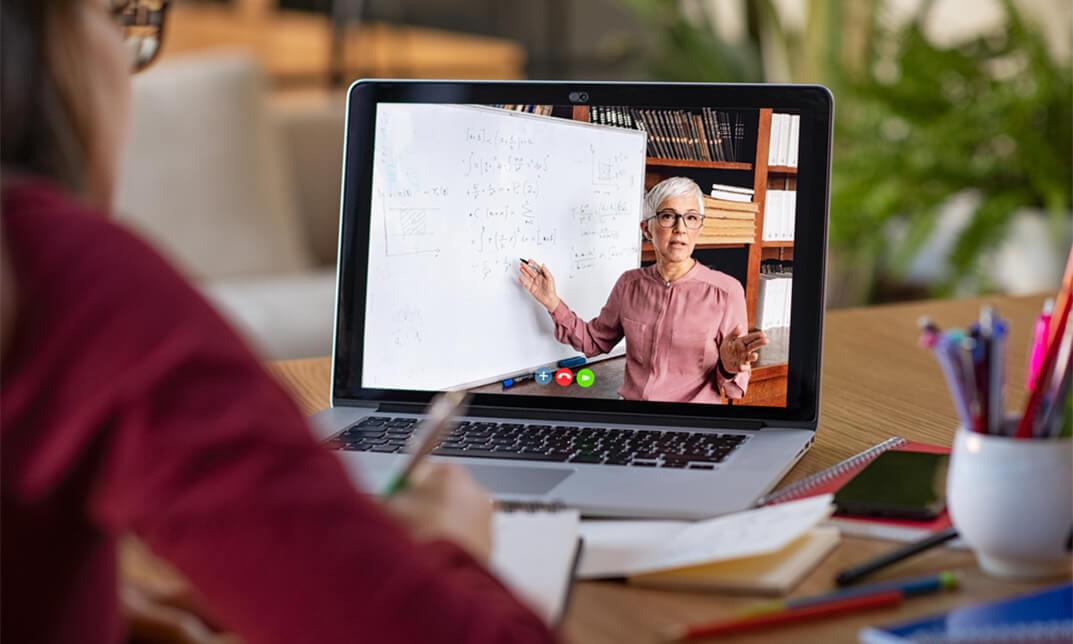
Exam MS-100 Microsoft 365 Identity and Services Course
By Packt
This course will help you pass the Microsoft 365 Identity and Services (Exam MS-100) certification and demonstrate a detailed understanding of evaluating, planning, migrating, deploying, and managing Microsoft 365 services.
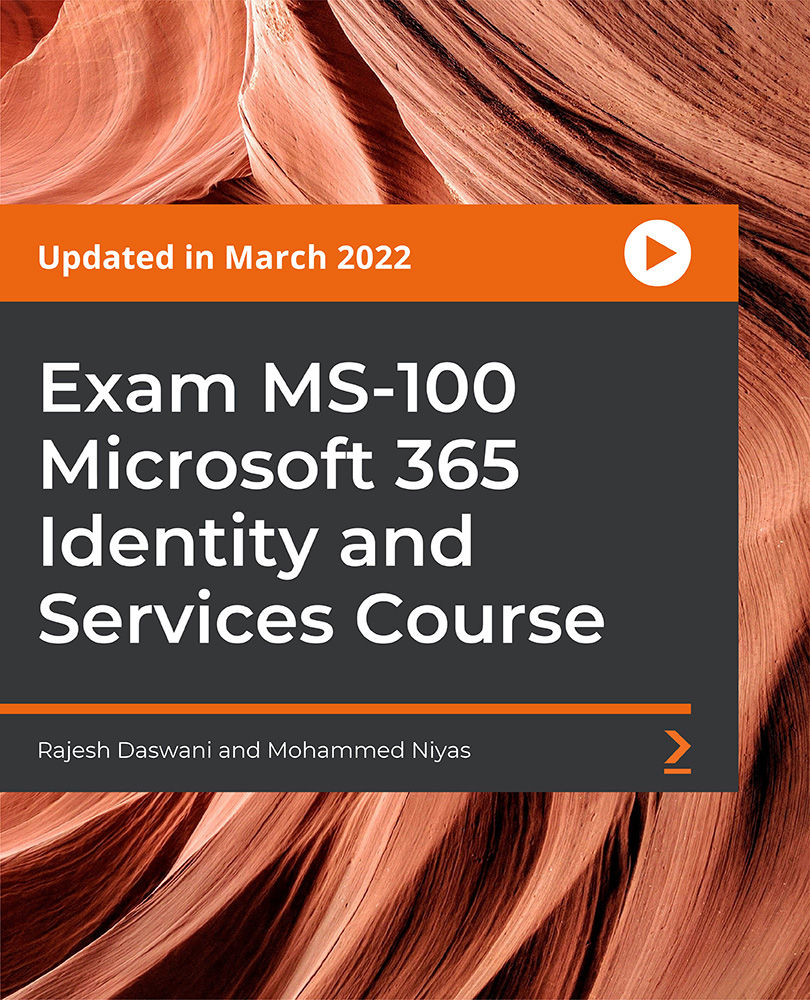
Layer of Protection Analysis (LOPA)
By EnergyEdge - Training for a Sustainable Energy Future
Take your knowledge to the next level with EnergyEdge course on Layer of Protection Analysis (LOPA). Enroll now to advance your career.
