- Professional Development
- Medicine & Nursing
- Arts & Crafts
- Health & Wellbeing
- Personal Development
277 Courses delivered Online
Amoung the Trees Art Session for Children and Young People
By Art In The Park
We would love to invite you to Art in the Park's ONLINE ‘Amoung the Trees Art Session for Children and Young People’ for ages 5 and above!
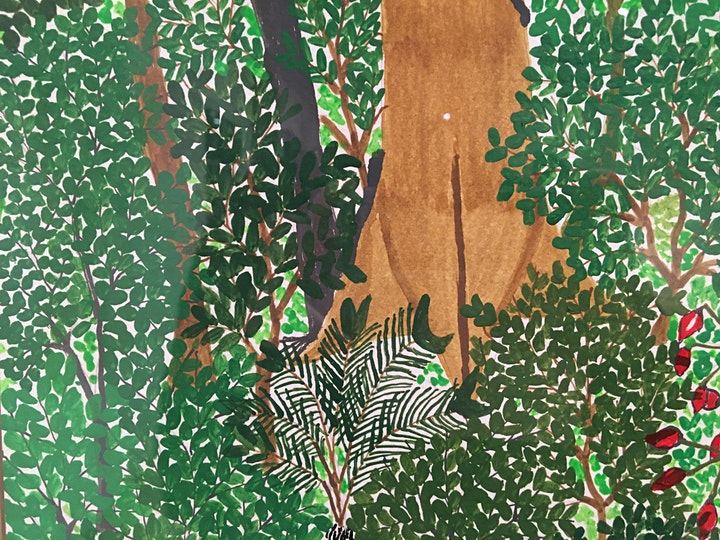
Milk Bar Soap Making Secrets Unveil the artisanal craft of Soap Making with our Milk Bar Soap Making Secrets course. Transform natural ingredients into luxurious soaps. Turn your Soap Making passion into profit. Learning Outcomes: Discover the fundamentals of Soap Making. Explore various types of Soap Making techniques. Apply different methods of Soap Making. Utilise basic Soap Making equipment and ingredients. Create your own Milk Soap with specialised recipes. More Benefits: LIFETIME access Device Compatibility Free Workplace Management Toolkit Key Modules from Milk Bar Soap Making Secrets: Introduction to Soap-Making: Delve into the Soap Making craft and understand the basics of creating handcrafted soaps. Types of Soap Making: Differentiate between the various Soap Making methods to expand your crafting repertoire. Methods of Soap Making: Gain proficiency in traditional and modern Soap Making techniques for diverse soap textures and properties. Basic Equipment and Ingredients: Familiarise yourself with the essential tools and ingredients necessary for starting your Soap Making journey. Milk Soap Recipes: Master the art of Milk Soap Making with step-by-step recipes for creamy, nourishing bars. Glycerine Soap Recipes: Craft transparent and moisturising Glycerine soaps using tried-and-tested recipes. Use of Colours: Learn how to incorporate colors into your soaps safely and creatively for an aesthetic appeal. Moulds in Soap: Select and use a variety of moulds to shape and design unique soap creations. Troubleshooting in Soap Making: Identify common Soap Making issues and learn how to solve them effectively. Herbal & Medicated Soap: Create Herbal and Medicated soaps with therapeutic benefits, incorporating natural ingredients. Soap-Making as a Business: Transform your Soap Making hobby into a viable business, learning the essentials of branding, production, and sales. Selling Your Handmade Soaps: Develop a strategy to market and sell your handmade soaps, understanding your target market and leveraging effective sales channels.

Discover how to rethink your plate and redefine your routine with our Ketogenic Diet and Wellness Course. Whether you’re curious about carb-conscious living or simply seeking a smarter way to support your well-being, this course breaks down the essentials of keto in a way that’s easy to digest—pun fully intended. From understanding macronutrient ratios to learning how ketosis plays a role in metabolic balance, you'll gain solid insights that cut through the fluff and fad. This isn’t another cookie-cutter nutrition course. It's built for learners who appreciate clarity, prefer facts over fads, and like their education served without a side of jargon. You’ll explore how the ketogenic approach interacts with energy levels, lifestyle choices, and long-term wellness—without ever needing to step away from your screen. If you’re ready to learn what actually matters when it comes to low-carb living, you’re in the right place. Key Features CPD Accredited FREE PDF + Hardcopy certificate Fully online, interactive course Self-paced learning and laptop, tablet and smartphone-friendly 24/7 Learning Assistance Discounts on bulk purchases Course Curriculum Module 01: Introduction to the Keto Diet Module 02: Macronutrients (Part-1) Module 03: Micronutrients (Part-2) Module 04: The Importance of Fats Module 05: Intermittent Fasting Module 06: Varieties of Ketogenic Diets Module 07: Putting It All Together - Meal Planning During Ketogenic Diet Module 08: The Ketogenic Diet for Specific Conditions Learning Outcomes: Master the fundamentals of the ketogenic diet. Understand the significance of macronutrients and micronutrients. Explore the crucial role of fats in your diet. Implement intermittent fasting strategies. Navigate various ketogenic diet variations. Create personalised meal plans for specific conditions. Accreditation This course is CPD Quality Standards (CPD QS) accredited, providing you with up-to-date skills and knowledge and helping you to become more competent and effective in your chosen field. Certificate After completing this course, you will get a FREE Digital Certificate from Training Express. CPD 10 CPD hours / points Accredited by CPD Quality Standards Who is this course for? Health enthusiasts looking to improve their well-being. Individuals eager to understand the science behind nutrition. Anyone interested in adopting the ketogenic diet for health reasons. Those seeking a holistic approach to their dietary choices. Nutrition enthusiasts aiming to enhance their knowledge. Individuals wanting to explore dietary alternatives. Health-conscious people keen on meal planning. Those curious about the ketogenic diet's potential benefits. Career path Nutritionist Health Coach Dietitian Wellness Consultant Fitness Trainer Clinical Researcher Certificates Digital certificate Digital certificate - Included Once you've successfully completed your course, you will immediately be sent a FREE digital certificate. Hard copy certificate Hard copy certificate - Included Also, you can have your FREE printed certificate delivered by post (shipping cost £3.99 in the UK). For all international addresses outside of the United Kingdom, the delivery fee for a hardcopy certificate will be only £10. Our certifications have no expiry dates, although we do recommend that you renew them every 12 months.

Cheese Making Course
By Compete High
Discover the Art of Cheese Making ð§ Welcome to the Cheese Making Course, where you'll embark on a delightful journey into the world of artisanal cheese production. Whether you're a passionate foodie, aspiring chef, or simply curious about the magic behind your favorite cheeses, this course is your gateway to mastering the craft. Why Take a Cheese Making Course? Cheese making is a timeless culinary skill that blends science and artistry. By enrolling in this course, you'll: Master the Basics: Learn the fundamental techniques of cheese making, from selecting the right ingredients to aging and flavoring your creations. Create Delicious Varieties: Explore the diverse world of cheeses, including soft cheeses like brie and camembert, semi-hard cheeses like cheddar and gouda, and even specialty cheeses such as blue cheese and mozzarella. Gain Hands-On Experience: Through practical, hands-on sessions, you'll develop the skills needed to produce high-quality cheeses in your own kitchen. Understand the Science: Delve into the science behind cheese making, including the role of enzymes, bacteria cultures, and milk chemistry. Appreciate Artisanal Techniques: Discover traditional and modern methods used by artisanal cheese makers around the globe. Who is This For? This course is perfect for: Food Enthusiasts: If you have a passion for gourmet food and want to create your own cheeses at home, this course is tailored for you. Aspiring Chefs: Expand your culinary repertoire and add cheese making to your skill set. Entrepreneurs: Start your own cheese making business or enhance your existing culinary business with artisanal cheese offerings. Curious Minds: If you've ever wondered about the process behind cheese production and want to explore it hands-on, this course provides the perfect opportunity. Career Path Upon completing the Cheese Making Course, you can explore various career paths, including: Cheese Maker: Start your own cheese making business or work with established artisanal cheese producers. Chef: Incorporate artisanal cheeses into your culinary creations at restaurants and cafes. Food Entrepreneur: Develop and sell your own branded cheeses at farmers' markets, online platforms, or specialty stores. Food Educator: Share your knowledge by teaching cheese making classes or workshops. FAQs What will I learn in this course? You will learn the essential techniques of cheese making, including selecting ingredients, understanding the cheese making process, and experimenting with different cheese varieties. Do I need any prior experience in cooking or cheese making? No prior experience is required. This course is designed for beginners who are passionate about cheese and eager to learn. How long is the course? The course duration varies, but typically it covers several modules spread over weeks to ensure thorough learning and practice. What equipment and ingredients will I need? You will need basic kitchen equipment such as pots, thermometers, cheese molds, and specific cheese making ingredients like rennet and cultures. A detailed list will be provided upon enrollment. Can I make cheese at home after completing this course? Yes, absolutely! The skills and knowledge gained in this course will empower you to confidently make cheese at home, experimenting with flavors and textures. Is this course suitable for vegans or those with dairy allergies? While this course focuses on traditional cheese making with dairy products, there are alternative courses available that cater specifically to vegan cheese making. Will I receive a certificate upon completion? Yes, upon successfully completing the course and any required assessments, you will receive a certificate of completion. Enroll Today! Unlock the secrets of cheese making and embark on a flavorful journey that will enrich your culinary skills and delight your taste buds. Whether you dream of crafting your own unique cheeses or simply want to deepen your understanding of this time-honored craft, the Cheese Making Course is your pathway to success. Join us today and start creating delicious cheeses that will impress family, friends, and even potential customers! Course Curriculum Module 1 Introduction to Cheese Making Introduction to Cheese Making 00:00 Module 2 Milk Selection and Preparation Milk Selection and Preparation 00:00 Module 3 Cheese Cultures and Rennet Cheese Cultures and Rennet 00:00 Module 4 Basic Cheese Types Basic Cheese Types 00:00 Module 5 Curd Formation and Cutting Curd Formation and Cutting 00:00 Module 6 Salting and Brining Salting and Brining 00:00 Module 7 Aging and Ripening Aging and Ripening 00:00

Mastering Audiobook Production and Distribution on Amazon ACX
By Compete High
ðï¸ Unlock Your Audiobook Success with 'Mastering Audiobook Production and Distribution on Amazon ACX' ð Are you an aspiring author, narrator, or publisher looking to amplify your reach and revenue through the booming audiobook industry? Look no further! Introducing our comprehensive online course: ð Mastering Audiobook Production and Distribution on Amazon ACX ð ð§ Why Audiobooks? Why Now? The audiobook industry is skyrocketing, with millions of listeners hungry for captivating stories and knowledge on the go. With our step-by-step guide, you'll tap into this lucrative market and transform your written content into a captivating auditory experience. ð¡ What You'll Learn: ACX Demystified: Navigate the Amazon ACX platform with ease, understanding its intricacies and maximizing your potential. Professional Narration Techniques: Learn the secrets of engaging narration that keeps listeners hooked from the first word to the last. Audio Editing Mastery: Discover industry-standard tools and techniques to polish your recordings and create a professional-sounding product. Effective Production Strategies: Streamline your workflow, saving time and resources without compromising on quality. Navigating Royalties and Contracts: Ensure you get the compensation you deserve while understanding the legalities and contracts associated with audiobook production. Marketing and Distribution Tactics: Develop a robust marketing plan to propel your audiobook to the top of Amazon charts and reach a wider audience. ð Why Choose Our Course? â Expert-Led Instruction: Our instructors are seasoned professionals in the audiobook industry, offering insider tips and strategies. â Practical Hands-On Learning: Apply your newfound knowledge with practical exercises that reinforce each module. â Lifetime Access: Enjoy unlimited access to course materials and updates, ensuring you stay ahead in this dynamic industry. â Exclusive Community: Connect with fellow learners, exchange insights, and receive ongoing support from a community dedicated to your success. ð Enroll Now and Transform Your Writing Into Captivating Audiobooks! Don't miss your chance to dominate the audiobook market. Join 'Mastering Audiobook Production and Distribution on Amazon ACX' today and turn your words into a passive income stream! Course Curriculum Basic Overview 00:00 Signing Up for An ACX Account 00:00 ACX Requirements Page 00:00 Hiring A Narrator 00:00 Equipment Needed to Create Your Own Audio 00:00 Layout of Your Manuscript 00:00 Things to Remember When You're Recording 00:00 Recording Your Manuscript 00:00 Recording and Editing Your Manuscript 00:00 Processing Your Edits 00:00 Opening Credit_Closing_Credits 00:00 Audio Sample Creation 00:00 Claim and Upload Process 00:00 Claim and Upload Process - Part 2 00:00 Claim and Upload Process - Part 3 - Cover Art 00:00 Claim and Upload Process - Part 4 - Final 00:00 Start Your Author Central Account and Claim Your Book 00:00 Your Author Page - Part 1 00:00 Your Author Page - Part 2 00:00 Conclusion 00:00 Advanced Overview 00:00 Should I Use Rebrandable Content or PLR 00:00 Tools Needed 00:00 Stripping The Video Into Audio 00:00 Breaking Your Existing Audio Into Chapters 00:00 Narration and Edit of Chapter Headers 00:00 Noise Removal and Ending of Sounds 00:00 Saving the Chapter Project File 00:00 Rendering of Audios 00:00 Transcription of Audio 00:00 Edit Transcription 00:00 Kindle Upload 00:00 Edit and Publish on Kindle 00:00 Using a PSD Template for Kindle 00:00 Blog For Your Author Central Page 00:00 Your Influencer Page - Part 1 00:00 Your Influencer Page - Part 2 00:00 Run an Amazon Giveaway 00:00 Promotional Bounties 00:00 Conclusion 00:00
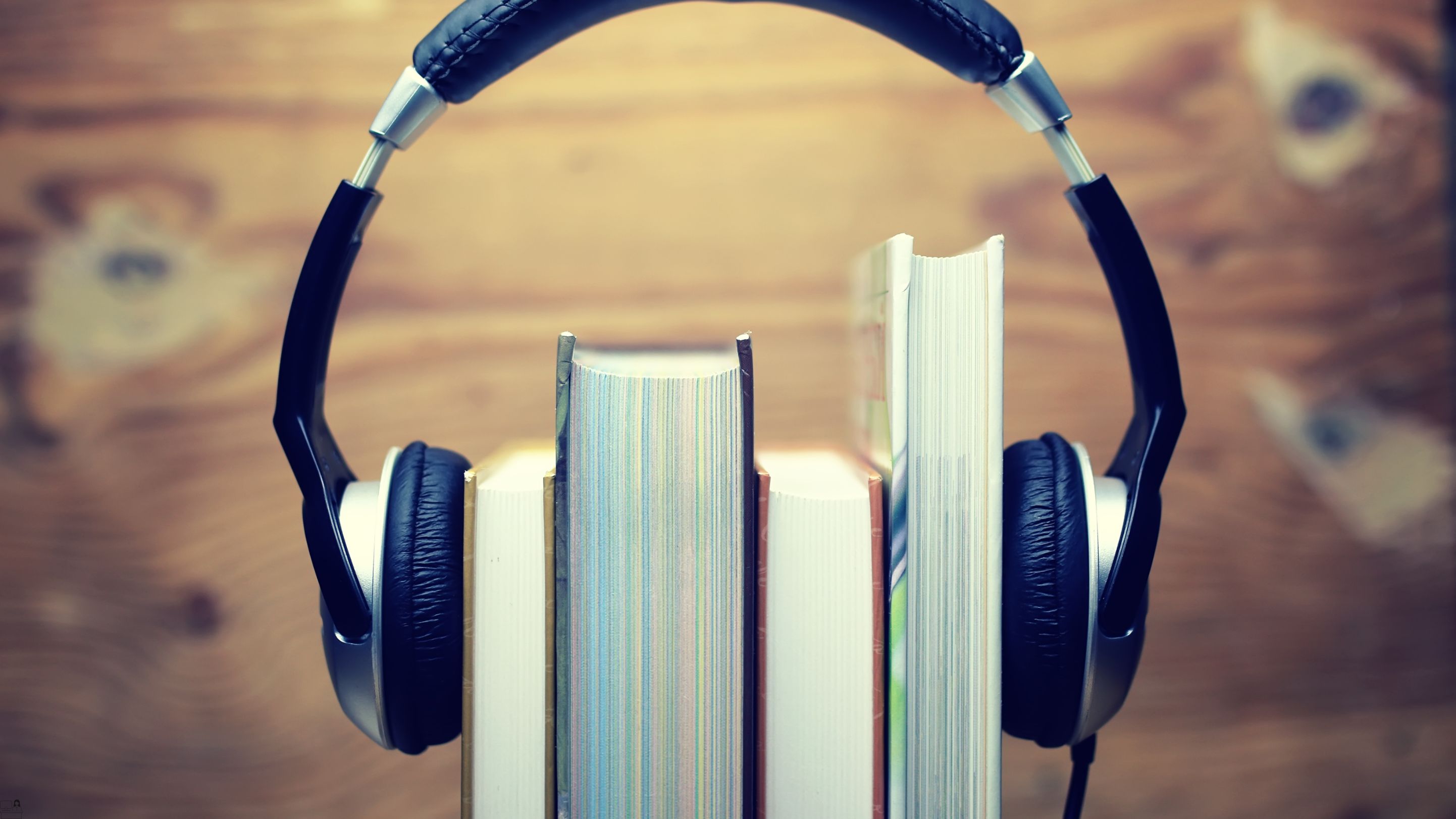
Soundcraft Mastery: Unleashing Creativity with Audacity
By Compete High
ð¶ Soundcraft Mastery: Unleashing Creativity with Audacity ð§ Are you ready to transform your passion for music into a masterpiece? Dive into the world of audio production and unlock your full creative potential with our groundbreaking online course: Soundcraft Mastery. ð¥ Why Soundcraft Mastery? ⨠Unleash Your Creative Genius: Break free from the constraints of ordinary audio production and learn to create music that resonates with your unique style. ⨠Master Audacity Like a Pro: Elevate your skills with the industry-standard Audacity software. From the basics to advanced techniques, we cover it all, ensuring you're equipped to produce professional-grade tracks. ⨠Comprehensive Curriculum: Our meticulously crafted curriculum covers everything from understanding audio fundamentals to advanced mixing and mastering techniques. Whether you're a beginner or an experienced producer, there's always room to grow. ⨠Hands-On Projects: Put theory into practice with hands-on projects designed to reinforce your learning. Gain real-world experience as you create your own tracks, receiving valuable feedback from experienced instructors. ⨠Learn at Your Own Pace: Life is busy, and we get it. Our flexible online platform allows you to learn at your own pace, fitting the course around your schedule. No deadlines, no stress-just pure, enjoyable learning. ⨠Exclusive Community Access: Connect with like-minded enthusiasts, share your work, and collaborate on projects within our exclusive online community. Networking with fellow students and professionals opens doors to endless possibilities. ⨠Lifetime Access: Once you enroll, you get lifetime access to the course material, ensuring you can revisit and reinforce your skills whenever inspiration strikes. ð Unlock Your Musical Potential Today! Join Soundcraft Mastery and embark on a transformative journey into the heart of audio production. Whether you dream of creating chart-topping hits or want to enhance your hobby, this course is your gateway to a world of sonic possibilities. Don't miss this opportunity to revolutionize your sound. Enroll now and let the music begin! ð Unleash Your Creativity with Audacity - Because Your Sound Matters! ð Course Curriculum Basic Overview 00:00 Download and Install 00:00 Audacity Toolbar - Part One 00:00 Audacity Toolbar - Part Two 00:00 Hardware Needed 00:00 Importing Content 00:00 Audio From Mp4 00:00 Using Projects and Project Files 00:00 Creating A Simple Recording 00:00 Labeling Tracks 00:00 Adding Metadata 00:00 Using Track View Features 00:00 Adding Tracks 00:00 Noise Reduction and Normalization 00:00 Doing Simple Edits 00:00 Splitting Tracks 00:00 Adjusting Audio Speed 00:00 Exporting Audio - Part 1 00:00 Exporting Audio - Part 2 00:00 Conclusion - Line In Audio 00:00 Advanced Overview - Hands On Walkthrough 00:00 Hardware Configuration 00:00 Recording On Facebook Live 00:00 Recording An Interview On Skype 00:00 Doing Noise Reduction And Normalization 00:00 Adding In Introductory Ending Comments 00:00 Adding In Bumper Music 00:00 Creating the Metadata 00:00 Editing Out Unwanted Audio 00:00 Speeding Up The Editing Process 00:00 Speeding Up the Final Recording 00:00 Working with Your Project Files 00:00 Splitting Tracks For Editing 00:00 Labeling Segments 00:00 Exporting the Snippets 00:00 Hosing Your Audio 00:00 Making Your Audio Available To The Public 00:00 Recording Computer Audio - Part 1 00:00 Recording Your Computer Audio - Part 2 00:00 Conclusion 00:00

Sausage Making Course
By Compete High
Sausage Making Course: Unlock the Secrets of Gourmet Sausage Crafting! ð⨠Welcome to our Sausage Making Course, where you will dive into the delicious and rewarding world of sausage making. Whether you're a home cook, a food enthusiast, or someone looking to start a new culinary career, this course is your ticket to mastering the art of sausage crafting. ð Why Take This Course? Taking our Sausage Making Course opens up a world of benefits: Skill Development: Learn the essential techniques of sausage making, from selecting the right meat to seasoning and casing. Healthier Choices: Create your own sausages with natural ingredients, free from preservatives and artificial additives. Customization: Tailor your sausages to your taste preferences, experimenting with various spices and flavors. Cost-Effective: Save money by making high-quality sausages at home rather than buying expensive gourmet sausages. Creative Outlet: Enjoy the creative process of crafting unique sausage recipes that will impress family and friends. Course Benefits Comprehensive Learning: Our course covers everything from the basics to advanced sausage-making techniques. Hands-On Experience: Engage in practical, hands-on sessions that ensure you gain real-world skills. Expert Guidance: Learn from seasoned professionals who share their industry secrets and tips. Flexible Learning: Study at your own pace with our online modules, accessible anytime, anywhere. Community Support: Join a community of like-minded individuals who share your passion for sausage making. Who is this for? ð¯ The Sausage Making Course is perfect for: Home Cooks: Elevate your cooking skills and impress your family with homemade sausages. Food Enthusiasts: Explore a new culinary hobby and deepen your knowledge of food preparation. Aspiring Chefs: Gain a specialized skill that can enhance your culinary repertoire. Entrepreneurs: Start your own sausage-making business with the knowledge and confidence gained from this course. Butchers: Add value to your offerings by learning to create gourmet sausages. Anyone: If you love sausages and want to learn how to make them, this course is for you! Career Path ð Completing the Sausage Making Course can open doors to various career opportunities, including: Artisanal Sausage Maker: Craft and sell your own unique sausage creations. Chef: Add specialized sausage-making skills to your culinary expertise. Food Blogger/Vlogger: Share your sausage-making journey and recipes with a global audience. Culinary Instructor: Teach others the art of sausage making. Food Product Developer: Innovate new sausage flavors and products for food companies. FAQ Section â Q: Do I need any prior experience to take this course? A: No prior experience is necessary! Our course is designed for beginners and seasoned cooks alike. Q: What equipment do I need for this course? A: Basic kitchen tools and a sausage stuffer are recommended. We provide a detailed list of necessary equipment in the course. Q: Is the course online or in-person? A: The course is offered online, allowing you to learn at your own pace from the comfort of your home. Q: Will I receive a certificate upon completion? A: Yes, you will receive a certificate of completion that you can showcase to potential employers or customers. Q: Can I access the course materials anytime? A: Absolutely! Once enrolled, you have lifetime access to the course materials. Q: Are there any assessments or exams? A: There are practical assignments to help you apply what you've learned, but no formal exams. Q: How long does the course take to complete? A: The course is self-paced, but most students complete it within 4-6 weeks. Q: Can I get support if I have questions during the course? A: Yes, our instructors are available to answer your questions and provide guidance throughout the course. Join Our Sausage Making Course Today! ð Unlock the secrets of sausage making and take your culinary skills to the next level. Enroll in our Sausage Making Course now and start your journey to becoming a sausage-making expert. Whether you're looking to enhance your cooking skills, start a new career, or simply enjoy a fun and rewarding hobby, this course has everything you need. What You Will Learn Introduction to Sausage Making: Understand the history and basics of sausage crafting. Meat Selection and Preparation: Learn how to choose and prepare the best meats for sausages. Seasoning and Flavoring: Explore various spices and herbs to create unique sausage flavors. Casing and Stuffing: Master the techniques of casing and stuffing sausages. Cooking and Smoking: Discover different methods of cooking and smoking sausages for optimal flavor. Troubleshooting: Learn how to solve common sausage-making problems. Recipe Development: Gain the skills to develop your own sausage recipes. Enhance Your Culinary Journey Our Sausage Making Course is designed to be more than just a learning experience. It's an opportunity to enhance your culinary journey, explore your creativity, and develop a skill that will bring joy and satisfaction to your life. Interactive Modules: Engage with interactive content that makes learning fun and effective. Video Tutorials: Watch detailed video tutorials that guide you through each step of sausage making. Downloadable Resources: Access downloadable resources, including recipes and equipment lists. Community Forums: Participate in community forums to share your experiences and learn from others. Instructor Support: Receive ongoing support and feedback from experienced instructors. Testimonials from Happy Students John D.: 'This course transformed my cooking skills! I never knew making sausages could be so fun and easy. Highly recommend!' Sarah P.: 'The best part was the hands-on experience. I now make sausages regularly for my family, and they love it!' Michael T.: 'As an aspiring chef, this course added a valuable skill to my repertoire. The instructors were amazing!' Why Wait? Start Your Sausage Making Journey Today! ð Don't miss out on this exciting opportunity to learn the art of sausage making. Enroll in our Sausage Making Course today and take the first step towards mastering this delicious craft. Whether you're a hobbyist, a professional, or someone looking to start a new venture, this course is designed to help you succeed. Conclusion The Sausage Making Course is more than just a cooking class; it's an immersive experience that empowers you to create delicious, homemade sausages with confidence and creativity. Join us and discover the joy of sausage making, develop new culinary skills, and open up exciting career opportunities. Enroll now and start crafting your own gourmet sausages! Enroll Now and Get Started! ð Take control of your culinary journey and unlock the secrets of sausage making with our comprehensive course. Click the 'Enroll Now' button to get started and become a master of sausage making. We can't wait to see what delicious creations you'll make! Course Curriculum Module 1 Introduction to Sausage Making Introduction to Sausage Making 00:00 Module 2 Meat Selection and Preparation Meat Selection and Preparation 00:00 Module 3 Spices and Seasonings Spices and Seasonings 00:00 Module 4 Casings Casings 00:00 Module 5 Sausage Stuffing Sausage Stuffing 00:00 Module 6 Cooking Methods Cooking Methods 00:00



