- Professional Development
- Medicine & Nursing
- Arts & Crafts
- Health & Wellbeing
- Personal Development
11+ Maths Advanced Term Time Course
By Bettering Youth
For those who are looking to get top marks in the Maths 11+ exam Save Your Child’s Spot in the 11+ Advanced Maths Small Group Classes Tricky Algebra Confusing word problems Fractions, Decimals and Percentages Tricks to answer questions more efficiently (and save time!) Topics that really stretch your child Personalised weekly homework Exam-style questions PLUS! Bettering Youth's Signature Mindset Coaching + exam stress management tools Our engaging course doesn’t just teach numbers; Our Maths courses build confidence. This course is perfect for students in Year 5 students who are at "greater depth" and are preparing for their 11+ Exam in 2024. Course breakdown: Each week begins with independent completion of a topic pre-learning I use the data from these pre-learning activities to build a personalised and highly intentional in-person weekly lesson We ensure full mastery of the topic through discussions around efficient methods and provide plenty of opportunities for practise At the end of the topic, students will complete a mock exam to measure their progress and understanding. We use spaced repetition and interleaving throughout the course to ensure that students have multiple exposures to each topic. You regularly get feedback and have a parent's portal to view your child's assignments! We transform 11+ Maths exam prep from a challenge to an exciting adventure, helping your child become a resilient and prepared student. Mathematics can be a battleground for many students, especially when faced with word problems. We understand the fear of numbers, the confusion with multiplication tables, and the frustration of not being able to solve real-world math challenges. Key Details: Duration: Each half term is 5 weeks Official Lesson Start Date: January 11th at 6pm Maths Focus Areas:Algebra, advanced geometry, tricky word problems Group Size: 4 to 8 students For Just £127.00 *save 20% with our Small Business Saturday offer! What our families have to say:
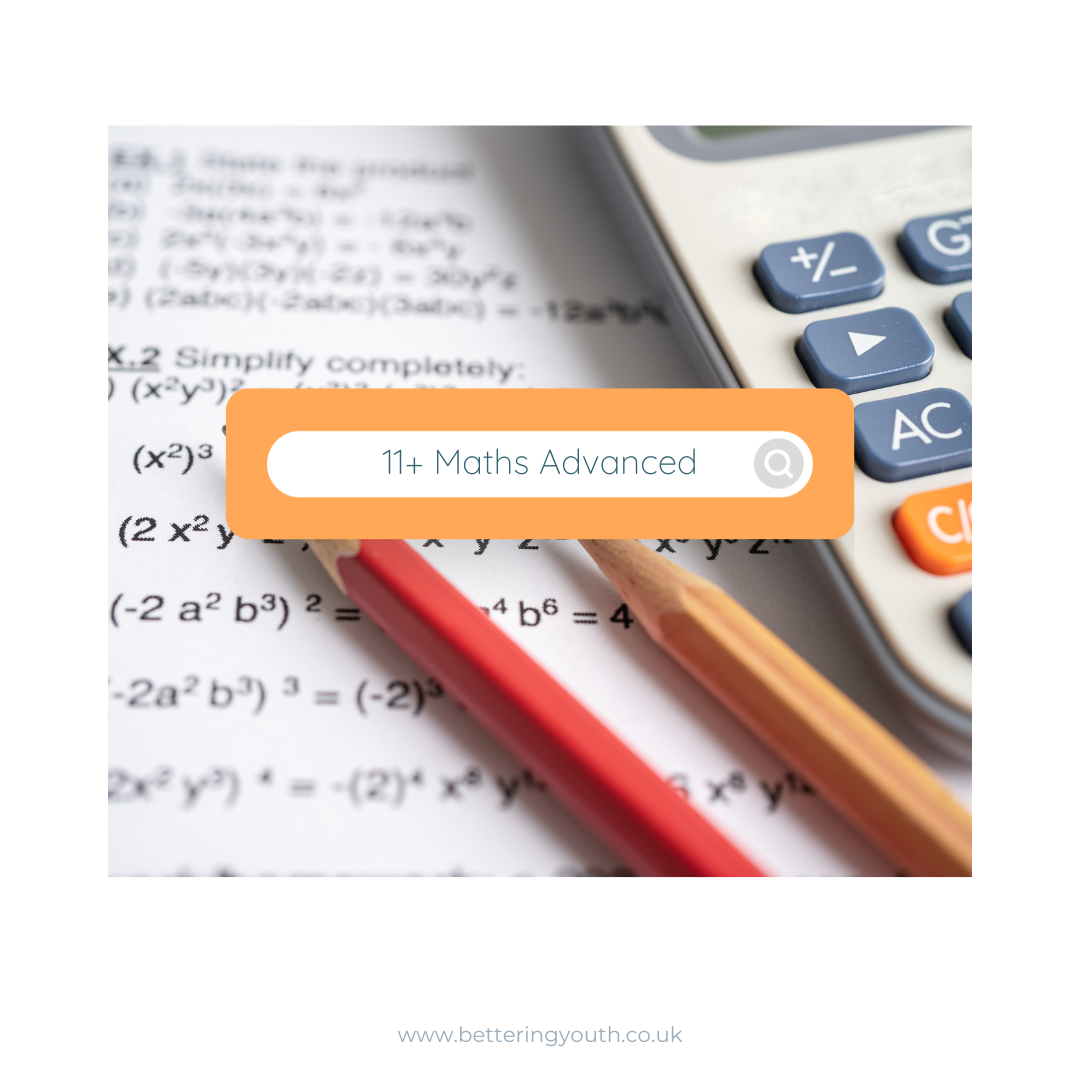
Complete Microsoft Office Skills with Admin, Secretarial & PA (Executive PA)
4.7(47)By Academy for Health and Fitness
24-Hour Knowledge Knockdown! Prices Reduced Like Never Before ***Best Deal of the Market. Offer Ends Today*** In today's fast-paced business world, administrative roles require diverse skills to thrive and succeed. Our Complete Microsoft Office Skills with Admin, Secretarial & PA (Executive PA) course equips you with the essential knowledge and abilities needed to excel in the field. Whether you're an entry-level professional seeking to kickstart your career or an experienced administrator looking to upskill, this course is your pathway to success. The Complete Microsoft Office Skills with Admin, Secretarial & PA (Executive PA) now comes to you accompanied by a 7 Premium Courses Bundle. Enrol now in this Microsoft Office Complete bundle & get access to the following Office Skills: Admin, Secretarial & PA (Executive PA) with Microsoft Office courses: Course 01: Microsoft Office Skills (Word, Powerpoint, Microsoft Excel) - CPD Certified Course 02: Admin, Secretarial & PA at QLS Level 7 Course 03: Legal Secretary Course 04: UK Employment Law Course 05: Organisational Skills Course for Administrator Course 06: GDPR Course 07: Communication Skills Our Advanced Diploma in Admin, Secretarial & PA at QLS Level 7 course is endorsed by The Quality Licence Scheme & accredited by CPDQS (with 250 CPD points) to make your skill development & career progression more accessible than ever! This Complete Microsoft Office Skills with Admin, Secretarial & PA (Executive PA) course can help you to accomplish your ambitions and prepare you for a meaningful career. So, join us today and gear up for excellence! Student Testimonials - What Our Students Say! ''Comprehensive course on Microsoft Office and administrative skills. Highly recommended!'' Reviewed by Walker ''Great Course and great Customer service. Very Informative'' Reviewed by Bab ''Excellent content. Very well explained. Certainly recommended.'' Reviewed by Denis Jackson Microsoft Office Skills (Excel, Word, Access) with Admin, Secretarial & PA Why Choose Our Office Skills: Admin, Secretarial & PA (Executive PA) Course: Get instant access to this Microsoft Office Skills with Admin, Secretarial & PA (Executive PA) course. Learn Microsoft Office Skills with Admin, Secretarial & PA (Executive PA) essentials from anywhere in the world Microsoft Office Skills with Admin, Secretarial & PA (Executive PA) Course is affordable and simple to understand Microsoft Office Skills with Admin, Secretarial & PA (Executive PA) Course is entirely online, interactive lesson with voiceover audio Lifetime access to the Microsoft Office Skills with Admin, Secretarial & PA (Executive PA) materials Microsoft Office Skills with Admin, Secretarial & PA (Executive PA) comes with 24/7 tutor support. CPD 220 CPD hours / points Accredited by CPD Quality Standards Mastering Microsoft Office: Word, Excel, PowerPoint, and 365 (Promo Videos) 13:54 1: Introduction Video Preview 01:10 2: Introduction Preview 02:58 3: Excel Overview Preview 05:20 4: Start Excel Spreadsheet Preview 04:26 Module 01 - Introduction to Personal Assistant 10:33 5: Introduction to Personal Assistant Preview 10:33 Module 02 - Introduction to Office Administration 07:17 6: Introduction to Office Administration 07:17 Module 03 - Skills of an Effective Administrator 09:19 7: Skills of an Effective Administrator 09:19 Module 04 - Introduction to Reception and Receptionist 14:09 8: Introduction to Reception and Receptionist 14:09 Module 05 - Business Telephone Skills 11:04 9: Business Telephone Skills 11:04 Module 06 - Representing Your Boss and Company 23:02 10: Representing Your Boss and Company 23:02 Module 07 - Business Etiquette 11:26 11: Business Etiquette 11:26 Module 08 - Mail Services and Shipping 17:15 12: Mail Services and Shipping 17:15 Module 09 - Travel Arrangements 14:20 13: Travel Arrangements 14:20 Module 10 - Organising Meeting and Conferences 17:24 14: Organising Meeting and Conferences 17:24 Module 11 - Diary Management and Note taking 14:56 15: Diary Management and Note taking 14:56 Module 12 - Time Management 23:16 16: Time Management 23:16 Module 13 - Record Keeping and Filing Systems 17:30 17: Record Keeping and Filing Systems 17:30 Module 14 - Business Writing Skills 28:36 18: Business Writing Skills 28:36 Module 15 - Organisational Skills 17:06 19: Organisational Skills 17:06 Module 16 - Communication Skills 16:21 20: Communication Skills 16:21 Module 17 - Customer Service 09:54 21: Customer Service 09:54 Module 18 - Effective Planning and Scheduling 33:19 22: Effective Planning and Scheduling 33:19 Module 19 - Invoicing/Petty Cash 18:39 23: Invoicing/Petty Cash 17:39 24: Final Words 01:00 Assessment (Optional) 02:00 25: Assignment on- Advanced Diploma in Admin, Secretarial & PA at QLS Level 7 02:00 Order Your Certificate 02:00 26: Order Your CPD Certificate 01:00 27: Order Your QLS Endorsed Certificate 01:00 Free Course No 01: Legal Secretary 4:00:14 28: Module 01: Understanding the Concept of Paralegal 14:11 29: Module 02: Key Legal Terminology 10:47 30: Module 03: Effective Communication Skills for Paralegals 22:43 31: Module 04: The Legal Workplace & Professionals 28:06 32: Module 05: Law & Legal Systems 22:59 33: Module 06: Contract & Business Law 34:56 34: Module 07: Property Law 11:50 35: Module 08: Wills, Probate, Estate Law 07:59 36: Module 09: Criminal Law 16:32 37: Module 10: Common Paralegal Legal Matters 23:34 38: Module 11: Human Rights 09:56 39: Module 12: Conflict and Conflict Resolution 13:16 40: Module 13: Professional Conduct and Ethics of Paralegals 15:03 41: Module 14: Mandatory Knowledge Fields and Survival Tips for Paralegals 08:22 Free Course No 02: GDPR 1:04:50 42: Module 01: GDPR Basics 10:32 43: Module 02: GDPR Explained 09:51 44: Module 03: Lawful Basis for Preparation 14:13 45: Module 04: Rights and Breaches 14:04 46: Module 05: Responsibilities and Obligations 16:10 Free Course No 03: UK Employment Law 3:23:15 47: Module 01: Basic of Employment Law 16:18 48: Module 02: Legal Recruitment Process 26:45 49: Module 03: Employment Contracts 14:06 50: Module 04: Employee Handbook 13:03 51: Module 05: Disciplinary Procedure 13:56 52: Module 06: National Minimum Wage & National Living Wage 21:58 53: Module 07: Parental Right, Sick Pay & Pension Scheme 31:14 54: Module 08: Discrimination in the Workplace 27:43 55: Module 09: Health & Safety at Work 10:21 56: Module 10: Dismissal, Grievances and Employment Tribunals 20:52 57: Module 11: Workplace Monitoring & Data Protection 06:59 Free Course No 04: Organisational Skills Course for Administrator 43:28 58: Module 01: Remove the Clutter 05:41 59: Module 02: Prioritise 04:16 60: Module 03: Scheduling Your Time 04:21 61: Module 04: To Do Lists 03:35 62: Module 05: Paper and Paperless Storage 04:26 63: Module 06: Organisation in Your Work Area 04:05 64: Module 07: Tools to Fight Procrastination 04:22 65: Module 08: Organizing Your Inbox 04:21 66: Module 09: Avoid the Causes of Disorganization 04:18 67: Module 10: Discipline is the Key to Stay Organized 04:03 Who is this course for? Microsoft Office Skills (Excel, Word, Access) Anyone interested in learning more about the topic is advised to take this Microsoft Office Skills (Excel, Word, Access) with Admin, Secretarial & PA course. This Microsoft Office Skills (Excel, Word, Access) with Admin, Secretarial & PA course is open to everybody. Requirements Microsoft Office Skills (Excel, Word, Access) Anyone interested in learning more about the topic is advised to take this Microsoft Office Skills (Excel, Word, Access) with Admin, Secretarial & PA course. This Microsoft Office Skills (Excel, Word, Access) with Admin, Secretarial & PA course is open to everybody. Our Microsoft Office Skills (Excel, Word, Access) with Admin, Secretarial & PA Course is suitable for anyone interested in: Microsoft Office Specialist (MOS) Microsoft Office Specialist (MOS) Expert Microsoft Office Specialist (MOS) Master Microsoft Specialist certification in Office 365 MS Office User Touch Typing Worker Career path Microsoft Office Skills (Excel, Word, Access) The Microsoft Office Skills (Excel, Word, Access) course teaches you essential skills to help you be more productive in your career. Our Course is suitable for the following: Office Administrator Data Analyst HR Admin Microsoft Office Specialist Receptionist Audio Typist Certificates CPD Accredited Digital Certificate Digital certificate - Included Advanced Diploma in Admin, Secretarial & PA at QLS Level 7 Hard copy certificate - £139 Please note that International students have to pay an additional £10 as a shipment fee.

Audio Typing & Touch Typing Masterclass (Online) - CPD Certified
4.7(47)By Academy for Health and Fitness
6 in 1 Audio Typing & Touch Typing Bundle Did you know that the UK Office Skills Association reports that 95% of employers consider typing skills essential for office-based roles, and 90% seek candidates with strong typing skills? Mastering touch typing can increase typing speed and accuracy, boost productivity, and make you a valuable asset to any organisation, according to a recent study. This Audio Typing & Touch Typing bundle is an all-encompassing package designed to enhance key administrative skills, crucial in today's fast-paced professional environment. This Audio Typing & Touch Typing bundle will teach you how to touch type quickly and accurately, which will make you a more valuable asset to any employer. In addition to touch typing, this Audio Typing & Touch Typing bundle will also teach you a variety of other essential skills, such as how to take minutes, use Microsoft Word, and provide excellent customer service. Embrace the opportunity to transform your professional life with our Audio Typing & Touch Typing bundle. Enrol now! This Audio Typing & Touch Typing Bundle Contains 6 of Our Premium Courses for One Discounted Price: Course 01: Touch Typing Masterclass Course 02: Admin, Secretarial & PA Course 03: Transcription Level 3 Course 04: Minute Taking Course 05: Proofreading & Copyediting Course 06: Complete Microsoft Word Learning Outcomes of this Bundle Master efficient touch typing techniques for enhanced workplace productivity. Acquire advanced Microsoft Word skills for professional document management. Develop effective customer service strategies for improved client relations. Gain comprehensive knowledge in administrative and secretarial practises. Learn efficient minute-taking for accurate meeting documentation. Understand facilities management essentials for operational efficiency. Why Choose Our Bundle? FREE Audio Typing & Touch Typing certificate accredited Get a free student ID card with Audio Typing & Touch Typing Training Get instant access to this Audio Typing & Touch Typing course. Learn Audio Typing & Touch Typing from anywhere in the world The Audio Typing & Touch Typing is affordable and simple to understand The Audio Typing & Touch Typing is an entirely online, interactive lesson with voiceover audio Lifetime access to the Audio Typing & Touch Typing course materials The Audio Typing & Touch Typing comes with 24/7 tutor support Start your learning journey straightaway with Audio Typing & Touch Typing This comprehensive Audio Typing & Touch Typing bundle encompasses six in-depth courses that will equip you with the skills and knowledge you need to excel in the workplace. Learn touch typing techniques to enhance your productivity, master administrative and secretarial duties, hone your minute-taking skills, become a Microsoft Word expert, provide exceptional customer service, and gain a solid understanding of facilities management principles. Assessment Process Once you have completed all the courses in the Audio Typing & Touch Typing bundle, you can assess your skills and knowledge with an optional assignment. Our expert trainers will assess your assignment and give you feedback afterwards. CPD 260 CPD hours / points Accredited by CPD Quality Standards Who is this course for? This Audio Typing & Touch Typing bundle is suitable for everyone. Requirements Audio Typing & Touch Typing You will not need any prior background or expertise in this Audio Typing & Touch Typing Bundle. Career path Audio Typing & Touch Typing This Audio Typing & Touch Typing bundle will allow you to kickstart or take your career to the next stage in the related sector such as: Executive Assistant Office Manager Customer Service Admin Coordinator Facilities Supervisor Secretarial Role Certificates CPD Accredited PDF Certificate Digital certificate - Included CPD Accredited Hard copy certificate Hard copy certificate - £29 If you are an international student, you will be required to pay an additional fee of 10 GBP for international delivery, and 4.99 GBP for delivery within the UK, for each certificate

IOSH Managing Safely - eLearning
By CRX Safety Training and Consultancy
IOSH managing safely

Online Baby & Child First Aid
By Mini First Aid North Nottinghamshire, Grantham & Sleaford
The 2-hour Baby & Child First Aid class covers CPR, Choking, Bumps, Burns, Breaks, Bleeding, Febrile Seizures and Meningitis & Sepsis Awareness and will give everyone who attends the peace of mind they deserve.

There are Rivers in the Sky - English Book Club Course - Wednesday from 10th September
5.0(22)By Book Club School
English language book club to use and improve your English. Qualified and experienced British English teacher.
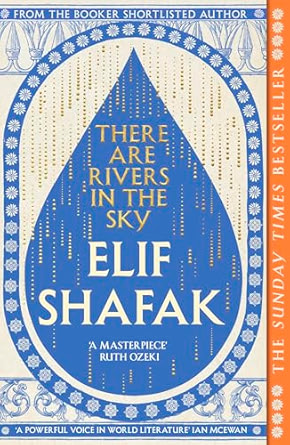
Unlock the world of data entry with our comprehensive course for beginners. Master Microsoft Word and Excel, delve into advanced techniques and tools, and learn best practices for accuracy. Build a successful data entry career with hands-on guidance and create a professional portfolio. Join us for a transformative journey into the heart of data entry excellence.

Baby & Child First Aid Video Call Class
By Mini First Aid North Nottinghamshire, Grantham & Sleaford
Award winning Baby & Child First Aid classes for parents, grandparents or anyone anyone who looks after babies and children. Delivered in a relaxed and comfortable style, designed to give you confidence to know what actions to take if faced with a medical emergency.

Adobe InCopy CC Beginner
By iStudy UK
Learning Objectives Introduction , Getting Started with InCopy , Working with Text , Collaborating with InCopy , Exporting from InCopy , Conclusion Pre-Requisites Basic computer skills. Knowledge of Microsoft Word or Adobe InDesign is helpful. Description Adobe InCopy is a professional word processor that integrates with Adobe InDesign. Adobe InCopy lets copywriters and editors style text, track changes, and make simple layout modifications to a document while designers work on the same document simultaneously in Adobe InDesign - all without overwriting each other's contributions and notifying each when updates have been made to the document. Learn and master Adobe InCopy with hands-on InCopy training courses. Our Adobe InCopy classes are task-based and focus on real-world uses and challenges individuals face in their day-to-day work environments. Adobe InCopy's editing capabilities are useful for both print, web and work seamlessly when collaborating with your colleagues. Students will learn about workflows, setting preferences, creating new documents, and work with workspaces, views and tools. In addition, students will learn to use styles, import from Word and Excel, add tables, understand copyfitting text, use Spellcheck, and Find and Change. Students will learn about collaborating with InCopy, using check-in and check-out features, as well as printing or exporting from InCopy. Whether you are new to Adobe InCopy, or have been using it for some time, training provides tips and tricks to take full advantage of this amazing tool. Introduction to the Course Introduction 00:02:00 Section 01 Understanding Workflow Requirements 00:06:00 Workflow Demonstration 00:08:00 Dropbox Shared Workflow 00:05:00 Setting Preferences 00:09:00 Creating a New Document 00:04:00 InCopy Interface and Workspaces 00:07:00 Understanding Galley Story & Layout View 00:03:00 Using Tools 00:06:00 Section 02 Using Styles 00:07:00 Importing Copy From Word 00:09:00 Adding a Table 00:08:00 Importing Tables from Excel 00:04:00 Understanding Copy Fitting 00:04:00 Using Spellcheck 00:08:00 Using Find and Change 00:06:00 Section 03 Using Notes 00:05:00 Tracking Changes 00:07:00 Creating Assignments 00:08:00 Check-in and Check-out Process 00:06:00 Section 04 Printing in InCopy 00:04:00 Exporting to Other Formats 00:06:00 Course Recap Recap 00:01:00 Final Exam Final Exam - Adobe InCopy CC Beginner 00:20:00

Basics of Chatbots with Machine Learning & Python
By Packt
Let's learn the basic concepts for developing chatbots with machine learning models. This compact course will help you learn to use the power of Python to evaluate your chatbot datasets based on conversational notes, online resources, and websites. Garner hands-on practice in text generation with Python for chatbot development.
