- Professional Development
- Medicine & Nursing
- Arts & Crafts
- Health & Wellbeing
- Personal Development
56117 Courses delivered Online
Car Mechanic and Repair Level 3 Diploma
By Learn Era
Our comprehensive course is designed to provide you with the necessary skills and knowledge to excel in your field. Developed by professionals with years of experience, this course is perfect for anyone looking to kick start their career or advance their skills. It features an audio-visual presentation and easy-to-learn modules, allowing for a self-paced learning experience. Our expert online support team is available during weekdays to assist you throughout the course. Learning Outcomes Upon completion of the course, you will be able to: Understand the fundamentals and its applications. Develop the necessary skills to succeed in the field . Apply your newly acquired knowledge to real-world scenarios. Create effective and efficient solutions for relevant topics. Enhance your employability and career prospects. It is designed to provide you with the knowledge needed to stand out in the competitive job market. With lifetime access to course materials and the ability to learn at your own pace, this course is the perfect opportunity to improve your skills and advance your career. You can learn at your own pace, from the comfort of your home, as all course materials are accessible online at any time. Why Choose Us? Lifetime access to course materials Full tutor support is available Monday through Friday for all courses Learn essentials skills at your own pace from the comfort of your home Gain a thorough understanding of the course Access informative video modules taught by expert instructors 24/7 assistance and advice available through email and live chat Study the course on your computer, tablet, or mobile device Improve your chances of gaining professional skills and earning potential by completing the course. Why should you study this course? The course offers a comprehensive introduction to the subject matter and provides a solid foundation for further study. It will also help students to gain knowledge and skills that can be applied in their professional or personal life. Assessment The course includes a series of quizzes that will test your understanding and retention of the material covered in the course. The quizzes will help you to identify areas where you may need further practice, and you will have the opportunity to review the course materials as needed. Upon successfully passing the final quiz, you will be able to order your certificate of achievement. Career Path The course is designed to equip you with the skills and knowledge you need to succeed in the field. After completing the course, you will be able to pursue a variety of career opportunities in different industries. Course Features Lectures 20 Quizzes 0 Duration 6 Hours 30 Minutes Skill level Beginner Language English Students 58 Assessments Yes Car Mechanic and Repair Level 3 Diploma Lecture1.1 Introduction to Automotive Systems Lecture1.2 Engine Systems Lecture1.3 Vehicle Electrical Systems Lecture1.4 Fuel Systems Lecture1.5 Transmission Systems Lecture1.6 Manual Transmission and Drivetrain Lecture1.7 Suspension and Steering Systems Lecture1.8 Automotive Cooling System Lecture1.9 Exhaust Systems Lecture1.10 Tire and Wheel Systems Show more items Order Certificate Lecture2.1 Order Certificate FAQs What is the format of the Car Mechanic and Repair Level 3 Diploma course? The course is self-paced and consists of video lectures, quizzes, and hands-on exercises. What is the duration of the course? The course is self-paced, so you can complete it at your own pace and schedule. Do I need any prior experience or qualifications to enrol in the course? No, there are no prerequisites for the course. Anyone with an interest in Car Mechanic and Repair Level 3 Diploma can enrol. What type of support is available during the course? Full tutor support is available from Monday to Friday, and you can also access 24/7 help or advice from our email and live chat teams.

Fire Safety
By Learn Era
Overview Our comprehensive course is designed to provide you with the necessary skills and knowledge to excel in your field. Developed by professionals with years of experience, this course is perfect for anyone looking to kick start their career or advance their skills. It features an audio-visual presentation and easy-to-learn modules, allowing for a self-paced learning experience. Our expert online support team is available during weekdays to assist you throughout the course. Learning Outcomes Upon completion of the course, you will be able to: Understand the fundamentals and its applications. Develop the necessary skills to succeed in the field . Apply your newly acquired knowledge to real-world scenarios. Create effective and efficient solutions for relevant topics. Enhance your employability and career prospects. It is designed to provide you with the knowledge needed to stand out in the competitive job market. With lifetime access to course materials and the ability to learn at your own pace, this course is the perfect opportunity to improve your skills and advance your career. You can learn at your own pace, from the comfort of your home, as all course materials are accessible online at any time. Why Choose Us? Lifetime access to course materials Full tutor support is available Monday through Friday for all courses Learn essentials skills at your own pace from the comfort of your home Gain a thorough understanding of the course Access informative video modules taught by expert instructors 24/7 assistance and advice available through email and live chat Study the course on your computer, tablet, or mobile device Improve your chances of gaining professional skills and earning potential by completing the course. Why should you study this course? The course offers a comprehensive introduction to the subject matter and provides a solid foundation for further study. It will also help students to gain knowledge and skills that can be applied in their professional or personal life. Assessment The course includes a series of quizzes that will test your understanding and retention of the material covered in the course. The quizzes will help you to identify areas where you may need further practice, and you will have the opportunity to review the course materials as needed. Upon successfully passing the final quiz, you will be able to order your certificate of achievement. Career Path The course is designed to equip you with the skills and knowledge you need to succeed in the field. After completing the course, you will be able to pursue a variety of career opportunities in different industries. Course Features Lectures 17 Quizzes 0 Duration 6 Hours 30 Minutes Skill level Beginner Language English Students 29 Assessments Yes Fire Safety Lecture1.1 Introduction to Fire Safety Lecture1.2 Fire Safety Legislation Lecture1.3 Fire Risk Assessment & Prevention Lecture1.4 Fire Safety Management Lecture1.5 Building Design and Fire Safety Lecture1.6 Electrical Safety and Fire Hazards Lecture1.7 Chemical and Hazardous Material Safety Lecture1.8 Fire Investigation and Analysis Lecture1.9 Fire Safety and Human Behaviour Lecture1.10 Fire Safety in the Workplace Show more items Assessment Lecture2.1 Assessment Order Your Certificate Lecture3.1 Order Your Certificate FAQs What is the format of the Fire Safety course? The course is self-paced and consists of video lectures, quizzes, and hands-on exercises. What is the duration of the course? The course is self-paced, so you can complete it at your own pace and schedule. Do I need any prior experience or qualifications to enrol in the course? No, there are no prerequisites for the course. Anyone with an interest in Fire Safety can enrol. What type of support is available during the course? Full tutor support is available from Monday to Friday, and you can also access 24/7 help or advice from our email and live chat teams.

Level 3 Diploma in Project Management
By Learn Era
Overview Our comprehensive course is designed to provide you with the necessary skills and knowledge to excel in your field. Developed by professionals with years of experience, this course is perfect for anyone looking to kick start their career or advance their skills. It features an audio-visual presentation and easy-to-learn modules, allowing for a self-paced learning experience. Our expert online support team is available during weekdays to assist you throughout the course. Learning Outcomes Upon completion of the course, you will be able to: Understand the fundamentals and its applications. Develop the necessary skills to succeed in the field . Apply your newly acquired knowledge to real-world scenarios. Create effective and efficient solutions for relevant topics. Enhance your employability and career prospects. It is designed to provide you with the knowledge needed to stand out in the competitive job market. With lifetime access to course materials and the ability to learn at your own pace, this course is the perfect opportunity to improve your skills and advance your career. You can learn at your own pace, from the comfort of your home, as all course materials are accessible online at any time. Why Choose Us? Lifetime access to course materials Full tutor support is available Monday through Friday for all courses Learn essentials skills at your own pace from the comfort of your home Gain a thorough understanding of the course Access informative video modules taught by expert instructors 24/7 assistance and advice available through email and live chat Study the course on your computer, tablet, or mobile device Improve your chances of gaining professional skills and earning potential by completing the course. Why should you study this course? The course offers a comprehensive introduction to the subject matter and provides a solid foundation for further study. It will also help students to gain knowledge and skills that can be applied in their professional or personal life. Assessment The course includes a series of quizzes that will test your understanding and retention of the material covered in the course. The quizzes will help you to identify areas where you may need further practice, and you will have the opportunity to review the course materials as needed. Upon successfully passing the final quiz, you will be able to order your certificate of achievement. Career Path The course is designed to equip you with the skills and knowledge you need to succeed in the field. After completing the course, you will be able to pursue a variety of career opportunities in different industries. Course Features Lectures 17 Quizzes 0 Duration 6 Hours 30 Minutes Skill level Beginner Language English Students 40 Assessments Yes Project Management Lecture1.1 Introduction to Project Management Lecture1.2 Project Planning and Control Lecture1.3 Project Scheduling and Time Management Lecture1.4 Project Cost Management Lecture1.5 Project Quality Management Lecture1.6 Project Risk Management Lecture1.7 Project Procurement Management Lecture1.8 Project Stakeholder Management Lecture1.9 Project Closure and Evaluation Lecture1.10 Agile Project Management Show more items Order Certificate Lecture2.1 Order Certificate FAQs What is the format of the Project Management course? The course is self-paced and consists of video lectures, quizzes, and hands-on exercises. What is the duration of the course? The course is self-paced, so you can complete it at your own pace and schedule. Do I need any prior experience or qualifications to enrol in the course? No, there are no prerequisites for the course. Anyone with an interest in Project Management can enrol. What type of support is available during the course? Full tutor support is available from Monday to Friday, and you can also access 24/7 help or advice from our email and live chat teams.

Warehouse Management
By Learn Era
Overview Our comprehensive course is designed to provide you with the necessary skills and knowledge to excel in your field. Developed by professionals with years of experience, this course is perfect for anyone looking to kick start their career or advance their skills. It features an audio-visual presentation and easy-to-learn modules, allowing for a self-paced learning experience. Our expert online support team is available during weekdays to assist you throughout the course. Learning Outcomes Upon completion of the course, you will be able to: Understand the fundamentals and its applications. Develop the necessary skills to succeed in the field . Apply your newly acquired knowledge to real-world scenarios. Create effective and efficient solutions for relevant topics. Enhance your employability and career prospects. It is designed to provide you with the knowledge needed to stand out in the competitive job market. With lifetime access to course materials and the ability to learn at your own pace, this course is the perfect opportunity to improve your skills and advance your career. You can learn at your own pace, from the comfort of your home, as all course materials are accessible online at any time. Why Choose Us? Lifetime access to course materials Full tutor support is available Monday through Friday for all courses Learn essentials skills at your own pace from the comfort of your home Gain a thorough understanding of the course Access informative video modules taught by expert instructors 24/7 assistance and advice available through email and live chat Study the course on your computer, tablet, or mobile device Improve your chances of gaining professional skills and earning potential by completing the course. Why should you study this course? The course offers a comprehensive introduction to the subject matter and provides a solid foundation for further study. It will also help students to gain knowledge and skills that can be applied in their professional or personal life. Assessment The course includes a series of quizzes that will test your understanding and retention of the material covered in the course. The quizzes will help you to identify areas where you may need further practice, and you will have the opportunity to review the course materials as needed. Upon successfully passing the final quiz, you will be able to order your certificate of achievement. Career Path The course is designed to equip you with the skills and knowledge you need to succeed in the field. After completing the course, you will be able to pursue a variety of career opportunities in different industries. Course Features Lectures 14 Quizzes 0 Duration 6 Hours 30 Minutes Skill level Beginner Language English Students 67 Assessments Yes Warehouse Management Lecture1.1 Introduction to Warehouse Management Lecture1.2 Warehouse Operations Lecture1.3 Warehouse Design and Layout Lecture1.4 Inventory Management Lecture1.5 Cross-Docking and Consolidation Lecture1.6 Cold Chain and Temperature-Controlled Warehousing Lecture1.7 E-commerce and Omnichannel Warehousing Lecture1.8 Warehouse Management Systems (WMS) Lecture1.9 Human Resource Management in Warehousing Lecture1.10 Import and Export Compliance Show more items Assessment Lecture2.1 Assessment Order Your Certificate Lecture3.1 Order Your Certificate FAQs What is the format of the Warehouse Management? The course is self-paced and consists of video lectures, quizzes, and hands-on exercises. What is the duration of the course? The course is self-paced, so you can complete it at your own pace and schedule. Do I need any prior experience or qualifications to enrol in the course? No, there are no prerequisites for the course. Anyone with an interest in Warehouse Management can enrol. What type of support is available during the course? Full tutor support is available from Monday to Friday, and you can also access 24/7 help or advice from our email and live chat teams.

Nail Technician (Manicure, Pedicure, Nail Art) Diploma
By Learn Era
Our comprehensive course is designed to provide you with the necessary skills and knowledge to excel in your field. Developed by professionals with years of experience, this course is perfect for anyone looking to kick start their career or advance their skills. It features an audio-visual presentation and easy-to-learn modules, allowing for a self-paced learning experience. Our expert online support team is available during weekdays to assist you throughout the course. Learning Outcomes Upon completion of the course, you will be able to: Understand the fundamentals and its applications. Develop the necessary skills to succeed in the field . Apply your newly acquired knowledge to real-world scenarios. Create effective and efficient solutions for relevant topics. Enhance your employability and career prospects. It is designed to provide you with the knowledge needed to stand out in the competitive job market. With lifetime access to course materials and the ability to learn at your own pace, this course is the perfect opportunity to improve your skills and advance your career. You can learn at your own pace, from the comfort of your home, as all course materials are accessible online at any time. Why Choose Us? Lifetime access to course materials Full tutor support is available Monday through Friday for all courses Learn essentials skills at your own pace from the comfort of your home Gain a thorough understanding of the course Access informative video modules taught by expert instructors 24/7 assistance and advice available through email and live chat Study the course on your computer, tablet, or mobile device Improve your chances of gaining professional skills and earning potential by completing the course. Why should you study this course? The course offers a comprehensive introduction to the subject matter and provides a solid foundation for further study. It will also help students to gain knowledge and skills that can be applied in their professional or personal life. Assessment The course includes a series of quizzes that will test your understanding and retention of the material covered in the course. The quizzes will help you to identify areas where you may need further practice, and you will have the opportunity to review the course materials as needed. Upon successfully passing the final quiz, you will be able to order your certificate of achievement. Career Path The course is designed to equip you with the skills and knowledge you need to succeed in the field. After completing the course, you will be able to pursue a variety of career opportunities in different industries. Course Features Lectures 14 Quizzes 0 Duration Lifetime access Skill level All levels Language English Students 39 Assessments Yes Nail Technician (Manicure, Pedicure, Nail Art) Diploma Lecture1.1 Module 1: Introduction to Nail Technology Lecture1.2 Module 2: Understanding the Natural Nail Lecture1.3 Module 3: Manicures Lecture1.4 Module 4: Pedicures Lecture1.5 Module 5: Nail Enhancement Systems Lecture1.6 Module 6: Nail Art and Design Lecture1.7 Module 7: UV/LED Gel Polish Application Lecture1.8 Module 8: Nail Wraps and Fiberglass Extensions Lecture1.9 Module 9: Advanced Techniques in Nail Technology Lecture1.10 Module 10: Electric Filing Show more items

Certificate in Anti Money Laundering
By Learn Era
Overview Our comprehensive course is designed to provide you with the necessary skills and knowledge to excel in your field. Developed by professionals with years of experience, this course is perfect for anyone looking to kick start their career or advance their skills. It features an audio-visual presentation and easy-to-learn modules, allowing for a self-paced learning experience. Our expert online support team is available during weekdays to assist you throughout the course. Learning Outcomes Upon completion of the course, you will be able to: Understand the fundamentals and its applications. Develop the necessary skills to succeed in the field . Apply your newly acquired knowledge to real-world scenarios. Create effective and efficient solutions for relevant topics. Enhance your employability and career prospects. It is designed to provide you with the knowledge needed to stand out in the competitive job market. With lifetime access to course materials and the ability to learn at your own pace, this course is the perfect opportunity to improve your skills and advance your career. You can learn at your own pace, from the comfort of your home, as all course materials are accessible online at any time. Why Choose Us? Lifetime access to course materials Full tutor support is available Monday through Friday for all courses Learn essentials skills at your own pace from the comfort of your home Gain a thorough understanding of the course Access informative video modules taught by expert instructors 24/7 assistance and advice available through email and live chat Study the course on your computer, tablet, or mobile device Improve your chances of gaining professional skills and earning potential by completing the course. Why should you study this course? The course offers a comprehensive introduction to the subject matter and provides a solid foundation for further study. It will also help students to gain knowledge and skills that can be applied in their professional or personal life. Assessment The course includes a series of quizzes that will test your understanding and retention of the material covered in the course. The quizzes will help you to identify areas where you may need further practice, and you will have the opportunity to review the course materials as needed. Upon successfully passing the final quiz, you will be able to order your certificate of achievement. Career Path The course is designed to equip you with the skills and knowledge you need to succeed in the field. After completing the course, you will be able to pursue a variety of career opportunities in different industries. Course Features Lectures 15 Quizzes 0 Duration 6 Hours 30 Minutes Skill level Beginner Language English Students 65 Assessments Yes Certificate in Anti Money Laundering Lecture1.1 Introduction to Money Laundering Lecture1.2 Proceeds of Crime Act 2002 Lecture1.3 Development of Anti-Money Laundering Regulation Lecture1.4 Responsibility of the Money Laundering Reporting Officer Lecture1.5 Sanctions and Embargoes Lecture1.6 Risk-based Approach Lecture1.7 Know Your Customer (KYC) Lecture1.8 Customer Due Diligence Lecture1.9 Record Keeping Lecture1.10 Suspicious Conduct and Transactions Show more items Assessment Lecture2.1 AssessmentCopy Order Your Certificate Lecture3.1 Order Your CertificateCopy FAQs What is the format of the Certificate in Anti Money Laundering course? The course is self-paced and consists of video lectures, quizzes, and hands-on exercises. What is the duration of the course? The course is self-paced, so you can complete it at your own pace and schedule. Do I need any prior experience or qualifications to enrol in the course? No, there are no prerequisites for the course. Anyone with an interest in Certificate in Anti Money Laundering can enrol. What type of support is available during the course? Full tutor support is available from Monday to Friday, and you can also access 24/7 help or advice from our email and live chat teams.

Building Quantity Surveying & Land Laws
By Learn Era
In the bustling world of property development, the 'Building Quantity Surveying & Land Laws' course emerges as an essential beacon for aspiring professionals. Recent statistics reveal that the UK's construction sector is witnessing a significant upsurge, with over 2.4 million people employed in the industry, highlighting the growing demand for skilled quantity surveyors and land law experts. This course is meticulously designed to offer an in-depth understanding of two pivotal aspects: building quantity surveying and the complexities of land laws. It serves as a critical educational pathway, equipping learners with a blend of theoretical knowledge and applied insights. The curriculum is tailored to meet the dynamic needs of the industry, ensuring that students are well-versed in contemporary practices and legal frameworks. Learning Outcomes: Gain fundamental knowledge of UK building quantity surveying. Understand key principles and applications of land laws. Develop skills in cost management and budget planning. Learn to interpret and apply construction contracts. Acquire expertise in managing construction projects. Master the techniques of effective resource allocation. Enhance capabilities in dispute resolution and negotiation. Cultivate an understanding of ethical practices in surveying. Who Is This Course For? Aspiring Building Quantity Surveyors. Professionals in Construction Project Management. Individuals interested in Property Development Laws. Graduates seeking a career in the construction industry. Career changers targeting the property development sector. Why Choose Us? Lifetime access to course materials Full tutor support is available Monday through Friday for all courses Learn essentials skills at your own pace from the comfort of your home Gain a thorough understanding of the course Access informative video modules taught by expert instructors 24/7 assistance and advice available through email and live chat Study the course on your computer, tablet, or mobile device Improve your chances of gaining professional skills and earning potential by completing the course. Why should you study this course? The course offers a comprehensive introduction to the subject matter and provides a solid foundation for further study. It will also help students to gain knowledge and skills that can be applied in their professional or personal life. Assessment The course includes a series of quizzes that will test your understanding and retention of the material covered in the course. The quizzes will help you to identify areas where you may need further practice, and you will have the opportunity to review the course materials as needed. Upon successfully passing the final quiz, you will be able to order your certificate of achievement. Career Path: Building Quantity Surveyor: £35,000 - £50,000 Construction Project Manager: £40,000 - £60,000 Land Development Coordinator: £30,000 - £45,000 Property Law Consultant: £45,000 - £65,000 Cost Consultant: £32,000 - £48,000 Contract Administrator: £28,000 - £40,000 Course Features Lectures 16 Quizzes 0 Duration Lifetime access Skill level All levels Language English Students 27 Assessments Yes Building Quantity Surveying & Land Laws UK Lecture1.1 Module 1. Introduction to Quantity Surveying Lecture1.2 Module 2. Building / Construction Economics Lecture1.3 Module 3. Tools and Techniques of Surveying Lecture1.4 Module 4. Surveying Instrumentation Lecture1.5 Module 5. Building Information Modelling (BIM) Lecture1.6 Module 6. Area Measurement Lecture1.7 Module 7. Measurement Volumes Lecture1.8 Module 8. Levelling Lecture1.9 Module 9. Contouring Lecture1.10 Module 10. Distance Measurement Show more items

Oceanography Essentials Training - Online
By Learn Era
Delve into the depths of our oceans with the 'Oceanography Essentials Training' course, a journey that unveils the vast and mysterious marine world. In the UK, a nation surrounded by seas, the relevance of oceanography cannot be overstated. With over 11,000 miles of coastline, the UK's maritime climate and ecosystem are pivotal to understanding global environmental dynamics. This course offers a blend of scientific insight and ecological awareness, crucial in an era where, according to the Marine Conservation Society, about 15% of British waters are protected marine areas. Embark on this educational voyage to explore underwater phenomena, marine biodiversity, and the crucial role oceans play in our planet's health. This program is tailored to ignite a passion for marine science, catering to both novices and enthusiasts. With a focus on contemporary challenges like climate change and marine pollution, the course equips learners with knowledge integral to today's environmental discourse. Engaging and comprehensive, it covers the latest oceanographic technologies and methodologies, bridging the gap between theoretical knowledge and real-world applications. Join a community of learners dedicated to understanding and preserving our oceans. This course is not just an academic pursuit; it's a call to action for ocean conservation. By the end of this journey, you'll not only gain a robust understanding of oceanography but also contribute to the critical conversation around marine sustainability in the UK and beyond. Learning Outcomes: Understand the fundamental principles of marine science. Analyse the impact of climate change on marine ecosystems. Explore the diversity of marine life in global waters. Gain insight into oceanic currents and their global effects. Study the role of oceans in Earth's climate system. Evaluate techniques for sustainable marine conservation. Examine the impact of human activity on marine environments. Develop skills in contemporary oceanographic research methods. Who Is This Course For? Individuals passionate about marine biology and environmental science. Students seeking a foundational understanding of oceanography. Environmental activists aiming to contribute to marine conservation. Career aspirants in marine science and related fields. Educators and researchers looking to deepen their knowledge in marine studies. Why Choose Us? Lifetime access to course materials Full tutor support is available Monday through Friday for all courses Learn essentials skills at your own pace from the comfort of your home Gain a thorough understanding of the course Access informative video modules taught by expert instructors 24/7 assistance and advice available through email and live chat Study the course on your computer, tablet, or mobile device Improve your chances of gaining professional skills and earning potential by completing the course. Why should you study this course? The course offers a comprehensive introduction to the subject matter and provides a solid foundation for further study. It will also help students to gain knowledge and skills that can be applied in their professional or personal life. Assessment The course includes a series of quizzes that will test your understanding and retention of the material covered in the course. The quizzes will help you to identify areas where you may need further practice, and you will have the opportunity to review the course materials as needed. Upon successfully passing the final quiz, you will be able to order your certificate of achievement. Career Path Marine Biologist: £25,000 - £35,000 Oceanographer: £30,000 - £45,000 Environmental Consultant: £24,000 - £40,000 Marine Conservationist: £22,000 - £32,000 Ocean Data Analyst: £27,000 - £39,000 Marine Policy Officer: £28,000 - £37,000 Course Features Lectures 7 Quizzes 0 Duration Lifetime access Skill level All levels Language English Students 0 Assessments Yes Oceanography Essentials Training - Online Lecture1.1 Module 1: Introduction to Oceanology Lecture1.2 Module 2: Human-Ocean Interactions Lecture1.3 Module 3: Marine Ecosystems and Biodiversity Lecture1.4 Module 4: Marine Conservation Principles Lecture1.5 Module 5: Pollution and Ocean Health Lecture1.6 Module 6: Ocean Technologies and Research Methods Lecture1.7 Module 7: Climate Change and Oceanography
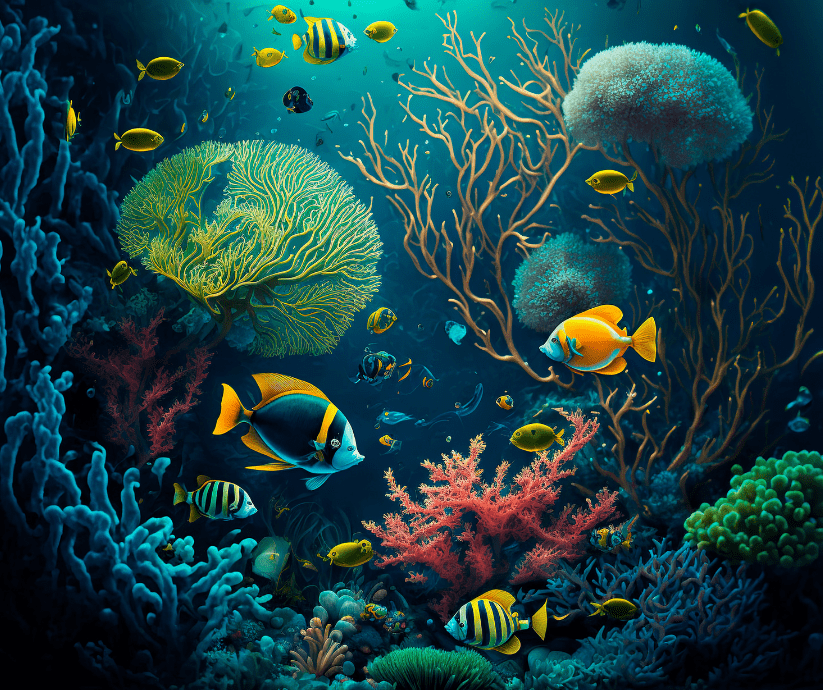
Autism & Dyslexia Awareness Training
By SkillWise
Uplift Your Career & Skill Up to Your Dream Job - Learning Simplified From Home! Kickstart your career & boost your employability by helping you discover your skills, talents, and interests with our special Autism & Dyslexia Awareness Training Course. You'll create a pathway to your ideal job as this course is designed to uplift your career in the relevant industry. It provides the professional training that employers are looking for in today's workplaces. The Autism & Dyslexia Awareness Training Course is one of the most prestigious training offered at Skillwise and is highly valued by employers for good reason. This Autism & Dyslexia Awareness Training Course has been designed by industry experts to provide our learners with the best learning experience possible to increase their understanding of their chosen field. This Autism & Dyslexia Awareness Training Course, like every one of Study Hub's courses, is meticulously developed and well-researched. Every one of the topics is divided into elementary modules, allowing our students to grasp each lesson quickly. At Skillwise, we don't just offer courses; we also provide a valuable teaching process. When you buy a course from Skillwise, you get unlimited Lifetime access with 24/7 dedicated tutor support. Why buy this Autism & Dyslexia Awareness Training? Lifetime access to the course forever Digital Certificate, Transcript, and student ID are all included in the price Absolutely no hidden fees Directly receive CPD QS-accredited qualifications after course completion Receive one-to-one assistance every weekday from professionals Immediately receive the PDF certificate after passing Receive the original copies of your certificate and transcript on the next working day Easily learn the skills and knowledge from the comfort of your home Certification After studying the course materials of the Autism & Dyslexia Awareness Training there will be a written assignment test which you can take either during or at the end of the course. After successfully passing the test you will be able to claim the pdf certificate for free. Original Hard Copy certificates need to be ordered at an additional cost of £8. Who is this course for? This Autism & Dyslexia Awareness Training course is ideal for Students Recent graduates Job Seekers Anyone interested in this topic People already working in the relevant fields and want to polish their knowledge and skills. Prerequisites This Autism & Dyslexia Awareness Training does not require you to have any prior qualifications or experience. You can just enroll and start learning. This Autism & Dyslexia Awareness Training was made by professionals and it is compatible with all PCs, Macs, tablets, and smartphones. You will be able to access the course from anywhere at any time as long as you have a good enough internet connection. Career path As this course comes with multiple courses included as a bonus, you will be able to pursue multiple occupations. This Autism & Dyslexia Awareness Training is a great way for you to gain multiple skills from the comfort of your home. Autism Awareness Module 01: Autism Spectrum Disorder (ASD) 00:25:00 Module 02: Learning Difficulties Related to Autism 00:23:00 Module 03: Autism Diagnosis 00:16:00 Module 04: Cognitive Approaches in Autism 00:17:00 Module 05: Dealing with Autistic Individuals 00:22:00 Module 06: Other Considerations for Dealing with Autistic Individuals 00:19:00 Module 07: Engagement in Autism Awareness 00:13:00 Dyslexia Module 01: Introduction to Dyslexia 00:18:00 Module 02: Dyslexia and Learning Difficulties 00:18:00 Module 03: Dyslexia in the School 00:23:00 Module 04: Cognitive Approaches in Dyslexia 00:16:00 Module 05: The Legal Rights of Dyslexics 00:14:00 Mock Exam Final Exam Assessment Assignment - Autism & Dyslexia Awareness Training 02:51:00 Recommended Materials Workbook - Autism and Dyslexia Awareness Training 04:15:00 Order Your Certificate Order Your Certificate QLS

Adobe Photoshop para principiantes
By SkillWise
Overview Uplift Your Career & Skill Up to Your Dream Job - Learning Simplified From Home! Kickstart your career & boost your employability by helping you discover your skills, talents, and interests with our special Adobe Photoshop para principiantes Course. You'll create a pathway to your ideal job as this course is designed to uplift your career in the relevant industry. It provides the professional training that employers are looking for in today's workplaces. The Adobe Photoshop para principiantes Course is one of the most prestigious training offered at Skillwise and is highly valued by employers for good reason. This Adobe Photoshop para principiantes Course has been designed by industry experts to provide our learners with the best learning experience possible to increase their understanding of their chosen field. This Adobe Photoshop para principiantes Course, like every one of Skillwise's courses, is meticulously developed and well-researched. Every one of the topics is divided into elementary modules, allowing our students to grasp each lesson quickly. At Skillwise, we don't just offer courses; we also provide a valuable teaching process. When you buy a course from Skillwise, you get unlimited Lifetime access with 24/7 dedicated tutor support. Why buy this Adobe Photoshop para principiantes ? Lifetime access to the course forever Digital Certificate, Transcript, and student ID are all included in the price Absolutely no hidden fees Directly receive CPD Quality Standard-accredited qualifications after course completion Receive one-to-one assistance every weekday from professionals Immediately receive the PDF certificate after passing. Receive the original copies of your certificate and transcript on the next working day Easily learn the skills and knowledge from the comfort of your home Certification After studying the course materials of the Adobe Photoshop para principiantes there will be a written assignment test which you can take either during or at the end of the course. After successfully passing the test you will be able to claim the PDF certificate for free. Original Hard Copy certificates need to be ordered at an additional cost of £8. Who is this course for? This Adobe Photoshop para principiantes course is ideal for Students Recent graduates Job Seekers Anyone interested in this topic People already work in relevant fields and want to polish their knowledge and skills. Prerequisites This Adobe Photoshop para principiantes does not require you to have any prior qualifications or experience. You can just enrol and start learning. This Adobe Photoshop para principiantes was made by professionals and it is compatible with all PCs, Macs, tablets, and smartphones. You will be able to access the course from anywhere at any time as long as you have a good enough internet connection. Career path As this course comes with multiple courses included as a bonus, you will be able to pursue multiple occupations. This Adobe Photoshop para principiantes is a great way for you to gain multiple skills from the comfort of your home. Adobe Photoshop para principiantes Introduction 00:01:00 Navegando la imagen 00:03:00 Recortar girar imagenes 00:03:00 Cambiar tamaño 00:04:00 Brillo y contraste 00:02:00 Pincel 00:07:00 Selecciones 00:06:00 Varita mágica 00:02:00 Capas 00:05:00 Transformacion libre 00:05:00 Formatos de archivo de imagen 00:06:00 Tampón de clonar 00:05:00 Relleno 00:04:00 Pincel corrector puntual 00:04:00 Texto 00:03:00 Estilos de capa 00:04:00 Modos de color 00:01:00 Profundidad de bits 00:05:00 Objetos inteligentes 00:05:00 Máscaras de capa 00:03:00 Degradados 00:04:00 Bote de pintura 00:02:00 Pixeles vs curvas 00:05:00 Capas de forma 00:04:00 Espacios de color 00:02:00 Histograma 00:02:00 Niveles 00:03:00 Curvas 00:03:00 Canvas 00:03:00 Pluma vectorial - Trazados 00:07:00 Panel y pincel de historia 00:05:00 Archivo nuevo 00:02:00 Modos de fusión 00:06:00 Corrección ojos rojos 00:01:00 Tono Saturación Luminosidad 00:03:00 Panorama 00:02:00 Raw 00:04:00 Máscara de recorte 00:02:00 Acciones 00:03:00 Deformador puppet 00:04:00 Remuestreo al cambiar de tamaño 00:04:00 Máscaras vectoriales 00:02:00 Sobreexponer 00:03:00 Subexponer 00:01:00 Esponja 00:04:00 Desenfoque 00:02:00 Licuar 00:03:00 Enfocar 00:01:00 Pixelar 00:01:00 GalerÃa de filtros 00:04:00 Capas de ajuste 00:02:00 Final 00:01:00
