- Professional Development
- Medicine & Nursing
- Arts & Crafts
- Health & Wellbeing
- Personal Development
Vectorworks 2D Basics Level Training Course
By ATL Autocad Training London
Why Vectorworks 2D Basics Level Training Course? Vectorworks excels in 2D design, delivering exceptional results and serving as a robust 2D design tool. The Fundamentals course provides customizable tools for precise 2D drawings, while VectorWorks Architect streamlines the process with user-friendly, easy-to-learn tools. Click here for more info: Website Course Details: 10 hrs, Flexible 1-on-1 sessions, in-person or online. 9 am and 7 pm (Mon-Sat).10 hours, split as needed for your schedule. Module 1: Understanding CAD and Vectorworks The Role of CAD in Design Introduction to Vectorworks Software Module 2: Setting Up Your Workspace Workspace Configuration Basic Options and Preferences Module 3: Foundational Drawing Skills Drawing Techniques Selecting Objects Module 4: Advanced Object Editing Combining Shapes Mirroring Objects Rotating Objects Grouping Objects Module 5: Precision Drawing and Scaling Working with Scale Setting Preferences Saving Templates Module 6: Accurate Object Placement Drawing Precision Moving Objects Precisely Module 7: Advanced Editing Techniques Using Fillet Employing Offset Module 8: Introduction to Object Attributes and Groups Basic Attributes Editing Object Groups Module 9: Duplicating Objects Linear Duplicates Rectangular Duplicates Circular Duplicates Module 10: Creating Room Plans Designing Walls Incorporating Windows and Doors Module 11: Room Plan Development Room Plan Drawing Methods Module 12: Utilizing Additional Attributes Hatch Patterns Gradients Image Fills Module 13: Drawing Elevations Elevation Techniques Effective Methods Module 14: Importing Images for Graphics Graphic Illustration Image Integration Module 15: Symbols and Resource Management Creating Symbols Introduction to Resource Browser Module 16: Organizing Drawings with Design Layers Design Layer Usage Module 17: Labeling Drawings and Title Blocks Drawing Labels Title Block Text Module 18: Plotting and Printing User Interface and Terminology Printing Techniques Module 19: Creating Drawing Sheets A1, A2, and A3 Sheets Module 20: Utilizing Viewports Multiple Views Module 21: Professional Model Presentation Paper Space Presentation Converting to PDFs Module 22: Managing Files and Projects Module 23: Displaying Objects and Terminology Module 24: Objects and Data Management Module 25: Precise Object Placement Object Snaps Quick Select Module 26: Dividing and Measuring Objects Module 27: Dimensioning and Annotation Module 28: Working with Text Module 29: Custom Tool Palettes Module 30: Organizing Tool Palettes Module 31: Effective Tool Palette Usage Module 32: Standard Views and Drawing Techniques Module 33: Drawing Curves Arcs, Donuts, and Ellipses Module 34: Real-World Units and Measurements Module 35: Object Manipulation Changing Object Angles Module 36: File Management Saving, Exiting, and Opening Projects Module 37: Creating Mirror Images Module 38: Introduction to 3D Modeling Creating Extrusions Basic 3D Concepts Outcomes and Vectorworks Jobs: Vectorworks Proficiency: Gain expertise in using Vectorworks software for design tasks. 2D Design Skills: Create accurate 2D drawings and architectural plans. Advanced Editing: Efficiently manipulate and edit objects in your designs. Precision Drawing: Develop skills for precise scaling and drawing. These skills open doors to careers in design, architecture, engineering, entertainment, and more. Potential Jobs: Architectural Drafter Interior Designer Landscape Designer AD Technician Graphic Designer Construction Estimator Product Designer Set Designer Event Planner Urban Planner Vectorworks 2D Training Course Our Vectorworks training is thoughtfully designed to educate and inspire designers at every skill level. Whether you're just starting or a seasoned pro, our courses will furnish you with fresh skills, streamline your workflows, and unleash the full potential of your Vectorworks software. Online Training Choices Tailored Online Sessions: Customized training sessions tailored to your specific requirements and skill level. Virtual Classroom: Participate in interactive virtual classes from the convenience of your workspace. Getting Started Guides: Comprehensive guides to assist you in navigating the fundamentals of Vectorworks. In-Person Training Opportunities Customized On-Site Sessions: Hands-on training delivered directly to your office or at regional events. One-to-One: Engage in interactive learning at our training locations. Download Vectorworks https://www.vectorworks.net Personalized One-on-One Training: Get individualized attention and customized instruction. Flexible Scheduling: Choose your preferred training time and day to suit your schedule. Post-Course Assistance: Access free online support after course completion. Comprehensive Learning Materials: Receive PDF notes and handouts to enhance your learning. Certificate of Completion: Earn a recognition certificate upon successfully finishing the course. Affordable Rates: Enjoy cost-effective training rates. Software Setup Assistance: Receive help setting up the software on your computer. Referral Benefits: Recommend a friend and receive discounts on future courses. Group Training Discounts: Special discounts available for group training sessions. Convenient Availability: Access training sessions from Monday to Sunday, with extended hours. Tailored Training: Receive customized, bespoke training tailored to your specific requirements.

September 2025 Fundamentals Organisation & Relationship Systems Coaching Training
By CRR UK
CRRUK equips professionals with the concepts, skills and tools to build conscious, intentional relationships, and to coach relationship systems of any size.

Machine Learning with Real World Projects
By Packt
Go from Beginner to Super Advance Level in Machine Learning Algorithms using Python and Mathematical Insights
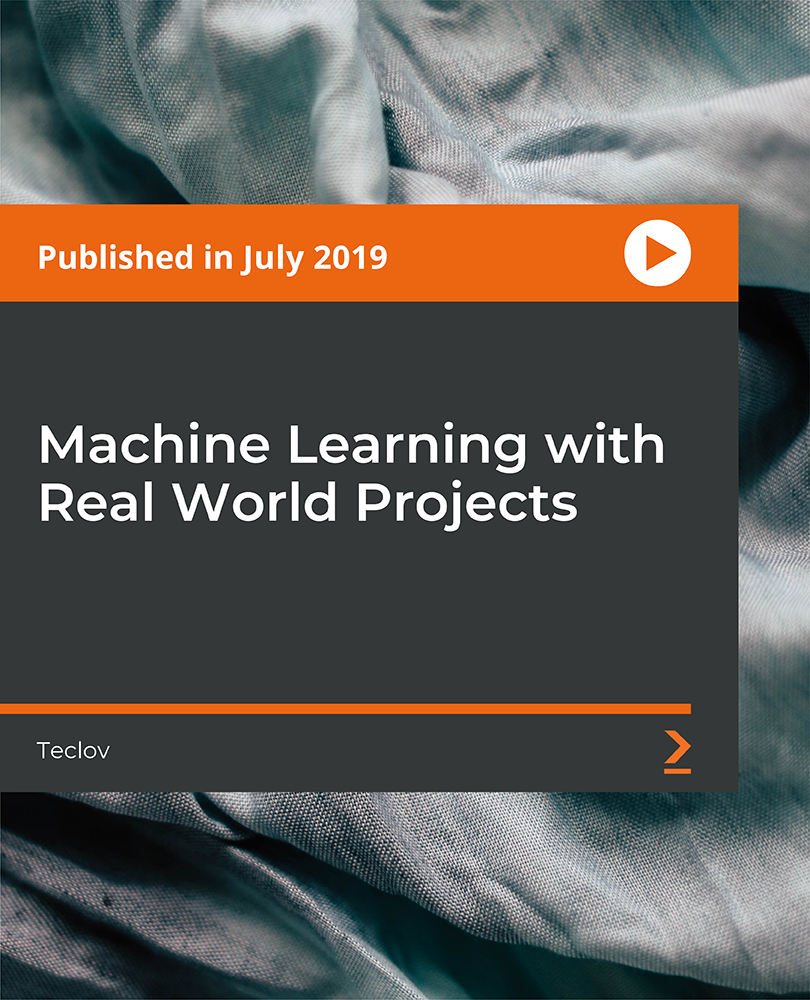
Vim Masterclass
By Packt
This course will help you get started with the Vim editor. You will start the course by learning how to use Vim to make simple edits and as you move ahead, you will become comfortable in editing multiple files at once, creating macros, making global substitutions in files, formatting, normalizing data, and a lot more.
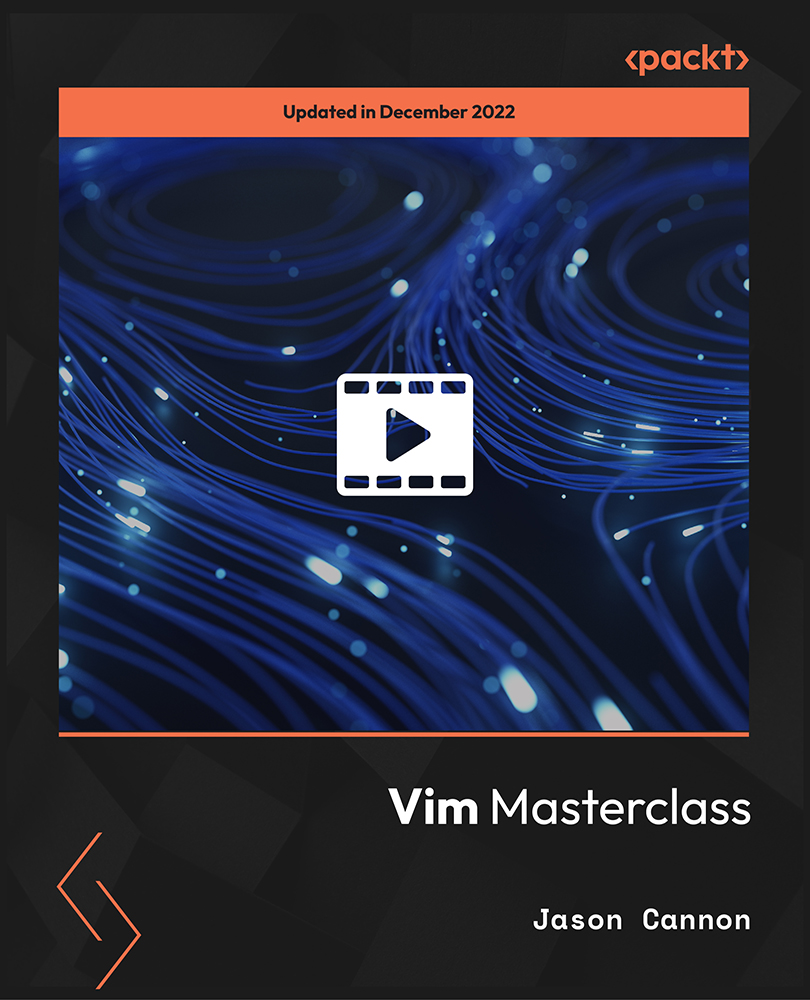
Change Management Foundation: Virtual In-House Training
By IIL Europe Ltd
Change Management Foundation: Virtual In-House Training This course provides practical knowledge on Change Management techniques and the Foundation certification. You will examine various Change Management techniques and explore which could be effectively implemented in your organization. The structured approach helps you understand how you deal with change as an individual, as a member of a team or organization, and as a leader. The program design explores the impact that change has on these four major areas: Change and the Individual Change and the Organization Communications and Stakeholder Engagement Change Management Practice This course also prepares you for the APMG Change Management Foundation exam. Given that a primary course goal is to achieve the Foundation Certification, the course text will be provided in advance of the workshop so the participant may begin studying. In addition, daily homework assignments and practice exams will be provided. The Foundation-level exam is taken at the end of the third day of the Traditional Classroom course. Virtual Classroom participants must make separate arrangements to schedule their exam following course completion (See 'Important Note for Virtual Course Participants'). What You Will Learn You'll learn how to: Explain how individuals learn and why many may resist change Illustrate how to build an effective change team Describe the stakeholder engagement process and relate this to appropriate communication Differentiate various approaches to plan, implement, and sustain organizational change Demonstrate how to assess change impact and readiness, and deal with resistance Improve your ability to pass the APMG Change Management Foundation Certification exam Getting Started Introductions Course structure Course goals and objectives Change and the Individual How people learn Personality and change - introduction to MBTI Models of individual change - the Change Curve and Bridges' Transition Motivating individuals during change Change and the Organization Understanding organizational metaphors Organizational culture and change 3 models of change - Lewin, Kotter, and Senge Key roles in change Stakeholder Engagement Identifying and analyzing stakeholders Personas and empathy maps Influencing strategies Communication Feedback and communication approaches Communicating change - planning, factors, and barriers Communication biases and channels Change Impact Identifying and assessing change impact Stakeholder impact assessment Change severity assessment Change Readiness Building change agent networks and the change team How to make the organization ready for change Creating a change management plan Dealing with resistance to change APMG Change Management Foundation Exam Preparation Review of and practice with APMG sample questions and test papers APMG Change Management Foundation Exam Traditional Classroom: Paper-based exams will be taken on the last day of class Virtual Classroom: The exam is scheduled by the Participant and taken subsequent to the course

Test d’Evaluation de Français (TEF) or Test de Connaissance du Français (TCF) Preparation Course (8 Hours – One-to-One Coaching)
5.0(5)By TEFL Wonderland - Brilliant Minds
Test d’Evaluation de Français (TEF) or Test de Connaissance du Français (TCF) Preparation Course (8 Hours – One-to-One Coaching)

Vue.js 2 Academy: Learn Vue Step by Step
By Packt
Learn Vue.js through a practical, project-based approach, along with understanding how to use the Vue CLI and Firebase storage
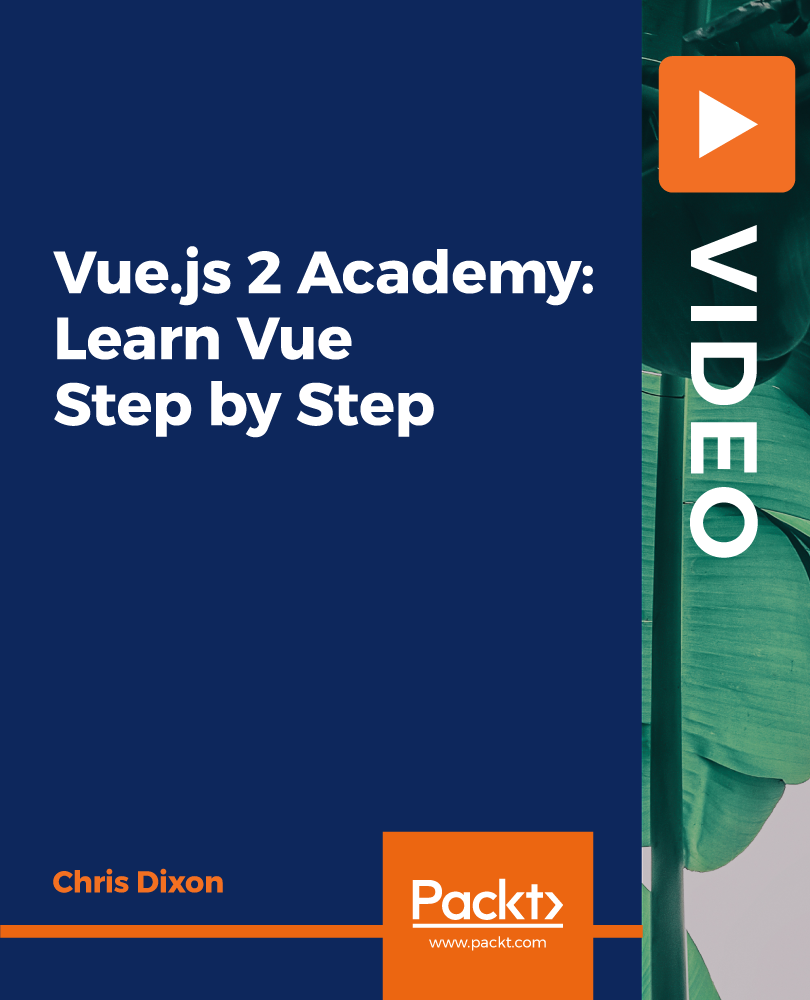
Catching the Wind
By SoulSpark Online
Training Trainers of Spiritual Directors Developing the abilities needed to facilitate Spiritual Direction formation programmes

Autodesk Maya One to One Basic to Advance Training
By Real Animation Works
Maya face to face training customised and bespoke.

