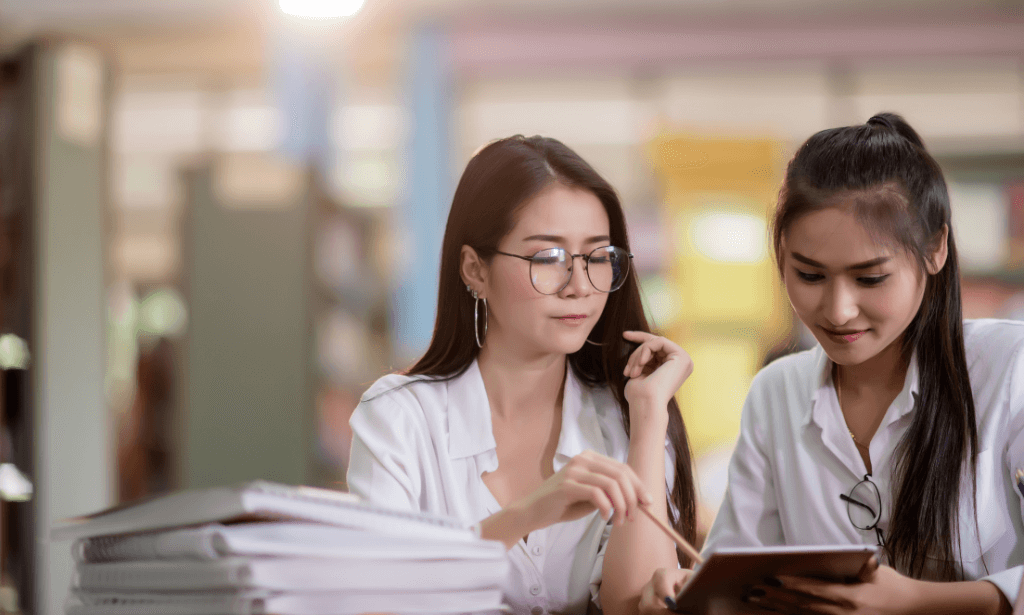- Professional Development
- Medicine & Nursing
- Arts & Crafts
- Health & Wellbeing
- Personal Development
55627 Courses delivered Online
HighScope Approach In Preschool Education Program
By SkillWise
Overview Uplift Your Career & Skill Up to Your Dream Job - Learning Simplified From Home! Kickstart your career & boost your employability by helping you discover your skills, talents, and interests with our special HighScope Approach In Preschool Education Program Course. You'll create a pathway to your ideal job as this course is designed to uplift your career in the relevant industry. It provides the professional training that employers are looking for in today's workplaces. The HighScope Approach In Preschool Education Program Course is one of the most prestigious training offered at Skillwise and is highly valued by employers for good reason. This HighScope Approach In Preschool Education Program Course has been designed by industry experts to provide our learners with the best learning experience possible to increase their understanding of their chosen field. This HighScope Approach In Preschool Education Program Course, like every one of Skillwise's courses, is meticulously developed and well-researched. Every one of the topics is divided into elementary modules, allowing our students to grasp each lesson quickly. At Skillwise, we don't just offer courses; we also provide a valuable teaching process. When you buy a course from Skillwise, you get unlimited Lifetime access with 24/7 dedicated tutor support. Why buy this HighScope Approach In Preschool Education Program? Unlimited access to the course forever Digital Certificate, Transcript, and student ID are all included in the price Absolutely no hidden fees Directly receive CPD Quality Standard-accredited qualifications after course completion Receive one-to-one assistance every weekday from professionals Immediately receive the PDF certificate after passing Receive the original copies of your certificate and transcript on the next working day Easily learn the skills and knowledge from the comfort of your home Certification After studying the course materials of the HighScope Approach In Preschool Education Program there will be a written assignment test which you can take either during or at the end of the course. After successfully passing the test you will be able to claim the pdf certificate for free. Original Hard Copy certificates need to be ordered at an additional cost of £8. Who is this course for? This HighScope Approach In Preschool Education Program course is ideal for Students Recent graduates Job Seekers Anyone interested in this topic People already working in the relevant fields and want to polish their knowledge and skills. Prerequisites This HighScope Approach In Preschool Education Program does not require you to have any prior qualifications or experience. You can just enroll and start learning. This HighScope Approach In Preschool Education Program was made by professionals and it is compatible with all PCs, Macs, tablets, and smartphones. You will be able to access the course from anywhere at any time as long as you have a good enough internet connection. Career path As this course comes with multiple courses included as a bonus, you will be able to pursue multiple occupations. This HighScope Approach In Preschool Education Program is a great way for you to gain multiple skills from the comfort of your home. HighScope Approach In Preschool Education Program Lecture 1 - Preschool Education 00:07:00 Lecture 1.1 - Competencies to be Acquired in Preschool 00:05:00 Lecture 1.2 - Theoretical Approaches to Preschool Education 00:11:00 Lecture 1.3 - Preschool Programs Based on Piaget Theory 00:05:00 Lecture 2 - The History of High/Scope Program 00:08:00 Lecture 3 - High/Scope Education Program 00:07:00 Lecture 3.1 - Effective Learning 00:08:00 Lecture 3.2 - Organising Learning Environment in High/Scope Program 00:08:00 Lecture 3.3 - Core Experiences in High/Scope Program 00:09:00 Lecture 3.4 - The Teacher-Child Interaction in High/Scope Program 00:08:00 Lecture 3.5 - Evaluation and Teamwork in High/Scope Program 00:05:00 Lecture 4 - Thinking Skills 00:10:00 Lecture 4.1 - High/Scope Program and Thinking Skills 00:10:00

Advanced Parenting Skills Training Course
By SkillWise
Overview Uplift Your Career & Skill Up to Your Dream Job - Learning Simplified From Home! Kickstart your career & boost your employability by helping you discover your skills, talents, and interests with our special Advanced Parenting Skills Training Course Course. You'll create a pathway to your ideal job as this course is designed to uplift your career in the relevant industry. It provides the professional training that employers are looking for in today's workplaces. The Advanced Parenting Skills Training Course Course is one of the most prestigious training offered at Skillwise and is highly valued by employers for good reason. This Advanced Parenting Skills Training Course Course has been designed by industry experts to provide our learners with the best learning experience possible to increase their understanding of their chosen field. This Advanced Parenting Skills Training Course Course, like every one of Skillwise's courses, is meticulously developed and well-researched. Every one of the topics is divided into elementary modules, allowing our students to grasp each lesson quickly. At Skillwise, we don't just offer courses; we also provide a valuable teaching process. When you buy a course from Skillwise, you get unlimited Lifetime access with 24/7 dedicated tutor support. Why buy this Advanced Parenting Skills Training Course ? Lifetime access to the course forever Digital Certificate, Transcript, and student ID are all included in the price Absolutely no hidden fees Directly receive CPD Quality Standard-accredited qualifications after course completion Receive one-to-one assistance every weekday from professionals Immediately receive the PDF certificate after passing Receive the original copies of your certificate and transcript on the next working day Easily learn the skills and knowledge from the comfort of your home Certification After studying the course materials of the Advanced Parenting Skills Training Course there will be a written assignment test which you can take either during or at the end of the course. After successfully passing the test you will be able to claim the PDF certificate for free. Original Hard Copy certificates need to be ordered at an additional cost of £8. Who is this course for? This Advanced Parenting Skills Training Course course is ideal for Students Recent graduates Job Seekers Anyone interested in this topic People already work in relevant fields and want to polish their knowledge and skills. Prerequisites This Advanced Parenting Skills Training Course does not require you to have any prior qualifications or experience. You can just enrol and start learning. This Advanced Parenting Skills Training Course was made by professionals and it is compatible with all PCs, Macs, tablets, and smartphones. You will be able to access the course from anywhere at any time as long as you have a good enough internet connection. Career path As this course comes with multiple courses included as a bonus, you will be able to pursue multiple occupations. This Advanced Parenting Skills Training Course is a great way for you to gain multiple skills from the comfort of your home. Advanced Parenting Skills Training Course Advance Parenting Skills Promo 00:02:00 Training Goals 00:12:00 The Myth of: Nothing to It Parenting 00:31:00 2 Phases of Parenting: Point and Click Phase, Adolescent Phase 00:26:00 Adolescent Phase 00:17:00 Start to Teach Good Values Early! 00:13:00 Parenting Basic 00:05:00 Communication Skills 00:33:00 Re-Framing 00:13:00 Why Do Kids Do The Things They do 00:15:00 Parents Pledge 00:16:00 Discipline 00:13:00 Life Lessons 00:10:00 Assignment Assignment - Advanced Parenting Skills Training Course 02:27:00 Order Your Certificate Order Your Certificate QLS

ADHD Mums: Tools to Stop Your Burnout
By SkillWise
Overview Uplift Your Career & Skill Up to Your Dream Job - Learning Simplified From Home! Kickstart your career & boost your employability by helping you discover your skills, talents, and interests with our special ADHD Mums: Tools to Stop Your Burnout Course. You'll create a pathway to your ideal job as this course is designed to uplift your career in the relevant industry. It provides the professional training that employers are looking for in today's workplaces. The ADHD Mums: Tools to Stop Your Burnout Course is one of the most prestigious training offered at Skillwise and is highly valued by employers for good reason. This ADHD Mums: Tools to Stop Your Burnout Course has been designed by industry experts to provide our learners with the best learning experience possible to increase their understanding of their chosen field. This ADHD Mums: Tools to Stop Your Burnout Course, like every one of Skillwise's courses, is meticulously developed and well-researched. Every one of the topics is divided into elementary modules, allowing our students to grasp each lesson quickly. At Skillwise, we don't just offer courses; we also provide a valuable teaching process. When you buy a course from Skillwise, you get unlimited Lifetime access with 24/7 dedicated tutor support. Why buy this ADHD Mums: Tools to Stop Your Burnout ? Lifetime access to the course forever Digital Certificate, Transcript, and student ID are all included in the price Absolutely no hidden fees Directly receive CPD Quality Standard-accredited qualifications after course completion Receive one-to-one assistance every weekday from professionals Immediately receive the PDF certificate after passing. Receive the original copies of your certificate and transcript on the next working day Easily learn the skills and knowledge from the comfort of your home Certification After studying the course materials of the ADHD Mums: Tools to Stop Your Burnout there will be a written assignment test which you can take either during or at the end of the course. After successfully passing the test you will be able to claim the PDF certificate for free. Original Hard Copy certificates need to be ordered at an additional cost of £8. Who is this course for? This ADHD Mums: Tools to Stop Your Burnout course is ideal for Students Recent graduates Job Seekers Anyone interested in this topic People already work in relevant fields and want to polish their knowledge and skills. Prerequisites This ADHD Mums: Tools to Stop Your Burnout does not require you to have any prior qualifications or experience. You can just enrol and start learning. This ADHD Mums: Tools to Stop Your Burnout was made by professionals and it is compatible with all PCs, Macs, tablets, and smartphones. You will be able to access the course from anywhere at any time as long as you have a good enough internet connection. Career path As this course comes with multiple courses included as a bonus, you will be able to pursue multiple occupations. This ADHD Mums: Tools to Stop Your Burnout is a great way for you to gain multiple skills from the comfort of your home. Section 01: Introduction Introduction 00:02:00 How to Get the Most Out Of This Course 00:01:00 The Most Powerful Way to Support Yourself in Your Life 00:01:00 What Is Stopping You From Achieving Your Goals? 00:03:00 Why Do You Feel Dissatisfied With Your Life? 00:04:00 How Do You Create That Elusive Balance In Your Life That You Crave? 00:01:00 My Secret Method to Set Concrete And Doable Goals That You Can Reach 00:06:00 Section 02: Self-Care Tools The Two Main Ways to Treat ADHD 00:02:00 The 3 Productivity Secrets Overview 00:01:00 Understand Your ADHD Child's Brain - The Key to Their Success 00:02:00 The 11 Executive Functions and How They Affect Your Ability to Get Things Done 00:06:00 The 3 E Method 00:16:00 Find Out How I Have Implemented The 3 E Method in My Life 00:04:00 My Secret Method That I Used To Write And Complete My Book 'Own Your ADHD.' 00:03:00 The 3 B Method 00:08:00 Section 03: Conclusion Tying It All Together 00:04:00 Resource Resource Assignment Assignment -ADHD Mums: Tools to Stop Your Burnout

Advanced Typing Training
By SkillWise
Overview Uplift Your Career & Skill Up to Your Dream Job - Learning Simplified From Home! Kickstart your career & boost your employability by helping you discover your skills, talents, and interests with our special Advanced Typing Training Course. You'll create a pathway to your ideal job as this course is designed to uplift your career in the relevant industry. It provides the professional training that employers are looking for in today's workplaces. The Advanced Typing Training Course is one of the most prestigious training offered at Skillwise and is highly valued by employers for good reason. This Advanced Typing Training Course has been designed by industry experts to provide our learners with the best learning experience possible to increase their understanding of their chosen field. This Advanced Typing Training Course, like every one of Study Hub's courses, is meticulously developed and well-researched. Every one of the topics is divided into elementary modules, allowing our students to grasp each lesson quickly. At Skillwise, we don't just offer courses; we also provide a valuable teaching process. When you buy a course from Skillwise, you get unlimited Lifetime access with 24/7 dedicated tutor support. Why buy this Advanced Typing Training? Unlimited access to the course forever Digital Certificate, Transcript, and student ID are all included in the price Absolutely no hidden fees Directly receive CPD-accredited qualifications after course completion Receive one-to-one assistance every weekday from professionals Immediately receive the PDF certificate after passing Receive the original copies of your certificate and transcript on the next working day Easily learn the skills and knowledge from the comfort of your home Certification After studying the course materials of the Advanced Typing Training there will be a written assignment test which you can take either during or at the end of the course. After successfully passing the test you will be able to claim the pdf certificate for free. Original Hard Copy certificates need to be ordered at an additional cost of £8. Who is this course for? This Advanced Typing Training course is ideal for Students Recent graduates Job Seekers Anyone interested in this topic People already working in the relevant fields and want to polish their knowledge and skills. Prerequisites This Advanced Typing Training does not require you to have any prior qualifications or experience. You can just enroll and start learning. This Advanced Typing Training was made by professionals and it is compatible with all PCs, Macs, tablets, and smartphones. You will be able to access the course from anywhere at any time as long as you have a good enough internet connection. Career path As this course comes with multiple courses included as a bonus, you will be able to pursue multiple occupations. This Advanced Typing Training is a great way for you to gain multiple skills from the comfort of your home. Module 1 Introduction to Advanced Typing Introduction to Advanced Typing 00:17:00 Module 2 Advanced Typing Techniques Advanced Typing Techniques 00:15:00 Module 3 Speed Building Strategies Speed Building Strategies 00:14:00 Module 4 Error Reduction and Proofreading Error Reduction and Proofreading 00:16:00 Module 5 Specialised Typing Tasks Specialised Typing Tasks 00:16:00 Module 6 Typing Software and Tools Typing Software and Tools 00:15:00 Module 7 Typing Speed and Accuracy Assessment Typing Speed and Accuracy Assessment 00:16:00

Achieving Food Hygiene Rating Level 5
By SkillWise
Overview Uplift Your Career & Skill Up to Your Dream Job - Learning Simplified From Home! Kickstart your career & boost your employability by helping you discover your skills, talents, and interests with our special Achieving Food Hygiene Rating Level 5 Course. You'll create a pathway to your ideal job as this course is designed to uplift your career in the relevant industry. It provides the professional training that employers are looking for in today's workplaces. The Achieving Food Hygiene Rating Level 5 Course is one of the most prestigious training offered at Skillwise and is highly valued by employers for good reason. This Achieving Food Hygiene Rating Level 5 Course has been designed by industry experts to provide our learners with the best learning experience possible to increase their understanding of their chosen field. This Achieving Food Hygiene Rating Level 5 Course, like every one of Skillwise's courses, is meticulously developed and well-researched. Every one of the topics is divided into elementary modules, allowing our students to grasp each lesson quickly. At Skillwise, we don't just offer courses; we also provide a valuable teaching process. When you buy a course from Skillwise, you get unlimited Lifetime access with 24/7 dedicated tutor support. Why buy this Achieving Food Hygiene Rating Level 5 ? Lifetime access to the course forever Digital Certificate, Transcript, and student ID are all included in the price Absolutely no hidden fees Directly receive CPD Quality Standard-accredited qualifications after course completion Receive one-to-one assistance every weekday from professionals Immediately receive the PDF certificate after passing Receive the original copies of your certificate and transcript on the next working day Easily learn the skills and knowledge from the comfort of your home Certification After studying the course materials of the Achieving Food Hygiene Rating Level 5 there will be a written assignment test which you can take either during or at the end of the course. After successfully passing the test you will be able to claim the PDF certificate for free. Original Hard Copy certificates need to be ordered at an additional cost of £8. Who is this course for? This Achieving Food Hygiene Rating Level 5 course is ideal for Students Recent graduates Job Seekers Anyone interested in this topic People already work in relevant fields and want to polish their knowledge and skills. Prerequisites This Achieving Food Hygiene Rating Level 5 does not require you to have any prior qualifications or experience. You can just enrol and start learning. This Achieving Food Hygiene Rating Level 5 was made by professionals and it is compatible with all PCs, Macs, tablets, and smartphones. You will be able to access the course from anywhere at any time as long as you have a good enough internet connection. Career path As this course comes with multiple courses included as a bonus, you will be able to pursue multiple occupations. This Achieving Food Hygiene Rating Level 5 is a great way for you to gain multiple skills from the comfort of your home. Achieving Food Hygiene Rating Level 5 Achieving Food Hygiene Rating Level 5 00:50:00 Module 1: Food Hygiene Ratings - An Introduction Module 2: Scoring Criteria Module 3: Appeals Module 4: Safer Food Better Business (SFBB) Module 5: E.Coli Module 6: Good Hygiene Structure and Cleaning

Accounting Essential for Business with Sage 50
By SkillWise
Overview Uplift Your Career & Skill Up to Your Dream Job - Learning Simplified From Home! Kickstart your career & boost your employability by helping you discover your skills, talents, and interests with our special Accounting Essential for Business with Sage 50 Course. You'll create a pathway to your ideal job as this course is designed to uplift your career in the relevant industry. It provides the professional training that employers are looking for in today's workplaces. The Accounting Essential for Business with Sage 50 Course is one of the most prestigious training offered at Skillwise and is highly valued by employers for good reason. This Accounting Essential for Business with Sage 50 Course has been designed by industry experts to provide our learners with the best learning experience possible to increase their understanding of their chosen field. This Accounting Essential for Business with Sage 50 Course, like every one of Skillwise's courses, is meticulously developed and well-researched. Every one of the topics is divided into elementary modules, allowing our students to grasp each lesson quickly. At Skillwise, we don't just offer courses; we also provide a valuable teaching process. When you buy a course from Skillwise, you get unlimited Lifetime access with 24/7 dedicated tutor support. Why buy this Accounting Essential for Business with Sage 50 ? Lifetime access to the course forever Digital Certificate, Transcript, and student ID are all included in the price Absolutely no hidden fees Directly receive CPD Quality Standard-accredited qualifications after course completion Receive one-to-one assistance every weekday from professionals Immediately receive the PDF certificate after passing Receive the original copies of your certificate and transcript on the next working day Easily learn the skills and knowledge from the comfort of your home Certification After studying the course materials of the Accounting Essential for Business with Sage 50 there will be a written assignment test which you can take either during or at the end of the course. After successfully passing the test you will be able to claim the PDF certificate for free. Original Hard Copy certificates need to be ordered at an additional cost of £8. Who is this course for? This Accounting Essential for Business with Sage 50 course is ideal for Students Recent graduates Job Seekers Anyone interested in this topic People already work in relevant fields and want to polish their knowledge and skills. Prerequisites This Accounting Essential for Business with Sage 50 does not require you to have any prior qualifications or experience. You can just enrol and start learning. This Accounting Essential for Business with Sage 50 was made by professionals and it is compatible with all PCs, Macs, tablets, and smartphones. You will be able to access the course from anywhere at any time as long as you have a good enough internet connection. Career path As this course comes with multiple courses included as a bonus, you will be able to pursue multiple occupations. This Accounting Essential for Business with Sage 50 is a great way for you to gain multiple skills from the comfort of your home. Accounting Essential for Business with Sage 50 Chris Moore - 1. Introduction 00:03:00 Chris Moore - 2. First Transactions 00:05:00 Chris Moore - 3. T Accounts introduction 00:03:00 TASK 4 Fixed Assets 00:08:00 TASK 5 a and b Bank Payment and Transfer 00:31:00 TASK 5 c and d Supplier and Customer Payments and DD STO 00:18:00 TASK 6 Petty Cash 00:11:00 TASK 7 a Bank Reconnciliation Current Account 00:17:00 TASK 7 b Bank Reconciliation Petty Cash 00:09:00 TASK 7 c Reconciliation of Credit Card Account 00:16:00 TASK 8 Aged Reports 00:14:00 TASK 9 a Payroll 00:07:00 9 b Payroll Journal 00:10:00 TASK 10 Value Added Tax - Vat Return 00:12:00 Task 11 Entering opening balances on Sage 50 00:13:00 TASK 12 a Year end journals - Depre journal 00:05:00 TASK 12 b Prepayment and Deferred Income Journals 00:08:00 TASK 13 a Budget 00:05:00 TASK 13 b Intro to Cash flow and Sage Report Design 00:08:00

Bake a Layer Cake
By SkillWise
Overview Uplift Your Career & Skill Up to Your Dream Job - Learning Simplified From Home! Kickstart your career & boost your employability by helping you discover your skills, talents, and interests with our special Bake a Layer Cake Course. You'll create a pathway to your ideal job as this course is designed to uplift your career in the relevant industry. It provides the professional training employers seek in today's workplaces. The Bake a Layer Cake Course is one of the most prestigious training offered at Skillwise and is highly valued by employers for good reason. This Bake a Layer Cake Course has been designed by industry experts to provide our learners with the best learning experience possible to increase their understanding of their chosen field. This Bake a Layer Cake Course, like every one of Skillwise's courses, is meticulously developed and well-researched. Every one of the topics is divided into elementary modules, allowing our students to grasp each lesson quickly. At Skillwise, we don't just offer courses; we also provide a valuable teaching process. When you buy a course from Skillwise, you get unlimited Lifetime access with 24/7 dedicated tutor support. Why buy this Bake a Layer Cake? Lifetime access to the course forever Digital Certificate, Transcript, and student ID are all included in the price Absolutely no hidden fees Directly receive CPD Quality Standards accredited qualifications after course completion Receive one-to-one assistance every weekday from professionals Immediately receive the PDF certificate after passing Receive the original copies of your certificate and transcript on the next working day Easily learn the skills and knowledge from the comfort of your home Certification After studying the course materials of the Bake a Layer Cake there will be a written assignment test which you can take either during or at the end of the course. After successfully passing the test you will be able to claim the pdf certificate for free. Original Hard Copy certificates need to be ordered at an additional cost of £8. Who is this course for? This Bake a Layer Cake course is ideal for Students Recent graduates Job Seekers Anyone interested in this topic People already working in the relevant fields and want to polish their knowledge and skills. Prerequisites This Bake a Layer Cake does not require you to have any prior qualifications or experience. You can just enroll and start learning. This Bake a Layer Cake was made by professionals and it is compatible with all PCs, Macs, tablets, and smartphones. You will be able to access the course from anywhere at any time as long as you have a good enough internet connection. Career path As this course comes with multiple courses included as a bonus, you will be able to pursue multiple occupations. This Bake a Layer Cake is a great way for you to gain multiple skills from the comfort of your home. Section 01: Introduction Introduction 00:01:00 Section 02: Before starting to bake Equipment Needed 00:02:00 Ingredients 00:04:00 Section 03: Cake Base preparation Cut circles of baking paper 00:02:00 Make the Batter 00:03:00 Transfer the batter to the pans 00:02:00 Remove the cakes from the pans 00:01:00 Section 04: Assemble the cake Make The Frosting 00:03:00 Assemble and Frost 00:05:00 Simple decoration 00:01:00 Slice the cake 00:01:00 Easy Chocolate Cake Recipe 00:10:00 Assignment Assignment -Bake a Layer Cake

20 Keys for Happy Life
By SkillWise
Overview Uplift Your Career & Skill Up to Your Dream Job - Learning Simplified From Home! Kickstart your career & boost your employability by helping you discover your skills, talents, and interests with our special 20 Keys for Happy Life Course. You'll create a pathway to your ideal job as this course is designed to uplift your career in the relevant industry. It provides the professional training that employers are looking for in today's workplaces. The 20 Keys for Happy Life Course is one of the most prestigious training offered at Skillwise and is highly valued by employers for good reason. This 20 Keys for Happy Life Course has been designed by industry experts to provide our learners with the best learning experience possible to increase their understanding of their chosen field. This 20 Keys for Happy Life Course, like every one of Skillwise's courses, is meticulously developed and well-researched. Every one of the topics is divided into elementary modules, allowing our students to grasp each lesson quickly. At Skillwise, we don't just offer courses; we also provide a valuable teaching process. When you buy a course from Skillwise, you get unlimited Lifetime access with 24/7 dedicated tutor support. Why buy this 20 Keys for Happy Life ? Lifetime access to the course forever Digital Certificate, Transcript, and student ID are all included in the price Absolutely no hidden fees Directly receive CPD Quality Standard-accredited qualifications after course completion Receive one-to-one assistance every weekday from professionals Immediately receive the PDF certificate after passing Receive the original copies of your certificate and transcript on the next working day Easily learn the skills and knowledge from the comfort of your home Certification After studying the course materials of the 20 Keys for Happy Life there will be a written assignment test which you can take either during or at the end of the course. After successfully passing the test you will be able to claim the PDF certificate for free. Original Hard Copy certificates need to be ordered at an additional cost of £8. Who is this course for? This 20 Keys for Happy Life course is ideal for Students Recent graduates Job Seekers Anyone interested in this topic People already work in relevant fields and want to polish their knowledge and skills. Prerequisites This 20 Keys for Happy Life does not require you to have any prior qualifications or experience. You can just enrol and start learning. This 20 Keys for Happy Life was made by professionals and it is compatible with all PCs, Macs, tablets, and smartphones. You will be able to access the course from anywhere at any time as long as you have a good enough internet connection. Career path As this course comes with multiple courses included as a bonus, you will be able to pursue multiple occupations. This 20 Keys for Happy Life is a great way for you to gain multiple skills from the comfort of your home. Section 01: Introduction Introduction 00:01:00 My Promise to You 00:03:00 Section 02: Key to Happiness Key 1 - Environment 00:10:00 Key 2 - Choices 00:07:00 Key 3 - Disappointments 00:11:00 Key 4 - Other People's Opinion 00:05:00 Key 5 - Perfectionism 00:06:00 Key 6 - Be Positive 00:12:00 Key 7 - Perspective 00:07:00 Key 8 - The World Moves On 00:08:00 Key 9 - Scenarios 00:13:00 Key 10 - The '3 Questions' Method 00:04:00 Key 11 - World Ranking 00:05:00 Key 12 - Social Media, Bullying & Dealing With Difficult People 00:11:00 Key 13 - Work 00:16:00 Key 14 - Variety 00:04:00 Key 15- Block Scheme of Happiness 00:02:00 Key 16- Take Care of Your Home 00:04:00 Key 17- Health 00:07:00 Key 18- Dealing With Complainers 00:04:00 Key 19 - People Like to Talk 00:06:00 Key 20 - Comparing Yourself to Others 00:08:00 Section 03: End Thank You 00:03:00 Assignment Assignment - 20 Keys for Happy Life

Access 365 Beginner
By SkillWise
Overview Uplift Your Career & Skill Up to Your Dream Job - Learning Simplified From Home! Kickstart your career & boost your employability by helping you discover your skills, talents, and interests with our special Access 365 Beginner Course. You'll create a pathway to your ideal job as this course is designed to uplift your career in the relevant industry. It provides the professional training that employers are looking for in today's workplaces. The Access 365 Beginner Course is one of the most prestigious training offered at Skillwise and is highly valued by employers for good reason. This Access 365 Beginner Course has been designed by industry experts to provide our learners with the best learning experience possible to increase their understanding of their chosen field. This Access 365 Beginner Course, like every one of Skillwise's courses, is meticulously developed and well-researched. Every one of the topics is divided into elementary modules, allowing our students to grasp each lesson quickly. At Skillwise, we don't just offer courses; we also provide a valuable teaching process. When you buy a course from Skillwise, you get unlimited Lifetime access with 24/7 dedicated tutor support. Why buy this Access 365 Beginner ? Lifetime access to the course forever Digital Certificate, Transcript, and student ID are all included in the price Absolutely no hidden fees Directly receive CPD Quality Standard-accredited qualifications after course completion Receive one-to-one assistance every weekday from professionals Immediately receive the PDF certificate after passing Receive the original copies of your certificate and transcript on the next working day Easily learn the skills and knowledge from the comfort of your home Certification After studying the course materials of the Access 365 Beginner there will be a written assignment test which you can take either during or at the end of the course. After successfully passing the test you will be able to claim the PDF certificate for free. Original Hard Copy certificates need to be ordered at an additional cost of £8. Who is this course for? This Access 365 Beginner course is ideal for Students Recent graduates Job Seekers Anyone interested in this topic People already work in relevant fields and want to polish their knowledge and skills. Prerequisites This Access 365 Beginner does not require you to have any prior qualifications or experience. You can just enrol and start learning. This Access 365 Beginner was made by professionals and it is compatible with all PCs, Macs, tablets, and smartphones. You will be able to access the course from anywhere at any time as long as you have a good enough internet connection. Career path As this course comes with multiple courses included as a bonus, you will be able to pursue multiple occupations. This Access 365 Beginner is a great way for you to gain multiple skills from the comfort of your home.

Basic Business Chinese Course BCT (A)-Read & Write
By SkillWise
Overview Uplift Your Career & Skill Up to Your Dream Job - Learning Simplified From Home! Kickstart your career & boost your employability by helping you discover your skills, talents, and interests with our special Basic Business Chinese Course BCT (A)-Read & Write Course. You'll create a pathway to your ideal job as this course is designed to uplift your career in the relevant industry. It provides the professional training that employers are looking for in today's workplaces. The Basic Business Chinese Course BCT (A)-Read & Write Course is one of the most prestigious training offered at Skillwise and is highly valued by employers for good reason. This Basic Business Chinese Course BCT (A)-Read & Write Course has been designed by industry experts to provide our learners with the best learning experience possible to increase their understanding of their chosen field. This Basic Business Chinese Course BCT (A)-Read & Write Course, like every one of Study Hub's courses, is meticulously developed and well-researched. Every one of the topics is divided into elementary modules, allowing our students to grasp each lesson quickly. At Skillwise, we don't just offer courses; we also provide a valuable teaching process. When you buy a course from Skillwise, you get unlimited Lifetime access with 24/7 dedicated tutor support. Why buy this Basic Business Chinese Course BCT (A)-Read & Write? Lifetime access to the course forever Digital Certificate, Transcript, and student ID are all included in the price Absolutely no hidden fees Directly receive CPD QS-accredited qualifications after course completion Receive one-to-one assistance every weekday from professionals Immediately receive the PDF certificate after passing Receive the original copies of your certificate and transcript on the next working day Easily learn the skills and knowledge from the comfort of your home Certification After studying the course materials of the Basic Business Chinese Course BCT (A)-Read & Write there will be a written assignment test which you can take either during or at the end of the course. After successfully passing the test you will be able to claim the pdf certificate for free. Original Hard Copy certificates need to be ordered at an additional cost of £8. Who is this course for? This Basic Business Chinese Course BCT (A)-Read & Write course is ideal for Students Recent graduates Job Seekers Anyone interested in this topic People already working in the relevant fields and want to polish their knowledge and skills. Prerequisites This Basic Business Chinese Course BCT (A)-Read & Write does not require you to have any prior qualifications or experience. You can just enroll and start learning. This Basic Business Chinese Course BCT (A)-Read & Write was made by professionals and it is compatible with all PCs, Macs, tablets, and smartphones. You will be able to access the course from anywhere at any time as long as you have a good enough internet connection. Career path As this course comes with multiple courses included as a bonus, you will be able to pursue multiple occupations. This Basic Business Chinese Course BCT (A)-Read & Write is a great way for you to gain multiple skills from the comfort of your home. Listening BCT (A) L00 Q00 00:09:00 Q01 - Q10 Listening and Decide True or False Full 00:33:00 Q01 - Q10 Listening and Decide True or False P1 Listening 00:06:00 Q01 - Q10 Listening and Decide True or False P2 Explanation 00:12:00 Q01 - Q10 Listening and Decide True or False P3 Reading Drills 00:10:00 BCT (A) Mock L2 Q 11-20 Listen and Choose the correct answer 00:34:00 BCT (A) Mock L2 Q 11-20 Listen and Choose the correct answer P1 Listen 00:07:00 BCT (A) Mock L2 Q 11-20 Listen and Choose the correct answer P2 SB & VB 00:18:00 BCT (A) Mock L3 Q 00 where to set off 00:12:00 BCT (A) Mock L3 Q 21 Take the Luggage 00:10:00 BCT (A) Mock L3 Q 22 How come you're back from the airport 00:11:00 BCT (A) Mock L3 Q 23 Process Visa 00:07:00 BCT (A) Mock L3 Q 24 why don't drive today 00:09:00 BCT (A) Mock L3 Q 25 Is the ticket booked 00:09:00 BCT (A) Mock L3 Q 26 Where do you see the job offer 00:07:00 BCT (A) Mock L3 Q 27 Book a room 00:12:00 BCT (A) Mock L3 Q 28 Traffic Jam 00:09:00 BCT (A) Mock L3 Q 29 Go hiking 00:10:00 BCT (A) Mock L3 Q 30 Market survey questionnaire 00:10:00 Reading Part 1 R1 Q 31-35 éè¯å¡«ç©º Fill in the Blank 00:18:00 BCT (A) Mock R1 Q 36-40 éè¯å¡«ç©º Fill in the Blank 00:08:00 Reading Part 2 R2 Q 00 çå¾å³å®å¯¹é Decide True or False 00:03:00 R2 Q 41 æ å¿ Signage, Sign 00:10:00 BCT (A) Mock R2 Q 42 客æè°æ¥ customer service survey 00:09:00 R2 Q 43 æè Job Vacancy 00:15:00 R2 Q 44 å ¬å¸ç产å Company Products 00:08:00 R2 Q 45-46 ææºç¨æ·è°æ¥ Mobile phone user survey 00:10:00 R2 Q 47 ä¼æ å¤§é ¬å®¾ Rewarding big discount 00:09:00 R2 Q 48 ç«è½¦ç¥¨ Train tickets 00:08:00 R2 Q 49-50 æ¥ç¨è¡¨ Daily Schedule 00:09:00 R2 Q 51-53 åä¸é请信 Business Invitation letter 00:13:00 R2 Q 54-55 çè¨ Leave a message 00:08:00 R2 Q 56-57 æå¡èå´ Our Services 00:10:00 R2 Q 58-60 åå¨å¹´åºç¥æ´»å¨ Company 10th-anniversary celebration 00:12:00 Writing W1 Q 61-70 Write Chinese according to Pinyin 00:27:00