- Professional Development
- Medicine & Nursing
- Arts & Crafts
- Health & Wellbeing
- Personal Development
24588 Courses delivered Online
F5 Configuring BIG-IP APM - Access Policy Manager v13.x
By Nexus Human
Duration 3 Days 18 CPD hours This course is intended for This course is intended for network administrators, operators, and engineers responsible for managing the normal day-to-day operation and administration of BIG-IP Access Policy Manager Overview This course provides the skills to create and manage BIG-IP APM system. This course covers three typical deployment scenarios for BIG-IP Access Policy Manager (APM) and is broken into three individual lessons. In lesson one, you learn how to configure BIG-IP APM to provide Active Directory-based authentication for a load-balanced pool of web servers. In lesson two, you learn how to create a policy that provides an SSL VPN (Network Access) resource to users, but only when they log into BIG-IP APM using a corporate-issued PC. Finally, lesson three builds on the first two lessons to create a policy that provides a dynamic landing page with both SSL VPN as well as an OWA (Portal Access) resource, but only to users with special authorization. Setting Up the BIG-IP System Introducing the BIG-IP System Initially Setting Up the BIG-IP System Archiving the BIG-IP Configuration Leveraging F5 Support Resources and Tools Configuring Web Application Access Review of BIG-IP LTM Introduction to the Access Policy Web Access Application Configuration Overview Web Application Access Configuration in Detail Exploring the Access Policy Navigating the Access Policy Managing BIG-IP APM BIG-IP APM Sessions and Access Licenses Session Variables and sessiondump Session Cookies Access Policy General Purpose Agents List Using Authentication Introduction to Access Policy Authentication Active Directory AAA Server RADIUS One-Time Password Local User Database Understanding Assignment Agents List of Assignment Agents Configuring Portal Access Introduction to Portal Access Portal Access Configuration Overview Portal Access Configuration Portal Access in Action Configuring Network Access Concurrent User Licensing VPN Concepts Network Access Configuration Overview Network Access Configuration Network Access in Action Deploying Macros Access Policy Macros Configuring Macros An Access Policy is a Flowchart Access Policy Logon Agents Configuring Logon Agents Exploring Client-Side Checks Client-Side Endpoint Security Exploring Server-Side Checks Server-Side Endpoint Security Agents List Server-Side and Client-Side Checks Differences Using Authorization Active Directory Query Active Directory Nested Groups Configuration in Detail Configuring AppTunnels Application Access Remote Desktop Network Access Optimized Tunnels Landing Page Bookmarks Deploying Access Control Lists Introduction to Access Control Lists Configuration Overview Dynamic ACLs Portal Access ACLs Signing On with SSO Remote Desktop Single Sign-On Portal Access Single Sign-On Using iRules iRules Introduction Basic TCL Syntax iRules and Advanced Access Policy Rules Customizing BIG-IP APM Customization Overview BIG-IP Edge Client Advanced Edit Mode Customization Landing Page Sections Deploying SAML SAML Conceptual Overview SAML Configuration Overview Exploring Webtops and Wizards Webtops Wizards Using BIG-IP Edge Client BIG-IP Edge Client for Windows Installation BIG-IP Edge Client in Action Lesson Configuration Project Additional Training and Certification Getting Started Series Web-Based Training F5 Instructor Led Training Curriculum F5 Professional Certification Program F5 Instructor Led Training Curriculum F5 Professional Certification Program Additional course details: Nexus Humans F5 Configuring BIG-IP APM - Access Policy Manager v13.x training program is a workshop that presents an invigorating mix of sessions, lessons, and masterclasses meticulously crafted to propel your learning expedition forward. This immersive bootcamp-style experience boasts interactive lectures, hands-on labs, and collaborative hackathons, all strategically designed to fortify fundamental concepts. Guided by seasoned coaches, each session offers priceless insights and practical skills crucial for honing your expertise. Whether you're stepping into the realm of professional skills or a seasoned professional, this comprehensive course ensures you're equipped with the knowledge and prowess necessary for success. While we feel this is the best course for the F5 Configuring BIG-IP APM - Access Policy Manager v13.x course and one of our Top 10 we encourage you to read the course outline to make sure it is the right content for you. Additionally, private sessions, closed classes or dedicated events are available both live online and at our training centres in Dublin and London, as well as at your offices anywhere in the UK, Ireland or across EMEA.

Microsoft office is used for documentation, writing, and many other activities. It brings a new dimension to this technology-based competitive world. It has vivid functions and much more use. If you want to learn all its advanced functions, look at our Microsoft Office 2016 Advanced course. This course introduces to the function of ribbon that incorporates many tabs such as Insert, design, animation, slides, show, review, and home. It also guides you step by step how to insert a picture, change design lay order, add a hyperlink, watch video from youtube, create CV, cash memo, payment sleep, many more things. Overall the course teaches you all the efficient use of Microsoft Office to be expert in it. Who is this Course for? Microsoft Office 2016 Advanced is perfect for anyone trying to learn potential professional skills. As there is no experience and qualification required for this course, it is available for all students from any academic background. Entry Requirement: This course is available to all learners, of all academic backgrounds. Learners should be aged 16 or over to undertake the qualification. Good understanding of English language, numeracy and ICT are required to attend this course. CPD Certificate from Course Gate At the successful completion of the course, you can obtain your CPD certificate from us. You can order the PDF certificate for £9 and the hard copy for £15. Also, you can order both PDF and hardcopy certificates for £22. Career path This course opens a new door for you to enter the relevant job market and also gives you the opportunity to acquire extensive knowledge along with required skills to become successful. You will be able to add our qualification to your CV/resume which will help you to stand out in the competitive job industry. Course Curriculum Microsoft Word 2016 Modify User Information 00:15:00 Share a Document 00:30:00 Work with Comments 00:15:00 Compare Document Changes 00:15:00 Review a Document 00:15:00 Merge Document Changes 00:15:00 Coauthor Documents 00:15:00 Add Captions 00:15:00 Add Cross-References 00:15:00 Add Bookmarks 00:15:00 Add Hyperlinks 00:15:00 Insert Footnotes and Endnotes 00:15:00 Add Citations 00:30:00 Insert a Bibliography 00:15:00 Insert Blank and Cover Pages 00:15:00 Insert an Index 00:30:00 Insert a Table of Contents 00:30:00 Insert an Ancillary Table 00:15:00 Manage Outlines 00:30:00 Create a Master Document 00:30:00 Suppress Information 00:30:00 Set Editing Restrictions 00:30:00 Add a Digital Signature to a Document 00:15:00 Restrict Document Access 00:15:00 Create Forms 00:30:00 Manipulate Forms 00:15:00 Form Data Conversion 00:15:00 Create a New Document Version 00:30:00 Compare Document Versions 00:15:00 Merge Document Versions 00:15:00 Activities - Microsoft Word 2016 Advanced 00:00:00 Microsoft Excel 2016 Update Workbook Properties 00:15:00 Activity-Update Workbook Properties 00:05:00 Create and Edit a Macro 00:15:00 Activity-Create and Edit a Macro 00:05:00 Apply Conditional Formatting 00:15:00 Activity-Apply Conditional Formatting 00:05:00 Add Data Validation Criteria 00:15:00 Activity-Add Data Validation Criteriaty 00:05:00 Trace Cells 00:15:00 Activity-Trace Cells 00:05:00 Troubleshoot Invalid Data and Formula Errors 00:15:00 Activity-Troubleshoot Invalid Data and Formula Errors 00:05:00 Watch and Evaluate Formulas 00:15:00 Activity-Watch and Evaluate Formulas 00:05:00 Create a Data List Outline 00:15:00 Activity-Create a Data List Outline 00:05:00 Create Sparklines 00:15:00 Activity_Create Sparklines 00:05:00 Create Scenarios 00:15:00 Activity-Create Scenarios 00:05:00 Perform a What-If Analysis 00:15:00 Activity-Perform a What-If Analysis 00:05:00 Perform a Statistical Analysis with the Analysis ToolPak 00:15:00 Activity-Perform a Statistical Analysis with the Analysis ToolPak 00:05:00 Create Interactive Data with Power View 00:15:00 Activity-Create Interactive Data with Power View 00:05:00 Consolidate Data 00:15:00 Activity-Consolidate Data 00:05:00 Link Cells in Different Workbooks 00:15:00 Activity-Link Cells in Different Workbooks 00:05:00 Merge Workbooks 00:15:00 Activity-Merge Workbooks 00:05:00 Export Excel Data 00:15:00 Activity-Export Excel Data 00:05:00 Import a Delimited Text File 00:14:00 Activity- Import a Delimited Text File 00:05:00 Integrate Excel Data with the Web 00:15:00 Activity-Integrate Excel Data with the Web 00:05:00 Create a Web Query 00:15:00 Activity-Create a Web Query 00:05:00 Import and Export XML Data 00:15:00 Activity-Import and Export XML Data 00:05:00 Activities and Exercise Files - Microsoft Excel 2016 Advanced 00:00:00 Microsoft PowerPoint 2016 Customize the User Interface 01:30:00 Set PowerPoint 2016 Options 00:45:00 Create and Manage Sections 01:00:00 Modify Slide Masters and Slide Layouts 01:15:00 Add Headers and Footers 00:30:00 Modify the Notes Master and the Handout Master 00:45:00 Create SmartArt 00:45:00 Modify SmartArt 01:00:00 Add Audio to a Presentation 00:45:00 Add Video to a Presentation 01:00:00 Customize Animations and Transitions 01:00:00 Add Comments to a Presentation 00:45:00 Review a Presentation 00:45:00 Store and Share Presentations on the Web 01:30:00 Annotate a Presentation 00:45:00 Set Up a Slide Show 00:45:00 Create a Custom Slide Show 00:30:00 Add Hyperlinks and Action Buttons 00:45:00 Record a Presentation 00:15:00 Secure a Presentation 01:30:00 Present a Slide Show Online 01:00:00 Create a Video or a CD 00:45:00 Activities - Microsoft PowerPoint 2016 Advanced 00:00:00 Microsoft Outlook 2016 Insert Advanced Characters and Objects 01:30:00 Modify Message Settings, Properties, and Options 01:30:00 Use Automatic Replies 01:30:00 Sort Messages 00:45:00 Filter Messages 01:00:00 Organize Messages 02:00:00 Search Messages 01:30:00 Manage Junk Mail 01:00:00 Manage Your Mailbox 02:00:00 Manage Advanced Calendar Options 00:45:00 Manage Additional Calendars 01:00:00 Manage Meeting Responses 00:45:00 Assign and Manage Tasks 01:00:00 Edit an Electronic Business Card 01:00:00 Manage Advanced Contact Options 01:30:00 Forward Contacts 00:30:00 Export Contacts 01:00:00 Delegate Access to Mail Folders 01:00:00 Share Your Calendar 00:30:00 Share Your Contacts 00:15:00 Back Up Outlook Items 00:45:00 Change Data File Settings 00:45:00 Configure E-mail Message Security Settings 00:30:00 Activities - Microsoft Outlook 2016 Advanced 00:00:00 Microsoft Access 2016 Add Controls to Forms 01:00:00 Set Form Controls 01:00:00 Create Subforms 00:30:00 Organize Information with Tab Pages 00:30:00 Enhance Navigation with Forms 00:30:00 Format a Form 01:00:00 Apply Conditional Formatting 00:30:00 Field Validation 00:30:00 Form and Record Validation 00:30:00 Create a Macro 01:00:00 Restrict Records Using a Condition 00:30:00 Validate Data Using a Macro 00:30:00 Automate Data Entry Using a Macro 00:30:00 Convert a Macro to VBA 00:30:00 Link Tables to External Data Sources 00:30:00 Manage a Database 00:30:00 Determine Object Dependency 00:30:00 Document a Database 00:30:00 Analyze the Performance of a Database 00:30:00 Split a Database for Multiple User Access 00:30:00 Implement Security 00:30:00 Set Passwords 00:30:00 Convert an Access Database to an ACCDE File 00:30:00 Package a Database with a Digital Signature 00:30:00 Create a Database Switchboard 01:00:00 Modify a Database Switchboard 00:30:00 Set Startup Options 00:30:00 Mock Exam Mock Exam - Microsoft Office 2016 Advanced 00:20:00 Final Exam Final Exam - Microsoft Office 2016 Advanced 00:20:00 Certificate and Transcript Order Your Certificates or Transcripts 00:00:00

Learn essential vaccine principles, types, safety protocols, and communication strategies with our Vaccination Training course. Perfect for healthcare professionals and public health practitioners, this comprehensive course equips you to effectively manage vaccination tasks and address public health challenges, including pandemics.

English Grammar Course with Spelling and Punctuation
By The Teachers Training
Master English grammar with a focus on spelling and punctuation. This course helps you refine your writing skills, ensuring clear and error-free communication.
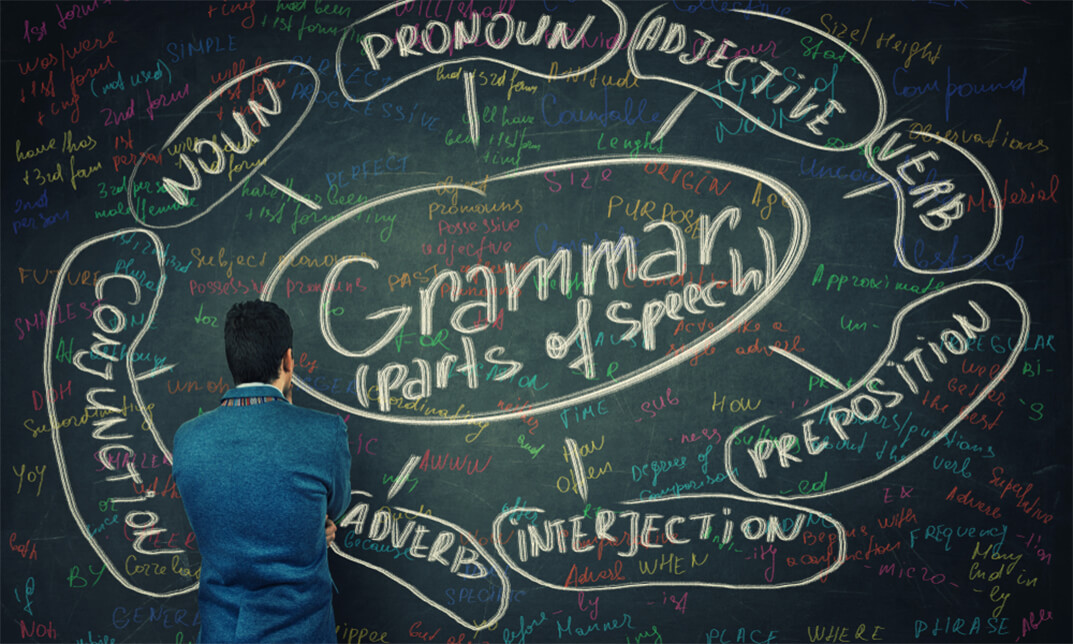
Child Safeguarding and Protection for Teachers
By The Teachers Training
Ensure your classroom is a safe haven. Learn vital strategies in child safeguarding and protection, tailored specifically for teachers to protect every student.

Microsoft Excel
By IOMH - Institute of Mental Health
Join our Microsoft Excel course and discover your hidden skills, setting you on a path to success in this area. Get ready to improve your skills and achieve your biggest goals. The Microsoft Excel course has everything you need to get a great start in this sector. Improving and moving forward is key to getting ahead personally. The Microsoft Excel course is designed to teach you the important stuff quickly and well, helping you to get off to a great start in the field. So, what are you looking for? Enrol now! You will Learn The Following Things: Learn strategies to boost your workplace efficiency. Hone your skills to help you advance your career. Acquire a comprehensive understanding of various topics and tips. Learn in-demand skills that are in high demand among UK employers This course covers the topic you must know to stand against the tough competition. The future is truly yours to seize with this Microsoft Excel. Enrol today and complete the course to achieve a certificate that can change your career forever. Details Perks of Learning with IOMH One-to-one support from a dedicated tutor throughout your course. Study online - whenever and wherever you want. Instant Digital/ PDF certificate 100% money back guarantee 12 months access Process of Evaluation After studying the course, an MCQ exam or assignment will test your skills and knowledge. You have to get a score of 60% to pass the test and get your certificate. Certificate of Achievement After completing the Microsoft Excel course, you will receive your CPD-accredited Digital/PDF Certificate for £5.99. To get the hardcopy certificate for £12.99, you must also pay the shipping charge of just £3.99 (UK) and £10.99 (International). Who Is This Course for? This Microsoft Excel is suitable for anyone aspiring to start a career in relevant field; even if you are new to this and have no prior knowledge, this course is going to be very easy for you to understand. On the other hand, if you are already working in this sector, this course will be a great source of knowledge for you to improve your existing skills and take them to the next level. This course has been developed with maximum flexibility and accessibility, making it ideal for people who don't have the time to devote to traditional education. Requirements There is no prerequisite to enrol in this course. You don't need any educational qualification or experience to enrol in the Microsoft Excel course. Do note: you must be at least 16 years old to enrol. Any internet-connected device, such as a computer, tablet, or smartphone, can access this online course. Career Path The certification and skills you get from this Microsoft Excel Course can help you advance your career and gain expertise in several fields, allowing you to apply for high-paying jobs in related sectors. Course Curriculum Unit 01: Excel from A-Z Course Introduction Excel from A-Z Course Intro 00:03:00 Excel Job Opportunities 00:03:00 Excel Job Types 00:04:00 Microsoft Excel Marketplace 00:04:00 What is Microsoft Excel? 00:04:00 Who is This Course For? 00:03:00 Unit 02: Getting Started With Excel Finding & Opening Excel 00:01:00 Excel's Start Screen 00:03:00 Explaining the Excel Interface 00:03:00 Excel Interface Continued 00:01:00 Excel Workbook vs. Excel Worksheet 00:02:00 Saving an Excel Document 00:04:00 Customizing the Quick Access Toolbar 00:02:00 Customizing the Excel Ribbon 00:03:00 Excel Shortcut Keys 00:02:00 Unit 03: Values, Referencing and Formulas Creating Excel Labels 00:03:00 Entering Numeric Values in Excel 00:03:00 Formatting Date Values in Excel 00:05:00 Building Basic Formulas in Excel 00:05:00 Order of Operations 00:06:00 Relative vs. Absolute Cell References 00:07:00 Unit 04: Intro to Excel Functions Excel Functions Explained 00:03:00 The SUM() Function 00:08:00 The MIN() & MAX() Function 00:04:00 The AVERAGE() Function 00:02:00 COUNT() Functions 00:05:00 Unit 05: Adjusting Excel Worksheets Moving & Copying Data 00:07:00 Insert & Delete Rows and Columns 00:05:00 Adjusting the Width and Height of Cells 00:05:00 Hiding and Unhiding Excel Rows and Columns 00:04:00 Renaming, Moving & Deleting Excel Worksheets 00:05:00 Adding Protection to Specific Cells 00:04:00 Protecting the Structure of a Workbook 00:02:00 Adding a Workbook Password to Open File 00:02:00 Unit 06: Visually Pleasing Cell Formatting Formatting Fonts and Cell Background Color 00:05:00 Adding Cell Borders 00:05:00 Formatting Data Appropriately 00:05:00 The Magic behind Excel's Format Painter 00:03:00 Creating Styles for Formatting Efficiency 00:06:00 Merging Cells for a Cleaner Look 00:03:00 The Power of Conditional Formatting 00:06:00 Unit 07: How to Insert Images and Shapes! Grab User's Attention using Illustrations 00:09:00 Customizing Icons 00:05:00 Create Compelling Graphics with SmartArt 00:06:00 Unit 08: Visualize Data with Charts The Commonly Used Column Chart 00:03:00 Changing the Chart Design.mp4 00:02:00 Formatting Elements of a Chart 00:06:00 Modifying the Data, Type & Location of a Chart 00:06:00 Unit 09: Excel's Printing Options Print Preview Options 00:04:00 Excel's Page Layout View 00:07:00 Printing a Specific Range of Cells 00:03:00 Converting Spreadsheets to PDF Files 00:02:00 Unit 10: Benefits of Using Excel Templates Why Create an Excel Template 00:01:00 How to Create an Excel Template 00:05:00 Unit 11: Working with Excel Datasets How to Prepare Data for Analysis 00:04:00 How to Sort Data in Excel 00:03:00 Multi-Level Sorting 00:03:00 Custom Sorting Datasets in Excel 00:02:00 Applying Filters to Datasets 00:05:00 Creating Subtotals within a Dataset 00:06:00 Converting Datasets into Tables 00:06:00 Little Slice of Pie Charts 00:05:00 Finding & Removing Duplicate Values 00:07:00 Unit 12: Excel Database Functions The SUMIF() Function 00:09:00 The DSUM() Function 00:08:00 The DSUM() Function Cont. 00:07:00 The SUBTOTAL() Function 00:06:00 Unit 13: Excel Data Validation What is Excel Data Validation? 00:02:00 Creating a Drop Down List with Data Validation 00:07:00 Different Types of Excel Data Validation 00:06:00 Adding Custom Alerts to Data Validation 00:07:00 Creating a Dynamic Drop Down List 00:03:00 Complex Validation: Dependent Drop Down List! 00:09:00 Unit 14: Excel PivotTables Creating an Excel Pivot Table 00:06:00 Modifying Excel PivotTables 00:06:00 Grouping & Filtering PivotTable Data 00:06:00 Drilling Down into PivotTable Data 00:02:00 Creating Pivot Charts & Utilizing Slicers 00:08:00 Unit 15: Excel's PowerPivot Add-In What is PowerPivot? 00:04:00 Activating the Excel PowerPivot Add-In 00:02:00 Creating Relationships between Data Tables.mp4 00:06:00 Using Data Models to Create PivotTables 00:05:00 How to Create PowerPivot KPI's 00:08:00 Unit 16: Excel's Conditional Functions Excels IF Function 00:05:00 IF() Function with AND() Criteria 00:05:00 IF() Function with OR() Criteria 00:05:00 Nesting Multiple IF() Functions 00:07:00 The COUNTIF() Function 00:04:00 Key Benefits of Named Ranges 00:04:00 Unit 17: Excel's Lookup Function VLOOKUP() Function 00:09:00 The Beauty of Excel's IFERROR() Function 00:04:00 HLOOKUP() Function 00:06:00 The INDEX Function 00:05:00 MATCH() Function 00:05:00 INDEX() and MATCH() Combined 00:05:00 Two-Way Lookup with INDEX() and MATCH() 00:04:00 Unit 18: Text Based Functions in Excel LEFT(), RIGHT() and MID() Function 00:07:00 Extracting Specific Text using LEN() & SEARCH() 00:13:00 Combining Text with CONCATENATE() 00:06:00 Quick Tips & Other Text Based Functions 00:06:00 Unit 19: Auditing Formulas and Views in Excel Tracing Precedents & Dependents in Formulas 00:04:00 Showing Formulas 00:02:00 Grouping Data 00:03:00 3D Referencing in Formulas 00:05:00 Utilizing the Watch Window in Excel 00:03:00 How to Freeze Panes in Excel 00:03:00 Unit 20: Excel's 'what If?' Tools Excel's Scenario Manager Tool 00:06:00 Goal Seek in Excel 00:06:00 Compare Results with Excel Data Tables 00:04:00 Solver Tool 00:11:00 Unit 21: Welcome to Excel VBA The Power Behind Excel VBA 00:03:00 A Look Inside the Visual Basic Editor (VBE) 00:04:00 Recording a Macro 00:09:00 Saving & Opening a Macro-Enabled Workbook 00:02:00 Unit 22: The VBA Language Modules and Procedures 00:07:00 Objects, Methods and Properties 00:06:00 Excel VBA Variables 00:05:00 Unit 23: Writing VBA Code Referencing a Range 00:13:00 InputBox & MsgBox 00:06:00 Using Variables in VBA Code 00:05:00 If Then Else Statement 00:10:00 Worksheet Functions inside VBA 00:08:00 Creating User Defined Functions 00:09:00 User Defined Functions within VBA Scripts 00:06:00 Unit 24: Important VBA Tools and Logic Find Last Row of Data 00:06:00 Find Last Column of Data 00:03:00 With Statement 00:05:00 Debugging & Error Handling 00:07:00 Debugging & Error Handling Cont. 00:07:00 Unit 25: Excel VBA Loop For Next Loop 00:09:00 Do Until Loop 00:06:00 For Each Loop 00:04:00 Unit 26: Triggering Macros Assigning Macros to Shapes 00:04:00 Form Controls vs ActiveX Controls 00:08:00 Worksheet Events 00:04:00 Workbook Events 00:03:00 Fun with VBA Events! 00:07:00 Unit 27: Excel User Forms Creating an Excel UserForm 00:03:00 Adding Controls to UserForms 00:10:00 How to Show an UserForm 00:03:00 Passing TextBox Values to Desired Cells 00:07:00 Passing Option Buttons to Desired Cells 00:07:00 UserForm ComboBoxes 00:08:00 Clearing Values from UserForm Controls 00:03:00 How to Close an UserForm 00:02:00 UserForms and Protected Sheets 00:05:00 Unit 28: Starting a Career in Excel Creating an Excel Resume 00:05:00 Getting Started with Freelancing 00:06:00 How to Become an Excel Freelancer 00:05:00 Top Freelance Websites 00:05:00 How to Get Your First Client 00:08:00 Personal Branding 00:07:00 Networking Do's and Don'ts 00:04:00 Importance of Having a Website 00:04:00 Resources Resources - Microsoft Excel 00:00:00

PowerPoint for Business in 60 Minutes
By Ideas Into Action
PowerPoint for Business in 60 Minutes Course Description Copyright Ross Maynard 2021 Course Description Welcome to PowerPoint for Business in 60 Minutes. Microsoft PowerPoint has been around for nearly 35 years, and I am sure you are familiar with it, and have experienced many PowerPoint presentations – some good; many extremely tedious! Creating a business presentation in PowerPoint presents a number of challenges and there is a danger of “death by PowerPoint”. I recently attended a meeting which was supposed to be a planning discussion but which the person leading the meeting insisted on introducing with a PowerPoint presentation of 60 slides – mostly bullet points! We were hardly in the mood for action planning after that assault on our senses. PowerPoint is good for presenting business results or for a training course, but you need to plan your slideshow carefully to avoid bullet-point boredom and to keep your audience engaged and interested. And that is the purpose of this course – to teach you PowerPoint techniques which you may not be familiar with, and which will help you improve the impact of your business presentations. Less is more in a slide show so it is important to use techniques and effects which will help engage your audience and draw their attention to the points that matter. In “PowerPoint for Business in 60 Minutes”, I cover six key topics that will help you produce more impactful business presentations: The best slide transitions and animations for business presentations The morph transition to make the narration of an agenda, or similar list, or a team photograph extremely slick and professional The Zoom effect to create a summary slide with hyperlinks to zoom into the section that you or your audience choose How to animate charts to highlight the key points you want to bring out How to embed Excel tables with slicers into PowerPoint, and why PowerPoint is not developed enough to make this useful for a business presentation How to turn your PowerPoint presentation into a video. This is the technique I am most often asked how to do. This is not a full “PowerPoint from scratch” course: it assumes familiarity of Microsoft’s ubiquitous programme. Instead, the course takes only 1 hour of your time to focus on key techniques that can help you improve the impact of the presentations you create. I hope you enjoy the course. Key Learning Points On completion of the course, delegates will be able to: Identify the most useful slide transitions and animations for business presentations Use the morph transition to draw the audience’s attention Create a “zoom” summary slide to jump to user-selected sections of slides Animate charts to highlight key points Embed a Microsoft Excel table in a PowerPoint slide Create a video with commentary of their PowerPoint presentation Curriculum Lesson 1: Transitions and Animations Lesson 2: The Morph Transition Lesson 3: Zoom Lesson 4: Animating Charts Lesson 5: Excel Tables and Slicers in PowerPoint (or Not!) Lesson 6: Making a PowerPoint Video Pre-Course Requirements There are no pre-course requirements Additional Resources None Course Tutor Your tutor is Ross Maynard. Ross is a Fellow of the Chartered Institute of Management Accountants in the UK and has 30 years’ experience as a process improvement consultant specialising in business processes and organisation development. Ross is also a professional author of online training courses. Ross lives in Scotland with his wife, daughter and Cocker Spaniel Questions What slide effect allows you to give the illusion of moving around a larger “page”? The Wipe transition. The Dissolve transition. The Push transition. The Fly-In animation What does “Zoom” in PowerPoint allow you to do? Zoom creates the illusion of “zooming in” on a particular part of a slide Zoom creates a summary slide with hyperlinks to the individual slides or sections contained in the summary Zoom creates a smooth object animation from one slide to another to animate, for example, an agenda or timeline Zoom is used to highlight areas of a chart or graphic to draw the audience’s attention What is the main problem with embedding a Microsoft Excel table with slicers into PowerPoint? The slicers do not work, and the table cannot be manipulated, in presentation mode in PowerPoint The table cannot be opened or manipulated in PowerPoint slide view Microsoft Excel and PowerPoint are incompatible with each other The file size created is too large for most business PCs to handle When seeking to create an MP4 video file from a PowerPoint presentation, why is it advisable to record the commentary separately? PowerPoint’s built-in recording facility is unreliable and frequently crashes It’s much quicker to record the audio separately and then insert it into PowerPoint and save as a video file Separate video editing software needs to be used to improve the video’s look and sound where the audio is recorded directly in PowerPoint It removes the stress of commentating “live” on the presentation while recording it, and allows any mistakes and errors to be cut out

Life Coach Masterclass
By IOMH - Institute of Mental Health
Overview This Life Coach Masterclass course will unlock your full potential and will show you how to excel in a career in Life Coach Masterclass. So upskill now and reach your full potential. Everything you need to get started in Life Coach Masterclass is available in this course. Learning and progressing are the hallmarks of personal development. This Life Coach Masterclass will quickly teach you the must-have skills needed to start in the relevant industry. In This Life Coach Masterclass Course, You Will: Learn strategies to boost your workplace efficiency. Hone your Life Coach Masterclass skills to help you advance your career. Acquire a comprehensive understanding of various Life Coach Masterclass topics and tips from industry experts. Learn in-demand Life Coach Masterclass skills that are in high demand among UK employers, which will help you to kickstart your career. This Life Coach Masterclass course covers everything you must know to stand against the tough competition in the Life Coach Masterclass field. The future is truly yours to seize with this Life Coach Masterclass. Enrol today and complete the course to achieve a Life Coach Masterclass certificate that can change your professional career forever. Additional Perks of Buying a Course From Institute of Mental Health Study online - whenever and wherever you want. One-to-one support from a dedicated tutor throughout your course. Certificate immediately upon course completion 100% Money back guarantee Exclusive discounts on your next course purchase from Institute of Mental Health Enrolling in the Life Coach Masterclass course can assist you in getting into your desired career quicker than you ever imagined. So without further ado, start now. Process of Evaluation After studying the Life Coach Masterclass course, your skills and knowledge will be tested with a MCQ exam or assignment. You must get a score of 60% to pass the test and get your certificate. Certificate of Achievement Upon successfully completing the Life Coach Masterclass course, you will get your CPD accredited digital certificate immediately. And you can also claim the hardcopy certificate completely free of charge. All you have to do is pay a shipping charge of just £3.99. Who Is This Course for? This Life Coach Masterclass is suitable for anyone aspiring to start a career in Life Coach Masterclass; even if you are new to this and have no prior knowledge on Life Coach Masterclass, this course is going to be very easy for you to understand. And if you are already working in the Life Coach Masterclass field, this course will be a great source of knowledge for you to improve your existing skills and take them to the next level. Taking this Life Coach Masterclass course is a win-win for you in all aspects. This course has been developed with maximum flexibility and accessibility, making it ideal for people who don't have the time to devote to traditional education. Requirements This Life Coach Masterclass course has no prerequisite. You don't need any educational qualification or experience to enrol in the Life Coach Masterclass course. Do note: you must be at least 16 years old to enrol. Any internet-connected device, such as a computer, tablet, or smartphone, can access this online Life Coach Masterclass course. Moreover, this course allows you to learn at your own pace while developing transferable and marketable skills. Course Curriculum Introduction What You Will Learn 00:06:00 Get To Know Your Instructor 00:02:00 PART 1: LIFE COACHING CERTIFICATION What Is Life Coaching 00:05:00 The Benefits Of Becoming A Life Coach 00:04:00 The Difference Between Coaching, Therapy, Mentoring & Training 00:03:00 The Responsibilities Of A Life Coach 00:03:00 Coaching Fundamentals Coaching Fundamentals Overview 00:02:00 Listening Introduction 00:02:00 The 3 Kinds Of Listening As A Coach 00:05:00 Your Listening Template 00:11:00 Questioning Introduction 00:01:00 Questioning & Coaching 00:03:00 How Coaching Questions Are Different From Normal Questions 00:02:00 The Different Types Of Coaching Questions 00:12:00 Questions Summary 00:03:00 Building Trust Introduction 00:01:00 The Trust Checklist Exercise 00:03:00 How To Build Trust As A Coach 00:08:00 More Trust Building Strategies 00:05:00 Understanding Personalities Understanding Personalities Overview 00:03:00 Big Five Personality Model 00:02:00 Myers Briggs Personality Model 00:04:00 Your Personality Model 00:09:00 How To Bring Out Your Strengths With This Model 00:10:00 Coaching Models Explained Coaching Models Introduction 00:02:00 GROW Model Explained 00:05:00 STEPPPA Model Explained 00:08:00 FUEL Model Explained 00:03:00 CLEAR Model Explained 00:04:00 Why We Will Use The GROW Model 00:01:00 Coaching Step 1: Goal Setting Step 1 Introduction 00:03:00 Why Defining Your Values Is Important 00:03:00 How To Define Your Personal Values 00:06:00 What Does Your Ideal Life Look Like? 00:04:00 The 4 Biggest Goal Setting Mistakes To Avoid 00:06:00 Stretch Goals Explained 00:03:00 Why You Should Start With Long Term Goals 00:05:00 Setting Your First Long Term Goal 00:06:00 Turning Long Term Goals Into Short Term Goals 00:05:00 Next Steps 00:01:00 Coaching Step 2: Reality Step 2 Introduction 00:01:00 Status Quo Explained 00:06:00 Wheel Of Life Excercise Explained 00:06:00 Big Rocks Exercise Explained 00:05:00 Coaching Example Step 2 00:05:00 Coaching Step 3: Options & Obstacles Step 3 Introduction 00:01:00 How To Brainstorm With Your Client(s) 00:05:00 How To Evaluate Your Brainstorming Ideas 00:05:00 'Spheres Of Influence' Excerise Explained 00:03:00 'Not To Do List' Exercise Explained 00:04:00 Coaching Example Step 3 00:07:00 Coaching Step 4: Will & Action Planning Step 4 Introduction 00:01:00 The 80/20 Rule Applied To Coaching 00:04:00 How To Design An Action Plan 00:03:00 Coaching Example Step 4 00:05:00 GROW Model Recap 00:03:00 How To Structure Your Coaching Sessions Structuring Your Sessions Introduction 00:01:00 How To Define Your Coaching Ground Rules 00:03:00 How Much Should You Charge 00:05:00 The Pre Coaching Call 00:03:00 Your First Coaching Session 00:03:00 Progress Evaluation Sessions 00:05:00 My Recommended Coaching Timeline 00:03:00 Client Coach Relationship Client Coach Relationship Intro 00:01:00 What Clients Expect From Their Coaches 00:04:00 Why Clients Choose One Coach Over Another 00:02:00 Client Coach Boundaries 00:03:00 How To Retain Clients Long Term 00:05:00 Advanced Coaching Strategies Advanced Coaching Strategies Introduction 00:01:00 Reframing Explained 00:07:00 Managing Emotional States 00:07:00 Understanding Representational Systems 00:08:00 Personal SWOT Analysis 00:06:00 Johari Window - Developing Self Awareness 00:05:00 Giving Good Feedback As A Coach 00:05:00 PART 2: HOLISTIC HEALTH COACHING CERTIFICATION Part 2 Introduction 00:03:00 What It Means To Be Healthy 00:04:00 What Does A Health Coach Do? 00:03:00 How Can You Combine Life Coaching & Health Coaching 00:02:00 Diet & Nutrition Fundamentals Diet Introduction 00:01:00 Your Health & Diet: How They Are Linked 00:04:00 The Consequences Of Following A Bad Diet 00:04:00 How To Eat For Longevity 00:02:00 What Are Calories? Explained 00:04:00 The Relationship Between Bodyweight And Health 00:05:00 Calories & Bodyweight In A Healthy Diet 00:02:00 The Surprising Results Of The Twinkie Diet 00:02:00 The Relationship Between Weight Loss And Health 00:03:00 Figuring Out How Many Daily Calories You Need 00:02:00 Calculating Your Total Daily Calories 00:03:00 Healthy Weight Ranges 00:02:00 The Best Foods For A Healthier Life 00:02:00 Best Protein Foods 00:01:00 Best Carbohydrate Foods 00:01:00 Best Dietary Fat Foods 00:01:00 How Much Of Each (Protein, Carbs, Fat)? 00:04:00 What About The Remaining Calories 00:01:00 Diet & Nutrition Coaching Client Assessment Introduction 00:01:00 Client Interview 00:04:00 How To Create A Diet Plan For Clients 00:09:00 Calculating BMI 00:03:00 Exercise Coaching: Cardio Cardio Introduction 00:01:00 The Different Types Of Cardio 00:02:00 Creating A Cardio Workout For A Client 00:04:00 How To Monitor Your Heart Rate During A Workout 00:02:00 Cardio vs Weigh Training - Which Is Better For Weight Loss 00:07:00 Exercise Coaching: Resistance Training Weight Training Introduction 00:01:00 Muscle Building Formula 00:07:00 The Science Behind Muscle Growth 00:04:00 Weight Training vs Bodyweight Training 00:02:00 How To Create A Beginner Workout Plan 00:09:00 5 Most Important Aspects Of Lifting Form 00:03:00 Progressive Overload 00:03:00 Hormone Health Explained Hormones Introduction 00:02:00 The 3 Types Of Hormones 00:03:00 The Endocrine System Explained 00:04:00 Hormones & Heart Disease 00:04:00 Anabolic Steroids: Why They Are So Dangerous 00:04:00 Most Important Hormones Overview 00:01:00 Insulin 00:04:00 Glucagon 00:02:00 Adrenaline 00:03:00 Cortisol 00:04:00 Ghrelin 00:02:00 Leptin 00:03:00 Thyroid Hormones 00:02:00 Estrogen 00:03:00 Growth Hormone 00:01:00 Testosterone 00:03:00 Supplements How To Build Your Own Supplement Stack 00:09:00 Top 3 Beginner Supplements For Muscle Growth 00:04:00 The Best Supplements To Boost Immunity 00:04:00 The Best Supplements For Vegans & Vegetarians 00:02:00 The Best Supplements For Joint & Bone Health 00:02:00 The Best Supplements For Fat Loss 00:04:00 Health & Fitness Motivation Health & Fitness Motivation Introduction 00:02:00 How To Get Out Of A Workout Rut 00:09:00 Health & Fitness FAQ Answered What Is Nutrient Density 00:04:00 Is Brown Sugar Better Than White Sugar 00:03:00 What Should You Train On Your First Day At The Gym? 00:07:00 Are Microwaves Harmful? 00:05:00 Fresh vs Frozen Food: Which Is Healthier 00:04:00 PART 3: WELLNESS COACHING CERTIFICATION Part 3 Introdudction 00:02:00 Stress Management The Difference Between Stress & Anxiety 00:03:00 Short vs Long Term Stress 00:02:00 The Effects Of Stress & Anxiety On Your Body 00:05:00 Proven Stress Management Strategies & Techniques 00:03:00 The Benefits Of Calm Breathing 00:03:00 Breathing Exercise #1 - Three Part Breath 00:02:00 Breathing Exercise #2 - Bellows Breath 00:02:00 Progressive Muscle Relaxation 00:03:00 Complete PMR Routine 00:07:00 Sleep Sleeping For A Longer Life 00:04:00 Tips To Fall Asleep Faster 00:03:00 Supplements For Improved Sleep 00:02:00 Emotional Self Care What Is Emotional Self Care 00:05:00 How To Accept Yourself 00:03:00 Taming Your Inner Critic 00:06:00 Getting A Different Perspecitive 00:04:00 Acknowledging Your Qualities 00:03:00 Getting Rid Of Time Consuming Commitments 00:06:00 How To Say 'No' To Others 00:05:00 Resources Resources - Life Coach Training - Guideline For The Startup 00:00:00

Advance your food safety skills with our Food Hygiene and Safety Level 3 course. Learn to manage food safety systems, control contamination, and comply with regulations. Ideal for catering managers, supervisors, and food safety professionals.

