- Professional Development
- Medicine & Nursing
- Arts & Crafts
- Health & Wellbeing
- Personal Development
24580 Courses delivered Online
Power Electronics for Electrical Engineering
By IOMH - Institute of Mental Health
Overview This Power Electronics for Electrical Engineering course will unlock your full potential and will show you how to excel in a career in Power Electronics for Electrical Engineering. So upskill now and reach your full potential. Everything you need to get started in Power Electronics for Electrical Engineering is available in this course. Learning and progressing are the hallmarks of personal development. This Power Electronics for Electrical Engineering will quickly teach you the must-have skills needed to start in the relevant industry. In This Power Electronics for Electrical Engineering Course, You Will: Learn strategies to boost your workplace efficiency. Hone your Power Electronics for Electrical Engineering skills to help you advance your career. Acquire a comprehensive understanding of various Power Electronics for Electrical Engineering topics and tips from industry experts. Learn in-demand Power Electronics for Electrical Engineering skills that are in high demand among UK employers, which will help you to kickstart your career. This Power Electronics for Electrical Engineering course covers everything you must know to stand against the tough competition in the Power Electronics for Electrical Engineering field. The future is truly yours to seize with this Power Electronics for Electrical Engineering. Enrol today and complete the course to achieve a Power Electronics for Electrical Engineering certificate that can change your professional career forever. Additional Perks of Buying a Course From Institute of Mental Health Study online - whenever and wherever you want. One-to-one support from a dedicated tutor throughout your course. Certificate immediately upon course completion 100% Money back guarantee Exclusive discounts on your next course purchase from Institute of Mental Health Enrolling in the Power Electronics for Electrical Engineering course can assist you in getting into your desired career quicker than you ever imagined. So without further ado, start now. Process of Evaluation After studying the Power Electronics for Electrical Engineering course, your skills and knowledge will be tested with a MCQ exam or assignment. You must get a score of 60% to pass the test and get your certificate. Certificate of Achievement Upon successfully completing the Power Electronics for Electrical Engineering course, you will get your CPD accredited digital certificate immediately. And you can also claim the hardcopy certificate completely free of charge. All you have to do is pay a shipping charge of just £3.99. Who Is This Course for? This Power Electronics for Electrical Engineering is suitable for anyone aspiring to start a career in Power Electronics for Electrical Engineering; even if you are new to this and have no prior knowledge on Power Electronics for Electrical Engineering, this course is going to be very easy for you to understand. And if you are already working in the Power Electronics for Electrical Engineering field, this course will be a great source of knowledge for you to improve your existing skills and take them to the next level. Taking this Power Electronics for Electrical Engineering course is a win-win for you in all aspects. This course has been developed with maximum flexibility and accessibility, making it ideal for people who don't have the time to devote to traditional education. Requirements This Power Electronics for Electrical Engineering course has no prerequisite. You don't need any educational qualification or experience to enrol in the Power Electronics for Electrical Engineering course. Do note: you must be at least 16 years old to enrol. Any internet-connected device, such as a computer, tablet, or smartphone, can access this online Power Electronics for Electrical Engineering course. Moreover, this course allows you to learn at your own pace while developing transferable and marketable skills. Course Curriculum Unit 1- Introduction to Power Electronics Components Module 1- Introduction to Power Electronics 00:13:00 Module 2- Uncontrolled Switches 00:17:00 Module 3- What is the Benefit of Diode 00:06:00 Module 4- Semi-Controlled Switches Part 1 00:09:00 Module 5- Semi-Controlled Switches Part 2 00:14:00 Module 6- Semi-Controlled Switches Part 3 00:05:00 Module 7- What is the Benefit of Thyristor 00:05:00 Module 8- Fully Controlled Switches Part 1 00:17:00 Module 9- Fully Controlled Switches Part 2 00:10:00 Module 10- Fully Controlled Switches Part 3 00:12:00 Unit 2- Fundamentals of Rectifier Circuits Module 1- Overview on Rectifiers 00:02:00 Module 2- Rectifier Definition 00:01:00 Module 3- Half Wave Uncontrolled Rectifier with R Load 00:21:00 Module 4- Example on Half Wave Uncontrolled Rectifier with R Load Part 1 00:06:00 Module 5- Example on Half Wave Uncontrolled Rectifier with R Load Part 2 00:07:00 Module 6- Half Wave Uncontrolled Rectifier with RL Load 00:10:00 Module 7- Derivation of the Discontinuous Current in R-L Load 00:08:00 Module 8- Freewheeling Diode (Commutation Diode) 00:03:00 Module 9- Half Wave R-L Load with FWD 00:09:00 Module 10- Difference Between Continuous and Discontinuous Mode in RL Load 00:07:00 Module 11- Half Wave RL Load with FWD Continuous Mode 00:06:00 Module 12- Example on Half Wave Rectifier with FWD 00:07:00 Module 13- Bridge Full Wave Uncontrolled Rectifier Part 1 00:07:00 Module 14- Bridge Full Wave Uncontrolled Rectifier Part 2 00:05:00 Module 15- Quick Revision on Bridge Full Wave Uncontrolled Rectifier 00:06:00 Module 16- Firing Angle 00:02:00 Module 17- Half Wave Controlled Rectifier R Load 00:05:00 Module 18- Half Wave Controlled Rectifier R-L Load 00:04:00 Module 19- Half Controlled R-L Load with FWD 00:06:00 Module 20- Example 1 00:07:00 Module 21- Example 2 00:08:00 Module 22- Example 3 00:13:00 Module 23- Example 4 00:09:00 Module 24- Example 5 00:05:00 Module 25- Fully Controlled Bridge Rectifier Part 1 00:06:00 Module 26- Fully Controlled Bridge Rectifier Part 2 00:06:00 Module 27- Quick Revision on Bridge Full Wave Controlled Rectifier 00:02:00 Module 28- Example 6 00:08:00 Module 29- Half Controlled Bridge Rectifier 00:08:00 Module 30- Half Controlled Bridge Rectifier with FWD 00:05:00 Module 31- Example 7 00:06:00 Module 32- Example 8 00:07:00 Module 33- Performance Parameters 00:04:00 Module 34- Power Factor 00:04:00 Unit 3- Fundamentals of AC Choppers Module 1- Introduction to AC Choppers 00:02:00 Module 2- Definition of AC Choppers 00:05:00 Module 3- Switching Techniques in AC Choppers 00:06:00 Module 4- Applications on AC Choppers 00:03:00 Module 5- Types of AC Choppers 00:02:00 Module 6- AC Chopper with R Load 00:14:00 Module 7- Example 1 on AC Chopper with R Load 00:06:00 Module 8- Example 2 on AC Chopper with R Load 00:04:00 Module 9- AC Chopper with L Load Part 1 00:13:00 Module 10- AC Chopper with L Load Part 2 00:06:00 Module 11- Example on AC Chopper with L Load 00:08:00 Module 12- AC Chopper with RL Series Load 00:20:00 Module 13- Example on AC Chopper with RL Series Load 00:07:00 Module 14- AC Chopper with RL Parallel Load 00:25:00 Module 15- Example on AC Chopper with RL Parallel Load 00:06:00 Module 16- AC Chopper with Pure Capacitive Load 00:14:00 Module 17- Example on AC Chopper with Pure Capacitive Load 00:04:00 Module 18- AC Chopper Loaded by Heavy Rectifier 00:06:00 Module 19- AC Chopper Loaded by an AC Motor with Sinusoidal Back Emf 00:12:00 Module 20- Example on AC Chopper Loaded by an AC Motor with Sinusoidal Back Emf 00:08:00 Module 21- Integral Cycle Control 00:11:00 Module 22- Example on Integral Cycle Control 00:04:00 Unit 4- Fundamentals of DC Choppers Module 1- Introduction to DC Choppers 00:02:00 Module 2- Definition and Application of DC Choppers 00:05:00 Module 3- Step down DC Chopper with R Load 00:12:00 Module 4- Example on Step Dwon DC Chopper with R Load 00:08:00 Module 5- Generation of Duty Cycle 00:09:00 Module 6- Switching Techniques 00:03:00 Module 7- Step Down DC Chopper with RLE Load Part 1 00:19:00 Module 8- Step Down DC Chopper with RLE Load Part 2 00:15:00 Module 9- Example 1 on Step Down DC Chopper with RLE Load 00:13:00 Module 10- Example 2 on Step Down DC Chopper with RLE Load 00:02:00 Module 11- Step Up DC Chopper with R or RL Load 00:09:00 Module 12- Step Up DC Chopper with RE Load 00:15:00 Module 13- Example on Step Up DC Chopper with RE Load 00:20:00 Module 14- Buck Regulator Part 1 00:16:00 Module 15- Buck Regulator Part 2 00:17:00 Module 16- Example on Buck Regulator 00:03:00 Module 17- Boost Regulator 00:23:00 Module 18- Example on Boost Regulator 00:06:00 Module 19- Buck Boost Converter 00:17:00 Module 20- Example on Buck-Boost Converter 00:05:00 Unit 5- Fundamentals of Inverters Module 1- Introduction to Inverters 00:02:00 Module 2- Definition of Inverters 00:04:00 Module 3- Importance and Applications of Inverters 00:08:00 Module 4- Single Phase Half Bridge R-Load 00:15:00 Module 5- Single Phase Half Bridge RL- Load 00:08:00 Module 6- Performance Parameters of an Inverter 00:05:00 Module 7- Example on Single Phase Half Bridge 00:10:00 Module 8- Single Phase Bridge Inverter R- Load 00:06:00 Module 9- Single Phase Bridge Inverter RL- Load 00:07:00 Module 10- Example on Single Phase Bridge Inverter 00:06:00 Module 11- Three Phase Inverters and Obtaining the Line Voltages 00:15:00 Module 12- Threee Phase Inverters and Obtaining The Phase Voltages 00:17:00 Module 13- Example on Three Phase Inverters 00:16:00 Module 14- Single Pulse Width Modulation 00:13:00 Module 15- Multiple Pulse Width Modulation 00:13:00 Module 16- Example on Multiple Pulse Width Modulation 00:04:00 Module 17- Sinusoidal Pulse Width Modulation 00:16:00 Module 18- Industrial Inverter 00:03:00
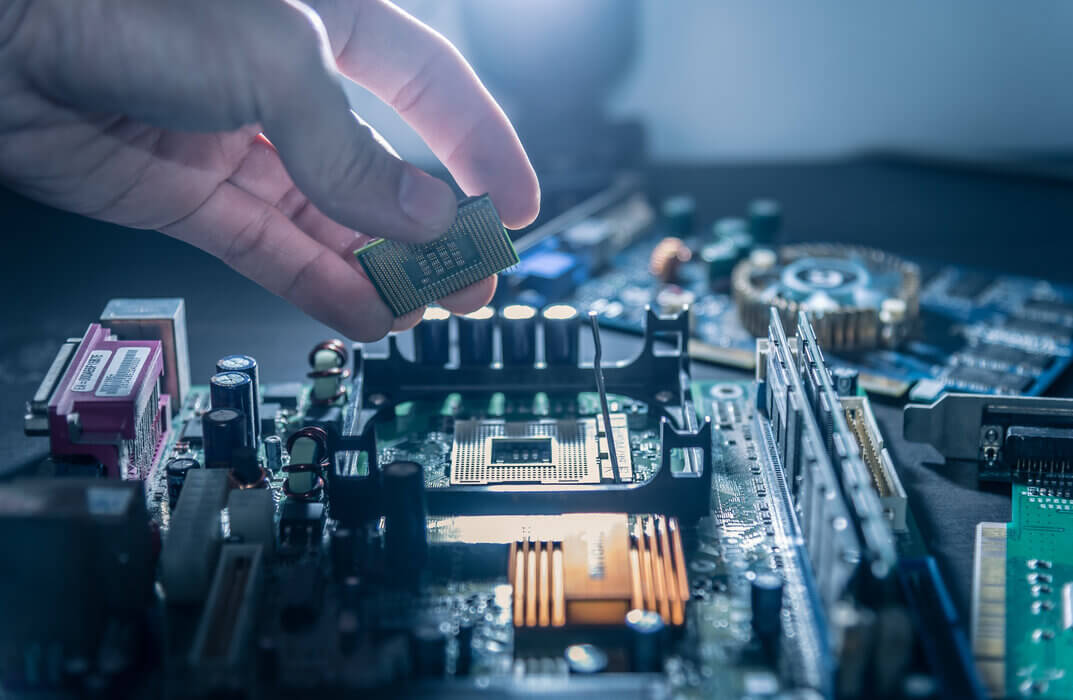
Learn to make your raw images more beautiful and appealing with a few simple tricks and easy to follow instructions! This photo editing course aims at providing you with a complete guideline to edit photos in Adobe Lightroom Classic CC and Adobe Lightroom CC. With this course, you will discover engaging lessons that incorporate Adobe Lightroom Classic CC, Adobe Lightroom CC, and Adobe Lightroom CC on a smartphone. Each and every topic of this course is presented in an easy to grasp manner. You will also develop your skills by learning a range of Photoshop techniques such as adjustment and white balance, vibrant and colour strength and many more. On completion, you will be able to manipulate images according to the need and create eye-catching photographs for branding and marketing. Work with this popular program to its full potential, whether you are using Lightroom Classic CC, Lightroom CC or Lightroom on the smartphone! Who is the course for? This course is ideal for those wanting to improve their base skills in office administrative tasks This course would be ideal for people who want to start working as a receptionist, office administrator, office manager, administrative assistant or secretary Entry Requirement for this photo editing course: This course is available to all learners, of all academic backgrounds. Learners should be aged 16 or over to undertake the qualification. Good understanding of English language, numeracy and ICT are required to attend this course. CPD Certificate from Course Gate At the successful completion of the course, you can obtain your CPD certificate from us. You can order the PDF certificate for £9 and the hard copy for £15. Also, you can order both PDF and hardcopy certificates for £22. Career path This course opens a new door for you to enter the relevant job market and also gives you the opportunity to acquire extensive knowledge along with required skills to become successful. You will be able to add our qualification to your CV/resume which will help you to stand out in the competitive job industry. Course Curriculum Module: 01 0 Lightroom Course Promo 00:02:00 0.1 Promo for Lightroom CC Course 00:02:00 0.1 Promo Video Lightroom Classic CC Course 00:02:00 1.1 Course Introduction 00:03:00 1.1 Into Video 00:02:00 1.1 Intro Video V2 00:04:00 Module: 02 2.1 Importing 00:08:00 2.2 Organizing with Collections 00:07:00 2.4 Face Tagging 00:03:00 Module: 03 3.1 Enhancing Eyes 00:06:00 3.1 Crop and Rotate in Lightroom Classic CC 00:05:00 3.2 Whitening Teeth 00:03:00 3.2 Crop and Straighten 00:11:00 3.3 Exposure in Lightroom Classic CC 00:06:00 3.3 Smoothing Skin 00:02:00 3.4 Color and Saturation in Lightroom Classic CC 00:09:00 3.4 Removing Wrinkles 00:07:00 3.5 Enhancing Lips & Changing Lip Color 00:04:00 3.5 Presence Clarity and Saturation Jon 00:05:00 3.5 Sharpening and Noise Reduction in Lightroom Classic CC 00:07:00 3.6 Cheek Enhancements and Face Contouring 00:05:00 3.6 Tone Curve 00:07:00 3.6 Vignettes, Grain and Dehaze in Lightroom Classic CC 00:06:00 3.7 Exporting in Lightroom Classic CC 00:10:00 3.7 full portrait editing techniques 00:11:00 3.7 HSL 00:07:00 3.8 Lens Corrections in Lightroom Classic CC 00:05:00 3.9 Split Tone in Lightroom Classic CC 00:05:00 3.10 Removing Blemishes with the Heal and Clone Tools in Lightroom Classic CC 00:08:00 3.11 Graduated, Radial and Brush Adjustments in Lightroom Classic CC 00:10:00 3.12 Adjustment Brush Presets in Lightroom Classic CC 00:03:00 3.12 Calibrate Your Camera Profile 00:08:00 3.13 Range Masks in Lightroom Classic CC 00:05:00 3.13 Range Masks in Lightroom Classic CC 00:05:00 Module: 04 4.1 Full Edit - Car 00:15:00 4.1 The Adjustment Brush 00:04:00 4.1 Using, Creating, and Importing Presets 00:05:00 4.2 Color Profiles 00:04:00 4.2 Full Edit - Starry Sky 00:10:00 4.2 Radial Filter 00:03:00 4.3 Full Edit - Woman and Dog 00:15:00 4.3 Graduated Filter 00:05:00 4.3 Speed Up Your Editing Workflow 00:04:00 4.4 Full Edit - Snowy Landscape 00:11:00 4.4 Panorama 00:04:00 4.4 Spot Healing Brush 00:05:00 4.5 Full Edit - Icy River 00:12:00 4.5 HDR 00:03:00 4.6 Automatically Fix Exposure & White Balance 00:02:00 4.6 Full Edit - Surfs Up 00:10:00 4.7 Full Edit - Wildlife Bird 00:15:00 4.8 Full Edit - Roses are Red 00:11:00 Module: 05 5.1 Enhance Eyes and Change Eye Color 00:08:00 5.1 Exporting Photos from Lightroom 00:09:00 5.2 Adding a Watermark Lightroom 00:04:00 5.2 Whitening Teeth 00:03:00 5.3 Smoothing Skin 00:02:00 5.4 Removing Wrinkles 00:05:00 5.5 Enhancing Lips & Changing Lipstick Color 00:03:00 5.6 Enhancing Cheeks _ Face Contouring 00:08:00 5.7 Full Portrait Edit 00:07:00 Module: 06 6.1 Moonscape 00:11:00 6.1 Portrait of a Woman 00:20:00 6.2 Landscape Editing 00:07:00 6.2 Night Edit 00:15:00 6.3 Long Exposure 00:14:00 6.3 Ocean Flash Portrait 00:09:00 6.4 Group Photo Edit 00:16:00 6.4 Product Photo 00:12:00 6.5 Nature 00:09:00 6.5 Portrait With No Flash 00:05:00 6.6 Action 00:08:00 6.6 Lightroom To Match Color For Corporate Branding Images 00:06:00 6.7 Landscape 00:12:00 6.8 Travel 00:13:00 6.9 Couples Portrait 00:18:00 6.10 Architecture Photo 00:18:00 6.11 Aerial Photo 00:09:00 6.12 Street Photo 00:14:00 6.13 Macro Photo 00:10:00 6.14 Pet Photo 00:10:00 6.15 Maternity Couple Photo 00:12:00 6.16 Interior Nursery 00:13:00 6.17 Portrait of a Man 00:19:00 6.18 Sports Photo 00:10:00 Module: 07 7.1 Intro To Lightroom Mobile 00:03:00 7.1 The Map Module 00:04:00 7.2 Syncing Lightroom Mobile 00:08:00 7.2 The Book Module 00:10:00 7.3 Edit Lightroom Mobile 00:09:00 7.3 The Slideshow Module 00:10:00 7.4 Lightroom Mobile Organizing and Sharing 00:05:00 7.4 The Print Module 00:08:00 7.5 The Web Module 00:06:00 Module: 08 8.1 Conclusion and Thank You 00:02:00 8.1 Using Lightroom Presets 00:04:00 8.2 Installing Lightroom Presets 00:03:00 Module: 09 9.1 Calibrate Your Monitor 00:03:00 9.2 Color Checker Passport 00:10:00 9.3 Tablets 00:08:00 9.4 Catalogues 00:11:00 9.5 Brighten and Whiten Teeth and Eyes 00:04:00 9.6 Remove Wrinkles in Lightroom 00:05:00 9.7 Create a Panorama in Lightroom 00:03:00 9.8 Remove Red-Eye 00:01:00 9.9 Soften Skin in Lightroom 00:03:00 9.10 Reduce Noise in Your Photos 00:05:00 Module: 10 10.1 Google NIK 00:17:00 Module: 11 11.1 full lightroom session workflow 00:07:00 Module: 12 12.1 Conclusion 00:01:00 Resources Resources - Complete Guide to Adobe Lightroom Classic CC & CC - Photo Editing Masterclass 00:00:00 Certificate and Transcript Order Your Certificates or Transcripts 00:00:00

Office admin, the heart of an organization, plays a vital role in office administration. A good administrative skill enhances individual as well as organizational growth. Learn every single important aspect to kick-start your career in this field through our Office Admin and Customer Service Diploma course. The precise contents of the course teach you how to deal with administrative functions, different letter writing, documentation, reporting, recordkeeping, documentation. The course also teaches you how to manage customer, speak with them in a sound bite, and serve them with their demand. At the end of the course, you will become an efficient admin knowing all the lurid aspects of administrative procedures. Who is the course for? Professionals, employees or businessmen who want to improve the administration and customer service department of their company. People who want to know how administrative management and customer service work. Entry Requirement: This course is available to all learners, of all academic backgrounds. Learners should be aged 16 or over to undertake the qualification. Good understanding of English language, numeracy and ICT are required to attend this course. CPD Certificate from Course Gate At the successful completion of the course, you can obtain your CPD certificate from us. You can order the PDF certificate for £9 and the hard copy for £15. Also, you can order both PDF and hardcopy certificates for £22. Career path This course opens a new door for you to enter the relevant job market and also gives you the opportunity to acquire extensive knowledge along with required skills to become successful. You will be able to add our qualification to your CV/resume which will help you to stand out in the competitive job industry. Course Curriculum Admin Support Module One - Getting Started 00:30:00 Module Two - Getting Organized (I) 00:05:00 Module Three - Getting Organized (II) 00:05:00 Module Four - Managing Time 00:05:00 Module Five - Getting It All Done On Time 00:05:00 Module Six - Special Tasks 00:05:00 Module Seven - Verbal Communication Skills 00:05:00 Module Eight - Non-Verbal Communication Skills 00:05:00 Module Nine - Empowering Yourself 00:05:00 Module Ten - The Team of Two 00:05:00 Module Eleven - Taking Care of Yourself 00:05:00 Module Twelve - Wrapping Up 00:05:00 Administrative Management Module One - Getting Started 00:05:00 Module Two - Why Your Office Needs Administrative Procedures 00:05:00 Module Three - Gathering the Right Tools 00:05:00 Module Four - Identifying Procedures to Include 00:05:00 Module Five - Top Five Procedures to Record 00:05:00 Module Six - What to Include in Your Binder (I) 00:05:00 Module Seven - What to Include in Your Binder (II) 00:05:00 Module Eight - Organizing Your Binder 00:05:00 Module Nine - What Not to Include in the Procedure Guide 00:05:00 Module Ten - Share Office Procedure Guide 00:05:00 Module Eleven - Successfully Executing the Guide 00:05:00 Module Twelve - Wrapping Up 00:05:00 Organisational Skills Module One - Getting Started 00:05:00 Module Two - Remove the Clutter 00:05:00 Module Three - Prioritize 00:05:00 Module Four - Scheduling Your Time 00:05:00 Module Five - To Do Lists 00:05:00 Module Six - Paper and Paperless Storage 00:05:00 Module Seven - Organization in Your Work Area 00:05:00 Module Eight - Tools to Fight Procrastination 00:05:00 Module Nine - Organizing Your Inbox 00:05:00 Module Ten - Avoid the Causes of Disorganization 00:05:00 Module Eleven - Discipline is the Key to Stay Organized 00:05:00 Module Twelve - Wrapping Up 00:05:00 Organisational Skills Course for Administrator- Activities 00:00:00 Customer Relations and Dealings Module One - Getting Started 00:05:00 Module Two - The Right Attitude Starts with You 00:05:00 Module Three - Stress Management (Internal Stressors) 00:05:00 Module Four - Stress Management (External Stressors) 00:05:00 Module Five - Transactional Analysis 00:05:00 Module Six - Why are Some Customers Difficult 00:05:00 Module Seven - Dealing with the Customer Over the Phone 00:05:00 Module Eight - Dealing with the Customer In Person 00:05:00 Module Nine - Sensitivity in Dealing with Customers 00:05:00 Module Ten - Scenarios of Dealing with a Difficult Customer 00:05:00 Module Eleven - Following up With a Customer Once You Have Addressed Their Issue 00:05:00 Module Twelve - Wrapping Up 00:05:00 Customer Service: Telephone Etiquette Module One - Getting Started 00:30:00 Module Two - Aspects of Phone Etiquette 01:00:00 Module Three - Using Proper Phone Language 01:00:00 Module Four - Eliminate Phone Distractions 01:00:00 Module Five - Inbound Calls 01:00:00 Module Six - Outbound Calls 01:00:00 Module Seven - Handling Rude or Angry Callers 01:00:00 Module Eight - Handling Interoffice Calls 01:00:00 Module Nine - Handling Voicemail Messages 01:00:00 Module Ten - Methods of Training Employees 01:00:00 Module Eleven - Correcting Poor Telephone Etiquette 01:00:00 Module Twelve - Wrapping Up 00:30:00 Customer Relationship Management Customer Relationship Management 00:10:00 What CRM Is and Who It Serves 00:15:00 Checklist for Success 00:15:00 Requirement Driven Product Selection 00:15:00 Considerations in Tool Selection 00:15:00 Strategies for Customer Retention 00:15:00 Building the Future 00:15:00 Homegrown vs. Application Service Provider 00:15:00 Evaluating and Reviewing Your Program 00:15:00 The Development Team 00:15:00 Microsoft Office Word Module One - Getting Started 00:30:00 Module Two - Opening 01:00:00 Module Three - Working with the Interface 01:00:00 Module Four - Your First Document 01:00:00 Module Five - Basic Editing Tasks 01:00:00 Module Six - Basic Formatting Tasks 01:00:00 Module Seven - Formatting Paragraphs 01:00:00 Module Eight - Advanced Formatting Tasks 01:00:00 Module Nine - Working with Styles 01:00:00 Module Ten - Formatting the Page 01:00:00 Module Eleven - Sharing Your Document 01:00:00 Module Twelve - Wrapping Up 00:30:00 Microsoft Office Powerpoint Module One - Getting Started 00:30:00 Module Two - Opening PowerPoint 01:00:00 Module Three - Working with the Interface 01:00:00 Module Four - Your First Presentation 01:00:00 Module Five - Working with Text 01:00:00 Module Six - Formatting Text and Paragraphs 01:00:00 Module Seven - Adding Pictures 01:00:00 Module Eight - Advanced Formatting Tasks 01:00:00 Module Nine - Working with Transitions and Animations 01:00:00 Module Ten - Setting Up Your Slide Show 01:00:00 Module Eleven - Showtime! 01:00:00 Module Twelve - Wrapping Up 00:30:00 Microsoft Office Excel Module One - Getting Started 00:30:00 Module Two - Opening Excel 01:00:00 Module Three - Working with the Interface 01:00:00 Module Four - Your First Worksheet 01:00:00 Module Five - Viewing Excel Data 01:00:00 Module Six - Building Formulas 01:00:00 Module Seven - Using Excel Functions 01:00:00 Module Eight - Using Quick Analysis 01:00:00 Module Nine - Formatting Your Data 01:00:00 Module Ten - Using Styles, Themes, and Effects 01:00:00 Module Eleven - Printing and Sharing Your Workbook 01:00:00 Module Twelve - Wrapping Up 01:00:00 Mock Exam Mock Exam- Office Admin and Customer Service Diploma 00:30:00 Final Exam Final Exam- Office Admin and Customer Service Diploma 00:30:00 Certificate and Transcript Order Your Certificates or Transcripts 00:00:00

Client service managers, also known as customer care managers and client relations managers, are responsible for handling client queries and complaints in a professional and helpful manner. They also implement strategies for improving customer service and manage clients. If you're considering a career in client service management, then this Client Services Manager course is for you. In this course, you will learn the value of excellent customer service, master the art of business communication and learn how to identify your clients' needs. You will also get step-by-step training on how to resolve client queries, complaints and requests. Throughout, you will develop your business communication skills, to be able to build and maintain strong working relationships that will leave lasting impressions. Your Learning Goals: Maintain strong working relationships with clients and understand their needs Be able to implement effective customer service policies and procedures Sharpen your active listening and interpersonal communication skills Learn how to monitor and measure customer service satisfaction levels Understand how to deal with client requests and queries professionally Master the art of business communication with our step-by-step training Familiarise with the goal-setting process and how to create practical targets Take steps to become a fully certified client services manager and enrol today! Who is this Course for? This training program is suitable for those who work in client-facing roles and want to take their knowledge to the next level by progressing to management level. Method of Assessment: Upon completion of the course, you will be required to sit for an online multiple-choice quiz based assessment, which will determine whether you have passed the course (60% pass mark). The test will be marked immediately and results will be published instantly. CPD Certificate from Course Gate At the successful completion of the course, you can obtain your CPD certificate from us. You can order the PDF certificate for £9 and the hard copy for £15. Also, you can order both PDF and hardcopy certificates for £22. Career path On successful completion of this course, learners will have the practical skills and knowledge to progress to senior client-based roles such as: Client Services Manager Client Services and Events Administrator Head of Client Services Client Services Coordinator Service Delivery Manager Client Services Consultant Course Curriculum ***Customer Service Training*** Understanding Customer Service Understanding Customer Service 00:17:00 Identifying Customer Expectations 00:06:00 Providing Excellent Customer Service 00:07:00 Focusing on the Customer Focusing on the Customer 00:08:00 Customer Service and the Telephone Customer Service and the Telephone 00:08:00 Handling Complaints Handling Complaints 00:12:00 Enduring Stress Enduring Stress 00:13:00 Business Communication Identifying Basic Communication Techniques 00:09:00 Formal and Informal Communication 00:02:00 Verbal and Non-verbal Communication Describing Verbal and Non-verbal Communication 00:04:00 Understanding Body Language 00:05:00 Making Effective Presentations 00:10:00 Fundamentals of Productive Meetings 00:08:00 Written Communication Written Communication 00:13:00 Electronic Communication Electronic Communication 00:19:00 Communicating with Graphics Creating Graphics for Business Communication 00:04:00 Communicating Static Information 00:03:00 Communicating Dynamic Information 00:03:00 Effectively Working for Your Boss Representing Your Boss 00:06:00 Communicating Your Boss's Decisions 00:03:00 Supporting Your Boss and Colleagues 00:04:00 Building a Partnership with Your Boss 00:13:00 Identifying Goals Identifying Goals 00:10:00 Effective Energy Distribution Energy Distribution 00:09:00 Time Logs 00:11:00 Working with Your Personal Style Personal World View 00:10:00 Strengths 00:09:00 Building Your Toolbox A Building Your Toolbox 00:10:00 Establishing Your Action Plan Establishing Your Action Plan 00:11:00 Getting Started with Word Navigate in Microsoft Word 00:12:00 Create and Save Word Documents 00:24:00 Manage Your Workspace 00:06:00 Edit Documents 00:16:00 Preview and Print Documents 00:04:00 Customize the Word Environment 00:08:00 Formatting Text and Paragraphs Apply Character Formatting 00:17:00 Control Paragraph Layout 00:19:00 Align Text Using Tabs 00:07:00 Display Text in Bulleted or Numbered Lists 00:03:00 Apply Borders and Shading 00:04:00 Working More Efficiently Make Repetitive Edits 00:06:00 Apply Repetitive Formatting 00:10:00 Use Styles to Streamline Repetitive Formatting Tasks 00:14:00 Managing Lists Sort a List 00:05:00 Format a List 00:06:00 Adding Tables Insert a Table 00:07:00 Modify a Table 00:06:00 Format a Table 00:03:00 Convert Text to a Table 00:04:00 Inserting Graphic Objects Insert Symbols and Special Characters 00:04:00 Add Images to a Document 00:11:00 Controlling Page Appearance Apply a Page Border and Color 00:03:00 Add Headers and Footers 00:06:00 Control Page Layout 00:05:00 Add a Watermark 00:04:00 Preparing to Publish a Document Check Spelling Grammar and Readability 00:07:00 Use Research Tools 00:06:00 Check Accessibility 00:03:00 Save a Document to Other Formats 00:04:00 Getting Started with Microsoft Office Excel 2016 Navigate the Excel User Interface 00:28:00 Use Excel Commands 00:10:00 Create and Save a Basic Workbook 00:19:00 Enter Cell Data 00:12:00 Use Excel Help 00:05:00 Performing Calculations Create Worksheet Formulas 00:15:00 Insert Functions 00:17:00 Reuse Formulas and Functions 00:17:00 Modifying a Worksheet Insert, Delete, and Adjust Cells, Columns, and Rows 00:10:00 Search for and Replace Data 00:12:00 Use Proofing and Research Tools 00:07:00 Formatting a Worksheet Apply Text Formats 00:17:00 Apply Number Format 00:08:00 Align Cell Contents 00:10:00 Apply Styles and Themes 00:12:00 Apply Basic Conditional Formatting 00:11:00 Create and Use Templates 00:07:00 Printing Workbooks Preview and Print a Workbook 00:10:00 Set Up the Page Layout 00:08:00 Configure Headers and Footers 00:07:00 Managing Workbooks Manage Worksheets 00:05:00 Manage Workbook and Worksheet Views 00:07:00 Manage Workbook Properties 00:05:00 ***Handling a Difficult Customer*** Getting Started 00:05:00 The Right Attitude Starts with You 00:25:00 Stress Management (Internal Stressors) 00:35:00 Stress Management (External Stressors) 00:25:00 Transactional Analysis 00:25:00 Why are Some Customers Difficult 00:25:00 Dealing with the Customer Over the Phone 00:35:00 Dealing with the Customer In Person 00:25:00 Sensitivity in Dealing with Customers 00:30:00 Scenarios of Dealing with a Difficult Customer 00:15:00 Following up With a Customer Once You Have Addressed Their Issue 00:12:00 Wrapping Up999 00:07:00 ***Retail Customer Service*** Introduction To Retail Customer Service 00:15:00 Understanding Customer Expectations 00:10:00 Customer Value And Satisfaction 00:15:00 Customer Service And Customer Satisfaction In Retailing 00:10:00 Importance of measuring customer satisfaction 00:20:00 Strategic Management 00:30:00 Types of Decision making Process 00:15:00 Provide Customer Service Excellence To The External Customer 00:30:00 Provide Customer Service Excellence To The Internal Customer 00:10:00 Standards of Performance 00:30:00 The Retail Marketing Mix 00:30:00 Levels Of Customer Satisfaction 00:15:00 Brand Loyalty 00:15:00 Customer Satisfaction Questionnaire 00:15:00 Certificate and Transcript Order Your Certificates or Transcripts 00:00:00

In this competitive job market, you need to have some specific skills and knowledge to start your career and establish your position. This Bookkeeping: Bookkeeper Training Course will help you understand the current demands, trends and skills in the sector. The course will provide you with the essential skills you need to boost your career growth in no time. The Bookkeeping: Bookkeeper Training Course will give you clear insight and understanding about your roles and responsibilities, job perspective and future opportunities in this field. You will be familiarised with various actionable techniques, career mindset, regulations and how to work efficiently. This course is designed to provide an introduction to Bookkeeping: Bookkeeper Training Course and offers an excellent way to gain the vital skills and confidence to work toward a successful career. It also provides access to proven educational knowledge about the subject and will support those wanting to attain personal goals in this area. Learning Objectives Learn the fundamental skills you require to be an expert Explore different techniques used by professionals Find out the relevant job skills & knowledge to excel in this profession Get a clear understanding of the job market and current demand Update your skills and fill any knowledge gap to compete in the relevant industry CPD accreditation for proof of acquired skills and knowledge Who is this Course for? Whether you are a beginner or an existing practitioner, our CPD accredited Bookkeeping: Bookkeeper Training Course is perfect for you to gain extensive knowledge about different aspects of the relevant industry to hone your skill further. It is also great for working professionals who have acquired practical experience but require theoretical knowledge with a credential to support their skill, as we offer CPD accredited certification to boost up your resume and promotion prospects. Entry Requirement Anyone interested in learning more about this subject should take this Bookkeeping: Bookkeeper Training Course. This course will help you grasp the basic concepts as well as develop a thorough understanding of the subject. The course is open to students from any academic background, as there is no prerequisites to enrol on this course. The course materials are accessible from an internet enabled device at anytime of the day. CPD Certificate from Course Gate At the successful completion of the course, you can obtain your CPD certificate from us. You can order the PDF certificate for £9 and the hard copy for £15. Also, you can order both PDF and hardcopy certificates for £22. Career path The Bookkeeping: Bookkeeper Training Course will help you to enhance your knowledge and skill in this sector. After accomplishing this course, you will enrich and improve yourself and brighten up your career in the relevant job market. Course Curriculum **Quickbook** Getting Prepared - Access The Software And Course Materials Set Up Free Trial 00:03:00 The Structure of The Course - First Things First! 00:05:00 Getting Started Starting A New Company File 00:11:00 Setting Up The System Enter Opening Balances 00:02:00 Reverse Opening Balances - Accruals And Prepayments 00:06:00 Report Journal 00:05:00 Nominal Ledger Amend The Nominal Ledger 00:07:00 Report Listing The Nominal Ledgers 00:02:00 Customers Enter Customers 00:09:00 Report On Customer Contact Information 00:01:00 Suppliers Enter Suppliers 00:05:00 Supplier Contact List 00:02:00 Sales Ledger Enter Invoices 00:09:00 Invoice Entering 00:03:00 Invoice Batch 00:06:00 Post Sales Credit Notes 00:08:00 Report Showing Customer Activity 00:03:00 Aged Debtors 00:02:00 Purchases Ledger Post Supplier Invoices 00:03:00 Entering A Batch Of Supplier Bills 00:09:00 Credit Notes Suppliers 00:05:00 Reclassify Supplier Bills - Flash Bulbs Purchased 00:04:00 Supplier Account Activity Report 00:04:00 Sundry Payments Post Cheques 00:07:00 Report Showing Supplier Payments 00:01:00 Sundry Receipts Receipts From Customers 00:07:00 Report Showing Customer Receipts 00:02:00 Petty Cash Post Petty Cash Transactions And Report 00:04:00 Post Cash Payments To Ledgers 00:02:00 Enter Petty Cash Items 00:14:00 Report On Petty Cash Payments Proper 00:05:00 Post Sundry Payments 00:05:00 Report Bank Payments 00:03:00 VAT - Value Added Tax VAT Return 00:03:00 Bank Reconciliation Reconcile The Bank 00:10:00 Provide A Report Showing Any Unreconnciled Transaction 00:02:00 Payroll / Wages Post The Wages Journal 00:08:00 Posting Journal Adjustments 00:02:00 Reports Month End Adjustments 00:03:00 Month End Reports 00:06:00 Tasks Task- Clearing The Accounts 00:06:00 Task - Customer Report 00:01:00 Additional Resources Course Paper 00:00:00 Further Reading - QuickBooks Online 2014 The Handbook 00:00:00 **Xero Accounting** Getting Prepared - Access The Software And Course Materials Introduction To The Course And Your Tutor 00:04:00 Activating Your Free Trial With Xero 00:02:00 Getting Started Signing Up For The Free Trial 00:04:00 Create The Organisation 00:08:00 The Ficticious Scenario 00:02:00 Setting Up The System Add Bank Accounts To The System 00:14:00 Enter Opening Balances 00:07:00 Opening Trial Balance 00:01:00 Nominal Ledger Amend The Nominal Ledger 00:06:00 Chart Of Accounts Report 00:01:00 Customers & Suppliers Enter customers 00:07:00 Reporting Customer And Supplier Information 00:02:00 Sales Ledger Enter Invoices 00:07:00 Invoicing tips - adding logo, repeat billing 00:09:00 Entering Invoices 6574 to 6610 00:16:00 Post Credit Notes 00:03:00 Report Showing Customer Activity 00:08:00 Aged Debtors 00:02:00 Suppliers Post supplier invoices 00:09:00 Post supplier invoices 00:09:00 Enter More Supplier Invoices No 4308 Onwards 00:06:00 Credit Notes Suppliers 00:02:00 Supplier Activity Report 00:04:00 Aged Creditors Info 00:01:00 Reciepts from Customers 00:10:00 Apply Customer Credit Notes 00:05:00 Purchases Ledger Post Supplier Cheques 00:08:00 Apply Supplier Credit Notes 00:03:00 Print List Of Bank Receipts And Payments 00:01:00 Sundry Payments Post Sundry Payments 00:07:00 Make a credit card payment 00:08:00 Petty Cash Add Petty Cash Transactions - Week 1 00:16:00 Add Petty Cash Transactions - Week 2 00:12:00 Add Petty Cash Transactions - Week 3 00:07:00 Add Petty Cash Transactions - Week 4 00:09:00 Imprest System on Petty Cash 00:04:00 Print a Copy of Petty Cash Receipts and Payments 00:01:00 Bad Debt Writing Off A Bad Debt - Print Customer Statement 00:02:00 Write Off A Bad Debt 00:09:00 Credit Card Reconcile The Credit Card Statement 00:09:00 Bank Reconciliation Bank Statement As A CSV File 00:27:00 Bank Statement Closing Balances 00:11:00 Reconcile The Petty Cash 00:05:00 Payroll / Wages Wages And Salaries 00:09:00 Post the Wages Journal 00:07:00 Report Wages Journal 00:02:00 Payday 00:11:00 Pay The Two Staff 00:05:00 VAT - Value Added Tax Depreciation 00:04:00 VAT Return 00:03:00 Reports Month End Reports PnL, BS, TB 00:05:00 Payroll Unit Using Payroll 00:12:00 Setting Up Employees 00:10:00 Running Payroll - An Example 00:14:00 Conclude Recap And Next Steps 00:06:00 What happens next 00:02:00 Certificate and Transcript Order Your Certificates or Transcripts 00:00:00

The Executive Mini MBA will teach you all those things you learn from an MBA course that too in a shorter period. From learning theories to implying it in practical life, the course plan carries all the important aspects. This beneficial program will help you to gain in-depth knowledge about Economics and business. The administrative and managerial aspects of the business will become clearer to you. The course will also familiarise yourself with a wide variety of topics such as strategy planning, marketing strategy, resource management, etc. Most importantly, the course will play a significant role to develop the required leadership skill to lead a business organisation. By completing this course, you will become efficient enough for securing a high position in a business organisation. Who is this Course for? This Executive Mini MBA course is suitable for anyone who want to gain extensive knowledge, potential experience and professional skills in the related field. Entry Requirement: This course is available to all learners, of all academic backgrounds. Learners should be aged 16 or over to undertake the qualification. Good understanding of English language, numeracy and ICT are required to attend this course. Method of Assessment: Upon completion of the course, you will be required to sit for an online multiple-choice quiz based assessment, which will determine whether you have passed the course (60% pass mark). The test will be marked immediately and results will be published instantly. CPD Certificate from Course Gate At the successful completion of the course, you can obtain your CPD certificate from us. You can order the PDF certificate for £9 and the hard copy for £15. Also, you can order both PDF and hardcopy certificates for £22. Certification After successfully completing the course, you will be able to obtain the certificates. You can claim a PDF certificate by paying a little processing fee of £2. There is an additional fee to obtain a hardcopy certificate which is £9. Course Curriculum Module 1:- Business Planning and Analysis Business Planning Basics 01:00:00 Market Evaluation 01:00:00 Analyze Competition 01:00:00 Determine A Marketing Strategy 01:00:00 Decide What Extras You May Need Like Staff etc 00:30:00 The Dangers In Not Making A Business Plan 00:15:00 Module 2: -Business Administration and Branding Introduction 00:15:00 Make Yourself Well Recognised Before Your Customers 00:30:00 Wow Your Customers 00:30:00 Develop a Personal Style 00:30:00 Use Creative Imageries to Catch the Attention 00:30:00 Be a Traditionalist, Not a Fad Chaser 00:15:00 Bringing Out the Purple Cow in Your Business 00:30:00 Conclusion 00:15:00 Module 3: - Business Succession Planning Getting Started 00:30:00 Succession Planning Vs. Replacement Planning 01:00:00 Preparing for the Planning Process 01:00:00 Initiating Process 00:00:00 The SWOT Analysis 01:00:00 Developing the Succession Plan 01:00:00 Executing the Plan 00:30:00 Gaining Support 00:30:00 Managing the Change 01:00:00 Overcoming Roadblocks 01:00:00 Reaching the End 01:00:00 Wrapping Up 00:15:00 Module 4: -Business Development Budgeting Businesses Budgeting Basics 00:15:00 Steps To Better Business Budgeting 00:15:00 How And What To Consider When Preparing A Business Plan And Budget 01:00:00 The Ins And Outs Of Corporate Budgeting 00:15:00 Including Social Business Budgets In The Plan 00:15:00 Impacts Of Debts On Business Budgets 00:15:00 Managing Business Budgets And Finances Together 01:00:00 Module 5: -Management Introduction 01:00:00 How to Build Trust and Confidence 01:00:00 A Manager's Pitfalls 01:00:00 How to Build Team Spirit 01:00:00 Dealing with Problem Employees 01:00:00 Using Your Emotional Intelligence 00:30:00 Conclusion to Management 00:15:00 Module 6:- Business Management Skills Business Plan Basics 00:30:00 The Executive Summary 01:00:00 The Mission Statement 00:30:00 Exploring Financial Needs 00:30:00 Evaluating Competition 01:00:00 The Troubles You Can Run Into Without The Proper Business Plan 00:30:00 Wrapping Up 00:15:00 Module 7: Project Management Introduction 01:00:00 Can You Manage Yourself Out Of A Paper Bag? 00:30:00 Setting the Stage for a Successful Project 01:00:00 The Importance of Developing and Managing A Budget 00:30:00 Taking Action - Execution of the Plan 01:00:00 Rules to Manage The Projects 01:00:00 Your Personality and Project Management Style 01:00:00 The Cycle of Decision Making 01:00:00 Getting Your Project Back On Track 01:30:00 Keeping It Moving Forward 01:00:00 Problems and Solutions in Project Management 01:00:00 Module 8: HR and Leadership Management Leader and HR Management 00:30:00 Commitment and HR Management 01:00:00 Team Management 00:30:00 Build A Mastermind Group 02:00:00 People Recognition in HR Management 00:30:00 Performance, Goals and Management 00:30:00 Think Outside The Box 00:30:00 Be Passionate about Your Work 00:30:00 The Importance Of A Good Team Leader 00:30:00 Module 9: Business Systemization Introduction 00:30:00 The Idea of Systemizing Your Business 01:00:00 Why You Should Systemize Your Business 01:00:00 A Lesson Learned From The Book 'The E-Myth' 01:00:00 So, How Do I Create This Wonderful Business System? 01:00:00 Outsourcing As a Way of Systemizing Your Business 00:30:00 How to Keep It Growing: The Systemized Business 01:00:00 Some General Ideas To Consider As You Systemize Your Business 00:30:00 Conclusion 00:15:00 Module 10: - Business Ethics Fundamentals Getting Started To Business Ethics 00:15:00 What is Ethics? 01:00:00 Implementing Ethics in the Workplace 00:30:00 Employer/Employee Rights 01:00:00 Business & Social Responsibilities 01:00:00 Ethical Decisions 01:00:00 Whistle Blowing 00:30:00 Managerial Ethics 00:30:00 Unethical Behavior 00:30:00 Ethics in Business (I) 01:00:00 Ethics in Business (II) 00:30:00 Wrapping Up 00:15:00 Module 11: Sales Analysis and Sales What Is A Sales Funnel? 00:30:00 What is Internet Commerce 00:30:00 What Can I Sell 00:30:00 Clickbank 00:30:00 Drop Shipping 00:30:00 Affiliate Marketing 00:30:00 The Link Between Products, Key Words and Prospects 00:15:00 The Front-end and Back-end of Sales Funnels 00:30:00 Sales Funnel Success 00:30:00 Sales Funnel Planning 00:30:00 Putting Your Theory to Practice 00:30:00 Content Marketing 00:30:00 Article Marketing 01:00:00 Google's Adwords Program 00:30:00 Marketing Offline 00:30:00 Blogs 00:30:00 Social Media 00:30:00 Auto Responders 00:30:00 The Joint Venture 00:30:00 Measuring Success 00:30:00 Top Sales Funnel Products 00:30:00 Mock Exam Mock Exam- Executive Mini MBA 00:30:00 Final Exam Final Exam - Executive Mini MBA 00:20:00 Recommended Readings Recommended Readings - Executive Mini MBA 00:00:00 Certificate and Transcript Order Your Certificates or Transcripts 00:00:00

Sales Skills - A modern approach to winning business
By Fred Copestake
How salespeople can use a more collaborative approach to drive opportunities in the new world of sales
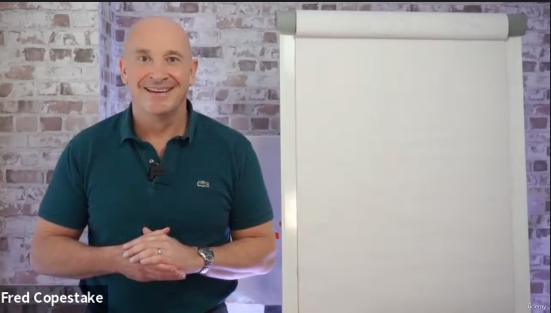
Sharpen your culinary leadership skills with our Kitchen Management course. Master safety, sanitation, menu creation, and strategic financial planning to excel as a kitchen manager. Dive into this all-encompassing guide to managing a high-functioning kitchen.

The tourism industry offer a lot of opportunities to travel agencies since traveler and tourists are increasing. With so many places and countries tourists can choose from, travel agencies are very helpful to assist them in choosing the right destination. To become part of the tourism industry one must learn how to promote travel packages and services which this Complete Guide to Travel & Tourism can thoroughly explain. You have to be talented, resourceful and dedicated to succeed in this industry so learning the right skills will make you even better. Course Highlights The price is for the whole course including final exam - no hidden fees Accredited Certificate upon successful completion at an additional cost Efficient exam system with instant results Track progress within own personal learning portal 24/7 customer support via live chat Complete Guide to Travel & Tourism has been given CPD accreditation and is one of the best-selling courses available to students worldwide. This valuable course is suitable for anyone interested in working in this sector or who simply wants to learn more about the topic. If you're an individual looking to excel within this field then Complete Guide to Travel & Tourism is for you. We've taken this comprehensive course and broken it down into several manageable modules which we believe will assist you to easily grasp each concept - from the fundamental to the most advanced aspects of the course. It really is a sure pathway to success. All our courses offer 12 months access and are designed to be studied at your own pace so you can take as much or as little time as you need to complete and gain the full CPD accredited qualification. And, there are no hidden fees or exam charges. We pride ourselves on having friendly and experienced instructors who provide full weekday support and are ready to help with any of your queries. So, if you need help, just drop them an email and await a speedy response. Furthermore, you can check the validity of your qualification and verify your certification on our website at anytime. So, why not improve your chances of gaining professional skills and better earning potential. Assessment and Certification At the end of the course, you will be required to sit an online multiple-choice test. Your test will be assessed automatically and immediately so that you will instantly know whether you have been successful. After you have successfully passed the final exam, you will be able to order an Accredited Certificate of Achievement at an additional cost of £19 for a PDF copy and £29 for an original print copy sent to you by post or for both £39. Career Path Not only does our CPD and CiQ accredited course look good on your CV, setting you apart from the competition, it can be used as a stepping stone to greater things. Further advance your learning, launch a new career or reinvigorate an existing one. On successful completion of this course, you have the potential to achieve an estimated salary of £30,000. The sky really is the limit. Course Curriculum Complete Guide to Travel & Tourism - Updated Version Introduction to Travel and Tourism 00:12:00 Tourism Products and Services 00:14:00 Tour Operating and Travel Retailing 00:14:00 Marketing in Travel and Tourism 00:11:00 Developing Communication Skills 00:13:00 Customer Service and Satisfaction 00:09:00 Crisis and Visitor Attraction Management 00:18:00 Transport Management Procedure 00:14:00 Tourism in the New Normal World/ Post COVID Travel Destinations 00:20:00 Sustainable Tourism 00:09:00 Public Awareness Campaigns 00:11:00 Brexit and its Impact on Tourism Industry 00:26:00 Travel and Tourism Issues to Contend with 00:18:00 Human Resource Management in Travel Industry 00:15:00 Complete Guide to Travel & Tourism - Old Version Module 1 Africa Safari Travel Temptations 00:30:00 Australia Travel Temptations 00:30:00 Booking Travel Temptations 00:15:00 Costa Rica Travel Temptations 00:30:00 Disneyland Travel Temptations 00:30:00 Disney World Travel Temptations 00:30:00 Egypt Travel Temptations 00:30:00 Exotic Travel Temptations 00:30:00 Travel Temptations 00:15:00 Hilo Travel Temptations 00:15:00 Module 2 Hot Spots in Travel Temptations 00:15:00 How Online Travel Temptations Work 00:15:00 Indiana Travel Temptations 01:00:00 Key West Travel Temptations 00:15:00 Mexico Travel Temptations 00:30:00 Michigan Travel Temptations 01:00:00 Ohio Travel Temptations 00:30:00 Panama Travel Temptations 00:30:00 RIU Paradise Island Travel Temptations 00:15:00 San Diego Travel Temptations 00:30:00 Module 3 Sandy Point Travel Temptations 00:15:00 Singapore Travel Temptations 00:30:00 Tennessee Travel Temptations 01:00:00 Travel Agents and Travel Temptations 00:15:00 Travel Destination to Alaska 01:00:00 Travel Destination to New Mexico 00:30:00 Travel Temptations in Amsterdam 00:30:00 Travel Temptations in Iowa 00:30:00 Travel temptations on a Nile River Cruise Liner 00:15:00 Travel temptations through Nevada 00:30:00 Module 4 Travel Temptations in Antigua 00:30:00 Travel Temptations in California 00:30:00 Travel Temptations in Canada 00:30:00 Travel Temptations in Chicago 00:30:00 Travel temptations in Colorado 00:30:00 Travel temptations in Hawaii 00:30:00 Travel temptations in Kentucky 00:30:00 Travel temptations in Montana 00:30:00 Travel temptations in New York 00:30:00 Travel Temptations in North Carolina 00:30:00 Module 5 Travel Temptations in South Carolina 00:30:00 Travel Temptations in Oregon 00:30:00 Travel Temptations in Rome 00:30:00 Travel Temptations in South Dakota 00:30:00 Travel Temptations in the Bahamas 01:00:00 Travel Temptations in the Caribbean 00:30:00 Travel Temptations in the UK 00:30:00 Travel Temptations in Washington DC 00:30:00 Wisconsin Travel Temptations 00:30:00 Conclusion to Diploma in Travel & Tourism 00:15:00 Mock Exam Mock Exam - Complete Guide to Travel & Tourism 00:20:00 Final Exam Final Exam - Complete Guide to Travel & Tourism 00:20:00

Branding is an important aspect of marketing to promote your product or services. It is best for you to be exposed to strategies, methods, and solutions on the marketing performance your business is currently having. This Professional Diploma in Business Administration and Branding can help you in learning marketing applications how to identify problems and create solutions for your marketing needs. You will learn new strategies and techniques appropriate for your brand to promote your products and services to your target market. Course Highlights The price is for the whole course including final exam - no hidden fees Accredited Certificate upon successful completion at an additional cost Efficient exam system with instant results Track progress within own personal learning portal 24/7 customer support via live chat Professional Diploma in Business Administration and Branding has been given CPD accreditation and is one of the best-selling courses available to students worldwide. This valuable course is suitable for anyone interested in working in this sector or who simply wants to learn more about the topic. If you're an individual looking to excel within this field then Professional Diploma in Business Administration and Branding is for you. We've taken this comprehensive course and broken it down into several manageable modules which we believe will assist you to easily grasp each concept - from the fundamental to the most advanced aspects of the course. It really is a sure pathway to success. All our courses offer 12 months access and are designed to be studied at your own pace so you can take as much or as little time as you need to complete and gain the full CPD accredited qualification. And, there are no hidden fees or exam charges. We pride ourselves on having friendly and experienced instructors who provide full weekday support and are ready to help with any of your queries. So, if you need help, just drop them an email and await a speedy response. Furthermore, you can check the validity of your qualification and verify your certification on our website at anytime. So, why not improve your chances of gaining professional skills and better earning potential. Assessment and Certification At the end of the course, you will be required to sit an online multiple-choice test. Your test will be assessed automatically and immediately so that you will instantly know whether you have been successful. After you have successfully passed the final exam, you will be able to order an Accredited Certificate of Achievement at an additional cost of £19 for a PDF copy and £29 for an original print copy sent to you by post or for both £39. Career Path Not only does our CPD and CiQ accredited course look good on your CV, setting you apart from the competition, it can be used as a stepping stone to greater things. Further advance your learning, launch a new career or reinvigorate an existing one. On successful completion of this course, you have the potential to achieve an estimated salary of £17,100. The sky really is the limit. Course Curriculum Business Administration What is Business Administration? 00:30:00 Business and Organisations 00:15:00 Management of Business 00:40:00 Business Organization Perspectives 00:30:00 Decision Making 00:30:00 Approaches to Leadership 00:30:00 Business Communication Communication Basics 00:30:00 Know Thyself and The Message 00:30:00 Learn To Use Terms of Business Communication That Invoke Emotions 00:30:00 Pay Attention To Body Language 00:30:00 Learn To Use Terms That Spark Interest 00:30:00 The Benefits Of Presenting Your Message In 1 Minute 00:30:00 Branding Basics Introduction 00:15:00 The Purple Cow 00:30:00 Try to be an Exceptionist 00:30:00 Make Yourself Well Recognised Before Your Customers 00:15:00 Wow Your Customers 00:30:00 Develop a Personal Style 00:30:00 Use Creative Imageries to Catch the Attention 00:30:00 Be a Traditionalist, Not a Fad Chaser 00:15:00 Bringing Out the Purple Cow in Your Business 00:30:00 Conclusion 00:15:00 Brand Management Defining Branding 00:15:00 What Are You All About? 00:30:00 Creating a Mission 00:15:00 Creating a Vision of the Future 00:15:00 Positioning Your Brand 00:15:00 Developing Your Style 00:15:00 Developing a Brand Name and Slogan 00:15:00 Creating a Visual Identity 00:30:00 Living Your Brand 00:15:00 Connecting with Customers 00:15:00 Launching Your Brand 00:15:00 Taking Your Brand's Pulse 00:15:00 Performing a SWOT Analysis 00:15:00 Measuring Brand Health with a Balanced Scorecard 00:15:00 Middleton's Brand Matrix 00:15:00 Interpreting Evaluation Results 00:15:00 Keeping the Brand Alive 00:15:00 Going Beyond the Brand 00:15:00 Business Branding What Is Branding 00:30:00 Research Your Topic Thoroughly 00:30:00 Let People Know Who You Are: Distinguish Yourself 01:00:00 Represent Yourself 00:30:00 Networking With Social Media 01:00:00 Use Videos 00:30:00 Offer Training Courses 00:30:00 Provide Quality Material And Customer Service 00:30:00 Live And Breathe Your Brand 00:30:00 How Not Branding Can Spell Disaster 00:15:00 Personal Branding Module One - Getting Started 00:30:00 Module Two - Defining Yourself (I) 00:30:00 Module Three - Defining Yourself (II) 00:30:00 Module Four - Controlling and Developing Your Image 00:30:00 Module Five - Personal and Professional Influences 00:30:00 Module Six - Sharpening Your Brand 00:30:00 Module Seven - Appearance Matters 00:30:00 Module Eight - Social Media (I) 00:30:00 Module Nine - Social Media (II) 02:00:00 Module Ten - Brand Management During a Crisis 01:00:00 Module Eleven - Branding Personality Traits 00:30:00 Module Twelve - Wrapping Up 00:30:00 Recommended Reading Recommended Reading : Professional Diploma in Business Administration and Branding 00:00:00 Mock Exam Mock Exam - Professional Diploma in Business Administration and Branding 00:20:00 Final Exam Final Exam - Professional Diploma in Business Administration and Branding 00:20:00
