- Professional Development
- Medicine & Nursing
- Arts & Crafts
- Health & Wellbeing
- Personal Development
Proper supply chain management can make your business thrive and open numerous opportunities for you. Learn the steps and procedures of supply chain management from the Supply Chain Management course to control and monitor your business in a better way. Our great Supply Chain Management course lessons were prepared by experts and feature interactive activities and assessments to ensure that all vital procedures and duties are taught promptly. By enrolling in this extensive Supply Chain Management course, you'll learn how to establish yourself as a valuable asset in any challenging environment. This Supply Chain Management course has been divided into several easy-to-digest, manageable sections that will help you grasp each concept- from the basic to advanced course components. Get skilled in our comprehensive Supply Chain Management course and start your career as a supply chain manager. Learning Objectives Learn about the basics of supply chain management Understand how to manage inventory Be able to gain industry required skills Know about the roles and responsibilities of a supply chain manager Manage logistics and transportation Be able to make a profit through sourcing and procurement Understand the step of inventory management Be able to control your manufacturing process Learn what return management is Who is this Course for? This Supply Chain Management course is ideal for aspiring supply chain managers who wish to gain the relevant skills and knowledge to fast track their careers. It is for those who have little or no knowledge of the principles of Supply Chain Management or those who are new to the field and want to test their skills and knowledge. There are no entry requirements for this course; however, an eye for detail and a creative mind is essential. Entry Requirement This course is available to all learners of all academic backgrounds. A good understanding of the English language, numeracy and ICT are required to attend this course. CPD Certificate from Course Gate At the successful completion of the course, you can obtain your CPD certificate from us. You can order the PDF certificate for £4.99 and the hard copy for £9.99. Also, you can order both PDF and hardcopy certificates for £12.99. Career path On successful completion of the Supply Chain Management course, learners can progress to a more advanced program from our course list. Career opportunities in this field include freelancing or working in-house, within a range of professional settings, with the opportunity to earn a high salary. Related professions in this industry include: Business Owners Production Managers Managers Supply Chain Managers Supply Chain Analysts Supply Chain Professionals Administrators Product Designers Business Analysts Course Curriculum Module 01: An overview of Supply Chain Management An Overview of Supply Chain Management 00:17:00 Module 02: Role of logistics of Supply Chain Role of logistics of Supply Chain 00:19:00 Module 03: Customer Response Principles and Systems Customer Response Principles and Systems 00:15:00 Module 04: Supply Chain System and Principles Supply Chain System and Principles 00:15:00 Module 05: Global Supply Chain Operations Global Supply Chain Operations 00:17:00 Module 06:Inventory Strategies for Supply Chain Inventory Strategies for Supply Chain 00:15:00 Module 07: Warehouse Management and Operations Warehouse Management and Operations 00:13:00 Module 08: Supply Chain Design and Monitoring Supply Chain Design and Monitoring 00:15:00 Module 09: Supply Chain Network and Evaluating Supply Chain Network and Evaluating 00:16:00 Module 10: Supply Chain Planning and New Business Concepts Supply Chain Planning and New Business Concepts 00:17:00 Module 11: Aligning your supply chain process with your business Aligning Supply Chain Process with Your Business 00:18:00 Certificate and Transcript Order Your Certificates or Transcripts 00:00:00

A healthy body and mind come from a well-balanced diet. Learn about nutrition and healthy eating habits by taking this Diet and Nutrition Level 2 course. This Diet and Nutrition Level 2 course will explain the importance of healthy dieting and nutritional balance. In addition, It will teach you about the keto diet fundamentals. It will educate you about micronutrients and macronutrients. The course will also discuss how to use food as medicine to prevent various diseases. You'll discover the role of diet and nutrition in weight control management and determine the role of a nutritionist. By the end of the course, you'll have better knowledge of designing nutrition meals plans. This course serves as a stepping stone for a fascinating nutritionist career. Learning Objectives Familiarise yourself with the role of a nutritionist Learn about micronutrients and macronutrients Understand the nutrition requirements for adults and various groups Familiarise yourself with the various eating disorders Know about the diet and nutrition-related diseases Determine the role of nutrition in different diseases Understand the role of nutrition in weight loss and weight control management Enrich your knowledge of the ketogenic diet fundamentals Who is this Course for? This Diet and Nutrition Level 2 Course is ideal for aspiring professionals who wish to gain the relevant skills and knowledge to fast track their careers. It is for those who have little or no knowledge of diet and nutrition or those who are new to the field and want to test their skills and knowledge. There are no entry requirements for this course. However, an eye for detail and a creative mind is essential. Entry Requirement Anyone interested in learning more about this subject should take this Diet and Nutrition Level 2 course. This course will help you grasp the basic concepts as well as develop a thorough understanding of the subject. The course is open to students from any academic background, as there is no prerequisites to enrol on this course. The course materials are accessible from an internet enabled device at anytime of the day. CPD Certificate from Course Gate At the successful completion of the course, you can obtain your CPD certificate from us. You can order the PDF certificate for £4.99 and the hard copy for £9.99. Also, you can order both PDF and hardcopy certificates for £12.99. Career path On successful completion of the Diet and Nutrition Level 2 Course, learners can progress to a more advanced program from our course list. Career opportunities in this field include freelancing or working in-house, within a range of professional settings, with the opportunity to earn a high salary. Related professions in this industry include: Professional Nutritionist Public Health Nutritionist Child Nutritionist Community Nutritionist Consultant Nutritionist Dietetics Researcher Research Nutritionist Course Curriculum Module 01: Introduction to Nutrition Introduction to Nutrition 00:14:00 Module 02: Nutrients for Life - Nutrients for Life Macronutrients Nutrients for Life - Nutrients for Life Macronutrients 00:17:00 Module 03: Nutrients for Life - Micronutrients Nutrients for Life - Micronutrients 00:18:00 Module 04: Nutrition Requirements from Pregnancy to Teenage Nutrition Requirements from Pregnancy to Teenage 00:16:00 Module 05: Nutrition Requirements for Adults and Various Groups Nutrition Requirements for Adults and Various Groups 00:17:00 Module 06: Healthy Dieting Healthy Dieting 00:17:00 Module 07: Eating Disorders Eating Disorders 00:20:00 Module 08: Diet and Nutrition Related Diseases Diet and Nutrition Related Diseases 00:18:00 Module 09: Use of Nutrition in Different Illnesses/Diseases Use of Nutrition in Different Illnesses/Diseases 00:20:00 Module 10: Weight Control Management Weight Control Management 00:13:00 Module 11: Weight Loss Management Weight Loss Management 00:18:00 Module 12: Basics of Ketogenic Diet Basics of Ketogenic Diet 00:24:00 Module 13: The Role of Nutritionist The Role of Nutritionist 00:19:00 Certificate and Transcript Order Your Certificates or Transcripts 00:00:00

Through creative writing, you can clarify your thoughts and emotions more effectively. You can hook the readers and communicate your ideas authentically. Reach out to the world with your fascinating stories by taking this Creative Writing course. This Creative Writing course will enhance your ability to think outside the box. It will show you the process of novel writing, non-fiction writing and creating fictional characters. Besides, the course will guide you through writing horror, thriller and murder stories. You'll also learn about children's story writing, poetry writing and business writing. Finally, you'll explore how to edit, evaluate and publish your stories. This course will help you to become more creative in your writing. So enrol today and take steps to excel in a creative writing career. Learning Objectives Enhance your creative writing skills Understand the process of novel writing Explore what makes excellent non-fiction writing Learn to create fictional characters in your stories Be able to write realistic dialogues Learn the fundamentals of writing poetry Enrich your knowledge of business writing Know how to edit, evaluate and publish your stories Who is this Course for? This Creative Writing course is ideal for aspiring professionals who wish to gain the relevant skills and knowledge to fast track their careers. It is for those who have little or no knowledge of creative writing or those who are new to the field and want to test their skills and knowledge. There are no entry requirements for this course, however, an eye for detail and a creative mind is essential. Entry Requirement Anyone interested in learning more about this subject should take this Creative Writing course. This course will help you grasp the basic concepts as well as develop a thorough understanding of the subject. The course is open to students from any academic background, as there is no prerequisites to enrol on this course. The course materials are accessible from an internet enabled device at anytime of the day. CPD Certificate from Course Gate At the successful completion of the course, you can obtain your CPD certificate from us. You can order the PDF certificate for £4.99 and the hard copy for £9.99. Also, you can order both PDF and hardcopy certificates for £12.99. Career path On successful completion of the Creative Writing course, learners can progress to a more advanced program from our course list. Career opportunities in this field include freelancing or working in-house, within a range of professional settings, with the opportunity to earn a high salary. Related professions in this industry include: Copy editor Creative consultant Content writer Copywriter Journalist Writer Course Curriculum Module 01: Introduction to Creative Writing Introduction to Creative Writing 00:13:00 Module 02: The Development of Creative Writing The Development of Creative Writing 00:16:00 Module 03: Novel Writing Novel Writing 00:18:00 Module 04: Writing Non-Fiction Writing Non-Fiction 00:16:00 Module 05: Creating Fictional Characters Creating Fictional Characters 00:29:00 Module 06: Writing Realistic Dialogue Writing Realistic Dialogue 00:14:00 Module 07: Writing Horrors, Thriller and Murder Stories Writing Horrors, Thriller and Murder Stories 00:21:00 Module 08: Writing for Children Writing for Children 00:16:00 Module 09: Writing Poetry Writing Poetry 00:19:00 Writing Poetry 00:19:00 Module 10: Proposal Writing Proposal Writing 00:27:00 Module 11: Critical Thinking Critical Thinking 00:15:00 Module 12: Business Writing Business Writing 00:25:00 Module 13: Other Writings Other Writings 00:28:00 Module 14: Editing, Evaluating and Getting Published Editing, Evaluating and Getting Published 00:24:00 Certificate and Transcript Order Your Certificates or Transcripts 00:00:00
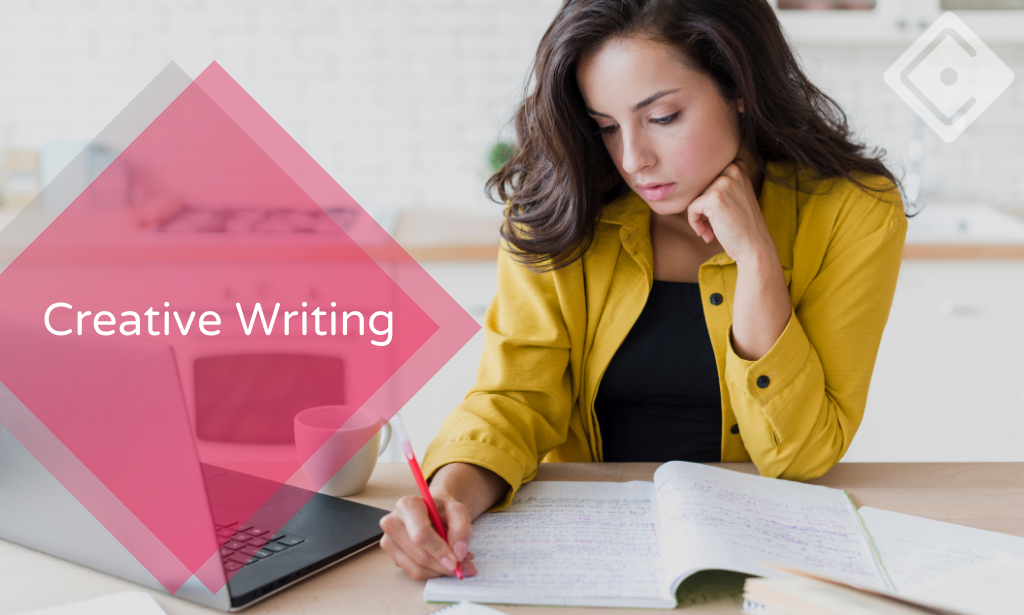
Counselling helps couples and families understand one another, take time out of their hectic lives and focus on themselves. Learn how to create a better functioning home environment with your excellent counselling skills gained from this Couple and Family Counselling Training course. The Couple and Family Counselling Training course will provide you with a clear concept of couples and family counselling. In addition, It will enhance your ability to strengthen family relationships. Our in-depth training will teach you how to treat mental disorders and relationship issues. You'll learn to counsel trauma and substance abuse, personality disorders, and stress and anxiety disorders. On top of that, the training will enrich your knowledge of promoting empathy within a family and helping couples regain trust. Enrol today! Learning Objectives Gain deep insights into couple and family counselling Be able to improve and strengthen relationships Learn how to treat various mental health disorders Discover the ethical issues in counselling Know how to prevent self-harm and suicide Take measures to avoid family conflicts Who is this Course for? This Couple and Family Counselling Training course is ideal for aspiring professionals who wish to gain the relevant skills and knowledge to fast track their careers. It is for those who have little or no knowledge of couple and family counselling or those who are new to the field and want to test their skills and knowledge. There are no entry requirements for this course. However, an eye for detail and a creative mind is essential. Entry Requirement This course is available to all learners of all academic backgrounds. A good understanding of the English language, numeracy, and ICT are required to attend this course. CPD Certificate from Course Gate At the successful completion of the course, you can obtain your CPD certificate from us. You can order the PDF certificate for £4.99 and the hard copy for £9.99. Also, you can order both PDF and hardcopy certificates for £12.99. Career Path Upon successfully completing the Couple and Family Counselling Training course, learners can progress to a more advanced program from our course list. Career opportunities in this field include freelancing or working in-house, within a range of professional settings, with the opportunity to earn a high salary. Related professions in this industry include: Counsellor Family Counselor Marriage and Family Therapist Mental Health Counselor Depression Counselor Course Curriculum Module 01 : Counselling and Counsellors Counselling and Counsellors 00:13:00 Module 02 : Theories and Models of Counselling (Part 1) Theories and Models of Counselling (Part 1) 00:16:00 Module 03 : Theories and Models of Counselling (Part 2) Theories and Models of Counselling (Part 2) 00:18:00 Module 04 : Legal, Cultural and Ethical Issues in Professional Counselling Legal, Cultural and Ethical Issues in Professional Counselling 00:16:00 Module 05 : Forms of Psychotherapy Forms of Psychotherapy 00:21:00 Module 06 : Couple and Family Counselling Couple and Family Counselling 00:28:00 Module 07 : Counselling Trauma and Substance Abuse Counselling Trauma and Substance Abuse 00:16:00 Module 08 : Counselling Stress and Anxiety Disorders Counselling Stress and Anxiety Disorders 00:30:00 Module 09 : Counselling Personality Disorders Counselling Personality Disorders 00:50:00 Module 10 : Counselling Mood Disorders and Depression Counselling Mood Disorders and Depression 00:22:00 Module 11 : Counselling Eating & Sleeping Disorders Counselling Eating & Sleeping Disorders 00:45:00 Module 12 : Counselling Self-Harm and Suicide Counselling Self-Harm and Suicide 00:17:00 Module 13 : Communication Skills and Empathy in Counselling Communication Skills and Empathy in Counselling 00:19:00 Certificate and Transcript Order Your Certificates or Transcripts 00:00:00

Nothing can break down a catering business that upholds safety standards. Learn how to improve your food hygiene rating and maintain a stable food business at all times by taking this Food Hygiene Rating Training course. Customers love to eat at restaurants that provide hygienic meals. This Food Hygiene Rating Training course will improve your ability to maintain food safety and show your commitment to your consumers. The training will guide you through maintaining personal hygiene, controlling contamination hazards, food preparation and processing techniques and pest management. In addition, it will teach you the correct process of cleaning food premises and equipment. By the end of the course, you'll be aware of how to increase your food safety standards and stay compliant with the law. Learning Objectives Enrich your knowledge of the food safety management system Be able to protect food from harmful bacteria Know how to maintain personal hygiene Explore the essential facts of food preparation and processing for manufacturing food Learn about the contamination hazards and how to control them Learn the cleaning and waste disposal procedures Know how to clean and sanitise food premises and equipment properly Familiarise yourself with the responsibilities of a food safety supervisor Who is this Course for? This Food Hygiene Rating Training Course is ideal for aspiring professionals who wish to gain the relevant skills and knowledge to fast track their careers. It is for those who have little or no knowledge of maintaining food hygiene or those who are new to the field and want to test their skills and knowledge. There are no entry requirements for this course. However, an eye for detail and a creative mind is essential. Entry Requirement This course is available to all learners of all academic backgrounds. A good understanding of the English language, numeracy, and ICT are required to attend this course. CPD Certificate from Course Gate At the successful completion of the course, you can obtain your CPD certificate from us. You can order the PDF certificate for £4.99 and the hard copy for £9.99. Also, you can order both PDF and hardcopy certificates for £12.99. Career Path Upon successfully completing the Food Hygiene Rating Training Course, learners can progress to a more advanced program from our course list. Career opportunities in this field include freelancing or working in-house, within a range of professional settings, with the opportunity to earn a high salary. Related professions in this industry include: Restaurant or Café staff Takeaway or Fast-Food staff Catering managers Hospitality workers Food outlet suppliers Food safety supervisors Course Curriculum Module 01: The Food Hygiene Rating Scheme The Food Hygiene Rating Scheme 00:52:00 Module 02: Personal Hygiene Personal Hygiene 00:27:00 Module 03: Contamination Hazards Contamination Hazards 00:25:00 Module 04: How to Control Contamination Hazards How to Control Contamination Hazards 00:37:00 Module 05: Food Preparation and Processing for Food Manufacturing Food Preparation and Processing for Food Manufacturing 00:25:00 Module 06: Cleaning Cleaning 00:24:00 Module 07: Waste Disposal, Cleaning and Disinfection Waste Disposal, Cleaning and Disinfection 00:32:00 Module 08: Food Safety Management System Food Safety Management System 00:41:00 Module 09: Pest Management Pest Management 00:26:00 Module 10: Food Premises and Equipment: The Design and Construction Food Premises and Equipment: The Design and Construction 00:30:00 Module 11: Supervision of Food Safety Supervision of Food Safety 00:34:00 Module 12: Food Safety Training for the Staff Food Safety Training for the Staff 00:15:00 Mock Exam Mock Exam - Food Hygiene Rating Training 00:20:00 Final Exam Final Exam - Food Hygiene Rating Training 00:20:00 Certificate and Transcript Order Your Certificates or Transcripts 00:00:00

Child abuse in the UK is a matter of great concern. As parents are busy with their work, ensuring the safety of their children is becoming more and more challenging. Learn how you can protect children from potential threats in this Child Protection & Safeguarding Level 3 course and be able to establish your career as a child care professional. This Child Protection & Safeguarding Level 3 course is developed by industry experts with the utmost care and thorough research. All the topics are broken down into simply digestible bite-sized modules, allowing our students to understand each lesson quickly. After completing the Child Protection & Safeguarding Level 3 course, you will gather accurate knowledge and skills with proper confidence to enrich yourself. These skills will brighten up your career in the relevant job market. Get a certificate fast and boost your career as a childcarer or other relevant job sectors with our Child Protection & Safeguarding Level 3 course prepared by qualified professionals. You will receive an e-certificate immediately after completing the Child Protection & Safeguarding Level 3 course, which will help you find work in the sector and will boost your CV. Enrol in this Child Protection & Safeguarding Level 3 course from Course Gate if you want to learn more about this skill and become competent in this area. Learning Objectives Understand children better Be able to sense threats and fears of children Make decisions in emergency and critical situations Protect children from potential threats Contact with parents and security professionals if needed Communicate with children properly Make friendly relationships with children Understand the requirements of children with special needs Who is this Course for? This Child Protection & Safeguarding Level 3 course is ideal for aspiring childcarers who wish to gain the relevant skills and knowledge to fast track their careers. It is for those who have little or no knowledge of the principles of child safeguarding, or those who are new to the field and want to test their skills and knowledge. There are no entry requirements for this course; however, an eye for detail and a creative mind is essential. Entry Requirement This course is available to all learners of all academic backgrounds. A good understanding of the English language, numeracy and ICT are required to attend this course. CPD Certificate from Course Gate At the successful completion of the course, you can obtain your CPD certificate from us. You can order the PDF certificate for £9 and the hard copy for £15. Also, you can order both PDF and hardcopy certificates for £22. Career path On successful completion of the Child Protection & Safeguarding Level 3 course, learners can progress to a more advanced program from our course list. Career opportunities in this field include freelancing or working in-house, within a range of professional settings, with the opportunity to earn a high salary. Related professions in this industry include: Child Caregivers Social Care Workers Childminders Nursery Assistants Primary Teachers SEN Teachers Course Curriculum Module 01: Laws and Guidance Laws and Guidance 00:41:00 Module 02: Social and Emotional Development Social and Emotional Development 00:43:00 Module 03: Personality and Intellectual Development of Children Personality and Intellectual Development in Children 00:36:00 Module 04: Child Abuse Child Abuse 00:46:00 Module 05: Child Sexual Exploitation Child Sexual Exploitation 00:34:00 Module 06: The Impact of Domestic Violence and Abuse on Children The Impact of Domestic Violence and Abuse on Children 00:49:00 Module 07: Risks and Risk Assessment Risks and Risk Assessment 00:14:00 Module 08: Responding to Disclosure and Reporting Responding to Disclosure and Reporting 00:25:00 Module 09: Things to Do after Referral Things To Do After Referral 00:21:00 Module 10: Safeguarding Trafficked Children Safeguarding Trafficked Children 00:30:00 Module 11: Infant Mental Health and Early Attachment Infant Mental Health and Early Attachment 00:29:00 Module 12: Assessing Need and Providing Early Help Assessing Need and Providing Early Help 00:23:00 Certificate and Transcript Order Your Certificates or Transcripts 00:00:00

Petroleum refining is a complex method. This process included various steps and techniques. Therefore, without adequate knowledge, it isn't easy to pursue a career in this industry. The Petroleum Refining Demystified Course is the perfect place to develop a clear understanding of petroleum refining if you want to establish a brilliant career in the petroleum industry. The Petroleum Refining Demystified Course will first introduce you to the basics of crude oil refining. From the easy to follow modules, you will enrich your knowledge about the properties found in petroleum. Then this course will help you understand the process of distillation and fractionation. You will also grasp the techniques used in converting and hydrofining petroleum cuts. In addition, the course will introduce you to the methods of blending operations and making asphalt. This comprehensive Petroleum Refining Demystified Course will provide you with an overall understanding of the subject. You will acquire the essential knowledge and skills to become a part of the oil industry. Enrol now and prepare yourself to climb the career ladder. Learning Objectives Understand the basic principles of crude oil refining Familiarise yourself with the petroleum properties Learn about the process of distillation and fractionation Know the techniques of converting and hydrofining petroleum cuts Develop a clear understanding of blending operations and making asphalt Gain in-depth knowledge of a typical refinery operation Who is this Course for? This Petroleum Refining Demystified Course is ideal for aspiring oil industry professionals or those who wish to gain the relevant skills and knowledge to fast track their careers. It is for those who have little or no knowledge of the principles of petroleum refining or those who are new to the field and want to test their skills and knowledge. There are no entry requirements for this course; however, an eye for detail and a creative mind is essential. Entry Requirement Anyone interested in learning more about this subject should take this Petroleum Refining Demystified Course. This course will help you grasp the basic concepts as well as develop a thorough understanding of the subject. The course is open to students from any academic background, as there is no prerequisites to enrol on this course. The course materials are accessible from an internet enabled device at anytime of the day. CPD Certificate from Course Gate At the successful completion of the course, you can obtain your CPD certificate from us. You can order the PDF certificate for £4.99 and the hard copy for £9.99. Also, you can order both PDF and hardcopy certificates for £12.99. Career path Upon successfully completing the Petroleum Refining Demystified Course, learners can progress to a more advanced program from our course list. Career opportunities in this field include freelancing or working in-house, within a range of professional settings, with the opportunity to earn a high salary. Related professions in this industry include: Refinery operators Refinery technicians Course Curriculum Module 01: About the Course Course learning objectives 00:06:00 Module 02: Overview of Crude Oil Refining Refining activity overview 00:03:00 Module 03: Petroleum Properties Crude oil: Composition and characteristics 00:28:00 Module 04: Distillation and Fractionation Atmospheric distillation 00:12:00 Vacuum distillation 00:03:00 Light cut fractionation 00:04:00 Module 05: Converting Petroleum Cuts Isomerization 00:08:00 Alkylation 00:05:00 Catalytic reforming 00:09:00 Module 06: Hydrofining Petroleum Cuts Hydrotreating 00:08:00 Sulfur plant 00:05:00 Module 07: Cracking Heavy Petroleum Cuts Fluid catalytic cracking 00:09:00 Hydrocracking 00:04:00 Delayed coking 00:03:00 Module 08: Blending Operation Blending of finished petroleum products 00:04:00 Module 09: Making Asphalts Asphalts 00:06:00 Module 10: A Typical Refinery Operation A typical refinery scheme 00:07:00 Certificate and Transcript Order Your Certificates or Transcripts 00:00:00

If you want to explore your creativity, enjoy freedom in your work, or become an editor or writer, then Screenwriting and Playwriting Course is inevitable for you. The precise contents of the course teach you all the important techniques of screenwriting and playwriting to pursue the highest position in this role. The course teaches you how to explore your creativity in your writing stating lucid statements, dialogues, and incorporating witty words. It assists you to create a situation that holds your reader's or audiences' attention magnetically. It guides you to incorporate different structures, methodology, and manipulative tension rising techniques to give a great insight into your writing. It teaches you all the techniques how to depict the audience view through your narrative skills. Learn all the aforesaid aspects and kick-start your career in this role in a sound-bite. Who is this course for? Screenwriting and Playwriting Course is suitable for anyone who wants to gain extensive knowledge, potential experience and professional skills in the related field. This course is CPD accredited so you don't have to worry about the quality. Requirements Our Screenwriting and Playwriting Course is open to all from all academic backgrounds and there are no specific requirements to attend this course. It is compatible and accessible from any device including Windows, Mac, Android, iOS, Tablets etc. CPD Certificate from Course Gate At the successful completion of the course, you can obtain your CPD certificate from us. You can order the PDF certificate for £9 and the hard copy for £15. Also, you can order both PDF and hardcopy certificates for £22. Career path This course opens a new door for you to enter the relevant job market and also gives you the opportunity to acquire extensive knowledge along with required skills to become successful. You will be able to add our qualification to your CV/resume which will help you to stand out in the competitive job industry. Course Curriculum INTRODUCTION TO SCREENWRITING AND PLAYWRITING What is Screenwriting and Playwriting? 00:15:00 What is a Story? 00:05:00 Screenwriting Vs. Playwriting 00:15:00 Screenplay Format 00:15:00 Playwriting Format 00:15:00 GENERATING & ARRANGING IDEAS Stages of Screenwriting-Loglines, Synopsis, Treatment, Script 00:15:00 Generating, Judging and Testing Ideas 00:15:00 Generating Backstory for Screenplay 00:15:00 BUILDING YOUR NARRATIVE Conflict - The Building Block of Drama 00:15:00 The Hero's Journey and the 3 Act Structure 00:15:00 Sequences 00:05:00 Scenes 00:15:00 CHARACTERISATION Character Functions 00:05:00 Character Development 00:05:00 Characterisation through Action, Dialogue & Description 00:05:00 WRITING YOUR SCRIPT Pulling Your Ingredients Together into a Plan 00:15:00 Tools of Screenwriting 00:15:00 Dialogue - purposes, subtext, exercises, hiding exposition 00:15:00 Description - Dos and Don'ts 00:05:00 Pace & writing visually 00:30:00 MARKETPLACE Market - Who is the market? 00:30:00 Agents, Meetings & Pitching 00:05:00 Marketing Self, Networking, Building a Career 00:05:00 Pay 00:15:00 Playwriter Pay 00:05:00 Case Studies of Screenwriters Breaking Through 00:15:00 Case Studies of Playwright Breaking Through 00:15:00 Certificate and Transcript Order Your Certificates or Transcripts 00:00:00
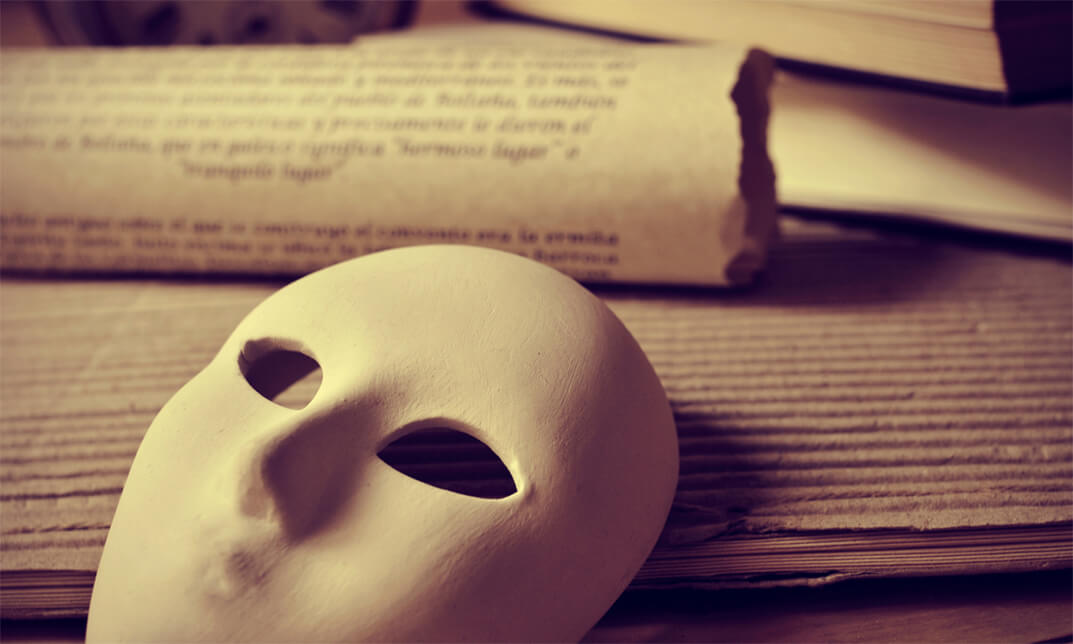
Learn the art of landscape sketching and give wings to your creativity! Get started with this Landscape Sketching Course and kickstart a rewarding landscape artist career. Through this Landscape Sketching Course, you'll get equipped with the skills to create stunning landscape sketches. The course covers clear instructions from drawing basic shapes to adding details, definitions and finishing touches. Going through the lessons, you'll look into the essential elements of landscape design in more facts. On top of that, you'll learn about the line language and how to use it in your sketch. Furthermore, you'll get information on the various linear perspectives and schematics and know how to measure your drawings for maximum accuracy. Enrol now! Learning Objectives Learn to create excellent landscape sketches Familiarise yourself with the vital landscape elements Know about line language and how to use it in your sketches Learn about one-point, two-point and three-point perspective drawings Learn how to add human figures and cars to your landscapes Who is this Course for? This Landscape Sketching Course is ideal for aspiring professionals who wish to gain the relevant skills and knowledge to fast track their careers. It is for those who have little or no knowledge of landscape sketching or those who are new to the field and want to test their skills and knowledge. There are no entry requirements for this course. However, an eye for detail and a creative mind is essential. Entry Requirement This course is available to all learners of all academic backgrounds. A good understanding of the English language, numeracy, and ICT are required to attend this course. CPD Certificate from Course Gate At the successful completion of the course, you can obtain your CPD certificate from us. You can order the PDF certificate for £4.99 and the hard copy for £9.99. Also, you can order both PDF and hardcopy certificates for £12.99. Career Path On successfully completing the Landscape Sketching Course, learners can progress to a more advanced program from our course list. Career opportunities in this field include freelancing or working in-house, within a range of professional settings, with the opportunity to earn a high salary. Related professions in this industry include: Professional Landscape Sketch Designer Professional Landscape Sketch Tricks and Hints Tutor Course Curriculum Module 01: Introduction Introduction 00:03:00 Module 02: First approach, first sketch Preparation to sketching 00:02:00 Placement, measurement, outline 00:05:00 We do sketch: when to stop? 00:06:00 Module 03: Sketching without shading, language of lines The line language 00:06:00 Preparatory part of the line sketch 00:05:00 Using the line language in sketch 00:05:00 Module 04: Linear perspective in landscape Types of linear perspective 00:06:00 One-point perspective scheme in landscape 00:10:00 Two-point perspective scheme in landscape 00:06:00 Module 05: Addendum Adding human figures and cars to landscape 00:05:00 Supplemental Files 00:15:00 Module 06: Two-point perspective Grid, helping with perspective drawing 00:05:00 Using perspective grid in sketch 00:07:00 Finalizing sketch with perspective grid 00:05:00 Module 07: Three-point perspective Three-point perspective using grid 00:07:00 Three-point perspective sketch from life 00:08:00 Three-point perspective without horizon line 00:05:00 Supplemental Files 2 00:35:00 Certificate and Transcript Order Your Certificates or Transcripts 00:00:00

Boost your energy levels to experience greater happiness and well-being. Through this Improve Your Energy and Well-Being Course, you'll know how to make a significant difference in your energy level and mood and bring joy to others. This Improve Your Personal Energy, and Well-Being Course breaks down tools and techniques to grow your energetic inspiration. It will show you how to facilitate a more positive attitude and carry the same amount of positivity wherever you go. From this training, you'll understand the concept of powerful questioning and how to focus on your creative mind. In addition, you will get to know how breathing affects mood and how a positive attitude can heal your body. The course will also provide some great ideas to develop your everyday routine to become more mindful and productive. Learning Objectives Understand the concept of energy Know the advantage of positive thinking Determine how positive energy enhances well being and boosts productivity Learn to stay motivated and encourage others Be able to surround yourself with positive energy and promote your mental health Know about the spectacular benefits of self-care Gain the skills to instil confidence in others Get to know how your mind can heal your body Who is this Course for? This Improve Your Personal Energy and Well-Being Course is ideal for aspiring professionals who wish to gain the relevant skills and knowledge to fast track their careers. It is for those who have little or no knowledge of personal energy and well-being or those who are new to the field and want to test their skills and knowledge. There are no entry requirements for this course. However, an eye for detail and a creative mind is essential. Entry Requirement This course is available to all learners of all academic backgrounds. A good understanding of the English language, numeracy, and ICT are required to attend this course. CPD Certificate from Course Gate At the successful completion of the course, you can obtain your CPD certificate from us. You can order the PDF certificate for £4.99 and the hard copy for £9.99. Also, you can order both PDF and hardcopy certificates for £12.99. Career path On successfully completing the Improve Your Personal Energy and Well-Being Course, learners can progress to a more advanced program from our course list. Career opportunities in this field include freelancing or working in-house, within a range of professional settings, with the opportunity to earn a high salary. Related professions in this industry include: Social Worker Mental Health Nurse Primary Care Physicians Course Curriculum How to Increase Your Personal Energy, and Help More People Course Summary 00:03:00 Introduction 00:02:00 Energy Follows Thought 00:02:00 Asking Power Questions 00:04:00 What Is Energy 00:04:00 Get Grounded 00:04:00 Your Breathing Affects Your Mood 00:03:00 How Your Head and Heart Interact 00:02:00 Be More Selfish 00:04:00 Look After Yourself Better 00:07:00 Increase Your Confidence 00:06:00 The Learning State 00:02:00 The Energy of Appreciation 00:02:00 Intuition 00:05:00 Go for a Walk 00:02:00 Smile More 00:02:00 Forgiveness 00:04:00 Stop Comparing 00:06:00 How Your Mind Can Heal Your Body 00:05:00 Setting Your Energy Space 00:05:00 Sometimes You Have To Get Worse Before You Get Better - My Story 00:09:00 Have More Fun 00:02:00 Certificate and Transcript Order Your Certificates or Transcripts 00:00:00
