- Professional Development
- Medicine & Nursing
- Arts & Crafts
- Health & Wellbeing
- Personal Development
Lead with Joy!
By IIL Europe Ltd
Lead with Joy! You won't get to joy by leading the way you always led. You, the leader, will need to make a change, serious change. In this talk, Rich will explore his own journey to joy, how he had to learn to lead in a completely different way, by doing so, witnessed results that exceeded his wildest expectations. In this talk, Rich will use this example and by analogy apply it to the human teams we are leading. The message is simple: when we finally understand the relevant principles (in flight, or in teams), we can fly to heights and distances that were previously unimaginable. Rich will take you on a journey of change and bring you to the place he is now ... that we stand at the vanguard of understanding what it takes to unleash the human potential of the people who work for us and around us. He will explain how the common, unchanging, disengagement statistics are a fundamental failure of leadership and what simple things we can do to get our teams off the ground and flying. This and other IIL Learning in Minutes presentations qualify for PDUs. Some titles, such as Agile-related topics may qualify for other continuing education credits such as SEUs, or CEUs. Each professional development activity yields one PDU for one hour spent engaged in the activity. Some limitations apply and can be found in the Ways to Earn PDUs section that discusses PDU activities and associated policies.

BizTalk Server 2021 Developer Deep Dive
By Nexus Human
Duration 5 Days 30 CPD hours This course is intended for This class is designed for experienced BizTalk Server Developers who have at least one year of hands-on experience developing BizTalk Server applications. Overview In this 5-day course, you will learn how to apply best practices and design patterns to build smarter BizTalk Server applications. Furthermore, this course provides extensive coverage of BizTalk Server's extensibility, including such topics as: custom functoids, custom pipeline components, and invoking external .NET methods. This course is designed specifically for experienced BizTalk Server developers and focuses on best practices & pattern-based design while pulling back the curtain on some of BizTalk Server's eccentricities. Review of BizTalk Server Fundamentals The BizTalk Server Architecture Inner Workings of the Messaging Engine Messaging Engine Deep Dive Two-way Messaging Without Orchestrations Designing and Testing Schemas Schema Design Enabling Unit Testing for BizTalk Projects Data Translation and Transformation Custom Data Transformation Creating Custom Pipeline Components Working with Message Interchanges Debatching Message Interchanges Advanced Concepts of WCF Adapters Connecting to External Systems Using WCF LOB Adapters in BizTalk Server Publishing and Consuming WCF and RESTful Services Overview of Service Integration Using WCF Implementing WCF Services Preprocessing Messages with IIS Modules Consuming Services Advanced Orchestration Communication Patterns Orchestration Engine Deep Dive Splitting and Aggregating Messages using Orchestrations Orchestration Communication Bridging the Synchronous/Asynchronous Gap Across Multiple Channels Correlating Messages in Orchestration Instances Building Convoy Orchestrations Handling Orchestration Faults and Exceptions Exception Handling in Orchestrations Implementing Transactions and Compensation Creating Transactional Processes Designing Custom Tracking Models for BizTalk Applications Introduction to Business Activity Monitoring Enabling Business Activity Monitoring Extending BAM Beyond BizTalk Building Declarative Logic Using the Business Rules Engine Concepts of Declarative Logic Fundamentals of BizTalk BRE Integrating Policies with BizTalk Advanced Concepts of the Business Rules Engine Advanced Business Rule Concepts Working with Advanced Facts Integrating Across Business Boundaries Using Parties, Roles, and EDI Port Binding Option Review Role-Based Integration What is EDI? Enabling EDI-Based Messaging

PowerPoint Presentation Skills Training Course For Teachers
By Lead Academy
This course will empower educators to create compelling and engaging presentations for their students. Educators will learn how to deliver information effectively using Powerpoint, capture student attention and enhance the learning experience. This Course At A Glance Accredited by CPD UK Endorsed by Quality Licence Scheme Learn how to structure a presentation and include supporting data and insights Know basic PPT skills such as exploring PowerPoint's views, understanding Notes Pane, customizing the PowerPoint interface, or changing themes and colors Understand the design principles for compelling visuals and slides, such as duplicating and reordering slides or reusing and copying slides Learn how to use themes and layouts, add animations, print, reuse, and copy slides Understand Infographics and Media in PPT presentations such as adding and editing charts, advance chart options, structuring tables, and adding audio and video Get acquainted with new design features such as morph transitions, insert icons, 3D Animations, Pre-Animated 3D Models, and Insert Zoom Slides Understand how to work with pictures, remove the picture backgrounds, or create a photo album Learn how to navigate the ribbon, explore the menu bar, and understand the different tasks that can be performed PowerPoint Presentation Skills Training Course For Teachers Overview This extensive PowerPoint presentation skills training course is suitable for teachers willing to enhance and advance their presentation skills to produce polished lectures, presentations, and content that engages students. This course will help you map out your message intro, and prepare your opening slides, core content slides and closing slides. This PowerPoint presentation skills training course will help you learn how to use illustrations, pictures and graphics to engage your presentation. You also will learn slide formatting, animations, diagrams, and creating and designing charts, graphs, and tables. Finally, you will learn how to comprehend your audience, select your delivery strategies, use handouts to reach your audience and improve your verbal and non-verbal communication abilities. Upon successful completion of this PowerPoint presentation skills training course, you will learn the basic skills to create a PPT presentation program by doing need analysis, understanding your audience, and choosing your delivery methods. Who should take this course? This PowerPoint presentation skills training course is primarily aimed at: Teachers Home Tutor Public Speakers Aspiring Teachers Any Professionals Teaching Assistant SEN Teaching Assistant Anyone associated with the teaching industry However, this course is not restricted to a specific industry or field of employment. This course is open to anybody who wants to acquire knowledge and skills about powerpoint presentations. Entry Requirements There are no academic entry requirements for this PowerPoint presentation skills training course, and it is open to students of all academic backgrounds. However, you are required to have a laptop/desktop/tablet or smartphone and a good internet connection. Assessment Method This PowerPoint presentation skills training course assesses learners through multiple-choice questions (MCQs). Upon successful completion of the modules, learners must answer MCQs to complete the assessment procedure. Through the MCQs, it is measured how much a learner could grasp from each section. In the assessment pass mark is 60%. Course Curriculum Introduction and Welcome Introduction Map Out Your Message Map Out Your Message Intro Prepare Your Opening Slides Prepare Your Opening Slides Activity Prepare Your Core Content Slides Prepare Your Core Content Slides Activity Prepare Your Closing Slides Prepare Your Closing Slides Activity Add Variety to Your Visuals Add Variety to Your Visuals Intro Use Pictures to Add Impact Use Pictures to Add Impact Activity Keep Graphics Simple Keep Graphics Simple Activity Use Illustrations to Increase Comprehension Use Illustrations to Increase Comprehension Activity Use Handouts to Reach Every Learner Your Turn Activity Supplementary Resources Supplementary Resources - PowerPoint Presentation Skills For Teachers Assessment Assessment - PowerPoint Presentation Skills For Teachers Recognised Accreditation CPD Certification Service This course is accredited by continuing professional development (CPD). CPD UK is globally recognised by employers, professional organisations, and academic institutions, thus a certificate from CPD Certification Service creates value towards your professional goal and achievement. CPD certificates are accepted by thousands of professional bodies and government regulators here in the UK and around the world. Many organisations look for employees with CPD requirements, which means, that by doing this course, you would be a potential candidate in your respective field. Quality Licence Scheme Endorsed The Quality Licence Scheme is a brand of the Skills and Education Group, a leading national awarding organisation for providing high-quality vocational qualifications across a wide range of industries. It will give you a competitive advantage in your career, making you stand out from all other applicants and employees. Certificate of Achievement Endorsed Certificate from Quality Licence Scheme After successfully passing the MCQ exam you will be eligible to order the Endorsed Certificate by Quality Licence Scheme. The Quality Licence Scheme is a brand of the Skills and Education Group, a leading national awarding organisation for providing high-quality vocational qualifications across a wide range of industries. It will give you a competitive advantage in your career, making you stand out from all other applicants and employees. There is a Quality Licence Scheme endorsement fee to obtain an endorsed certificate which is £65. Certificate of Achievement from Lead Academy After successfully passing the MCQ exam you will be eligible to order your certificate of achievement as proof of your new skill. The certificate of achievement is an official credential that confirms that you successfully finished a course with Lead Academy. Certificate can be obtained in PDF version at a cost of £12, and there is an additional fee to obtain a printed copy certificate which is £35. FAQs Is CPD a recognised qualification in the UK? CPD is globally recognised by employers, professional organisations and academic intuitions, thus a certificate from CPD Certification Service creates value towards your professional goal and achievement. CPD-certified certificates are accepted by thousands of professional bodies and government regulators here in the UK and around the world. Are QLS courses recognised? Although QLS courses are not subject to Ofqual regulation, they must adhere to an extremely high level that is set and regulated independently across the globe. A course that has been approved by the Quality Licence Scheme simply indicates that it has been examined and evaluated in terms of quality and fulfils the predetermined quality standards. When will I receive my certificate? For CPD accredited PDF certificate it will take 24 hours, however for the hardcopy CPD certificate takes 5-7 business days and for the Quality License Scheme certificate it will take 7-9 business days. Can I pay by invoice? Yes, you can pay via Invoice or Purchase Order, please contact us at info@lead-academy.org for invoice payment. Can I pay via instalment? Yes, you can pay via instalments at checkout. How to take online classes from home? Our platform provides easy and comfortable access for all learners; all you need is a stable internet connection and a device such as a laptop, desktop PC, tablet, or mobile phone. The learning site is accessible 24/7, allowing you to take the course at your own pace while relaxing in the privacy of your home or workplace. Does age matter in online learning? No, there is no age limit for online learning. Online learning is accessible to people of all ages and requires no age-specific criteria to pursue a course of interest. As opposed to degrees pursued at university, online courses are designed to break the barriers of age limitation that aim to limit the learner's ability to learn new things, diversify their skills, and expand their horizons. When I will get the login details for my course? After successfully purchasing the course, you will receive an email within 24 hours with the login details of your course. Kindly check your inbox, junk or spam folder, or you can contact our client success team via info@lead-academy.org

Communicating Effectively with Facts and Data
By IIL Europe Ltd
Communicating Effectively with Facts and Data This presentation will give the project manager some hints and suggestions on utilizing graphs and charts to aid in effective communication to various project stakeholders. Perhaps the most important characteristic of any successful project manager is his ability to communicate effectively - to persuade others. Effective communication requires a clear and logical message that is believable and easy for the recipient to follow. Communicating effectively with facts and data strengthens a project manager's position, takes the emotion out of decision making, and helps move a project forward quickly and efficiently. This presentation will give the project manager some hints and suggestions on utilizing graphs and charts to aid in effective communication to various project stakeholders. The attendee will know how to collect and organize data and then correctly display the information so better and more informed decisions can be made by stakeholders. After this course, learners will be able to: Understand and avoid the challenges to effective communication Know how to correctly write a Problem Statement for a process improvement initiative Know which charts to avoid and which charts to utilize when displaying information Differentiate between good and bad charts and know why certain charts are better than others Understand how to go about collecting and organizing data Understand ways to stratify data in order to more effectively understand root causes of problems Know how to present results in an understandable, concise and helpful manner

Extremism and Terrorism Awareness
By OnlineCoursesLearning.com
Radicalism and Terrorism Awareness Certification Albeit the danger from fear monger occurrences is generally low, it is indispensable that businesses, representatives and understudies stay mindful of the danger presented by radical viciousness. Cautiousness supported by a working information on vicious radicalism is the best protection against fear based oppressor related wounds and fatalities. In this course, you will figure out how and why a few group come to embrace fanatic perspectives, how to recognize radicalism in others and how a few people go too far from intense convictions to savagery. The course additionally contains useful guidance to follow should your work environment or establishment go under danger from illegal intimidation. You Will Learn: The contrast among radicalism and illegal intimidation, how the previous shows as the last mentioned and how fear mongers do their assaults. How people come to embrace fanatic perspectives, how radicals spread their message and the individual attributes that make somebody especially helpless against radicalization. Instructions to recognize the most well-known indications of fanatic perspectives and aim to do fear based oppressor exercises in a worker or understudy, and how to utilize the "Conduct Barometer" model to survey the circumstance. What to do in the event that you know or think that somebody you know has been radicalized, and the subsequent stages to take in the event that you speculate that the circumstance is raising. Instructions to utilize ETHANE and "4 C's" to react to a fear based oppressor episode, and how to advance the security and prosperity of workers and understudies. Advantages Of Taking This Course: You will acquire an overall understanding into psychological warfare and fanaticism, which will help you place news and current undertakings into setting. You will be in a situation to exhort others in your working environment or organization about the danger of psychological oppression, and how they can take deterrent measures against assaults. On the off chance that you fill in as a chief or coach, this course will help you meet your obligation to distinguish fanatic perspectives in workers and understudies. On the off chance that you work with youngsters, this course will help you help the individuals who are powerless against radicalisation, which thus empowers you to help protect your local area. A fundamental comprehension of fanaticism and psychological oppression will promote your comprehension of government strategy, fundamental for those hoping to work in the common help or united fields.

Complete Linux Training Course to Get Your Dream IT Job
By Packt
With this course, you will be a professional Linux administrator and be able to apply for Linux jobs. You will be able to prepare yourself for the EX-200 exam and become a Redhat Certified System Administrator (RHCSA - EX200).

WM154 IBM MQ V9 System Administration (using Linux for labs)
By Nexus Human
Duration 4 Days 24 CPD hours This course is intended for This course is designed for technical professionals who require the skills to administer IBM© MQ queue managers on distributed operating systems, in the Cloud, or on the IBM© MQ Appliance. Overview Describe the IBM© MQ deployment optionsPlan for the implementation of IBM© MQ on-premises or in the CloudUse IBM© MQ commands and the IBM© MQ Explorer to create and manage queue managers, queues, and channelsUse the IBM© MQ sample programs and utilities to test the IBM© MQ networkEnable a queue manager to exchange messages with another queue managerConfigure client connections to a queue managerUse a trigger message and a trigger monitor to start an application to process messagesImplement basic queue manager restart and recovery proceduresUse IBM© MQ troubleshooting tools to identify the cause of a problem in the IBM© MQ networkPlan for and implement basic IBM© MQ security featuresUse accounting and statistics messages to monitor the activities of an IBM© MQ systemDefine and administer a simple queue manager cluster This course provides technical professionals with the skills that are needed to administer IBM© MQ queue managers on distributed operating systems and in the Cloud. In addition to the instructor-led lectures, you participate in hands-on lab exercises that are designed to reinforce lecture content. The lab exercises use IBM© MQ V9.0, giving you practical experience with tasks such as handling queue recovery, implementing security, and problem determination. Describe the IBM© MQ deployment optionsPlan for the implementation of IBM© MQ on-premises or in the CloudUse IBM© MQ commands and the IBM© MQ Explorer to create and manage queue managers, queues, and channelsUse the IBM© MQ sample programs and utilities to test the IBM© MQ networkEnable a queue manager to exchange messages with another queue managerConfigure client connections to a queue managerUse a trigger message and a trigger monitor to start an application to process messagesImplement basic queue manager restart and recovery proceduresUse IBM© MQ troubleshooting tools to identify the cause of a problem in the IBM© MQ networkPlan for and implement basic IBM© MQ security featuresUse accounting and statistics messages to monitor the activities of an IBM© MQ systemDefine and administer a simple queue manager cluster

Microservices .NET Core Masterclass
By Packt
A comprehensive introduction to the modern microservices architecture based on the most popular technologies such as .NET Core, Docker, Kubernetes, Istio Service Mesh, and many more.
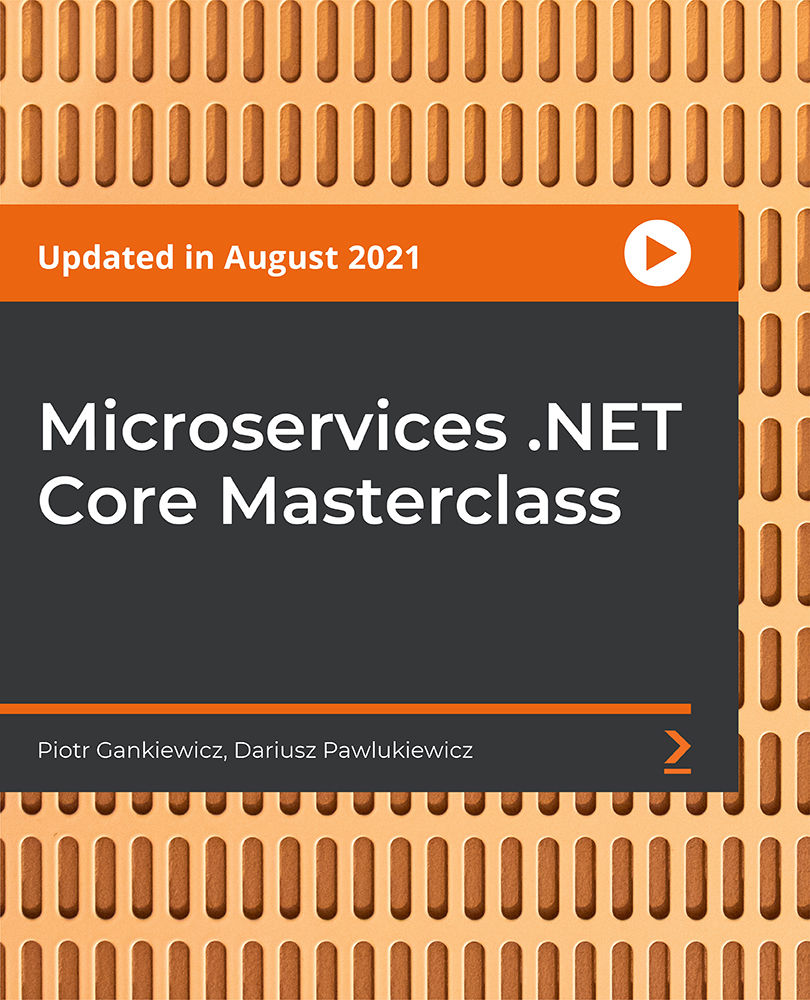
Description Telemarketing Diploma Almost everyone who works in the sales field uses the phone to conduct a major part of their business. If you are looking forward to becoming successful in the sales field, then it is mandatory that your phone manners are impeccable. With the help of this Telemarketing Diploma Course, you will learn phone etiquette and much more. The advantage of taking our online course is that the timings can be adjusted to suit your active schedule and you can study at your convenience. This course has been developed by experts in the telemarketing field and is divided into various easily understandable units. During the term of the course, you will learn how your active listening and verbal communication skills can be improved, to create a perfect script that grabs the listener's attention and to plan the things that are to be done before you place a call. You will understand how any telephone sale can be made into an exceptional one. Telephones have played a huge role in sales techniques and tactics as most businesses use them to communicate personally with their prospective and current customers. Companies whose main business is sales generally manage enquiries, give out quotes, take orders and close sales negotiations with the help of phones which gives any organisation that utilises phones a distinct advantage. Certain phone calls can turn negative and create a negative impression. Hence, it is vital to understand how a phone is to be used and where its place is, in sales and marketing. How the telephone can enhance, supplement and at certain times even replace the other methods used for marketing and selling, and how you can become successful as a salesperson with this personal approach is shown by this Telemarketing Diploma Course. This Diploma Course in Telemarketing can be done at the time, place and pace of your convenience and is available 24/7. What You Will Learn 1: Introduction to telemarketing 2: Making money as a telemarketer 3: The right sales message is critical 4: Developing the right attitude 5: Using voice as a telemarketing tool 6: The telemarketer's agenda 7: Closing the sale Course Outcomes After completing the course, you will receive a diploma certificate and an academic transcript from Elearn college. Assessment Each unit concludes with a multiple-choice examination. This exercise will help you recall the major aspects covered in the unit and help you ensure that you have not missed anything important in the unit. The results are readily available, which will help you see your mistakes and look at the topic once again. If the result is satisfactory, it is a green light for you to proceed to the next chapter. Accreditation Elearn College is a registered Ed-tech company under the UK Register of Learning( Ref No:10062668). After completing a course, you will be able to download the certificate and the transcript of the course from the website. For the learners who require a hard copy of the certificate and transcript, we will post it for them for an additional charge.

Information on the risks and practical advice to address them TSC's eBooks, whitepapers, and reports cover some of the most important risks in information and cyber security — risks that constantly challenge information and cyber security professionals who work tirelessly to reduce them across their organisations and home users alike.
