- Professional Development
- Medicine & Nursing
- Arts & Crafts
- Health & Wellbeing
- Personal Development
PL-200T00 Microsoft Power Platform Functional Consultant
By Nexus Human
Duration 5 Days 30 CPD hours This course is intended for A Microsoft Power Platform Functional Consultant is responsible for creating and configuring apps, automations, and solutions. They act as the liaison between users and the implementation team. The functional consultant promotes utilization of solutions within an organization. The functional consultant may perform discovery, engage subject matter experts and stakeholders, capture requirements, and map requirements to features. They implement components of a solution including application enhancements, custom user experiences, system integrations, data conversions, custom process automation, and simple visualizations. This course will teach you to use Microsoft Power Platform solutions to simplify, automate, and empower business processes for organizations in the role of a Functional Consultant. A Microsoft Power Platform Functional Consultant is responsible for creating and configuring apps, automations, and solutions. They act as the liaison between users and the implementation team. The functional consultant promotes utilization of solutions within an organization. The functional consultant may perform discovery, engage subject matter experts and stakeholders, capture requirements, and map requirements to features. They implement components of a solution including application enhancements, custom user experiences, system integrations, data conversions, custom process automation, and simple visualizations. This course may contain a 1-day Applied Workshop. This workshop will allow you to practice your Functional Consultant skills by creating an end-to-end solution to solve a problem for a fictitious company. The solution will include a Microsoft Dataverse database, Power Apps canvas app, and Power Automate flows. Prerequisites Experience as an IT professional or student Working knowledge of Microsoft Power Platform and its key components Knowledge of Microsoft Dataverse (or general data modeling) and security concepts 1 - Describe the business value of the Microsoft Power Platform Explore Microsoft Power Platform Describe the business value of the Power Platform Explore connectors and Microsoft Dataverse Describe how Power Platform works with Microsoft 365 apps and services Explore how Power Platform works with Microsoft Teams Describe how Power Platform works with Microsoft Dynamics 365 apps Describe how Power Platform solutions consume Microsoft Azure services Explore how Microsoft Power Platform apps work together Use Artificial Intelligence to increase productivity 2 - Core components of Power Pages Get started with Power Pages Core tools and components of Power Pages Overview of Power Pages security Overview of Power Pages extensibility 3 - Explore Power Pages templates Site design templates Scenario-based templates Dynamics 365 Power Pages site templates 4 - Explore Power Pages design studio Work with pages Page components Site styling and templates 5 - Explore Power Pages design studio data and security features Data workspace in Power Pages design studio Power Pages security features 6 - Introduction to Power Pages administration Power Pages administrative tools Set up workspace in Power Pages design studio 7 - Get started building with Power BI Use Power BI Building blocks of Power BI Tour and use the Power BI service 8 - Get data with Power BI Desktop Overview of Power BI Desktop Explore Power BI Desktop Connect to data sources Get data from Excel Transform data to include in a report Combine data from multiple sources Clean data to include in a report 9 - Model data in Power BI How to manage your data relationships Create calculated columns Optimize data models Create measures Create calculated tables Explore time-based data 10 - Use visuals in Power BI Create and customize simple visualizations Create slicers Map visualizations Matrices and tables Create scatter, waterfall, and funnel charts Modify colors in charts and visuals Page layout and formatting 11 - Explore data in Power BI Quick insights in Power BI Create and configure a dashboard Ask questions of your data with natural language Create custom Q&A suggestions Share dashboards with your organization Display visuals and tiles in full screen Edit tile details and add widgets Get more space on your dashboard 12 - Publish and share in Power BI Publish Power BI Desktop reports Print and export dashboards and reports Introducing Power BI Mobile Create workspaces in Power BI Build apps Use apps Integrate OneDrive for Business with Power BI Publish to web 13 - Create and manage workspaces in Power BI Distribute a report or dashboard Monitor usage and performance Recommend a development life cycle strategy Troubleshoot data by viewing its lineage Configure data protection 14 - Manage semantic models in Power BI Use a Power BI gateway to connect to on-premises data sources Configure a semantic model scheduled refresh Configure incremental refresh settings Manage and promote semantic models Troubleshoot service connectivity Boost performance with query caching (Premium) 15 - Create dashboards in Power BI Configure data alerts Explore data by asking questions Review Quick insights Add a dashboard theme Pin a live report page to a dashboard Configure a real-time dashboard Set mobile view 16 - Implement row-level security Configure row-level security with the static method Configure row-level security with the dynamic method 17 - Create tables in Dataverse Table characteristics Table relationships Dataverse logic and security Dataverse auditing Dual-write vs. virtual tables 18 - Manage tables in Dataverse Identify tables and table types in Dataverse Create a custom table Enable attachments within a table Licensing requirements for each table type 19 - Create and manage columns within a table in Dataverse Define columns in Microsoft Dataverse Column types in Microsoft Dataverse Add a column to a table Create a primary name column Restrictions that apply to columns in a table Create an auto numbering column Create an alternate key 20 - Create a relationship between tables in Dataverse Relate one or more tables - Introduction Relationship types that are available in Microsoft Dataverse Create a one-to-many relationship between tables Create a many-to-many relationship between tables Edit or delete relationships 21 - Working with choices in Dataverse Define choice column Standard choices column 22 - Get started with security roles in Dataverse Understand environment roles Adding or disabling an environment user Understand security concepts in Dataverse Understand user security roles and security role defaults Check the roles that a user belongs to Configure Dataverse teams for security Configure Dataverse group teams for security 23 - Use administration options for Dataverse Use Microsoft Power Platform Admin Center portal Tenant storage capacity Advanced Customization options in Power Apps Portal Enable and disable auditing 24 - Manage Dynamics 365 model-driven app settings and security Configure role-based security Manage teams and business units Explore settings and customizations 25 - Introduction to Microsoft Power Platform security and governance Identify Microsoft Power Platform environments Data Loss Prevention policies Microsoft Power Platform Center of Excellence Starter Kit 26 - Get started with model-driven apps in Power Apps Introducing model-driven apps Components of model-driven apps Design model-driven apps Incorporate business process flows 27 - Configure forms, charts, and dashboards in model-driven apps Forms overview Form elements Configure multiple forms Use specialized form components Configure views overview Configure grids Create and edit views Configure charts overview Dashboards overview Use interactive streams and tiles 28 - Get started with Power Apps canvas apps Power Apps building blocks Ways to build Power Apps Power Apps related technologies Additional Power Apps related technologies Designing a Power Apps app 29 - Connect to other data in a Power Apps canvas app Overview of the different data sources Work with action-based data sources Power Automate is a companion to Power Apps 30 - How to build the UI in a canvas app in Power Apps Use themes to quickly change the appearance of your app Branding a control Icons Images Personalization Using the tablet or phone form factors 31 - Manage apps in Power Apps Power Apps review 32 - Build your first app with Power Apps and Dataverse for Teams Create your first app with the hero template Customize your app with Power Apps Studio Publish your app Install template apps 33 - Access Dataverse in Power Pages websites Use lists to display multiple Dataverse records Use forms to interact with Dataverse data 34 - Authentication and user management in Power Pages Power Pages authentication settings User registration in Power Pages Authentication management for Power Pages users Power Pages authentication providers 35 - Power Pages maintenance and troubleshooting Power Pages website maintenance Power Pages website troubleshooting 36 - Define and create business rules in Dataverse Define business rules - Introduction Define the components of a business rule Create a business rule 37 - Get started with Power Automate Introducing Power Automate Troubleshoot flows 38 - Use the Admin center to manage environments and data policies in Power Automate Administer flows Export and import flows Learn how to distribute button flows 39 - Use Dataverse triggers and actions in Power Automate Dataverse triggers Query data Create, update, delete, and relate actions 40 - Extend Dataverse with Power Automate Set up a flow and configure its trigger Email Dataverse record Add to-do items Test and run your flow 41 - Introduction to expressions in Power Automate Get started with expressions Notes make things easier Types of functions Write complex expressions 42 - Build your first Power Automate for desktop flow Set up the environment Explore Power Automate for desktop Create your first Power Automate for desktop flow Record Power Automate for desktop actions Edit and test recorded actions 43 - Run a Power Automate for desktop flow in unattended mode Set up an unattended desktop flow Create a new cloud flow that calls an existing flow in unattended mode Perform a test run Best practices 44 - Optimize your business process with process advisor Get familiar with process advisor Create your first recording Edit recordings and group actions Analyze recordings and interpret results Automation recommendations 45 - Get started with Microsoft Copilot Studio bots Get started working with environments Create bots and work with the Microsoft Copilot Studio interface Create topics Test bots Publish bots and analyze performance 46 - Enhance Microsoft Copilot Studio bots Use Power Automate to add actions Transfer conversations to agents by using Omnichannel for Customer Service Create topics for existing support content Analyze bot performance 47 - Manage topics in Microsoft Copilot Studio Work with bot topics Branch a topic Create topics for existing support content Work with system fallback topics Manage topics 48 - Manage Power Virtual Agents Environments in Microsoft Copilot Studio Bot topics permissions Bot entities and flow permissions Monitor and diagnose Administer and manage Export and import bots Authentication 49 - Get started building with Power BI Use Power BI Building blocks of Power BI Tour and use the Power BI service 50 - Get data with Power BI Desktop Overview of Power BI Desktop Explore Power BI Desktop Connect to data sources Get data from Excel Transform data to include in a report Combine data from multiple sources Clean data to include in a report 51 - Model data in Power BI How to manage your data relationships Create calculated columns Optimize data models Create measures Create calculated tables Explore time-based data 52 - Use visuals in Power BI Create and customize simple visualizations Create slicers Map visualizations Matrices and tables Create scatter, waterfall, and funnel charts Modify colors in charts and visuals Page layout and formatting 53 - Explore data in Power BI Quick insights in Power BI Create and configure a dashboard Ask questions of your data with natural language Create custom Q&A suggestions Share dashboards with your organization Display visuals and tiles in full screen Edit tile details and add widgets Get more space on your dashboard 54 - Publish and share in Power BI Publish Power BI Desktop reports Print and export dashboards and reports Introducing Power BI Mobile Create workspaces in Power BI Build apps Use apps Integrate OneDrive for Business with Power BI Publish to web 55 - Manage solutions in Power Apps and Power Automate Add and remove apps, flows, and entities in a solution Edit a solution-aware app, flow, and table Build and deploy a complex solution with flows, apps, and entities Automate solution management 56 - Load/export data and create data views in Dataverse View data in a table Create or edit views of data in a table Load data into a table Export data from a table Add, update, or delete data in a table by using Excel Import data using Power Query Generate a new dataflow from an Excel Template Dataflow and Azure integration 57 - Get started with AI Builder Choose an AI capability Create your first model Ways to use your models 58 - Manage models in AI Builder Model lifecycle Manage model versions Share your models 59 - Use AI Builder in Power Automate AI Builder in Power Automate saves time Advanced usage of AI Builder in Power Automate 60 - Functional Consultant skills Create entity relationship diagrams Create and document mock-ups Document functional requirements and artifacts Complete fit-gap analysis Discuss stakeholder management responsibilities Understand industry accelerators Define Application Lifecycle Management Participate in testing Evaluate options Define connectors Understand Power Apps component framework 61 - Solution Architect series: Plan application lifecycle management for Power Platform Key considerations for ALM Solutions Configuration and reference data Release process ALM with Azure DevOps

Master in Microsoft Office Access 2016 Online Training
By Lead Academy
Master in Microsoft Office Access 2016 Training Overview Are you looking to begin your Microsoft Office Access 2016 career or want to develop more advanced skills in Microsoft Office Access 2016? Then this master in Microsoft office access 2016 online training course will set you up with a solid foundation to become a confident office admin and help you to develop your expertise in Microsoft Office Access 2016. This master in Microsoft office access 2016 online training course is accredited by the CPD UK & IPHM. CPD is globally recognised by employers, professional organisations and academic intuitions, thus a certificate from CPD Certification Service creates value towards your professional goal and achievement. CPD certified certificates are accepted by thousands of professional bodies and government regulators here in the UK and around the world. Whether you are self-taught and you want to fill in the gaps for better efficiency and productivity, this master in microsoft office access 2016 online training course will set you up with a solid foundation to become a confident office admin and develop more advanced skills. Gain the essential skills and knowledge you need to propel your career forward as an office admin. The master in Microsoft office access 2016 online training course will set you up with the appropriate skills and experience needed for the job and is ideal for both beginners and those currently working as an office admin. This comprehensive master in Microsoft office access 2016 online training course is the perfect way to kickstart your career in the field of Microsoft Office Access 2016. This master in Microsoft office access 2016 online training course will give you a competitive advantage in your career, making you stand out from all other applicants and employees. If you're interested in working as an office admin or want to learn more skills on Microsoft Office Access 2016 but unsure of where to start, then this master in Microsoft office access 2016 online training course will set you up with a solid foundation to become a confident office admin and develop more advanced skills. As one of the leading course providers and most renowned e-learning specialists online, we're dedicated to giving you the best educational experience possible. This master in Microsoft office access 2016 online training course is crafted by industry expert, to enable you to learn quickly and efficiently, and at your own pace and convenience. Who should take this course? This comprehensive master in Microsoft office access 2016 online training course is suitable for anyone looking to improve their job prospects or aspiring to accelerate their career in this sector and want to gain in-depth knowledge of Microsoft Office Access 2016. Entry Requirement There are no academic entry requirements for this master in Microsoft office access 2016 online training course, and it is open to students of all academic backgrounds. As long as you are aged seventeen or over and have a basic grasp of English, numeracy and ICT, you will be eligible to enrol. Career path This master in Microsoft office access 2016 online training course opens a brand new door for you to enter the relevant job market and also provides you with the chance to accumulate in-depth knowledge at the side of needed skills to become flourishing in no time. You will also be able to add your new skills to your CV, enhance your career and become more competitive in your chosen industry. Course Curriculum Designing a Relational Database Analyze The Relational Database Design Process Understand Primary Keys Explore Table Relationships Create a Table Create a Table Relationship Joining Tables Joining Tables - Introduction Inner and Outer Joins Create Inner and Outer Joins Join Unrelated Tables Relate Data Within a Table Work with Subdatasheets - Introduction Work with Subdatasheets Using Data Validation Use Data Validation - Introduction Field Validation Input Mask Form Validation Record Validation Creating Advanced Queries Create Advanced Queries - Introduction Create Parameter Queries Use Wildcards in a Parameter Query Create Queries with Multiple Parameters Create Crosstab Queries Create Action Queries Update Queries Append Queries Delete Queries Make Table Queries Unmatched and Duplicated Queries - Introduction Create Unmatched Queries Create Duplicate Queries Organizing a Database for Efficiency Data Normalization The Table Analyser Wizard Junction Tables - Introduction Junction Tables Improve Table Structures Using Advanced Reporting Techniques Use Advanced Reporting Technique Conditional Formatting - Data Bars Add a Calculated Field to a Report Add a Subreport to an Existing Report Bonus Lecture Recognised Accreditation CPD Certification Service This course is accredited by continuing professional development (CPD). CPD UK is globally recognised by employers, professional organisations, and academic institutions, thus a certificate from CPD Certification Service creates value towards your professional goal and achievement. CPD certificates are accepted by thousands of professional bodies and government regulators here in the UK and around the world. Many organisations look for employees with CPD requirements, which means, that by doing this course, you would be a potential candidate in your respective field. Quality Licence Scheme Endorsed The Quality Licence Scheme is a brand of the Skills and Education Group, a leading national awarding organisation for providing high-quality vocational qualifications across a wide range of industries. It will give you a competitive advantage in your career, making you stand out from all other applicants and employees. Certificate of Achievement Endorsed Certificate from Quality Licence Scheme After successfully passing the MCQ exam you will be eligible to order the Endorsed Certificate by Quality Licence Scheme. The Quality Licence Scheme is a brand of the Skills and Education Group, a leading national awarding organisation for providing high-quality vocational qualifications across a wide range of industries. It will give you a competitive advantage in your career, making you stand out from all other applicants and employees. There is a Quality Licence Scheme endorsement fee to obtain an endorsed certificate which is £65. Certificate of Achievement from Lead Academy After successfully passing the MCQ exam you will be eligible to order your certificate of achievement as proof of your new skill. The certificate of achievement is an official credential that confirms that you successfully finished a course with Lead Academy. Certificate can be obtained in PDF version at a cost of £12, and there is an additional fee to obtain a printed copy certificate which is £35. FAQs Is CPD a recognised qualification in the UK? CPD is globally recognised by employers, professional organisations and academic intuitions, thus a certificate from CPD Certification Service creates value towards your professional goal and achievement. CPD-certified certificates are accepted by thousands of professional bodies and government regulators here in the UK and around the world. Are QLS courses recognised? Although QLS courses are not subject to Ofqual regulation, they must adhere to an extremely high level that is set and regulated independently across the globe. A course that has been approved by the Quality Licence Scheme simply indicates that it has been examined and evaluated in terms of quality and fulfils the predetermined quality standards. When will I receive my certificate? For CPD accredited PDF certificate it will take 24 hours, however for the hardcopy CPD certificate takes 5-7 business days and for the Quality License Scheme certificate it will take 7-9 business days. Can I pay by invoice? Yes, you can pay via Invoice or Purchase Order, please contact us at info@lead-academy.org for invoice payment. Can I pay via instalment? Yes, you can pay via instalments at checkout. How to take online classes from home? Our platform provides easy and comfortable access for all learners; all you need is a stable internet connection and a device such as a laptop, desktop PC, tablet, or mobile phone. The learning site is accessible 24/7, allowing you to take the course at your own pace while relaxing in the privacy of your home or workplace. Does age matter in online learning? No, there is no age limit for online learning. Online learning is accessible to people of all ages and requires no age-specific criteria to pursue a course of interest. As opposed to degrees pursued at university, online courses are designed to break the barriers of age limitation that aim to limit the learner's ability to learn new things, diversify their skills, and expand their horizons. When I will get the login details for my course? After successfully purchasing the course, you will receive an email within 24 hours with the login details of your course. Kindly check your inbox, junk or spam folder, or you can contact our client success team via info@lead-academy.org

Microsoft Visio 2016 Online Training
By Lead Academy
Microsoft Visio 2016 Online Training Course Overview Are you looking to begin your Microsoft Visio career or want to develop more advanced skills in Microsoft Visio? Then this Microsoft Visio 2016 online training course will set you up with a solid foundation to become a confident office admin and help you to develop your expertise in Microsoft Visio. This Microsoft Visio 2016 online training course is accredited by the CPD UK & IPHM. CPD is globally recognised by employers, professional organisations and academic intuitions, thus a certificate from CPD Certification Service creates value towards your professional goal and achievement. CPD certified certificates are accepted by thousands of professional bodies and government regulators here in the UK and around the world. Whether you are self-taught and you want to fill in the gaps for better efficiency and productivity, this Microsoft Visio 2016 online training course will set you up with a solid foundation to become a confident office admin and develop more advanced skills. Gain the essential skills and knowledge you need to propel your career forward as a office admin. The Microsoft Visio 2016 online training course will set you up with the appropriate skills and experience needed for the job and is ideal for both beginners and those currently working as a office admin. This comprehensive Microsoft Visio 2016 online training course is the perfect way to kickstart your career in the field of Microsoft Visio. This Microsoft Visio 2016 course will give you a competitive advantage in your career, making you stand out from all other applicants and employees. If you're interested in working as a office admin or want to learn more skills on Microsoft Visio but unsure of where to start, then this Microsoft Visio 2016 online training course will set you up with a solid foundation to become a confident office admin and develop more advanced skills. As one of the leading course providers and most renowned e-learning specialists online, we're dedicated to giving you the best educational experience possible. This Microsoft Visio 2016 online training course is crafted by industry expert, to enable you to learn quickly and efficiently, and at your own pace and convenience. Who should take this course? This comprehensive Microsoft Visio 2016 online training course is suitable for anyone looking to improve their job prospects or aspiring to accelerate their career in this sector and want to gain in-depth knowledge of Microsoft Visio. Entry Requirement There are no academic entry requirements for this Microsoft Visio 2016 online training course, and it is open to students of all academic backgrounds. As long as you are aged seventeen or over and have a basic grasp of English, numeracy and ICT, you will be eligible to enrol. Method of Assessment On successful completion of the course, you will be required to sit an online multiple-choice assessment. The assessment will be evaluated automatically and the results will be given to you immediately. Career path This Microsoft Visio 2016 online training course opens a brand new door for you to enter the relevant job market and also provides you with the chance to accumulate in-depth knowledge at the side of needed skills to become flourishing in no time. You will also be able to add your new skills to your CV, enhance your career and become more competitive in your chosen industry. Course Curriculum Course Overview Course Overview Introduction to Microsoft Visio Basic Elements of the Visio Environment The Visio Interface Shapes, Stencils and Templates The Backstage View Saving and Printing Saving Visio Documents Printing Drawings Create Workflow Diagrams Create Workflow Diagrams Selecting and Applying Templates Arranging Shapes and Connectors Adding Text to Shapes Adjusting the Size and Alignment of Shapes Grouping Objects Creating a Callout Create and Edit Organizational Charts Create and Edit Organizational Charts Create an Organizational Chart Using the Organization Chart Wizard Importing Data into an Organizational Chart Edit an Organization Chart Create and Use Floor Plans Working With Floor Plans Creating a Floor Plan Creating Layouts Create Cross-Functional Flowcharts Cross-Functional Flowcharts - Introduction Creating Cross-Functional Flowcharts Formatting Cross-Functional Flowcharts Design Network Diagrams Design Network Diagrams Creating Network Diagrams Using External Stencils Editing Shape Data Optimize Diagrams with Layers Assigning Layers Customize Diagrams Optimize Diagrams with Easy-To-Do Adjustments Formatting Shapes and Connectors Design like a Pro with Themes and Variants Saving Customized Shapes for Reuse Applying Containers - Introduction Applying Containers Bonus Lecture Recognised Accreditation CPD Certification Service This course is accredited by continuing professional development (CPD). CPD UK is globally recognised by employers, professional organisations, and academic institutions, thus a certificate from CPD Certification Service creates value towards your professional goal and achievement. CPD certificates are accepted by thousands of professional bodies and government regulators here in the UK and around the world. Many organisations look for employees with CPD requirements, which means, that by doing this course, you would be a potential candidate in your respective field. Quality Licence Scheme Endorsed The Quality Licence Scheme is a brand of the Skills and Education Group, a leading national awarding organisation for providing high-quality vocational qualifications across a wide range of industries. It will give you a competitive advantage in your career, making you stand out from all other applicants and employees. Certificate of Achievement Endorsed Certificate from Quality Licence Scheme After successfully passing the MCQ exam you will be eligible to order the Endorsed Certificate by Quality Licence Scheme. The Quality Licence Scheme is a brand of the Skills and Education Group, a leading national awarding organisation for providing high-quality vocational qualifications across a wide range of industries. It will give you a competitive advantage in your career, making you stand out from all other applicants and employees. There is a Quality Licence Scheme endorsement fee to obtain an endorsed certificate which is £65. Certificate of Achievement from Lead Academy After successfully passing the MCQ exam you will be eligible to order your certificate of achievement as proof of your new skill. The certificate of achievement is an official credential that confirms that you successfully finished a course with Lead Academy. Certificate can be obtained in PDF version at a cost of £12, and there is an additional fee to obtain a printed copy certificate which is £35. FAQs Is CPD a recognised qualification in the UK? CPD is globally recognised by employers, professional organisations and academic intuitions, thus a certificate from CPD Certification Service creates value towards your professional goal and achievement. CPD-certified certificates are accepted by thousands of professional bodies and government regulators here in the UK and around the world. Are QLS courses recognised? Although QLS courses are not subject to Ofqual regulation, they must adhere to an extremely high level that is set and regulated independently across the globe. A course that has been approved by the Quality Licence Scheme simply indicates that it has been examined and evaluated in terms of quality and fulfils the predetermined quality standards. When will I receive my certificate? For CPD accredited PDF certificate it will take 24 hours, however for the hardcopy CPD certificate takes 5-7 business days and for the Quality License Scheme certificate it will take 7-9 business days. Can I pay by invoice? Yes, you can pay via Invoice or Purchase Order, please contact us at info@lead-academy.org for invoice payment. Can I pay via instalment? Yes, you can pay via instalments at checkout. How to take online classes from home? Our platform provides easy and comfortable access for all learners; all you need is a stable internet connection and a device such as a laptop, desktop PC, tablet, or mobile phone. The learning site is accessible 24/7, allowing you to take the course at your own pace while relaxing in the privacy of your home or workplace. Does age matter in online learning? No, there is no age limit for online learning. Online learning is accessible to people of all ages and requires no age-specific criteria to pursue a course of interest. As opposed to degrees pursued at university, online courses are designed to break the barriers of age limitation that aim to limit the learner's ability to learn new things, diversify their skills, and expand their horizons. When I will get the login details for my course? After successfully purchasing the course, you will receive an email within 24 hours with the login details of your course. Kindly check your inbox, junk or spam folder, or you can contact our client success team via info@lead-academy.org
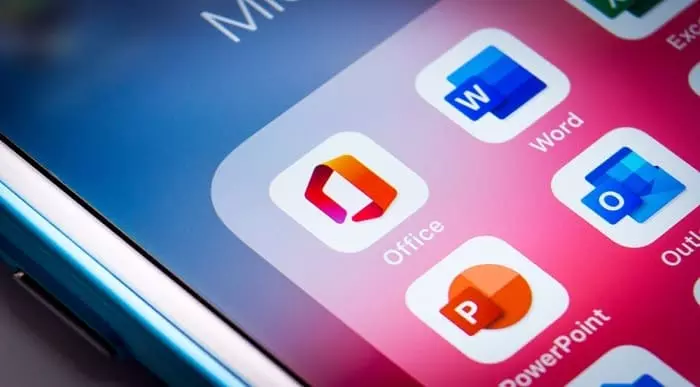
SC-300T00 Microsoft Identity and Access Administrator
By Nexus Human
Duration 4 Days 24 CPD hours This course is intended for This course is for the Identity and Access Administrators who are planning to take the associated certification exam, or who are performing identity and access administration tasks in their day-to-day job. This course would also be helpful to an administrator or engineer that wants to specialize in providing identity solutions and access management systems for Azure-based solutions; playing an integral role in protecting an organization. The Microsoft Identity and Access Administrator course explores how to design, implement, and operate an organization?s identity and access management systems by using Microsoft Entra ID. Learn to manage tasks such as providing secure authentication and authorization access to enterprise applications. You will also learn to provide seamless experiences and self-service management capabilities for all users. Finally, learn to create adaptive access and governance of your identity and access management solutions ensuring you can troubleshoot, monitor, and report on your environment. The Identity and Access Administrator may be a single individual or a member of a larger team. Learn how this role collaborates with many other roles in the organization to drive strategic identity projects. The end goal is to provide you knowledge to modernize identity solutions, to implement hybrid identity solutions, and to implement identity governance. Prerequisites SC-900T00: Microsoft Security, Compliance, and Identity Fundamentals AZ-104T00 - Microsoft Azure Administrator 1 - Explore identity in Microsoft Entra ID Explain the identity landscape Explore zero trust with identity Discuss identity as a control plane Explore why we have identity Define identity administration Contrast decentralized identity with central identity systems Discuss identity management solutions Explain Microsoft Entra Business to Business Compare Microsoft identity providers Define identity licensing Explore authentication Discuss authorization Explain auditing in identity 2 - Implement initial configuration of Microsoft Entra ID Configure company brand Configure and manage Microsoft Entra roles Configure delegation by using administrative units Analyze Microsoft Entra role permissions Configure and manage custom domains Configure tenant-wide setting 3 - Create, configure, and manage identities Create, configure, and manage users Create, configure, and manage groups Configure and manage device registration Manage licenses Create custom security attributes Explore automatic user creation 4 - Implement and manage external identities Describe guest access and Business to Business accounts Manage external collaboration Invite external users - individually and in bulk Demo - manage guest users in Microsoft Entra ID Manage external user accounts in Microsoft Entra ID Manage external users in Microsoft 365 workloads Implement and manage Microsoft Entra Verified ID Configure identity providers Implement cross-tenant access controls 5 - Implement and manage hybrid identity Plan, design, and implement Microsoft Entra Connect Implement manage password hash synchronization (PHS) Implement manage pass-through authentication (PTA) Demo - Manage pass-through authentication and seamless single sign-on (SSO) Implement and manage federation Trouble-shoot synchronization errors Implement Microsoft Entra Connect Health Manage Microsoft Entra Health 6 - Secure Microsoft Entra users with multifactor authentication What is Microsoft Entra multifactor authentication? Plan your multifactor authentication deployment Configure multi-factor authentication methods 7 - Manage user authentication Administer FIDO2 and passwordless authentication methods Explore Authenticator app and OATH tokens Implement an authentication solution based on Windows Hello for Business Deploy and manage password protection Configure smart lockout thresholds Implement Kerberos and certificate-based authentication in Microsoft Entra ID Configure Microsoft Entra user authentication for virtual machines 8 - Plan, implement, and administer Conditional Access Plan security defaults Plan Conditional Access policies Implement Conditional Access policy controls and assignments Test and troubleshoot Conditional Access policies Implement application controls Implement session management Implement continuous access evaluation 9 - Manage Microsoft Entra Identity Protection Review identity protection basics Implement and manage user risk policy Monitor, investigate, and remediate elevated risky users Implement security for workload identities Explore Microsoft Defender for Identity 10 - Implement access management for Azure resources Assign Azure roles Configure custom Azure roles Create and configure managed identities Access Azure resources with managed identities Analyze Azure role permissions Configure Azure Key Vault RBAC policies Retrieve objects from Azure Key Vault Explore Microsoft Entra Permissions Management 11 - Plan and design the integration of enterprise apps for SSO Discover apps by using Microsoft Defender for Cloud Apps and Active Directory Federation Services app report Configure connectors to apps Design and implement app management roles Configure preintegrated gallery SaaS apps Implement and manage policies for OAuth apps 12 - Implement and monitor the integration of enterprise apps for SSO Implement token customizations Implement and configure consent settings Integrate on-premises apps with Microsoft Entra application proxy Integrate custom SaaS apps for single sign-on Implement application-based user provisioning Monitor and audit access to Microsoft Entra integrated enterprise applications Create and manage application collections 13 - Implement app registration Plan your line of business application registration strategy Implement application registration Register an application Configure permission for an application Grant tenant-wide admin consent to applications Implement application authorization Manage and monitor application by using app governance 14 - Plan and implement entitlement management Define access packages Configure entitlement management Configure and manage connected organizations Review per-user entitlements 15 - Plan, implement, and manage access review Plan for access reviews Create access reviews for groups and apps Create and configure access review programs Monitor access review findings Automate access review management tasks Configure recurring access reviews 16 - Plan and implement privileged access Define a privileged access strategy for administrative users Configure Privileged Identity Management for Azure resources Plan and configure Privileged Access Groups Analyze Privileged Identity Management audit history and reports Create and manage emergency access accounts 17 - Monitor and maintain Microsoft Entra ID Analyze and investigate sign-in logs to troubleshoot access issues Review and monitor Microsoft Entra audit logs Export logs to third-party security information and event management system Analyze Microsoft Entra workbooks and reporting Monitor security posture with Identity Secure Score

Microsoft Office Word 2016 Advanced Training Online
By Lead Academy
Microsoft Office Word 2016 Advanced Training Course Overview Are you looking to begin your Microsoft Word career or want to develop more advanced skills in Microsoft Word? Then this Microsoft office word 2016 advanced training online course will set you up with a solid foundation to become a confident office admin and help you to develop your expertise in Microsoft Word. This Microsoft office word 2016 advanced training online course is accredited by the CPD UK & IPHM. CPD is globally recognised by employers, professional organisations and academic intuitions, thus a certificate from CPD Certification Service creates value towards your professional goal and achievement. CPD certified certificates are accepted by thousands of professional bodies and government regulators here in the UK and around the world. Whether you are self-taught and you want to fill in the gaps for better efficiency and productivity, this Microsoft office word 2016 advanced training online course will set you up with a solid foundation to become a confident office admin and develop more advanced skills. Gain the essential skills and knowledge you need to propel your career forward as an office admin. The Microsoft office word 2016 advanced training online course will set you up with the appropriate skills and experience needed for the job and is ideal for both beginners and those currently working as an office admin. This comprehensive Microsoft office word 2016 advanced training online course is the perfect way to kickstart your career in the field of Microsoft Word. This Microsoft office word 2016 advanced training online course will give you a competitive advantage in your career, making you stand out from all other applicants and employees. If you're interested in working as an office admin or want to learn more skills on Microsoft Word but unsure of where to start, then this Microsoft office word 2016 advanced training online course will set you up with a solid foundation to become a confident office admin and develop more advanced skills. As one of the leading course providers and most renowned e-learning specialists online, we're dedicated to giving you the best educational experience possible. This Microsoft office word 2016 advanced training online course is crafted by industry expert, to enable you to learn quickly and efficiently, and at your own pace and convenience. Who should take this course? This comprehensive Microsoft office word 2016 advanced training online course is suitable for anyone looking to improve their job prospects or aspiring to accelerate their career in this sector and want to gain in-depth knowledge of Microsoft Word. Entry Requirement There are no academic entry requirements for this Microsoft office word 2016 advanced training online course, and it is open to students of all academic backgrounds. As long as you are aged seventeen or over and have a basic grasp of English, numeracy and ICT, you will be eligible to enrol. Method of Assessment On successful completion of the course, you will be required to sit an online multiple-choice assessment. The assessment will be evaluated automatically and the results will be given to you immediately. Career path This Microsoft office word 2016 advanced training online course opens a brand new door for you to enter the relevant job market and also provides you with the chance to accumulate in-depth knowledge at the side of needed skills to become flourishing in no time. You will also be able to add your new skills to your CV, enhance your career and become more competitive in your chosen industry. Course Curriculum Manipulating Images Manipulate Images - Introduction Integrate Pictures and Text Adjust Image Appearance Compress Pictures Insert Other Media Elements - Introduction Insert Other Media Elements Using Custom Graphic Elements Use Custom Graphic Elements - Introduction Create Text Boxes and Pull Quotes Add WordArt and Other Text Effects Draw Shapes Create Complex Illustrations with SmartArt - Introduction Create Complex Illustrations with SmartArt Collaborating on Documents Collaborate on Documents - Introduction Prepare a Document for Collaboration - Part 1 Prepare a Document for Collaboration - Part 2 Mark Up a Document Part 1 Mark Up a Document - Part 2 Merge Changes from Other Documents - Introduction Merge Changes from Other Documents Adding Document References and Links Add Document References and Links - Introduction Add Captions Add Bookmarks Add Hyperlinks Insert Footnotes and Endnotes Add Citations Add a Bibliography Securing a Document Secure a Document - Introduction Suppress Sensitive Information Set Formatting and Editing Restrictions Restrict Document Access Add a Digital Signature to a Document - Introduction Add a Digital Signature to a Document Using Forms to Manage Content Use Forms to Manage Content - Introduction Create Forms Automating Repetitive Tasks with Macros Automate Repetitive Tasks with Macros - Introduction Automate Tasks by Using Macros Identify Word Macro Uses and Concerns - Introduction Identify Word Macro Uses and Concerns Create a Macro - Introduction View the Code for an Existing Macro Record a Macro Add Custom Code to a Recorded Macro Course Follow-Up Recognised Accreditation CPD Certification Service This course is accredited by continuing professional development (CPD). CPD UK is globally recognised by employers, professional organisations, and academic institutions, thus a certificate from CPD Certification Service creates value towards your professional goal and achievement. CPD certificates are accepted by thousands of professional bodies and government regulators here in the UK and around the world. Many organisations look for employees with CPD requirements, which means, that by doing this course, you would be a potential candidate in your respective field. Quality Licence Scheme Endorsed The Quality Licence Scheme is a brand of the Skills and Education Group, a leading national awarding organisation for providing high-quality vocational qualifications across a wide range of industries. It will give you a competitive advantage in your career, making you stand out from all other applicants and employees. Certificate of Achievement Endorsed Certificate from Quality Licence Scheme After successfully passing the MCQ exam you will be eligible to order the Endorsed Certificate by Quality Licence Scheme. The Quality Licence Scheme is a brand of the Skills and Education Group, a leading national awarding organisation for providing high-quality vocational qualifications across a wide range of industries. It will give you a competitive advantage in your career, making you stand out from all other applicants and employees. There is a Quality Licence Scheme endorsement fee to obtain an endorsed certificate which is £65. Certificate of Achievement from Lead Academy After successfully passing the MCQ exam you will be eligible to order your certificate of achievement as proof of your new skill. The certificate of achievement is an official credential that confirms that you successfully finished a course with Lead Academy. Certificate can be obtained in PDF version at a cost of £12, and there is an additional fee to obtain a printed copy certificate which is £35. FAQs Is CPD a recognised qualification in the UK? CPD is globally recognised by employers, professional organisations and academic intuitions, thus a certificate from CPD Certification Service creates value towards your professional goal and achievement. CPD-certified certificates are accepted by thousands of professional bodies and government regulators here in the UK and around the world. Are QLS courses recognised? Although QLS courses are not subject to Ofqual regulation, they must adhere to an extremely high level that is set and regulated independently across the globe. A course that has been approved by the Quality Licence Scheme simply indicates that it has been examined and evaluated in terms of quality and fulfils the predetermined quality standards. When will I receive my certificate? For CPD accredited PDF certificate it will take 24 hours, however for the hardcopy CPD certificate takes 5-7 business days and for the Quality License Scheme certificate it will take 7-9 business days. Can I pay by invoice? Yes, you can pay via Invoice or Purchase Order, please contact us at info@lead-academy.org for invoice payment. Can I pay via instalment? Yes, you can pay via instalments at checkout. How to take online classes from home? Our platform provides easy and comfortable access for all learners; all you need is a stable internet connection and a device such as a laptop, desktop PC, tablet, or mobile phone. The learning site is accessible 24/7, allowing you to take the course at your own pace while relaxing in the privacy of your home or workplace. Does age matter in online learning? No, there is no age limit for online learning. Online learning is accessible to people of all ages and requires no age-specific criteria to pursue a course of interest. As opposed to degrees pursued at university, online courses are designed to break the barriers of age limitation that aim to limit the learner's ability to learn new things, diversify their skills, and expand their horizons. When I will get the login details for my course? After successfully purchasing the course, you will receive an email within 24 hours with the login details of your course. Kindly check your inbox, junk or spam folder, or you can contact our client success team via info@lead-academy.org

Microsoft Excel 2016 for Professionals Online Training
By Lead Academy
Microsoft Excel 2016 for Professionals Training Course Overview Are you looking to begin your Microsoft Office Excel career or want to develop more advanced skills in Microsoft Office Excel? Then this Microsoft Excel 2016 for professionals online training course will set you up with a solid foundation to become a confident office admin and help you to develop your expertise in Microsoft Office Excel. This Microsoft Excel 2016 for professionals online training course is accredited by the CPD UK & IPHM. CPD is globally recognised by employers, professional organisations and academic intuitions, thus a certificate from CPD Certification Service creates value towards your professional goal and achievement. CPD certified certificates are accepted by thousands of professional bodies and government regulators here in the UK and around the world. Whether you are self-taught and you want to fill in the gaps for better efficiency and productivity, this Microsoft Excel 2016 for professionals online training course will set you up with a solid foundation to become a confident office admin and develop more advanced skills. Gain the essential skills and knowledge you need to propel your career forward as a office admin. The Microsoft Excel 2016 for professionals online training course will set you up with the appropriate skills and experience needed for the job and is ideal for both beginners and those currently working as a office admin. This comprehensive Microsoft Excel 2016 for professionals online training course is the perfect way to kickstart your career in the field of Microsoft Office Excel. This Microsoft Excel 2016 for professionals online training course will give you a competitive advantage in your career, making you stand out from all other applicants and employees. If you're interested in working as a office admin or want to learn more skills on Microsoft Office Excel but unsure of where to start, then this Microsoft Excel 2016 for professionals online training course will set you up with a solid foundation to become a confident office admin and develop more advanced skills. As one of the leading course providers and most renowned e-learning specialists online, we're dedicated to giving you the best educational experience possible. This Microsoft Excel 2016 for professionals online training course is crafted by industry expert, to enable you to learn quickly and efficiently, and at your own pace and convenience. Who should take this course? This comprehensive Microsoft Excel 2016 for professionals online training course is suitable for anyone looking to improve their job prospects or aspiring to accelerate their career in this sector and want to gain in-depth knowledge of Microsoft Office Excel. Entry Requirement There are no academic entry requirements for this Microsoft Excel 2016 for professionals online training course, and it is open to students of all academic backgrounds. As long as you are aged seventeen or over and have a basic grasp of English, numeracy and ICT, you will be eligible to enrol. Method of Assessment On successful completion of the course, you will be required to sit an online multiple-choice assessment. The assessment will be evaluated automatically and the results will be given to you immediately. Career path This Microsoft Excel 2016 for professionals online training course opens a brand new door for you to enter the relevant job market and also provides you with the chance to accumulate in-depth knowledge at the side of needed skills to become flourishing in no time. You will also be able to add your new skills to your CV, enhance your career and become more competitive in your chosen industry. Course Curriculum Working With Multiple Worksheets And Workbooks Use Links and External References - Introduction Use Links and External References Use 3-D References - Introduction Use 3-D References Consolidate Data - Introduction Consolidate Data Using Lookup Function And Formula Auditing Use Lookup Functions - Introduction Use Lookup Functions Trace Precedent and Dependent Cells - Introduction Trace Precedent and Dependent Cells Watch and Evaluate Formulas - Introduction Watch and Evaluate Formulas Watch and Evaluate Formulas Collaborate on a Workbook - Introduction Collaborate on a Workbook Compare and Merge Workbooks - Introduction Protect Worksheets and Workbooks Protect Worksheets and Workbooks Automating Wordbook Functionality Apply Data Validation Apply Data Validation Search for Invalid Data and Formulas with Errors - Introduction Search for Invalid Data and Formulas with Errors Work with Macros - Introduction Work with Macros Edit a Macro Create Sparklines and Map Data Create Sparklines - Introduction Create Sparklines Map Data - Introduction Map Data Forecasting Data Determine Potential Outcomes Using Data Tables - Introduction Determine Potential Outcomes Using Data Tables Determine Potential Outcomes Using Data Scenarios - Introduction Determine Potential Outcomes Using Data Scenarios Use the Goal Seek Feature - Introduction Use the Goal Seek Feature Forecast Data Trends - Introduction Forecast Data Trends Recognised Accreditation CPD Certification Service This course is accredited by continuing professional development (CPD). CPD UK is globally recognised by employers, professional organisations, and academic institutions, thus a certificate from CPD Certification Service creates value towards your professional goal and achievement. CPD certificates are accepted by thousands of professional bodies and government regulators here in the UK and around the world. Many organisations look for employees with CPD requirements, which means, that by doing this course, you would be a potential candidate in your respective field. Quality Licence Scheme Endorsed The Quality Licence Scheme is a brand of the Skills and Education Group, a leading national awarding organisation for providing high-quality vocational qualifications across a wide range of industries. It will give you a competitive advantage in your career, making you stand out from all other applicants and employees. Certificate of Achievement Endorsed Certificate from Quality Licence Scheme After successfully passing the MCQ exam you will be eligible to order the Endorsed Certificate by Quality Licence Scheme. The Quality Licence Scheme is a brand of the Skills and Education Group, a leading national awarding organisation for providing high-quality vocational qualifications across a wide range of industries. It will give you a competitive advantage in your career, making you stand out from all other applicants and employees. There is a Quality Licence Scheme endorsement fee to obtain an endorsed certificate which is £65. Certificate of Achievement from Lead Academy After successfully passing the MCQ exam you will be eligible to order your certificate of achievement as proof of your new skill. The certificate of achievement is an official credential that confirms that you successfully finished a course with Lead Academy. Certificate can be obtained in PDF version at a cost of £12, and there is an additional fee to obtain a printed copy certificate which is £35. FAQs Is CPD a recognised qualification in the UK? CPD is globally recognised by employers, professional organisations and academic intuitions, thus a certificate from CPD Certification Service creates value towards your professional goal and achievement. CPD-certified certificates are accepted by thousands of professional bodies and government regulators here in the UK and around the world. Are QLS courses recognised? Although QLS courses are not subject to Ofqual regulation, they must adhere to an extremely high level that is set and regulated independently across the globe. A course that has been approved by the Quality Licence Scheme simply indicates that it has been examined and evaluated in terms of quality and fulfils the predetermined quality standards. When will I receive my certificate? For CPD accredited PDF certificate it will take 24 hours, however for the hardcopy CPD certificate takes 5-7 business days and for the Quality License Scheme certificate it will take 7-9 business days. Can I pay by invoice? Yes, you can pay via Invoice or Purchase Order, please contact us at info@lead-academy.org for invoice payment. Can I pay via instalment? Yes, you can pay via instalments at checkout. How to take online classes from home? Our platform provides easy and comfortable access for all learners; all you need is a stable internet connection and a device such as a laptop, desktop PC, tablet, or mobile phone. The learning site is accessible 24/7, allowing you to take the course at your own pace while relaxing in the privacy of your home or workplace. Does age matter in online learning? No, there is no age limit for online learning. Online learning is accessible to people of all ages and requires no age-specific criteria to pursue a course of interest. As opposed to degrees pursued at university, online courses are designed to break the barriers of age limitation that aim to limit the learner's ability to learn new things, diversify their skills, and expand their horizons. When I will get the login details for my course? After successfully purchasing the course, you will receive an email within 24 hours with the login details of your course. Kindly check your inbox, junk or spam folder, or you can contact our client success team via info@lead-academy.org
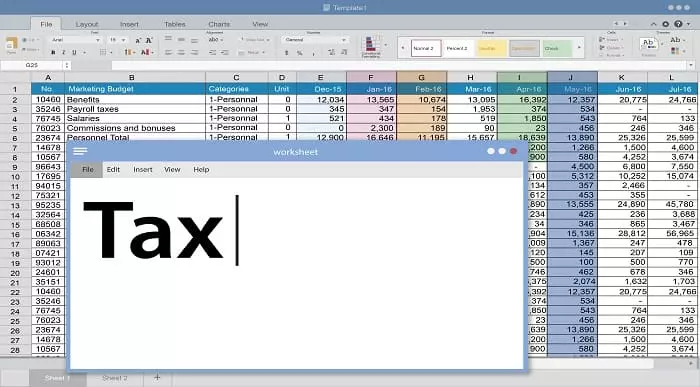
Intermediate Microsoft Word 2016 Online Training
By Lead Academy
Intermediate Microsoft Word 2016 Training Course Overview Are you looking to begin your Microsoft Word career or want to develop more advanced skills in Microsoft Word? Then this intermediate Microsoft Word 2016 online training course will set you up with a solid foundation to become a confident office admin and help you to develop your expertise in Microsoft Word. This intermediate Microsoft Word 2016 online training course is accredited by the CPD UK & IPHM. CPD is globally recognised by employers, professional organisations and academic intuitions, thus a certificate from CPD Certification Service creates value towards your professional goal and achievement. CPD certified certificates are accepted by thousands of professional bodies and government regulators here in the UK and around the world. Whether you are self-taught and you want to fill in the gaps for better efficiency and productivity, this intermediate Microsoft Word 2016 online training course will set you up with a solid foundation to become a confident office admin and develop more advanced skills. Gain the essential skills and knowledge you need to propel your career forward as an office admin. The intermediate Microsoft Word 2016 online training course will set you up with the appropriate skills and experience needed for the job and is ideal for both beginners and those currently working as office admin. This comprehensive intermediate Microsoft Word 2016 online training course is the perfect way to kickstart your career in the field of Microsoft Word. This intermediate Microsoft Word 2016 online training course will give you a competitive advantage in your career, making you stand out from all other applicants and employees. If you're interested in working as an office admin or want to learn more skills on Microsoft Word but unsure of where to start, then this intermediate Microsoft Word 2016 online training course will set you up with a solid foundation to become a confident office admin and develop more advanced skills. As one of the leading course providers and most renowned e-learning specialists online, we're dedicated to giving you the best educational experience possible. This intermediate Microsoft Word 2016 online training course is crafted by industry expert, to enable you to learn quickly and efficiently, and at your own pace and convenience. Who should take this course? This comprehensive intermediate Microsoft Word 2016 online training course is suitable for anyone looking to improve their job prospects or aspiring to accelerate their career in this sector and want to gain in-depth knowledge of Microsoft Word. Entry Requirement There are no academic entry requirements for this intermediate Microsoft Word 2016 online training course, and it is open to students of all academic backgrounds. As long as you are aged seventeen or over and have a basic grasp of English, numeracy and ICT, you will be eligible to enrol. Method of Assessment On successful completion of the course, you will be required to sit an online multiple-choice assessment. The assessment will be evaluated automatically and the results will be given to you immediately. Career path This intermediate Microsoft Word 2016 online training course opens a brand new door for you to enter the relevant job market and also provides you with the chance to accumulate in-depth knowledge at the side of needed skills to become flourishing in no time. You will also be able to add your new skills to your CV, enhance your career and become more competitive in your chosen industry. Course Curriculum Organizing Content Using Tables and Charts Work With Tables - Introduction Sort Table Date Control Cell Layout Perform Calculations In A Table Add An Excel Table To A Word Document Work With Charts - Introduction Create A Chart Customizing Formats Using Styles and Themes Create And Modify Text Styles - Introduction Create And Modify Text Styles Create Custom Lists Or Table Styles - Introduction Create Custom Lists Or Table Styles Apply Document Themes - Introduction Apply Document Themes Inserting Content Using Quick Parts Automate Adding Text With Building Blocks - Introduction Insert Building Blocks Create And Modify Building Blocks Insert Fields Using Quick Parts - Introduction Insert Fields Using Quick Parts Using Templates to Automate Document Formatting Using Templates To Automate Document Formatting - Introduction Create A Document Using A Template Create A Template Modify A Templat Manage Templates With The Template Organizer Controlling the Flow of a Document Control The Flow Of A Document - Introduction Control Paragraph Flow Insert Section Breaks Insert Columns Link Text Boxes to Control Text Flow Simplifying and Managing Long Documents Simplify And Manage Long Documents - Introduction Insert Blank and Cover Pages Insert an Index Insert A Table Of Contents Insert A Table Of Figures Work With Table Of Authorities Manage Outlines - Introduction Manage Outlines Create A Master Document - Introduction Working With Master Documents Using Mail Merge to Create Letters, Envelopes and Label Mail Merge - Introduction Prepare For A Mail Merge Perform A Mail Merge Bonus Lecture Recognised Accreditation CPD Certification Service This course is accredited by continuing professional development (CPD). CPD UK is globally recognised by employers, professional organisations, and academic institutions, thus a certificate from CPD Certification Service creates value towards your professional goal and achievement. CPD certificates are accepted by thousands of professional bodies and government regulators here in the UK and around the world. Many organisations look for employees with CPD requirements, which means, that by doing this course, you would be a potential candidate in your respective field. Quality Licence Scheme Endorsed The Quality Licence Scheme is a brand of the Skills and Education Group, a leading national awarding organisation for providing high-quality vocational qualifications across a wide range of industries. It will give you a competitive advantage in your career, making you stand out from all other applicants and employees. Certificate of Achievement Endorsed Certificate from Quality Licence Scheme After successfully passing the MCQ exam you will be eligible to order the Endorsed Certificate by Quality Licence Scheme. The Quality Licence Scheme is a brand of the Skills and Education Group, a leading national awarding organisation for providing high-quality vocational qualifications across a wide range of industries. It will give you a competitive advantage in your career, making you stand out from all other applicants and employees. There is a Quality Licence Scheme endorsement fee to obtain an endorsed certificate which is £65. Certificate of Achievement from Lead Academy After successfully passing the MCQ exam you will be eligible to order your certificate of achievement as proof of your new skill. The certificate of achievement is an official credential that confirms that you successfully finished a course with Lead Academy. Certificate can be obtained in PDF version at a cost of £12, and there is an additional fee to obtain a printed copy certificate which is £35. FAQs Is CPD a recognised qualification in the UK? CPD is globally recognised by employers, professional organisations and academic intuitions, thus a certificate from CPD Certification Service creates value towards your professional goal and achievement. CPD-certified certificates are accepted by thousands of professional bodies and government regulators here in the UK and around the world. Are QLS courses recognised? Although QLS courses are not subject to Ofqual regulation, they must adhere to an extremely high level that is set and regulated independently across the globe. A course that has been approved by the Quality Licence Scheme simply indicates that it has been examined and evaluated in terms of quality and fulfils the predetermined quality standards. When will I receive my certificate? For CPD accredited PDF certificate it will take 24 hours, however for the hardcopy CPD certificate takes 5-7 business days and for the Quality License Scheme certificate it will take 7-9 business days. Can I pay by invoice? Yes, you can pay via Invoice or Purchase Order, please contact us at info@lead-academy.org for invoice payment. Can I pay via instalment? Yes, you can pay via instalments at checkout. How to take online classes from home? Our platform provides easy and comfortable access for all learners; all you need is a stable internet connection and a device such as a laptop, desktop PC, tablet, or mobile phone. The learning site is accessible 24/7, allowing you to take the course at your own pace while relaxing in the privacy of your home or workplace. Does age matter in online learning? No, there is no age limit for online learning. Online learning is accessible to people of all ages and requires no age-specific criteria to pursue a course of interest. As opposed to degrees pursued at university, online courses are designed to break the barriers of age limitation that aim to limit the learner's ability to learn new things, diversify their skills, and expand their horizons. When I will get the login details for my course? After successfully purchasing the course, you will receive an email within 24 hours with the login details of your course. Kindly check your inbox, junk or spam folder, or you can contact our client success team via info@lead-academy.org
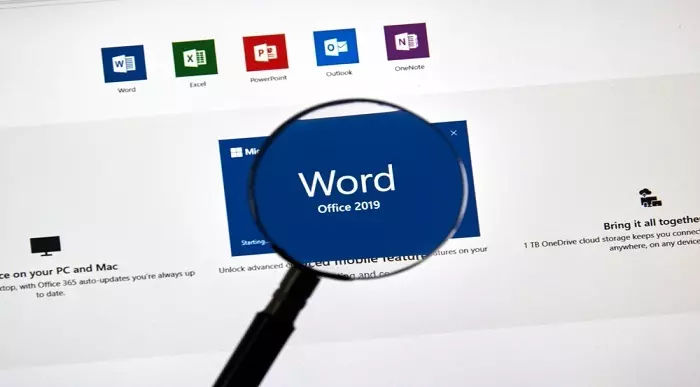
Microsoft Office Outlook 2016 Advanced Online Training
By Lead Academy
Microsoft Office Outlook 2016 Advanced Training Overview Are you looking to begin your Microsoft Office Outlook career or want to develop more advanced skills in Microsoft Office Outlook? Then this Microsoft Office outlook 2016 advanced online training course will set you up with a solid foundation to become a confident office admin and help you to develop your expertise in Microsoft Office Outlook. This Microsoft Office outlook 2016 advanced online training course is accredited by the CPD UK & IPHM. CPD is globally recognised by employers, professional organisations and academic intuitions, thus a certificate from CPD Certification Service creates value towards your professional goal and achievement. CPD certified certificates are accepted by thousands of professional bodies and government regulators here in the UK and around the world. Whether you are self-taught and you want to fill in the gaps for better efficiency and productivity, this Microsoft Office outlook 2016 advanced online training course will set you up with a solid foundation to become a confident office admin and develop more advanced skills. Gain the essential skills and knowledge you need to propel your career forward as a office admin. The Microsoft Office outlook 2016 advanced online training course will set you up with the appropriate skills and experience needed for the job and is ideal for both beginners and those currently working as a office admin. This comprehensive Microsoft Office outlook 2016 advanced online training course is the perfect way to kickstart your career in the field of Microsoft Office Outlook. This Microsoft Office outlook 2016 advanced online training course will give you a competitive advantage in your career, making you stand out from all other applicants and employees. If you're interested in working as a office admin or want to learn more skills on Microsoft Office Outlook but unsure of where to start, then this Microsoft Office outlook 2016 advanced online training course will set you up with a solid foundation to become a confident office admin and develop more advanced skills. As one of the leading course providers and most renowned e-learning specialists online, we're dedicated to giving you the best educational experience possible. This Microsoft Office outlook 2016 advanced online training course is crafted by industry expert, to enable you to learn quickly and efficiently, and at your own pace and convenience. Who should take this course? This comprehensive Microsoft Office outlook 2016 advanced online training course is suitable for anyone looking to improve their job prospects or aspiring to accelerate their career in this sector and want to gain in-depth knowledge of Microsoft Office Outlook. Entry Requirement There are no academic entry requirements for this Microsoft Office outlook 2016 advanced online training course, and it is open to students of all academic backgrounds. As long as you are aged seventeen or over and have a basic grasp of English, numeracy and ICT, you will be eligible to enrol. Method of Assessment On successful completion of the course, you will be required to sit an online multiple-choice assessment. The assessment will be evaluated automatically and the results will be given to you immediately. Career path This Microsoft Office outlook 2016 advanced online training course opens a brand new door for you to enter the relevant job market and also provides you with the chance to accumulate in-depth knowledge at the side of needed skills to become flourishing in no time. You will also be able to add your new skills to your CV, enhance your career and become more competitive in your chosen industry. Course Curriculum Modifying Messages and Setting Global Options Insert Advanced Characters and Objects - Introduction Insert Advanced Characters and Objects in an Email Modify Message Settings and Options - Introduction Modify Message Settings, Properties, and Options Configure Global Outlook Options - Introduction Create Email Accounts and Setting Options Customize the Outlook Interface Organizing, Searching, and Managing Messages Organize, Search and Manage Messages - Introduction Sort and Group Your Messages Filter Messages Clutter Use Search for Outlook Items Managing Your Mailbox Manage Your Mailbox - Introduction Manage Junk Mail Manage Your Mailbox Automating Message Management Automate Message Management - Introduction Use Automatic Reply Organize Your Messages Create and Use Quick Steps Working With Calendar Settings Work with Calendar Settings - Introduction Manage Advanced Calendar Options Create and Manage Additional Calendars Manage Meeting Responses Managing Contacts Manage Contacts - Introduction Import and Export Contacts Edit and Send an Electronic Business Card Managing Activities by Using Tasks Assign and Manage Tasks - Introduction Manage a Task Sharing Workspaces with Others Share Workspaces with Others - Introduction Delegate Calendar Access Share Your Calendar with Another User Share Your Contacts Sharing with Another User Managing Outlook Data files Manage Outlook Data Files - Introduction Use Archiving to Manage Mailbox Size Create a Data File and Change Settings Course Follow-Up Recognised Accreditation CPD Certification Service This course is accredited by continuing professional development (CPD). CPD UK is globally recognised by employers, professional organisations, and academic institutions, thus a certificate from CPD Certification Service creates value towards your professional goal and achievement. CPD certificates are accepted by thousands of professional bodies and government regulators here in the UK and around the world. Many organisations look for employees with CPD requirements, which means, that by doing this course, you would be a potential candidate in your respective field. Quality Licence Scheme Endorsed The Quality Licence Scheme is a brand of the Skills and Education Group, a leading national awarding organisation for providing high-quality vocational qualifications across a wide range of industries. It will give you a competitive advantage in your career, making you stand out from all other applicants and employees. Certificate of Achievement Endorsed Certificate from Quality Licence Scheme After successfully passing the MCQ exam you will be eligible to order the Endorsed Certificate by Quality Licence Scheme. The Quality Licence Scheme is a brand of the Skills and Education Group, a leading national awarding organisation for providing high-quality vocational qualifications across a wide range of industries. It will give you a competitive advantage in your career, making you stand out from all other applicants and employees. There is a Quality Licence Scheme endorsement fee to obtain an endorsed certificate which is £65. Certificate of Achievement from Lead Academy After successfully passing the MCQ exam you will be eligible to order your certificate of achievement as proof of your new skill. The certificate of achievement is an official credential that confirms that you successfully finished a course with Lead Academy. Certificate can be obtained in PDF version at a cost of £12, and there is an additional fee to obtain a printed copy certificate which is £35. FAQs Is CPD a recognised qualification in the UK? CPD is globally recognised by employers, professional organisations and academic intuitions, thus a certificate from CPD Certification Service creates value towards your professional goal and achievement. CPD-certified certificates are accepted by thousands of professional bodies and government regulators here in the UK and around the world. Are QLS courses recognised? Although QLS courses are not subject to Ofqual regulation, they must adhere to an extremely high level that is set and regulated independently across the globe. A course that has been approved by the Quality Licence Scheme simply indicates that it has been examined and evaluated in terms of quality and fulfils the predetermined quality standards. When will I receive my certificate? For CPD accredited PDF certificate it will take 24 hours, however for the hardcopy CPD certificate takes 5-7 business days and for the Quality License Scheme certificate it will take 7-9 business days. Can I pay by invoice? Yes, you can pay via Invoice or Purchase Order, please contact us at info@lead-academy.org for invoice payment. Can I pay via instalment? Yes, you can pay via instalments at checkout. How to take online classes from home? Our platform provides easy and comfortable access for all learners; all you need is a stable internet connection and a device such as a laptop, desktop PC, tablet, or mobile phone. The learning site is accessible 24/7, allowing you to take the course at your own pace while relaxing in the privacy of your home or workplace. Does age matter in online learning? No, there is no age limit for online learning. Online learning is accessible to people of all ages and requires no age-specific criteria to pursue a course of interest. As opposed to degrees pursued at university, online courses are designed to break the barriers of age limitation that aim to limit the learner's ability to learn new things, diversify their skills, and expand their horizons. When I will get the login details for my course? After successfully purchasing the course, you will receive an email within 24 hours with the login details of your course. Kindly check your inbox, junk or spam folder, or you can contact our client success team via info@lead-academy.org

Microsoft Office Excel 2016 for Beginners Online Course
By Lead Academy
Microsoft Office Excel 2016 for Beginners Course Overview Are you looking to begin your Microsoft Office Excel career or want to develop more advanced skills in Microsoft Office Excel? Then this Microsoft Office Excel 2016 for beginners online course will set you up with a solid foundation to become a confident office admin and help you to develop your expertise in Microsoft Office Excel. This Microsoft Office Excel 2016 for beginners online course is accredited by the CPD UK & IPHM. CPD is globally recognised by employers, professional organisations and academic intuitions, thus a certificate from CPD Certification Service creates value towards your professional goal and achievement. CPD certified certificates are accepted by thousands of professional bodies and government regulators here in the UK and around the world. Whether you are self-taught and you want to fill in the gaps for better efficiency and productivity, this Microsoft Office Excel 2016 for beginners online course will set you up with a solid foundation to become a confident office admin and develop more advanced skills. Gain the essential skills and knowledge you need to propel your career forward as an office admin. The Microsoft Office Excel 2016 for beginners online course will set you up with the appropriate skills and experience needed for the job and is ideal for both beginners and those currently working as an office admin. This comprehensive Microsoft Office Excel 2016 for beginners online course is the perfect way to kickstart your career in the field of Microsoft Office Excel. This Microsoft Office Excel 2016 for beginners online course will give you a competitive advantage in your career, making you stand out from all other applicants and employees. If you're interested in working as an office admin or want to learn more skills on Microsoft Office Excel but unsure of where to start, then this Microsoft Office Excel 2016 for beginners online course will set you up with a solid foundation to become a confident office admin and develop more advanced skills. As one of the leading course providers and most renowned e-learning specialists online, we're dedicated to giving you the best educational experience possible. This Microsoft Office Excel 2016 for beginners online course is crafted by industry expert, to enable you to learn quickly and efficiently, and at your own pace and convenience. Who should take this course? This comprehensive Microsoft Office Excel 2016 for beginners online course is suitable for anyone looking to improve their job prospects or aspiring to accelerate their career in this sector and want to gain in-depth knowledge of Microsoft Office Excel. Entry Requirement There are no academic entry requirements for this Microsoft Office Excel 2016 for beginners online course, and it is open to students of all academic backgrounds. As long as you are aged seventeen or over and have a basic grasp of English, numeracy and ICT, you will be eligible to enrol. Career path This Microsoft Office Excel 2016 for beginners online course opens a brand new door for you to enter the relevant job market and also provides you with the chance to accumulate in-depth knowledge at the side of needed skills to become flourishing in no time. You will also be able to add your new skills to your CV, enhance your career and become more competitive in your chosen industry. Course Curriculum Getting Started With Excel 2016 Navigate the Excel User Interface - Introduction Navigate the Excel User Interface Use Excel Commands - Introduction Use Excel Commands Create and Save a Basic Workbook - Introduction Create and Save a Basic Workbook Enter Cell Data - Introduction Enter Cell Data Flash Fill and Auto Fill Use Excel Help - Introduction Use Excel Help Performing Calculations Create Worksheet Formulas - Introduction Create Worksheet Formulas Insert Functions - Introduction Insert Functions Reuse Formulas and Functions - Introduction Reuse Formulas and Functions Modifying a Worksheet Insert, Delete and Adjust Cells, Columns and Rows Search for and Replace Data Insert, Delete and Adjust Cells, Columns and Rows - Introduction Use Proofing and Research Tools Check the Spelling in a Worksheet Search for and Replace Data - Introduction Insights Task Pane Formatting a Worksheet Apply Text Formats - Introduction Apply Text Formats Apply Number Formats - Introduction Apply Number Formats Align Cell Contents - Introduction Align Cell Contents Apply Cell Styles and Themes Apply Cell Styles and Themes - Introduction Create and Use Templates - Introduction Apply Basic Conditional Formatting - Introduction Apply Basic Conditional Formatting Create and Use Templates Printing Workbooks Preview and Print a Workbook Configure and Preview a Print Job Set Up the Page Layout - Introduction Set Up the Page Layout Configure Headers and Footers - Introduction Configure Headers and Footers Managing Workbooks Manage Worksheets - Introduction Manage Worksheets Manage Workbook and Worksheet Views - Introduction Manage Workbook and Worksheet Views Manage Workbook Properties - Introduction Manage Workbook Properties Bonus Lecture Recognised Accreditation CPD Certification Service This course is accredited by continuing professional development (CPD). CPD UK is globally recognised by employers, professional organisations, and academic institutions, thus a certificate from CPD Certification Service creates value towards your professional goal and achievement. CPD certificates are accepted by thousands of professional bodies and government regulators here in the UK and around the world. Many organisations look for employees with CPD requirements, which means, that by doing this course, you would be a potential candidate in your respective field. Quality Licence Scheme Endorsed The Quality Licence Scheme is a brand of the Skills and Education Group, a leading national awarding organisation for providing high-quality vocational qualifications across a wide range of industries. It will give you a competitive advantage in your career, making you stand out from all other applicants and employees. Certificate of Achievement Endorsed Certificate from Quality Licence Scheme After successfully passing the MCQ exam you will be eligible to order the Endorsed Certificate by Quality Licence Scheme. The Quality Licence Scheme is a brand of the Skills and Education Group, a leading national awarding organisation for providing high-quality vocational qualifications across a wide range of industries. It will give you a competitive advantage in your career, making you stand out from all other applicants and employees. There is a Quality Licence Scheme endorsement fee to obtain an endorsed certificate which is £65. Certificate of Achievement from Lead Academy After successfully passing the MCQ exam you will be eligible to order your certificate of achievement as proof of your new skill. The certificate of achievement is an official credential that confirms that you successfully finished a course with Lead Academy. Certificate can be obtained in PDF version at a cost of £12, and there is an additional fee to obtain a printed copy certificate which is £35. FAQs Is CPD a recognised qualification in the UK? CPD is globally recognised by employers, professional organisations and academic intuitions, thus a certificate from CPD Certification Service creates value towards your professional goal and achievement. CPD-certified certificates are accepted by thousands of professional bodies and government regulators here in the UK and around the world. Are QLS courses recognised? Although QLS courses are not subject to Ofqual regulation, they must adhere to an extremely high level that is set and regulated independently across the globe. A course that has been approved by the Quality Licence Scheme simply indicates that it has been examined and evaluated in terms of quality and fulfils the predetermined quality standards. When will I receive my certificate? For CPD accredited PDF certificate it will take 24 hours, however for the hardcopy CPD certificate takes 5-7 business days and for the Quality License Scheme certificate it will take 7-9 business days. Can I pay by invoice? Yes, you can pay via Invoice or Purchase Order, please contact us at info@lead-academy.org for invoice payment. Can I pay via instalment? Yes, you can pay via instalments at checkout. How to take online classes from home? Our platform provides easy and comfortable access for all learners; all you need is a stable internet connection and a device such as a laptop, desktop PC, tablet, or mobile phone. The learning site is accessible 24/7, allowing you to take the course at your own pace while relaxing in the privacy of your home or workplace. Does age matter in online learning? No, there is no age limit for online learning. Online learning is accessible to people of all ages and requires no age-specific criteria to pursue a course of interest. As opposed to degrees pursued at university, online courses are designed to break the barriers of age limitation that aim to limit the learner's ability to learn new things, diversify their skills, and expand their horizons. When I will get the login details for my course? After successfully purchasing the course, you will receive an email within 24 hours with the login details of your course. Kindly check your inbox, junk or spam folder, or you can contact our client success team via info@lead-academy.org
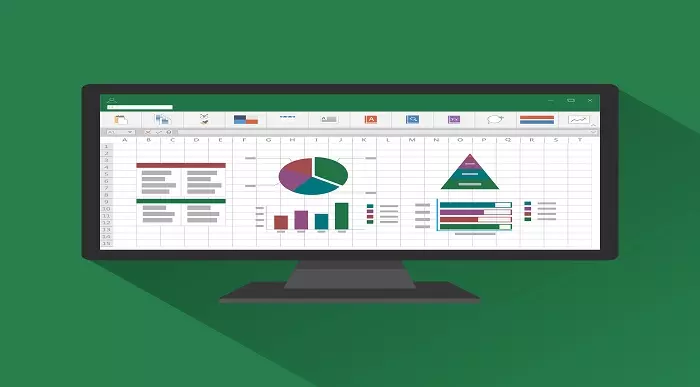
This Diploma in Office Admin and Legal Secretary Skills course is especially suitable for Secretaries and Administrators enthusiastic to work within a legal environment. Throughout the course, you will be introduced to the techniques of becoming a good and efficient Legal Secretary. The course teaches you the fundamentals of the legal system including general duties of a legal secretary, managing meetings, keeping records with a different filing system, developing research skills, managing transcription for judges, etc. You will also learn tips for customer service and how to organize work using Microsoft Word. Finally, the course shows you how the legal system works the courts of the UK including Scotland and Northern Ireland. Course Highlights The price is for the whole course including final exam - no hidden fees Accredited Certificate upon successful completion at an additional cost Efficient exam system with instant results Track progress within own personal learning portal 24/7 customer support via live chat Diploma in Office Admin and Legal Secretary Skills has been given CPD accreditation and is one of the best-selling courses available to students worldwide. This valuable course is suitable for anyone interested in working in this sector or who simply wants to learn more about the topic. If you're an individual looking to excel within this field then Diploma in Office Admin and Legal Secretary Skills is for you. We've taken this comprehensive course and broken it down into several manageable modules which we believe will assist you to easily grasp each concept - from the fundamental to the most advanced aspects of the course. It really is a sure pathway to success. All our courses offer 12 months access and are designed to be studied at your own pace so you can take as much or as little time as you need to complete and gain the full CPD accredited qualification. And, there are no hidden fees or exam charges. We pride ourselves on having friendly and experienced instructors who provide full weekday support and are ready to help with any of your queries. So, if you need help, just drop them an email and await a speedy response. Furthermore, you can check the validity of your qualification and verify your certification on our website at any time. So, why not improve your chances of gaining professional skills and better earning potential. Assessment and Certification At the end of the course, you will be required to sit an online multiple-choice test. Your test will be assessed automatically and immediately so that you will instantly know whether you have been successful. After you have successfully passed the final exam, you will be able to order an Accredited Certificate of Achievement at an additional cost of £19 for a PDF copy and £29 for an original print copy sent to you by post or for both £39. Career Path Not only does our CPD and CiQ accredited course look good on your CV, setting you apart from the competition, it can be used as a stepping stone to greater things. Further advance your learning, launch a new career or reinvigorate an existing one. On successful completion of this course, you have the potential to achieve an estimated salary of £22,100. The sky really is the limit. Course Curriculum Admin Support Module One - Getting Started 00:30:00 Module Two - Getting Organized (I) 01:00:00 Module Three - Getting Organized (II) 01:00:00 Module Four - Managing Time 01:00:00 Module Five - Getting It All Done On Time 01:00:00 Module Six - Special Tasks 01:00:00 Module Seven - Verbal Communication Skills 01:00:00 Module Eight - Non-Verbal Communication Skills 01:00:00 Module Nine - Empowering Yourself 01:00:00 Module Ten - The Team of Two 01:00:00 Module Eleven - Taking Care of Yourself 01:00:00 Module Twelve - Wrapping Up 00:30:00 Administrative Management Module One - Getting Started 00:30:00 Module Two - Why Your Office Needs Administrative Procedures 01:00:00 Module Three - Gathering the Right Tools 01:00:00 Module Four - Identifying Procedures to Include 01:00:00 Module Five - Top Five Procedures to Record 01:00:00 Module Six - What to Include in Your Binder (I) 01:00:00 Module Seven - What to Include in Your Binder (II) 01:00:00 Module Eight - Organizing Your Binder 01:00:00 Module Nine - What Not to Include in the Procedure Guide 01:00:00 Module Ten - Share Office Procedure Guide 01:00:00 Module Eleven - Successfully Executing the Guide 01:00:00 Module Twelve - Wrapping Up 00:30:00 Organisational Skills Module One - Getting Started 00:30:00 Module Two - Remove the Clutter 01:00:00 Module Three - Prioritize 01:00:00 Module Four - Scheduling Your Time 01:00:00 Module Five - To Do Lists 01:00:00 Module Six - Paper and Paperless Storage 01:00:00 Module Seven - Organization in Your Work Area 01:00:00 Module Eight - Tools to Fight Procrastination 01:00:00 Module Nine - Organizing Your Inbox 01:00:00 Module Ten - Avoid the Causes of Disorganization 01:00:00 Module Eleven - Discipline is the Key to Stay Organized 01:00:00 Module Twelve - Wrapping Up 00:30:00 Organisational Skills Training for Administrator - Activities 00:00:00 Legal Secretary Introduction to Legal Secretary 00:15:00 Role of Legal Secretaries 00:15:00 General Duties and Day-to-Day Operations of a Legal Secretary 00:30:00 Record Keeping 00:30:00 Legal Writing Skills & Proofreading 00:15:00 Research Skills You Need to Know 00:30:00 Transcription, Editing & Correspondence to Judges 00:30:00 Legal System of UK 00:15:00 UK Court System 00:30:00 Meeting Management & Minute Taking Skills Meeting Management 00:15:00 The Role of a Minute-Taker 00:15:00 The Skills of a Minute-Taker 00:30:00 Meeting Agreements 00:15:00 Minute Styles 00:30:00 What Do I Record? 00:30:00 Techniques for Preparing Minutes 00:30:00 The Minute Book 00:15:00 What to include/what to ignore 00:30:00 Motions and Resolutions 00:15:00 Method of recording minutes 00:30:00 Reasons for Meeting 00:30:00 What is a decision? 00:15:00 Minute Taking tips 00:30:00 **Customer Service Role and Telephone Etiquette** Understanding Customer Service Understanding Customer Service 00:17:00 Identifying Customer Expectations 00:06:00 Providing Excellent Customer Service 00:07:00 Focusing on the Customer Focusing on the Customer 00:08:00 Customer Service and the Telephone Customer Service and the Telephone 00:08:00 Handling Complaints Handling Complaints 00:12:00 Enduring Stress Enduring Stress 00:13:00 Business Communication Identifying Basic Communication Techniques 00:09:00 Formal and Informal Communication 00:02:00 Verbal and Non-verbal Communication Describing Verbal and Non-verbal Communication 00:04:00 Understanding Body Language 00:05:00 Making Effective Presentations 00:10:00 Fundamentals of Productive Meetings 00:08:00 Written Communication Written Communication 00:13:00 Electronic Communication Electronic Communication 00:19:00 Communicating with Graphics Creating Graphics for Business Communication 00:04:00 Communicating Static Information 00:03:00 Communicating Dynamic Information 00:03:00 Effectively Working for Your Boss Representing Your Boss 00:06:00 Communicating Your Boss's Decisions 00:03:00 Supporting Your Boss and Colleagues 00:04:00 Building a Partnership with Your Boss 00:13:00 Identifying Goals Identifying Goals 00:10:00 Effective Energy Distribution Energy Distribution 00:09:00 Time Logs 00:11:00 Working with Your Personal Style Personal World View 00:10:00 Strengths 00:09:00 Building Your Toolbox A Building Your Toolbox 00:10:00 Establishing Your Action Plan Establishing Your Action Plan 00:11:00 **Organizing Work Using MS Word** Getting Started with Microsoft Word Understanding the Word Interface 00:05:00 Using the Backstage View 00:07:00 Opening Documents 00:02:00 Navigating Documents 00:04:00 Viewing Documents 00:04:00 Creating Documents 00:03:00 Entering Text 00:02:00 Selecting Text 00:03:00 Saving Documents 00:03:00 Checking Document Compatability 00:02:00 Converting to Updated File Format 00:02:00 Saving As a Different File Format 00:02:00 Understanding Document Properties 00:03:00 Using Versions 00:04:00
