- Professional Development
- Medicine & Nursing
- Arts & Crafts
- Health & Wellbeing
- Personal Development
5513 Courses delivered Online
Productivity Bundle
By OnlinePMCourses
Project Management Template Kit and Checklists
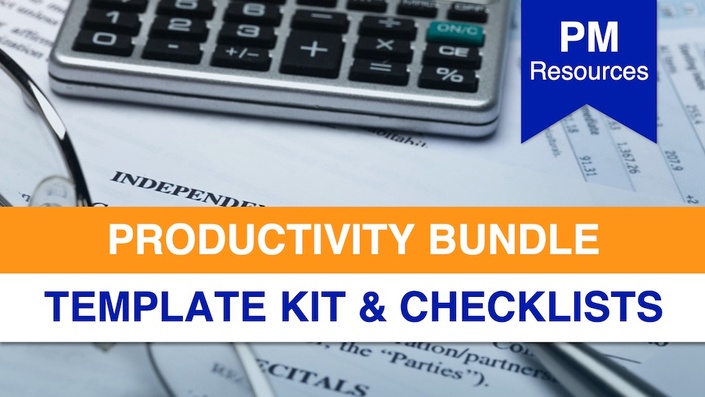
Description: Windows 7 is the seventh version of Microsoft's widely used Windows operating system. It includes many productivity features that will help users get organized and work smarter. This Intermediate level is intended to help both novice and experienced users become familiar with these productivity features of Windows 7. By this Microsoft Windows 7 Intermediate Operating System you will learn using Windows 7 file management features; working with applications like Windows Media center, Windows Media Player, Windows DVD Maker, and Windows Fax and Scan; and customizing the desktop. So, if you are thinking to brush up your skills, you should join this course now. Learning Outcomes: Get a review of the Windows 7 basics like keyboard shortcuts, Start Menu, Jump Lists, Recycle Bin and gadgets Discover the Windows 7 applications such as Windows Media Center, Windows Media Player, Windows DVD Maker, and Windows Fax and Scan Customize parts of the Windows desktop like the taskbar, Start menu, and desktop appearance Make use of the libraries and search options, which will essentially lead you to manage files and folders Assessment: At the end of the course, you will be required to sit for an online MCQ test. Your test will be assessed automatically and immediately. You will instantly know whether you have been successful or not. Before sitting for your final exam you will have the opportunity to test your proficiency with a mock exam. Certification: After completing and passing the course successfully, you will be able to obtain an Accredited Certificate of Achievement. Certificates can be obtained either in hard copy at a cost of £39 or in PDF format at a cost of £24. Who is this Course for? Microsoft Windows 7 Intermediate Operating System is certified by CPD Qualifications Standards and CiQ. This makes it perfect for anyone trying to learn potential professional skills. As there is no experience and qualification required for this course, it is available for all students from any academic background. Requirements Our Microsoft Windows 7 Intermediate Operating System is fully compatible with any kind of device. Whether you are using Windows computer, Mac, smartphones or tablets, you will get the same experience while learning. Besides that, you will be able to access the course with any kind of internet connection from anywhere at any time without any kind of limitation. Career Path After completing this course you will be able to build up accurate knowledge and skills with proper confidence to enrich yourself and brighten up your career in the relevant job market. Working with Windows 7 Windows 7 Basics 00:30:00 Working with Windows 7 00:30:00 Using the Recycle Bin 00:30:00 Using Gadgets 00:30:00 The Windows 7 Applications Windows Media Center 00:30:00 Windows Media Player 00:30:00 Windows DVD Maker 00:30:00 Windows Fax and Scan 00:30:00 Customizing Your Desktop Customizing the Taskbar 00:30:00 Advanced Taskbar Options 00:30:00 Customizing the Start Menu 00:30:00 Customizing the Desktop 00:30:00 Advanced File and Folder Tasks Using Search 00:30:00 Using Windows Explorer and Libraries 00:30:00 Managing Files and Folders 00:30:00 Advanced File Management 00:30:00 Mock Exam Mock Exam- Microsoft Windows 7 Intermediate Operating System 00:20:00 Final Exam Final Exam- Microsoft Windows 7 Intermediate Operating System 00:20:00 Order Your Certificate and Transcript Order Your Certificates and Transcripts 00:00:00

Computer Workstation Safety Training
By Compete High
ð» Elevate Your Workspace: Computer Workstation Safety Training Course! ð Are you ready to transform your work environment into a safe, productive, and stress-free haven? Enroll in our Computer Workstation Safety Training Course, a comprehensive program meticulously designed to enhance your well-being, productivity, and cybersecurity in the digital age. Join us on a journey where ergonomic excellence meets digital mastery. ð Module 1: Introduction to Computer Workstation Safety and Posture Commence your journey with Module 1, providing a comprehensive introduction to computer workstation safety and optimal posture. Learn the fundamentals of setting up an ergonomic workspace, minimizing strain, and fostering a posture that promotes comfort and productivity. ð Module 2: Preventing Work-Related Injuries and Organized Workstation Safeguard your health in Module 2, focusing on preventing work-related injuries and maintaining an organized workstation. Explore ergonomic principles to reduce the risk of musculoskeletal issues and learn effective strategies for decluttering and organizing your workspace. ð°ï¸ Module 3: Time Management for Productivity and Managing Digital Overload Master the art of time management in Module 3, dedicated to boosting productivity and managing digital overload. Learn to prioritize tasks, streamline your workflow, and implement effective strategies to conquer the challenges of a digital work environment. ð Module 4: Cybersecurity Best Practices and Maintenance Computer Hardware Secure your digital fortress in Module 4, focusing on cybersecurity best practices and computer hardware maintenance. Explore strategies to safeguard your digital assets, understand the importance of regular hardware maintenance, and ensure the longevity of your computer equipment. Module 5: Electrical Safety Guidelines and Emergency Procedures Ensure a safe working environment with Module 5, dedicated to electrical safety guidelines and emergency procedures. Learn best practices for managing electrical components in your workstation and understand emergency procedures to respond confidently to unexpected events. ð Module 6: Stress Management and Reinforcement Cap off your training with Module 6, where you'll focus on stress management and reinforcement. Explore techniques to manage workplace stress, foster a positive mindset, and reinforce the principles learned throughout the course for sustained well-being. ð Why Choose Our Computer Workstation Safety Training Course? Expert-Led Training: Learn from industry experts and health professionals specializing in workstation safety. Interactive Learning: Engage in practical exercises, ergonomic assessments, and real-world scenarios to apply theoretical knowledge. Holistic Approach: Address physical, digital, and mental well-being for a comprehensive approach to workstation safety. Tailored for Any Industry: Applicable to professionals across various industries, promoting a universal culture of safety and productivity. Don't let your workstation be a source of stress and discomfort! Enroll now in the Computer Workstation Safety Training Course and empower yourself with the knowledge and skills needed to create a workspace that promotes health, productivity, and digital security. Your journey to a safer and more comfortable work environment begins here! ð»â¨ð Course Curriculum Module 1 Introduction to Computer Workstation Safety and Posture. Introduction to Computer Workstation Safety and Posture. 00:00 Module 2 Preventing Work-Related Injuries and Organized Workstation. Preventing Work-Related Injuries and Organized Workstation. 00:00 Module 3 Time Management for Productivity and Managing Digital Overload. Time Management for Productivity and Managing Digital Overload. 00:00 Module 4 Cybersecurity Best Practices and Maintenance Computer Hardware. Cybersecurity Best Practices and Maintenance Computer Hardware. 00:00 Module 5 Electrical Safety Guidelines and Emergency Procedures. Electrical Safety Guidelines and Emergency Procedures. 00:00 Module 6 Stress Management and Reinforcement. Stress Management and Reinforcement. 00:00

Conflict Management Course
By NextGen Learning
Imagine a scenario: Two talented employees in your team have a clash of opinions about a critical project. The disagreement escalates, leading to a tense atmosphere affecting the entire team's productivity. How do you navigate such a conflict? Our Conflict Management course bundle is your compass in the world of workplace conflicts. This course will equip you with the theoretical knowledge needed to identify and understand the nature of conflicts. You'll learn not just to react to conflicts, but to proactively implement strategies preventing them. The course explores HR policies that can be used to manage conflicts and guides on how to communicate effectively during a conflict crisis. Understanding how conflict impacts an organisation's productivity is crucial, and this course helps you do just that. The acquired knowledge will empower you to take appropriate actions post-conflict to ensure ongoing productivity. From HR professionals to team leaders, this course offers invaluable insights into creating a harmonious and efficient work environment. Embark on this journey to become a master in conflict management today! The five CPD Accredited courses are: Conflict Resolution HR Management Course Workplace Productivity Training Crisis Communication for HR Workplace Stress Management Learning Outcomes: Understand the nature and types of conflict within workplace settings. Apply theoretical principles to resolve conflicts effectively. Enhance productivity through effective conflict management strategies. Implement crisis communication principles during conflict scenarios. Utilise HR management theories to mitigate and manage conflict. Adopt proactive measures to prevent conflicts in the workplace. Conflict Resolution: Unearth the theoretical underpinnings of conflict resolution. HR Management Course: Learn how to apply HR policies to manage conflict. Workplace Productivity Training: Uncover how effective conflict resolution can boost productivity. Crisis Communication for HR: Discover how to communicate during a conflict crisis effectively. Understanding Conflict: Gain insight into the nature of conflict and its impact on an organisation. Mitigating Conflict: Learn theoretical approaches to preventing conflict. Managing Conflict: Understand how to manage conflict once it arises. Post-Conflict Actions: Discover actions to take post-conflict to ensure ongoing productivity. Take the first step in mastering conflict management today! CPD 50 CPD hours / points Accredited by CPD Quality Standards Who is this course for? HR Professionals seeking to enhance their conflict management skills. Team leaders aiming to create a harmonious work environment. Management students looking to expand their theoretical knowledge on conflict management. Any professional interested in learning more about conflict management. Career path HR Manager - £35K to £70K/year. Conflict Resolution Specialist - £30K to £60K/year. Employee Relations Manager - £40K to £80K/year. Organisational Development Consultant - £45K to £85K/year. Workplace Mediator - £25K to £55K/year. Team Leader/Supervisor - £20K to £40K/year. Certificates Certificate Of Completion Digital certificate - Included Certificate Of Completion Hard copy certificate - Included You will get a complimentary Hard Copy Certificate.

Get Hard Copy + PDF Certificate + Transcript + Student ID Card as a Gift - Enrol SAP Training Now Give a compliment to your career and take it to the next level. This SAP Training bundle will provide you with the essential knowledge to shine in your professional career. Whether you want to develop skills for your next job or elevate your skills for your next promotion, this SAP Training bundle will help you stay ahead of the pack. Throughout the SAP Training programme, it stresses how to improve your competency as a person in your chosen field while also outlining essential career insights in the relevant job sector. This SAP Bundle Consists of the following Premium courses: Course 01: Complete SAP UI5 Development Course 02: SAP S4HANA Controlling Level 2 Course 03: SAP Controlling (CO) - Product Costing S4HANA Course 04: Agile Practitioner Level 2 Course 05: Document Control and EDMS Implementation Step Course 06: Fundamentals of Business Analysis Course 07: Business Strategy Planning Course 08: Customer Relationship Management Course 09: Essential IT Skills Level 3 Course 10: Introduction to Data Analysis Course 11: Information Management Course 12: Microsoft Teams Course 13: Boost Your Business Productivity - Advanced Course 14: Effective Communication Skills So, enrol in the SAP Training bundle course now to advance your career! The curriculum of SAP Training Bundle: Course 01: Complete SAP UI5 Development Pre-course Web Development Introduction JavaScript UI5 Development Introduction Develop UI5 Applications with SAP Web IDE Use Real Data Deployment =========>>>>> And 13 More Courses <<<<<========= How will I get my SAP Training Certificate? After successfully completing the SAP Training course, you will be able to order your CPD Accredited Certificates (PDF + Hard Copy) as proof of your achievement. PDF Certificate: Free (For The Title Course) Hard Copy Certificate: Free (For The Title Course) CPD 145 CPD hours / points Accredited by CPD Quality Standards Who is this course for? Anyone from any background can enrol in this SAP Training bundle. Persons with similar professions can also refresh or strengthen their skills by enrolling in this SAP Training course. Students can take this course to gather professional knowledge besides their study or for the future. Note: This is not a professional course. This course only covers theoretical knowledge about the topic. Requirements Our SAP Training bundle is fully compatible with PC's, Mac's, laptops, tablets and Smartphone devices. This SAP Training course has been designed to be fully compatible with tablets and smartphones so that you can access your course on Wi-Fi, 3G or 4G. There is no time limit for completing this SAP Training course; it can be studied in your own time at your own pace. Career path Having this various SAP Training expertise will increase the value of your CV and open you up to multiple job sectors. Certificates Certificate of completion Digital certificate - Included You will get the PDF Certificate for the title course (Complete SAP UI5 Development) absolutely Free! Certificate of completion Hard copy certificate - Included You will get the Hard Copy certificate for the title course (Complete SAP UI5 Development) absolutely Free! Other Hard Copy certificates are available for £10 each. Please Note: The delivery charge inside the UK is £3.99, and the international students must pay a £9.99 shipping cost.

Office Management Training
By Imperial Academy
Level 3 Diploma(FREE QLS Endorsed Certificate)| 11 CPD Courses+11 PDF Certificates| 150 CPD Points|CPD & CiQ Accredited

In a fast-paced world where stress and anxiety plague our daily lives, the need for mindfulness and meditation has never been more critical. Recent reports highlight a surge in meditation-related issues across the UK, emphasising the urgency for a comprehensive solution. Our "Mindfulness and Meditation Masterclass" stands as a beacon of tranquillity, offering a holistic approach to mental well-being. This Mindfulness and Meditation Masterclass is meticulously designed to address the challenges of modern life, providing a transformative journey towards self-discovery and inner peace. This Mindfulness and Meditation Masterclass Bundle Consists of the following Premium courses: Course 01: Mindfulness and Self Control Course 02: Yoga & Meditation Course 03: Using Mindfulness at Work for Productivity Course 04: Mental Health with Positive Psychology Course 05: Arts Therapy and Therapeutic Art Course 06: Acceptance and Commitment Therapy (ACT): Transform Lives Through Mindfulness Course 07: Mindfulness, Yoga & Meditation Course 08: Compassion Focused Therapy Course 09: Social Anxiety Therapy Course 10: Overcome Overthinking and Worrying Course 11: Meditation & Mindfulness Course 12: Cognitive Behavioural Therapy (CBT) Training Course 13: The Power of Thoughts Course 14: Mindful Listening Course 15: Overcoming OCD with Mindfulness & CBT Course 16: Diploma in Alternative Medicine Course 17: Applied Meditations by Marcus Aurelius : Philosophy of a Stoic Course 18: Mindfulness Training: The Lost Art of Being Present Course 19: Overcoming Bipolar Disorder Course 20: Overcoming Complex PTSD 10 Extraordinary Career Oriented courses that will assist you in reimagining your thriving techniques- Course 01: Effective Communication Skills Diploma Course 02: Business Networking Skills Course 03: Influencing and Negotiation Skills Course 04: Delegation Skills Training Course 05: Time Management Course 06: Leadership Skills Training Course 07: Decision Making and Critical Thinking Online Course Course 08: Emotional Intelligence and Social Management Diploma Course 09: Assertiveness Skills Course 10: Touch Typing Complete Training Diploma Learning Outcomes: Upon completion of this Health and Wellbeing Essentials: Holistic Living bundle, you should be able to: Master mindfulness for enhanced self-control and emotional resilience. Apply yoga and meditation techniques for holistic well-being. Boost productivity at work through the integration of mindfulness. Cultivate positive mental health using principles of positive psychology. Harness the therapeutic benefits of art for emotional expression and healing. Transform lives with Acceptance and Commitment Therapy (ACT) principles. Embark on a voyage through various therapeutic modalities, from traditional practices like Yoga and Meditation to cutting-edge approaches such as Acceptance and Commitment Therapy (ACT). Immerse yourself in the wisdom of Marcus Aurelius' Stoicism and learn to harness the power of thoughts through Cognitive Behavioural Therapy (CBT). From conquering social anxiety to overcoming overthinking, each module equips you with practical tools to navigate life's complexities. Join us on the Mindfulness and Meditation Masterclass to rediscover the lost art of being present, unlocking a profound understanding of the mind and laying the foundation for a more fulfilling life. CPD 300 CPD hours / points Accredited by CPD Quality Standards Who is this course for? Professionals striving for work-life balance and increased productivity. Anyone facing challenges related to anxiety, stress, or overthinking. Individuals interested in alternative medicine and holistic healing. Those seeking to overcome social anxiety or bipolar disorder. Anyone fascinated by the philosophy of Stoicism and applied meditations. Individuals looking to navigate complex PTSD with mindfulness. Please Note: Studyhub is a Compliance Central approved resale partner for Quality Licence Scheme Endorsed courses. Requirements To participate in this Mindfulness and Meditation Masterclass course, all you need is - A smart device A secure internet connection And a keen interest in Mindfulness and Meditation Career path Meditation and Mindfulness Coach - •30,000 to •50,000. Alternative Medicine Practitioner - •35,000 to •60,000. Mental Health and Well-being Consultant - •40,000 to •70,000. Yoga Instructor and Therapist - •25,000 to •40,000. Arts Therapist - •35,000 to •55,000. Cognitive Behavioural Therapist - •45,000 to •75,000. Certificates CPD Accredited Certificate Digital certificate - Included CPD Accredited e-Certificate - Free CPD Accredited Hardcopy Certificate - Free Enrolment Letter - Free Student ID Card - Free

Proofreading & Copy Editing Diploma at QLS Level 5
By Imperial Academy
Level 5 QLS Diploma | QLS Endorsed Certificate | 13 CPD Courses & PDF Certificates | 150 CPD Points | CPD Accredited
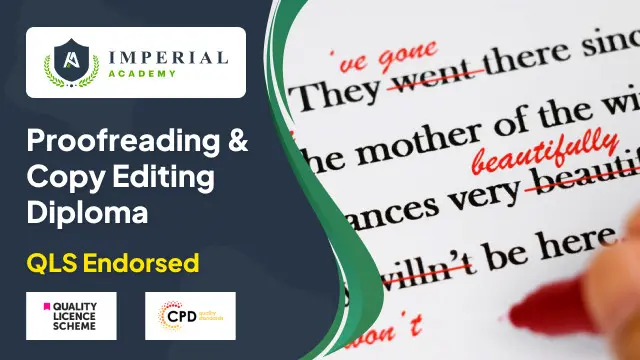
Microsoft 365 Office for the Web (with Teams)
By Nexus Human
Duration 1 Days 6 CPD hours This course is intended for This course is intended for business users and knowledge workers in a variety of roles and fields who have competence in a desktop-based installation of the Microsoft Office 2010, 2013, or 2016 edition of the Microsoft Office productivity suite, and who are now extending Microsoft Office to a collaborative cloud-based Office 365 environment. Overview In this course, you will build upon your knowledge of the Microsoft Office desktop application suite to work productively in the cloud-based Microsoft Office 365 environment. You will: Sign in, navigate, and identify components of the Office 365 environment. Create, edit, and share documents with team members using the Office Online apps, SharePoint, OneDrive for Business, and Delve. Collaborate and work with colleagues using the Yammer and Planner apps. Use email and manage contacts with Outlook on the web. Collaborate using Teams. Configure Teams. This course introduces working with shared documents in the familiar Office 365 online apps?Word, PowerPoint©, and Excel©?as an alternative to installing the Microsoft© Office desktop applications. This course also introduces several productivity apps including Yammer?, Planner, and Delve© that can be used in combination by teams for communication and collaboration. Getting Started with Office 365 Topic A: Sign In to Office 365 Topic B: Navigate the Office 365 Environment Collaborating with Shared Files Topic A: Work with Shared Documents in SharePoint Topic B: Edit Documents in Office Online Topic C: Collaborate on the SharePoint Site Topic D: Work with OneDrive for Business Topic E: Find Shared Resources Using Productivity Apps Topic A: Work with Productivity Apps in Combination Topic B: Broadcast Messages with Yammer Using Outlook on the Web Topic A: Send and Receive Email Topic B: Manage Contacts Topic C: Schedule Appointments Topic D: Personalize Outlook on the Web Collaborating with Teams Topic A: Overview of Microsoft Teams Topic B: Converse and Share in Teams Topic C: Call and Meet in Teams Topic D: Collaborate with Microsoft 365 Apps and Teams Configuring Teams Topic A: Configure Teams Topic B: Configure Channels Topic C: Configure Tabs Additional course details: Nexus Humans Microsoft 365 Office for the Web (with Teams) training program is a workshop that presents an invigorating mix of sessions, lessons, and masterclasses meticulously crafted to propel your learning expedition forward. This immersive bootcamp-style experience boasts interactive lectures, hands-on labs, and collaborative hackathons, all strategically designed to fortify fundamental concepts. Guided by seasoned coaches, each session offers priceless insights and practical skills crucial for honing your expertise. Whether you're stepping into the realm of professional skills or a seasoned professional, this comprehensive course ensures you're equipped with the knowledge and prowess necessary for success. While we feel this is the best course for the Microsoft 365 Office for the Web (with Teams) course and one of our Top 10 we encourage you to read the course outline to make sure it is the right content for you. Additionally, private sessions, closed classes or dedicated events are available both live online and at our training centres in Dublin and London, as well as at your offices anywhere in the UK, Ireland or across EMEA.

Office 365 Planner
By iStudy UK
The Planner is a late addition to the Office 365 suite of productivity tools that makes it very easy for a team to work together more efficiently and productively. This Office 365 Planner course is perfect if you are looking forward to learning more about Office 365. By enrolling in this course, you'll equip with all the features and functionality of Planner. Following that, you'll learn how to create new plans, organize and assign tasks. Besides, you'll explore how to share files, chat, and get updates on project progress. In addition to that, you'll understand the interface of Planner, learn to create new plans, use Boards and Buckets to organize tasks. Creating and assigning tasks, adding new members, using notifications, and working with the different views also broadly explained in this course. Upon successful completion of this course, you'll be able to use Planner more confidently for organizing and managing tasks and projects related exercises. What Will I Learn? Get an Understanding of Planner Add and Edit Tasks Create a New Plan Work with Members in Planner Requirements Basic computer skills would be helpful Introduction Introduction 00:03:00 Working with Planner Overview of Planner 00:05:00 Creating a New Plan 00:05:00 Using Boards and Buckets 00:06:00 Working with Tasks 00:09:00 Working with Members 00:08:00 Editing Plan Settings 00:05:00 Changing Views 00:08:00 Exporting a Plan to Excel 00:04:00 Conclusion Course Recap 00:02:00 Course Certification
