- Professional Development
- Medicine & Nursing
- Arts & Crafts
- Health & Wellbeing
- Personal Development
2506 Courses delivered Online
The Diploma in Event Management is a comprehensive online course designed to equip you with the essential skills and knowledge to excel in the fast-paced event industry. Whether you dream of organizing corporate conferences, weddings, music festivals, or sporting events, this course covers event planning, budgeting, marketing, logistics, and risk management. You’ll learn from industry experts through real-world case studies, interactive modules, and hands-on projects. This course blends theoretical knowledge with practical insights, ensuring you understand the latest trends, digital tools (like event management software), and sustainability practices in events. By the end, you’ll be able to plan, execute, and evaluate successful events while managing clients, vendors, and teams efficiently. Perfect for aspiring event planners, entrepreneurs, or professionals looking to switch careers, this diploma provides a globally recognized certification to boost your credibility in the industry. With flexible online learning, you can study at your own pace and gain access to exclusive resources, networking opportunities, and career support. Start your journey towards becoming a skilled event manager today! Learning Outcomes Master end-to-end event planning, from concept to execution. Develop budgeting and financial management skills for profitable events. Learn effective marketing strategies, including social media & branding. Understand venue selection, logistics, and vendor management. Gain expertise in risk assessment and crisis management. Utilise event technology & software (e.g., Eventbrite, Cvent). Enhance client communication and negotiation skills. Explore sustainable and eco-friendly event practices. Build a professional portfolio with real-world projects. Who is This Course For? This course is ideal for aspiring event planners, hospitality professionals, marketing executives, entrepreneurs, and career changers seeking entry into the event industry. It’s also beneficial for small business owners who want to organize their own events or corporate professionals handling company meetings and conferences. No prior experience is required—just a passion for creating unforgettable experiences! Career Path Event Coordinator – £22,000 - £30,000 Wedding Planner – £25,000 - £40,000 Corporate Event Manager – £30,000 - £50,000 Festival Organizer – £28,000 - £45,000 Conference Producer – £35,000 - £55,000 Exhibition Manager – £32,000 - £48,000 Why Enroll? Industry-recognised certification Flexible online learning Expert-led training & case studies Career support & job placement guidance Start your journey in event management today and turn your passion into a thriving career! 🎉

The first Club and Community Forum will be held online on September 30th, 7-8pm. We'll discuss: Introduction to the forum and gathering your expectations. Active Lancashire and Sport Welfare Officer roles. Creating positive club and community cultures. Future forum plans and your input. The forum aims to connect people, share experiences, and promote best practices. We look forward to a successful first meeting.
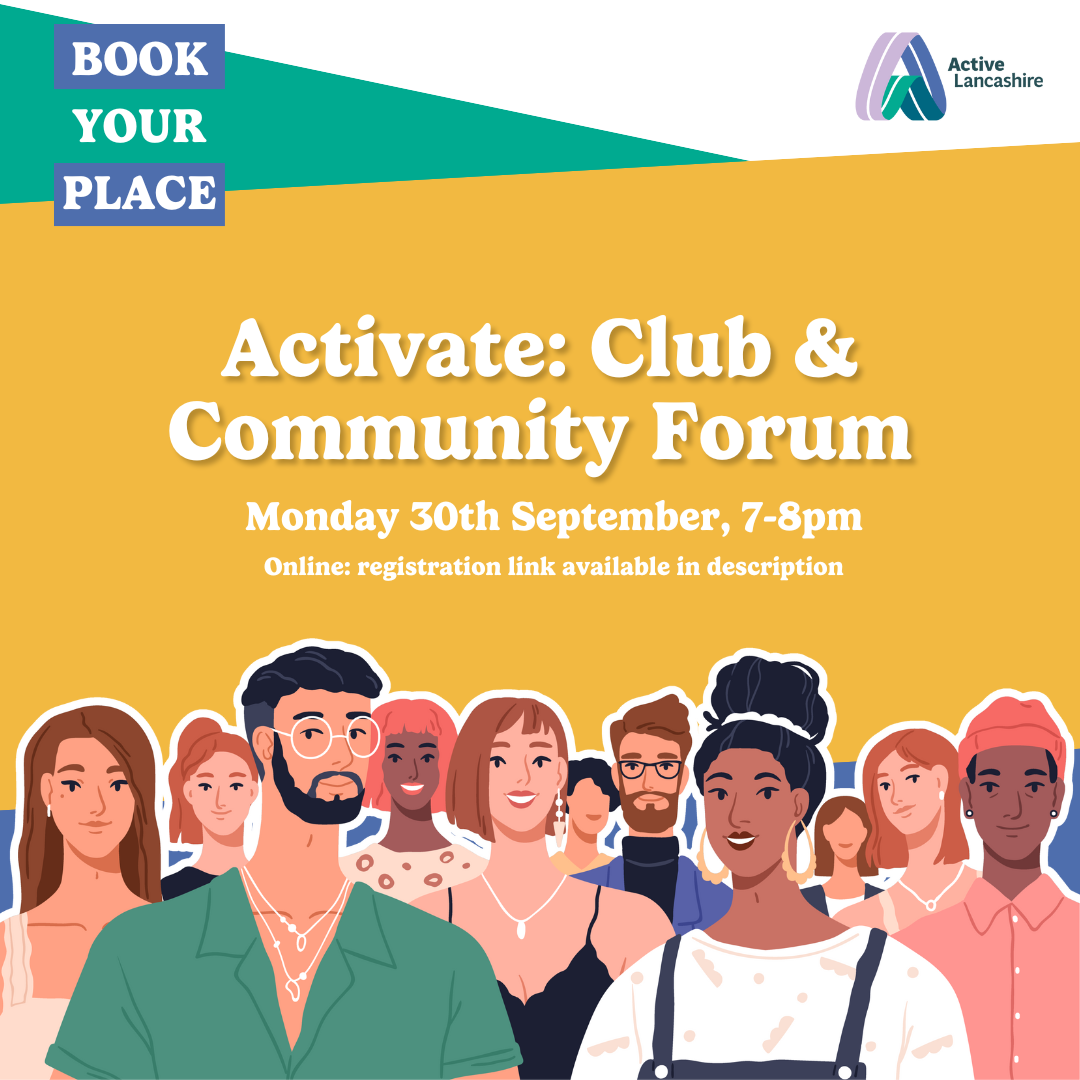
This course aims to prepare individuals for the AWS Certified Solutions Architect Associate exam. It covers essential AWS services, cloud architecture design, deployment strategies, and best practices for managing various AWS components. Learning Outcomes: Understand the fundamental concepts of AWS Cloud Services and their application in real-world scenarios. Design and implement AWS Storage and Virtual Private Cloud (VPC) solutions. Learn how to design, implement, and manage Compute Services effectively. Master Identity and Access Management (IAM) and its best practices for secure access control. Explore Auto Scaling Solutions and Virtual Network Services to optimize AWS infrastructure. Gain proficiency in deploying applications and databases on AWS. Discover additional AWS services and their integration for comprehensive cloud solutions. Develop insights into achieving operational excellence with AWS services. Why buy this AWS Certified Solutions Architect Associate Preparation? Unlimited access to the course for forever Digital Certificate, Transcript, student ID all included in the price Absolutely no hidden fees Directly receive CPD accredited qualifications after course completion Receive one to one assistance on every weekday from professionals Immediately receive the PDF certificate after passing Receive the original copies of your certificate and transcript on the next working day Easily learn the skills and knowledge from the comfort of your home Certification After studying the course materials of the AWS Certified Solutions Architect Associate Preparation there will be a written assignment test which you can take either during or at the end of the course. After successfully passing the test you will be able to claim the pdf certificate for £5.99. Original Hard Copy certificates need to be ordered at an additional cost of £9.60. Who is this course for? This AWS Certified Solutions Architect Associate Preparation course is ideal for Students Recent graduates Job Seekers Anyone interested in this topic People already working in the relevant fields and want to polish their knowledge and skill. Prerequisites This AWS Certified Solutions Architect Associate Preparation does not require you to have any prior qualifications or experience. You can just enrol and start learning.This AWS Certified Solutions Architect Associate Preparation was made by professionals and it is compatible with all PC's, Mac's, tablets and smartphones. You will be able to access the course from anywhere at any time as long as you have a good enough internet connection. Career path As this course comes with multiple courses included as bonus, you will be able to pursue multiple occupations. This AWS Certified Solutions Architect Associate Preparation is a great way for you to gain multiple skills from the comfort of your home. Course Curriculum Section 01: Introduction Introduction 00:03:00 Section 02: Exam Tips and Tricks What is AWS? 00:02:00 Why use AWS? 00:03:00 How to Get Started with AWS 00:04:00 AWS Certifications 00:04:00 Preparation Resources 00:02:00 Benefits of Certification 00:02:00 AWS CSA-A Overview 00:04:00 What's New on the 2020 Updated Exam? 00:03:00 AWS CSA-A Exam Objectives 00:06:00 The Four Key Areas (Compute, Networking, Storage, and Databases) 00:04:00 Master the Knowledge Areas 00:02:00 Use the System 00:05:00 Take Notes 00:03:00 Be Mentally and Physically Prepared 00:04:00 Take the Exam 00:04:00 Section 03: AWS Cloud Services Overview Cloud Computing Defined 00:08:00 Benefits of Cloud Computing 00:10:00 Cloud Computing Models 00:07:00 History 00:07:00 Platform 00:06:00 Services, Part 1 00:10:00 Services, Part 2 00:08:00 Security and Compliance 00:07:00 Regions and Availability 00:06:00 Section 04: AWS Storage Design Storage Services 00:07:00 S3 Storage Class 00:07:00 S3 Terminology 00:09:00 S3 Advanced Features 00:08:00 Creating S3 Buckets Lab 00:08:00 S3 Bucket Properties 00:08:00 S3 Managing Objects Lab 00:11:00 Glacier 00:07:00 Setting up a Glacier Vault Lab 00:08:00 S3 and Tape Gateway 00:06:00 S3 Enhanced Features 00:08:00 Elastic Block Store (EBS) 00:08:00 Creating EBS Volumes Lab 00:07:00 Elastic File System (EFS) 00:07:00 Creating an EFS File System Lab 00:07:00 EFS and PrivateLink 00:03:00 Intro to Amazon FSx 00:06:00 Hands-on with FSx 00:06:00 Integrating on-Premises Storage 00:07:00 Storage Access Security Lab 00:10:00 Storage Performance 00:08:00 Section 05: Virtual Private Cloud (VPC) Virtual Private Cloud (VPC) Overview 00:10:00 Creating a VPC Lab 00:11:00 Configuring DHCP Options Lab 00:04:00 Elastic IP Addresses 00:07:00 Elastic Network Interfaces (ENIs) 00:05:00 Endpoints 00:07:00 VPC Peering 00:08:00 Creating a VPC Peering Connection Lab 00:10:00 Security Groups Overview 00:07:00 Network Address Translation (NAT) 00:11:00 Gateways (VPGs and CGWs) 00:08:00 VPN Configuration Option 00:04:00 Section 06: Compute Services Design EC2 Overview 00:11:00 EC2 Instance Types 00:11:00 EC2 Pricing 00:13:00 EBS and EC2 00:05:00 Section 07: Compute Services Implementation Launching an EC2 Linux Instance Lab 00:13:00 Configuring an EC2 Linux Instance Lab 00:08:00 Setting up an EC2 Windows Instance Lab 00:12:00 Shared Tenancy 00:05:00 Dedicated Hosts 00:08:00 Dedicated Instances 00:06:00 AMI Virtualization 00:12:00 Section 08: Compute Services Management Instance Management 00:09:00 Connecting to Instances Lab 00:09:00 Working with Security Groups 00:10:00 Working with Security Groups Lab 00:10:00 Advanced EC2 Management 00:06:00 AWS Batch 00:06:00 Elastic Container Service (ECS) 00:08:00 Elastic Beanstalk Environment 00:11:00 Section 09: Identity and Access Management (IAM) Identity and Access Management (IAM) Overview 00:07:00 Principals 00:10:00 Root User 00:06:00 Authentication 00:06:00 Authorization Policies 00:13:00 Multi-Factor Authentication 00:08:00 Key Rotation 00:10:00 Multiple Permissions 00:06:00 AWS Compliance Program 00:07:00 AWS Security Hub 00:06:00 Shared Responsibility Models 00:06:00 Section 10: IAM Best Practices User Accounts 00:11:00 Password Policies 00:09:00 Credential Rotation 00:06:00 Principle of Least Privilege 00:05:00 IAM Roles 00:08:00 Policy Conditions 00:08:00 CloudTrail 00:12:00 Section 11: Auto Scaling Solutions Auto Scaling Overview 00:06:00 Auto Scaling Groups 00:04:00 Termination Policies 00:07:00 Auto Scaling Configuration Lab 00:13:00 Launch Methods 00:04:00 Load Balancer Concepts 00:08:00 Elastic Load Balancing (ELB) 00:10:00 Section 12: Virtual Network Services DNS 00:14:00 Configuring DNS Lab 00:07:00 Configuring Route 53 Lab 00:13:00 Configuring ACLs and NACLs Lab 00:09:00 Flow Logs 00:07:00 Section 13: AWS Application Deployment Application and Deployment Services 00:04:00 Lambda 00:06:00 API Gateway 00:09:00 Kinesis 00:06:00 Kinesis Data Streams and Firehose 00:06:00 Kinesis Data Analytics 00:04:00 Reference Architectures 00:06:00 CloudFront 00:10:00 Web Application Firewall (WAF) 00:09:00 Simple Queue Service (SQS) 00:10:00 Simple Notification Service (SNS) 00:08:00 Simple Workflow (SWF) 00:07:00 Step Functions 00:05:00 OpsWorks 00:08:00 Cognito 00:04:00 Elastic MapReduce (EMR) 00:05:00 CloudFormation 00:10:00 CloudFormation Properties 00:03:00 CloudWatch 00:06:00 Trusted Advisor 00:07:00 Organizations 00:09:00 Section 14: AWS Database Design Database Types 00:08:00 Relational Databases 00:08:00 Database Hosting Methods 00:05:00 High Availability Solutions 00:06:00 Scalability Solutions 00:06:00 Database Security 00:08:00 Aurora 00:06:00 Redshift 00:11:00 DynamoDB 00:10:00 Section 15: Database Deployment DynamoDB Tables Lab 00:08:00 MySQL Lab 00:13:00 Configuration Lab 00:13:00 Backups Lab 00:04:00 Restore Lab 00:04:00 Snapshot Lab 00:08:00 Monitoring Lab 00:06:00 Section 16: Additional AWS Services Media Content Delivery 00:13:00 Desktop and Appstreaming 00:06:00 ElastiCache 00:05:00 Security Services Lab 00:12:00 Analytics Engines 00:11:00 Development Operations (DevOps) 00:12:00 AWS Solutions 00:05:00 AWS Transit Gateway 00:03:00 AWS Backup 00:04:00 AWS Cost Explorer 00:04:00 Section 17: Operational Excellence with AWS The Operational Excellence Process 00:08:00 Widget Makers Scenario 00:06:00 Resilient Design 00:08:00 Resilient Design Scenario 00:05:00 Performant Design 00:09:00 Performant Design Scenario 00:06:00 Secure Design 00:08:00 Secure Design Scenario 00:05:00 Cost Optimization 00:07:00 Cost Optimization Scenario 00:05:00 General Best Practices 00:07:00

Negotiation Skills: Negotiation Skills Course Online Unlock the Power of Negotiation Skills: Negotiation Skills Course: Enrol Now! Negotiation Skills: Negotiation Skills Course can be useful throughout at any time. It is all about influencing outcomes in a way that maximizes your benefit or value. Negotiation in sales aims to close the deal in a way that is mutually beneficial. Those who have mastered the art of negotiation can persuade the opposing party that they have gotten the best deal possible. This Negotiation Skills: Negotiation Skills Course will give you a comprehensive overview of Negotiation, including key concepts, techniques, and in-depth knowledge. The purpose of this Negotiation Skills: Negotiation Skills Course is to help candidates take the most important step in their lifelong career journey. For the first time, taking on a leadership role can be both exciting and intimidating. Taking charge of a team or business of any size entails a significant increase in responsibility and accountability. This Negotiation Skills: Negotiation Skills Course will prepare candidates for the various challenges of entry-level leadership roles in an organization. Candidates who complete this Negotiation Skills: Negotiation Skills Course will have the skills, knowledge, and confidence to assume their first leadership role. Why choose this Negotiation Skills: Negotiation Skills Course from the School of Health Care? Self-paced course, access available from anywhere in the world. High-quality study materials that are easy to understand. Negotiation Skills: Negotiation Skills Course developed by industry experts. After each module, there will be an MCQ quiz to assess your learning. Assessment results are generated automatically and instantly. 24/7 support is available via live chat, phone call, or email. Free PDF certificate after completing the Negotiation Skills: Negotiation Skills Course. [ Note: Free PDF certificate as soon as completing the Negotiation Skills: Negotiation Skills Course] Negotiation Skills: Negotiation Skills Course Online This Negotiation Skills: Negotiation Skills Course consists of 12 modules. Courses you will get with Negotiation Skills: Negotiation Skills Course: Course 01: Negotiation Skills Course Course 02: Time Management Course 03: Anger Management Course 04: Level 5 Personal Development Course 05: Communication Skills Course 06: Networking Skills Course 07: Dealing with Difficult People Course 08: Level 2 Award in Babysitting Course 09: Level 5 Photography Course 10: Asbestos Awareness Assessment Method of Negotiation Skills: Negotiation Skills Course After completing Negotiation Skills: Negotiation Skills Course, you will get quizzes to assess your learning. You will do the later modules upon getting 60% marks on the quiz test. Certification of Negotiation Skills: Negotiation Skills Course After completing the Negotiation Skills: Negotiation Skills Course, you can instantly download your certificate for FREE. Who is this course for? Negotiation Skills: Negotiation Skills Course Online This Negotiation Skills: Negotiation Skills Course is ideal for candidates committed to their ongoing professional development. Requirements Negotiation Skills: Negotiation Skills Course Online To enrol in this Negotiation Skills: Negotiation Skills Course, students must fulfil the following requirements: Good Command over English language is mandatory to enrol in our Negotiation Skills: Negotiation Skills Course. Be energetic and self-motivated to complete our Negotiation Skills: Negotiation Skills Course. Basic computer Skill is required to complete our Negotiation Skills: Negotiation Skills Course. If you want to enrol in our Negotiation Skills: Negotiation Skills Course, you must be at least 15 years old. Career path Negotiation Skills: Negotiation Skills Course Online This Negotiation Skills: Negotiation Skills Course could hold the key to the leadership career of your dreams. Typical job titles in management and leadership include: Team Leader Manager Controller

SC-200: Microsoft Security Operations Analyst
By Packt
A carefully structured course loaded with lab exercises that will help you learn all about implementing Microsoft Defender for Endpoint platform the right way. The course's learning path aligns with the SC-200: Microsoft Security Operations Analyst Exam.

VMware vSAN: Install, Configure, Manage [V7]
By Nexus Human
Duration 5 Days 30 CPD hours This course is intended for Storage and virtual infrastructure consultants, solution architects, and administrators who are responsible for production support and administration of VMware vSAN. Overview By the end of the course, you should be able to meet the following objectives: Describe vSAN concepts Detail the underlying vSAN architecture and components Explain the key features and use cases for vSAN Identify requirements and planning considerations for vSAN clusters Explain the importance vSAN node hardware compatibility Describe the use of VMware vSphere Lifecycle Manager⢠to automate driver and firmware installations Describe the different vSAN deployment options Explain how to configure vSAN fault domains Detail how to define and create a VM storage policy Discuss the impact of vSAN storage policy changes Detail vSAN resilience and data availability Describe vSAN storage space efficiency Explain how vSAN encryption works Identify requirements to configure the vSAN iSCSI target Detail VMware HCI Mesh⢠technology and architecture Detail vSAN File Service architecture and configuration Explain the use cases of vSAN Direct Configuration⢠Describe how to setup a stretched and a two-node vSAN cluster Discuss vSAN cluster backup methodology Describe vSAN maintenance mode and data evacuation options Define the steps to shut down a vSAN cluster for maintenance Explain how to use proactive tests to check the integrity of a vSAN cluster Use VMware Skyline Health⢠for monitoring vSAN health During this five-day course, you will gain the knowledge, skills, and tools to plan and deploy a VMware vSAN? cluster. You will learn about managing and operating vSAN. This course focuses on building the required skills for common Day-2 vSAN administrator tasks such as vSAN node management, cluster maintenance, security operations, and advanced vSAN cluster operations. You will learn these skills through the completion of instructor-led activities and hands-on lab exercises. Course Introduction Introductions and course logistics Course objectives Introduction to vSAN Describe vSAN architecture Describe the vSAN software components: CLOM, DOM, LSOM, CMMDS, and RDT Identify vSAN objects and components Describe the advantages of object-based storage Describe the difference between All-Flash and Hybrid vSAN architecture Explain the key features and use cases for vSAN Discuss the vSAN integration and compatibility with other VMware technologies Planning a vSAN Cluster Identify requirements and planning considerations for vSAN clusters Apply vSAN cluster planning and deployment best practices Determine and plan for storage consumption by data growth and failure tolerance Design vSAN hosts for operational needs Identify vSAN networking features and requirements Describe ways of controlling traffic in a vSAN environment Recognize best practices for vSAN network configurations Deploying a vSAN Cluster Recognize the importance of hardware compatibility Ensure the compatibility of driver and firmware versioning Use tools to automate driver validation and installation Apply host hardware settings for optimum performance Use vSphere Lifecycle Manager to perform upgrades Deploy and configure a vSAN Cluster using the Cluster QuickStart wizard Manually configure a vSAN Cluster using VMware vSphere© Client? Explain and configure vSAN fault domains Using VMware vSphere© High Availability with vSAN Understand vSAN Cluster maintenance capabilities Describe the difference between implicit and explicit fault domains Create explicit fault domains vSAN Storage Policies Describe a vSAN object Describe how objects are split into components Explain the purpose of witness components Explain how vSAN stores large objects View object and component placement on the vSAN datastore Explain how storage policies work with vSAN Define and create a virtual machine storage policy Apply and modify virtual machine storage policies Change virtual machine storage policies dynamically Identify virtual machine storage policy compliance status vSAN Resilience and Data Availability Describe and configure the Object Repair Timer advanced option Plan disk replacement in a vSAN cluster Plan maintenance tasks to avoid vSAN object failures Recognize the importance of managing snapshot utilization in a vSAN cluster Configuring vSAN Storage Space Efficiency Discuss deduplication and compression techniques Understand deduplication and compression overhead Discuss compression only mode Configure erasure coding Configure swap object thin provisioning Discuss reclaiming storage space with SCSI UNMAP Configure TRIM/UNMAP vSAN Security Operations Identify differences between VM encryption and vSAN encryption Perform ongoing operations to maintain data security Describe the workflow of data-in transit encryption Identify the steps involved in replacing Key Management Server Introduction to Advanced vSAN Configurations Identify requirements to configure vSAN iSCSI target Detail VMware HCI Mesh technology and architecture Detail vSAN File Service architecture and configuration Explain the use cases of vSAN Direct Configuration vSAN Cluster Maintenance Perform typical vSAN maintenance operations Describe vSAN maintenance modes and data evacuation options Assess the impact on cluster objects of entering maintenance mode Determine the specific data actions required after exiting maintenance mode Define the steps to shut down and reboot hosts and vSAN clusters Use best practices for boot devices Replace vSAN nodes vSAN Stretched and Two Node Clusters Describe the architecture and uses case for stretched clusters Detail the deployment and replacement of a vSAN witness node Describe the architecture and uses case for two-node clusters Explain the benefits of vSphere HA and vSphere Site Recovery Manager in a vSAN stretched cluster Explain storage policies for vSAN stretched cluster vSAN Cluster Monitoring Describe how the Customer Experience Improvement Program (CEIP) enables VMware to improve products and services Use VMware Skyline Health for monitoring vSAN cluster health Manage alerts, alarms, and notifications related to vSAN in VMware vSphere© Client? Create and configure custom alarms to trigger vSAN health issues Use IOInsight metrics for monitoring vSAN performance Analyse vsantop performance metrics Use a vSAN proactive test to detect and diagnose cluster issues Additional course details:Notes Delivery by TDSynex, Exit Certified and New Horizons an VMware Authorised Training Centre (VATC) Nexus Humans VMware vSAN: Install, Configure, Manage [V7] training program is a workshop that presents an invigorating mix of sessions, lessons, and masterclasses meticulously crafted to propel your learning expedition forward. This immersive bootcamp-style experience boasts interactive lectures, hands-on labs, and collaborative hackathons, all strategically designed to fortify fundamental concepts. Guided by seasoned coaches, each session offers priceless insights and practical skills crucial for honing your expertise. Whether you're stepping into the realm of professional skills or a seasoned professional, this comprehensive course ensures you're equipped with the knowledge and prowess necessary for success. While we feel this is the best course for the VMware vSAN: Install, Configure, Manage [V7] course and one of our Top 10 we encourage you to read the course outline to make sure it is the right content for you. Additionally, private sessions, closed classes or dedicated events are available both live online and at our training centres in Dublin and London, as well as at your offices anywhere in the UK, Ireland or across EMEA.
![VMware vSAN: Install, Configure, Manage [V7]](https://cademy-images-io.b-cdn.net/9dd9d42b-e7b9-4598-8d01-a30d0144ae51/4c81f130-71bf-4635-b7c6-375aff235529/original.png?width=3840)
"Unlock your potential in the real estate industry with our comprehensive 'Real Estate Course: Essential Training for Estate Agents.' Master the fundamentals, from property valuation and negotiation strategies to leveraging cutting-edge technology. Elevate your career, enhance your skills, and thrive in the dynamic world of real estate. Enroll now for a transformative learning experience!

Computer Programming for Everyone - 8 Courses Bundle
By NextGen Learning
Are you ready to embark on an enlightening journey of wisdom with the Computer Programming bundle, and pave your way to an enriched personal and professional future? If so, then Step into a world of knowledge with our course bundle - Computer Programming for Everyone. Delve into eight immersive CPD Accredited courses, each a standalone course: Computer Science With Python Computer Networks Security from Scratch to Advanced Computer Hacking Forensic Investigator Computer Vision by Using C++ and OpenCV Computer Simulation of Realistic Mathematical Models Basic C# Coding Learn to Code HTML, CSS, Javascript: Guide for Beginners Building Your Own Computer Course Traverse the vast landscapes of theory, unlocking new dimensions of understanding at every turn. Let the Computer Programming for Everyone bundle illuminate your path to wisdom. The Computer Programming for Everyone bundle offers a comprehensive exploration into a rich tapestry of vast knowledge across eight carefully curated courses. The journey is designed to enhance your understanding and critical thinking skills. Each course within the bundle provides a deep-dive into complex theories, principles, and frameworks, allowing you to delve into the nuances of the subject matter at your own pace. In the framework of the Computer Programming for Everyone package, you are bestowed with complimentary PDF certificates for all the courses included in this bundle, all without any additional charge. Adorn yourself with the Computer Programming bundle, empowering you to traverse your career trajectory or personal growth journey with self-assurance. Register today and ignite the spark of your professional advancement! So, don't wait further and join the Computer Programming for Everyone community today and let your voyage of discovery begin! Learning Outcomes: Attain a holistic understanding in the designated areas of study with the Computer Programming bundle. Establish robust bases across each course nestled within the Computer Programming bundle. Decipher intricate concepts through the articulate content of the Computer Programming bundle. Amplify your prowess in interpreting, scrutinising, and implementing theories. Procure the capacity to engage with the course material on an intellectual and profound level. Become proficient in the art of problem-solving across various disciplines. Stepping into the Computer Programming bundle is akin to entering a world overflowing with deep theoretical wisdom. Each course within this distinctive bundle is an individual journey, meticulously crafted to untangle the complex web of theories, principles, and frameworks. Learners are inspired to explore, question, and absorb, thus enhancing their understanding and honing their critical thinking skills. Each course invites a personal and profoundly enlightening interaction with knowledge. The Computer Programming bundle shines in its capacity to cater to a wide range of learning needs and lifestyles. It gives learners the freedom to learn at their own pace, forging a unique path of discovery. More than just an educational journey, the Computer Programming bundle fosters personal growth, enabling learners to skillfully navigate the complexities of the world. The Computer Programming bundle also illuminates the route to a rewarding career. The theoretical insight acquired through this bundle forms a strong foundation for various career opportunities, from academia and research to consultancy and programme management. The profound understanding fostered by the Computer Programming bundle allows learners to make meaningful contributions to their chosen fields. Embark on the Computer Programming journey and let knowledge guide you towards a brighter future. CPD 80 CPD hours / points Accredited by CPD Quality Standards Who is this course for? Individuals keen on deepening their firm understanding in the respective fields. Students pursuing higher education looking for comprehensive theory modules. Professionals seeking to refresh or enhance their knowledge. Anyone with a thirst for knowledge and a passion for continuous learning. Career path Armed with the Computer Programming bundle, your professional journey can reach new heights. The comprehensive theoretical knowledge from this bundle can unlock diverse career opportunities across several fields. Whether it's academic research, consultancy, or programme management, the Computer Programming bundle lays a solid groundwork. Certificates CPD Certificate Of Completion Digital certificate - Included 8 Digital Certificates Are Included With This Bundle CPD Quality Standard Hardcopy Certificate (FREE UK Delivery) Hard copy certificate - £9.99 Hardcopy Transcript - £9.99
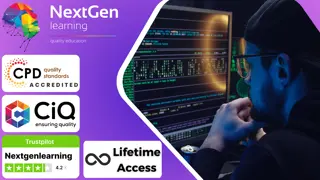
Ethical Hacking Masterclass
By Study Plex
Highlights of the Course Course Type: Online Learning Duration: 28 Hours 44 Minutes Tutor Support: Tutor support is included Customer Support: 24/7 customer support is available Quality Training: The course is designed by an industry expert Recognised Credential: Recognised and Valuable Certification Completion Certificate: Free Course Completion Certificate Included Instalment: 3 Installment Plan on checkout What you will learn from this course? Gain comprehensive knowledge about ethical hacking and network security Understand the core competencies and principles of ethical hacking and network security Explore the various areas of ethical hacking and network security Know how to apply the skills you acquired from this course in a real-life context Become a confident and expert ethical hacker Ethical Hacking Masterclass Course Master the skills you need to propel your career forward in ethical hacking and network security. This course will equip you with the essential knowledge and skillset that will make you a confident ethical hacker and take your career to the next level. This comprehensive ethical hacking masterclass course is designed to help you surpass your professional goals. The skills and knowledge that you will gain through studying this ethical hacking masterclass course will help you get one step closer to your professional aspirations and develop your skills for a rewarding career. This comprehensive course will teach you the theory of effective ethical hacking and network security practice and equip you with the essential skills, confidence and competence to assist you in the ethical hacking and network security industry. You'll gain a solid understanding of the core competencies required to drive a successful career in ethical hacking and network security. This course is designed by industry experts, so you'll gain knowledge and skills based on the latest expertise and best practices. This extensive course is designed for ethical hacker or for people who are aspiring to specialise in ethical hacking and network security. Enrol in this ethical hacking masterclass course today and take the next step towards your personal and professional goals. Earn industry-recognised credentials to demonstrate your new skills and add extra value to your CV that will help you outshine other candidates. Who is this Course for? This comprehensive ethical hacking masterclass course is ideal for anyone wishing to boost their career profile or advance their career in this field by gaining a thorough understanding of the subject. Anyone willing to gain extensive knowledge on this ethical hacking and network security can also take this course. Whether you are a complete beginner or an aspiring professional, this course will provide you with the necessary skills and professional competence, and open your doors to a wide number of professions within your chosen sector. Entry Requirements This ethical hacking masterclass course has no academic prerequisites and is open to students from all academic disciplines. You will, however, need a laptop, desktop, tablet, or smartphone, as well as a reliable internet connection. Assessment This ethical hacking masterclass course assesses learners through multiple-choice questions (MCQs). Upon successful completion of the modules, learners must answer MCQs to complete the assessment procedure. Through the MCQs, it is measured how much a learner could grasp from each section. In the assessment pass mark is 60%. Advance Your Career This ethical hacking masterclass course will provide you with a fresh opportunity to enter the relevant job market and choose your desired career path. Additionally, you will be able to advance your career, increase your level of competition in your chosen field, and highlight these skills on your resume. Recognised Accreditation This course is accredited by continuing professional development (CPD). CPD UK is globally recognised by employers, professional organisations, and academic institutions, thus a certificate from CPD Certification Service creates value towards your professional goal and achievement. The Quality Licence Scheme is a brand of the Skills and Education Group, a leading national awarding organisation for providing high-quality vocational qualifications across a wide range of industries. What is CPD? Employers, professional organisations, and academic institutions all recognise CPD, therefore a credential from CPD Certification Service adds value to your professional goals and achievements. Benefits of CPD Improve your employment prospects Boost your job satisfaction Promotes career advancement Enhances your CV Provides you with a competitive edge in the job market Demonstrate your dedication Showcases your professional capabilities What is IPHM? The IPHM is an Accreditation Board that provides Training Providers with international and global accreditation. The Practitioners of Holistic Medicine (IPHM) accreditation is a guarantee of quality and skill. Benefits of IPHM It will help you establish a positive reputation in your chosen field You can join a network and community of successful therapists that are dedicated to providing excellent care to their client You can flaunt this accreditation in your CV It is a worldwide recognised accreditation What is Quality Licence Scheme? This course is endorsed by the Quality Licence Scheme for its high-quality, non-regulated provision and training programmes. The Quality Licence Scheme is a brand of the Skills and Education Group, a leading national awarding organisation for providing high-quality vocational qualifications across a wide range of industries. Benefits of Quality License Scheme Certificate is valuable Provides a competitive edge in your career It will make your CV stand out Course Curriculum Introduction Introduction To The Course 00:05:00 VirtualBox Installation 00:16:00 Kali Linux Installation 00:14:00 Enabling Full-Screen 00:18:00 Basic Linux Commands Basic Commands Part 1 00:10:00 Basic Commands Part 2 00:21:00 Basic Commands Part 3 00:13:00 Creating a Secure Hacking Environment Changing IP Address And Wireless Adapter Setup 00:05:00 Creating A Bootable Kali USB Drive 00:05:00 Essential Networking Terms 00:10:00 Essential Hacking Terms 00:18:00 Additional Kali Tools To Install 00:08:00 Changing our MAC Address With Macchanger 00:06:00 Footprinting Google Hacking 00:13:00 Nikto Basics 00:11:00 Whois Tool 00:07:00 Email Harvesting 00:06:00 Shodan 00:10:00 Zone Transfer With Dig 00:07:00 Scanning Installing Metasploitable 00:07:00 Nmap Part 1 00:16:00 Nmap Part 2 00:12:00 Nmap part 3 00:12:00 Zenmap 00:08:00 Nmap Bypassing Defenses 00:17:00 Nmap Bypassing Defenses 00:17:00 Nmap Scripts Part 1 00:09:00 Nmap Scripts Part 2 00:14:00 Website Penetration Testing Installing OWASP 00:08:00 HTTP Request 00:10:00 HTTP Response 00:10:00 Burpsuite Configuration 00:13:00 Editing Packets In Burpsuite 00:12:00 Whatweb And Dirb 00:10:00 Password Recovery Attack 00:16:00 Burpsuite Login Bruteforce 00:11:00 Hydra Login Bruteforce 00:09:00 Session Fixation 00:14:00 Injection Attacks 00:06:00 Simple Command Injection 00:11:00 Exploiting Command Injection Vulnerability 00:08:00 Finding Blind Command Injection 00:14:00 SQL Basics 00:10:00 Manual SQL Injection Part 1 00:13:00 Manual SQL Injection Part 2 00:21:00 SQLmap Basics 00:17:00 XML Injection 00:16:00 Installing XCAT And Preventing Injection Attacks 00:06:00 Reflected XSS 00:11:00 Stored XSS 00:12:00 Changing HTML Code With XSS 00:07:00 XSSer And XSSsniper 00:14:00 Wireless Cracking Wireless Attacking Theory 00:11:00 Enabling Monitor Mode 00:05:00 Capturing Handshake With Airodump 00:15:00 RockYou.txt 00:14:00 Cracking With Aircrack 00:16:00 Cracking With Hashcat 00:15:00 Creating Password Lists With Crunch 00:18:00 Creating Password Lists With Cupp 00:07:00 Rainbow Tables Part 1 00:17:00 Rainbow Tables Part 2 00:06:00 Installing Fluxion 00:06:00 Finding And Cracking Hidden Networks 00:08:00 Preventing Wireless Attacks 00:08:00 Man in the Middle Attacks ARP Protocol Basics 00:10:00 Man In The Middle Attack Theory 00:07:00 Installing MITMf 00:07:00 Manual ARP Spoofing 00:13:00 Problems While Installing MITMf 00:06:00 HTTP Traffic Sniffing 00:08:00 DNS Spoofing And HTTPS Password Sniffing 00:24:00 Hooking Browsers With BEEF 00:16:00 Screenshotting Targets Browser 00:11:00 Cloning Any Webpage 00:09:00 Ettercap Basics 00:07:00 System Hacking with Metasploit MSFconsole Environment 00:16:00 Bruteforcing SSH With Metasploit 00:15:00 Attacking Tomcat With Metasploit 00:09:00 Getting Meterpreter With Command Injection 00:25:00 PHP Code Injection 00:06:00 2 Metasploitable Exploits 00:07:00 Wine Installation 00:12:00 Creating Windows Payloads With Msfvenom 00:10:00 Encoders And Hex Editor 00:19:00 Windows 10 Meterpreter Shell 00:12:00 Meterpreter Environment 00:11:00 Windows 10 Privilege Escalation 00:11:00 Preventing Privilege Escalation 00:06:00 Post Exploitation Modules 00:14:00 Getting Meterpreter Over Internet With Port Forwarding 00:11:00 Eternalblue Exploit 00:20:00 Persistence Module 00:13:00 Hacking Over The Internet With Ngrok 00:10:00 Android Device Attack With Venom 00:10:00 Python Crash Course Variables 00:14:00 Raw Input 00:11:00 If-Else Statements 00:10:00 For Loops 00:06:00 While Loops 00:08:00 Python Lists 00:08:00 Functions 00:15:00 Classes 00:10:00 Importing Libraries 00:07:00 Files In Python 00:12:00 Try And Except Rule 00:05:00 Coding an Advanced Backdoor Theory Behind Reverse Shells 00:07:00 Simple Server Code 00:13:00 Connection With Reverse Shell 00:07:00 Sending And Receiving Messages 00:11:00 Sending Messages With While True Loop 00:08:00 Executing Commands On Target System 00:10:00 Fixing Backdoor Bugs And Adding Functions 00:20:00 First test Using Our Backdoor 00:18:00 Trying To Connect Every 20 Seconds 00:12:00 Creating Persistence Part 1 00:06:00 Creating Persistence Part 2 00:17:00 Changing Directory 00:12:00 Uploading And Downloading Files 00:22:00 Downloading Files From The Internet 00:23:00 Starting Programs Using Our Backdoor 00:07:00 Capturing Screenshot On The Target PC 00:19:00 Embedding Backdoor In An Image Part 1 00:13:00 Embedding Backdoor In An Image Part 2 00:09:00 Checking For Administrator Privileges 00:12:00 Adding Help Option 00:09:00 Creating a Keylogger for the Backdoor Importing Pynput 00:10:00 Simple keylogger 00:10:00 Adding Report Function 00:11:00 Writing Keystrokes To A File 00:14:00 Adding The Keylogger To Our Reverse Shell Part 1 00:23:00 Adding The Keylogger To Our Reverse Shell Part 2 00:08:00 Final Project Test 00:14:00 Basic Authentication Bruteforcer Printing Banner 00:11:00 Adding Available Options 00:11:00 Writing Function To Run The Attack 00:11:00 Bruteforcing Router Login 00:10:00 Bypassing Antivirus With Your Future Programs 00:14:00 Sending Malware With Spoofed Email 00:15:00 Bonus - Building a Career in Cyber Security What Will You Learn In This Section 00:03:00 Why Is Ethical Hacking A Valuable Skill 00:23:00 What Is The Best Ethical Hacking Certification 00:17:00 Tips For Getting Your First Job As An Ethical Hacker 00:18:00 How I Started My Career As An Ethical Hacker 00:14:00 How To Price Your Work 00:11:00 Assessment Assessment - Ethical Hacking Masterclass 00:10:00 Certificate of Achievement Certificate of Achievement 00:00:00 Get Your Insurance Now Get Your Insurance Now 00:00:00 Feedback Feedback 00:00:00

Fundamentals of Number Theory
By Course Cloud
The comprehensive Fundamentals of Number Theory has been designed by industry experts to provide learners with everything they need to enhance their skills and knowledge in their chosen area of study. Enrol on the Fundamentals of Number Theory today, and learn from the very best the industry has to offer! This best selling Fundamentals of Number Theory has been developed by industry professionals and has already been completed by hundreds of satisfied students. This in-depth Fundamentals of Number Theory is suitable for anyone who wants to build their professional skill set and improve their expert knowledge. The Fundamentals of Number Theory is CPD-accredited, so you can be confident you're completing a quality training course will boost your CV and enhance your career potential. The Fundamentals of Number Theory is made up of several information-packed modules which break down each topic into bite-sized chunks to ensure you understand and retain everything you learn. After successfully completing the Fundamentals of Number Theory, you will be awarded a certificate of completion as proof of your new skills. If you are looking to pursue a new career and want to build your professional skills to excel in your chosen field, the certificate of completion from the Fundamentals of Number Theory will help you stand out from the crowd. You can also validate your certification on our website. We know that you are busy and that time is precious, so we have designed the Fundamentals of Number Theory to be completed at your own pace, whether that's part-time or full-time. Get full course access upon registration and access the course materials from anywhere in the world, at any time, from any internet-enabled device. Our experienced tutors are here to support you through the entire learning process and answer any queries you may have via email.
