- Professional Development
- Medicine & Nursing
- Arts & Crafts
- Health & Wellbeing
- Personal Development
CATCH UP EDITION | Q Fever – a disease to put on your farming radar
4.8(4)By NADIS Animal Health Skills
Have you heard of Q fever? Catch up on this free informative session about the disease and how it impacts herds and flocks in the UK. We will share our findings and bring forward case information, where herds have been impacted by the disease and are now beginning to take control of the disease through a number of steps, including vaccination and biosecurity measures. Q Fever is a disease caused by infection with the bacterium Coxiella burnetii, which can infect cattle, goats, sheep and many other mammals. Studies on the UK cattle herd indicate that Q fever is highly prevalent. Q fever is zoonotic, with those people in direct contact with ruminants at most risk – This will be a great opportunity for those working with livestock or going onto farms, to get the answers to the many questions that this disease raises. Watch our free webinar which explores the disease behind the “silent troublemaker” that is Coxiella burnetii. Find out how Q-Fever can affect your flock, cattle or goat herds, and some of the challenges with diagnosis and management. Your speakers We are delighted to be joined by our expert guest speakers to share their insights and experiences. Prof Jonathan Statham, MA VetMB DCHP FRCVS. Jonathan is Chief Executive at RAFT Solutions and Professor of Sustainable Livestock Health & Welfare at Harper and Keele Veterinary School, chairing the InSHAW research group there. He is a practicing independent farm veterinary surgeon, graduating from Cambridge University in 1996 and is a partner and chair of Bishopton Veterinary Group. Jonathan is a Fellow and Specialist of the Royal College of Veterinary Surgeons; in 2015 he was awarded the UK Dairy Vet of the year. He is Past-President of the British Cattle Veterinary Association (BCVA), has held a range of representative or policy linked roles and currently sits on the Veterinary Products Committee (VPC) of the VMD, the steering group of the Ruminant Health & Welfare Group and the EU ‘Q fever’ one health panel. He is chair of the Innovate UK Agriculture Sector Group and chair of the Defra Pathway Chairs Group. He is a Fellow of Askham Bryan College and chairs the Animal Health & Welfare Board for England at Defra. He has published widely in the field of sustainable food, herd health, precision livestock farming and breeding technologies. Current key industry roles; ~ Chair Animal Health & Welfare Board for England (AHWBE) ~ Fellow of Askham Bryan College ~ Veterinary Products Committee (VPC) of the Veterinary Medicines Directorate (VMD), ~ Chair Animal Health & Welfare Pathway Chairs Group ~ Member of the GB Ruminant Health & Welfare Steering Group ~ Chair of innovate UK Agriculture Sector Group ~ Member Industry Cattle Mobility Steering Group ~ Member Johnes Disease technical Group ~ Member of International Embryo Transfer Society, Past key industry roles; ~ Past-President of the British Cattle Veterinary Association (BCVA), ~ GB ‘Cattle Health & Welfare Group (CHAWG), ~ GB ‘Sheep Health & Welfare Group’ (SHAWG), ~ Veterinary Policy Group (VPG) of the British Veterinary Association (BVA), ~ Past Director of the Cattle Health Certification Standards (CHeCS), ~ Past-President of the Yorkshire Veterinary Society (BVA) ~ Served on the Veterinary Residues committees (VRC) of the Veterinary Medicines Directorate (VMD), ~ FarmSkills Steering Group Katherine Timms, BVetMed (Hons), MRCVS. Ruminant Veterinary Advisor, Ceva Animal Health Katherine grew up in Leicestershire and went to the Royal Veterinary College, graduating with honours in 2007 before working in mixed practices in the Midlands with dairy, beef and equine clients. Katherine has a busy home life being married to a beef and sheep farmer with three children and having an active involvement in rural life. Katherine joined Ceva Animal Health in 2014 as part of the technical team, covering the UK in the role of veterinary advisor for the ruminant part of the business. This webinar is suitable for vets, farmers, SQP’s and those in farm supporting roles.
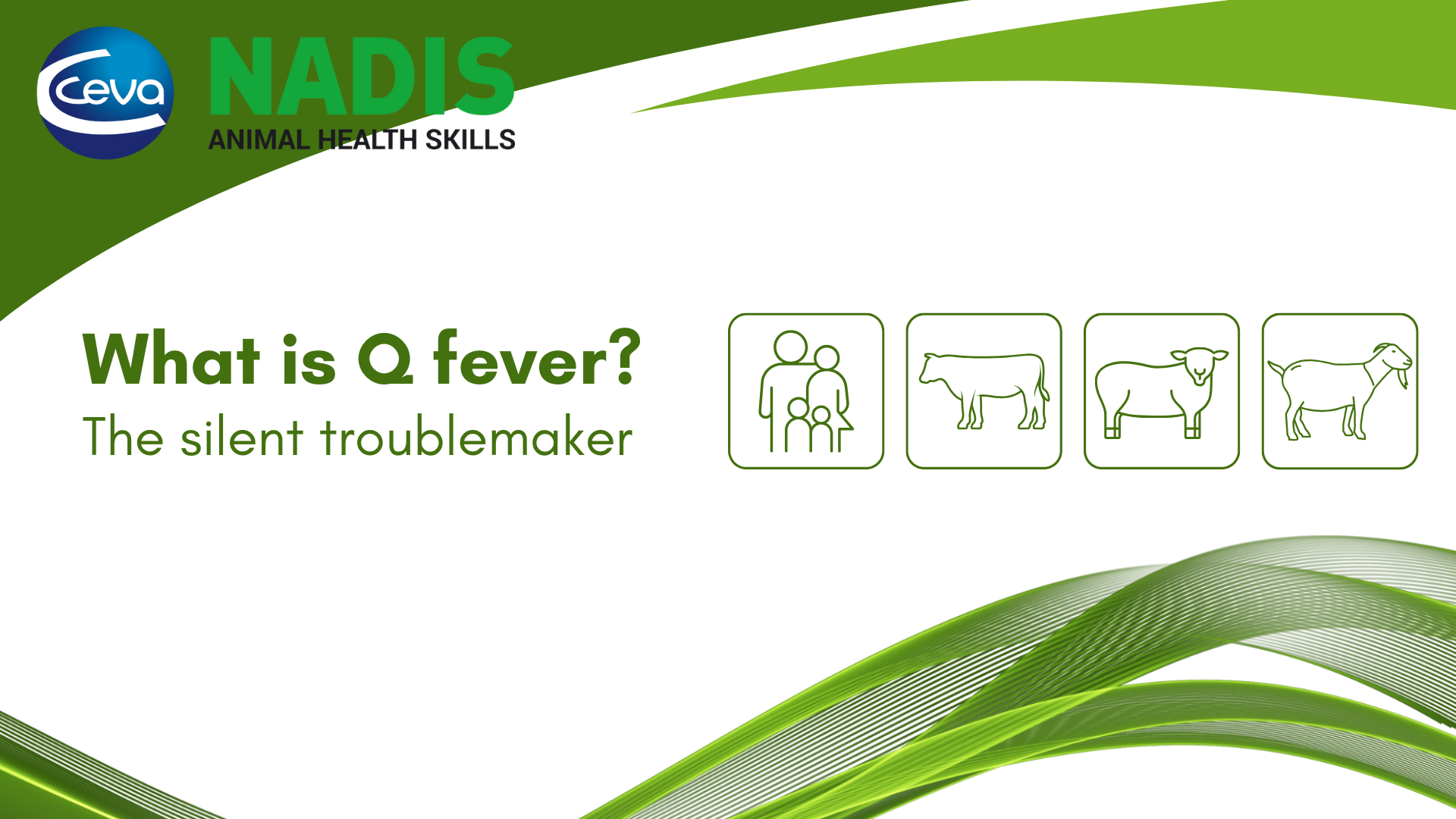
Risk Assessing
By Prima Cura Training
This course is designed to enable learners to increase their understanding of risk assessment and risk management in Health and Social Care settings.

Logging, Monitoring and Observability in Google Cloud
By Nexus Human
Duration 3 Days 18 CPD hours This course is intended for This class is intended for the following customer job roles: Cloud architects, administrators, and SysOps personnel Cloud developers and DevOps personnel Overview This course teaches participants the following skills: Plan and implement a well-architected logging and monitoring infrastructure Define Service Level Indicators (SLIs) and Service Level Objectives (SLOs) Create effective monitoring dashboards and alerts Monitor, troubleshoot, and improve Google Cloud infrastructure Analyze and export Google Cloud audit logs Find production code defects, identify bottlenecks, and improve performance Optimize monitoring costs This course teaches you techniques for monitoring, troubleshooting, and improving infrastructure and application performance in Google Cloud. Guided by the principles of Site Reliability Engineering (SRE), and using a combination of presentations, demos, hands-on labs, and real-world case studies, attendees gain experience with full-stack monitoring, real-time log management and analysis, debugging code in production, tracing application performance bottlenecks, and profiling CPU and memory usage. Introduction to Google Cloud Monitoring Tools Understand the purpose and capabilities of Google Cloud operations-focused components: Logging, Monitoring, Error Reporting, and Service Monitoring Understand the purpose and capabilities of Google Cloud application performance management focused components: Debugger, Trace, and Profiler Avoiding Customer Pain Construct a monitoring base on the four golden signals: latency, traffic, errors, and saturation Measure customer pain with SLIs Define critical performance measures Create and use SLOs and SLAs Achieve developer and operation harmony with error budgets Alerting Policies Develop alerting strategies Define alerting policies Add notification channels Identify types of alerts and common uses for each Construct and alert on resource groups Manage alerting policies programmatically Monitoring Critical Systems Choose best practice monitoring project architectures Differentiate Cloud IAM roles for monitoring Use the default dashboards appropriately Build custom dashboards to show resource consumption and application load Define uptime checks to track aliveness and latency Configuring Google Cloud Services for Observability Integrate logging and monitoring agents into Compute Engine VMs and images Enable and utilize Kubernetes Monitoring Extend and clarify Kubernetes monitoring with Prometheus Expose custom metrics through code, and with the help of OpenCensus Advanced Logging and Analysis Identify and choose among resource tagging approaches Define log sinks (inclusion filters) and exclusion filters Create metrics based on logs Define custom metrics Link application errors to Logging using Error Reporting Export logs to BigQuery Monitoring Network Security and Audit Logs Collect and analyze VPC Flow logs and Firewall Rules logs Enable and monitor Packet Mirroring Explain the capabilities of Network Intelligence Center Use Admin Activity audit logs to track changes to the configuration or metadata of resources Use Data Access audit logs to track accesses or changes to user-provided resource data Use System Event audit logs to track GCP administrative actions Managing Incidents Define incident management roles and communication channels Mitigate incident impact Troubleshoot root causes Resolve incidents Document incidents in a post-mortem process Investigating Application Performance Issues Debug production code to correct code defects Trace latency through layers of service interaction to eliminate performance bottlenecks Profile and identify resource-intensive functions in an application Optimizing the Costs of Monitoring Analyze resource utilization cust for monitoring related components within Google Cloud Implement best practices for controlling the cost of monitoring within Google Cloud

Certified Asset Management Security Expert (CAMSE)
By Nexus Human
Duration 1 Days 6 CPD hours This course is intended for This course is intended for IT Asset Managers and other professionals involved in Asset Management, strategic planning, security programs and those affected or influenced by ITAM and security initiatives. The mission of IAITAM?s CAMSE course is to maximize the contribution of IT Asset Management professionals to the information security and physical security of the organization by bridging the gap between ITAM and IT security processes while incorporating security strategies throughout the ITAM policies, processes and procedures so that ITAM enhances the security program and improves the applicable governance. This course includes the comprehensive online examination necessary for achieving CAMSE Certification. Course Outline Scope of IT Security & ITAM Threat Prevention vs. Threat Protection Decentralized vs. Centralized Security The IT Security Plan ITAM?s Role in Risk Management The 12 KPAs & Security Program Management & Security Communication & Education Management & Security Policy Management & Security Acquisition Management & Security Asset Identification Management & Security Disposal Management & Security Project Management & Security Documentation Management & Security Financial Management & Security Legislation Management & Security Compliance Management & Security Vendor Management & Security Assessing Asset Risk Level Program Issues by Asset Type ITAM Program Assessment for Security

Workplace Wellbeing- Creating Systems for Mental Health and Balance
By Elite Forums UK
Course Duration: Half-day or full-day program (with virtual delivery options) Target Audience: HR professionals, leaders, managers, and wellbeing champions who are responsible for creating and maintaining mental health support systems and promoting work-life balance within their organisations. Course Objectives By the end of this course, participants will be able to: Understand the importance of mental health and wellbeing in the workplace. Learn strategies for creating a workplace culture that supports mental health and resilience. Develop practical tools to prevent burnout and promote work-life balance. Identify systems and resources to help employees maintain mental health and manage stress. Design and implement a workplace wellbeing plan that fosters employee engagement and productivity. Course Outline Module 1: The Importance of Workplace Wellbeing What is workplace wellbeing? Understanding mental health, emotional wellbeing, and work-life balance The link between employee wellbeing and organisational performance Statistics and trends: The rising importance of mental health in the workplace The business case for prioritising mental health: reducing absenteeism, turnover, and improving productivity Legal and ethical considerations in workplace mental health Module 2: Mental Health in the Workplace Recognising the signs of mental health challenges (e.g., anxiety, depression, stress) The impact of workplace culture on employee mental health Stress and burnout: Causes, symptoms, and prevention strategies The role of leadership in promoting mental health and supporting employees Confidentiality and stigma: Overcoming barriers to mental health support Module 3: Creating a Culture of Wellbeing Building a supportive and inclusive workplace culture that prioritises mental health Encouraging open dialogue: How to talk about mental health and reduce stigma The role of leadership in modelling and promoting wellbeing practices Policies and practices to promote work-life balance (e.g., flexible working, remote work options) The importance of employee engagement in fostering a culture of wellbeing Module 4: Systems and Resources for Mental Health Support Developing an Employee Assistance Program (EAP) and other mental health resources Peer support networks and mental health champions within the workplace Mental health first aid training: How to support colleagues in need Creating accessible resources for employees to manage their mental health (e.g., online tools, workshops, apps) Integrating wellbeing initiatives into existing HR systems: policies, performance management, and professional development Module 5: Strategies for Managing Stress and Preventing Burnout Stress management techniques for individuals and teams Time management, task prioritisation, and setting boundaries to reduce stress Mindfulness and relaxation exercises to combat workplace stress Encouraging regular breaks, physical activity, and healthy work habits Building resilience: Developing coping strategies for challenging situations Preventing burnout: Identifying early warning signs and taking proactive measures Module 6: Promoting Work-Life Balance Defining work-life balance in today’s connected world Strategies for setting boundaries between work and personal life Managing expectations: How to avoid overworking and reduce the pressure to be "always on" The importance of taking breaks, vacations, and "disconnecting" from work Flexible working arrangements and how they contribute to balance Supporting parents, carers, and individuals with other life commitments Module 7: Implementing a Workplace Wellbeing Plan Conducting a wellbeing audit: Understanding current practices and identifying gaps Designing a comprehensive wellbeing program: Key components and best practices Measuring the success of wellbeing initiatives: Metrics, feedback, and employee engagement Aligning wellbeing efforts with organisational goals and values Action planning: Creating a roadmap for rolling out workplace wellbeing initiatives Communicating wellbeing resources and encouraging employee participation Module 8: Sustaining Wellbeing in the Workplace Embedding mental health and wellbeing into the organisation’s long-term strategy Continuous improvement: Monitoring and refining wellbeing programs Engaging employees in ongoing wellbeing activities (e.g., wellness challenges, workshops, wellness days) Training leaders and managers to foster ongoing mental health support Celebrating successes and recognising the importance of mental health in organisational culture Delivery Style Interactive, with a blend of group discussions, case studies, and role-playing activities Practical exercises for creating wellbeing strategies and action plans Relaxation techniques and mindfulness exercises incorporated into the sessions Tools and templates for creating mental health initiatives in the workplace Employee engagement surveys and feedback collection techniques to measure program effectiveness Course Materials Provided Workplace Wellbeing Framework and Best Practice Guidelines Wellbeing Plan Template and Action Plan for Implementation Stress Management and Resilience Toolkit Resources for Managers: Creating Mental Health-Supportive Teams Mental Health First Aid Checklist and Employee Assistance Program Resources Resource list: Apps, books, and online resources for mental health in the workplace Optional Add-ons Follow-up sessions for managers and leaders on maintaining a mental health-friendly work environment E-learning modules on specific aspects of wellbeing (e.g., stress management, mental health first aid) One-on-one wellbeing consultations or coaching for employees Employee wellbeing workshops (e.g., mindfulness, physical wellness, nutrition)

Workplace Wellbeing- Creating Systems for Mental Health and Balance
By Elite Forums Events
Course Duration: Half-day or full-day program (with virtual delivery options) Target Audience: HR professionals, leaders, managers, and wellbeing champions who are responsible for creating and maintaining mental health support systems and promoting work-life balance within their organisations. Course Objectives By the end of this course, participants will be able to: Understand the importance of mental health and wellbeing in the workplace. Learn strategies for creating a workplace culture that supports mental health and resilience. Develop practical tools to prevent burnout and promote work-life balance. Identify systems and resources to help employees maintain mental health and manage stress. Design and implement a workplace wellbeing plan that fosters employee engagement and productivity. Course Outline Module 1: The Importance of Workplace Wellbeing What is workplace wellbeing? Understanding mental health, emotional wellbeing, and work-life balance The link between employee wellbeing and organisational performance Statistics and trends: The rising importance of mental health in the workplace The business case for prioritising mental health: reducing absenteeism, turnover, and improving productivity Legal and ethical considerations in workplace mental health Module 2: Mental Health in the Workplace Recognising the signs of mental health challenges (e.g., anxiety, depression, stress) The impact of workplace culture on employee mental health Stress and burnout: Causes, symptoms, and prevention strategies The role of leadership in promoting mental health and supporting employees Confidentiality and stigma: Overcoming barriers to mental health support Module 3: Creating a Culture of Wellbeing Building a supportive and inclusive workplace culture that prioritises mental health Encouraging open dialogue: How to talk about mental health and reduce stigma The role of leadership in modelling and promoting wellbeing practices Policies and practices to promote work-life balance (e.g., flexible working, remote work options) The importance of employee engagement in fostering a culture of wellbeing Module 4: Systems and Resources for Mental Health Support Developing an Employee Assistance Program (EAP) and other mental health resources Peer support networks and mental health champions within the workplace Mental health first aid training: How to support colleagues in need Creating accessible resources for employees to manage their mental health (e.g., online tools, workshops, apps) Integrating wellbeing initiatives into existing HR systems: policies, performance management, and professional development Module 5: Strategies for Managing Stress and Preventing Burnout Stress management techniques for individuals and teams Time management, task prioritisation, and setting boundaries to reduce stress Mindfulness and relaxation exercises to combat workplace stress Encouraging regular breaks, physical activity, and healthy work habits Building resilience: Developing coping strategies for challenging situations Preventing burnout: Identifying early warning signs and taking proactive measures Module 6: Promoting Work-Life Balance Defining work-life balance in today’s connected world Strategies for setting boundaries between work and personal life Managing expectations: How to avoid overworking and reduce the pressure to be "always on" The importance of taking breaks, vacations, and "disconnecting" from work Flexible working arrangements and how they contribute to balance Supporting parents, carers, and individuals with other life commitments Module 7: Implementing a Workplace Wellbeing Plan Conducting a wellbeing audit: Understanding current practices and identifying gaps Designing a comprehensive wellbeing program: Key components and best practices Measuring the success of wellbeing initiatives: Metrics, feedback, and employee engagement Aligning wellbeing efforts with organisational goals and values Action planning: Creating a roadmap for rolling out workplace wellbeing initiatives Communicating wellbeing resources and encouraging employee participation Module 8: Sustaining Wellbeing in the Workplace Embedding mental health and wellbeing into the organisation’s long-term strategy Continuous improvement: Monitoring and refining wellbeing programs Engaging employees in ongoing wellbeing activities (e.g., wellness challenges, workshops, wellness days) Training leaders and managers to foster ongoing mental health support Celebrating successes and recognising the importance of mental health in organisational culture Delivery Style Interactive, with a blend of group discussions, case studies, and role-playing activities Practical exercises for creating wellbeing strategies and action plans Relaxation techniques and mindfulness exercises incorporated into the sessions Tools and templates for creating mental health initiatives in the workplace Employee engagement surveys and feedback collection techniques to measure program effectiveness Course Materials Provided Workplace Wellbeing Framework and Best Practice Guidelines Wellbeing Plan Template and Action Plan for Implementation Stress Management and Resilience Toolkit Resources for Managers: Creating Mental Health-Supportive Teams Mental Health First Aid Checklist and Employee Assistance Program Resources Resource list: Apps, books, and online resources for mental health in the workplace Optional Add-ons Follow-up sessions for managers and leaders on maintaining a mental health-friendly work environment E-learning modules on specific aspects of wellbeing (e.g., stress management, mental health first aid) One-on-one wellbeing consultations or coaching for employees Employee wellbeing workshops (e.g., mindfulness, physical wellness, nutrition)

Workplace Wellbeing: Creating Systems for Mental Health and Balance
By Elite Forums AU
Course Duration: Half-day or full-day program (with virtual delivery options) Target Audience: HR professionals, leaders, managers, and wellbeing champions who are responsible for creating and maintaining mental health support systems and promoting work-life balance within their organisations. Course Objectives By the end of this course, participants will be able to: Understand the importance of mental health and wellbeing in the workplace. Learn strategies for creating a workplace culture that supports mental health and resilience. Develop practical tools to prevent burnout and promote work-life balance. Identify systems and resources to help employees maintain mental health and manage stress. Design and implement a workplace wellbeing plan that fosters employee engagement and productivity. Course Outline Module 1: The Importance of Workplace Wellbeing What is workplace wellbeing? Understanding mental health, emotional wellbeing, and work-life balance The link between employee wellbeing and organisational performance Statistics and trends: The rising importance of mental health in the workplace The business case for prioritising mental health: reducing absenteeism, turnover, and improving productivity Legal and ethical considerations in workplace mental health Module 2: Mental Health in the Workplace Recognising the signs of mental health challenges (e.g., anxiety, depression, stress) The impact of workplace culture on employee mental health Stress and burnout: Causes, symptoms, and prevention strategies The role of leadership in promoting mental health and supporting employees Confidentiality and stigma: Overcoming barriers to mental health support Module 3: Creating a Culture of Wellbeing Building a supportive and inclusive workplace culture that prioritises mental health Encouraging open dialogue: How to talk about mental health and reduce stigma The role of leadership in modelling and promoting wellbeing practices Policies and practices to promote work-life balance (e.g., flexible working, remote work options) The importance of employee engagement in fostering a culture of wellbeing Module 4: Systems and Resources for Mental Health Support Developing an Employee Assistance Program (EAP) and other mental health resources Peer support networks and mental health champions within the workplace Mental health first aid training: How to support colleagues in need Creating accessible resources for employees to manage their mental health (e.g., online tools, workshops, apps) Integrating wellbeing initiatives into existing HR systems: policies, performance management, and professional development Module 5: Strategies for Managing Stress and Preventing Burnout Stress management techniques for individuals and teams Time management, task prioritisation, and setting boundaries to reduce stress Mindfulness and relaxation exercises to combat workplace stress Encouraging regular breaks, physical activity, and healthy work habits Building resilience: Developing coping strategies for challenging situations Preventing burnout: Identifying early warning signs and taking proactive measures Module 6: Promoting Work-Life Balance Defining work-life balance in today’s connected world Strategies for setting boundaries between work and personal life Managing expectations: How to avoid overworking and reduce the pressure to be "always on" The importance of taking breaks, vacations, and "disconnecting" from work Flexible working arrangements and how they contribute to balance Supporting parents, carers, and individuals with other life commitments Module 7: Implementing a Workplace Wellbeing Plan Conducting a wellbeing audit: Understanding current practices and identifying gaps Designing a comprehensive wellbeing program: Key components and best practices Measuring the success of wellbeing initiatives: Metrics, feedback, and employee engagement Aligning wellbeing efforts with organisational goals and values Action planning: Creating a roadmap for rolling out workplace wellbeing initiatives Communicating wellbeing resources and encouraging employee participation Module 8: Sustaining Wellbeing in the Workplace Embedding mental health and wellbeing into the organisation’s long-term strategy Continuous improvement: Monitoring and refining wellbeing programs Engaging employees in ongoing wellbeing activities (e.g., wellness challenges, workshops, wellness days) Training leaders and managers to foster ongoing mental health support Celebrating successes and recognising the importance of mental health in organisational culture Delivery Style Interactive, with a blend of group discussions, case studies, and role-playing activities Practical exercises for creating wellbeing strategies and action plans Relaxation techniques and mindfulness exercises incorporated into the sessions Tools and templates for creating mental health initiatives in the workplace Employee engagement surveys and feedback collection techniques to measure program effectiveness Course Materials Provided Workplace Wellbeing Framework and Best Practice Guidelines Wellbeing Plan Template and Action Plan for Implementation Stress Management and Resilience Toolkit Resources for Managers: Creating Mental Health-Supportive Teams Mental Health First Aid Checklist and Employee Assistance Program Resources Resource list: Apps, books, and online resources for mental health in the workplace Optional Add-ons Follow-up sessions for managers and leaders on maintaining a mental health-friendly work environment E-learning modules on specific aspects of wellbeing (e.g., stress management, mental health first aid) One-on-one wellbeing consultations or coaching for employees Employee wellbeing workshops (e.g., mindfulness, physical wellness, nutrition)

ISTQB Certified Tester, Advanced Level - Technical Test Analyst
By Nexus Human
Duration 3 Days 18 CPD hours This course is intended for Developers, Functional Testers, Test Automation Specialists, Performance Specialists, Environment and Data Specialists, Security Specialists Prerequisites for taking part in the workshop: It is recommended that participants should have completed the ISTQB© Certified Tester Foundation Level certification, or have attended the workshop. Overview Defined tasks need to be structured according to the technical requirements and the internal structure of the system needs to be analysed in detail in order to achieve the expected level of quality and detect errors during development. The ISTQB© Advanced Level Technical Test Analyst certification will teach you on the basis of the current ISTQB© Advanced Level syllabus. The various procedures, techniques and tools for non-functional system testing will be explained, and you will then be in a position to apply these in your future work as a Technical Test Analyst. The three-day certification will be followed by a two-hour examination. During the workshop, our experienced trainers will fully prepare you for the ISTQB© Advanced Level Technical Test Analyst examination. Following on from the ISTQB© Certified Tester Foundation Level training, this workshop covers the increasing technical challenges faced by system testing in particular. Topic 1 Tasks of a Technical Test Analyst in risk-based testing Topic 2 Structure-based testing: Simple condition test, condition/decision test, modified condition/decision test, multiple condition test, path test, API test, selection of structure-based procedures Topic 3 Analytical testing methods: static analysis (control flow analysis, data flow analysis, improved maintainability/adaptability with static analysis, call graphs), dynamic analysis (detection of memory leaks/?rogue? pointers, analysis of system performance) Topic 4 Quality features in technical tests (ISO 25000 standard): Planning aspects of technical testing, security testing, reliability testing, performance testing, resource usage, maintainability testing, portability testing Topic 5 Review checklists (architecture and code reviews) Topic 6 Testing tools and automation, tool integration, test automation projects, specific testing tools Topic 7 Practical exercises on all core topics Notes In order to take the examination, you must show at least 18 months? practical experience as a tester and be certified at ISTQB© Foundation Level. Confirmation from your employer or from your reference customers are accepted as proof of practical experience. Additional course details: Nexus Humans ISTQB Certified Tester, Advanced Level - Technical Test Analyst training program is a workshop that presents an invigorating mix of sessions, lessons, and masterclasses meticulously crafted to propel your learning expedition forward. This immersive bootcamp-style experience boasts interactive lectures, hands-on labs, and collaborative hackathons, all strategically designed to fortify fundamental concepts. Guided by seasoned coaches, each session offers priceless insights and practical skills crucial for honing your expertise. Whether you're stepping into the realm of professional skills or a seasoned professional, this comprehensive course ensures you're equipped with the knowledge and prowess necessary for success. While we feel this is the best course for the ISTQB Certified Tester, Advanced Level - Technical Test Analyst course and one of our Top 10 we encourage you to read the course outline to make sure it is the right content for you. Additionally, private sessions, closed classes or dedicated events are available both live online and at our training centres in Dublin and London, as well as at your offices anywhere in the UK, Ireland or across EMEA.

Risk Assessing in the Care Sector
By Prima Cura Training
This course is designed to enable learners to increase their understanding of risk assessment and risk management in Health and Social Care settings.

CV722 IBM DB2 11 for z/OS Application Programming Workshop
By Nexus Human
Duration 3 Days 18 CPD hours This course is intended for This intermediate course is for application programmers who need to write embedded SQL COBOL or PL/I programs in either a DB2 9 or DB2 10 for z/OS environment. Overview Incorporate static SQL statements in an application program Prepare the program for execution Validate execution results are correct Produce code to support multiple rows being returned from the database manager using cursors Identify considerations regarding units of work, concurrency, and restart of programs Identify differences between static and dynamic SQL Provide test data for applications Discuss program and DB2 options relative to performance of static SQL This course enables you to acquire the skills necessary to produce application programs that manipulate DB2 databases. Emphasis is on embedding Structured Query Language (SQL) statements and preparing programs for execution. CV720G;CF82G;DB2 Concepts Identify DB2 family products Explain DB2 workstation component functions Identify DB2 objects Identify the key differences between static SQL and other application alternatives for accessing DB2 data Program Structure I Embed INSERT, UPDATE, DELETE and single-row SELECT statements in application programs Effectively communicate with DB2 when processing NULL values and determining success of statement execution Demonstrate use of DB2 coding aids Code CONNECT statements within an application program Identify connection types and impacts on a unit of work Program for the Call Attach Facility (CAF) Program Preparation Identify the additional steps necessary to prepare a program that contains embedded SQL for execution Describe the functions of the DB2 PRECOMPILE and BIND processes Describe factors relevant to the BIND process, including RUNSTATS positioning, package status, parameters, and authorization requirements Program Structure II Use DECLARE, OPEN, FETCH, and CLOSE CURSOR statements to handle select criteria that may return multiple rows in application programs Issue positioned UPDATE and DELETE statements Identify how scrollable cursors can be used Recovery and Locking Concepts Define a unit of recovery Identify the basic locking strategies used by DB2 Dynamic SQL Introduction Describe the difference between static and dynamic SQL List the types of dynamic statements Code dynamic SQL in a program Managing Test Data Identify methods to insert data into a table Use the LOAD or IMPORT utility Identify the purpose of the RUNSTATS utility Identify the purpose of the REORG utility Performance Considerations Use programming techniques that enhance DB2 application performance by following general guidelines, using indexable predicates, and avoiding unnecessary sorts Identify the access paths available to DB2 List common causes of deadlocks and avoid such causes when possible Use the EXPLAIN tools as aids to develop applications that emphasize performance Additional course details: Nexus Humans CV722 IBM DB2 11 for z/OS Application Programming Workshop training program is a workshop that presents an invigorating mix of sessions, lessons, and masterclasses meticulously crafted to propel your learning expedition forward. This immersive bootcamp-style experience boasts interactive lectures, hands-on labs, and collaborative hackathons, all strategically designed to fortify fundamental concepts. Guided by seasoned coaches, each session offers priceless insights and practical skills crucial for honing your expertise. Whether you're stepping into the realm of professional skills or a seasoned professional, this comprehensive course ensures you're equipped with the knowledge and prowess necessary for success. While we feel this is the best course for the CV722 IBM DB2 11 for z/OS Application Programming Workshop course and one of our Top 10 we encourage you to read the course outline to make sure it is the right content for you. Additionally, private sessions, closed classes or dedicated events are available both live online and at our training centres in Dublin and London, as well as at your offices anywhere in the UK, Ireland or across EMEA.
