- Professional Development
- Medicine & Nursing
- Arts & Crafts
- Health & Wellbeing
- Personal Development
Microsoft Word 2010 Advanced Level
By iStudy UK
Learning the basic skills in Microsoft Word only includes how to create and edit simple documents. If you want to work with pictures and other objects, then you need to upgrade your skills on it. In this course, you will learn the advanced skills, knowledge, and information about Microsoft Word 2010. You will know how to use generated tables of contents and indexes, and other research and review tasks. It will be easier for you to use pictures, screenshots, clip art, Smart Art, WordArt, tables, text boxes, and cover pages to enhance your document. Course Highlights Microsoft Word 2010 Advanced Level is an award-winning and the best selling course that has been given the CPD Certification & IAO accreditation. It is the most suitable course anyone looking to work in this or relevant sector. It is considered one of the perfect courses in the UK that can help students/learners to get familiar with the topic and gain necessary skills to perform well in this field. We have packed Microsoft Word 2010 Advanced Level- CPD & IAO Accredited into 13 modules for teaching you everything you need to become successful in this profession. To provide you ease of access, this course is designed for both part-time and full-time students. You can become accredited in just 12 hours 10 minutes and it is also possible to study at your own pace. We have experienced tutors who will help you throughout the comprehensive syllabus of this course and answer all your queries through email. For further clarification, you will be able to recognize your qualification by checking the validity from our dedicated website. Why You Should Choose Microsoft Word 2010 Advanced Level Lifetime access to the course No hidden fees or exam charges CPD Accredited certification on successful completion Full Tutor support on weekdays (Monday - Friday) Efficient exam system, assessment and instant results Download Printable PDF certificate immediately after completion Obtain the original print copy of your certificate, dispatch the next working day for as little as £9. Improve your chance of gaining professional skills and better earning potential. Who is this Course for? Microsoft Word 2010 Advanced Level is CPD certified and IAO accredited. This makes it perfect for anyone trying to learn potential professional skills. As there is no experience and qualification required for this course, it is available for all students from any academic backgrounds. Requirements Our Microsoft Word 2010 Advanced Level is fully compatible with any kind of device. Whether you are using Windows computer, Mac, smartphones or tablets, you will get the same experience while learning. Besides that, you will be able to access the course with any kind of internet connection from anywhere at any time without any kind of limitation. Career Path You will be ready to enter the relevant job market after completing this course. You will be able to gain necessary knowledge and skills required to succeed in this sector. All our Diplomas' are CPD and IAO accredited so you will be able to stand out in the crowd by adding our qualifications to your CV and Resume. Microsoft Word 2010 Advanced Level Module One - Getting Started FREE 00:30:00 Module Two - Working with the Word Window FREE 01:00:00 Module Three - Adding Pictures 01:00:00 Module Four - Formatting Pictures 01:00:00 Module Five - Adding Smart Art 01:00:00 Module Six - Adding Tables 01:00:00 Module Seven - Inserting Special Objects 01:00:00 Module Eight - Adding In Document References 01:00:00 Module Nine - Advanced Research Tasks 01:00:00 Module Ten - Reviewing a Document 01:00:00 Module Eleven - Customizing Word 01:00:00 Module Twelve - Wrapping Up 01:00:00 Activities Activities-Microsoft Word 2010 Advanced Level 00:00:00 Mock Exam Mock Exam-Microsoft Word 2010 Advanced Level- CPD & IAO Accredited 00:20:00 Final Exam Final Exam-Microsoft Word 2010 Advanced Level- CPD & IAO Accredited 00:20:00

Description Do you want to know about the function of Microsoft SharePoint? Are you interested to be an expert in this field? Be the first and look at the MS SharePoint 2016 Site Owner course. The proper guideline for this course may assist you to reach your acme of goal. The purpose of the course is to assist students to know the key issues of MS SharePoint providing the knowledge with their role and responsibilities. It enables students to know how to add and configure sites, create libraries and lists, generate and modify views. It provides them the idea of management and creation of content, and document and helps them to know how to manage it. It enhances the students' ability to navigate the site by using web parts and working with web page along with its change of regional setting. Assessment: This course does not involve any MCQ test. Students need to answer assignment questions to complete the course, the answers will be in the form of written work in pdf or word. Students can write the answers in their own time. Once the answers are submitted, the instructor will check and assess the work. Certification: After completing and passing the course successfully, you will be able to obtain an Accredited Certificate of Achievement. Certificates can be obtained either in hard copy at a cost of £39 or in PDF format at a cost of £24. Who is this Course for? MS SharePoint 2016 Site Owner is certified by CPD Qualifications Standards and CiQ. This makes it perfect for anyone trying to learn potential professional skills. As there is no experience and qualification required for this course, it is available for all students from any academic background. Requirements Our MS SharePoint 2016 Site Owner is fully compatible with any kind of device. Whether you are using Windows computer, Mac, smartphones or tablets, you will get the same experience while learning. Besides that, you will be able to access the course with any kind of internet connection from anywhere at any time without any kind of limitation. Career Path After completing this course you will be able to build up accurate knowledge and skills with proper confidence to enrich yourself and brighten up your career in the relevant job market. Introduction Introduction FREE 00:02:00 Role of the Site Owner Understanding the Role of the Site Owner 00:04:00 The Limitations of Folders 00:05:00 Adding and Configuring Sites Working with Collaboration Site Templates 00:02:00 Creating a Subsite with the Team Site Template 00:05:00 Creating a Subsite with the Project Site Template 00:04:00 Creating a Subsite with a Blog Site Template 00:05:00 Creating a Subsite with a Community Site Template 00:05:00 Understanding Site Settings 00:05:00 Customizing the Look of a Site 00:06:00 Changing a Site´s Title, Description, Logo, or URL 00:04:00 Creating Libraries Adding Apps 00:04:00 Creating a Document Library 00:04:00 Reviewing Library Settings 00:04:00 Switching Between the New and Classic Views 00:04:00 Creating a Picture Library 00:03:00 Deleting and Restoring a Library 00:03:00 Changing the Name of a Library or List 00:02:00 Modifying Library Versioning Options 00:04:00 Restoring a Previous Version 00:03:00 Overriding a Checked Out Document 00:03:00 Saving a Library as a Template 00:03:00 Adding Enterprise Key Words to a Library or List 00:03:00 Allowing Folder Creation in Libraries and Lists 00:02:00 Adding or Removing the Sync Library Feature 00:03:00 Using Content Approval for a Library 00:04:00 Using Content Approval with Alerts for Simple Workflows 00:06:00 Creating Lists Creating Lists 00:04:00 Reviewing List Settings 00:02:00 Deleting and Restoring a List 00:02:00 Creating a Calendar List 00:02:00 Adding or Removing the Group Calendar Option 00:02:00 Creating a Task List 00:03:00 Creating an Announcement List 00:02:00 Creating a Links List or Promoted Links List 00:04:00 Creating a Contact List 00:02:00 Creating a Survey 00:05:00 Creating an Issue Tracking List 00:03:00 Creating a List From an Excel Worksheet 00:04:00 Creating a Custom List 00:02:00 Changing a List Name or Description 00:02:00 Adding or Removing Versioning From a List 00:03:00 Adding or Disabling the Add Attachments Feature for a List 00:02:00 Adding or Removing the Quick Edit Feature for a Library or List 00:02:00 Creating and Modifying Views Changing or Modifying the List or Library Default View 00:04:00 Creating Public Views 00:06:00 Creating a Grouped Library or List View 00:05:00 Creating a Flat Library View 00:03:00 Creating and Customizing Columns Understanding SharePoint Columns 00:04:00 Adding an Existing Site Column to a Library or List 00:03:00 Creating a Site Column 00:05:00 Modifying, Renaming, or Deleting a Site Column 00:03:00 Creating a Library or List Column 00:04:00 Modifying or Renaming a List or Library Column 00:03:00 Removing a Column from a List or Library 00:03:00 Creating a Text Column 00:03:00 Creating a Choice Column 00:05:00 Creating a Number Column 00:03:00 Creating a Currency Column 00:02:00 Creating a Date and Time Column 00:03:00 Creating a Look Up Column 00:05:00 Creating a Calculated Column 00:04:00 Creating and Managing Content Types Exploring Content Types 00:03:00 Creating a Custom Content Type 00:08:00 Adding a Custom Content Type into a List or Library 00:03:00 Removing a Content Type from a Library or List 00:03:00 Creating a Document Set 00:08:00 Modifying a Content Type 00:03:00 Managing Permissions Understanding Permissions 00:05:00 Editing Permission Level Priveleges 00:04:00 Understanding Default Permission Groups 00:04:00 Viewing and Editing Group Permissions 00:04:00 Changing Permission Levels for a Group 00:02:00 Viewing, Adding, or Removing Users from a Group 00:03:00 Creating New SharePoint Groups 00:05:00 Changing a Group Name or Group Owner 00:02:00 Adding a SharePoint Group to a Site 00:03:00 Adding, Removing, or Editing Permission Levels for an Individual 00:02:00 Checking an Individuals Permission on a Site 00:02:00 Granting Access to the Site Using the Share Option 00:03:00 Changing the Default Share Group for the Site 00:02:00 Creating and Removing Unique Permissions for a Site 00:05:00 Creating and Removing Unique Permissions for a Library 00:06:00 Creating and Removing Unique Permissions for a Document or Folder 00:06:00 Enhancing the Site Working with Pages in SharePoint 00:04:00 Modifying or Adding Text to a Page 00:06:00 Understanding Web Parts or App Parts 00:09:00 Creating a Page in SharePoint 00:06:00 Adding a Page to the Quick Launch 00:03:00 Adding the Excel Web Access Web Part 00:07:00 Adding the Relevant Documents Web Part 00:04:00 Navigation and Regional Settings Changing Regional Time and Work Week Settings 00:05:00 Inheriting Top Links Navigation 00:02:00 Working with Top Links Bar 00:05:00 Working with the Quick Launch Area 00:06:00 Enabling Tree View 00:03:00 Conclusion Course Recap 00:01:00 Certificate and Transcript Order Your Certificates and Transcripts 00:00:00

TQUK L3 Diploma in Specialist Support for Teaching & Learning in Schools - RQF
By UK Open College
Special Needs Teaching Assistant course. Qualify to work 1-1 with SEND with children ages 5-19 years in Primary, Junior or secondary school. Study online alongside placement or your current job role to gain a recognised, Ofsted accepted qualification.

Access 365 Beginner
By iStudy UK
Learning Objectives Introduction , Getting Started with Access , Working with Data , Creating Databases and Objects , Working with Queries , Working with Reports , Working with Forms , Conclusion Pre-Requisites Basic computer skills. Knowledge of basic database concepts is helpful but not required. Description This course is an introduction to Microsoft Access 365. In this course, students will become familiar with various database components, concepts, and terminology. Students will tour the user interface, create databases, create objects, perform calculations, navigate and work with tables, understand and work with queries, review and work with various reports and reporting features, and review forms and the various tools that go along with them. This course will give the student the required knowledge to complete the Access 365 Intermediate course. Module 1: Getting Started with Access What is a Database 00:03:00 Database Terminology 00:05:00 The Access Interface 00:08:00 What is a Flat File Database 00:03:00 What is a Relational Database 00:10:00 Relating Tables 00:10:00 Reviewing The Access Ribbon 00:02:00 Module 2: Working with Data Working with Tables 00:07:00 Navigating Tables 00:04:00 Editing Data 00:03:00 Adding New Records 00:05:00 Using Subdatasheets 00:04:00 Module 3: Creating Databases and Objects Understanding Database and Table Design Principles 00:08:00 Using Table Data Sheet View 00:03:00 Working with Field Data Types 00:07:00 Using Table Design View 00:04:00 Calculating Numbers 00:05:00 Calculating Dates 00:02:00 Calculating Strings 00:03:00 Using The Lookup Wizard 00:12:00 Lookup Wizard Linking Tables 00:09:00 Using Indexes 00:04:00 Module 4: Working with Queries What are Queries? 00:08:00 Creating Simple Queries 00:05:00 Entering Criteria-Exact Match and Range Operators 00:05:00 Understanding And Versus Or 00:06:00 Using Wildcards 00:05:00 Using Key Words 00:04:00 Sorting and Hiding Fields 00:03:00 Creating Multi-Table Queries 00:03:00 Additional Tips C4 00:06:00 Module 5: Working with Reports What are Reports 00:05:00 Understanding Report Types 00:03:00 Building Good Reports 00:02:00 Using AutoReport 00:08:00 Understanding The Report Wizard 00:11:00 Using the Report Design View 00:08:00 Printing Reports 00:04:00 Creating labels 00:08:00 Additional Tips C5 00:10:00 Module 6: Working with Forms What are Forms 00:04:00 Understanding Form Types 00:03:00 Creating Forms 00:03:00 Navigating Forms 00:03:00 Editing Data in Forms 00:05:00 Understanding the Form Wizard 00:05:00 Using Form Design View 00:04:00 Working with Controls 00:10:00 Using Form Layout View 00:04:00 Additional Tips C6 00:07:00 Resource Resource - Access 365 Beginner 00:00:00 Final Exam Final Exam - Access 365 Beginner 00:20:00

Description Do you want to know about MS Visio 365? Are you interested to get some specific and effective ideas about it? Do you want to learn how it works? Look at the MS Visio 365 Online course and mitigate your quest. MS Visio 365 is one of the parts of MS office. It is actually used to draw some critical and complex diagrams. The curse is designed in such a way that will assist you to learn the crucial methods of sketching shapes, diagrams. The purpose of this course is to enable you to make shapes, diagrams, and objects by using various templates and patterns. This course also enables you to draw your own shape. It teaches you to create diagrams, flow chart, connect shapes, and work with text, theme, and pages perfectly. Assessment: This course does not involve any MCQ test. Students need to answer assignment questions to complete the course, the answers will be in the form of written work in pdf or word. Students can write the answers in their own time. Once the answers are submitted, the instructor will check and assess the work. Certification: After completing and passing the course successfully, you will be able to obtain an Accredited Certificate of Achievement. Certificates can be obtained either in hard copy at a cost of £39 or in PDF format at a cost of £24. Who is this Course for? MS Visio 365 Online is certified by CPD Qualifications Standards and CiQ. This makes it perfect for anyone trying to learn potential professional skills. As there is no experience and qualification required for this course, it is available for all students from any academic background. Requirements Our MS Visio 365 Online is fully compatible with any kind of device. Whether you are using Windows computer, Mac, smartphones or tablets, you will get the same experience while learning. Besides that, you will be able to access the course with any kind of internet connection from anywhere at any time without any kind of limitation. Career Path After completing this course you will be able to build up accurate knowledge and skills with proper confidence to enrich yourself and brighten up your career in the relevant job market. Introduction Introduction FREE 00:01:00 Understanding Visio Online What Is Visio 00:02:00 Comparing Visio Online vs 2016 00:04:00 Launching Visio Online 00:02:00 Getting Started with Visio Understanding the Visio Environment 00:04:00 Navigating and Zooming 00:03:00 Creating New Diagrams Accessing Visio Templates 00:03:00 Creating a Visio Diagram in OneDrive 00:02:00 Opening a Diagram in Visio 00:03:00 Working with Shapes Adding Shapes 00:04:00 Formatting Shapes 00:03:00 Manipulating Shapes 00:02:00 Changing Stacking Order 00:03:00 Selecting and Grouping Shapes 00:02:00 Searching for Shapes 00:02:00 Creating a Flow Chart Working with Basic Flowchart Template 00:03:00 Connecting Shapes 00:03:00 Adding Text to Shapes 00:02:00 Working with Visio Diagrams Inserting Pictures 00:02:00 Changing the Document Theme 00:02:00 Adding Pages to a Diagram 00:01:00 Sharing Visio Diagrams Sharing Diagrams in OneDrive 00:03:00 Reviewing Diagrams in OneDrive 00:02:00 Conclusion Course Recap 00:01:00 Certificate and Transcript Order Your Certificates and Transcripts 00:00:00

Description: Plan, write, edit, publish and market your non-fiction book Do you want to be a writer? Then take the Book Writing Certificate Course course and learn to write non-fiction book within two weeks and publish it. Writing a non-fiction book and writing an essay, business letter or other types of writing is different. Writing non-fiction not only needs story and sequence but also involves creativity, lucidity of language and the engaging ability of the author. Writing and publishing a book is not all. You have to market it to the targeted audience. Throughout the Book Writing Certificate Course, you will learn to find your ways of non-fiction writing, idea generating, planning about the structure of the book, structuring, and understanding challenges and more. Then, the course teaches you the procedures of publishing and, marketing your non-fiction book. Assessment: At the end of the course, you will be required to sit for an online MCQ test. Your test will be assessed automatically and immediately. You will instantly know whether you have been successful or not. Before sitting for your final exam you will have the opportunity to test your proficiency with a mock exam. Certification: After completing and passing the course successfully, you will be able to obtain an Accredited Certificate of Achievement. Certificates can be obtained either in hard copy at a cost of £39 or in PDF format at a cost of £24. Who is this Course for? Book Writing Certificate Course is certified by CPD Qualifications Standards and CiQ. This makes it perfect for anyone trying to learn potential professional skills. As there is no experience and qualification required for this course, it is available for all students from any academic background. Requirements Our Book Writing Certificate Course is fully compatible with any kind of device. Whether you are using Windows computer, Mac, smartphones or tablets, you will get the same experience while learning. Besides that, you will be able to access the course with any kind of internet connection from anywhere at any time without any kind of limitation. Career Path After completing this course you will be able to build up accurate knowledge and skills with proper confidence to enrich yourself and brighten up your career in the relevant job market. Day 1 - Introduction Introduction to the course and your tutor 00:13:00 Lec2 - Finding Your Why 00:14:00 Your idea and outline What is your idea? 00:20:00 Your idea - stage 2 00:11:00 Create it! 00:14:00 Day 2 - Structure How do you write a book 00:10:00 Chapter Planning 00:14:00 Tips & Ideas 00:12:00 Reviewing the process 00:03:00 Day 3 - Overcoming challenges Common challenges 00:08:00 More challenges 00:21:00 How to improve the content 00:05:00 Lec 15 Further challenges 00:18:00 Recap 2 00:03:00 Day 10 - Draft 1 First draft 00:07:00 Marketing Your Book Marketing your book - part 1 00:15:00 Marketing your book - part 2 00:11:00 Marketing your book - part 3 00:14:00 Lec 21 - Your Book Publishing Business 00:08:00 Day 14 - Conclusion & Next steps Day 14 - completion 00:03:00 Other opportunities 00:03:00 Conclusion 00:10:00 Resources Resources - Book Writing Certificate Course 00:00:00 Order Your Certificate and Transcript Order Your Certificates and Transcripts 00:00:00
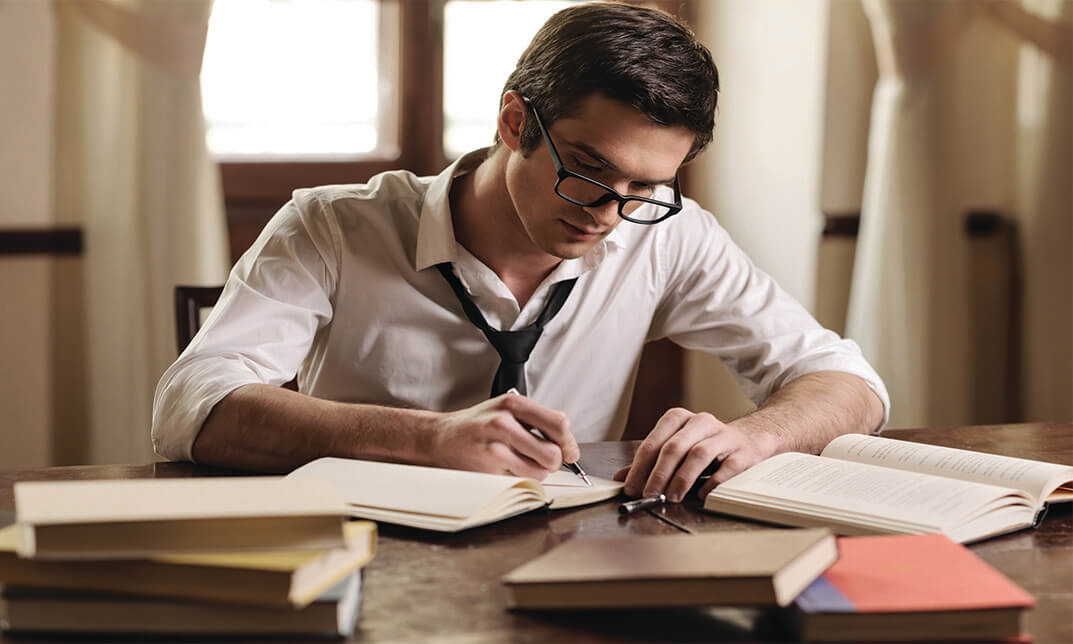
QUALIFI Level 6 Diploma in Health and Safety Management
By School of Business and Technology London
Getting Started This qualification aims to equip individuals who currently hold or aspire to attain senior positions in an organisation with the responsibilities associated with overseeing health and safety policy and its implementation. The QUALIFI Level 6 Diploma in Health and Safety Management also allows learners to enhance their comprehension of Occupational Health and Safety management. They will acquire the knowledge and expertise necessary to comprehend the legal and regulatory framework governing occupational health and safety policy. They will also evaluate existing policies, suggest improvements, and implement these recommended policy changes. Additionally, they will learn to translate these policies into action, effectively utilising management systems, resources, risk and incident management strategies and fostering leadership, management and skill development. Key Benefits This qualification prepares learners to Understand key health and safety policy principles, as well as an awareness of the internal, external and transformative factors that shape its implementation. Develop the knowledge and skills to effectively translate organisational policy into a well-functioning occupational health and safety management system. Enable learners to effectively address and manage risks and incidents in their capacity as health and safety practitioners, including the ability to assess and evaluate risk through appropriate strategies. Understand elements that influence health and safety behaviours, performance, and workplace culture Key Highlights This course module prepares learners to attain senior positions within an organisation for managing health and safety policy and practice. We will ensure your access to the first-class education needed to achieve your goals and dreams and to maximise future opportunities. Remember! The assessment for the qualification is done based on assignments only, and you do not need to worry about writing any exam. With the School of Business and Technology London, you can complete the qualification at your own pace, choosing online or blended learning from the comfort of your home. Learning and pathway materials and study guides developed by our qualified tutors will be available around the clock in our cutting-edge learning management system. Most importantly, at the School of Business and Technology London, we will provide comprehensive tutor support through our dedicated support desk. If you choose your course with blended learning, you will also enjoy live sessions with an assigned tutor, which you can book at your convenience. Career Pathways The QUALIFI Level 6 Diploma in Health and Safety Management can open many career pathways including, but not limited to: Health and Safety Professionals with an estimated average salary of £32,969 per annum Safety coordinator with an estimated average salary of £30,939 per annum Compliance officer with an estimated average salary of £49,222 per annum About Awarding Body QUALIFI, recognised by Ofqual awarding organisation has assembled a reputation for maintaining significant skills in a wide range of job roles and industries which comprises Leadership, Hospitality & Catering, Health and Social Care, Enterprise and Management, Process Outsourcing and Public Services. They are liable for awarding organisations and thereby ensuring quality assurance in Wales and Northern Ireland. What is included? Outstanding tutor support that gives you supportive guidance all through the course accomplishment through the SBTL Support Desk Portal. Access our cutting-edge learning management platform to access vital learning resources and communicate with the support desk team. Quality learning materials such as structured lecture notes, study guides, and practical applications, which include real-world examples and case studies, will enable you to apply your knowledge. Learning materials are provided in one of the three formats: PDF, PowerPoint, or Interactive Text Content on the learning portal. The tutors will provide Formative assessment feedback to improve the learners' achievements. Assessment materials are accessible through our online learning platform. Supervision for all modules. Multiplatform accessibility through an online learning platform facilitates SBTL in providing learners with course materials directly through smartphones, laptops, tablets or desktops, allowing students to study at their convenience. Live Classes (for Blended Learning Students only) Assessment Time-constrained scenario-based assignments No examinations Entry Requirements Level 5 qualification or Appropriate work experience in the business sector and demonstrate ambition with clear career goals. Learners should be aged 19 years and over. Learners must have sufficient command of the English Language (IELTS 6 or equivalent) Progression QUALIFI Level 7 Diploma Employment in an associated profession Why gain a QUALIFI Qualification? This suite of qualifications provides enormous opportunities to learners seeking career and professional development. The highlighting factor of this qualification is that: The learners attain career path support who wish to pursue their career in their denominated sectors; It helps provide a deep understanding of the health and social care sector and managing the organisations, which will, in turn, help enhance the learner's insight into their chosen sector. The qualification provides a real combination of disciplines and skills development opportunities. The Learners attain in-depth awareness concerning the organisation's functioning, aims and processes. They can also explore ways to respond positively to this challenging and complex health and social care environment. The learners will be introduced to managing the wide range of health and social care functions using theory, practice sessions and models that provide valuable knowledge. As a part of this suite of qualifications, the learners will be able to explore and attain hands-on training and experience in this field. Learners also acquire the ability to face and solve issues then and there by exposure to all the Units. The qualification will also help to Apply scientific and evaluative methods to develop those skills. Find out threats and opportunities. Develop knowledge in managerial, organisational and environmental issues. Develop and empower critical thinking and innovativeness to handle problems and difficulties. Practice judgement, own and take responsibility for decisions and actions. Develop the capacity to perceive and reflect on individual learning and improve their social and other transferable aptitudes and skills. Learners must request before enrolment to interchange unit(s) other than the preselected units shown in the SBTL website because we need to make sure the availability of learning materials for the requested unit(s). SBTL will reject an application if the learning materials for the requested interchange unit(s) are unavailable. Learners are not allowed to make any request to interchange unit(s) once enrolment is complete. UNIT1- Health and Safety Management Principles and Policy Reference No : L/650/6691 Credit : 15 || TQT : 150 Additionally, students will cultivate the expertise and capabilities required to assess an organisation's health and safety policy thoroughly. UNIT2- Risk and Incident Management Reference No : M/650/6692 Credit : 15 || TQT : 150 This unit aims to equip learners with the knowledge, comprehension, and proficiency needed to convert organisational policies into a proficient operational framework for occupational health and safety. This encompasses planning, organising, controlling, reviewing, and auditing health and safety management activities. Additionally, it involves the implementation of corporate social responsibility principles and ethical codes of conduct within management, as well as examining the pivotal factors in overseeing employees' occupational health and well-being. UNIT3- Promoting a Positive Health and Safety Culture Reference No : R/650/6693 Credit : 15 || TQT : 150 This unit aims to give learners insights into various elements that shape health and safety behaviours, performance, and workplace culture. This encompasses examining the effects of both human and organisational factors, leadership approaches, the structure of organisations, and mechanisms for consultation. Furthermore, students will acquire the proficiency to assess an organisation's health and safety culture and performance and the ability to devise a well-structured strategy for enhancing them. UNIT4- Maintaining a Safe Working Environment Reference No : T/650/6694 Credit : 15 || TQT : 150 This unit aims to expand the learners' occupational health and safety foundation. It encompasses the technical expertise necessary for learners/practitioners aspiring to advance in various managerial positions. UNIT5- Health and Safety Law, Regulation and Influence Reference No : Y/650/6695 Credit : 15 || TQT : 150 Students will delve into the functions performed by industry, professional organisations, and media communities in shaping and advocating for positive health and safety outcomes on local, national, and global levels. UNIT6- Development of the Health and Safety Practitioner Reference No : A/650/6696 Credit : 15 || TQT : 150 Students will acquire the competencies needed to evaluate an organisation's proficiency and skill prerequisites, and they will be able to propose training and/or recruitment strategies to fulfil these needs. Delivery Methods School of Business & Technology London provides various flexible delivery methods to its learners, including online learning and blended learning. Thus, learners can choose the mode of study as per their choice and convenience. The program is self-paced and accomplished through our cutting-edge Learning Management System. Learners can interact with tutors by messaging through the SBTL Support Desk Portal System to discuss the course materials, get guidance and assistance and request assessment feedbacks on assignments. We at SBTL offer outstanding support and infrastructure for both online and blended learning. We indeed pursue an innovative learning approach where traditional regular classroom-based learning is replaced by web-based learning and incredibly high support level. Learners enrolled at SBTL are allocated a dedicated tutor, whether online or blended learning, who provide learners with comprehensive guidance and support from start to finish. The significant difference between blended learning and online learning methods at SBTL is the Block Delivery of Online Live Sessions. Learners enrolled at SBTL on blended learning are offered a block delivery of online live sessions, which can be booked in advance on their convenience at additional cost. These live sessions are relevant to the learners' program of study and aim to enhance the student's comprehension of research, methodology and other essential study skills. We try to make these live sessions as communicating as possible by providing interactive activities and presentations. Resources and Support School of Business & Technology London is dedicated to offering excellent support on every step of your learning journey. School of Business & Technology London occupies a centralised tutor support desk portal. Our support team liaises with both tutors and learners to provide guidance, assessment feedback, and any other study support adequately and promptly. Once a learner raises a support request through the support desk portal (Be it for guidance, assessment feedback or any additional assistance), one of the support team members assign the relevant to request to an allocated tutor. As soon as the support receives a response from the allocated tutor, it will be made available to the learner in the portal. The support desk system is in place to assist the learners adequately and streamline all the support processes efficiently. Quality learning materials made by industry experts is a significant competitive edge of the School of Business & Technology London. Quality learning materials comprised of structured lecture notes, study guides, practical applications which includes real-world examples, and case studies that will enable you to apply your knowledge. Learning materials are provided in one of the three formats, such as PDF, PowerPoint, or Interactive Text Content on the learning portal. How does the Online Learning work at SBTL? We at SBTL follow a unique approach which differentiates us from other institutions. Indeed, we have taken distance education to a new phase where the support level is incredibly high.Now a days, convenience, flexibility and user-friendliness outweigh demands. Today, the transition from traditional classroom-based learning to online platforms is a significant result of these specifications. In this context, a crucial role played by online learning by leveraging the opportunities for convenience and easier access. It benefits the people who want to enhance their career, life and education in parallel streams. SBTL's simplified online learning facilitates an individual to progress towards the accomplishment of higher career growth without stress and dilemmas. How will you study online? With the School of Business & Technology London, you can study wherever you are. You finish your program with the utmost flexibility. You will be provided with comprehensive tutor support online through SBTL Support Desk portal. How will I get tutor support online? School of Business & Technology London occupies a centralised tutor support desk portal, through which our support team liaise with both tutors and learners to provide guidance, assessment feedback, and any other study support adequately and promptly. Once a learner raises a support request through the support desk portal (Be it for guidance, assessment feedback or any additional assistance), one of the support team members assign the relevant to request to an allocated tutor. As soon as the support receive a response from the allocated tutor, it will be made available to the learner in the portal. The support desk system is in place to assist the learners adequately and to streamline all the support process efficiently. Learners should expect to receive a response on queries like guidance and assistance within 1 - 2 working days. However, if the support request is for assessment feedback, learners will receive the reply with feedback as per the time frame outlined in the Assessment Feedback Policy.

QUALIFI Level 7 Diploma in Risk Management
By School of Business and Technology London
Getting Started The Qualifi Level 7 Diploma in Risk Management is a comprehensive program designed to equip learners with the necessary skills and knowledge to manage risks in organisations effectively. Throughout the course, learners will be exposed to various topics, including ISO standard 'harmonisation' programmes, organisational strategy and risk plans, contemporary issues in CSR risk management systems, and risk financing options available for an organisation. Additionally, learners will learn how to evaluate various tools to assess an organisation's position in the market and prepare a risk management plan to mitigate potential risks. The course also covers mathematical models such as VAR, CVAR, and EVAR and teaches learners how to develop and design a research proposal on a chosen risk management-related topic. Completing this diploma opens up opportunities for further study or employment in risk management. Key Benefits Understand the principles and formation of agreements. Comprehend the aims, general principles and sources of risk management. Understand the strategy risk and its different types. Understand the significance of corporate governance in organisations. Understand how to construct research methods in the context of risk management Career Pathways The Qualifi 7 Diploma in Risk Management can open many career pathways including, but not limited to: Project Manager with an estimated average salary of £65,000 per annum Trainee- Risk Management, with an estimated average salary of £25,000 per annum Risk Manager with an estimated average salary of £60,000 per annum Senior Enterprise Manager - Risk & Compliance; with an estimated average salary of £74,000 per annum About Awarding Body QUALIFI, recognised by Ofqual awarding organisation has assembled a reputation for maintaining significant skills in a wide range of job roles and industries which comprises Leadership, Hospitality & Catering, Health and Social Care, Enterprise and Management, Process Outsourcing and Public Services. They are liable for awarding organisations and thereby ensuring quality assurance in Wales and Northern Ireland. What is included? Outstanding tutor support that gives you supportive guidance all through the course accomplishment through the SBTL Support Desk Portal. Access our cutting-edge learning management platform to access vital learning resources and communicate with the support desk team. Quality learning materials such as structured lecture notes, study guides, and practical applications, which include real-world examples and case studies, will enable you to apply your knowledge. Learning materials are provided in one of the three formats: PDF, PowerPoint, or Interactive Text Content on the learning portal. The tutors will provide Formative assessment feedback to improve the learners' achievements. Assessment materials are accessible through our online learning platform. Supervision for all modules. Multiplatform accessibility through an online learning platform facilitates SBTL in providing learners with course materials directly through smartphones, laptops, tablets or desktops, allowing students to study at their convenience. Live Classes (for Blended Learning Students only) Entry Requirements Approved centres are responsible for reviewing and making decisions regarding applicants' ability to complete the learning programme successfully and meet the demands of the qualification. The initial assessment by the centre will need to consider the readily available support that can be made available to meet individual learner needs as appropriate. The qualification has been designed to be accessible without artificial barriers restricting access. For this qualification, applicants must be aged 19 or older and will be expected to hold the following: UK Level 6 Qualification or; First Degree, or An equivalent overseas qualification. In the case of applicants whose first language is not English, then IELTS 6 (or equivalent) is required. International qualifications will be checked for appropriate enrolment in UK higher education postgraduate programmes where applicable. Applicants are required to produce two supporting references, at least one of which should be academic. Progression Completing the Qualifi Level 7 Diploma in Risk Management will enable learners to progress to: Qualifi Level 8 Diploma Strategic Management University for top-up to a Masters Employment in an associated profession Why gain a QUALIFI Qualification? This suite of qualifications provides enormous opportunities to learners seeking career and professional development. The highlighting factor of this qualification is that: The learners attain career path support who wish to pursue their career in their denominated sectors; It helps provide a deep understanding of the health and social care sector and managing the organisations, which will, in turn, help enhance the learner's insight into their chosen sector. The qualification provides a real combination of disciplines and skills development opportunities. The Learners attain in-depth awareness concerning the organisation's functioning, aims and processes. They can also explore ways to respond positively to this challenging and complex health and social care environment. The learners will be introduced to managing the wide range of health and social care functions using theory, practice sessions and models that provide valuable knowledge. As a part of this suite of qualifications, the learners will be able to explore and attain hands-on training and experience in this field. Learners also acquire the ability to face and solve issues then and there by exposure to all the Units. The qualification will also help to Apply scientific and evaluative methods to develop those skills. Find out threats and opportunities. Develop knowledge in managerial, organisational and environmental issues. Develop and empower critical thinking and innovativeness to handle problems and difficulties. Practice judgement, own and take responsibility for decisions and actions. Develop the capacity to perceive and reflect on individual learning and improve their social and other transferable aptitudes and skills. Learners must request before enrolment to interchange unit(s) other than the preselected units shown in the SBTL website because we need to make sure the availability of learning materials for the requested unit(s). SBTL will reject an application if the learning materials for the requested interchange unit(s) are unavailable. Learners are not allowed to make any request to interchange unit(s) once enrolment is complete. UNIT1- Principles of Risk Management Reference No : L/650/5656 Credit : 20 || TQT : 200 This unit aims to develop learners' understanding of legislative frameworks that contribute to implementing organisational risk assessment plans and learn the basics of ISO standards. ISO is a universally recognised international standard that provides principles and guidelines on risk management. These standards offer principles, a framework, and a process for managing risk that any organisation can use. The learners will become aware of the principles of the ISO standards. UNIT2- Strategic Risk Management Reference No : M/650/5657 Credit : 20 || TQT : 200 This unit aims to introduce learners to the critical examination of strategies concerning the setting and continuous improvement of performance standards and the establishment and maintenance of an effective system of risk management; all aspects of risk management are considered, including, but not limited to, health and safety, environmental and security; planning and alignment of risk objectives with other corporate strategy. UNIT3- Responsible Leadership and Governance Reference No : R/650/5658 Credit : 20 || TQT : 200 This unit aims to provide learners with an understanding of the modern organisational necessity of governance, which leads to examining efficient corporate governance practices. This unit gives learners an understanding of law's impact and global integration on administrative decisions, policies, processes and activities. UNIT4- Organisational and Environmental Risk Reference No : T/650/5659 Credit : 20 || TQT : 200 This unit aims to help learners develop their knowledge and understanding of the importance of managing risks in business organisations and enable them to develop an effective risk management plan and review risk financing options. UNIT5- Risk Analysis and Modelling Reference No : D/650/5660 Credit : 20 || TQT : 200 This unit aims to familiarise learners with the core concepts and tools to build modern risk analysis models. It introduces learners to the foundations of risk analysis. These core concepts are combined to explore contemporary risk analysis modelling techniques. This unit will provide learners with the skills to apply these techniques in real-life situations. UNIT6- Advanced Research Methods in Risk Management Reference No : F/650/5661 Credit : 20 || TQT : 200 This unit aims to develop learners' ability to prepare for various types of academically based management research by developing and designing a research proposal. Learners will develop a critical understanding of the philosophical, practical and ethical research concepts within the business environment. Delivery Methods School of Business & Technology London provides various flexible delivery methods to its learners, including online learning and blended learning. Thus, learners can choose the mode of study as per their choice and convenience. The program is self-paced and accomplished through our cutting-edge Learning Management System. Learners can interact with tutors by messaging through the SBTL Support Desk Portal System to discuss the course materials, get guidance and assistance and request assessment feedbacks on assignments. We at SBTL offer outstanding support and infrastructure for both online and blended learning. We indeed pursue an innovative learning approach where traditional regular classroom-based learning is replaced by web-based learning and incredibly high support level. Learners enrolled at SBTL are allocated a dedicated tutor, whether online or blended learning, who provide learners with comprehensive guidance and support from start to finish. The significant difference between blended learning and online learning methods at SBTL is the Block Delivery of Online Live Sessions. Learners enrolled at SBTL on blended learning are offered a block delivery of online live sessions, which can be booked in advance on their convenience at additional cost. These live sessions are relevant to the learners' program of study and aim to enhance the student's comprehension of research, methodology and other essential study skills. We try to make these live sessions as communicating as possible by providing interactive activities and presentations. Resources and Support School of Business & Technology London is dedicated to offering excellent support on every step of your learning journey. School of Business & Technology London occupies a centralised tutor support desk portal. Our support team liaises with both tutors and learners to provide guidance, assessment feedback, and any other study support adequately and promptly. Once a learner raises a support request through the support desk portal (Be it for guidance, assessment feedback or any additional assistance), one of the support team members assign the relevant to request to an allocated tutor. As soon as the support receives a response from the allocated tutor, it will be made available to the learner in the portal. The support desk system is in place to assist the learners adequately and streamline all the support processes efficiently. Quality learning materials made by industry experts is a significant competitive edge of the School of Business & Technology London. Quality learning materials comprised of structured lecture notes, study guides, practical applications which includes real-world examples, and case studies that will enable you to apply your knowledge. Learning materials are provided in one of the three formats, such as PDF, PowerPoint, or Interactive Text Content on the learning portal. How does the Online Learning work at SBTL? We at SBTL follow a unique approach which differentiates us from other institutions. Indeed, we have taken distance education to a new phase where the support level is incredibly high.Now a days, convenience, flexibility and user-friendliness outweigh demands. Today, the transition from traditional classroom-based learning to online platforms is a significant result of these specifications. In this context, a crucial role played by online learning by leveraging the opportunities for convenience and easier access. It benefits the people who want to enhance their career, life and education in parallel streams. SBTL's simplified online learning facilitates an individual to progress towards the accomplishment of higher career growth without stress and dilemmas. How will you study online? With the School of Business & Technology London, you can study wherever you are. You finish your program with the utmost flexibility. You will be provided with comprehensive tutor support online through SBTL Support Desk portal. How will I get tutor support online? School of Business & Technology London occupies a centralised tutor support desk portal, through which our support team liaise with both tutors and learners to provide guidance, assessment feedback, and any other study support adequately and promptly. Once a learner raises a support request through the support desk portal (Be it for guidance, assessment feedback or any additional assistance), one of the support team members assign the relevant to request to an allocated tutor. As soon as the support receive a response from the allocated tutor, it will be made available to the learner in the portal. The support desk system is in place to assist the learners adequately and to streamline all the support process efficiently. Learners should expect to receive a response on queries like guidance and assistance within 1 - 2 working days. However, if the support request is for assessment feedback, learners will receive the reply with feedback as per the time frame outlined in the Assessment Feedback Policy.

Diploma in Adobe Acrobat 7
By iStudy UK
Adobe Acrobat is an application software and Web services developed by Adobe Systems to view, create, print and manage files in PDF. Nowadays, PDF files have taken over our everyday life. One of the best benefits of PDF format is the real versatility that allows it to be accessed on a large variety of operating systems and platforms. The Diploma in Adobe Acrobat 7 is designed to help you master Adobe Acrobat 7 and create PDF files to publish different forms of written work or presentations. If you are interested in learning everything about Adobe Acrobat 7, then this course will be ideally suited for you. Course Highlights Diploma in Adobe Acrobat 7 is an award-winning and the best selling course that has been given the CPD Qualification Standards & IAO accreditation. It is the most suitable course anyone looking to work in this or relevant sector. It is considered one of the perfect courses in the UK that can help students/learners to get familiar with the topic and gain necessary skills to perform well in this field. We have packed Diploma in Adobe Acrobat 7 into 18 modules for teaching you everything you need to become successful in this profession. To provide you ease of access, this course is designed for both part-time and full-time students. You can become accredited in just 8 hours, 45 minutes hours and it is also possible to study at your own pace. We have experienced tutors who will help you throughout the comprehensive syllabus of this course and answer all your queries through email. For further clarification, you will be able to recognize your qualification by checking the validity from our dedicated website. Why You Should Choose Diploma in Adobe Acrobat 7 Lifetime access to the course No hidden fees or exam charges CPD Qualification Standards certification on successful completion Full Tutor support on weekdays (Monday - Friday) Efficient exam system, assessment and instant results Download Printable PDF certificate immediately after completion Obtain the original print copy of your certificate, dispatch the next working day for as little as £9. Improve your chance of gaining professional skills and better earning potential. Who is this Course for? Diploma in Adobe Acrobat 7 is CPD Qualification Standards and IAO accredited. This makes it perfect for anyone trying to learn potential professional skills. As there is no experience and qualification required for this course, it is available for all students from any academic backgrounds. Requirements Our Diploma in Adobe Acrobat 7 is fully compatible with any kind of device. Whether you are using Windows computer, Mac, smartphones or tablets, you will get the same experience while learning. Besides that, you will be able to access the course with any kind of internet connection from anywhere at any time without any kind of limitation. Career Path You will be ready to enter the relevant job market after completing this course. You will be able to gain necessary knowledge and skills required to succeed in this sector. All our Diplomas' are CPD Qualification Standards and IAO accredited so you will be able to stand out in the crowd by adding our qualifications to your CV and Resume. Opening Adobe Acrobat 7 00:15:00 Understanding the Interface 00:30:00 Creating a PDF File 00:30:00 Working with your PDF File 00:30:00 Getting Help in Adobe Acrobat 00:30:00 Ways to Create a PDF File 00:30:00 Navigating in your PDF File 00:30:00 Using Acrobat's Tools 00:30:00 Moving Text 00:15:00 Window Tools 00:30:00 Working with PDF Pages 00:15:00 Polishing your File 00:30:00 Linking Files 00:30:00 Using Collections 00:30:00 Sending a File for Review 01:00:00 Reviewing the File 00:15:00 Viewing Comments 00:15:00 Protecting your File 01:00:00 Mock Exam Final Exam

Description Do you want to be an effective manager? Do you want to know some special tactics that make you more influential than any others? Learn the MS Project 2016 Advanced and become an effective manager along with your personal development. Microsoft Project 2016 is such an app that every project manager must know about it. The MS Project 2016 Advanced course designed in such a way that students can easily be informed about update task, split tasks, and timing of project work knowing the movement and setting of new baseline. The course also teaches the students how to create project reports, prepare custom report, handle the visual report providing them the knowledge with the use of content organization, comparative project version, reviewing the default options and enabling them to work with sub-project. Assessment: This course does not involve any MCQ test. Students need to answer assignment questions to complete the course, the answers will be in the form of written work in pdf or word. Students can write the answers in their own time. Once the answers are submitted, the instructor will check and assess the work. Certification: After completing and passing the course successfully, you will be able to obtain an Accredited Certificate of Achievement. Certificates can be obtained either in hard copy at a cost of £39 or in PDF format at a cost of £24. Who is this Course for? MS Project 2016 Advanced is certified by CPD Qualifications Standards and CiQ. This makes it perfect for anyone trying to learn potential professional skills. As there is no experience and qualification required for this course, it is available for all students from any academic background. Requirements Our MS Project 2016 Advanced is fully compatible with any kind of device. Whether you are using Windows computer, Mac, smartphones or tablets, you will get the same experience while learning. Besides that, you will be able to access the course with any kind of internet connection from anywhere at any time without any kind of limitation. Career Path After completing this course you will be able to build up accurate knowledge and skills with proper confidence to enrich yourself and brighten up your career in the relevant job market. Introduction Introduction FREE 00:01:00 Updating Task Information Updating Task Completion 00:04:00 Updating Tasks Using the Tracking Table 00:04:00 Updating Task Cost and Work 00:02:00 Splitting Tasks 00:04:00 Rescheduling Project Work 00:03:00 Moving a Project 00:02:00 Setting a New Baseline 00:02:00 Setting an Interim Plan 00:02:00 Monitoring a Project Using the Variance Table 00:03:00 Displaying Progress Lines 00:03:00 Editing Table Fields 00:06:00 Creating New Fields 00:04:00 Creating Custom Tables 00:06:00 Creating a Single View 00:03:00 Creating a Combination View 00:03:00 Sorting Project Information 00:03:00 Filtering Project Information 00:05:00 Grouping Project Information 00:03:00 Highlighting Project Information 00:03:00 Working with Project Reports Viewing Premade Reports 00:03:00 Building Custom Reports 00:06:00 Viewing Visual Reports 00:03:00 Creating a Visual Report Template 00:06:00 Working with Other Projects Setting Default Options 00:03:00 Saving a Project Template 00:04:00 Using the Content Organizer 00:04:00 Comparing Project Versions 00:03:00 Working with Subprojects 00:02:00 Conclusion Course Recap 00:01:00 Resources Resources - MS Project 2016 Advanced 00:00:00 Order Your Certificates and Transcripts Order Your Certificates and Transcripts 00:00:00
