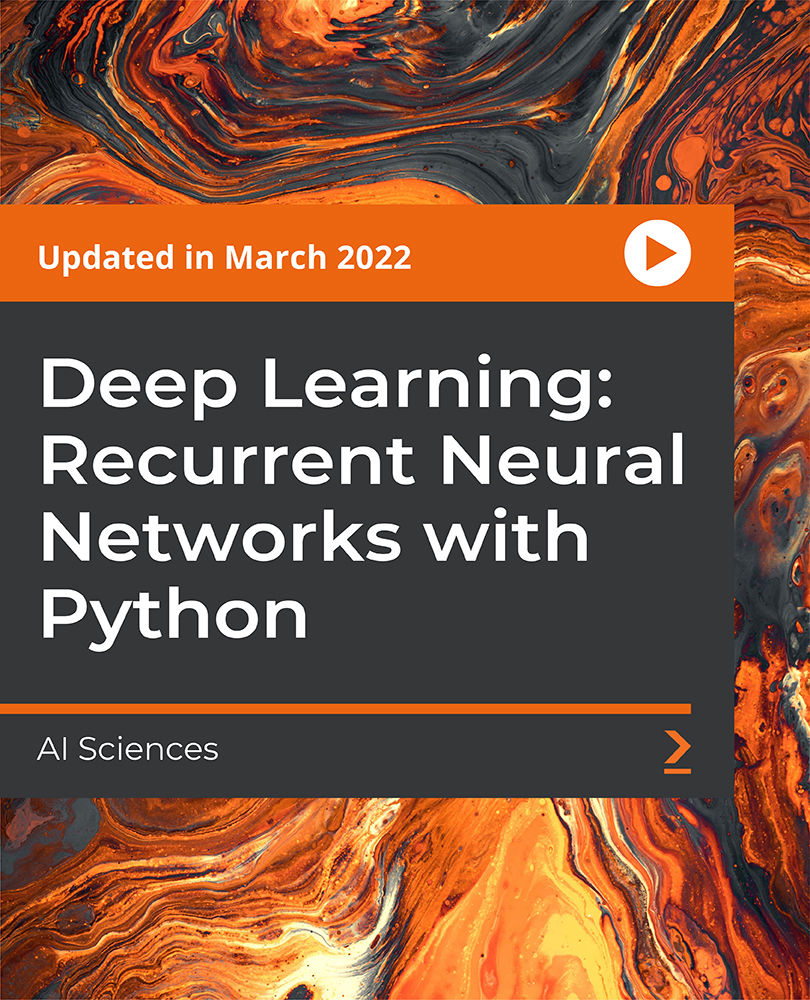- Professional Development
- Medicine & Nursing
- Arts & Crafts
- Health & Wellbeing
- Personal Development
Level 5 Diploma in Leadership & Management Training
By Compliance Central
Imagine walking into the boardroom, exuding confidence as you present your strategic vision. Your team hangs on every word, inspired by your clear-headed direction and infectious enthusiasm. You navigate complex challenges with a calm, decisive grip, fostering a culture of high performance and unwavering support. This is the future that awaits you, not through luck, but through deliberate mastery of leadership and management skills. Our Level 5 Diploma in Leadership & Management Training is your launchpad to this empowered reality. This comprehensive program dives deep into the theoretical foundations of successful leadership and management, equipping you with the knowledge and finesse to excel in any professional setting. We delve into the core pillars of leadership style, effective communication, strategic thinking, team dynamics, and organizational culture. By the end, you'll be a master conductor, orchestrating individuals into a high-performing symphony, achieving remarkable results while creating a thriving work environment. Level 5 Diploma in Leadership & Management Training Course Learning Outcomes Grasp the intricacies of various leadership styles and identify your optimal approach. Craft and deliver compelling communication that motivates, inspires, and drives action. Develop strategic thinking frameworks to navigate complexity and make informed decisions. Foster a collaborative and high-performing team culture built on trust and respect. Understand the nuances of organizational culture and its impact on individual and team success. Navigate the intricate dynamics of business culture in today's globalized landscape. Level 5 Diploma in Leadership & Management Training Module 01: Introduction Module 02: Leadership Training Module 03: Management Training Module 04: Culture Training Module 05: Teamwork Training Module 06: Business Culture Training Certificate of Achievement Endorsed Certificate of Achievement from the Quality Licence Scheme Learners will be able to achieve an endorsed certificate after completing the course as proof of their achievement. You can order the endorsed certificate for Free to be delivered to your home by post. For international students, there is an additional postage charge of £10. Endorsement The Quality Licence Scheme (QLS) has endorsed this course for its high-quality, non-regulated provision and training programmes. The QLS is a UK-based organisation that sets standards for non-regulated training and learning. This endorsement means that the course has been reviewed and approved by the QLS and meets the highest quality standards. Who is this course for? Level 5 Diploma in Leadership & Management Training Team Leader Project Manager Department Head Operations Manager Human Resources Manager Business Consultant Requirements Level 5 Diploma in Leadership & Management Training To enrol in this Level 5 Diploma in Leadership & Management Training, Purchasing & Procurement course, all you need is a basic understanding of the English Language and an internet connection. Career path Level 5 Diploma in Leadership & Management Training Team Leader/Supervisor: £25,000 to £45,000 per year Operations Manager: £40,000 to £70,000 per year Human Resources Manager: £45,000 to £75,000 per year Project Manager: £45,000 to £80,000 per year Training and Development Manager: £35,000 to £60,000 per year Certificates CPD Accredited PDF Certificate Digital certificate - Included QLS Endorsed Hard Copy Certificate Hard copy certificate - Included CPD Accredited Hard Copy Certificate Hard copy certificate - £9.99 CPD Accredited Hard Copy Certificate Delivery Charge: Inside the UK: Free Outside of the UK: £9.99 each

Overview This comprehensive course on Revit Architecture Ultimate Exterior Design for Beginners will deepen your understanding on this topic. After successful completion of this course you can acquire the required skills in this sector. This Revit Architecture Ultimate Exterior Design for Beginners comes with accredited certification from CPD, which will enhance your CV and make you worthy in the job market. So enrol in this course today to fast track your career ladder. How will I get my certificate? You may have to take a quiz or a written test online during or after the course. After successfully completing the course, you will be eligible for the certificate. Who is This course for? There is no experience or previous qualifications required for enrolment on this Revit Architecture Ultimate Exterior Design for Beginners. It is available to all students, of all academic backgrounds. Requirements Our Revit Architecture Ultimate Exterior Design for Beginners is fully compatible with PC's, Mac's, Laptop, Tablet and Smartphone devices. This course has been designed to be fully compatible with tablets and smartphones so you can access your course on Wi-Fi, 3G or 4G. There is no time limit for completing this course, it can be studied in your own time at your own pace Career Path Learning this new skill will help you to advance in your career. It will diversify your job options and help you develop new techniques to keep up with the fast-changing world. This skillset will help you to- Open doors of opportunities Increase your adaptability Keep you relevant Boost confidence And much more! Course Curriculum 6 sections • 14 lectures • 04:56:00 total length •Gorki House Part 1: 00:18:00 •Gorki House Part 2: 00:24:00 •Gorki House Part 3: 00:28:00 •Gorki House Part 4: 00:23:00 •Sketch to 3D Project: 00:24:00 •Blue Domed Mosque: 00:26:00 •Islamic Dome: 00:15:00 •Taj Mahal Part 1: 00:19:00 •Taj Mahal Part 2: 00:21:00 •Taj Mahal Part 3: 00:21:00 •Complete Project part 1: 00:20:00 •Complete Project part 2: 00:36:00 •Complete Project part 3: 00:21:00 •Assignment - Revit Architecture Ultimate Exterior Design for Beginners: 00:00:00

Construction Management Diploma Level 5
By iStudy UK
Construction Management Diploma Level 5 Overview The Construction Management Diploma Level 5 course will help you manage a building project's design, planning, and construction with effectiveness. This certificate programme covers all facets of building projects, from planning and scheduling to cost estimation and management theories, with the goal of imparting core construction and management skills. The project delivery and manufacturing process, project control methodologies, and construction material scheduling will all be covered. You will advance your professional development by gaining practical, real-world information and critical management skills via this construction project management course. For people who are looking for a more senior position in the construction business and currently work in the field, this course is perfect. Why You Should Choose Construction Management Diploma Level 5 Lifetime access to the course No hidden fees or exam charges CPD Accredited certification on successful completion Full Tutor support on weekdays (Monday - Friday) Efficient exam system, assessment and instant results Download Printable PDF certificate immediately after completion Obtain the original print copy of your certificate, dispatch the next working day for as little as £9. Improve your chance of gaining professional skills and better earning potential. Who is this Course for? Construction Management Diploma Level 5 is CPD certified and IAO accredited. This makes it perfect for anyone trying to learn potential professional skills. As there is no experience and qualification required for this course, it is available for all students from any academic backgrounds. Requirements Our Construction Management Diploma Level 5 is fully compatible with any kind of device. Whether you are using Windows computer, Mac, smartphones or tablets, you will get the same experience while learning. Besides that, you will be able to access the course with any kind of internet connection from anywhere at any time without any kind of limitation. Career Path You will be ready to enter the relevant job market after completing this course. You will be able to gain necessary knowledge and skills required to succeed in this sector. All our Diplomas' are CPD and IAO accredited so you will be able to stand out in the crowd by adding our qualifications to your CV and Resume. Module 01: Introduction to Construction Management Introduction to Construction Management 00:16:00 Module 02: Project Life Cycle and Success Project Life Cycle and Success 00:25:00 Module 03: Cost Management Cost Management 00:19:00 Module 4: Role of Cost Estimator and New Aspects of Cost Estimation Role of Cost Estimator and New Aspects of Cost Estimation 00:10:00 Module 5: Elements and Factors influencing Cost Estimation Elements and Factors influencing Cost Estimation 00:16:00 Module 6: Cost Estimation in Construction Industry Cost Estimation in Construction Industry 00:38:00 Module 07: Preliminary Site Investigation and Site Organisation Preliminary Site Investigation and Site Organisation 00:22:00 Module 08: Site Management Site Management 00:16:00 Module 09: Construction Site Layout Planning and Temporary Facilities Management Construction Site Layout Planning and Temporary Facilities Management 00:19:00 Module 10: Planning and Management of Equipment Planning and Management of Equipment 00:29:00 Module 11: Construction Materials Management Construction Materials Management 00:19:00 Module 12: Vendor Analysis in Construction Management Vendor Analysis in Construction Management 00:21:00 Module 13: Construction Procurement Construction Procurement 00:16:00 Module 14: Stock Control Stock Control 00:19:00 Module 15: Supply Chain Management Supply Chain Management 00:21:00 Module 16: The Main Participators The Main Participators 00:18:00 Module 17: Quality Assurance and Customer Care Quality Assurance and Customer Care 00:18:00 Module 18: Legal Aspects of Contracting Legal Aspects of Contracting 00:16:00 Module 19: Human Resources Management Human Resources Management 00:19:00 Module 20: Risk and Value Management Risk and Value Management 00:18:00 Module 21: Communications, Information and Documentation of Construction Communications, Information and Documentation of Construction 00:21:00 Module 22: Health and Safety in Construction Management Health and Safety in Construction Management 00:22:00

Microsoft Teams
By Compete High
ð Unlock the Power of Collaboration with Microsoft Teams Course! ð Are you ready to revolutionize the way your team works together? Look no further than our comprehensive Microsoft Teams course! ð In today's fast-paced digital landscape, effective collaboration is the cornerstone of success for any organization. Whether you're a seasoned professional or a newcomer to the workforce, mastering Microsoft Teams is essential for staying ahead of the curve. ð¼ ð¥ Benefits of Taking Our Microsoft Teams Course: Boost Productivity: Discover how to streamline communication and project management with Microsoft Teams' suite of features. Say goodbye to endless email chains and hello to real-time collaboration! Enhanced Efficiency: Learn how to leverage Teams' integrations with other Microsoft Office applications to centralize your workflow. From document sharing to video conferencing, everything you need is at your fingertips. Remote Work Readiness: In today's remote-friendly environment, the ability to collaborate effectively from anywhere is invaluable. Our course equips you with the skills to thrive in the era of remote work. Improved Communication: Break down silos and foster a culture of transparency within your team. From chat channels to threaded conversations, Microsoft Teams keeps everyone in the loop. Customizable Solutions: Tailor Microsoft Teams to suit your team's unique needs with custom channels, tabs, and apps. Our course teaches you how to make Teams work for you! Stay Organized: Say goodbye to scattered files and disjointed communications. Learn how to organize projects and files seamlessly within the Teams environment. Professional Development: Investing in your skills is the key to advancing your career. By mastering Microsoft Teams, you'll position yourself as a valuable asset to any organization. ð¼ Who is this for? Business Professionals: Whether you're a manager leading a team or an individual contributor, Microsoft Teams can revolutionize the way you work. Entrepreneurs: Build a strong foundation for collaboration within your startup or small business with Microsoft Teams. Students and Educators: Enhance group projects and classroom collaboration with the powerful tools offered by Microsoft Teams. Remote Workers: Stay connected and productive from anywhere with the remote-friendly features of Microsoft Teams. ð ï¸ Career Path: Project Managers: Mastering Microsoft Teams can elevate your project management skills and make you indispensable in the eyes of employers. Administrative Professionals: Become the go-to expert for streamlining communication and organization within your office environment. IT Professionals: Gain valuable skills in implementing and managing Microsoft Teams for organizations of all sizes. Sales and Marketing Professionals: Collaborate seamlessly with your team to drive results and exceed targets. Human Resources: Utilize Microsoft Teams to facilitate employee communication, training, and development initiatives. Don't miss out on the opportunity to take your collaboration skills to the next level. Enroll in our Microsoft Teams course today and unleash your team's full potential! ð»ð FAQ (Frequently Asked Questions) for Microsoft Teams Q1: What is Microsoft Teams? Microsoft Teams is a collaboration platform that brings together chat, video meetings, file storage, and integration with other Microsoft 365 applications into one unified interface. It allows teams to communicate and collaborate in real-time, whether they're in the same office or spread across different locations. Q2: How can I access Microsoft Teams? Microsoft Teams can be accessed through various platforms, including desktop applications for Windows and Mac, web browsers, and mobile apps for iOS and Android devices. Users can sign in using their Microsoft 365 account credentials provided by their organization or create a new account if needed. Q3: What features does Microsoft Teams offer for communication and collaboration? Microsoft Teams offers a wide range of features to facilitate communication and collaboration within teams. These include instant messaging, audio and video conferencing, screen sharing, file sharing and co-authoring, integration with Microsoft Office apps, channels for organizing conversations and files by topic, and the ability to add external guests to meetings and channels. Q4: How can I organize and manage teams and channels in Microsoft Teams? In Microsoft Teams, users can create teams to bring together people with a common goal or project. Within each team, users can create channels to organize conversations and files by topic, department, or project. Team owners have the ability to add or remove members, manage permissions, and customize settings for each team and channel. Q5: Is Microsoft Teams secure for business use? Microsoft Teams prioritizes security and compliance to protect sensitive information and ensure data privacy. It offers features such as multi-factor authentication, encryption of data in transit and at rest, compliance with industry standards and regulations, and administrative controls for managing user access and permissions. Additionally, Microsoft regularly updates Teams with security enhancements and patches to address any potential vulnerabilities. Course Curriculum Module 1 Introduction to Microsoft Teams Introduction to Microsoft Teams 00:00 Module 2 Communication and Collaboration Communication and Collaboration 00:00 Module 3 Managing Meetings Managing Meetings 00:00

The Ultimate Swagger Tools Course: Build OpenAPI with Ease
By Packt
Swagger is one of the most popular tools used in API development as it has simplified the process of API design, documentation, and testing. Level up your API development skills by adding Swagger to your skillset. This course will provide significant knowledge on understanding and using Swagger tools. Gain the confidence to instantly apply Swagger Tools tips covered in the course in your next OpenAPI project.
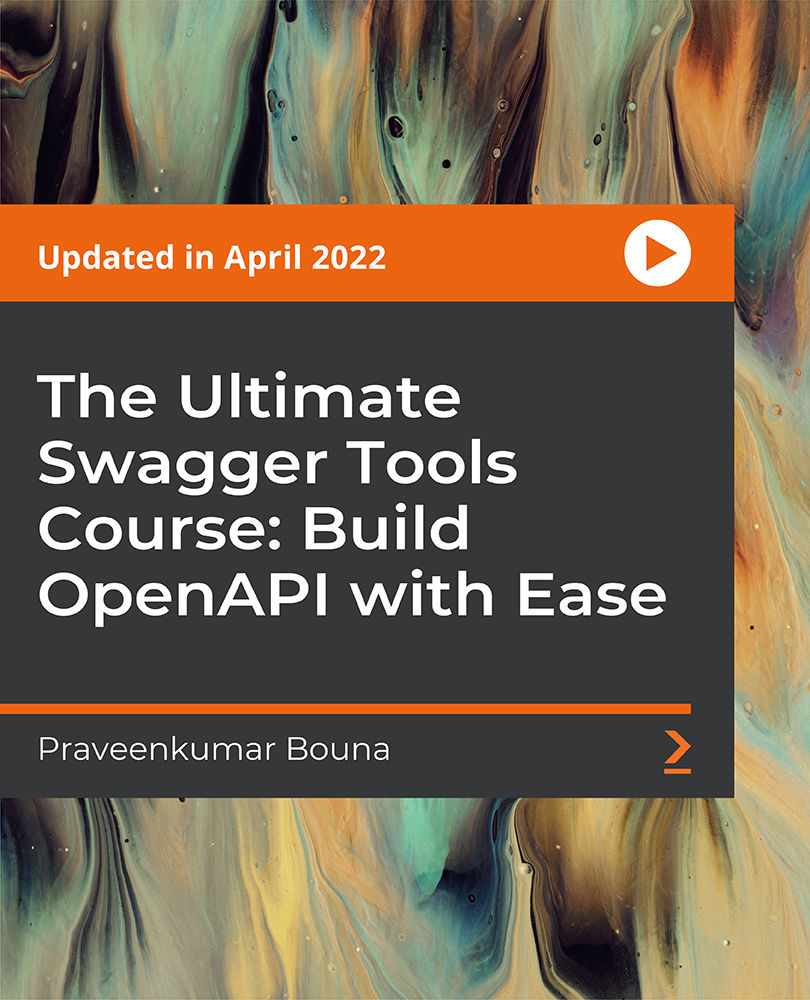
Document Control Course
By Online Training Academy
In today's modern world, a Document Control Course is indispensable for organizations striving for efficiency, compliance, and accountability. With the proliferation of digital documentation, ensuring accurate version control, accessibility, and security is paramount. Professionals trained in document control play a vital role in maintaining organized records, facilitating effective communication, and mitigating risks associated with data breaches or regulatory non-compliance. In the UK, the demand for skilled document controllers remains steady, with job opportunities spanning across various industries such as construction, engineering, healthcare, and finance. Salaries for document control roles in the UK typically range from £25,000 to £35,000 per year, depending on experience and sector. As businesses increasingly recognize the importance of proper documentation management for operational efficiency and legal compliance, the sector is witnessing steady growth. Embracing a Document Control Course not only opens doors to rewarding career opportunities but also ensures individuals contribute effectively to modern workplaces' success and regulatory adherence. Key Features This Document Control Course Includes: This Document Control Course is CPD Certified Free Certificate from Reed CIQ Approved Document Control Course Developed by Specialist Lifetime Access Course Curriculum Document Control Course: Module 01: Fundamentals of Document Management Module 02: Core Concepts in Document Organization Module 03: Document Control & Lifecycle Management Module 04: Strategies and Tools for Document Control & Handling Module 05: Advanced Document Control & Administration Module 06: Ensuring Document Quality Module 07: Project Documentation Management Module 08: Utilizing Electronic Document Systems Learning Outcomes Document Control Course: Understand principles, elements, and lifecycle of Document Control. Apply strategies and instruments for effective Document Control management. Implement Quality Assurance measures for controlling document quality. Manage project documents efficiently using established protocols. Utilize Electronic Document Management Systems for soft copy documentation. Demonstrate proficiency in various aspects of Document Management. CPD 10 CPD hours / points Accredited by CPD Quality Standards Document Control Course 1:10:42 1: Module 01: Fundamentals of Document Management Preview 07:48 2: Module 02: Core Concepts in Document Organization 07:33 3: Module 03: Document Lifecycle Management 06:39 4: Module 04: Strategies and Tools for Document Handling 10:10 5: Module 05: Advanced Document Administration 13:02 6: Module 06: Ensuring Document Quality 06:43 7: Module 07: Project Documentation Management 06:32 8: Module 08: Utilizing Electronic Document Systems 11:15 9: CPD Certificate - Free 01:00 Who is this course for? This Document Control course is accessible to anyone eager to learn more about this topic. Through this course, you'll gain a solid understanding of Document Control. Moreover, this course is ideal for: Professionals seeking to enhance Document Control skills. Project managers requiring comprehensive understanding of document management. Individuals transitioning to roles involving Document Control responsibilities. Students pursuing careers in administration, project management, or quality assurance. Employees aiming to improve efficiency in handling electronic documentation. Requirements There are no requirements needed to enrol into this Document Control course. We welcome individuals from all backgrounds and levels of experience to enrol into this Document Control course. Career path After finishing this Document Control course you will have multiple job opportunities waiting for you. Some of the following Job sectors of Document Control are: Document Controller - £25k to £40k/year. Project Administrator - £20k to £35k/year. Records Manager - £25k to £45k/year. Compliance Officer - £30k to £50k/year. Information Governance Officer - £35k to £55k/year. Certificates Reed Courses Certificate of Completion Digital certificate - Included Will be downloadable when all lectures have been completed.
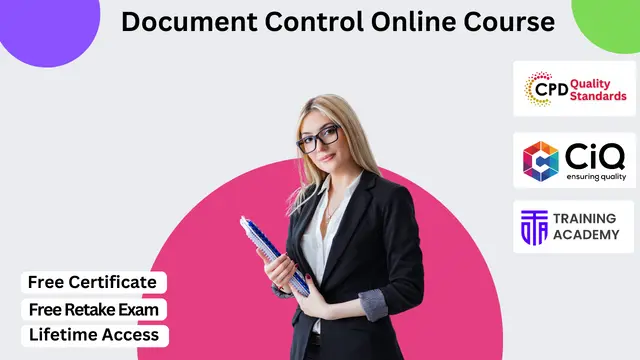
Time Management
By Nexus Human
Duration 1 Days 6 CPD hours Time management training most often begins with setting goals. These goals are recorded and may be broken down into a project, an action plan, or a simple task list. Activities are then rated based on urgency and importance, priorities assigned, and deadlines set. This process results in a plan with a task list or calendar of activities. Routine and recurring tasks are often given less focus to free time to work on tasks that contribute to important goals. This entire process is supported by a skill set that should include personal motivation, delegation skills, organization tools, and crisis management. 1 - Getting Started Icebreaker Housekeeping Items The Parking Lot Workshop Objectives 2 - Setting SMART Goals The Three P?s The SMART Way Prioritizing Your Goals Visualization 3 - Prioritizing Your Time The 80/20 Rule The Urgent/Important Matrix Being Assertive 4 - Planning Wisely Creating Your Productivity Journal Maximizing the Power of Your Productivity Journal The Glass Jar: Rocks, Pebbles, Sand, and Water Chunk, Block, and Tackle Ready, Fire, Aim! 5 - Tackling Procrastination Why We Procrastinate Nine Ways to Overcome Procrastination Eat That Frog! 6 - Crisis Management When the Storm Hits Creating a Plan Executing the Plan Lessons Learned 7 - Organizing Your Workspace De-Clutter Managing Workflow Dealing with E-mail Using Calendars 8 - Delegating Made Easy When to Delegate To Whom Should You Delegate? How Should You Delegate? Keeping Control The Importance of Full Acceptance 9 - Setting a Ritual What is a Ritual? Ritualizing Sleep, Meals, and Exercise Example Rituals Using Rituals to Maximize Time 10 - Meeting Management Deciding if a Meeting is Necessary Using the PAT Approach Building the Agenda Keeping Things on Track Making Sure the Meeting Was Worthwhile 11 - Alternatives to Meetings Instant Messaging and Chat Rooms Teleconferencing E-mail Lists and Online Groups Collaboration Applications 12 - Wrapping Up Words from the Wise Review of Parking Lot Lessons Learned Completion of Action Plans and Evaluations Additional course details: Nexus Humans Time Management training program is a workshop that presents an invigorating mix of sessions, lessons, and masterclasses meticulously crafted to propel your learning expedition forward. This immersive bootcamp-style experience boasts interactive lectures, hands-on labs, and collaborative hackathons, all strategically designed to fortify fundamental concepts. Guided by seasoned coaches, each session offers priceless insights and practical skills crucial for honing your expertise. Whether you're stepping into the realm of professional skills or a seasoned professional, this comprehensive course ensures you're equipped with the knowledge and prowess necessary for success. While we feel this is the best course for the Time Management course and one of our Top 10 we encourage you to read the course outline to make sure it is the right content for you. Additionally, private sessions, closed classes or dedicated events are available both live online and at our training centres in Dublin and London, as well as at your offices anywhere in the UK, Ireland or across EMEA.

Prepare for a career in the high-growth field of IT, no experience or degree is required! With more businesses shifting online, the demand for tech professionals is at an all-time high in the UK. Software Developers, Project managers, Cybersecurity analysts, Cloud architects, and Data analysts are just a few of them. Tech giants like Google, Amazon, Meta, Apple, and Microsoft always welcome skilled IT professionals. The salary ranges vary with skill and experience, with an average of £50K in relevant sectors. And the best thing is if you are good enough, you can even work from home. So enrol in this Blender Character Creator for Video Games Design course to start your journey to success now! Along with this Blender Character Creator for Video Games Design course, you will get 19 Premium courses, an originalHardcopy, 20 PDF certificates (Main Course + Additional Courses) Student ID card as gifts. This Blender Character Creator for Video Games Design Bundle Consists of the following Premium courses: Course 01: Blender 3D - Create a Cartoon Character Course 02: Make Cinematics Using Unreal Engine 5 Course 03: Create a Game With Gamemaker Studio 2 Course 04: Modern OpenGL 3D Game Course 05: Maya & Unity 3D: Modeling Environments for Mobile Games Course 06: JavaScript Project - Game Development with JS Course 07: Game Development using Cocos2d-x v3 C++ Course 08: Tic-Tac-Toe Clone - The Complete Cocos2d-x C++ Game Course Course 09: Tic-Tac-Toe Clone - The Complete SFML C++ Game Course Course 10: Unreal Engine 4 Course 11: Design 2D Game Characters With Inkscape Course 12: Develop 2D Game UI Using Inkscape Course 13: Video Game Design Course Course 14: Publish Game Assets to the Unity & Unreal Marketplace for Passive Income Course 15: Basic C# Coding Course 16: Modular Game Art Creation With Inkscape Course 17: HTML and CSS Coding: Beginner to Advanced Course 18: Python Programming for Everybody Course 19: Drawing Cartoon Humans Course 20: Draw Cartoon Characters The bundle incorporates basic to advanced level skills to shed some light on your way and boost your career. Hence, you can strengthen your Blender Character Creator for Video Games Design expertise and essential knowledge, which will assist you in reaching your goal. Moreover, you can learn from any place in your own time without travelling for classes. Course Curriculum: Course 01: Blender 3D - Create a Cartoon Character Section 01: Introduction Section 02: Creating the Character Certificate: PDF Certificate: Free (Previously it was £6*20= £120) Hard Copy Certificate: Free (For The Title Course: Previously it was £10) CPD 215 CPD hours / points Accredited by CPD Quality Standards Who is this course for? Anyone from any background can enrol in this Blender Character Creator for Video Games Design bundle. Requirements This Blender Character Creator for Video Games Design course has been designed to be fully compatible with tablets and smartphones. Career path Having this expertise will increase the value of your CV and open you up to multiple job sectors. Certificates Certificate of completion Digital certificate - Included Certificate of completion Hard copy certificate - Included You will get the Hard Copy certificate for the title course (Blender 3D - Create a Cartoon Character) absolutely Free! Other Hard Copy certificates are available for £10 each. Please Note: The delivery charge inside the UK is £3.99, and the international students must pay a £9.99 shipping cost.

Learn Protractor (Angular Testing) from Scratch with Framework
By Packt
This interactive course will help you gain a solid understanding of Protractor. You will get hands-on experience in designing Protractor frameworks for automating Angular applications. You will also understand the role of modern technologies, such as JavaScript, TypeScript, Node.js, and Jasmine, in designing the frameworks.
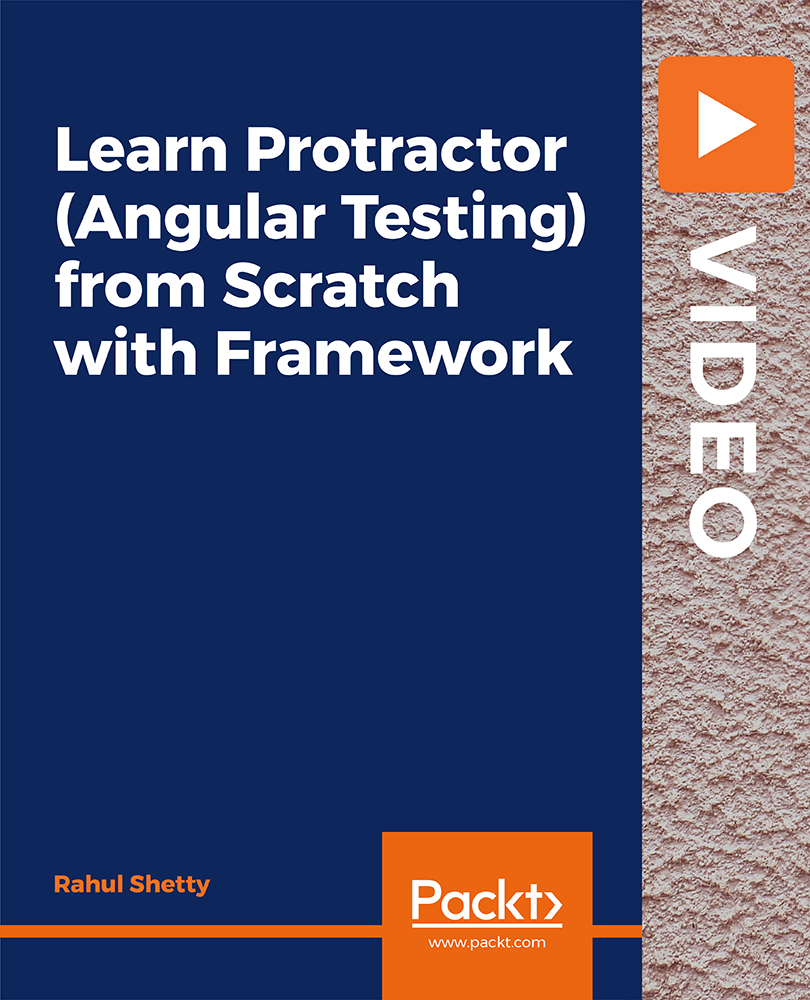
Deep Learning: Recurrent Neural Networks with Python
By Packt
This course starts with the basics of Recurrent Neural Networks (RNNs) with Python and then teaches you how to build them by taking you through various exercises and projects. You will be able to test your skills by completing two exciting projects: creating an automatic book writer and a stock price prediction application.