- Professional Development
- Medicine & Nursing
- Arts & Crafts
- Health & Wellbeing
- Personal Development
Get Smart With QuickBooks 2021 for Windows
By Nexus Human
Duration 2 Days 12 CPD hours Overview What's New in This Guide? Automatic Payment Reminders for open customer invoices Ability to automatically include the PO# (purchase order number) to Invoice Emails Able to combine multiple emails which allows you to attach multiple sales or purchasing documents to a single email Quickly locate a company file using the new company file search feature Smart Help is an improved search experience that includes access to live experts through messaging and call back options This course covers all features that are in QuickBooks Pro and Premier 2020 and prepares you for the QuickBooks Certified User exam. This course combines all topics in the two 1 day courses ?Get Started with QuickBooks 2021 for Windows? and ?Keep Going with QuickBooks 2021 for Windows?. First-time QuickBooks users will learn the basic features of the software. Experienced QuickBooks users will quickly learn the new features and functionality of QuickBooks 2021. Getting Started Starting QuickBooks Setting QuickBooks Preferences Components of the QuickBooks Operating Environment Using QuickBooks Help Identifying Common Business Terms Exiting QuickBooks Setting Up a Company Creating a QuickBooks Company Using the Chart of Accounts Working with Lists Creating Company Lists Working with the Customers & Jobs List Working with the Employees List Working with the Vendors List Working with the Item List Working with Other Lists Managing Lists Setting Up Inventory Entering Inventory Ordering Inventory Receiving Inventory Paying for Inventory Manually Adjusting Inventory Selling Your Product Creating Product Invoices Applying Credit to Invoices Emailing Invoices Setting Price Levels Creating Sales Receipts Invoicing for Services Setting Up a Service Item Changing the Invoice Format Creating a Service Invoice Editing an Invoice Voiding an Invoice Deleting an Invoice Entering Statement Charges Creating Billing Statements Processing Payments Displaying the Open Invoices Report Using the Income Tracker Receiving Payments for Invoices Making Deposits Handling Bounced Checks Working with Bank Accounts Writing a QuickBooks Check Voiding a QuickBooks Check Using Bank Account Registers Entering a Handwritten Check Transferring Funds Between Accounts Reconciling Checking Accounts Entering and Paying Bills Handling Expenses Using QuickBooks for Accounts Payable Using the Bill Tracker Entering Bills Paying Bills Entering Vendor Credit Memorizing Transactions Entering a New Memorized Transaction Editing a Memorized Transaction Deleting a Memorized Transaction Grouping Memorized Transactions Using a Memorized Transaction Printing the Memorized Transaction List Customizing Forms Creating a Custom Template Modifying a Template Printing Forms Using Other QuickBooks Accounts Other QuickBooks Account Types Working with Credit Card Transactions Working with Fixed Assets Working with Long-Term Liability Accounts Using the Loan Manager Creating Reports Working with QuickReports Working with Preset Reports Sharing Reports Exporting Reports to Microsoft Excel Printing Reports Creating Graphs Creating QuickInsight Graphs Using QuickZoom with Graphs Working with the Sales Graph Customizing Graphs Printing Graphs Tracking and Paying Sales Tax Using Sales Tax in QuickBooks Setting Up Tax Rates and Agencies Indicating Who and What Gets Taxed Applying Tax to Each Sale Determining What You Owe Paying Your Tax Agencies Preparing Payroll with QuickBooks Using Payroll Tracking Setting Up for Payroll Setting Up Employee Payroll Information Setting Up a Payroll Schedule Writing a Payroll Check Printing Paycheck Stubs Tracking Your Tax Liabilities Paying Payroll Taxes Preparing Payroll Tax Forms Using the EasyStep Interview Using the EasyStep Interview Using Online Banking Setting Up an Internet Connection Setting Up Bank Feeds for Accounts Viewing, Downloading, and Adding Online Transactions Creating Online Payments Transferring Funds Online Canceling Online Payments Managing Company Files Using QuickBooks in Multi-user Mode Setting Up Users and Passwords Setting a Closing Date Sharing Files with an Accountant Updating QuickBooks Backing Up and Restoring a Company File Condensing a Company File Estimating, Time Tracking, and Job Costing Creating Job Estimates Creating an Invoice from an Estimate Displaying Reports for Estimates Updating the Job Status Tracking Time Displaying Reports for Time Tracking Tracking Vehicle Mileage Displaying Vehicle Mileage Reports Displaying Other Job Reports Writing Letters Using the Letters and Envelopes Wizard Customizing Letter Templates Additional course details: Nexus Humans Get Smart With QuickBooks 2021 for Windows training program is a workshop that presents an invigorating mix of sessions, lessons, and masterclasses meticulously crafted to propel your learning expedition forward. This immersive bootcamp-style experience boasts interactive lectures, hands-on labs, and collaborative hackathons, all strategically designed to fortify fundamental concepts. Guided by seasoned coaches, each session offers priceless insights and practical skills crucial for honing your expertise. Whether you're stepping into the realm of professional skills or a seasoned professional, this comprehensive course ensures you're equipped with the knowledge and prowess necessary for success. While we feel this is the best course for the Get Smart With QuickBooks 2021 for Windows course and one of our Top 10 we encourage you to read the course outline to make sure it is the right content for you. Additionally, private sessions, closed classes or dedicated events are available both live online and at our training centres in Dublin and London, as well as at your offices anywhere in the UK, Ireland or across EMEA.

The Lead Economist Officer Training Course offers a thorough exploration of essential economic principles and their impact on policy and markets. From the fundamentals of supply and demand to the complexities of fiscal policy and international finance, this course provides a clear and structured understanding tailored for aspiring economic leaders. Each module is designed to build a strong foundation in core topics such as market systems, inflation, unemployment, and economic growth, helping learners to grasp how these elements interact in national and global contexts. This course is ideal for those seeking to deepen their knowledge of economic theories and their applications without the need for physical attendance. Delivered entirely online, it offers a flexible approach to mastering topics like market structures, elasticity, money and banking, and income distribution. Whether your interest lies in public policy, financial sectors, or economic analysis, this training equips you with the insight needed to interpret economic trends and support informed decision-making. Perfect for professionals aiming to expand their expertise, the course balances academic rigour with accessible content for a rewarding learning journey. Key Benefits Accredited by CPD Instant e-certificate Fully online, interactive course Self-paced learning and laptop, tablet, smartphone-friendly 24/7 Learning Assistance Curriculum Module 01: An Introduction to Economics Module 02: The Market System and the Circular Flow Model Module 03: Supply, Demand and Prices Module 04: Prices Module 05: Elasticity Module 06: Market Failures Module 07: Production and Costs Module 08: Market Structure: Perfect Competition vs Monopoly Module 09: Money, Banking and the Financial System Module 10: Measuring GDP and Economic Growth Module 11: Unemployment Module 12: Inflation Module 13: Income Distribution and Poverty Module 14: International Finance Module 15: Fiscal Policy Course Assessment You will immediately be given access to a specifically crafted MCQ test upon completing an online module. For each test, the pass mark will be set to 60%. Certificate Once you've successfully completed your course, you will immediately be sent a digital certificate. Also, you can have your printed certificate delivered by post (shipping cost £3.99). Our certifications have no expiry dates, although we do recommend that you renew them every 12 months. CPD 10 CPD hours / points Accredited by CPD Quality Standards Who is this course for? The Leading Economists' Insights training is ideal for highly motivated individuals or teams who want to enhance their skills and efficiently skilled employees. Requirements There are no formal entry requirements for the course, with enrollment open to anyone! Career path Learn the essential skills and knowledge you need to excel in your professional life with the help & guidance from our Leading Economists' Insights training.

Motivating Your Team: Active Engagement Strategies
By Compete High
ð Unlock the Potential of Your Team with 'Motivating Your Team: Active Engagement Strategies' Course! ð Are you ready to revolutionize the way you lead? Elevate your team's motivation and productivity through proven strategies with our comprehensive online course! Designed for leaders and managers seeking impactful change, 'Motivating Your Team: Active Engagement Strategies' empowers you to inspire and engage your team effectively. ð Module 1: One Small Change, Changes a Whole Team Discover the incredible power behind small adjustments in leadership approaches. Uncover the transformative impact a single change can make on your team's dynamics and productivity. Learn actionable tactics to implement immediate improvements that ripple through your entire team. ð Module 2: First Things First - Who Are You as a Leader Understand your leadership style, strengths, and areas for growth. Dive deep into self-reflection exercises that uncover your leadership identity. Equip yourself with the tools to leverage your unique traits to inspire and motivate your team effectively. ð¤ Module 3: Who's Who on Your Team Learn the art of understanding your team members on a personal level. Identify their motivations, strengths, and aspirations. Craft personalized engagement strategies that resonate with each individual, fostering a collaborative and supportive environment. ð Module 4: Set Your Plan Develop a comprehensive action plan tailored to your team's specific needs. Implement strategies aligned with your leadership style and your team's dynamics. Build a roadmap for sustainable motivation and engagement that propels your team towards success. ð Why Choose Our Course? Expert Guidance: Taught by seasoned leaders with extensive experience in team motivation and management. Practical Insights: Real-world strategies and actionable techniques you can implement immediately. Interactive Learning: Engaging modules, quizzes, and discussions for a dynamic learning experience. Ongoing Support: Access to resources and a community of like-minded professionals for continued growth. ð Don't miss this opportunity to transform your leadership style and inspire your team to reach new heights! Enroll in 'Motivating Your Team: Active Engagement Strategies' today! ð Course Curriculum HOW TO GET YOUR EMPLOYEES TO MOVE IT! One Small Change, Changes a Whole Team 00:00 First Things First- Who Are You as a Leader 00:00 Who-s Who on Your Team 00:00 Set Your Plan 00:00

Hospitality Brilliance for Airbnb
By Compete High
ð Unlock the Secrets to Hospitality Brilliance for Airbnb Success! ð Are you ready to elevate your Airbnb hosting game and set new standards in hospitality excellence? Welcome to 'Hospitality Brilliance for Airbnb' - the ultimate online course designed to empower hosts like you to achieve unparalleled success in the world of short-term rentals! ð¡ Transform Your Space into a 5-Star Haven: Learn the insider secrets to curating a welcoming ambiance that guests can't resist. From decor tips to space optimization, discover how to create an unforgettable experience for your guests from the moment they step in. ð Master the Art of Guest Experience: Craft exceptional guest experiences that garner rave reviews! Delve into communication strategies, anticipate guest needs, and exceed expectations every step of the way to ensure unforgettable stays. ð¡ Marketing Magic for Maximum Bookings: Unlock the power of effective marketing! Harness social media, optimize your listing, and implement strategies to skyrocket your bookings and occupancy rates effortlessly. ð Boost Your Revenue & Ratings: Maximize your earnings while skyrocketing your Airbnb ratings! Gain insights into pricing strategies, guest satisfaction, and handling challenging situations with finesse. ð¤ Build a Stellar Reputation & Stand Out: Create a stellar reputation that sets you apart from the competition. Learn how to turn guests into loyal advocates who can't wait to return, spreading the word about your exceptional hosting. ð What You'll Get: ï¸ Engaging video modules filled with actionable tips and techniques ï¸ Downloadable resources and templates for easy implementation ï¸ Exclusive access to a supportive community of like-minded hosts ï¸ Personalized feedback and guidance from industry experts Join thousands of successful hosts who have transformed their Airbnb game with 'Hospitality Brilliance for Airbnb'! Ready to become a hospitality superstar and unlock the full potential of your Airbnb? Enroll now and embark on your journey to becoming a sought-after host in the realm of short-term rentals! Course Curriculum

Cisco Implementing Automation for Cisco Enterprise Solutions v1.2 (ENAUI)
By Nexus Human
Duration 3 Days 18 CPD hours This course is intended for This course is designed primarily for network and software engineers who are interested in learning about automation and programmability and hold the following job roles: Network engineer Systems engineer Wireless engineer Consulting systems engineer Technical solutions architect Network administrator Wireless design engineer Network manager Sales engineer Account manager Overview Upon completing this course, the learner will be able to meet these overall objectives: Get familiar with different API styles (REST, RPC) and synchronous and asynchronous API requests Learn how to use Postman software development tool in order to test the API calls Learn how to automate repetitive tasks using Ansible automation engine Explore a Python programming language, Python libraries and Python virtual environments and learn how can they be used for automation of network configuration tasks Get introduced to GIT version control system and its common operations Learn how to leverage the various models and APIs of the Cisco IOS XE platform to perform day-zero operations, improve troubleshooting methodologies with custom tools, augment the CLI using scripts, and integrate various workflows using Ansible and Python Learn about the paradigm shift of model-driven telemetry and the building blocks of a working solution Learn how to leverage the tools and APIs to automate Cisco DNA infrastructure managed by Cisco DNA Center⢠Demonstrate workflows (configuration, verification, health checking, and monitoring) using Python, Ansible, and Postman Understand Cisco SD-WAN solution components, implement a Python library that works with the Cisco SD-WAN APIs to perform configuration, inventory management, and monitoring tasks, and implement reusable Ansible roles to automate provisioning new branch sites on an existing Cisco SD-WAN infrastructure Learn how to leverage the tools and APIs to automate Cisco Meraki managed infrastructure and demonstrate workflows (configuration, verification, health checking, monitoring) using Python, Ansible, and Postman Implementing Automation for Cisco Enterprise Solutions (ENAUI) v.1.2 teaches you how to implement Cisco Enterprise automated solutions, including programming concepts, orchestration, telemetry, and automation tools. This course highlights the tools and the benefits of leveraging programmability and automation in the Cisco-powered Enterprise Campus and WAN. You will also examine platforms including IOS XE software for device-centric automation, Cisco DNA Center for the intent-based enterprise network, Cisco Software-Defined WAN, and Cisco Meraki. Their current ecosystem of APIs, software development toolkits, and relevant workflows are studied in detail together with open industry standards, tools, and APIs, such as Python, Ansible, Git, JSON/YAML, NETCONF/RESTCONF, and YANG. The course qualifies for 24 Cisco Continuing Education credits (CE) towards recertification. This course will help you:Gain high-demand skills using modern programming languages, APIs, and systems such as Python, Ansible, and Git to automate, streamline, and enhance business operationsAcquire the skills and knowledge to customize tools, methods, and processes that improve network performance and agilityPrepare for the 300-435 ENAUTO exam Course Outline Network Programmability Foundation Automating APIs and Protocols Managing Configuration with Python and Ansible Implementing On-Box Programmability and Automation with Cisco IOS XE Software Implementing Model-Driven Telemetry Day 0 Provisioning with Cisco IOS-XE Software Implementing Automation in Enterprise Networks Building Cisco DNA Center Automation with Python Automating Operations using Cisco DNA Center Introducing Cisco SD-WAN Programmability Building Cisco SD-WAN Automation with Python Building Cisco SD-WAN Automation with Ansible Automating Cisco Meraki Implementing Meraki Integration APIs Additional course details: Nexus Humans Cisco Implementing Automation for Cisco Enterprise Solutions v1.2 (ENAUI) training program is a workshop that presents an invigorating mix of sessions, lessons, and masterclasses meticulously crafted to propel your learning expedition forward. This immersive bootcamp-style experience boasts interactive lectures, hands-on labs, and collaborative hackathons, all strategically designed to fortify fundamental concepts. Guided by seasoned coaches, each session offers priceless insights and practical skills crucial for honing your expertise. Whether you're stepping into the realm of professional skills or a seasoned professional, this comprehensive course ensures you're equipped with the knowledge and prowess necessary for success. While we feel this is the best course for the Cisco Implementing Automation for Cisco Enterprise Solutions v1.2 (ENAUI) course and one of our Top 10 we encourage you to read the course outline to make sure it is the right content for you. Additionally, private sessions, closed classes or dedicated events are available both live online and at our training centres in Dublin and London, as well as at your offices anywhere in the UK, Ireland or across EMEA.

Turning conflict into collaboration
By Underscore Group
Understand how to effectively manage conflict and learn that conflict can be healthy and need not damage relationships. Course overview Duration: 1 day (6.5 hours) Conflict and differences of opinion are inevitable in the today’s fast moving, complex business world, some would argue they are even necessary. This highly interactive and practical course addresses the many aspects of effectively managing conflict and will help you ensure that conflict can be healthy and need not damage the relationship. This workshop has been specifically designed to give you an opportunity to learn and test a range of influencing and conflict handling models and techniques. The course is aimed at anyone who interacts with others on a regular basis. Objectives By the end of the course you will be able to: Utilise influencing skills to pre-empt and defuse conflict Resolve conflict by choosing the right approach Recognise the impact of non-verbal communication in managing conflict Use language skills necessary to get you message across in the ‘right’ way Present your case in a reasonable and responsible manner Identify behaviours that can help or hinder interactions with others Apply different techniques for managing conflict positively and for dealing with aggression Content Developing Influence Networking Sources of influence Influencing techniques Effective Behaviour Choosing the right approach Techniques to pre-empt or defuse conflict Behavioural styles and their impact on working relationships Triggers to aggressive behaviour Managing conflict flash points Dealing with different behaviour types Developing Skills Communication skills in conflict situations Using the right language Verbal and non verbal communications Managing our body language Your conflict management style analysis Thomas Killman Conflict Handling Instrument Working in groups Practical exercises and case studies The language of mediation Transactional Analysis Practical Practical exercises Case studies Personal action planning
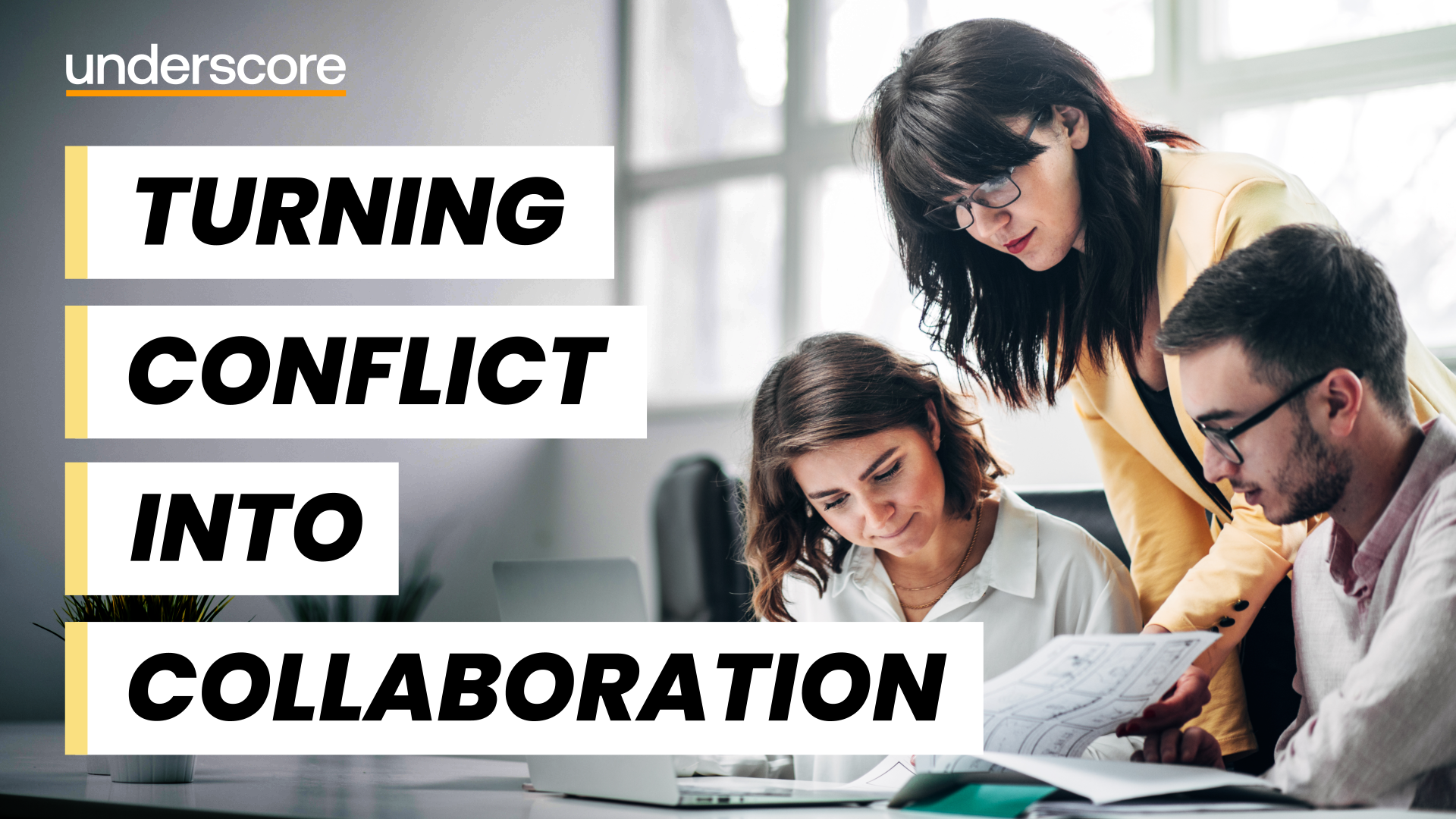
Power BI - introduction (2 day) (In-House)
By The In House Training Company
There is a lot to learn in Power BI, this course takes a comprehensive look at the fundamentals of analysing data and includes a balanced look at the four main components that make up Power BI Desktop: Report view, Data view, Model view, and the Power Query Editor. It also demonstrates how to utilise the online Power BI service. It looks at authoring tools that enable you to connect to and transform data from a variety of sources, allowing you to produce detailed reports through a range of visualisations, in an interactive and dynamic way. It also includes a detailed look at formulas by writing both M functions in Power Query, and DAX functions in Desktop view. This knowledge will allow you to take your reports to the next level. The aim of this course is to provide a complete introduction to understanding the Power BI analysis process, by working hands-on with examples that will equip you with the necessary skills to start applying your learning straight away. 1 Getting Started The Power BI ecosystem Opening Power BI Desktop Power BI's four views Introduction to Dashboards 2 Importing Files Importing data sources Importing an Excel file Importing a CSV file Importing a database Connect to an SQL Server Database Import vs. Direct Query Importing from the web Importing a folder of files Managing file connections 3 Shape Data in the Query Editor The process of shaping data Managing data types Keeping and removing rows Add a custom column Appending tables together Hiding queries in reports Fixing error issues Basic maths operations 4 The Data Model Table relationships Relationship properties 5 Merge Queries Table join kinds Merging tables 6 Inserting Dashboard Visuals Things to keep in mind Inserting maps Formatting Maps Inserting charts Formatting Charts Inserting a tree map Inserting a table, matrix, and card Controlling number formats About report themes Highlighting key points Filter reports with slicers Sync slicers across dashboards Custom web visuals 7 Publish and share Reports Publishing to Power BI service Editing online reports Pinning visuals to a dashboard What is Q&A? Sharing dashboards Exporting reports to PowerPoint Exporting reports as PDF files 8 The Power Query Editor Fill data up and down Split column by delimiter Add a conditional column More custom columns Merging columns 9 The M Functions Inserting text functions Insert an IF function Create a query group 10 Pivoting Tables Pivot a table Pivot and append tables Pivot but don't aggregate Unpivot tables Append mismatched headers 11 Data Modelling Expanded Understanding relationships Mark a date table 12 DAX New Columns New columns and measures New column calculations Insert a SWITCH function 13 Introduction to DAX Measures Common measure functions Insert a SUM function Insert a COUNTROWS function Insert a DISTINCTCOUNT function Insert a DIVIDE function DAX rules 14 The CALCULATE Measure The syntax of CALCULATE Insert a CALCULATE function Control field summarisation Things of note 15 The SUMX measure X iterator functions Anatomy of SUMX Insert a SUMX function When to use X functions 16 Time Intelligence Measures Importance of a calendar table Insert a TOTALYTD function Change financial year end date Comparing historical data Insert a DATEADD function 17 Hierarchies and Groups Mine data using hierarchies Compare data in groups



