- Professional Development
- Medicine & Nursing
- Arts & Crafts
- Health & Wellbeing
- Personal Development
Level 3 Diploma in Skills for Business: Finance: 20-in-1 Premium Online Courses Bundle
By Compete High
Break into the finance sector with confidence—and credibility. This Level 3 Diploma in Skills for Business: Finance bundle brings together 20 in-demand topics designed to help you become employable in today's fast-changing economy. From SMEs to multinational firms, finance teams want hires who come prepared. Now's your chance to make yourself stand out without the wait, the price tag, or the guesswork. Description Looking to make your move into finance? Or upgrade your current skillset to meet employer expectations? This 20-in-1 bundle is crafted for ambitious individuals looking to bridge the gap between ambition and opportunity in roles related to finance, accounting, compliance, and data reporting. With business tools like Sage, Xero, and Tableau gaining traction across industries, this course bundle ensures your CV speaks the same language employers do. Whether you're pursuing junior analyst positions, payroll roles, or finance-related admin support, you'll have a well-rounded, job-ready foundation that HR teams are actively screening for. And here's the kicker—you’re getting all this value in one package, without piecing it together course by course. Don’t let indecision cost you the job you want. Invest in your hireability today. FAQ Who should enrol in this bundle? Those aiming for finance-related careers in SMEs, corporate offices, consultancies, and public sector roles—especially junior or support-level positions. Is a diploma like this relevant to UK employers? Absolutely. It aligns with key skills required in finance and business job listings throughout the UK. Do I need to be working in finance to benefit? Not at all. This is an ideal entry route for newcomers and career changers alike. How long does it take to finish? That’s up to you—study around your schedule with full access to all 20 courses. What makes this bundle a good investment? The combined course value, career-aligned focus, and flexibility to learn anytime make it a cost-effective route into employment. What if I wait? Then others will beat you to the interview. Don’t watch the job you want go to someone else—start now.

RIDDOR Awareness Training: RIDDOR Awareness Training Employers, self-employed workers, and people in charge of premises have a legal obligation under RIDDOR (Reporting of Injuries, Diseases, and Dangerous Occurrences Regulations) to formally notify the relevant authorities in the event of an accident or dangerous occurrence in the workplace. RIDDOR exists as one of many government-enforced measures designed to keep workers safe. It holds employers accountable for unsafe working conditions and negligence and encourages business owners and managers to follow all applicable health and safety procedures to prevent accidents and injuries. Anyone who runs a business or works in a leadership position should be knowledgeable in RIDDOR and the occurrences that must be reported following published legislation. This RIDDOR Awareness Training: RIDDOR Awareness Training course provides an in-depth overview of RIDDOR fundamentals, making it ideal for business owners, managers, and employees at all levels. Why choose this RIDDOR Training course from the School of Health Care? Self-paced course, access available from anywhere in the world. High-quality study materials that are easy to understand. Course developed by industry experts. After each module, there will be an MCQ quiz to assess your learning. Assessment results are generated automatically and instantly. 24/7 support is available via live chat, phone call, or email. Free PDF certificate after completing the course. Special Offers of this RIDDOR Awareness Training: RIDDOR Awareness Training Course: This RIDDOR Awareness Training: RIDDOR Awareness Training Course includes a FREE PDF Certificate. Lifetime access to this RIDDOR Awareness Training: RIDDOR Awareness Training Course Instant access to this RIDDOR Awareness Training: RIDDOR Awareness Training Course 24/7 Support Available to this RIDDOR Awareness Training: RIDDOR Awareness Training Course RIDDOR Awareness Training: RIDDOR Awareness Training Learning Outcomes After completing this RIDDOR Training course, the learner will be able to - Understand the importance of health and safety at work. Understand risk assessment. Identify the safety and health problems in the workplace. Know the importance of setting a policy for health and safety. Understand the fundamentals of RIDDOR. Recognise workplace hazards and risk control. Who is this course for? RIDDOR Awareness Training: RIDDOR Awareness Training RIDDOR (Reporting of Injuries, Diseases, and Dangerous Occurrences Regulations) exists for the benefit of all employees, as well as anyone else who visits or resides on the premises in question. This informative online RIDDOR Awareness Training: RIDDOR Awareness Training course is ideal for anyone looking to play a more decisive role in contributing to a safe and responsible working environment for all individuals present. Requirements RIDDOR Awareness Training: RIDDOR Awareness Training To enrol in this RIDDOR Awareness Training: RIDDOR Awareness Training Course, students must fulfil the following requirements: Good Command over English language is mandatory to enrol in our RIDDOR Awareness Training Course. Be energetic and self-motivated to complete our RIDDOR Awareness Training: RIDDOR Awareness Training Course. Basic computer Skill is required to complete our RIDDOR Awareness Training: RIDDOR Awareness Training Course. If you want to enrol in our RIDDOR Awareness Training: RIDDOR Awareness Training Course, you must be at least 15 years old.

QuickBooks for the Self Employed
By NextGen Learning
QuickBooks for the Self Employed Course Overview This "QuickBooks for the Self Employed" course provides learners with a comprehensive understanding of using QuickBooks Self-Employed (QBSE) to efficiently manage finances, track income and expenses, and generate key financial reports. Designed for self-employed individuals, this course will equip learners with the skills to streamline accounting processes, ensuring financial accuracy and time-saving capabilities. Learners will also gain insights into setting up accounts, managing receipts, creating invoices, and preparing for tax season, all with the goal of simplifying the financial management aspect of self-employment. Upon completion, learners will be confident in using QuickBooks for tax reporting and overall financial management. Course Description This course offers a thorough exploration of QuickBooks Self-Employed (QBSE), covering key aspects of financial management tailored for freelancers and small business owners. The modules include connecting accounts, managing receipts, creating invoices, applying tax rules, and generating essential reports. Learners will delve into adding rules, creating and amending bank rules, and understanding the QuickBooks interface. Each section has been crafted to ensure learners can confidently navigate QBSE, setting them up for success in managing their finances effectively. The course also covers the integration of QBSE with QuickBooks Online (QBO), providing learners with an in-depth understanding of the software’s full potential. By the end of the course, learners will have gained the skills to manage their self-employed finances efficiently and prepare for tax season with ease. QuickBooks for the Self Employed Curriculum: Module 01: Introduction Module 02: First Account Connected Module 03: Receipts in Inbox Module 04: Adding Rules Module 05: Create an Invoice Module 06: Home Page Details Module 07: Connect Another Account Module 08: Creating Bank Rule on 070 Account Module 09: Amending the Rules Module 10: Reports Module 11: Transaction Adding – When Not on the Bank Module 12: QBSE and QBO Interface Module 13: Conclusion (See full curriculum) Who is this course for? Individuals seeking to manage their finances effectively as self-employed professionals. Professionals aiming to streamline their financial processes and reporting. Beginners with an interest in accounting software and financial management for freelancers. Entrepreneurs and small business owners looking to simplify accounting tasks. Career Path Freelance Accountant Financial Administrator for Small Businesses Self-Employed Entrepreneur Bookkeeping Assistant Tax Preparation Assistant

Systems Operations on AWS
By Nexus Human
Duration 3 Days 18 CPD hours This course is intended for This course is intended for: System administrators and operators who are operating in the AWS Cloud Informational technology workers who want to increase the system operations knowledge. Overview In this course, you will learn to: Recognize the AWS services that support the different phases of Operational Excellence, a WellArchitected Framework pillar. Manage access to AWS resources using AWS Accounts and Organizations and AWS Identity and Access Management (IAM). Maintain an inventory of in-use AWS resources using AWS services such as AWS Systems Manager, AWS CloudTrail, and AWS Config. Develop a resource deployment strategy utilizing metadata tags, Amazon Machine Images, and Control tower to deploy and maintain an AWS cloud environment. Automate resource deployment using AWS services such as AWS CloudFormation and AWS Service Catalog. Use AWS services to manage AWS resources through SysOps lifecycle processes such as deployments and patches. Configure a highly available cloud environment that leverages AWS services such as Amazon Route 53 and Elastic Load Balancing to route traffic for optimal latency and performance. Configure AWS Auto Scaling and Amazon Elastic Compute Cloud auto scaling to scale your cloud environment based on demand. Use Amazon CloudWatch and associated features such as alarms, dashboards, and widgets to monitor your cloud environment. Manage permissions and track activity in your cloud environment using AWS services such as AWS CloudTrail and AWS Config. Deploy your resources to an Amazon Virtual Private Cloud (Amazon VPC), establish necessary connectivity to your Amazon VPC, and protect your resources from disruptions of service. State the purpose, benefits, and appropriate use cases for mountable storage in your AWS cloud environment. Explain the operational characteristics of object storage in the AWS cloud, including Amazon Simple Storage Service (Amazon S3) and Amazon S3 Glacier. Build a comprehensive costing model to help gather, optimize, and predict your cloud costs using services such as AWS Cost Explorer and the AWS Cost & Usage Report. This course teaches systems operators and anyone performing system operations functions how to install, configure, automate, monitor, secure, maintain and troubleshoot the services, networks, and systems on AWS necessary to support business applications. The course also covers specific AWS features, tools, andbest practices related to these functions. Module 1: Introduction to System Operations on AWS Systems operations AWS Well-Architected Framework AWS Well-Architected Tool Module 2a: Access Management Access management Resources, accounts, and AWS Organizations Module 2b: System Discovery Methods to interact with AWS services Introduction to monitoring services Tools for automating resource discovery Inventory with AWS Systems Manager and AWS Config Troubleshooting scenario Hands-On Lab: Auditing AWS Resources with AWS Systems Manager and AWS Config Module 3: Deploying and Updating Resources Systems operations in deployments Tagging strategies Deployment using Amazon Machine Images (AMIs) Deployment using AWS Control Tower Troubleshooting scenario Module 4: Automating Resource Deployment Deployment using AWS CloudFormation Deployment using AWS Service Catalog Troubleshooting scenario Hands-On Lab: Infrastructure as Code Module 5: Manage Resources AWS Systems Manager Troubleshooting scenario Hands-On Lab: Operations as Code Module 6a: Configure Highly Available Systems Distributing traffic with Elastic Load Balancing Amazon Route 53 Module 6b: Automate Scaling Scaling with AWS Auto Scaling Scaling with Spot Instances Managing licenses with AWS License Manager Troubleshooting scenario Module 7: Monitor and Maintaining System Health Monitoring and maintaining healthy workloads Monitoring distributed applications Monitoring AWS infrastructure Monitoring your AWS account Troubleshooting scenario Hands-On Lab: Monitoring Applications and Infrastructure Module 8: Data Security and System Auditing Maintain a strong identity and access foundation Implement detection mechanisms Automate incident remediation Troubleshooting scenario Hands-On Lab: Securing the Environment Module 9: Operate Secure and Resilient Networks Building a secure Amazon Virtual Private Cloud (Amazon VPC) Networking beyond the VPC Troubleshooting scenario Module 10a : Mountable Storage Configuring Amazon Elastic Block Storage (Amazon EBS) Sizing Amazon EBS volumes for performance Using Amazon EBS snapshots Using Amazon Data Lifecycle Manager to manage your AWS resources Creating backup and data recovery plans Configuring shared file system storage Module 10b: Object Storage Deploying Amazon Simple Storage Service (Amazon S3) with Access Logs, Cross-Region Replication, and S3 Intelligent-Tiering Hands-On Lab: Automating with AWS Backup for Archiving and Recovery Module 11: Cost Reporting, Alerts, and Optimization Gain AWS expenditure awareness Use control mechanisms for cost management Optimize your AWS spend and usage Hands-On Lab: Capstone lab for SysOps Additional course details: Nexus Humans Systems Operations on AWS training program is a workshop that presents an invigorating mix of sessions, lessons, and masterclasses meticulously crafted to propel your learning expedition forward. This immersive bootcamp-style experience boasts interactive lectures, hands-on labs, and collaborative hackathons, all strategically designed to fortify fundamental concepts. Guided by seasoned coaches, each session offers priceless insights and practical skills crucial for honing your expertise. Whether you're stepping into the realm of professional skills or a seasoned professional, this comprehensive course ensures you're equipped with the knowledge and prowess necessary for success. While we feel this is the best course for the Systems Operations on AWS course and one of our Top 10 we encourage you to read the course outline to make sure it is the right content for you. Additionally, private sessions, closed classes or dedicated events are available both live online and at our training centres in Dublin and London, as well as at your offices anywhere in the UK, Ireland or across EMEA.

RPA Boot Camp / Hands-On Robotic Process Automation (RPA) (TTAI4000)
By Nexus Human
Duration 3 Days 18 CPD hours This course is intended for The ideal audience for the RPA and UiPath Boot Camp is beginners in the field of RPA and individuals in roles such as developers, project managers, operation analysts, and tech enthusiasts looking to familiarize themselves with automation technologies. It's also perfectly suited for business professionals keen on understanding and implementing automated solutions within their organizations to optimize processes. Overview This 'skills-centric' course is about 50% hands-on lab and 50% lecture, with extensive practical exercises designed to reinforce fundamental skills, concepts and best practices taught throughout the course. Working in a hands-on learning environment, led by our Automation Learning expert instructor, students will explore: Gain a thorough understanding of Robotic Process Automation (RPA) and its applications using UiPath, setting a solid foundation for future learning and application. Learn to record and play in UiPath Studio, a key skill that enables automating complex tasks in a user-friendly environment. Master the art of designing and controlling workflows using Sequencing, Flowcharting, and Control Flow, helping to streamline and manage automation processes effectively. Acquire practical skills in data manipulation, from variable management to CSV/Excel and data table conversions, empowering you to handle data-rich tasks with confidence. Develop competence in managing controls and exploring various plugins and extensions, providing a broader toolkit for handling diverse automation projects. Get hands-on experience with exception handling, debugging, logging, code management, and bot deployment, fundamental skills that ensure your automated processes are reliable and efficient. How to deploy and control Bots with UiPath Orchestrator The Hands-on Natural Language Processing (NLP) Boot Camp is an immersive, three-day course that serves as your guide to building machines that can read and interpret human language. NLP is a unique interdisciplinary field, blending computational linguistics with artificial intelligence to help machines understand, interpret, and generate human language. In an increasingly data-driven world, NLP skills provide a competitive edge, enabling the development of sophisticated projects such as voice assistants, text analyzers, chatbots, and so much more. Our comprehensive curriculum covers a broad spectrum of NLP topics. Beginning with an introduction to NLP and feature extraction, the course moves to the hands-on development of text classifiers, exploration of web scraping and APIs, before delving into topic modeling, vector representations, text manipulation, and sentiment analysis. Half of your time is dedicated to hands-on labs, where you'll experience the practical application of your knowledge, from creating pipelines and text classifiers to web scraping and analyzing sentiment. These labs serve as a microcosm of real-world scenarios, equipping you with the skills to efficiently process and analyze text data. Time permitting, you?ll also explore modern tools like Python libraries, the OpenAI GPT-3 API, and TensorFlow, using them in a series of engaging exercises. By the end of the course, you'll have a well-rounded understanding of NLP, and will leave equipped with the practical skills and insights that you can immediately put to use, helping your organization gain valuable insights from text data, streamline business processes, and improve user interactions with automated text-based systems. You?ll be able to process and analyze text data effectively, implement advanced text representations, apply machine learning algorithms for text data, and build simple chatbots. What is Robotic Process Automation? Scope and techniques of automation Robotic process automation About UiPath The future of automation Record and Play UiPath stack Downloading and installing UiPath Studio Learning UiPath Studio Task recorder Step-by-step examples using the recorder Sequence, Flowchart, and Control Flow Sequencing the workflow Activities Control flow, various types of loops, and decision making Step-by-step example using Sequence and Flowchart Step-by-step example using Sequence and Control flow Data Manipulation Variables and scope Collections Arguments ? Purpose and use Data table usage with examples Clipboard management File operation with step-by-step example CSV/Excel to data table and vice versa (with a step-by-step example) Taking Control of the Controls Finding and attaching windows Finding the control Techniques for waiting for a control Act on controls ? mouse and keyboard activities Working with UiExplorer Handling events Revisit recorder Screen Scraping When to use OCR Types of OCR available How to use OCR Avoiding typical failure points Tame that Application with Plugins and Extensions Terminal plugin SAP automation Java plugin Citrix automation Mail plugin PDF plugin Web integration Excel and Word plugins Credential management Extensions ? Java, Chrome, Firefox, and Silverlight Handling User Events and Assistant Bots What are assistant bots? Monitoring system event triggers Monitoring image and element triggers Launching an assistant bot on a keyboard event Exception Handling, Debugging, and Logging Exception handling Common exceptions and ways to handle them Logging and taking screenshots Debugging techniques Collecting crash dumps Error reporting Managing and Maintaining the Code Project organization Nesting workflows Reusability of workflows Commenting techniques State Machine When to use Flowcharts, State Machines, or Sequences Using config files and examples of a config file Integrating a TFS server Deploying and Maintaining the Bot Publishing using publish utility Overview of Orchestration Server Using Orchestration Server to control bots Using Orchestration Server to deploy bots License management Publishing and managing updates

Symantec Management Suite 7.6 - Implementation
By Nexus Human
Duration 5 Days 30 CPD hours This course is intended for This course is designed for the professional tasked with implementing, designing, architecting, installing, and configuring Symantec Client Management Suite (CMS) to manage the software and hardware in their company. Overview At the completion of the course, you will be able to: Identify the types of information you need to collect to help determine what type of CMS configuration to implement. Install Client Management Suite. Discover and import computer and user resources that you want to manage. Deploy the Symantec Management Agent and plug-ins. Create Organizational Views and Groups and assign resources to them. Create and configure policies, tasks, and jobs and assign them to targets. Troubleshoot common problems with installation and managing of Client Management Suite. Creating reports and installing and configuring IT Analytics. This course teaches students theory and concepts, and provides technical know-how on implementing Client Management Suite. Course Introduction Course objectives Course overview Lab environment introduction Understanding the Symantec Management Platform Introducing the Symantec Management Platform Symantec management Platform components used by Client Management Suite Symantec Management Platform concepts How Client Management Suite works Architecture of Client Management Suite Understanding Architecture Hardware Recommendations Installing and configuring Client Management Suite Installing and using the Symantec Installation Manager Installing the Notification Server, suite and solution software The Symantec Management Console Accessing the Symantec Management Console Getting to know the Symantec Management Console Configuring the Notification Server after installation Getting to know the ITMS Management views Discovering resources Introducing resource discovery methods Importing resources from Microsoft Active Directory Discovering computers using domain resource discovery Discovering network resources using Network Discovery Creating and Managing Organizational Views and Groups Learning about organizational views and groups Creating custom organizational views and groups Managing organizational views and groups Installing and Configuring the Agents and Plug-ins Managing computers with the Symantec Management Agent Installing the Symantec Management Agent Verifying the Symantec Management Agent installation Configuring the Symantec Management Agent settings Introducing solution plug-ins for the Symantec Management Agent Upgrading Client Management Suite Introducing agent, Notification Server and site server communications Introducing Notification Server event queues Resource Filters Introducing resource filters Managing and working with existing filters Creating and modifying filters Filters and Targets Introducing targets Working with targets in the computer management view Policies Getting to know policies Understanding user-based policies Understanding how the Symantec Management Agent receives policies Configuring automation policies Managing shared schedules Creating and Managing Tasks and Jobs Overview of task management Creating and scheduling tasks and jobs Task management communication and processing Security Learning about security Managing user accounts, security roles, and privileges Managing permissions Reporting Introducing reports Using and creating classic reports Configuring and using IT Analytics Site Management Introducing site management Managing sites, subnets and site servers Reviewing site server plug-ins to the Symantec Management Agent Configuring site services Cloud-enabled Management (CeM) Introducing Cloud-enabled Management (CeM) Understanding the cloud-enabled agent Preparing the Notification Server and agents for CeM Configuring site management for CeM Installing and Configuring the SMP Internet Gateway and configuring a CeM Settings policy Configuring the SMP Internet Gateway with the SMP IG Manager Configuring the CeM Settings policy Creating a cloud-enabled agent installation package Installing a cloud-enabled agent from a package Replication Understanding replication Setting up and configuring replication Running replication Hierarchy Understanding hierarchy Setting up a Notification Server hierarchy Configuring hierarchy replication Changing the hierarchy topology Migration Migrating Symantec Management Platform Agent registration (trust)Post installation checklist Readiness checklist for CMS Migration Post migration checklist for a CMS Migration Migrating from 6.x to 7.6 Migrating from 7.x to 7.6 Troubleshooting Learning about Symantec Management Platform troubleshooting tools Using NSConfigurator Using Remote Altiris Agent Diagnostics Introducing Notification Server event queues Troubleshooting Cloud-enabled Management (CeM) Backing up the server and database Symantec Management Platform components needed for recovery Backing up the IIS default web site virtual directories Backing up the Configuration Management Database Customizing the Console Customizing the Symantec Management Console Personalizing the Symantec Management Console SQL Basics Learning SQL basics Obtaining Technical Support from Symantec Using self-help resources Obtaining customer support Additional course details: Nexus Humans Symantec Management Suite 7.6 - Implementation training program is a workshop that presents an invigorating mix of sessions, lessons, and masterclasses meticulously crafted to propel your learning expedition forward. This immersive bootcamp-style experience boasts interactive lectures, hands-on labs, and collaborative hackathons, all strategically designed to fortify fundamental concepts. Guided by seasoned coaches, each session offers priceless insights and practical skills crucial for honing your expertise. Whether you're stepping into the realm of professional skills or a seasoned professional, this comprehensive course ensures you're equipped with the knowledge and prowess necessary for success. While we feel this is the best course for the Symantec Management Suite 7.6 - Implementation course and one of our Top 10 we encourage you to read the course outline to make sure it is the right content for you. Additionally, private sessions, closed classes or dedicated events are available both live online and at our training centres in Dublin and London, as well as at your offices anywhere in the UK, Ireland or across EMEA.

Building Surveying: 8 in 1 Premium Courses Bundle
By Compete High
The Building Surveying: 8 in 1 Premium Courses Bundle breaks down the theory behind planning, inspecting, and managing structural projects. From understanding AutoCAD to navigating CDM regulations, the bundle gives structure to your learning—without a single brick in sight. You’ll explore the roles of land, building, and quantity surveying, while learning the key components of drawing, estimating, and construction documentation. Whether you're prepping for a role in surveying or simply want to decode the inner workings of a construction site, this one’s designed to keep things built on clarity. Learning Outcomes Learn key responsibilities of a modern building surveyor. Understand project estimation and structured cost calculation methods. Study CDM regulations within UK construction site frameworks. Explore AutoCAD and drawing principles used in planning stages. Examine how quantity and land surveying roles interconnect. Understand Construction Industry Scheme requirements and procedures. Who is this Course For Aspiring surveyors wanting structured online learning and insight. Civil engineering students seeking extra construction knowledge. Professionals shifting toward building cost and planning roles. New entrants to CAD and construction documentation processes. Construction enthusiasts exploring drawing and land estimation. Admin staff needing deeper insight into construction regulations. Site planners reviewing CDM duties and documentation. Project assistants involved in surveying-based reporting and costs. Career Path Building Surveyor – Average salary: £42,000/year Quantity Surveyor – Average salary: £40,000/year Land Surveyor – Average salary: £37,000/year Construction Estimator – Average salary: £38,000/year CDM Coordinator – Average salary: £36,000/year AutoCAD Technician (Surveying) – Average salary: £32,000/year
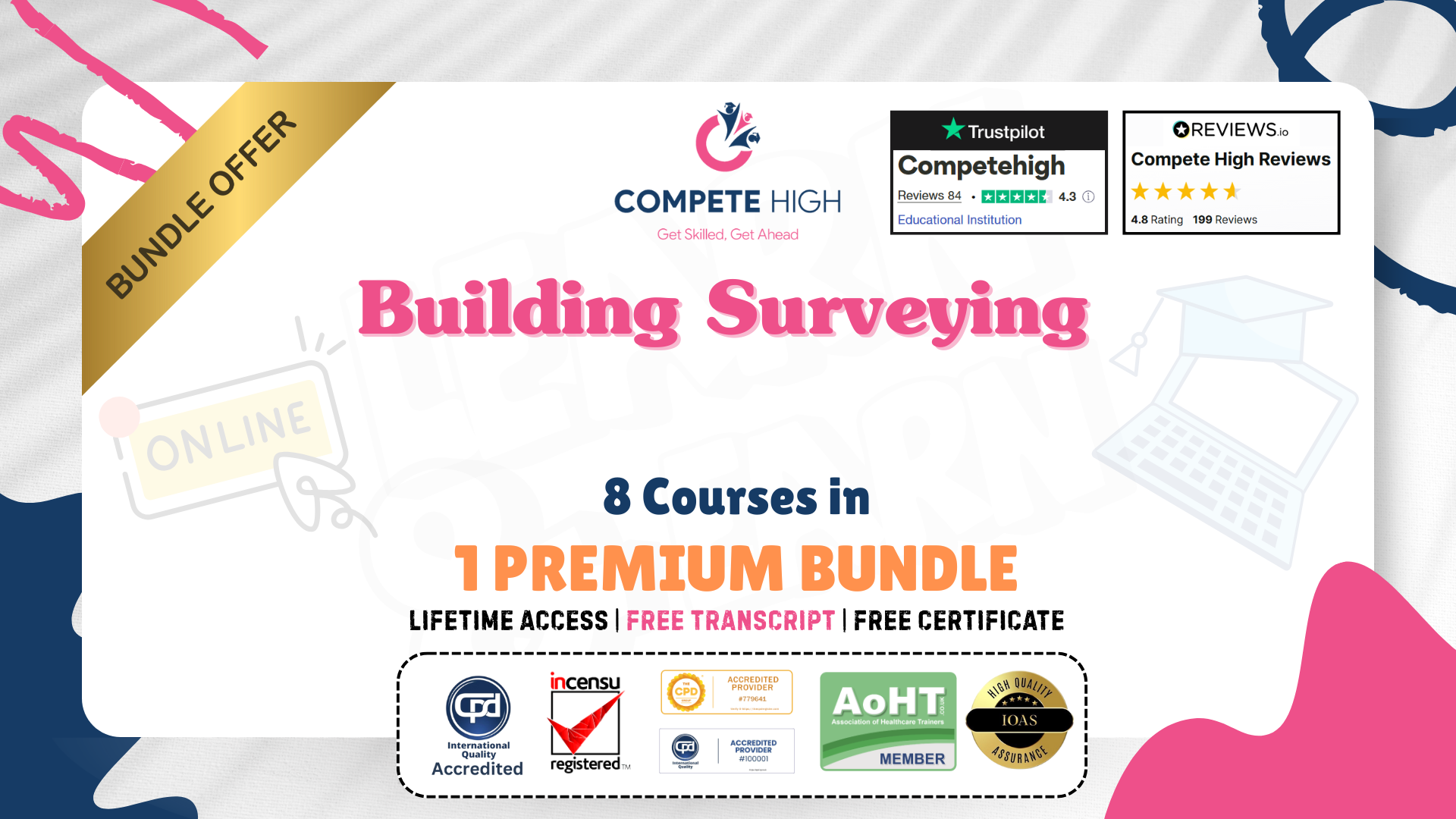
CyberSec First Responder: Threat Detection and Response (Exam CFR-210) at QLS Level 7
4.8(9)By Skill Up
Level 7 QLS Endorsed Diploma | 180 CPD Points | +Gifts: QLS Certificate + PDF Certificate | 24/7 Learner Support

Follow your dreams by enrolling on the Child Care, Nannying and Safeguarding Children course today and develop the experience, skills and knowledge you need to enhance your professional development. Child Care, Nannying and Safeguarding Children will help you arm yourself with the qualities you need to work towards your dream job. Study the Child Care, Nannying and Safeguarding Children training course online with Janets through our online learning platform and take the first steps towards a successful long-term career. The Child Care, Nannying and Safeguarding Children course will allow you to enhance your CV, impress potential employers, and stand out from the crowd. This Child Care, Nannying and Safeguarding Children course consists of a number of easy to digest, in-depth modules, designed to provide you with a detailed, expert level of knowledge. Study the Child Care, Nannying and Safeguarding Children course through a mixture of instructional video lessons and online study materials. Receive online tutor support as you study the Child Care, Nannying and Safeguarding Children course, to ensure you are supported every step of the way. Get a digital certificate as proof of your Child Care, Nannying and Safeguarding Children course completion. Janets is one of the top online training course providers in the UK, and we want to make education accessible to everyone! Learn the essential skills you need to succeed and build a better future for yourself with the Child Care, Nannying and Safeguarding Children course. The Child Care, Nannying and Safeguarding Children course is designed by industry experts and is tailored to help you learn new skills with ease. The Child Care, Nannying and Safeguarding Children is incredibly great value and allows you to study at your own pace. With full course access for one year, you can complete the Child Care, Nannying and Safeguarding Children when it suits you. Access the Child Care, Nannying and Safeguarding Children course modules from any internet-enabled device, including computers, tablets, and smartphones. The Child Care, Nannying and Safeguarding Children course is designed to increase your employability and equip you with everything you need to be a success. Enrol on the Child Care, Nannying and Safeguarding Children now and start learning instantly! What You Get Out Of Studying Child Care, Nannying and Safeguarding Children With Janets: Receive a digital Certificate upon successful completion of the Child Care, Nannying and Safeguarding Children course Get taught by experienced, professional instructors Study at a time and pace that suits your learning style Get instant feedback on assessments 24/7 help and advice via email or live chat Get full tutor support on weekdays (Monday to Friday) Description The Child Care, Nannying and Safeguarding Children training course is delivered through Janets' online learning platform. Access the Child Care, Nannying and Safeguarding Children content from any internet-enabled device whenever or wherever you want to. The Child Care, Nannying and Safeguarding Children course has no formal teaching deadlines, meaning you are free to complete the course at your own pace. Method of Assessment To successfully complete the Child Care, Nannying and Safeguarding Children course, students will have to take an automated multiple-choice exam. This exam will be online and you will need to score 60% or above to pass the Child Care, Nannying and Safeguarding Children course. After successfully passing the Child Care, Nannying and Safeguarding Children course exam, you will be able to apply for a CPD-accredited certificate as proof of your Child Care, Nannying and Safeguarding Children qualification. Certification All students who successfully complete the Child Care, Nannying and Safeguarding Children course can instantly download their digital certificate. You can also purchase a hard copy of the Child Care, Nannying and Safeguarding Children course certificate, which will be delivered by post for £9.99. Who Is This Course For: The Child Care, Nannying and Safeguarding Children is ideal for those who already work in this sector or are an aspiring professional. This Child Care, Nannying and Safeguarding Children course is designed to enhance your expertise and boost your CV. Learn key skills and gain a professional qualification to prove your newly-acquired knowledge. Requirements: The Child Care, Nannying and Safeguarding Children is open to all students and has no formal entry requirements. To study the Child Care, Nannying and Safeguarding Children course, all your need is a passion for learning, a good understanding of English, numeracy, and IT skills. You must also be over the age of 16. Career Path: The Child Care, Nannying and Safeguarding Children is ideal for anyone who wants to pursue their dream career in a relevant industry. Learn the skills you need to boost your CV and go after the job you want. Complete the Child Care, Nannying and Safeguarding Children and gain an industry-recognised qualification that will help you excel in finding your ideal job. Course Content Child Care, Nannying and Safeguarding Children - Updated Version Childcare and Education Module 1: Caring for Children 00:28:00 Module 2: Healthy Food, Healthy living 00:27:00 Module 3: Keeping Children Healthy & Safe 00:34:00 Module 4: Child Protection 00:26:00 Module 5: Play, Imagination and Creativity 00:28:00 Module 6: Introduction to EYFS 00:15:00 Module 7: Importance of Early Years in Development 00:22:00 Module 8: EYFS Teaching Techniques 00:17:00 Module 9: Working as an EYFS Teacher 00:21:00 Module 10: Promoting Learning and Development 00:33:00 Module 11: Children Having Special Education Needs or Disabilities 00:19:00 Nanny Care Worker Introduction to Nanny Care Workers 00:24:00 Understanding Child Development 00:24:00 Care for Children 00:17:00 Healthy Food, Healthy living 00:24:00 Keeping Children Healthy & Safe 00:31:00 Early Years Provision 00:19:00 Establishing Relationship and Routines 00:16:00 Time Management for Nannies 00:18:00 Nanny's Job Profile 00:28:00 Establishing a Nanny's Career 00:19:00 Safeguarding Children Introduction to Safeguarding 00:27:00 Laws and Guidance 00:43:00 Child Abuse 00:48:00 Child Sexual Exploitation 00:36:00 Responding to Disclosure and Reporting 00:25:00 Risks and Risk Assessment 00:16:00 Things to Do after Referral 00:23:00 Record Keeping 00:18:00 Child Care, Nannying and Safeguarding Children - Old Version Nannying What is a Nanny? 00:30:00 Time Management for Nannies 00:15:00 A Day in the Life of Martha, the Nanny 00:30:00 Caregiver and Team Player 00:15:00 It Takes a Village to Raise a Child 00:15:00 The Nanny's Job Profile 00:15:00 Meet the Needs of the Child 01:00:00 Childcare Child Care Guidelines 00:30:00 Outdoor Safety 00:15:00 Plants That Poison 00:15:00 Guidelines for Food Preparation and Handling 00:30:00 Changing Diapers 00:30:00 Symptoms of Illness 00:30:00 Taking Care of Babies Baby Products For Bath 00:30:00 Tips To Manage Your Baby Sleeping Schedules 00:30:00 Baby Weaning Difficulties And Tips To Cope With It 00:30:00 Choosing The Right Baby Care 00:30:00 Choosing The Right Baby Formula 00:30:00 Coping With Colic 00:20:00 Diaper Rash Help 00:30:00 Feeding Schedules Tips to Get it Right 00:30:00 How To Get Rid Of A Pacifier 00:30:00 Premature Baby Help 00:30:00 Reading To Baby 00:30:00 Reducing Baby's Risk Of Choking 00:30:00 Safety Measures For Food Borne Illnesses 01:00:00 The Benefits of Breastfeeding 00:25:00 Why Do Babies Cry 00:30:00 Baby Car Seat Buying Tips 00:30:00 When You Spot Something Wrong 00:30:00 Baby Care and Breastfeeding 00:20:00 Baby Care And Television 00:15:00 Baby Hazards: Be Careful Or You May Not Know 00:30:00 Baby Pacifiers: Yes Or No 00:30:00 What's In The Nursery 00:30:00 Baby Bathing Is This Hard To Do 00:20:00 5 Things To Keep In Mind With Baby Care 00:30:00 Babies At Work Good Or Bad 00:15:00 Baby Care Bonding Time With My First Baby 00:30:00 Communicating With My First Baby 00:30:00 Fashion Tips For My First Baby 00:30:00 How To Change My First Baby's Diaper 00:30:00 My First Baby Essentials 00:30:00 My First Baby Feeding Guide 00:30:00 My First Baby Learning The Basics 00:30:00 My First Baby: Understanding The Crying Game 00:30:00 Nutritious Bites For My First Baby 00:30:00 The Joys And Angst Of Holding My First Baby 00:30:00 Mock Exam Mock Exam- Child Care, Nannying and Safeguarding Children 00:30:00 Final Exam Final Exam- Child Care, Nannying and Safeguarding Children 00:30:00 Frequently Asked Questions Are there any prerequisites for taking the course? There are no specific prerequisites for this course, nor are there any formal entry requirements. All you need is an internet connection, a good understanding of English and a passion for learning for this course. Can I access the course at any time, or is there a set schedule? You have the flexibility to access the course at any time that suits your schedule. Our courses are self-paced, allowing you to study at your own pace and convenience. How long will I have access to the course? For this course, you will have access to the course materials for 1 year only. This means you can review the content as often as you like within the year, even after you've completed the course. However, if you buy Lifetime Access for the course, you will be able to access the course for a lifetime. Is there a certificate of completion provided after completing the course? Yes, upon successfully completing the course, you will receive a certificate of completion. This certificate can be a valuable addition to your professional portfolio and can be shared on your various social networks. Can I switch courses or get a refund if I'm not satisfied with the course? We want you to have a positive learning experience. If you're not satisfied with the course, you can request a course transfer or refund within 14 days of the initial purchase. How do I track my progress in the course? Our platform provides tracking tools and progress indicators for each course. You can monitor your progress, completed lessons, and assessments through your learner dashboard for the course. What if I have technical issues or difficulties with the course? If you encounter technical issues or content-related difficulties with the course, our support team is available to assist you. You can reach out to them for prompt resolution.

Safeguarding Vulnerable Adults: Safeguarding Vulnerable Adults Training Online Protecting people's health, well-being, and human rights and allowing them to live free from harm, abuse, and neglect is what Safeguarding Vulnerable Adults: Vulnerable Adults Course entails. It also entails ensuring that people have adequate access to health care. It is crucial to understand how to care for adults who have been mentally or physically abused to prevent further harm. Experts have designed this Safeguarding Vulnerable Adults: Vulnerable Adults Course to allow you to acquire the skills and knowledge required for safeguarding vulnerable adults. Through this comprehensive Safeguarding Vulnerable Adults: Vulnerable Adults Course, you will be able to expand your professional knowledge from the comfort of your own home at your own pace. This Safeguarding Vulnerable Adults: Vulnerable Adults Course covers the fundamentals of safeguarding, teaching you why vulnerable adults may be at risk and how to identify the various types of abuse. We will also teach you when to take action and report your concerns. All professionals working with vulnerable adults in all sectors should complete Safeguarding Vulnerable Adults: Vulnerable Adults Courses. Main Course: Safeguarding Vulnerable Adults Training Free Courses Course 01: Adults Support Worker Course 02: Mental Health Support Worker [ Note: Free PDF certificate as soon as completing Safeguarding Vulnerable Adults: Safeguarding Vulnerable Adults Training course] Safeguarding Vulnerable Adults: Safeguarding Vulnerable Adults Training Online This Safeguarding Vulnerable Adults: Safeguarding Vulnerable Adults Training course consists of 06 modules. Course Curriculum of Safeguarding Vulnerable Adults: Vulnerable Adults Course Module 01: Basic Knowledge of Safeguarding Vulnerable Adults Module 02: Vulnerability Module 03: Abuse of Vulnerable Adult Module 04: Responding To Concerns in Adult Safeguarding Module 05: Whistleblowing on Safeguarding Adult Module 06: Reporting & Procedure After Reporting Certification of Safeguarding Vulnerable Adults: Vulnerable Adults Course After completing the Safeguarding Vulnerable Adults: Vulnerable Adults Course, you can instantly download your certificate for FREE. The hard copy of the certification will also be delivered to your doorstep via post, which will cost £13.99. Assessment Method of Safeguarding Vulnerable Adults: Vulnerable Adults Course After completing Safeguarding Vulnerable Adults: Vulnerable Adults Course, you will get quizzes to assess your learning. You will do the later modules upon getting 60% marks on the quiz test. Apart from this, you do not need to sit for any other assessments. Who is this course for? Safeguarding Vulnerable Adults: Safeguarding Vulnerable Adults Training Online This Safeguarding Vulnerable Adults Training course is intended for anyone who has a duty of care for or comes into contact with adults in need of care and support, whether as a paid professional or volunteer. This includes: Social workers Medical centre and Hospitals Care-Home workers Personal carers NHS volunteers Anyone in a career that brings them into contact with potentially vulnerable adults. Requirements Safeguarding Vulnerable Adults: Safeguarding Vulnerable Adults Training Online There are some specific requirements for this Safeguarding Vulnerable Adults Training course - Good Command over English language is mandatory to enrol in our Safeguarding Vulnerable Adults: Safeguarding Vulnerable Adults Training Course. Be energetic and self-motivated to complete our Safeguarding Vulnerable Adults Training Course. Basic computer Skill is required to complete our Safeguarding Vulnerable Adults Training Course. If you want to enrol in our Safeguarding Vulnerable Adults Training Course, you must be at least 15 years old. Career path Safeguarding Vulnerable Adults: Safeguarding Vulnerable Adults Training Online This Safeguarding Vulnerable Adults: Safeguarding Vulnerable Adults Training course on Safeguarding Vulnerable Adults Training can help you in a variety of professions. Some of them are as follows: NHS staff Nurses Caregivers Health Care Workers Social Welfare Workers
