- Professional Development
- Medicine & Nursing
- Arts & Crafts
- Health & Wellbeing
- Personal Development
Level 4 Internal Quality Assurance Qualification with Risk Management Training
4.9(27)By Apex Learning
Level 4 Internal Quality Assurance Qualification with Risk Management Training Level up your career possibilities with quality assurance expertise and develop the ability to in internal quality assessment. Our unique and intensive Level 4 Award in the Internal Quality Assurance of Assessment Processes and Practice (RQF) qualification will open up a vast window for furnishing your career! This in-demand Level 4 Award in the Internal Quality Assurance of Assessment Processes and Practice (RQF) qualification is awarded by Focus, an established Ofqual-regulated Awarding Organisation, ensuring a solid foundation and assisting you to gain in-depth knowledge of the quality assurance sector. You will be learning from the principles of quality assurance to the fundamentals of the assessment process to risk assessment at a workplace and much more! Upon completing this Level 4 Award in the Internal Quality Assurance of Assessment Processes and Practice (RQF) qualification, you will ensure your professional position, progress further to higher levels of professional qualifications, and be able to ascend your career ladder. Not only that!!! Along with this well-organized Level 4 Award in the Internal Quality Assurance of Assessment Processes and Practice (RQF) qualification, you will get a premium CPD accredited Risk Management course completely FREE!!! Enrol now and stand out brightly in this competitive field! Earn a globally recognised certificate and thrive in your life. Qualification Summary Qualification type: Level 4 Award Qualification title: Level 4 Award in the Internal Quality Assurance of Assessment Processes and Practice (RQF) Accreditation status: Accredited Level: 4 Guided Learning Hours (GLH): 90 Total Qualification Time (TQT): 120 Qualification number (QN): 601/6107/3 ****Qualification Curriculum**** **Level 4 Award in the Internal Quality Assurance of Assessment Processes and Practice (RQF)** Unit 1: Understanding The Principles And Practices Of Internally Assuring The Quality Of Assessment Unit 2: Internally Assure The Quality Of Assessment ***Curriculum of The FREE Course*** **Risk Management** Module 01: Introduction to Risk Management Module 02: Risk and Types of Risk Module 03: Benefits of Risk Management Module 04: Enterprise Risk Management Module 05: Risk Management Process Module 06: Risk Analysis and Assessment Module 07: The Risk Evaluation Process Module 08: Managing Financial Risks Module 09: The Fundamentals of Operational Risk Management Module 10: Managing Technology Risks Module 11: Managing Legal & Political Risk Module 12: Environmental Risk Assessment Module 13: Risk Assessment at Workplace Module 14: Market & Social Risk Assessment Module 15: Preparing Risk Management Plan: Step by Step Course Duration Guided Learning Hours These hours are made up of all contact time, guidance or supervision of a learner by a lecturer, supervisor, tutor, trainer or other appropriate providers of education or training. Guided Learning Hours for this qualification is 90. Total Qualification Time This is an estimate of the total length of time it is expected that a learner will typically take to achieve and demonstrate the level of attainment necessary for the award of the qualification i.e. to achieve all learning outcomes. Total Qualification Time is GLH and an estimate of the number of hours a learner is likely to spend in preparation, study or any other learning including assessment, which takes place as directed by, but not under the supervision of a lecturer, supervisor or tutor. The credit value, where given, for qualification, is determined by TQT, as one credit corresponds to 10 hours of learning. Total Qualification Time for this qualification is 120 hours. Method of Assessment Assessment activities consist of a few short assignments that you have to complete to show evidence of general reading while adding references to your work. All assignments should be submitted via the online portal. Certification Successful candidates will be awarded a Level 4 Award in the Internal Quality Assurance of Assessment Processes and Practice (RQF) from Focus Awards Limited. You will also get a CPD accredited Risk Management certificate from Apex Learning. Progression Level 4 Award in Externally Assuring the Quality of Assessment Processes and Practice Level 4 Diploma in Learning and Development Who is this course for? Our extensive Level 4 Award in the Internal Quality Assurance of Assessment Processes and Practice (RQF) course is suitable for ambitious learners who are already working or considering working in the Quality Assurance sector. The qualification is also suitable for individuals who: Wish to join in an assessor role Beginner this field and wish to acquire in-demand assessing skills wish to gain formal recognition of their skills want to study from home at their own convenience Requirements Level 4 Award in the Internal Quality Assurance of Assessment Processes and Practice (RQF) qualification does not have any specific entry requirements for students. However, you must be at least 19 years old or above to register. Career path Level 4 Award in the Internal Quality Assurance of Assessment Processes and Practice (RQF) You will have the ability to accomplish a lot of things with this certificate. Here are just a few examples: Internal quality assurer Market developer Marketing executive Quality monitoring officer

The NASM Mixed Martial Arts Conditioning Specialist (MMACS)—put the unparalleled power of MMA in your corner. Take your career into a whole new arena! NASM Mixed Martial Arts Conditioning Specialists: Condition clients of all skill levels with the MMA training techniques employed by top MMA fighters Boost their reputation and career by capitalizing on the growing popularity of MMA Increase their client base and income by working in group MMA settings Provide nutritional and supplement guidance Use fun coaching strategies to help clients meet their goals Invest in their client’s lives and futures . . . as well as their own!

Diploma in Tourism and Hospitality Management - Level 7 (Pathway to an MA Degree)
4.0(2)By London School Of Business And Research
The objective of the Level 7 Diploma in Tourism and Hospitality Management qualification (Accredited by Othm, UK) is to provide tourism industry professionals with the specialist knowledge needed to advance their careers. This Level 7 Diploma in Tourism and Hospitality Management is also helpful for graduates who are entering the tourism and hospitality sector for them to gain the skills needed to manage business operations. The qualification provides learners with a contemporary, critical, and international programme that supports their development as managers with a lifelong-learning orientation. The qualification also enables the learners to analyse complex management problems and to apply and adapt specialist skills and technical terminology to propose solutions to these problems informed by best practice and contemporary research. Successful completion of Level 7 Diploma in Tourism and Hospitality Management enable learners to progress into or within employment and/or continue their study towards a relevant Master's programme with advanced standing. Level 7 Diploma in Tourism and Hospitality Management Key Highlights of level 7 Diploma in Tourism and Hospitality Management programme are: Program Duration: 9 Months (Can be Fast tracked) Program Credits: 120 Credits Designed for working Professionals Format: Online No Written Exam. The Assessment is done via Submission of Assignment Tutor Assist available Dedicated Student Success Manager Timely Doubt Resolution Regular Networking Events with Industry Professionals Become eligible to gain direct entry into relevant Master's degree programme. LSBR Alumni Status No Cost EMI Option The Diploma in Tourism and Hospitality Management - Level 7 will teach you to analyse complex management problems and to apply and adapt specialist skills and technical terminology to propose solutions to these problems informed by best practice and contemporary research. Upon successful completion of the programme, you will also become eligible to gain direct entry into relevant Master's and MBA degree programme. Mandatory units (Total Credits: 120) The OTHM Level 7 Diploma in Tourism and Hospitality Management qualification consists of 6 mandatory units for a combined total of 120 credits Strategic Management and Marketing (20 credits) Destination Management (20 credits) International Tourism Policy and Development (20 credits) E-Tourism and Social Media (20 credits) Advanced Research Methods (20 credits) Organisational Behaviour in International Contexts (20 credits) Who is this course for? Working Professionals Level 6 / Year 3 of a three-year UK Bachelor's degree holders or learners who are looking for Career Progression. A formal Postgraduate qualification leading to award of degrees in future. Requirements For entry onto the Level 7 Diploma in Tourism and Hospitality Management qualification, learners must possess: An honours degree in related subject or UK level 6 diploma or an equivalent overseas qualification. Learner must be 18 years or older at the beginning of the course. No formal qualification is required from mature learners (over 21 years) who have relevant management experience. Please speak to the Admissio Counsellors for waiver information. Career path Become eligible to gain direct entry into relevant Master's degree programme after completion of your Level 7 Diploma in Tourism and Hospitality Management Completion of your qualification will meet the University standard academic entry requirements. However, each applicant will be subject to individual assessment and other entry requirements which may affect university entry.

BOHS RP402 Refresher Online - Surveying and Sampling Strategies for Asbestos in Buildings
By Airborne Environmental Consultants Ltd
P402 Surveying and sampling strategies for asbestos in buildings is the industry standard qualification for asbestos surveyors. In addition to holding the qualification, asbestos surveyors are required to undertake and provide evidence of annual refresher training.

SharePoint - Site Basics (Modern Experience)
By Nexus Human
Duration 1 Days 6 CPD hours This course is intended for This course is designed for Microsoft© Windows© and Microsoft Office users who are transitioning to a SharePoint environment, and who need to access information from and collaborate with team members within Microsoft SharePoint. Overview Launch a SharePoint site and navigate among the pages and resources provided by the site. Use SharePoint lists to track and view information. Use document libraries to store and organize documents. Find, share, and archive content stored in SharePoint. Author documents as a member of a SharePoint team site. Use SharePoint workflow automation tools. In many professional environments, people work collaboratively in teams. Information technology and applications facilitate this by enabling people to easily share, access, edit, and save information. Microsoft© SharePoint© is a platform specifically designed to facilitate communication and collaboration, enabling people to use familiar applications and web-based tools to create, access, store, and track documents and data in a central location. In this course, you will use SharePoint to access, store, share, and collaborate with information and documents. Prerequisites To ensure your success in this course, you should have basic end-user skills with a current version of Microsoft Windows. Lesson 1: Navigating SharePoint Sites Topic A: Launch SharePoint Topic B: Gain Access to a Site You Didn't Create Topic C: Navigate Within a SharePoint Site Topic D: Access SharePoint from Your Mobile Device Lesson 2: Using Lists to Track Information Topic A: Add and Populate Lists Topic B: Change View Options Topic C: Create a Custom View Lesson 3: Using Document Libraries to Share and Organize Documents Topic A: Store Files in a Document Library Topic B: Create and Use Document Templates Lesson 4: Finding, Sharing, and Archiving Content Topic A: Search for Items in Lists or Libraries Topic B: Share Through Links Topic C: Move Files Offline Lesson 5: Authoring Documents as a Team Topic A: Work Together on Documents Topic B: Manage File Versions and Document Recovery Lesson 6: Automating Business Processes Topic A: Use Rule-Based Automation Topic B: Use Power Automate to Automate a Workflow

Try Grow with this taster session! We've extracted a snippet of module 1 to give you a flavour for how our CPD programme works. Give it a try! Comprehensive, inclusive and accessible CPD for EAL teaching – designed for all educators. At FlashAcademy®, we believe in a whole-school approach to EAL teaching, empowering every educator to contribute to the success of multilingual learners. Our CPD programme provides: Practical knowledge and evidence-based strategies. Resources to reflect, refine, and grow your school’s EAL provision. Actionable tools designed by experienced teachers and EAL specialists who understand the challenges of teaching multilingual learners. With real-life context learning, you’ll gain the skills to deliver impactful teaching and help your EAL students thrive. About Grow with FlashAcademy® Developed in collaboration with EAL Inclusive, we have created a comprehensive CPD journey for educators. Whether you’re new to EAL or looking to refine your strategies, Grow with FlashAcademy® offers flexible, on-demand learning. What’s included? A blend of video lessons, interactive content and a downloadable reflection journal. On-demand access via Cademy so you can learn at your own pace. Expert virtual drop-in sessions to connect with EAL specialists and ask your questions. Modules designed for practical implementation in schools. Why Grow with FlashAcademy®? The challenge EAL coordinators and practitioners often highlight the growing gap in whole-school teaching support for EAL provision. With budget constraints shifting responsibility to classroom teachers, the need for accessible, high-quality CPD has never been greater. The solution Grow with FlashAcademy® bridges this gap by offering a blend of online training and expert-led support. Developed with insights from leading EAL experts, our programme addresses the challenges schools face today. We’re creating meaningful change to equip educators with the tools they need to succeed. Programme tiers We have created three tiers, you can purchase just one tier or a mix depending on your existing knowledge and requirements. Tier 1: Foundations of EAL pedagogy Tier 2: Advanced pedagogy and assessment (Coming in 2025) Tier 3: Whole-school systems and strategy (Coming in 2025) Each tier includes 6 modules (60–90 minutes each), providing over 18 hours of evidence-based CPD. How it works 1) Learn Complete each module at your own pace. We recommend completing two modules per term to allow time for the following steps. 2) Reflect Use the downloadable reflection journal to evaluate your learning and its impact. 3) Implement Trial strategies in your classroom. 4) Connect Join one live virtual drop-in session per tier to ask an EAL expert for advice and support. Meet the experts Our network of passionate EAL practitioners are ready to support your journey with actionable insights and proven strategies. These experts are an integral part of our mission to drive wider change in EAL provision. Speakers in this tier include: Anna Leaman, EAL Specialist and Director, EAL Inclusive. Anna is our programme leader, she'll be your guide throughout the programme. Chris Woodhams, Assistant Campus Principal, OneSchool Global. Soofia Amin, Assistant Head Teacher and Specialist Lead in Education for Multilingualism at Kensington Primary. Ready to get started? Enrol in Grow with FlashAcademy®. Start building your expertise and refining your school’s EAL action plan today.

Level 3 Law Diploma with Property Law & Taxation for Accountants & Lawyers
By Kingston Open College
Premium Bundle of all Time | Ofqual Regulation + ATHE Awards + QLS Endorsement | Assessment & Tutor Support Included

SOLUTION CIRCLES
By Inclusive Solutions
A Solution Circle is a 30 minute creative Problem Solving Process for getting unstuck…Ideal for busy people! lt was designed by Marsha Forest & Jack Pearpoint. This is a short and powerful tool. It is effective in getting “unstuck” from a problem in life or work. Solution Circles are tools of “community capacity”. It assumes and demonstrates that nearby people – in any community or work place have the capacity to help – if asked. It requires a person to ASK – not an easy thing in our culture of privacy and “do it alone”. This tool puts all the values we espouse into practice and demonstrates that TOGETHER WE’RE BETTER. Course Category Problem Solving Description A Solution Circle is a 30 minute creative Problem Solving Process for getting unstuck…Ideal for busy people! lt was designed by Marsha Forest & Jack Pearpoint. This is a short and powerful tool. It is effective in getting “unstuck” from a problem in life or work. Solution Circles are tools of “community capacity”. It assumes and demonstrates that nearby people – in any community or work place have the capacity to help – if asked. It requires a person to ASK – not an easy thing in our culture of privacy and “do it alone”. This tool puts all the values we espouse into practice and demonstrates that TOGETHER WE’RE BETTER. In this training you will learn how to set up and facilitate Solution Circles Learning Objectives For participants to learn how to facilitate a Solution Circle For participants to understand the underlying rationale and ethos of this way of working For participants to learn the power of team work and problem solving when including challenging individuals Who Is It For? Team Around the Child agencies Parents and Professional working together Families Multi Agency Teams Social workers CAMHS teams Year Managers Primary and secondary staff teams Early Years and School based Practitioners Heads and Deputies SENDCOs Advanced Skills Teachers Primary and secondary teachers Local Authority Support Services Course Content This can be introduced in a twilight, half day or even a full day workshop with individualised coaching. We will provide background context for this approach and will directly model the process with real live issues facing participants. So bring your most challenging concerns to this training. The course answers the questions: What to when you are stuck Can we find an alternative to permanent exclusion or special unit or school placement? Struggling with a child for whom praise is ineffective? Feeling isolated in your responses to a child’s needs? Worried about where your instinctive reactions are leading you? Cannot seem to get any consensus view of a young person’s behaviour/needs amongst all the family and professionals involved – is everyone pulling in different directions? We will cover: Setting the tone Background and detailed teaching of process Inclusion values underpinning this work Graphic and process facilitation skills Processes modelled and opportunities to try process out with coaching Practical setting up of insights and solutions circles Lessons learned
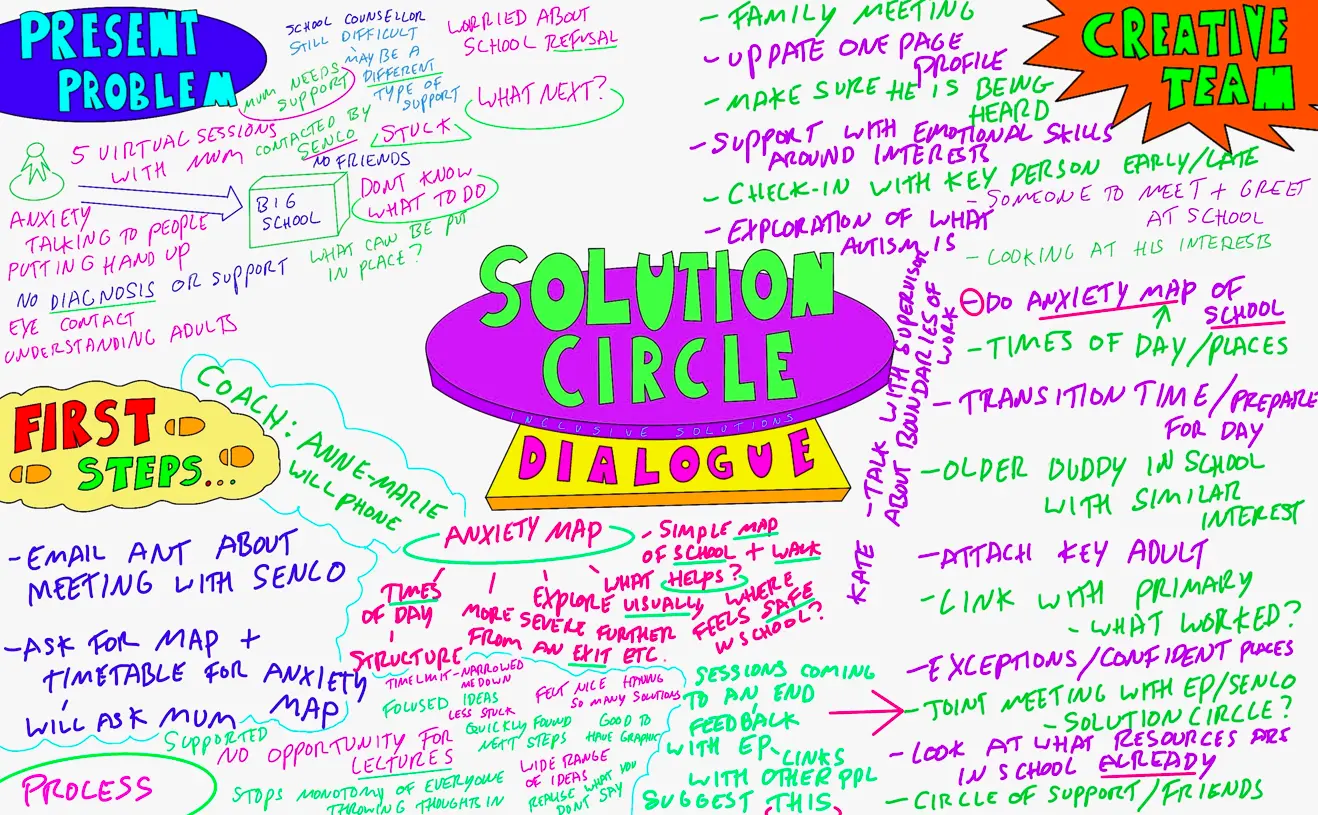
PUPIL PARTICIPATION: LISTENING TO THE POWERFUL VOICE OF YOUNG PEOPLE
By Inclusive Solutions
Local authorities are being encouraged to seek the views of young people in relation to the services they receive. Schools and the whole range of support services (e.g. behaviour support, youth offending teams, social services, CAMHS etc.) are being expected to routinely ask young people for their views. This goes beyond involving young people in plans that concern them e.g care plans, individual education plans, pastoral support plans etc. Online Course now available via Teachable Platform – Ask the Children Learn at your own pace… lots of text and video support Course Category Peer Support Description Local authorities are being encouraged to seek the views of young people in relation to the services they receive. Schools and the whole range of support services (e.g. behaviour support, youth offending teams, social services, CAMHS etc.) are being expected to routinely ask young people for their views. This goes beyond involving young people in plans that concern them e.g care plans, individual education plans, pastoral support plans etc. This training will focus on how young people can be effectively engaged in giving their views and will present a model for use in evaluating services to young people based on the concept of resilience. This model enables young people to be clear about what has helped and hindered them in being able to overcome difficulties. It also provides a framework for evaluating the extent to which services are reducing risk and increasing protective factors to enable young people to develop the resilience. Testimonials ‘Yet again inspiring and opening more doors than I can go through’? ‘This opened a lot of avenues for thought and reflection. It will help me to help colleagues to see where they can improve practice to create a more inclusive environment within the whole school.’ ‘Some great ideas and restored my self belief! Fantastic’ Learning Objectives Strategies for engaging young people Knowledge and Understanding of resilience In relation to system and environmental factors Strategies for reducing risk and increasing protective factors In relation to Individual young people and services Evaluation framework for services to young people Who Is It For ? Youth offending teams Social services CAMHS Primary and secondary teachers Heads and Deputies SENCOs Learning Support and Guidance staff Advanced Skills Teachers Parents Local Authority Support Services Community Development workers Early Years and School based Practitioners Social work staff Health Services Course Content The course answers the questions : How can we truly involve pupils? Practically how do we go about listening to pupils views? What if we do not like what they tell us? How can we involve our most disaffected young people? Key themes Tools for engaging young people and gaining their views The concept of resilience System and environmental risk and protective factors that impact on young people’s resilience Reducing risk and Increasing protective factors Resilience planning for Individuals and services Evaluating services to young people If you liked this course you may well like: CIRCLES OF FRIENDS

