- Professional Development
- Medicine & Nursing
- Arts & Crafts
- Health & Wellbeing
- Personal Development
CMI Level 6 Award in Professional Management And Leadership Practice
By School of Business and Technology London
Getting Started The CMI Level 6 Award in Professional Management and Leadership Practice is designed for individuals wishing to develop their professional and leadership skills and who will have the knowledge, skills and behaviours to drive business activities in a senior management and leadership role. The CMI Level 6 Award in Professional Management and Leadership Practice is a concise and shorter course than the Certificate and Diploma and ideal for you if you are a practising or aspiring manager in a role such as: Senior Manager Regional Manager Specialist Manager (with expertise in a specific business or technical function such as quality, finance, risk, marketing, sales IT, human resources etc.) Director You'll have a wide range of modules to choose from, and depending on your career goals, you can select the modules that will be most effective for your progression. Key Benefits For learners: Develop professional management and leadership practices Enhance the skills required for the level of responsibility at the senior management level For organisations: Carry out business activities in a senior management and leadership role Provide you with extensive knowledge of management skills focusing on the specific areas appropriate to you and your workplace Key Highlights Are you aspiring for the next Senior Management or Director position that opens up and has a growth mindset? The CMI Level 6 qualification in Professional Management and Leadership Practice offered by the School of Business and Technology London aims at individuals with the knowledge, skills and behaviours to drive business activities in a senior management and leadership role. Remember! The assessment for the qualification is done based on assignments only, and you do not need to worry about writing any exam. With the School of Business and Technology London, you can complete the qualification at your own pace choosing online or blended learning from the comfort of your home. Learning and pathway materials and study guides developed by our CMI-approved tutors will be available around the clock in our cutting-edge learning management system. Most importantly, at the School of Business and Technology London, we will provide you with comprehensive tutor support through our dedicated support desk. If you choose your course with blended learning, you will also enjoy live sessions with an assigned tutor, which you can book at your convenience. Career Pathways The CMI Level 6 Professional Management and Leadership Practice can open many career pathways including, but not limited to: Senior Manager - With an estimated salary of £ 75,270 per annum Regional Manager - With an estimated salary of £ 52,379 per annum Specialist Manager With an estimated salary of £56,872 per annum Director - With an estimated salary of £78,867 per annum About Awarding Body Chartered Management Institute established over 60 years ago as the British Institute of Management back then; it has developed the UK's very first diploma in management studies. In the years that followed CMI has consistently been at the forefront of all aspects of management and leadership. Today CMI is the only chartered professional awarding body committed to offering the highest standards in management and leadership excellence. Presently over 100,000 managers use its unique services daily. CMI qualifications aim for managers and leaders at any level, and it remains the only Awarding Body which can award Chartered Manager status - the ultimate management accolade. Employers highly value the qualifications awarded by CMI, and boost your career prospects. What is included? Learn 100% online at your own pace Dedicated support from expert tutors Dedicated Support Desk Portal: You can raise queries, request tutor support and ask for a call back whenever you need guidance and assistance. Elevate Knowledge: Your tutors will provide formative assessment feedback for each module, helping you improve your achievements throughout the program Schedule online personal tutor meetings whenever you want, which will help you get the most out of your studies and provide guidance, support and encouragement 6 months support period 24-hour access to the online learning platform 'MyLearnDirect' Schedule live online classes for each module at your convenience. (Blended learning only) Quality learning resources and study guides developed by CMI-approved tutors. All assessment materials are conveniently accessible through the online learning platform 'MyLearnDirect' Induction: We offer online and flexible learning induction to help you settle in and prepare for your online studies Access to CMI Management Direct. It has 100,000s of reliable and validated management and leadership resources, including company and industry reports, videos, checklists, E-books, and journals. You have access to CMI Membership and Support for the duration of your study. Assessment For each module you study, you will complete a written assignment of 3000 to 4,000 words and submit it online at your MyLearnDirect learning portal. The submitted assignments will be assessed by your CMI-approved tutor. Entry Requirements This course is designed for practising or aspiring senior managers. You don't need any formal qualifications to study the CMI Level 6 Award in Professional Management and Leadership Practice. However, to be eligible for this course, you must: Be 19 years of age and over Have some management experience in the junior, middle or senior level Possess the ability to complete the Level 6 course Our friendly admissions advisors will provide the best advice, considering your needs and goals. Progression Upon successful completion of their qualification, learners are able to progress to further learning within the suite of Level 6 Qualifications in Professional Management and Leadership Practice - i.e. completing an Award and topping-up to Certificate or Diploma. Why gain a CMI Qualification? The CMI Level 6 Award in Professional Management and Leadership Practice course is perfect if you are a practising or aspiring senior manager and want to improve your management and leadership skills through effective decision-making and strategic leadership. You will develop professional management and leadership practices and enhance the skills required for the level of responsibility at the senior management level. You may also wish to further your ongoing personal and professional development by accessing other CMI courses, such as the CMI Level 7 courses in Management and Leadership. Studying for a CMI qualification offers you more than just academic standing. When you enrol with us for the CMI Level 6 Award in Professional Management and Leadership Practice, you will have access to CMI Membership and Support for the duration of your study alongside your qualification. CMI graduates achieve remarkable things: 72% agree that their CMI qualification gave them a competitive edge in the job application process. 89% agree they use the skills learnt on their accredited qualification in their current role. 88% agree that the accredited qualification gave them good career prospects. Recent CMI graduates earn a median of 28k compared to just 21k for a typical business studies graduate. Employers highly value the qualifications awarded by CMI, and over 80% of managers agree that a CMI qualification is essential to becoming a professional manager. Learners must request before enrolment to interchange unit(s) other than the preselected units shown in the SBTL website because we need to make sure the availability of learning materials for the requested unit(s). SBTL will reject an application if the learning materials for the requested interchange unit(s) are unavailable. Learners are not allowed to make any request to interchange unit(s) once enrolment is complete. UNIT1- Professional Management and Leadership Practice Reference No : CMI 601 Credit : 6 || TQT : 60 LEARNING OUTCOME 1. Understand the influence of organisational context on management and leadership practice. 2. Understand the practice of professional management and leadership. UNIT2- Developing, Managing and Leading Individuals and Teams Reference No : CMI 602 Credit : 6 || TQT : 60 LEARNING OUTCOME 1. Understand the principles for developing, managing and leading individuals and teams. 2. Know how to develop, manage and lead individuals and teams to achieve results. UNIT3- Organisational Culture Reference No : CMI 603 Credit : 5 || TQT : 50 LEARNING OUTCOME 1. Understand the role of culture within organisational contexts. 2. Understand approaches required to make and sustain cultural change. UNIT4- Strategic Programme and Project Management Reference No : CMI 604 Credit : 9 || TQT : 90 LEARNING OUTCOME 1. Understand programmes and project management in an organisational context. 2. Understand factors and approaches for delivering a strategy for a programme or project management. UNIT5- Innovation and Change Reference No : CMI 605 Credit : 7 || TQT : 70 LEARNING OUTCOME 1. Understand innovation and change within an organisational context. 2. Know how to drive innovation and change. UNIT6- Developing and Leading Strategy Reference No : CMI 606 Credit : 6 || TQT : 60 LEARNING OUTCOME 1. Understand approaches to developing organisational strategy. 2. Know how to develop and lead operational strategy to achieve a strategic aim. UNIT7- Procurement, Purchasing and Contracting Reference No : CMI 607 Credit : 6 || TQT : 60 LEARNING OUTCOME 1. Understand the principles of procurement, purchasing and contracting within organisational contexts. 2. Know how to apply the principles of procurement, purchasing and contracting to achieve an operational requirement. UNIT8- Strategic Corporate Social Responsibility and Sustainability Reference No : CMI 608 Credit : 6 || TQT : 60 LEARNING OUTCOME 1. Understand corporate social responsibility and sustainability in organisational contexts. 2. Know how corporate social responsibility and sustainability is applied in an organisational setting. UNIT9- Leading Quality Management Reference No : CMI 609 Credit : 7 || TQT : 70 LEARNING OUTCOME 1. Understand the factors which influence organisational approaches to quality management. 2. Know how to lead quality management to achieve strategic objectives. UNIT10- Principles and Practices of Policy Development Reference No : CMI 610 Credit : 6 || TQT : 60 LEARNING OUTCOME 1. Understand the context in which a policy is developed. 2. Know how to develop, implement and evaluate policy. UNIT11- Knowledge Management Reference No : CMI 611 Credit : 7 || TQT : 70 LEARNING OUTCOME 1. Understand knowledge management within organisational contexts. 2. Understand the human and cultural dimensions of knowledge management. 3. Know how to develop a strategy to drive knowledge management in an organisational context. UNIT12- Coaching Skills for Leaders Reference No : CMI 612 Credit : 7 || TQT : 70 LEARNING OUTCOME 1. Understand the benefits, types and application of coaching used by leaders. 2. Know the skills, techniques and approaches required by leaders to coach. UNIT13- Leading Equality, Diversity and Inclusion Reference No : CMI 613 Credit : 7 || TQT : 70 LEARNING OUTCOME 1. Understand the context for leading equality, diversity and inclusion. 2. Know how to lead equality, diversity and inclusion in an organisational context. UNIT14- Principles and Practices of Ethical Decision Making Reference No : CMI 614 Credit : 6 || TQT : 60 LEARNING OUTCOME 1. Understand ethical decision making within organisational contexts. 2. Know how to make an ethical decision. UNIT15- Managing Stakeholder Relationships Reference No : CMI 509 Credit : 4 || TQT : 40 LEARNING OUTCOME 1. Understand the different types and value of stakeholder relationships. 2. Understand the frameworks for stakeholder management. 3. Know how to manage stakeholder relationships. UNIT16- Managing Risk Reference No : CMI 518 Credit : 6 || TQT : 60 LEARNING OUTCOME 1. Understand the scope of business risk management. 2. Understand the process for managing business risk. UNIT17- Managing the Customer Experience Reference No : CMI 522 Credit : 5 || TQT : 50 LEARNING OUTCOME 1. Understand the principles of managing the customer experience. 2. Understand the customer journey in the context of an organisation. 3. Know how to manage the customer experience. UNIT18- Using Reflective Practice to Inform Personal and Professional Development Reference No : CMI 525 Credit : 5 || TQT : 50 LEARNING OUTCOME 1. Understand the value of reflective practice to inform personal and professional development. 2. Know how to apply reflective practice to inform personal and professional development. Delivery Methods School of Business & Technology London provides various flexible delivery methods to its learners, including online learning and blended learning. Thus, learners can choose the mode of study as per their choice and convenience. The program is self-paced and accomplished through our cutting-edge Learning Management System. Learners can interact with tutors by messaging through the SBTL Support Desk Portal System to discuss the course materials, get guidance and assistance and request assessment feedbacks on assignments. We at SBTL offer outstanding support and infrastructure for both online and blended learning. We indeed pursue an innovative learning approach where traditional regular classroom-based learning is replaced by web-based learning and incredibly high support level. Learners enrolled at SBTL are allocated a dedicated tutor, whether online or blended learning, who provide learners with comprehensive guidance and support from start to finish. The significant difference between blended learning and online learning methods at SBTL is the Block Delivery of Online Live Sessions. Learners enrolled at SBTL on blended learning are offered a block delivery of online live sessions, which can be booked in advance on their convenience at additional cost. These live sessions are relevant to the learners' program of study and aim to enhance the student's comprehension of research, methodology and other essential study skills. We try to make these live sessions as communicating as possible by providing interactive activities and presentations. Resources and Support School of Business & Technology London is dedicated to offering excellent support on every step of your learning journey. School of Business & Technology London occupies a centralised tutor support desk portal. Our support team liaises with both tutors and learners to provide guidance, assessment feedback, and any other study support adequately and promptly. Once a learner raises a support request through the support desk portal (Be it for guidance, assessment feedback or any additional assistance), one of the support team members assign the relevant to request to an allocated tutor. As soon as the support receives a response from the allocated tutor, it will be made available to the learner in the portal. The support desk system is in place to assist the learners adequately and streamline all the support processes efficiently. Quality learning materials made by industry experts is a significant competitive edge of the School of Business & Technology London. Quality learning materials comprised of structured lecture notes, study guides, practical applications which includes real-world examples, and case studies that will enable you to apply your knowledge. Learning materials are provided in one of the three formats, such as PDF, PowerPoint, or Interactive Text Content on the learning portal. Management Direct As part of the program, you will get access to CMI Management Direct, which provides a rich foundation of management and resource for students. The Management Direct is packed with content, including: E-Books Articles Leader videos Idea for leaders Models and so much more... How does the Online Learning work at SBTL? We at SBTL follow a unique approach which differentiates us from other institutions. Indeed, we have taken distance education to a new phase where the support level is incredibly high.Now a days, convenience, flexibility and user-friendliness outweigh demands. Today, the transition from traditional classroom-based learning to online platforms is a significant result of these specifications. In this context, a crucial role played by online learning by leveraging the opportunities for convenience and easier access. It benefits the people who want to enhance their career, life and education in parallel streams. SBTL's simplified online learning facilitates an individual to progress towards the accomplishment of higher career growth without stress and dilemmas. How will you study online? With the School of Business & Technology London, you can study wherever you are. You finish your program with the utmost flexibility. You will be provided with comprehensive tutor support online through SBTL Support Desk portal. How will I get tutor support online? School of Business & Technology London occupies a centralised tutor support desk portal, through which our support team liaise with both tutors and learners to provide guidance, assessment feedback, and any other study support adequately and promptly. Once a learner raises a support request through the support desk portal (Be it for guidance, assessment feedback or any additional assistance), one of the support team members assign the relevant to request to an allocated tutor. As soon as the support receive a response from the allocated tutor, it will be made available to the learner in the portal. The support desk system is in place to assist the learners adequately and to streamline all the support process efficiently. Learners should expect to receive a response on queries like guidance and assistance within 1 - 2 working days. However, if the support request is for assessment feedback, learners will receive the reply with feedback as per the time frame outlined in the Assessment Feedback Policy.

Fundamentals of Revit Training
By ATL Autocad Training London
Why Choose Fundamentals of Revit Training? Revit, the pinnacle of Building Information Modelling (BIM) software, is integral for architects, engineers, designers, and contractors. Mastering it is essential for various construction, design, and planning phases. Click here for more info: Website How to Enrol? Our training sessions are tailored exclusively for you, offering personalized 1-on-1 instruction. Choose a convenient hour between 9 a.m. and 7 p.m., Monday to Saturday. For booking, call 02077202581 or pre-book online. I. Introduction to Revit: Understanding Revit and its applications Exploring Revit interface and basic tools Navigating through viewport controls Creating and saving projects II. Project Setup: Creating a new project and utilizing templates Configuring project settings and scales Adding levels, grids, and columns III. Building Elements: Creating and modifying walls, doors, and windows Designing floors, ceilings, roofs, stairs, and railings IV. Views and Documentation: Managing views and sheets Adding schedules, tags, and annotations Generating construction documents V. Advanced Modeling and Components: Working with complex walls, curtain walls, and grids Using visibility and graphics controls and cutaway views VI. Rooms and Details: Adding and numbering rooms Incorporating annotations, dimensions, symbols, and legend views Creating detail callouts and using detail components VII. Families and Customization: Understanding families and their components Using reference planes, parameters, and constraints Building custom families with solid and void geometry VIII. Sheets, Plotting, and Exporting: Organizing sheets and exporting to AutoCAD and JPG formats Note: This course outline is flexible and can be tailored to meet learners' needs and proficiency levels. After completing the Revit Basic to Fundamentals Course, participants will: Understand the foundational concepts and principles of Autodesk Revit. Navigate and utilize the essential tools and features of Revit effectively. Create and modify basic building elements, such as walls, doors, windows, and roofs. Develop 3D building models and understand the concept of BIM (Building Information Modeling). Produce basic construction documentation, including floor plans, elevations, and sections. Implement annotation and dimensioning techniques to enhance documentation clarity. Gain proficiency in organizing and managing views for efficient project visualization. Collaborate on simple design changes and modifications using Revit's collaboration features. Acquire practical skills for applying Revit in real-world architectural and construction projects. Revit Essentials Training: Learn Revit fundamentals for architecture and structural design, supporting efficient building construction with BIM workflows. Delivery Options: In-class at our center Live online sessions Who Should Attend? Ideal for architects, building designers, structural engineers, and general users. Course Highlights: Hands-on and practical training with expert instructors. Detailed training guide for reference and post-course review. E-certificate upon successful completion. Practical skills for real-world application, no exams. Prerequisites: No prior Revit knowledge required. Basic construction principles recommended. CAD experience beneficial but not essential. Version and Support: Based on Latest Revit. Lifetime email support provided. Guarantees: Best value for money and assurance of learning essential concepts and skills. Individualized One-on-One Training: Experience personalized attention and tailored guidance. Flexible Timing: Schedule sessions at your convenience, choosing your preferred time and day. Post-Course Assistance: Access complimentary online support after course completion. Comprehensive Learning Materials: Receive effective learning resources, including PDF notes and handouts. Certification of Completion: Earn a recognition certificate upon successfully finishing the course. Affordable Rates: Enjoy budget-friendly training fees for valuable learning experiences. Software Setup Support: Receive assistance in configuring the software on your device. Referral Benefits: Recommend a friend and receive discounts on upcoming courses. Group Training Discounts: Avail special discounts for group training sessions. Convenient Availability: Attend sessions from Monday to Sunday, with extended operational hours. Customized Training: Get tailored and personalized courses designed to meet your specific requirements. Download Revit

A-Level Biology Distance Learning Course by Oxbridge
By Oxbridge
Immerse yourself in the intricate exploration of life with our A-Level Biology distance learning course. Engage with the intricate processes that create and sustain life, from cellular functions to expansive ecosystems, unified by the energy that fuels life itself. Feel you have a grip on DNA and evolutionary theory? Prepare to dig deeper. This course offers an in-depth journey into the workings of cells and how they intertwine to create the vast biodiversity observed on our planet. Choosing to study A-Level Biology remotely is an excellent decision if you value the liberty of studying at your own pace and have aspirations to pursue a university education in science, medicine, physiotherapy, or related fields. Not only will you cultivate robust analytical and evaluative skills by interpreting, manipulating, and presenting data, but also enhance your comprehension of life in its entirety. This course is an excellent stepping stone for those keen on a career in healthcare, research, or the social, environmental, and forensic science sectors. This home-based course adheres to the latest AQA A-Level Biology syllabus and is specifically designed for online study at your own convenience. It offers unrestricted tutor support, a clear induction, and well-organised assignments to aid in the acquisition of the necessary skills and knowledge for the exam. You are assured of an examination slot at one of our centres if you plan to take your final A-Level examinations in the UK. Benefits of undertaking this A-Level Biology course include: - A freshly minted course, drafted in accordance with the most recent specifications for a dynamic and engaging learning experience - Fast track option for the 2022 exams - Access to a network of partner exam centres (guaranteed exam venue) - Unrestricted tutor support- assistance with devising a study plan and throughout the course - Exam pass guarantee (Resit support provided if the initial attempt is unsuccessful) This course will enhance your awareness and critical understanding of social and environmental matters, fostering an appreciation for living beings. Awarding body: AQA Our course code: X910 Qualification code: 7402 Official Qualification Title: A-Level Biology AQA qualifications, taught in 30 countries worldwide, are globally recognised, highly esteemed by employers and universities, and empower individuals to progress to their next life phase. ⏱ Estimated study hours range between 250 and 300 hours. 👩🏫 Our dynamic online learning platform delivers the course, including a variety of learning resources in different formats such as videos, quizzes, and interactive activities. 📆 The course duration is up to 24 months from the enrolment date. You will receive login details for the MyOxbridge portal where your learning materials will be accessible. 📋 Assessment details: The course culminates in three standard A-Level written exams, each requiring a blend of short and long answer responses and extended response questions. Our network of UK-based exam centres guarantees a venue for your exams. We also offer an exam pass guarantee, offering free resit support if needed. Assignments will be a part of the course for practice and feedback, and if required, for predicted grades. A practical endorsement may be necessary for students planning to study medicine at university. This can be arranged through our examination partners, Tutors & Exams. 👩🎓 Successful completion of this home learning course will earn you an A-Level in Biology, issued by AQA. The 7402 syllabus has been chosen by Oxbridge as it is best suited to online learning and offers the best chance of success. ℹ️ Additional Information Official Qualification Title - A-Level Biology Difficulty - Level 3 Entry requirements - A GCSE or equivalent in Biology and Chemistry, or Double or Triple Science, and Maths is strongly recommended for this course. UCAS Points - 56 The course content includes exploration of biological molecules, cells, organism-environment interaction, genetic information, energy transfers in organisms, organism response to changes, genetics, evolution, ecosystems, and control of gene expression. Course Content: Biological molecules: This unit delves into the common compounds that comprise all living cells, like carbohydrates, enzymes, and proteins. It unravels the interactions and roles of these biological molecules in sustaining life. Cells: Discover the common features shared by all life forms, such as cell origin, composition, and intercellular communication. This module also addresses the role of cellular interaction in diseases and the immune system response. Organisms exchange substances with their environment: This section explores how cells exchange substances across plasma membranes and transport them within the body or their environment. Genetic information, variation, and relationships between organisms: Gain insights into biological diversity and its genetic and environmental causes. Learn about DNA sequences, genetic variation, and the role of natural selection. Energy transfers in and between organisms: This module delves into energy transfer processes, including respiration and photosynthesis, in a variety of organisms like plants, animals, bacteria, and fungi. Organisms respond to changes in their internal and external environments: Understand how organisms respond to stimuli through electrical impulses in nerve cells and the release of chemical messengers. Genetics, populations, evolution, and ecosystems: This unit addresses the theory of evolution, explaining the emergence of new species from existing ones due to genetic and environmental factors like natural selection. The control of gene expression: Learn about the factors influencing gene expression, including external environmental factors, and explore the ongoing research in altering gene expression for medical purposes. Enrol in our A-Level Biology distance learning course today, to deepen your understanding of the complex web of life. Whether your ambitions lie in healthcare, research, or environmental sectors, this course is the perfect foundation to set you on your path to success.
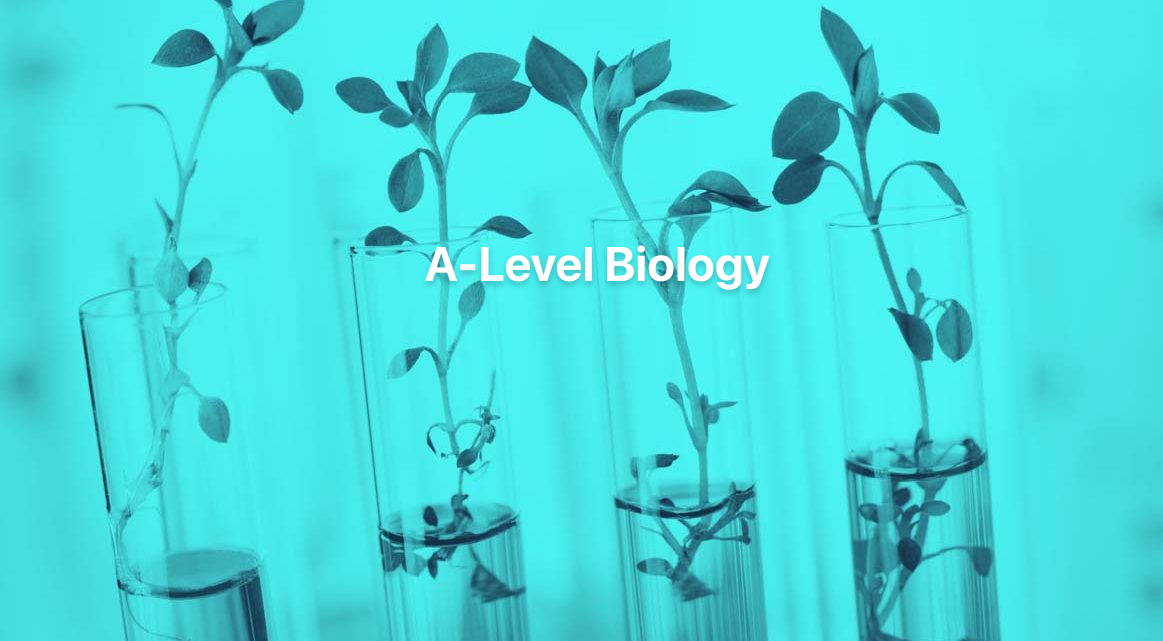
Certified Cisco Networking for Beginners with Simulators and Exams
By Hudson
This course bundle is aimed at absolute beginners to IT who want to start a career in Cisco networking or just develop their skills in this area. The course assumes you have no technical knowledge of IT whatsoever. To understand Cisco networking and practice it at a technical level, you must first possess an understanding of basic IT literacy as well as certain technologies, which you will be taught through this course. Through this course, you will gain a series of globally recognised networking certifications from CompTIA and Cisco. You will also possess a set of networking skills you can apply to a vast range of IT job roles. From the beginning, we teach you about basic IT literacy, basic software features and functions, basic networking, operating systems, and basic security threats. From there, the course steps up a notch exploring these areas in more depth. As you progress through the various stages, your knowledge of networking will gradually begin to develop. The course bundle is comprised of five separate courses in total. Once of which is skills based only with no exam, and four certification courses with a final exam after each course. The final course being the Cisco Certified Networking Associate (CCNA). The first course (CompTIA IT Fundamentals) provides a soft introduction to basic IT terminology, concepts and technology. To help you grasp the concepts and develop the skills within the course, simulators are also included. These allow you to practice your networking skills learnt on the course. In the IT world, these simulators are otherwise known as ‘Live Labs’.

AutoCAD Architecture 1 on 1 Course
By ATL Autocad Training London
Why Choose AutoCAD Architecture 1 on 1 Course? Our courses for AutoCAD and AutoCAD Architecture. AutoCAD conveys design intent through Lines and Circles, AutoCAD Architecture enhances these elements with walls, doors, windows and AEC. Click here for more info: Website When Can I Reserve My Spot? 1 on 1 training and available from Monday to Saturday, 9 am to 7 pm Duration: 16 hours, which you can flexibly book. Training Method: 1-on-1, in-person face-to-face or live online training. AutoCAD Architecture 3D Course Overview: AutoCAD Architecture Introduction Distinguishing AutoCAD Architecture from AutoCAD LT Exploring the User Interface and 3D Viewing Wall Construction and Customization: Adding Walls to the Model Creating Specialized Curtain Walls Modifying Walls for Specific Needs Joining Walls for Complex Structures Incorporating Wall Openings for Doors and Windows Ceiling Plans (Reflected): Establishing Ceiling Grids and Construction Details Customizing Ceiling Grids for Design Consistency Inserting Ceiling Fixtures and Detailed Construction Structural Design and Analysis: Utilizing Structural Elements and Online Resources Constructing Column Grids and Annotating Columns Adjusting Column Grids and Annotations Enhancing Clarity with Column Grid Annotations Stairs: Designing and Customizing Stairs Adding Railings and Detailed Construction Refining Railings and Detailed Construction Floors and Slabs: Creating Floor Slabs with Construction Details Aligning Floor Slabs with Design Specifications Editing Slabs Using Slab Tools and Construction Details Roofs and Roof Detailing: Roof Creation for the Building Designing Roof Slabs for Specific Areas Modifying Roofs and Roof Slabs as Needed Precise Roof Detailing with Roof Slab Tools Annotation: Scaling Detail Drawings and Annotations Incorporating Text, Leaders, and Comments Accurate Dimensioning in AutoCAD Architecture Enhancing Clarity with Various Annotation Tools Equipment and Furnishings: Integrating Interior and Exterior Furnishings Incorporating Blocks and 3D Models for Realism Leveraging Tool Palettes and Autodesk Seek Resources Model Views Ready for Printing PDF: Creating Callouts for Specific Views Designing Elevations, Sections, and Construction Details Modifying Callout Objects for Improved Visualization Implementing Live Sections and Elevations Generating Reports and Managing Project Resources Schedules: Adding Door and Window Labels Editing Label Data for Accuracy Creating Schedules for Efficient Project Management Customizing Schedules to Meet Specific Requirements This comprehensive AutoCAD Architecture 3D course equips participants with the skills needed to create intricate 3D architectural models, implement construction details, and efficiently manage project resources. It empowers participants to produce professional-grade architectural designs using AutoCAD Architecture software." Upon completion of the AutoCAD Architecture 1-on-1 Course, participants will demonstrate proficiency in architectural design using the application. They will have mastered essential techniques, gained expertise in drawing management, refined their model visualization skills, and earned an accredited certificate. This tailored learning experience, coupled with post-course support and practical exercises, will significantly boost career prospects in the field. Download Autocad Architecture Training Choices: Personalized in-person or Live online courses. Tailored courses designed to meet your specific knowledge and project needs. Customized Learning: Adapt the course to match your existing skills and project requirements. Certifications: Instructors certified by Autodesk. AutoCAD Architecture training Certificate of Attendance. Expert Guidance: Learn from Autodesk Certified Instructors with extensive professional experience. Interactive Learning: Engage in practical, hands-on training. Follow step-by-step demonstrations and practice in real-time. Keep your course-created files for future reference. Comprehensive Resources: Receive a detailed training guide for ongoing reference. Earn an e-certificate upon successful course completion. Post-Course Assistance: Access lifetime email support from your instructor. Prerequisites: Basic familiarity with standard AutoCAD or equivalent knowledge. Version Versatility: Training available for any AutoCAD Architecture version to suit your requirements." Thorough Learning Experience: Establish a robust 3ds Max foundation and master vital skills for crafting impressive 3D models and visualizations. Customized Instruction: Benefit from one-on-one guidance provided by seasoned instructors, ensuring focused and tailored learning. Flexible Learning Paths: Select between in-person or live online sessions, granting you the flexibility to learn from any location. Lesson Recordings: Gain access to recorded lessons for future reference, facilitating self-paced review of course content. Ongoing Email Assistance: Access continuous email support from our experts to address any queries or seek clarifications. Complimentary Career Guidance: Receive valuable career advice from industry professionals, assisting you in charting a successful course in the realm of 3D modeling and visualization."

M.D.D COERCIVE CONTROL PACKAGE (FOR MANIPULATIVE RELATIONSHIPS) (DEPRESSION/LONELINESS)
4.9(27)By Miss Date Doctor Dating Coach London, Couples Therapy
Recognise the signs Setting boundaries Training on how to have healthy relationships Boundary setting Safety training Training on narcissistic behaviour Recognising mental abuse and manipulative behaviour Education on how to avoid coercive control relationships and avoid isolation How to become mentally stronger Suitable for victims of this behaviour or prevention Support and advice on implementing steps for a brighter future Twice a week 45 minutes 4 weeks https://relationshipsmdd.com/product/coercive-control-package-for-manipulative-relationships/

Effective Presentation Skills (Virtual)
By IIL Europe Ltd
Effective Presentation Skills (Virtual) In today's results-oriented, global working environment, the ability to create and deliver presentations effectively is a necessary skill set for people at all levels of an organization. Regardless of your role, it's important to know how to synthesize your ideas into a coherent and focused narrative, add visuals that support and reinforce your message, and deliver it in a way that resonates with your audience. In this highly interactive course, we will unpack and practice some of the tools and techniques used by top speakers and influencers all over the world. In this engaging two-day course, you will plan, write, refine, practice, and deliver a presentation to the class. Your presentation will be filmed on both days, and you will leave the course with a flash-drive copy of your videos; participants of the virtual classroom workshop should be prepared to present via webcam. In addition to discovering and enhancing your own personal delivery style, you will learn how to create an overarching goal for your presentation and then organize and structure it for maximum impact. You'll gain insight into how to anticipate your audience's needs and tailor the content and delivery in a way that connects with them and sustains their attention and engagement. You will also learn skills that will help you control nervous energy, remain focused on and attuned to your audience, improvise under pressure, deal effectively with questions, and build a compelling call to action. What you will Learn At the end of this program, you will be able to: Construct an effective presentation goal statement, opening, body, and closing that connect with an audience Analyze an audience's needs and style preferences, including relevant DiSC®-related elements Deliver a complete criteria-based presentation that will persuade others Align usage of visuals as well as verbal and non-verbal techniques to maximize the impact of your presentation Getting Started Introductions and social agreements Course structure Course goals and objectives Opening activities Planning and Organizing Video: 'The Art of Misdirection' Setting your presentation goal Writing a goal statement Analyzing your audience Applying the 'reality' test Creating and strengthening supports Structuring your presentation 5 components of an effective opening Presentation body Presentation closing Write your presentation opening Audience Analysis Video: 'How to Tie Your Shoes' Everything DiSC® introduction Audience DiSC® Styles Analyzing your audience Further audience analysis Effective Delivery Delivery challenges and in-person Keeping your audience engaged Your body as your instrument Verbal / paraverbal elements Body stance and nonverbal communication What are your 'tells?' Controlling nervousness Staying attuned to your audience Responding to questions Review and edit your opening Deliver your opening Visuals and Enriching Elements Using images in your presentation Guidelines for visual composition Using questions to engage your audience The power of the pause Practicing and Applying What You've Learned Preparation Delivery Feedback Opportunity to put into practice the program content and receive a video copy Summary and Next Steps What did we learn and how can we implement this in our work environment? Your personal action plan

Complete CompTIA Certification Bundle (6 Courses, 6 Live Labs, 6 Exams)
By Hudson
The Computing Technology Industry Association (CompTIA) is the association representing the international technology community. Its goal is to provide a unified voice, global advocacy and leadership, and to advance industry growth through standards, professional competence, and education and business solutions. In order to most efficiently serve the industry and its members, CompTIA has developed specialized initiatives and programs dedicated to major areas within the IT industry. They include, convergence technology, e-commerce, IT training, software services, certification, public policy and workforce development. This bundle offers incredible value for money for anyone looking to get CompTIA certified. It includes 6 separate certification courses, spanning a variety of disciplines and technical fields from IT technician skills, to networking, and IT security, plus more!

M.D.D I FIND IT HARD TO CONTROL MY EMOTIONS PACKAGE (SINGLES)
4.9(27)By Miss Date Doctor Dating Coach London, Couples Therapy
Self-awareness training Emotional training Dating coaching Support and guidance Discipline training Modify behaviour training Cognitive reappraisal Weekly session 4 weeks 1-hour per week Dating advice for singles https://relationshipsmdd.com/product/i-find-it-hard-to-control-my-emotions-package/

CMI Level 3 Award in Management Coaching and Mentoring
By School of Business and Technology London
Getting Started The CMI Level 3 Award in Coaching and Mentoring is aimed at supervisors and first-line managers. This course is designed to help managers improve their communication and mentoring skills, performance in coaching and mentoring roles, and efficiency. Achieving the renowned CMI Level 3 qualification in coaching and mentoring will enable you to develop coaching and mentoring skills and techniques for individuals and teams, alongside working to achieve organisational objectives. This Level 3 Coaching and Mentoring Award course is shorter than the Certificate and the Diploma. It introduces you to organisational culture, values and behaviour while developing your skills in managing team dynamics, equality, and diversity. We have a range of units available, and you can choose the units depending on your career goals and progression. Key Benefits For Learners Introduce you to the principles, skills and impact of coaching and mentoring Establishing key coaching and mentoring relationships and skills Support the development of individuals and teams Developing your skills in managing team dynamics, equality and diversity For Organisations Ensuring teams can meet organisational objectives Broader knowledge of operational processes and evaluation techniques Introduces organisational culture, values and behaviour Key Highlights Are you a supervisor or first-line manager and want to support the development of coaching and mentoring skills and techniques of individuals and teams? The CMI Level 3 Coaching and Mentoring offered by the School of Business and Technology London is the ideal starting point for your career journey. Remember! The assessment for the qualification is done based on assignments only, and you do not need to worry about writing any exam. With the School of Business and Technology London, you can complete the qualification at your own pace, choosing online or blended learning from the comfort of your home. Learning and pathway materials and study guides developed by our CMI-approved tutors will be available around the clock in our cutting-edge learning management system. Most importantly, at the School of Business and Technology London, we will provide comprehensive tutor support through our dedicated support desk. If you choose your course with blended learning, you will also enjoy live sessions with an assigned tutor, which you can book at your convenience. Career Pathways The CMI Level 3 Coaching and Mentoring can open many career pathways including, but not limited to: Training Manager, with an estimated average salary of £31,613 per annum Training & Development Manager, with an estimated average salary of £36,885 per annum Independent Coach or Mentor with an estimated average salary of £28,000 per annum Corporate Coach or Mentor with an estimated average salary of £38,950 per annum About Awarding Body Chartered Management Institute established over 60 years ago as the British Institute of Management back then; it has developed the UK's very first diploma in management studies. In the years that followed CMI has consistently been at the forefront of all aspects of management and leadership. Today CMI is the only chartered professional awarding body committed to offering the highest standards in management and leadership excellence. Presently over 100,000 managers use its unique services daily. CMI qualifications aim for managers and leaders at any level, and it remains the only Awarding Body which can award Chartered Manager status - the ultimate management accolade. Employers highly value the qualifications awarded by CMI, and boost your career prospects. What is included? Learn 100% online at your own pace Dedicated support from expert tutors Dedicated Support Desk Portal: You can raise queries, request tutor support and ask for a call back whenever you need guidance and assistance. Elevate Knowledge: Your tutors will provide formative assessment feedback for each module, helping you improve your achievements throughout the program Schedule online personal tutor meetings whenever you want, which will help you get the most out of your studies and provide guidance, support and encouragement 6 months support period 24-hour access to the online learning platform 'MyLearnDirect' Schedule live online classes for each module at your convenience. (Blended learning only) Quality learning resources and study guides developed by CMI-approved tutors. All assessment materials are conveniently accessible through the online learning platform 'MyLearnDirect' Induction: We offer online and flexible learning induction to help you settle in and prepare for your online studies Access to CMI Management Direct. It has 100,000s of reliable and validated management and leadership resources, including company and industry reports, videos, checklists, E-books, and journals. You have access to CMI Membership and Support for the duration of your study. Assessment For each module you study, you will complete a written assignment of 2000 to 2500 words and submit it online at your MyLearnDirect learning portal. The submitted assignments will be assessed by your CMI-approved tutor. Entry Requirements The Level 3 Award in Coaching and Mentoring is designed for practising and aspiring supervisors and first-line managers. To be eligible for this course, you must: Be 18 years of age and over Possess the ability to complete the Level 3 Qualification Our friendly admissions advisors will provide the best advice, considering your needs and goals. Progression CMI would recommend the below qualifications as a possible progression route, once complete the Coaching and Mentoring qualifications: CMI Level 3 Qualifications in First Line Management CMI Level 5 in Management Coaching and Mentoring Why gain a CMI Qualification? Achieving this CMI Level 3 Award in Coaching and Mentoring qualification will introduce you to the principles, skills and impact of coaching and mentoring and help you establish key coaching and mentoring relationships and skills. Once you complete this Award course, you can progress to the Certificate or Diploma course in CMI Level 3 Coaching and Mentoring or Level 5 Professional Coaching or Mentoring. Studying for a CMI qualification offers you more than just academic standing. When you enrol with us for the CMI Level 3 Coaching and Mentoring course, you will have access to CMI Membership and Support for the duration of your study alongside your qualification. CMI graduates achieve remarkable things: 72% agree that their CMI qualification gave them a competitive edge in the job application process. 89% agree they use the skills learnt on their accredited qualification in their current role. 88% agree that the accredited qualification gave them good career prospects. Recent CMI graduates earn a median of 28k compared to just 21k for a typical business studies graduate. Employers highly value the qualifications awarded by CMI, and over 80% of managers agree that a CMI qualification is essential to becoming a professional manager. Learners need to complete any combination of units to a minimum of 5 credits. The minimum Total Qualification Time is 50 hours, including 20 Guided Learning Hours. Learners must request before enrolment to interchange unit(s) other than the preselected units shown in the SBTL website because we need to make sure the availability of learning materials for the requested unit(s). SBTL will reject an application if the learning materials for the requested interchange unit(s) are unavailable. Learners are not allowed to make any request to interchange unit(s) once enrolment is complete. UNIT1- Principles, skills and impact of coaching and mentoring Reference No : Unit 3011V1 Credit : 7 || TQT : 70 LEARNING OUTCOME 1. Understand the principles of coaching and mentoring. 2. Understand the skills required of a coach. 3. Understand the skills required of a mentor. UNIT2- Coaching and mentoring for individual and team needs Reference No : Unit 3012V1 Credit : 6 || TQT : 60 LEARNING OUTCOME 1. Understand the impact on the individual and team needs of the coaching process. 2. Understand the impact on the individual and team needs of the mentoring process. 3. Understand the individual and team knowledge, skills or behaviours. UNIT3- Managing the coaching and mentoring relationships Reference No : Unit 3013V1 Credit : 5 || TQT : 50 LEARNING OUTCOMES 1. Understand the coaching and mentoring relationships. 2. Understand the goals of the coaching and mentoring relationship. 3. Understand possible barriers to the coaching process. UNIT4- Coaching and mentoring processes Reference No : Unit 3014V1 Credit : 7 || TQT : 70 LEARNING OUTCOMES 1. Understand the implementation of the coaching process. 2. Understand the implementation of the mentoring process. 3. Understand the reviewing of progress and provision of feedback. UNIT5- Completing the coaching and mentoring process Reference No : Unit 3015V1 Credit : 5 || TQT : 50 LEARNING OUTCOMES 1. Understand the skills of concluding the coaching process. 2. Understand the skills of concluding the mentoring process. UNIT6- Understanding team dynamics Reference No : Unit 4004V1 Credit : 7 || TQT : 70 "The unit have a credit value of 7, 25GLH and 70 TUT. This unit is about recognising the abilities of an individual and how they will interact within the group and how team dynamics can be attained when the team members work collectively with mutual trust " Delivery Methods School of Business & Technology London provides various flexible delivery methods to its learners, including online learning and blended learning. Thus, learners can choose the mode of study as per their choice and convenience. The program is self-paced and accomplished through our cutting-edge Learning Management System. Learners can interact with tutors by messaging through the SBTL Support Desk Portal System to discuss the course materials, get guidance and assistance and request assessment feedbacks on assignments. We at SBTL offer outstanding support and infrastructure for both online and blended learning. We indeed pursue an innovative learning approach where traditional regular classroom-based learning is replaced by web-based learning and incredibly high support level. Learners enrolled at SBTL are allocated a dedicated tutor, whether online or blended learning, who provide learners with comprehensive guidance and support from start to finish. The significant difference between blended learning and online learning methods at SBTL is the Block Delivery of Online Live Sessions. Learners enrolled at SBTL on blended learning are offered a block delivery of online live sessions, which can be booked in advance on their convenience at additional cost. These live sessions are relevant to the learners' program of study and aim to enhance the student's comprehension of research, methodology and other essential study skills. We try to make these live sessions as communicating as possible by providing interactive activities and presentations. Resources and Support School of Business & Technology London is dedicated to offering excellent support on every step of your learning journey. School of Business & Technology London occupies a centralised tutor support desk portal. Our support team liaises with both tutors and learners to provide guidance, assessment feedback, and any other study support adequately and promptly. Once a learner raises a support request through the support desk portal (Be it for guidance, assessment feedback or any additional assistance), one of the support team members assign the relevant to request to an allocated tutor. As soon as the support receives a response from the allocated tutor, it will be made available to the learner in the portal. The support desk system is in place to assist the learners adequately and streamline all the support processes efficiently. Quality learning materials made by industry experts is a significant competitive edge of the School of Business & Technology London. Quality learning materials comprised of structured lecture notes, study guides, practical applications which includes real-world examples, and case studies that will enable you to apply your knowledge. Learning materials are provided in one of the three formats, such as PDF, PowerPoint, or Interactive Text Content on the learning portal. Management Direct As part of the program, you will get access to CMI Management Direct, which provides a rich foundation of management and resource for students. The Management Direct is packed with content, including: E-Books Articles Leader videos Idea for leaders Models and so much more... How does the Online Learning work at SBTL? We at SBTL follow a unique approach which differentiates us from other institutions. Indeed, we have taken distance education to a new phase where the support level is incredibly high.Now a days, convenience, flexibility and user-friendliness outweigh demands. Today, the transition from traditional classroom-based learning to online platforms is a significant result of these specifications. In this context, a crucial role played by online learning by leveraging the opportunities for convenience and easier access. It benefits the people who want to enhance their career, life and education in parallel streams. SBTL's simplified online learning facilitates an individual to progress towards the accomplishment of higher career growth without stress and dilemmas. How will you study online? With the School of Business & Technology London, you can study wherever you are. You finish your program with the utmost flexibility. You will be provided with comprehensive tutor support online through SBTL Support Desk portal. How will I get tutor support online? School of Business & Technology London occupies a centralised tutor support desk portal, through which our support team liaise with both tutors and learners to provide guidance, assessment feedback, and any other study support adequately and promptly. Once a learner raises a support request through the support desk portal (Be it for guidance, assessment feedback or any additional assistance), one of the support team members assign the relevant to request to an allocated tutor. As soon as the support receive a response from the allocated tutor, it will be made available to the learner in the portal. The support desk system is in place to assist the learners adequately and to streamline all the support process efficiently. Learners should expect to receive a response on queries like guidance and assistance within 1 - 2 working days. However, if the support request is for assessment feedback, learners will receive the reply with feedback as per the time frame outlined in the Assessment Feedback Policy.
