- Professional Development
- Medicine & Nursing
- Arts & Crafts
- Health & Wellbeing
- Personal Development
How to recover from a poor Ofsted inspection outcome
By Marell Consulting Limited
Get a clear strategy for bouncing back after a poor Ofsted inspection outcome; develop your DfE action plan; know what to expect from a progress monitoring inspection.

Unreal Engine Courses London
By Real Animation Works
Face to Face training customised and bespoke. One to One Online or Face to Face

Vue 3 and Laravel: Breaking a Monolith to Microservices
By Packt
The course helps in getting knowledge on web development and creating a monolith app using Vue and Laravel, and then break it down to microservices. This course will help beginner-level web application developers to a great extent.

Want learn how to use social media to market your business effectively? Join this short course from Let’s Do Marketing to learn how to create your social media strategy for success – and come away with the knowledge, skills and confidence to start connecting with your customers online!

BQ104 IBM QRadar SIEM Foundations
By Nexus Human
Duration 3 Days 18 CPD hours This course is intended for This course is designed for security analysts, security technical architects, offense managers, network administrators, and system administrators using QRadar SIEM. Overview After completing this course, you should be able to perform the following tasks: Describe how QRadar collects data to detect suspicious activities Describe the QRadar architecture and data flows Navigate the user interface Define log sources, protocols, and event details Discover how QRadar collects and analyzes network flow information Describe the QRadar Custom Rule Engine Utilize the Use Case Manager app Discover and manage asset information Learn about a variety of QRadar apps, content extensions, and the App Framework Analyze offenses by using the QRadar UI and the Analyst Workflow app Search, filter, group, and analyze security data Use AQL for advanced searches Use QRadar to create customized reports Explore aggregated data management Define sophisticated reporting using Pulse Dashboards Discover QRadar administrative tasks IBM Security QRadar enables deep visibility into network, endpoint, user, and application activity. It provides collection, normalization, correlation, and secure storage of events, flows, assets, and vulnerabilities. Suspected attacks and policy breaches are highlighted as offenses. In this course, you learn about the solution architecture, how to navigate the user interface, and how to investigate offenses. You search and analyze the information from which QRadar concluded a suspicious activity. Hands-on exercises reinforce the skills learned. Course Outline Unit 0: IBM Security QRadar 7.4 - Fundamentals Unit 1: QRadar Architecture Unit 2: QRadar UI - Overview Unit 3: QRadar - Log Source Unit 4: QRadar flows and QRadar Network Insights Unit 5: QRadar Custom Rule Engine (CRE) Unit 6: QRadar Use Case Manager app Unit 7: QRadar - Assets Unit 8: QRadar extensions Unit 9: Working with Offenses Unit 10: QRadar - Search, filtering, and AQL Unit 11: QRadar - Reporting and Dashboards Unit 12: QRadar - Admin Console Additional course details: Nexus Humans BQ104 IBM QRadar SIEM Foundations training program is a workshop that presents an invigorating mix of sessions, lessons, and masterclasses meticulously crafted to propel your learning expedition forward. This immersive bootcamp-style experience boasts interactive lectures, hands-on labs, and collaborative hackathons, all strategically designed to fortify fundamental concepts. Guided by seasoned coaches, each session offers priceless insights and practical skills crucial for honing your expertise. Whether you're stepping into the realm of professional skills or a seasoned professional, this comprehensive course ensures you're equipped with the knowledge and prowess necessary for success. While we feel this is the best course for the BQ104 IBM QRadar SIEM Foundations course and one of our Top 10 we encourage you to read the course outline to make sure it is the right content for you. Additionally, private sessions, closed classes or dedicated events are available both live online and at our training centres in Dublin and London, as well as at your offices anywhere in the UK, Ireland or across EMEA.

VMware NSX-T Data Center: Install, Configure, Manage [V3.2]
By Nexus Human
Duration 5 Days 30 CPD hours This course is intended for Experienced security administrators or network administrators Overview By the end of the course, you should be able to meet the following objectives: Describe the architecture and main components of NSX-T Data Center Explain the features and benefits of NSX-T Data Center Deploy the NSX Management cluster and VMware NSX Edge⢠nodes Prepare VMware ESXi⢠and KVM hosts to participate in NSX-T Data Center networking Create and configure segments for layer 2 forwarding Create and configure Tier-0 and Tier-1 gateways for logical routing Use distributed and gateway firewall policies to filter east-west and north-south traffic in NSX-T Data Center Configure Advanced Threat Prevention features Configure network services on NSX Edge nodes Use VMware Identity Manager and LDAP to manage users and access Explain the use cases, importance, and architecture of Federation This five-day, fast-paced course provides comprehensive training on how to install, configure, and manage a VMware NSX-T? Data Center environment. This course covers key NSX-T Data Center features and functionality offered in the NSX-T Data Center 3.2 release, including the overall infrastructure, logical switching, logical routing, networking and security services, firewalls and advanced threat prevention, and more. Course Introduction Introductions and course logistics Course objectives VMware Virtual Cloud Network and NSX-T Data Center Introduce the VMware Virtual Cloud Network vision Discuss NSX-T Data Center solutions, use cases, and benefits Explain NSX-T Data Center architecture and components Describe the VMware NSXTM product portfolio and features Explain the management, control, data, and consumption planes and function Preparing the NSX-T Data Center Infrastructure Describe NSX Management Cluster Deploy VMware NSXTM ManagerTM nodes on VMware ESXi and KVM hypervisors Navigate through the NSX Manager UI Explain data-plane components such as N-VDS/VDS, transport nodes, transport zones, profiles, and more Perform transport node preparation and establish the data center infrastructure Verify transport node status and connectivity NSX-T Data Center Logical Switching Introduce key components and terminology in logical switching Describe the function and types of L2 segments Explain tunneling and the GENEVE encapsulation Configure logical segments and attach hosts using NSX Manager UI Describe the function and types of segment profiles Create segment profiles and apply them to segments and ports Explain the function of MAC, ARP, and TEP tables used in packet forwarding Demonstrate L2 unicast packet flow Explain ARP suppression and BUM traffic handling NSX-T Data Center Logical Routing Describe the logical routing function and use cases Introduce the two-tier routing architecture, topologies, and components Explain the Tier-0 and Tier-1 Gateway functions Describe the logical router components: Service Router and Distributed Router Discuss the architecture and function of NSX Edge nodes Discuss deployment options of NSX Edge nodes Configure NSX Edge nodes and create NSX Edge clusters Configure Tier-0 and Tier-1 Gateways Examine the single-tier and multitier packet flow Configure static routing and dynamic routing, including BGP and OSPF Enable ECMP on Tier-0 Gateway Describe NSX Edge HA, failure detection, and failback modes Configure VRF Lite NSX-T Data Center Bridging Describe the function of logical bridging Discuss the logical bridging use cases Compare routing and bridging solutions Explain the components of logical bridging Create bridge clusters and bridge profiles NSX-T Data Center Firewalls Describe NSX segmentation Identify the steps to enforce Zero-Trust with NSX segmentation Describe the Distributed Firewall architecture, components, and function Configure Distributed Firewall sections and rules Configure the Distributed Firewall on VDS Describe the Gateway Firewall architecture, components, and function Configure Gateway Firewall sections and rules NSX-T Data Center Advanced Threat Prevention Explain NSX IDS/IPS and its use cases Configure NSX IDS/IPS Deploy the NSX Application Platform Identify the components and architecture of NSX Malware Prevention Configure NSX Malware Prevention for east-west and north-south traffic Describe the use cases and architecture of NSX Intelligence Identify the components and architecture of VMware NSX© Network Detection and Response? Use NSX Network Detection and Response to analyze network traffic events. NSX-T Data Center Services Describe NSX-T Data Center services Explain and configure Network Address Translation (NAT) Explain and configure DNS and DHCP services Describe VMware NSX© Advanced Load Balancer? architecture, components, topologies, and use cases. Configure NSX Advanced Load Balancer Discuss the IPSec VPN and L2 VPN function and use cases Configure IPSec VPN and L2 VPN using the NSX Manager UI NSX-T Data Center User and Role Management Describe the function and benefits of VMware Identity Manager? in NSX-T Data Center Integrate VMware Identity Manager with NSX-T Data Center Integrate LDAP with NSX-T Data Center Identify the various types of users, authentication policies, and permissions Use role-based access control to restrict user access NSX-T Data Center Federation Introduce the NSX-T Data Center Federation key concepts, terminology, and use-cases. Explain the onboarding process of NSX-T Data Center Federation Describe the NSX-T Data Center Federation switching and routing functions. Describe the NSX-T Data Center Federation security concepts.
![VMware NSX-T Data Center: Install, Configure, Manage [V3.2]](https://cademy-images-io.b-cdn.net/9dd9d42b-e7b9-4598-8d01-a30d0144ae51/4c81f130-71bf-4635-b7c6-375aff235529/original.png?width=3840)
Apache Spark 3 for Data Engineering and Analytics with Python
By Packt
This course primarily focuses on explaining the concepts of Python and PySpark. It will help you enhance your data analysis skills using structured Spark DataFrames APIs.
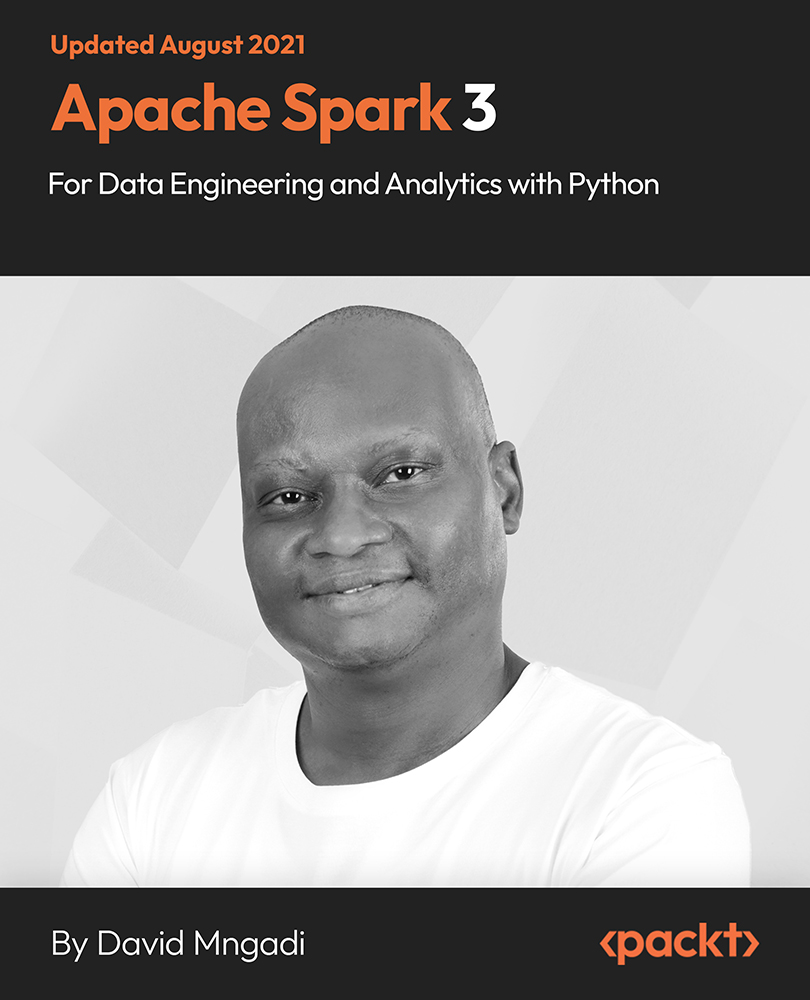
Unity Android: Build 3D Endless Runner Hyper Casual Game
By Packt
Build a 3D endless runner game with Unity and C# and create a hyper casual runner game for mobile and PC
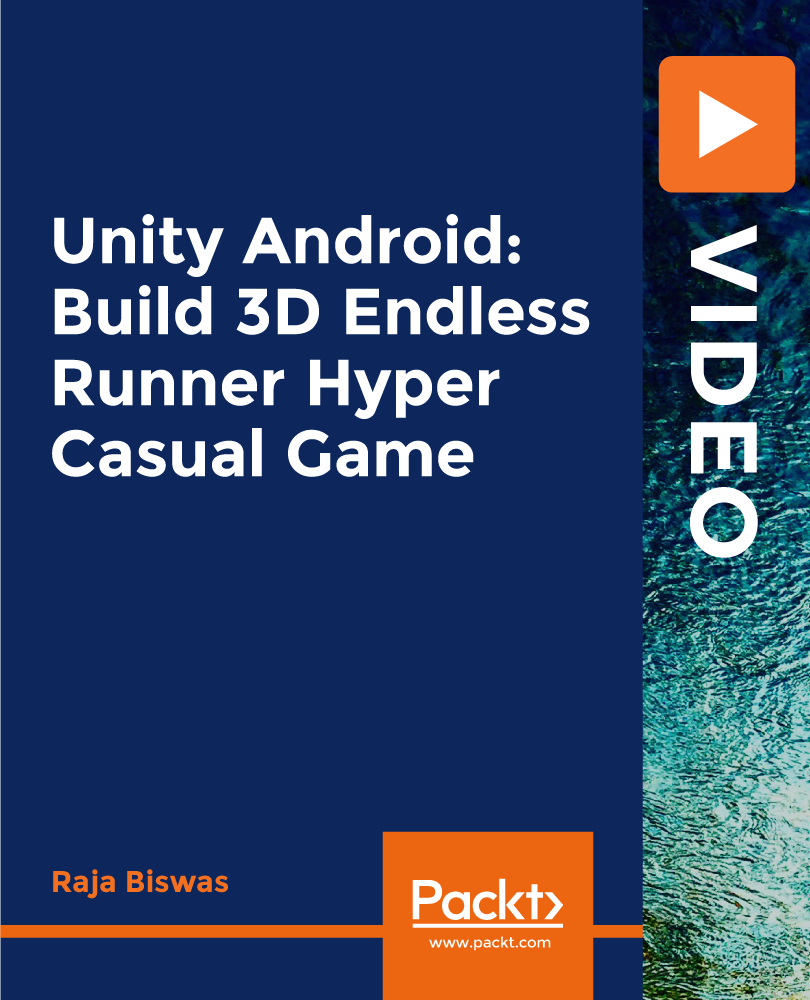
Software management - the business perspective (In-House)
By The In House Training Company
Software comes in a variety of guises - application software, firmware, middleware, system software. Increasingly, however, it doesn't necessarily present that way, especially as the boundaries between software, data and source code are becoming more and more blurred. And as software becomes more complex and more difficult to disentangle, so it becomes harder to manage and to value. But as it becomes more integral to every aspect of a business, so it is ever more important to keep on top of the technical, legal and commercial issues that arise, issues such as: To address these issues, organisations need a process for evaluating their current situation from all perspectives and for identifying the key actions they need to take to ensure holistic management of their software. This very practical programme will help set your organisation on the right path. Note: this is an indicative agenda, to be used as a starting point for a conversation between client and consultant, depending on the organisation's specific situation and requirements. This programme is designed to give you a deeper understanding of: The technical, legal and commercial risks associated with software development, procurement, use and commercial exploitation The most appropriate processes and responsibilities for managing those risks Note: this is an indicative agenda, to be used as a starting point for a conversation between client and consultant, depending on the organisation's specific situation and requirements. 1 Software business model What is the software business model? What options exist? Has the software business model been thoroughly reviewed to ensure its viability? This means fully understanding the market opportunity, the business environment and customer and end-user expectations. 2 Technology What are the technologies? How has the technology selection been validated considering the competitiveness, structure, and potential for future innovation? 3 UI and UX What is the UI and UX? How to best articulate this? Has the user interface and user experience been studied from both a subjective and objective view to give insight into customer behaviour? 4 Legal framework / commercial aspects Has the necessary legal framework or commercial aspects that may impact upon use or operation of the software been understood and risks identified and mitigated? 5 Software development What is the software development process? Are both the business management and development team's processes resilient in order to improve the company's capability and the maturity of the software? 6 Software quality What is quality? What are the metrics around software quality? What is the maturity level, based around a qualitative and quantitative assessment? 7 Intellectual property associated What IP should be considered when it comes to software? Does the company understand both the intellectual property risks and potential opportunities associated with this software? 8 Security What does software security mean in this context? How is it being addressed? 9 An holistic approach Review of roles and responsibilities to ensure appropriate management and protection

