- Professional Development
- Medicine & Nursing
- Arts & Crafts
- Health & Wellbeing
- Personal Development
Become a GRI Certified Sustainability Professional Bundle
By FBRH Consultants
This GRI, IEMA & CPD course is geared for busy professionals who want to understand how to proceed and create a 1st Class GRI Standards Sustainability Report and have a plan for immediate sustainability action without wasting time.

AutoCAD 3D Modeling Course Training
By Real Animation Works
InDesign face to face training customised and bespoke.

ADVANCED GRAPHIC DESIGN LEVEL 3
By Creative Design School International
ARE YOU READY TO ADVANCE YOUR GRAPHIC DESIGN SKILLS?

Microsoft Office 2016 Certification Bundle with 5 Exams
By Hudson
The Microsoft Office Specialist (MOS) is a globally recognised qualification. Having a Microsoft Office Specialist certification on your CV demonstrates that you have gained the necessary expertise to competently use Microsoft applications, giving you a competitive advantage when job hunting as well as in the workplace. It will significantly increase your confidence, skills and employability. It will serve to objectively validate your IT skills and assist in your advancement in your chosen career.

SketchUp Course With Layout and V-Ray
By ATL Autocad Training London
Why Opt for SketchUp Course With Layout and V-Ray? Learn SketchUp with Layout and V-Ray for professional 3D modeling, detailed modeling, and high-quality rendering. Essential for architects and designers for creating visualizations and precise presentations. Check our Website When can I Enrol? 1-on-1 training. Mon to Sat 9 am and 7 pm Book over the Phone 02077202581. Training Duration: 10 hours. You have the flexibility to split these hours over multiple days. Training Method: In-person or live online. Course Outline: SketchUp, Layout, and V-Ray - 10-Hour Training Module 1: Introduction to SketchUp (1 Hour) SketchUp Interface: Explore the basics of the SketchUp user interface. Navigation and View Tools: Learn how to navigate and manipulate 3D space. Module 2: SketchUp Fundamentals (1 Hour) Drawing and Modeling: Begin creating 3D objects and structures. Editing Tools: Manipulate and modify objects efficiently. Module 3: Advanced SketchUp Techniques (1 Hour) Components and Groups: Understand component and group organization. Layers and Scenes: Organize your model and create dynamic views. Module 4: SketchUp for Architectural Design (1 Hour) Architectural Modeling: Explore architectural modeling techniques. Interior Design: Apply SketchUp to interior space design. Module 5: Landscape Design with SketchUp (1 Hour) Landscape Modeling: Use SketchUp for outdoor environment design. Terrain and Topography: Model terrain and natural landscapes. Module 6: Introduction to Layout (1 Hour) Layout Basics: Get familiar with the Layout interface. Setting Up Viewports: Begin using viewports for presenting your SketchUp models. Module 7: Creating Layout Documents (2 Hours) Document Setup: Set up and customize your layout documents. Inserting SketchUp Models: Import SketchUp models into Layout viewports. Dimensioning and Labeling: Add dimensions and labels to your layout documents. Module 8: Presentation and Export (1 Hour) Styling and Rendering: Enhance your SketchUp models for presentations. Exporting and Printing: Learn how to export and print your Layout documents. Module 9: Introduction to V-Ray (1 Hour) V-Ray Interface: Get acquainted with the V-Ray user interface. Materials and Lighting: Learn the basics of materials and lighting in V-Ray. Module 10: Advanced V-Ray Rendering (1 Hour) Advanced Materials: Explore advanced material creation and customization. Realistic Lighting: Master V-Ray lighting techniques for photorealistic renders. By the end of this 10-hour course, you'll have a comprehensive understanding of SketchUp for 3D modeling, Layout for professional documentation, and V-Ray for rendering, empowering you to create stunning 3D designs and presentations. Upon completing this course, you will: Master SketchUp: Create 3D models with precision and creativity. Layout Proficiency: Produce professional design documentation. V-Ray Rendering Skills: Craft photorealistic visualizations. Advanced Techniques: Explore advanced modeling and rendering. Project Experience: Apply skills to real-world projects. Job Opportunities: Architectural Designer Interior Designer Landscape Designer CAD Technician 3D Modeler Rendering Specialist Visualization Artist Layout Specialist Freelance Designer Urban Planner Learning Objectives: Mastering SketchUp with Layout: Learn to create precise 2D floor plans, elevations, and construction documents using SketchUp's Layout tool. Advanced Rendering with V-Ray: Dive into V-Ray to create photorealistic renders, enhancing your visualizations with lighting, textures, and realistic materials. Collaborative Design: Develop skills for collaborative project planning and presentation, enabling effective communication with clients and teams. Job Opportunities: Architectural Visualization Specialist: Create detailed architectural visualizations and presentations for clients and marketing purposes. Interior Designer: Design interior spaces, produce detailed layouts, and create realistic renders for residential and commercial projects. 3D Visualization Artist: Work in the gaming or animation industry, creating 3D models and environments. Freelance Rendering Expert: Offer specialized rendering services to architectural firms, interior designers, or real estate developers. Layout Designer: Specialize in creating professional 2D layouts and construction documents for architectural projects. Why Choose Us? Tailored One-on-One Training: Personalized coaching from industry experts, in-person or online, Monday to Saturday. Customized Tutorials: Enhance skills with exclusive video tutorials designed for your learning journey. Comprehensive Resources: Access a digital reference book for thorough concept revision. Free Ongoing Support: Enjoy continuous assistance via phone or email even after the course ends. Flexible Syllabus: Adapted to your needs for focused and efficient learning. Official Certification: Ccertificate upon course completion. Why Us? Supported Individual Learning: Unwavering support with personalized homework and post-course assistance. Personalized Attention: Experience one-on-one learning, fostering a confident and comfortable environment. Financial Flexibility: Choose from various payment plans tailored to your budget. Expert Instructors: Learn from industry experts dedicated to your success.

M.D.D OUR RELATIONSHIP IS AN EMOTIONAL ROLLERCOASTER (COUPLES)
4.9(27)By Miss Date Doctor Dating Coach London, Couples Therapy
Constantly making up and breaking up Improve communication Self-regulation Improve understanding Address trust and respect issues Healthy relationship course Be a better partner training for both parties Emotional intelligence and relationship disciplines training 6 sessions 1-hour x 6 https://relationshipsmdd.com/product/our-relationship-is-an-emotional-rollercoaster/

M.D.D PREPARING YOUR TEENAGER FOR LIFE PACKAGE (SELF IMPROVEMENT)
4.9(27)By Miss Date Doctor Dating Coach London, Couples Therapy
Education on socials skills Dealing with rejection Relationships and contraception Emotional intelligence training and exercises Teaching about high expectations Teaching the importance of discipline How to have a healthy relationship How to be happy Self improvement coaching Best self improvement coaches techniques exercises The importance of work ethic The importance of your friend choices Financial discipline Social anxiety Socialising and safety Exercises on the importance of self-acceptance Self-love teaching and exercises The importance of self-respect Dealing with anxiety and fear Preparing your teenager for life 6 sessions https://relationshipsmdd.com/product/preparing-your-teenager-for-life-package/

Fully Booked - How to Attract and Keep New Clients
By Dan Roberts
In this four-hour interactive 1-2-1 session, Dan will analyse all the ways you currently attract new clients, advise on how to tweak/revolutionise your systems and suggest new ways to become a client magnet. Hence, the right clients contact you without having to ‘sell’. Dan will also share his insights on customer retention – having looked after many private clients for over a decade; he shares practical insights that go beyond being a good coach (such as boundaries, rapport building, empathy, and leadership) and that help you manage your working relationships with grace and kindness and professionalism. This Masterclass will be tailor-made for YOU and requires completing an onboarding questionnaire upon purchase.
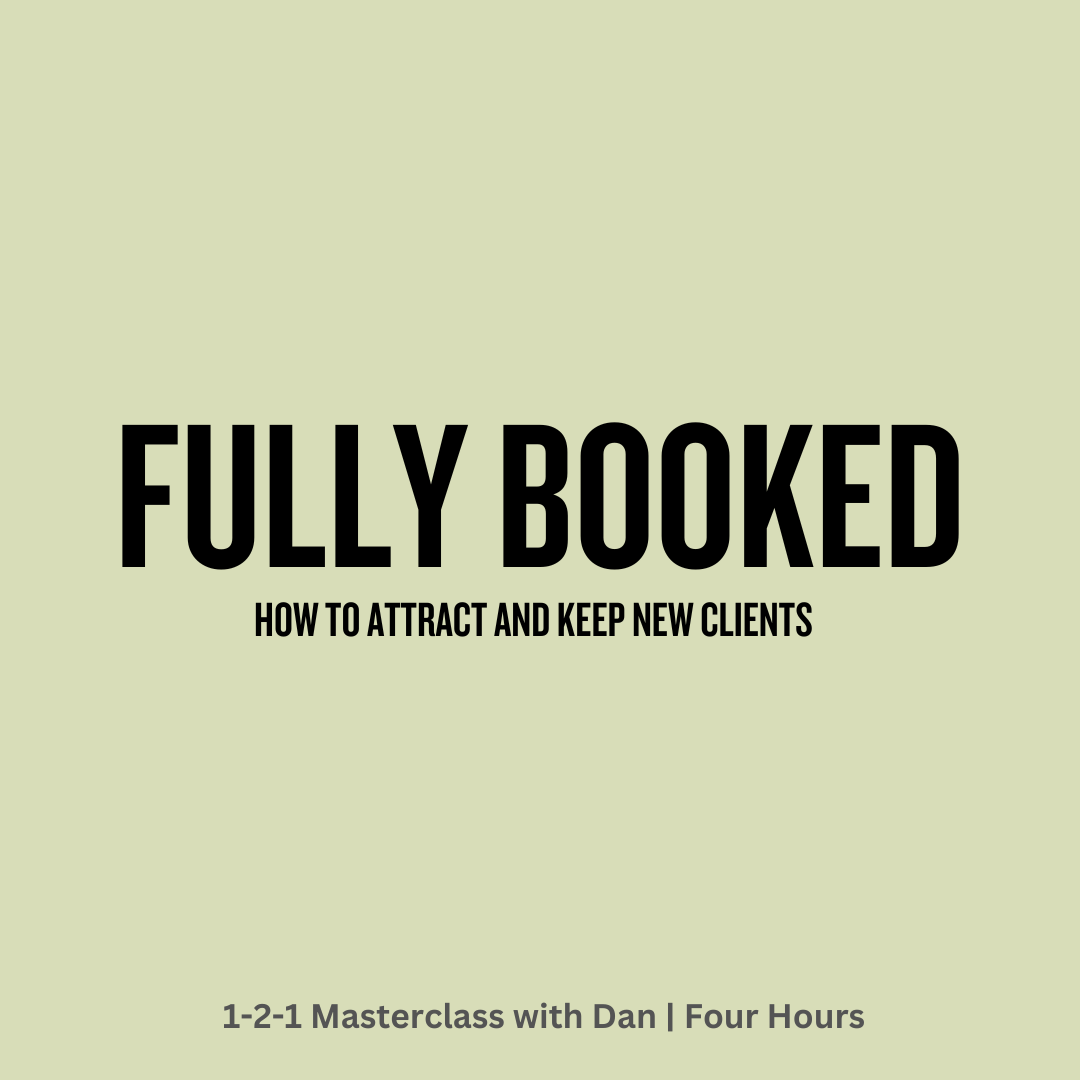
Word - intermediate (In-House)
By The In House Training Company
This one-day workshop is designed to build upon skills already acquired using Microsoft Word, whether participants are self-taught or have previously attended a course. It gives participants a good understanding of managing different types of paragraph indents, and managing automated numbered paragraph lists. This course will help participants: Create and manage the layout of paragraphs Create and manage multi-level numbered paragraphs Effectively insert, use and manage section breaks Create and manage columns Find, create and apply styles Create and update a table of contents from styles Work with styles to manage formatting Work with sums in tables and use table headings Input and edit text using AutoText Work with SmartArt graphics Link to other files using paste special 1 Managing paragraph layout Controlling paragraph layouts with indents Creating and managing paragraph hanging indents 2 Numbering paragraphs Creating a new multi-level numbered paragraph Managing existing multi-level numbered paragraphs 3 Inserting columns Creating columns from existing paragraphs Setting up columns Managing columns 4 Document section breaks Controlling document layout using section breaks Managing page orientation using section breaks Managing page numbering using section breaks 5 Using styles Applying quick styles Finding existing styles Creating and saving styles Modifying styles Creating a table of contents from styles Updating a table of contents 6 Using quick parts Saving content to quick parts Modifying saved quick parts Inserting content using AutoText Editing AutoText entries Inputting text using AutoCorrect 7 Advanced table features Sorting table columns Running sums in tables Repeating table headings at top of page Importing Excel content in tables Using table properties 8 Creating a mail merge Creating letters, labels and emails Merging addresses from external files Using Outlook's address book to merge Merging to email 9 SmartArt graphic Visually communicate content with SmartArt Choosing a SmartArt graphic Inputting into SmartArt Modifying and formatting SmartArt graphics 10 Linking to other files Linking to files using paste special Linking an Excel chart to a document Managing linked content from Word

Professional Receptionist Diploma
By iStudy UK
Description: A professional receptionist is someone who is assigned as one of the front liners in the business. As a receptionist, it is your task to be knowledgeable on the operations and the overall state of the business. Since you are assigned to communicate first with the clients, it is important for you to have the skills in office management. This course is comprised of training in (1) organizational skills; (2) office management techniques; and (3) advanced Microsoft Office skills. These three pieces of training will help you become a professional receptionist and help in the success of your organization. Who is the course for? Current executive and personal assistants who want to improve their administrative skills. People who have an interest in becoming an executive or personal assistant. Entry Requirement: This course is available to all learners, of all academic backgrounds. Learners should be aged 16 or over to undertake the qualification. Good understanding of English language, numeracy and ICT are required to attend this course. Assessment: At the end of the course, you will be required to sit an online multiple-choice test. Your test will be assessed automatically and immediately so that you will instantly know whether you have been successful. Before sitting for your final exam, you will have the opportunity to test your proficiency with a mock exam. Certification: After you have successfully passed the test, you will be able to obtain an Accredited Certificate of Achievement. You can however also obtain a Course Completion Certificate following the course completion without sitting for the test. Certificates can be obtained either in hard copy at the cost of £39 or in PDF format at the cost of £24. PDF certificate's turnaround time is 24 hours, and for the hardcopy certificate, it is 3-9 working days. Why choose us? Affordable, engaging & high-quality e-learning study materials; Tutorial videos/materials from the industry leading experts; Study in a user-friendly, advanced online learning platform; Efficient exam systems for the assessment and instant result; The UK & internationally recognized accredited qualification; Access to course content on mobile, tablet or desktop from anywhere anytime; The benefit of applying for NUS Extra Discount Card; 24/7 student support via email. Career Path: The Professional Receptionist Diploma course is a useful qualification to possess, and would be beneficial for the following careers: Assistant Manager Entrepreneur Assistant Executive Assistant Legal Secretary Personal Assistant Receptionist Secretary. Professional Receptionist Diploma - Updated Version Introduction to Reception and Receptionist 00:26:00 Business Telephone Skills 00:20:00 Representing Your Boss and Company 00:36:00 Mail Services and Shipping 00:28:00 Travel Arrangements 00:25:00 Organising Meeting and Conferences 00:28:00 Time Management 00:35:00 Record Keeping and Filing Systems 00:28:00 Business Writing Skills 00:41:00 Organisational Skills 00:26:00 Communication Skills 00:27:00 Customer Service 00:17:00 Effective Planning and Scheduling 00:52:00 Invoicing/Petty Cash 00:28:00 Business Environment 00:16:00 Professional Receptionist Diploma - Old Version Receptionist Receptionist FREE 00:30:00 Importance of Receptionist FREE 00:15:00 Different Types of Receptionist & Roles 01:00:00 Communication Skills for Receptionist 01:00:00 Telephone Skills 01:00:00 Listening Skills 01:00:00 Taking Messages 00:30:00 Presenting & Appearance 00:30:00 Reservation Procedure 00:15:00 Confidentiality Checklist 00:15:00 Being Organized as Receptionist 00:15:00 Becoming a Successful Receptionist 00:15:00 Being an Assistant Module One - Getting Started FREE 00:30:00 Module Two - Working with Your Manager FREE 01:00:00 Module Three - Administrative Soft Skills 01:00:00 Module Four - Effective Time Management 01:00:00 Module Five - Meeting Management 01:00:00 Module Six - Tools of the Trade (I) 01:00:00 Module Seven - Tools of the Trade (II) 01:00:00 Module Eight - Being an Effective Gatekeeper 01:00:00 Module Nine - Organizational Skills 01:00:00 Module Ten - Confidentiality Guidelines 01:00:00 Module Eleven - Special Tasks 01:00:00 Module Twelve - Wrapping Up 00:30:00 Executive Secretarial and PA Course - Activities 00:00:00 Answering Telephones Module One - Getting Started 00:30:00 Module Two - Core Skills Required 01:00:00 Module Three - Self-Management (I) 01:00:00 Module Four - Self-Management (II) 01:00:00 Module Five - Time Management (I) 01:00:00 Module Six - Time Management (II) 01:00:00 Module Seven - Organizing and Planning (I) 01:00:00 Module Eight - Organizing and Planning (II) 01:00:00 Module Nine - Communication (I) 01:00:00 Module Ten - Communication (II) 01:00:00 Module Eleven - Additional Challenges 01:00:00 Module Twelve - Wrapping Up 00:30:00 Professional Telephone Receptionist Course- Activities 00:00:00 Microsoft Word Module One - Getting Started FREE 00:30:00 Module Two - Opening Word FREE 01:00:00 Module Three - Working with the Interface 01:00:00 Module Four - Your First Document 01:00:00 Module Five - Basic Editing Tasks 01:00:00 Module Six - Basic Formatting Tasks 01:00:00 Module Seven - Formatting Paragraphs 01:00:00 Module Eight - Advanced Formatting Tasks 01:00:00 Module Nine - Working with Styles 01:00:00 Module Ten - Formatting the Page 01:00:00 Module Eleven - Sharing Your Document 01:00:00 Module Twelve - Wrapping Up 00:30:00 Microsoft Excel Module One - Getting Started FREE 00:30:00 Module Two - Opening Excel FREE 01:00:00 Module Three - Working with the Interface 01:00:00 Module Four - Your First Worksheet 01:00:00 Module Five - Viewing Excel Data 01:00:00 Module Six - Building Formulas 01:00:00 Module Seven - Using Excel Functions 01:00:00 Module Eight - Using Quick Analysis 01:00:00 Module Nine - Formatting Your Data 01:00:00 Module Ten - Using Styles, Themes, and Effects 01:00:00 Module Eleven - Printing and Sharing Your Workbook 01:00:00 Module Twelve - Wrapping Up 01:00:00 Microsoft PowerPoint Module One - Getting Started FREE 00:30:00 Module Two - Opening PowerPoint FREE 01:00:00 Module Three - Working with the Interface 01:00:00 Module Four - Your First Presentation 01:00:00 Module Five - Working with Text 01:00:00 Module Six - Formatting Text and Paragraphs 01:00:00 Module Seven - Adding Pictures 01:00:00 Module Eight - Advanced Formatting Tasks 01:00:00 Module Nine - Working with Transitions and Animations 01:00:00 Module Ten - Setting Up Your Slide Show 01:00:00 Module Eleven - Showtime! 01:00:00 Module Twelve - Wrapping Up 00:30:00
