- Professional Development
- Medicine & Nursing
- Arts & Crafts
- Health & Wellbeing
- Personal Development
2508 Courses delivered Online
Description: Web design is not only about planning and designing. Web design is composed of many different kinds of skills needed to produce and maintain websites. If you are someone who wants to create your website, then this course will surely benefit you. This course will not only offer you the lessons on basic web design, but it will also provide you lessons on planning, designing, and Photoshop. You will not regret availing this bundle course since you will not only gain basic skills, you will also learn the skills needed for in-depth web planning and design. Who is the course for? Employees of the business industry and other businessmen who want to learn how to become profitable through website designing. People who have an interest in Website Design and how to effectively communicate with their potential clients through the web. Entry Requirement: This course is available to all learners, of all academic backgrounds. Learners should be aged 16 or over to undertake the qualification. Good understanding of English language, numeracy and ICT are required to attend this course. Assessment: At the end of the course, you will be required to sit an online multiple-choice test. Your test will be assessed automatically and immediately so that you will instantly know whether you have been successful. Before sitting for your final exam you will have the opportunity to test your proficiency with a mock exam. Certification: After you have successfully passed the test, you will be able to obtain an Accredited Certificate of Achievement. You can however also obtain a Course Completion Certificate following the course completion without sitting for the test. Certificates can be obtained either in hardcopy at a cost of £39 or in PDF format at a cost of £24. PDF certificate's turnaround time is 24 hours and for the hardcopy certificate, it is 3-9 working days. Why choose us? Affordable, engaging & high-quality e-learning study materials; Tutorial videos/materials from the industry leading experts; Study in a user-friendly, advanced online learning platform; Efficient exam systems for the assessment and instant result; The UK & internationally recognised accredited qualification; Access to course content on mobile, tablet or desktop from anywhere anytime; The benefit of career advancement opportunities; 24/7 student support via email. Career Path: The Web Design Bundle Course will be useful and would be beneficial for every kind of occupations and careers for women like: Businessman Marketing and Promotions Specialist Marketing Manager Product Creator Sales Manager Sales and Promotions Specialist. Module 1: Web Design Basics The Best Website Design for Your Business 01:00:00 What's in a Domain Suffixes 00:31:00 Website Design Terminology 01:00:00 CSS Explanation 01:00:00 Website Designs & Power Stations 01:00:00 How Can I Build my Website for Free 01:00:00 Six Steps to Website Design for Beginners 01:00:00 Dreamweaver or CoffeeCup for Website Design 01:00:00 Using Dreamweaver to Create your Site Layout 00:30:00 Three Crucial Steps to Creating Your Website 01:00:00 Dos and Don'ts of Website Creation9 01:00:00 SEO Basics for Effective Website Design 01:30:00 Ideas for Your Internet Business Website Design 01:00:00 Immediately Applicable Design Tips for a User-Friendly Website 01:00:00 6 Best Reasons to Create a Website 01:00:00 Common Mistakes in Website Design 01:00:00 Too Much or Too Little 00:30:00 Why Successful Website Development is Committed to Design 01:00:00 Ideas for Your Internet Business Website Design 01:00:00 How to Create a Social Networking Website to Enhance your Business 01:00:00 Tips for Designing an Affiliate Website 01:00:00 How to Use WordPress for your Website 01:30:00 Top 14 Reasons to Create a Blog 00:30:00 Tips for Designing a Successful Blog 00:30:00 More Tips Ahead 00:30:00 Module 2: Developing Websites What Are Niche Website? 01:00:00 The Role Of Visualization In Education 00:15:00 Identify Your Best Platform Or Software 01:00:00 Select A Web Host 01:00:00 Collect Your Site 00:15:00 Building A Content Rich Website 00:15:00 Build Backlinks 00:30:00 Use SEO, Multimedia And Social Sites 01:30:00 Use Analytics 01:00:00 Wrapping Up 00:15:00 Module 3: E- Commerce Website Design Introduction 00:15:00 Why e-commerce works, and why now more than ever 00:30:00 What do you need to launch a successful e- commerce site? 00:30:00 Planning and research 01:00:00 Before you start building your site 00:15:00 General e-commerce site guidelines 00:30:00 Site creation 03:00:00 Product sourcing 00:30:00 After this comes marketing 00:30:00 Conclusion 00:15:00 Module 4: Basic Coding for Web Development HTML Basics 00:30:00 CSS Basics 01:00:00 Web Design & Development: HTML5, CSS3 and JavaScript 02:00:00 Recommended Reading Recommended Reading: Web Design Bundle Course 00:00:00 Refer A Friend Refer A Friend 00:00:00 Mock Exam Mock Exam- Web Design Bundle Course 00:30:00 Final Exam Final Exam- Web Design Bundle Course 00:30:00 Order Your Certificates and Transcripts Order Your Certificates and Transcripts 00:00:00

Financial Analysis for Chartered Accountants
By Compete High
ð¼ Unlock Your Potential with Financial Analysis for Chartered Accountants Course! ð° Are you ready to elevate your career and become a financial analysis expert? Enroll in our comprehensive Financial Analysis for Chartered Accountants course and embark on a transformative journey towards mastering the art of financial analysis. Whether you're a seasoned professional or just starting your career, this course will provide you with the essential knowledge and skills needed to excel in the dynamic world of finance. ð Benefits of Taking Our Course: Expert Guidance: Learn from industry-leading experts who will guide you through the intricacies of financial analysis. Practical Applications: Gain hands-on experience through real-world case studies and simulations, allowing you to apply theoretical concepts to practical scenarios. Career Advancement: Enhance your professional skills and expand your career opportunities in finance, accounting, and related fields. Networking Opportunities: Connect with fellow professionals and industry experts, fostering valuable relationships that can benefit your career growth. Flexibility: Access course materials and resources at your own pace, fitting your studies around your busy schedule. Certification: Receive a prestigious certification upon course completion, showcasing your expertise in financial analysis to potential employers. ð©âð¼ Who is this for? Chartered Accountants seeking to enhance their financial analysis skills. Finance professionals looking to expand their knowledge and expertise. Business owners and entrepreneurs interested in improving their financial decision-making. Students and recent graduates pursuing a career in accounting or finance. ð¤ï¸ Career Path: Upon completing our Financial Analysis for Chartered Accountants course, you'll be well-equipped to pursue various career paths in the finance and accounting industry. Some potential career options include: Financial Analyst Investment Analyst Financial Controller Risk Manager Corporate Treasurer Financial Consultant ð FAQ: Q: Is this course suitable for beginners? A: While some basic knowledge of finance and accounting may be beneficial, our course is designed to cater to individuals of all experience levels, from beginners to seasoned professionals. Q: How long does it take to complete the course? A: The duration of the course may vary depending on your pace of study and level of commitment. On average, students typically complete the course within [insert estimated time frame]. Q: Will I receive a certificate upon completion? A: Yes, upon successfully completing the course and passing the assessments, you will receive a certificate of completion, which can be added to your resume and LinkedIn profile to showcase your expertise. Q: Are there any prerequisites for enrolling in the course? A: While there are no strict prerequisites, a basic understanding of accounting principles and financial concepts would be beneficial. Q: Can I access the course materials after completing the course? A: Yes, you will have access to the course materials and resources even after completing the course, allowing you to revisit and review the content as needed. ð Ready to Take Your Career to New Heights? Don't miss this opportunity to enhance your financial analysis skills and unlock new career opportunities. Enroll now in our Financial Analysis for Chartered Accountants course and take the first step towards a brighter future in finance! ð¼ð¡ð Course Curriculum Module 1 Introduction to Financial Analysis Introduction to Financial Analysis 00:00 Module 2 Analyzing Liquidity and Solvency Analyzing Liquidity and Solvency 00:00 Module 3 Evaluating Profitability and Efficiency Evaluating Profitability and Efficiency 00:00 Module 4 Valuation Techniques and Financial Decision-Making Valuation Techniques and Financial Decision-Making 00:00 Module 5 Risk Assessment and Forecasting in Financial Analysis Risk Assessment and Forecasting in Financial Analysis 00:00 Module 6 Advanced Financial Analysis Techniques Advanced Financial Analysis Techniques 00:00

VMware Cloud Director: Install, Configure, Manage [v10.3]
By Nexus Human
Duration 5 Days 30 CPD hours This course is intended for Customers, cloud architects, systems engineers, data center administrators, and cloud administrators with experience in managed services or managing a service provider environment. Overview By the end of the course, you should be able to meet the following objectives: Deploy VMware Cloud Director Manage VMware Cloud Director to meet the service provider needs Create and manage VMware Cloud Director organizations and vApps to fulfill business needs Create and manage VMware Cloud Director catalogs Transfer virtual machine workloads from VMware vSphere into and out of VMware Cloud Director Configure networking for organizations and vApps with the help of VMware NSX-T Data Center Managing resources from the VMWare Cloud Director console and using VMware vRealize Operations Manager Enabling VM and Named Disk Encryption Creating VM sizing and placement policies Understand vApps and VM operations and actions In this five-day course, you focus on installing, configuring, and managing VMware Cloud Director 10.3. You learn about workload provisioning, the creation of organizations, virtual data centers (VDCs), catalog services that include predefined virtual machines, and on-demand VMware NSX-T Data Center networks.This course also covers interfacing VMware Cloud Director with other systems and the integration and use of VMware vRealize Orchestrator for VMware Cloud Director. You learn about different networks that a system administrator and an organization administrator can configure and use with virtual machines (VMs). This course also discusses how to monitor various VMware Cloud Director objects using VMware vRealize Operations. Course Introduction Introductions and course logistics Course objectives Software-Defined Data Center and VMware Validated Design Define Software Defined Datacenter (SDDC) Discuss VMware offerings for Cloud-Based Services Discuss the deployment options for VMware Cloud Director Discuss VMware Validated Design Recognize the design considerations when creating a cloud environment on the SDDC using VMWare Cloud Foundation vCloud Director Deployment and Configuration Discuss the deployment options for VMware Cloud Director Explain the two-stage deployment of VMware Cloud Director cells Discuss failover mechanisms (automatic and manual) with VMware Cloud Director cells Define switchover, promote, and fencing options of the VMware Cloud Director appliance Understand the VMware Cloud Director appliance enhancements VMware Cloud Director Provider Configuration Describe how the compute resources are provided to VMware Cloud Director Describe how storage is provided to VMware Cloud Director Configure and manage storage for Virtual Datacenters (VDCs) Briefly discuss network pools, external networks, and Tier-0 Gateways Showcase VMware Cloud Director integration with vCenter Server and NSX-T Data Center Describe VMware Cloud Director organizations Understand organization policies Explain how to access an organization using various portals Understand organization VDC Discuss what is Linked Clone and Fast Provisioning Understand the use cases of Allocation Models VMware Cloud Director User, Roles and Quota Management Discuss user-bundle Describe role-based access Explain custom roles and rights Describe and configure LDAP integration with Active Directory Discuss OIDC authentication methods Describe SAML identity provider VMware Cloud Director Virtual Machines and vApps Understand standalone VMs Discuss the VM managing operations Explain VM properties Discuss deployment methods of vApps Discuss the vApp managing operations Discuss the vApp lease policies Understand the vApps and VM actions Explain vApp and VM badges VMware Cloud Director Content Libraries Explain the purpose of catalogs and how to create a catalog organization Define catalog management and sharing catalogs inside and between organizations Explain medias in VMware Cloud Director and its usage Discuss vApp templates Understand vApp template operations Describe the purpose and usage of Open Virtualization Format (OVF) Discuss organization VDC templates VMware Cloud Director Networking Discuss organization VDC networks List the types of organization VDC networks Describe the edge gateway services Explore the services offered by the edge gateway Discuss sub-allocation IP pool and its use cases Discuss DHCP, NAT, load balancer, and firewall services on the edge gateway Discuss SNAT, DNAT, NO SNAT, and NO DNAT use cases Discuss vApp networks List the various types of vApp networks Discuss routed, isolated, and direct vApp networks Managing billing and reports of vCloud Director objects using Tenant vApp VMware Cloud Director Storage and Compute Describe named disks and shared named disks Demonstrate how to attach and detach a named disk and a shared named disk Describe methods of sharing the named disk Discuss the implications of deleting VMs that have an attached named disk Discuss how VMware Cloud Director VMs and disks are encrypted Explain the storage policy capabilities Demonstrate how VM sizing and placement policies are published Discuss vCenter server and VMware Cloud Director IOPS storage policies usage Discuss how to enable and use the storage IOPS limitation in VMware Cloud Director Describe the storage policy supported entities Extensibility and UI Additional Features Explain custom advisories, global search, guided tours, data exporter, keyboard shortcuts, and quick search Understand vcd-cli supported commands Discuss various vcd-cli tools VMware Cloud Director Resource Monitoring Identify log locations for VMware Cloud Director Manage vSphere and cloud resources from VMware Cloud Director Understand monitoring of objects from VMware Cloud Director portals Briefly introduce vRealize Operations Manager Integrate VMware Cloud Director with vRealize Operations Manager Configure VMware Cloud Director Management Pack Understand dashboard, metrics, alerts, alert definition, and reports Additional course details:Notes Delivery by TDSynex, Exit Certified and New Horizons an VMware Authorised Training Centre (VATC) Nexus Humans VMware Cloud Director: Install, Configure, Manage [v10.3] training program is a workshop that presents an invigorating mix of sessions, lessons, and masterclasses meticulously crafted to propel your learning expedition forward. This immersive bootcamp-style experience boasts interactive lectures, hands-on labs, and collaborative hackathons, all strategically designed to fortify fundamental concepts. Guided by seasoned coaches, each session offers priceless insights and practical skills crucial for honing your expertise. Whether you're stepping into the realm of professional skills or a seasoned professional, this comprehensive course ensures you're equipped with the knowledge and prowess necessary for success. While we feel this is the best course for the VMware Cloud Director: Install, Configure, Manage [v10.3] course and one of our Top 10 we encourage you to read the course outline to make sure it is the right content for you. Additionally, private sessions, closed classes or dedicated events are available both live online and at our training centres in Dublin and London, as well as at your offices anywhere in the UK, Ireland or across EMEA.
![VMware Cloud Director: Install, Configure, Manage [v10.3]](https://cademy-images-io.b-cdn.net/9dd9d42b-e7b9-4598-8d01-a30d0144ae51/4c81f130-71bf-4635-b7c6-375aff235529/original.png?width=3840)
Enterprise Linux System Admin 3 with Exam Prep
By Nexus Human
Duration 5 Days 30 CPD hours Overview At the completion of this course, students already familiar with the RHCT/RHCSA administration skills will have exposure to all competencies tested by the RHCSA and RHCE exams. This course is designed for experienced Linux administrators who require networking and security administration skills. Getting Started with the Classroom Environment Given a virtualized environment, begin to administrate multiple systems using prerequisite skills Enhance User Security Configure system to use Kerberos to verify credentials and grant privileges via sudo Bash Scripting and Tools Automate system administration tasks utilizing Bash scripts and text-based tools File Security with GnuPG Secure files with GnuPG. Software Management Use yum plugins to manage packages and understand the design of packages to build a simple package Network Monitoring Profile running services then capture and analyze network traffic Route Network Traffic Configure system to route traffic and customize network parameters with sysctl Secure Network Traffic Secure network traffic through SSH port forwarding and iptables filtering/network address translation (NAT) NTP Server Configuration Configure an NTP server Filesystems and Logs Manage local file system integrity, monitor system over time, and system logging Centralized and Secure Storage Access centralized storage (iSCSI) and encrypt filesystems SSL-encapsulated Web Services Understand SSL certificates and deploy an SSL encapsulated web service Web Server Additional Configuration Configure web server with virtual hosts, dynamic content, and authenticated directories Basic SMTP Configuration Configure an SMTP server for basic operation (null client, receiving mail, smarthost relay) Caching-Only DNS Server Understand DNS resource records and configure a caching-only name server File Sharing with NFS Configure file sharing between hosts with NFS File Sharing with CIFS Configure file and print sharing between hosts with CIFS File Sharing with FTP Configure file sharing with anonymous FTP Troubleshooting Boot Process Understand the boot process and recover unbootable systems with rescue mode Additional course details: Nexus Humans Enterprise Linux System Admin 3 with Exam Prep training program is a workshop that presents an invigorating mix of sessions, lessons, and masterclasses meticulously crafted to propel your learning expedition forward. This immersive bootcamp-style experience boasts interactive lectures, hands-on labs, and collaborative hackathons, all strategically designed to fortify fundamental concepts. Guided by seasoned coaches, each session offers priceless insights and practical skills crucial for honing your expertise. Whether you're stepping into the realm of professional skills or a seasoned professional, this comprehensive course ensures you're equipped with the knowledge and prowess necessary for success. While we feel this is the best course for the Enterprise Linux System Admin 3 with Exam Prep course and one of our Top 10 we encourage you to read the course outline to make sure it is the right content for you. Additionally, private sessions, closed classes or dedicated events are available both live online and at our training centres in Dublin and London, as well as at your offices anywhere in the UK, Ireland or across EMEA.

Active Directory with Windows Server 2016
By Packt
Identity, Access, and Authentication with Microsoft AD and Identity with Windows Server 2016 (70-742) Exam Prep
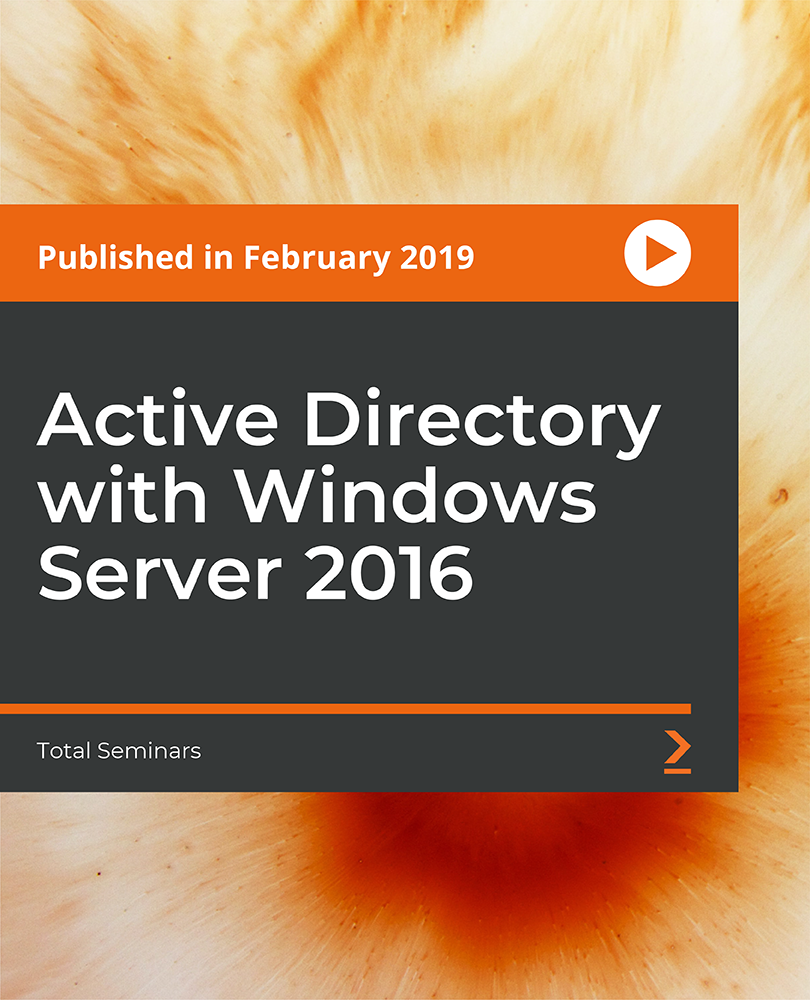
How To Use Pinterest To Promote Your eCommerce Store
By iStudy UK
What Will I Learn? Understand the basics of Pinterest Setup your eCommerce Store for making the most of Pinterest Requirements If promoting an eCommerce store, you will need a store already setup Pinterest Account Description How To Use Pinterest To Promote Your eCommerce Store is a comprehensive guide to using Pinterest for E-commerce marketing. Nowadays, almost every social networking website provides businesses with an opportunity to get closer to the customers, boost engagement and increase sales. However, particularly for e-commerce businesses and websites, Pinterest is the most effective social network found so far. In this course, you'll go through the process which helps to promote E-commerce shops using Pinterest. Pinterest allows you to consistently send new traffic to your shop and convert users into more sales. From building a Pinterest profile to attract and engage your followers to organize your boards and pins, this step-by-step arranged and well-structured course covers everything you need to know about marketing E-commerce shops using Pinterest. In this course you will learn: How to get started with your Pinterest Business account Pinning basics Advanced tactics such as using group boards Adding social sharing and widgets to your store Using Analytics to track your progress Tools I use to automate Pinterest tasks How to hire a virtual assistant for helping you with Pinterest Using advertising through Promoted pins Some additional tips on how I use the Amazon Affiliate program with Pinterest. Check out these awesome testimonials! 'Thank you, John Shea! For a five dollar course that I learned more from than any marketing technique I have ever tried or paid for! I have now had 5.4k followers on the Pinterest account I created with your course. I have also started two other accounts over the last month or two and each of those has 1.5k+ and growing. Do all that John's says and it's not so hard to build I all up. Do all that John says and you can't miss out. I just logged back in today seeing this bookmarked in my book marks and thought, 'Hey, Let me go see if there's any more gold here that I didn't get,' and then I saw the reviews section and thought I am living proof that this works. I do make sales, mostly t-shirts I'm not making full-time income - YET - but I am still learning and growing. So five stars and thanks for everything!' - Tina 'Good information and tactics to get you moving faster with Pinterest for your business if it is online or a shop front. Need to watch things twice sometimes to absorb the information properly so that I can use the tactics more effectively. Well worth taking this course as a stepping stone for creating more business online for myself.' - Karla 'I really enjoyed this course very much. I liked how the instructor was able to give live real life examples on his own website. Before I took this course on Udemy I took one where the instructor made claims about how he used his methods to make $33,000 in one year but he gave no proof of his course and his course was terrible. It was really bad. John Shea delivers the goods with solid proof. I even went to his sites and saw it live for myself. There is no denying it. John's methods work. He was also fun to watch and listen to. I don't share his taste in clothing but that's okay. I wish I was good at writing reviews so I could say something really great. I just wanted to let everyone know that this is a good course that actually teaches you real stuff that you can see works with your own eyes and it was fun to watch. John is a very likeable guy and this is a very good course.' - Allen Who is the target audience? People who are interested in promoting photos or products If you are not interested in promoting content through the use of photos this course won't be for you Introduction To The Course What to expect from this course FREE 00:01:00 Getting started with Pinterest What is Pinterest and why Is It beneficial for your eCommerce store? FREE 00:02:00 Staying consistent with Pinterest 00:01:00 Creating Your Pinterest Business Account 00:01:00 Basics of Pinning - What You Should Know Using hashtags, adding descriptions and basic pinning FREE 00:03:00 Engaging with existing pins and users. 00:03:00 Using Group Boards 00:02:00 What are Pinterest Rich Pins? 00:04:00 Pinning With Your Cell Phone Using your Cell Phone when you have free time to Pin 00:01:00 Creating Pinterest Badges & Widgets Adding Pinterest buttons and widgets to your eCommerce Store 00:03:00 Viewing Analytics on Pinterest & Rich Pins How To Use Analytics To Your Advantage 00:02:00 Google Analytics Tracking 00:02:00 Tools & Automation Pinbot 2.0 - Pinterest Automation 00:07:00 Pinbot 2.0 Tutorial - Intro 00:02:00 Pinbot 2.0 Tutorial - Repin Feature 00:05:00 Pinbot 2.0 Tutorial - Pin Feature 00:01:00 Pinbot 2.0 Tutorial - Follow Feature 00:02:00 Pinbot 2.0 Tutorial - Unfollow Feature 00:01:00 Pinbot 2.0 Tutorial - Like Feature 00:01:00 Pinbot 2.0 Tutorial - Comment Feature 00:01:00 Pinbot 2.0 Tutorial - Invite Feature 00:02:00 Pinbot 2.0 Tutorial - Running Pinbot 00:02:00 Hiring a Virtual Assistant to help you with Pinterest marketing Need help managing your account? Hire a VA! 00:05:00 Paid Advertising with your Pins Using advertising with Pins on Pinterest 00:02:00 Bonus: Using BuySellAds 00:02:00 Conclusion Bonus: Using The Amazon Affiliate Program with Your eCommerce Store 00:04:00 Wrapping it up 00:02:00

Kindle and CreateSpace Self-Publishing Mastery
By Compete High
ð Unleash Your Authorial Dreams with Kindle and CreateSpace Self-Publishing Mastery! ð ð Are you an aspiring writer seeking to share your story with the world? Dive into the realm of self-publishing and turn your literary dreams into reality with our comprehensive course - Kindle and CreateSpace Self-Publishing Mastery! ð Discover the roadmap to success in the self-publishing universe as you learn the ropes of Kindle Direct Publishing (KDP) and CreateSpace. Whether you're an amateur wordsmith or a seasoned writer, this course caters to all levels, providing invaluable insights and strategies to navigate the intricacies of the self-publishing landscape. ð What You'll Gain from this Course: Expert Guidance: Learn from industry experts with years of experience in self-publishing. In-Depth Knowledge: Understand the nuances of Kindle Direct Publishing and CreateSpace from start to finish. Practical Strategies: Master the art of formatting, cover design, pricing strategies, and marketing techniques tailored for self-publishing success. Profit Maximization: Unlock secrets to optimize royalties and maximize your earnings as an independent author. Avoid Common Pitfalls: Sidestep common mistakes with insider tips on navigating the self-publishing journey effectively. ð Course Highlights: Step-by-step tutorials guiding you through the publishing process. Interactive modules and engaging content for an immersive learning experience. Real-life case studies and success stories from self-published authors. Access to a supportive community of writers and mentors for networking and advice. Bonus resources and tools to streamline your self-publishing journey. ð Empower yourself with the tools and knowledge to self-publish your masterpiece and reach a global audience! Join Kindle and CreateSpace Self-Publishing Mastery today and kickstart your journey as a successful indie author! ð¡ Don't let your manuscript gather dust - bring it to life with our course! Enroll now and embark on your self-publishing adventure! ð⨠Course Curriculum Module 1- Welcome to Publishing Books on Amazon with Kindle and CreateSpace Welcome to Publishing Books on Amazon with Kindle and CreateSpace 00:00 Module 2- Why learn these skills, tools to get started, and speed up production! Why learn these skills, tools to get started, and speed up production! 00:00 Module 3- Learn how to take a finished manuscript to publishing and where to get help Learn how to take a finished manuscript to publishing and where to get help 00:00 Module 4- Once you title the book it is pretty easy after that Once you title the book it is pretty easy after that 00:00 Module 5- The first sentence of the description is critical The first sentence of the description is critical 00:00 Module 6- Finishing the description strong Finishing the description strong 00:00 Module 7- Finding keywords quickly Finding keywords quickly 00:00 Module 8- Uploading the manuscript files to Kindle for the book and cover Draft Lesson 00:00 Module 9- Choosing KDP Select Choosing KDP Select 00:00 Module 10- Kindle eBook details finalized and categories Kindle eBook details finalized and categories 00:00 Module 11- Setting Pricing on Kindle Draft Lesson 00:00 Module 12- CreateSpace is easy to do when publishing on Kindle CreateSpace is easy to do when publishing on Kindle 00:00 Module 13- Finishing publication on CreateSpace Finishing publication on CreateSpace 00:00 Module 14- Making Sales on Amazon and Audible Making Sales on Amazon and Audible 00:00 Module 15- Thank you for finishing this Amazon Kindle and CreateSpace Book Publishing Class! Thank you for finishing this Amazon Kindle and CreateSpace Book Publishing Class! 00:00

Strategic Sales Mastery: Elevate Your Business Growth - Workshop
By Compete High
ð Unlock Your Business Potential with Strategic Sales Mastery: Elevate Your Business Growth - Workshop! ð Are you ready to revolutionize your approach to sales and catapult your business to new heights? Introducing the ultimate game-changer: the Strategic Sales Mastery online workshop! ð Why Strategic Sales Mastery? In today's competitive business landscape, mastering the art of sales is non-negotiable. The Strategic Sales Mastery workshop is meticulously designed to equip you with the knowledge, skills, and strategies needed to not just survive but thrive in the dynamic world of sales. ð What You'll Gain: ⨠Proven Strategies: Learn battle-tested sales strategies that have propelled businesses to unprecedented growth. ⨠Masterful Techniques: Acquire powerful techniques to establish rapport, overcome objections, and close deals with finesse. ⨠Adaptability: Gain insights on adapting your sales approach to different industries, markets, and customer profiles. ⨠Effective Communication: Hone your communication skills to connect with clients on a deeper level and foster long-lasting relationships. ⨠Tech Integration: Discover cutting-edge technologies and tools to streamline your sales process and stay ahead of the curve. ð¥ Features of the Workshop: ð Comprehensive Curriculum: Our expertly crafted curriculum covers everything from foundational sales principles to advanced negotiation tactics. ð Interactive Learning: Engage in real-world simulations, case studies, and interactive exercises to reinforce your learning. ð Live Q&A Sessions: Get your burning questions answered by industry experts during live Q&A sessions. ð Lifetime Access: Enjoy lifetime access to workshop materials, updates, and a dedicated community for ongoing support and networking. ð¡ Who Should Attend: Entrepreneurs and Business Owners Sales Professionals and Executives Marketing and Business Development Teams Anyone eager to take their sales skills to the next level! ð Invest in Your Success: Your business deserves the best, and the Strategic Sales Mastery workshop is your key to unlocking unprecedented success. Don't miss this opportunity to elevate your sales game and propel your business toward unlimited growth! ð¨ Limited Seats Available! Secure Your Spot Now! Course Curriculum Part 01- Introduction Importance of a Selling Strategies 00:00 Part 01- Selling Strategies Explained Direct and Indirect Models 00:00 Selling Models of Well Known Companies 00:00 Why Selling Strategy Matters 00:00 Choosing Your Sales Model 00:00 Do a Feasibility Check 00:00 What Investors care about 00:00 Keys to Success 00:00 Additional Selling Strategies 00:00 Part 02- Determine Your Selling Model(s) Determine Your Selling Model - Overview 00:00 Selling Model #1 - Online 00:00 Selling Model #2 - Retail 00:00 Selling Model #3 - InsideOutside Sales 00:00 Selling Model #4 - Distributors 00:00 Selling Model #5 - Resellers 00:00 Selling Model #6 - Partners or System Integrator 00:00 Selling Model #7 - Independent Rep Manufacturer Rep 00:00 Selling Model #8 - OEM White Label 00:00 Part 03- The Selling Strategy Framework Creating a Selling Strategy Framework 00:00 Step 1 - Determine Your Selling Model 00:00 Step 2 - Analyzing Your Competition 00:00 Step 3 - Examine the Costs 00:00 Step 4 - Internal Consistency 00:00 Step 5 - Creating Your Selling Strategy 00:00 Part 03- Workshop Workshop - Create Your Selling Strategy 00:00

Mastering WarriorPlus: Your Path to Successful Product Launches
By Compete High
ð Unlock the Secrets of Successful Product Launches with 'Mastering WarriorPlus' Course! ð¯ Are you ready to skyrocket your online business to new heights? Discover the ultimate roadmap to triumphantly launching and selling your digital products with our exclusive course, 'Mastering WarriorPlus: Your Path to Successful Product Launches.' ð Why Choose 'Mastering WarriorPlus'? ð Launch Strategies: Learn proven tactics to plan, execute, and optimize your product launches on WarriorPlus, maximizing visibility and sales. ð Sales Optimization: Master the art of crafting compelling sales pages, irresistible offers, and persuasive copy that captivates your audience and boosts conversions. ð¡ Product Creation Guidance: Unlock the secrets to creating high-demand digital products that stand out in the market, ensuring customer satisfaction and repeat sales. ð§ Tools & Techniques: Explore the best tools, techniques, and insider hacks to streamline your WarriorPlus journey, saving time and effort while amplifying results. ð¤ Building Your Brand: Establish a powerful online presence, cultivate a loyal following, and elevate your brand reputation within the WarriorPlus ecosystem. ð What You'll Gain: â Comprehensive step-by-step modules designed by industry experts. â Actionable strategies and real-world case studies for practical application. â Access to a vibrant community for networking, support, and collaboration. â Ongoing updates to stay ahead in the ever-evolving digital marketplace. ð Join thousands of successful entrepreneurs who have transformed their businesses with our guidance. Seize this opportunity to become a WarriorPlus master and propel your online ventures towards unparalleled success. ð¥ Enroll now and embark on your journey to dominating WarriorPlus and mastering the art of prosperous product launches! ð¥ Don't miss out! Start your path to success today! ðð Course Curriculum Basic Overview and Pricing 00:00 The Affiliate Menu 00:00 Account Settings Menu 00:00 The Buyer Marketplace Menu 00:00 The Vendor Menu 00:00 Creating an Offer 00:00 Creating Products 00:00 Connecting Products with The Offer 00:00 Creating and Connecting Sales Pages 00:00 Delivering Your Products 00:00 Testing Your Purchases 00:00 Tracking Statistics 00:00 Warrior Affiliate Landing Page 00:00 Managing Affiliates 00:00 Commision Rules 00:00 Warrior JV Contract 00:00 Creating Affiliate Contests 00:00 Creating Coupons 00:00 Customer Research 00:00 Conclusion 00:00 Advanced Course Overview 00:00 Time Sale Set Up 00:00 Limited Quantity End of Sale 00:00 WPlus Exit Pop Set Up 00:00 Recurring Income Set Up 00:00 Increasing Affiliate Income Opportunities 00:00 Split Test Set Up 00:00 Pre Launch Set Up 00:00 Upsell Set Up 00:00 Countdown Timer Set Up 00:00 Keywords and Promotion 00:00 Understanding Parameters of the Wplus Marketplace 00:00 WPlus Data Export Points 00:00 Time Saving Product and Page Relationships 00:00 Marketplace Menu Research 00:00 Advanced Funnel Set Up Part 1 00:00 Paging Set Up for Advanced Funnel Part 1 00:00 Advanced Funnel Set Up Part 2 00:00 Paging Set Up for Advanced Funnel Features Part 2 00:00 Conclusion 00:00

