- Professional Development
- Medicine & Nursing
- Arts & Crafts
- Health & Wellbeing
- Personal Development
Visual Studio Code for C# Developers
By Packt
Visual Studio Code is currently the number #1 IDE among the programmer's community. All the big companies are moving towards using VS Code for active development. Get ahead of the curve and learn to use Visual Studio Code with ease.
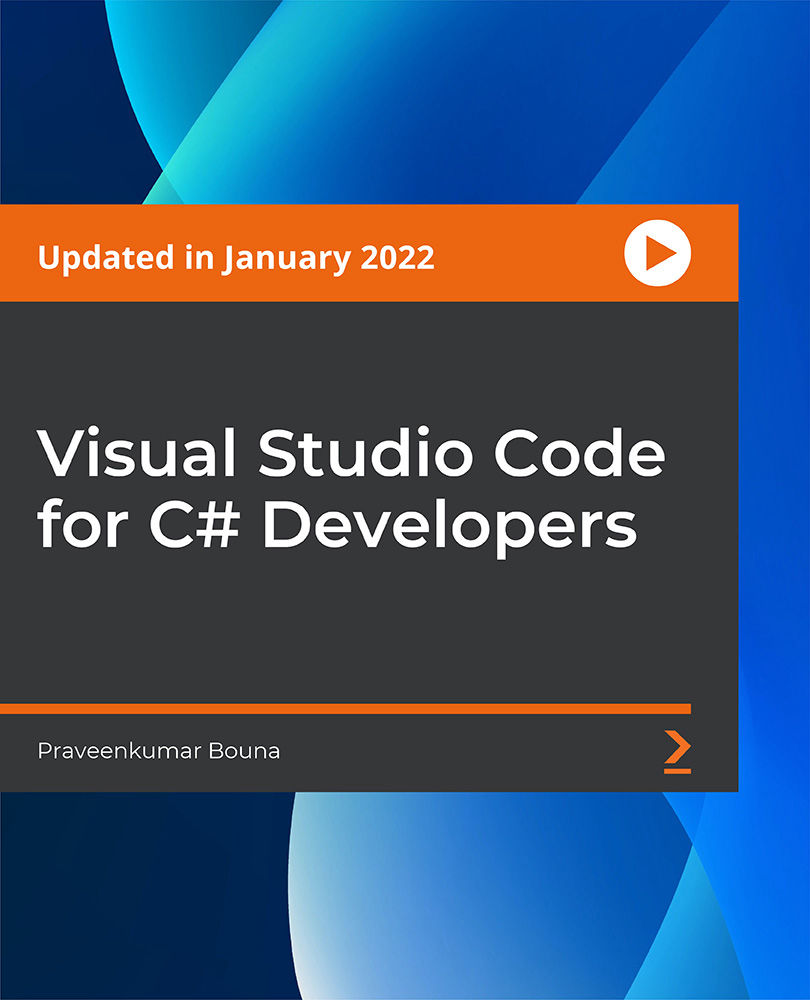
Build a Game With Gamemaker Studio 2
By Course Cloud
Course Overview The comprehensive Build a Game With Gamemaker Studio 2 has been designed by industry experts to provide learners with everything they need to enhance their skills and knowledge in their chosen area of study. Enrol on the Build a Game With Gamemaker Studio 2 today, and learn from the very best the industry has to offer! This best selling Build a Game With Gamemaker Studio 2 has been developed by industry professionals and has already been completed by hundreds of satisfied students. This in-depth Build a Game With Gamemaker Studio 2 is suitable for anyone who wants to build their professional skill set and improve their expert knowledge. The Build a Game With Gamemaker Studio 2 is CPD-accredited, so you can be confident you're completing a quality training course will boost your CV and enhance your career potential. The Build a Game With Gamemaker Studio 2 is made up of several information-packed modules which break down each topic into bite-sized chunks to ensure you understand and retain everything you learn. After successfully completing the Build a Game With Gamemaker Studio 2, you will be awarded a certificate of completion as proof of your new skills. If you are looking to pursue a new career and want to build your professional skills to excel in your chosen field, the certificate of completion from the Build a Game With Gamemaker Studio 2 will help you stand out from the crowd. You can also validate your certification on our website. We know that you are busy and that time is precious, so we have designed the Build a Game With Gamemaker Studio 2 to be completed at your own pace, whether that's part-time or full-time. Get full course access upon registration and access the course materials from anywhere in the world, at any time, from any internet-enabled device. Our experienced tutors are here to support you through the entire learning process and answer any queries you may have via email.

Studio Health and Safety for Potters - managing dust, fumes, poisons, ...
By Tim Thornton
Studio Health and Safety for Potters - an online course by Tim Thornton. This covers the risks of dust, fumes, toxic materials and more, and how to deal with them

Learn How To Create Android Studio Gallery App
By Course Cloud
Course Overview Android Studio is the leading Android app development tool for building apps on any Android device. In the Learn How To Create Android Studio Gallery App course, you will learn the A-Z of Android Studio to create a simple gallery app from scratch. This practical training course will walk you through the entire app development process in detail. It will show you how to display images in your app, adjust image resolution, rotate images, and work with essential app development tools. You will also learn step-by-step how to adapt your app for different purposes, and fix any bugs and technical issues. This course is the perfect foundation training for aspiring app developers. There are no specific entry requirements for this course, which is open to both part-time and full-time students. This best selling Learn How To Create Android Studio Gallery App has been developed by industry professionals and has already been completed by hundreds of satisfied students. This in-depth Learn How To Create Android Studio Gallery App is suitable for anyone who wants to build their professional skill set and improve their expert knowledge. The Learn How To Create Android Studio Gallery App is CPD-accredited, so you can be confident you're completing a quality training course will boost your CV and enhance your career potential. The Learn How To Create Android Studio Gallery App is made up of several information-packed modules which break down each topic into bite-sized chunks to ensure you understand and retain everything you learn. After successfully completing the Learn How To Create Android Studio Gallery App, you will be awarded a certificate of completion as proof of your new skills. If you are looking to pursue a new career and want to build your professional skills to excel in your chosen field, the certificate of completion from the Learn How To Create Android Studio Gallery App will help you stand out from the crowd. You can also validate your certification on our website. We know that you are busy and that time is precious, so we have designed the Learn How To Create Android Studio Gallery App to be completed at your own pace, whether that's part-time or full-time. Get full course access upon registration and access the course materials from anywhere in the world, at any time, from any internet-enabled device. Our experienced tutors are here to support you through the entire learning process and answer any queries you may have via email.

Basic Google Data Studio
By Course Cloud
Course Overview Google Data Studio is the leading tool for turning data into easily readable and shareable dashboard and reports. It is ideal for small-medium size companies who are looking for simple collaboration solutions. The Basic Google Data Studio course is perfect for beginners who are looking to learn how to carry out data visualisation tasks using this tool. In this course, you will learn best practices for carrying out data visualisation tasks in Data Studio. It will guide you through key procedures such as creating new reports and dashboards, adding charts, configuring report control, using report templates, and sharing your reports. On successful completion of this course, you will be able to visualise and present data efficiently. You will have the core industry skills needed to become a top Data Analyst, with the knowledge required to ensure smooth and effective reporting. This best selling Basic Google Data Studio has been developed by industry professionals and has already been completed by hundreds of satisfied students. This in-depth Basic Google Data Studio is suitable for anyone who wants to build their professional skill set and improve their expert knowledge. The Basic Google Data Studio is CPD-accredited, so you can be confident you're completing a quality training course will boost your CV and enhance your career potential. The Basic Google Data Studio is made up of several information-packed modules which break down each topic into bite-sized chunks to ensure you understand and retain everything you learn. After successfully completing the Basic Google Data Studio, you will be awarded a certificate of completion as proof of your new skills. If you are looking to pursue a new career and want to build your professional skills to excel in your chosen field, the certificate of completion from the Basic Google Data Studio will help you stand out from the crowd. You can also validate your certification on our website. We know that you are busy and that time is precious, so we have designed the Basic Google Data Studio to be completed at your own pace, whether that's part-time or full-time. Get full course access upon registration and access the course materials from anywhere in the world, at any time, from any internet-enabled device. Our experienced tutors are here to support you through the entire learning process and answer any queries you may have via email.

Data Analytics with Google Data Studio
By Course Cloud
Course Overview Make your critical data easier to follow with dashboards displaying the main insights when you train to use Data Analytics with Google Data Studio. Sometimes analysts find that their collated information on Google Sheets is not viewed subjectively by clients or that they take unexpected conclusions from it. You can learn to eliminate this possibility by utilising the functions of Google Data Studio (GDS), the premier online tool for converting data into customisable informative reports and dashboards for easy perusal. This Data Analytics training provides a total learning curve for GDS and how to get the very best results from it. You will be taught the basic functions of Google Sheets, including queries and calculations. Following this, you will be given a masterclass on GDS itself, from its field calculation abilities to its layout design and accommodating a client's page requirements. With this expert tuition, you will be able to effortlessly format data and underline all of the key findings with a simple click or touch of the screen. Make your data speak volumes with this valuable course. This best selling Data Analytics with Google Data Studio has been developed by industry professionals and has already been completed by hundreds of satisfied students. This in-depth Data Analytics with Google Data Studio is suitable for anyone who wants to build their professional skill set and improve their expert knowledge. The Data Analytics with Google Data Studio is CPD-accredited, so you can be confident you're completing a quality training course will boost your CV and enhance your career potential. The Data Analytics with Google Data Studio is made up of several information-packed modules which break down each topic into bite-sized chunks to ensure you understand and retain everything you learn. After successfully completing the Data Analytics with Google Data Studio, you will be awarded a certificate of completion as proof of your new skills. If you are looking to pursue a new career and want to build your professional skills to excel in your chosen field, the certificate of completion from the Data Analytics with Google Data Studio will help you stand out from the crowd. You can also validate your certification on our website. We know that you are busy and that time is precious, so we have designed the Data Analytics with Google Data Studio to be completed at your own pace, whether that's part-time or full-time. Get full course access upon registration and access the course materials from anywhere in the world, at any time, from any internet-enabled device. Our experienced tutors are here to support you through the entire learning process and answer any queries you may have via email.

Create Your Own Music Player App in Android Studio!
By Course Cloud
Course Overview The Create Your Own Music Player App in Android Studio! course will take you through the steps to create a fully functioning and up-to-date music player app for Android, with no previous experience required! Through this course, you will gain the in-demand industry skills needed to become a top app developer, learning best practices from an experienced instructor. It will guide you through how to add music files, show playback progress, use voice-enable commands, and much more. This training program is an industry-recognised qualification, ideal for beginners and Java students who are looking to learn from the experts. There are no particular entry requirements for this course, which can be studied on a part-time or full-time basis. This best selling Create Your Own Music Player App in Android Studio! has been developed by industry professionals and has already been completed by hundreds of satisfied students. This in-depth Create Your Own Music Player App in Android Studio! is suitable for anyone who wants to build their professional skill set and improve their expert knowledge. The Create Your Own Music Player App in Android Studio! is CPD-accredited, so you can be confident you're completing a quality training course will boost your CV and enhance your career potential. The Create Your Own Music Player App in Android Studio! is made up of several information-packed modules which break down each topic into bite-sized chunks to ensure you understand and retain everything you learn. After successfully completing the Create Your Own Music Player App in Android Studio!, you will be awarded a certificate of completion as proof of your new skills. If you are looking to pursue a new career and want to build your professional skills to excel in your chosen field, the certificate of completion from the Create Your Own Music Player App in Android Studio! will help you stand out from the crowd. You can also validate your certification on our website. We know that you are busy and that time is precious, so we have designed the Create Your Own Music Player App in Android Studio! to be completed at your own pace, whether that's part-time or full-time. Get full course access upon registration and access the course materials from anywhere in the world, at any time, from any internet-enabled device. Our experienced tutors are here to support you through the entire learning process and answer any queries you may have via email.

Create Your Own Video Player App in Android Studio
By Course Cloud
Course Overview The Create Your Own Video Player App in Android Studio course will take you through the steps to create an up-to-date and high-quality video player app for Android, with no previous experience required! Through this course, you will gain the in-demand industry skills needed to become a top app developer, learning best practices from an experienced instructor. It will guide you through how to create the video listview adapter and video controls, list video files, make general bug fixes, and much more. This training program is an industry-recognised qualification, ideal for beginners and Java students who are looking to learn from the experts. There are no particular entry requirements for this course, which can be studied on a part-time or full-time basis. This best selling Create Your Own Video Player App in Android Studio has been developed by industry professionals and has already been completed by hundreds of satisfied students. This in-depth Create Your Own Video Player App in Android Studio is suitable for anyone who wants to build their professional skill set and improve their expert knowledge. The Create Your Own Video Player App in Android Studio is CPD-accredited, so you can be confident you're completing a quality training course will boost your CV and enhance your career potential. The Create Your Own Video Player App in Android Studio is made up of several information-packed modules which break down each topic into bite-sized chunks to ensure you understand and retain everything you learn. After successfully completing the Create Your Own Video Player App in Android Studio, you will be awarded a certificate of completion as proof of your new skills. If you are looking to pursue a new career and want to build your professional skills to excel in your chosen field, the certificate of completion from the Create Your Own Video Player App in Android Studio will help you stand out from the crowd. You can also validate your certification on our website. We know that you are busy and that time is precious, so we have designed the Create Your Own Video Player App in Android Studio to be completed at your own pace, whether that's part-time or full-time. Get full course access upon registration and access the course materials from anywhere in the world, at any time, from any internet-enabled device. Our experienced tutors are here to support you through the entire learning process and answer any queries you may have via email.

Create Your Own Photo Editor App in Android Studio!
By Course Cloud
Course Overview The Create Your Own Photo Editor App in Android Studio! course will take you through the steps to create an up-to-date and high-quality photo editor app for Android, with no previous experience required! Through this course, you will gain the in-demand industry skills needed to become a top app developer, learning best practices from an experienced instructor. It will guide you through how to set up your first project and UI elements, create image files, make general fixes, and much more. This training program is an industry-recognised qualification, ideal for beginners and Java students who are looking to learn from the experts. There are no particular entry requirements for this course, which can be studied on a part-time or full-time basis. This best selling Create Your Own Photo Editor App in Android Studio! has been developed by industry professionals and has already been completed by hundreds of satisfied students. This in-depth Create Your Own Photo Editor App in Android Studio! is suitable for anyone who wants to build their professional skill set and improve their expert knowledge. The Create Your Own Photo Editor App in Android Studio! is CPD-accredited, so you can be confident you're completing a quality training course will boost your CV and enhance your career potential. The Create Your Own Photo Editor App in Android Studio! is made up of several information-packed modules which break down each topic into bite-sized chunks to ensure you understand and retain everything you learn. After successfully completing the Create Your Own Photo Editor App in Android Studio!, you will be awarded a certificate of completion as proof of your new skills. If you are looking to pursue a new career and want to build your professional skills to excel in your chosen field, the certificate of completion from the Create Your Own Photo Editor App in Android Studio! will help you stand out from the crowd. You can also validate your certification on our website. We know that you are busy and that time is precious, so we have designed the Create Your Own Photo Editor App in Android Studio! to be completed at your own pace, whether that's part-time or full-time. Get full course access upon registration and access the course materials from anywhere in the world, at any time, from any internet-enabled device. Our experienced tutors are here to support you through the entire learning process and answer any queries you may have via email.

