- Professional Development
- Medicine & Nursing
- Arts & Crafts
- Health & Wellbeing
- Personal Development
25381 Courses delivered Online
Map your Customer Journey - pre-recorded webinar
By Back Pocket Office
Whether you're looking to improve your customer experience, streamline with new systems, or delegate to a new team member; understanding your customer journey is the best place to start.

What past delegates said: "I started looking for a course in education and training when I was offered a chance to help deliver some health & safety training in my local area - I was incredibly lucky to have found Ottilia Pochat Training. Ottilia has a wealth of experience in teaching, and she managed to share those skills and techniques with us in a way that was both incredibly informative and fun! I can’t recommend Ottilia Pochat Training highly enough - why wouldn’t you want to learn how to teach from the best?" This course is fully tutor-led and teaches you how to become a good, quality trainer Virtual Classroom, this course is run over 8 weeks: 16 sessions of 2½ hour duration, from 10:00 -12:30 and 13:30 - 16:00 The virtually run course starting on Friday 7 July will be held over 8 consecutive Fridays Face to Face: Five-day course Run by a Dutch teacher who spent 4 years learning to teach and has international teaching experience in working with all age groups Course Contents Roles and responsibilities in education and training Ways to maintain a safe and supportive learning environment Relationships between teachers and other professionals Boundaries between the teaching role and other professionals Points of referral to meet the individual needs of learners Inclusive teaching, including:Ways to create an inclusive teaching and learning environmentCreating an inclusive teaching and learning planJustifying own selection of teaching and learning approaches, resources and assessment methods in relation to individual learner needsUsing teaching and learning approaches to meet learner needsEvaluating the delivery of inclusive teaching and learning including areas for improvementDelivering inclusive teaching and learning to meet individual needs Communicating with learners in a way that meets their needs Understanding assessment in education and training, including:Different methods of assessment and how they can be adapted to meet individual learner needsHow to involve learners and others in the assessment processThe role and use of constructive feedbackRecord keeping of assessments Benefits of this course: This Ofqual regulated course will allow you to work in adult education Or even, run online training sessions With this course, you'll also be able to run professional workshops Accredited, Ofqual regulated qualification Our QA Level 3 Award in Education and Training (RQF) Course is a nationally recognised, Ofqual regulated qualification accredited by Qualsafe Awards. This means that you can rest assured that your level 3 Award in Education and Training fulfils the legal requirements to kick-start your own career in Education and Training. The Ofqual Register number for this course is 603/2770/4

55344 Identity with Windows Server
By Nexus Human
Duration 5 Days 30 CPD hours This course is intended for This course is primarily intended for existing IT professionals who have some AD DS knowledge and experience and who aim to develop knowledge about identity and access technologies in Windows Server. This would typically include: ?AD DS administrators who are looking to train in identity and access technologies with Windows Server 2016, Windows Server 2019 or Windows Server 2022. ?System or infrastructure administrators with general AD DS experience and knowledge who are looking to cross-train in core and advanced identity and access technologies in Windows Server 2016, Windows Server 2019 or Windows Server 2022. Overview Install and configure domain controllers. Manage objects in AD DS by using graphical tools and Windows PowerShell. Implement AD DS in complex environments. Implement and administer Active Directory Rights Management Services (AD RMS). Implement AD DS sites, and configure and manage replication. Implement and manage Group Policy Objects (GPOs). Manage user settings by using GPOs. Secure AD DS and user accounts. Implement and manage a certificate authority (CA) hierarchy with AD CS. Deploy and manage certificates. Implement and administer AD FS. Implement synchronization between AD DS and Azure AD. Some exposure to and experience with Active Directory concepts and technologies in Windows Server. Experience working with and configuring Windows Server. Experience and an understanding of core networking technologies such as IP addressing, name resolution, and Dynamic Host Configuration Protocol (DHCP) Experience working with and an understanding basic server virtualization concepts. Monitor, troubleshoot, and establish business continuity for AD DS services. This five-day instructor-led course teaches IT professionals how to deploy and configure Active Directory Domain Services (AD DS) in a distributed environment, how to implement Group Policy, how to perform backup and restore, and how to monitor and troubleshoot Active Directory - related issues with Windows Server. Additionally, this course teaches students how to deploy other Active Directory server roles, such as Active Directory Federation Services (AD FS) and Active Directory Certificate Services (AD CS). Although this course and the associated labs are written for Windows Server 2022, the skills taught will also be backwards compatible for Server 2016 and Server 2019. The course and labs also focus on how to administer Windows Server using not only the traditional tools such as PowerShell and Server manager, but also Windows Admin Center. Prerequisites Some exposure to and experience with Active Directory concepts and technologies in Windows Server. Experience working with and configuring Windows Server. Experience and an understanding of core networking technologies such as IP addressing, name resolution, and Dynamic Host Configuration Protocol (DHCP) Experience working with and an understanding basic server virtualization concepts. 1 - Installing and configuring domain controllers Overview of AD DS Overview of AD DS domain controllers Deploying a domain controller 2 - Managing objects in AD DS Managing user accounts Managing groups in AD DS Managing computer objects in AD DS Using Windows PowerShell for AD DS administration Implementing and managing OUs 3 - Advanced AD DS infrastructure management Overview of advanced AD DS deployments Deploying a distributed AD DS environment Configuring AD DS trusts 4 - Implementing and administering AD DS sites and replication Overview of AD DS replication Configuring AD DS sites Configuring and monitoring AD DS replication 5 - Implementing Group Policy Introducing Group Policy Implementing and administering GPOs Group Policy scope and Group Policy processing Troubleshooting the application of GPOs 6 - Managing user settings with Group Policy Implementing administrative templates Configuring Folder Redirection, software installation, and scripts Configuring Group Policy preferences 7 - Securing Active Directory Domain Services Securing domain controllers Implementing account security Implementing audit authentication Configuring managed service accounts 8 - Deploying and managing AD CS Deploying CAs Administering CAs Troubleshooting and maintaining CAs 9 - Deploying and managing certificates Deploying and managing certificate templates Managing certificate deployment, revocation, and recovery Using certificates in a business environment Implementing and managing smart cards 10 - Implementing and administering AD FS Overview of AD FS AD FS requirements and planning Deploying and configuring AD FS Web Application Proxy Overview 11 - Implementing and administering AD RMS Overview of AD RMS Deploying and managing an AD RMS infrastructure Configuring AD RMS content protection 12 - Implementing AD DS synchronization with Microsoft Azure AD Planning and preparing for directory synchronization Implementing directory synchronization by using Azure AD Connect Managing identities with directory synchronization 13 - Monitoring, managing, and recovering AD DS Monitoring AD DS Managing the Active Directory database Active Directory backup and recovery options for AD DS and other identity and access solutions

At Noble, we deliver the SLII programme as either an in person or virtual programme. Option 1 - a two-day session, in person at North Scare - 18th & 19th February, 9am to 4pm. Option 2 - 5 x two & a half hour virtual sessions via Zoom. We blend self-directed learning, online discussions, interactive exercises, reflection, and offline assignments with a comprehensive personal leadership assessment/360 feedback tool. Programme Overview Create individual success with a situational approach to leadership. With business moving at a blistering pace, there’s more pressure than ever for leaders to be effective at managing successful teams. But often, they don’t have the skills to be the agile, adaptive leaders they need to be, and they struggle to build meaningful connections and achieve results. It’s not for lack of effort or interest. Research has shown that most leaders are limited to a single leadership style—so they don’t know how to unleash the potential of their people as their needs shift. Leaders need to learn how to lead situationally. Blanchard’s SLII® empowers leaders to become adaptive—a requirement for our uncertain times. Backed by 40 years of research and an unmatched track record of results, The SLII Experience™ teaches your leaders how to lead situationally by giving their people the right support and direction at the right time. SLII enables leaders to build deeper relationships with their people, making every day more inspiring, motivating, and meaningful.

Applied Sequence Stratigraphy
By EnergyEdge - Training for a Sustainable Energy Future
About this Training Course This course aims to help geologists, geophysicists, stratigraphers and reservoir engineers gain a thorough understanding of the concepts and practical applications of sequence stratigraphy through integration of seismic sequence stratigraphy with well log sequence stratigraphy and the application of biostratigraphy to sequence stratigraphy. The course examines the geological principles, processes and terminology related to the interpretation and use of seismic sequence stratigraphy and its integration with well log sequence stratigraphy and biostratigraphy. Concepts are illustrated with field examples of seismic, well-log, core, and outcrop data and reinforced with practical exercises using real data. Course Content in Summary: Introduction to concepts, eustatic controls, seismic stratigraphy and definition of key terms. Controls - eustatic and basinal controls, accommodation and equilibrium types, systems tracts and systems tract boundaries. Sequences and systems tracts - highstand, falling stage, lowstand, transgressive and shelf margin systems tracts. Key surfaces and their identification from well logs, core, outcrop and seismic reflections. Sequence expression in well logs - log characters of parasequences, maximum flooding surfaces and criteria for picking sequence boundaries. Interpretation of systems tracts from well logs - integration of well log sequence stratigraphy with seismic sequence stratigraphy. Seismic expression of sequences - Interpretation of seismic reflections in depositional sequences - seismic sequence; seismic facies. Clastic and carbonate depositional environments - depositional responses to changes in relative sea level. Mixed systems and evaporites. Variations on the model. A review of application and exploration significance. Training Objectives By the end of this course, participants will be able to: Gain an understanding of sequence stratigraphic controls and concepts. Recognise sequence stratigraphic surfaces, systems tracts and stratigraphic sequences on well-log cross-sections, seismic lines, and outcrop profiles and depositional facies. Construct a sequence stratigraphic model by integrating lithological, biostratigraphical, seismic and well data. Apply sequence stratigraphy effectively for facies predictions in exploration and production. Target Audience This course will benefit explorationists, geologists, stratigraphers and geophysicists who wish to extend their knowledge through integration of seismic sequence stratigraphy with well log sequence stratigraphy. Trainer Your expert course leader is the Geosciences Technical Director for PetroEdge. She was previously, the manager of Robertson Petroleum Training Centre and a Senior Project Scientist at Robertson CGG. She has over 20 years of experience in teaching geology and leading field trips. Prior to her 8 years at Robertson, she was in academia as a lecturer for 6 years and a Research Fellow for 3 years. She has conducted fieldwork and led field trips in the US and many areas in the UK. In addition, she has led university regional geology day schools and has comprehensive experience in course and study programme writing. She has extensive experience in delivering courses and in Clastic and Carbonate Reservoir Geology, Deepwater Turbidites, Sandstone Reservoirs, Wireline Log Interpretation, Integrated Sequence Stratigraphy, Basin Analysis and Exploration & Appraisal workshops globally. In delivering the Exploration Team Management Workshop, she has project managed and taught key principles and modules on project planning, data collection/collation, geophysical assessment, stratigraphy and facies mapping, source rock facies and hydrocarbon generation, play fairway mapping, risking and prospect evaluation. Her knowledge and enthusiasm for instructing is reflected in consistently being rated as excellent by trainees, and clients specifically requesting her participation in courses. POST TRAINING COACHING SUPPORT (OPTIONAL) To further optimise your learning experience from our courses, we also offer individualized 'One to One' coaching support for 2 hours post training. We can help improve your competence in your chosen area of interest, based on your learning needs and available hours. This is a great opportunity to improve your capability and confidence in a particular area of expertise. It will be delivered over a secure video conference call by one of our senior trainers. They will work with you to create a tailor-made coaching program that will help you achieve your goals faster. Request for further information post training support and fees applicable Accreditions And Affliations

Geomechanics
By EnergyEdge - Training for a Sustainable Energy Future
About this Training Course This five-day course provides an intermediate level of understanding of the geomechanical factors that affect wellbore instability, sand production and hydraulic fracture design. The course is structured such that upon completion, participants will have understood the value that geomechanics can bring to drilling, completion and production operations and will be able to leverage this value wherever it applies. The course emphasis will be on integrating the topics presented through a combination of lectures, case-studies and hands-on exercises. A special focus will be on how geomechanics knowledge is extracted from routinely acquired well data and how it is applied in the prediction and prevention of formation instability. Course Highlights The course is essentially non-mathematical and makes wide use of diagrams, pictures and exercises to illustrate the essential concepts of geomechanics Essential Rock Mechanics Principles Wellbore Stability Analysis Anisotropic Rock Properties for unconventional projects Lost Circulation and Wellbore Strengthening applications Sand Production Management Input to Hydraulic Fracture design Salt instability Training Objectives By attending this training, you will be able to acquire the following: Apply the basic concepts of geomechanics to identify, predict and mitigate against formation instability during drilling, completion and production Target Audience This course is intended for Drilling Engineers, Well Engineers, Production Technologists, Completion Engineers, Well Superintendents, Directional Drillers, Wellsite Supervisors and others, who wish to further their understanding of rock mechanics and its application to drilling and completion. There is no specific formal pre-requisite for this course. However, attendees are requested to have been exposed to drilling, completions and production operations in their positions and to have a recommended minimum of 3 years of field experience. Trainer Your Expert Course Instructor is an operational geomechanics advisor with over 46 years of experience in exploration, development and production in the upstream oil and gas industry. After obtaining a BSc (Hons) Physics degree from Aberdeen University, he worked for a variety of oil service companies in wireline operations, management and formation evaluation, before joining Schlumberger in 1995. Since 2000 he has worked principally in real-time geomechanics operations and developing acousto-geomechical applications, taking on the role of geomechanics advisor and technical manager within the Europe-Africa area of operations. Before forming his own company in 2014, Your Expert Course Instructor was one of Schlumberger's principal instructors, delivering cross-discipline internal and external geomechanics training to petrophysicists, geologists, reservoir, petroleum, well construction and drilling engineers at operating company locations, training centers and operational centers worldwide. Through extensive operational and wellsite experience gained in the North Sea, Europe, Africa, South America and the Far East, he has gained a broad based knowledge of drilling, production, log data acquisition, analysis and interpretation that has allowed him to develop and deliver pragmatic solutions to the geomechanical challenges of drilling, sand production, fracturing and unconventional reservoirs, faced by operators. His principal interests include the development and application of acousto-geomechanical techniques for the evaluation of anisotropic formations and fracture systems and the identification and prevention of wellbore instability POST TRAINING COACHING SUPPORT (OPTIONAL) To further optimise your learning experience from our courses, we also offer individualized 'One to One' coaching support for 2 hours post training. We can help improve your competence in your chosen area of interest, based on your learning needs and available hours. This is a great opportunity to improve your capability and confidence in a particular area of expertise. It will be delivered over a secure video conference call by one of our senior trainers. They will work with you to create a tailor-made coaching program that will help you achieve your goals faster. Request for further information about post training coaching support and fees applicable for this. Accreditions And Affliations

Foundation Package in Aesthetics (injectables)
By Harley Elite Academy (HeLa)
Tailored Beginners Introductory Package Just for You! Level 7 Training Courses Dermal fillers in aesthetics injectables are widely recognized as one of the most trusted non-surgical facial aesthetic procedures. They remain the preferred choice for many clients, especially as an effective solution for addressing wrinkles. Our Beginner Aesthetic Practitioners have widely embraced this particular package as an essential offering for well over a decade. Foundation Dermal Filler Training Course Muscle Relaxation Upper face 3 area Botox HA Skin Boosters Training Course PRP Face & Hair Training Course Microneedling Training Course (DermaPen) Online training courses are available for the theoretical components of beginner-level Dermal Filler and Muscle Relaxation. To gain practical experience, participation in the hands-on sessions on real-models is recommended. This course Theory & Practice will help you to understand: We will cover all you need to know in order for you to treat your patients confidently and safely. The Theory & Practice will cover: Anatomy and physiology of Human Body Anti-Ageing Characteristic of the ideal skin booster Product Use & introduction Treatment Method and Care Contraindication Complication management Pre & Post-treatment advices Using Products like Toskani, Skinecos, Jalupro etc. Utilize products specifically recommended for the middle and lower parts of the face, along with other sensitive areas like the neck, décolletage, hands, or knees. Real models will be provided by us for Practical Hands-on Experience assisted an guided by our Professional Expert Trainers Entry requirements Level – Beauty Therapist Dental Nurse Physiotherapist Registered Medical professional Holds at least 6 months experience with needles (micro-needling, microblading, tattooing, vaccinations, phlebotomy and more) or any medical experience. Additional information ATTENDANCE ONLINE (Theory), IN CLINIC (Practice) FOUNDATION ONE -2- ONE TRAINING Beginner in Aesthetic Online Video Presentation for Theory Practical with Hands-On in Clinic on Real Model Dermal Fillers & Skin Booster INSURED TRAINING COURSE ALL COURSES ARE LEVEL 7CPD CERTIFICATES Notice! (We don’t charge VAT)

Own your story
By Exkavate Ltd
Empowered people perform better at work. Why? Because when your abilities, purpose and experience are valued you feel more like taking initiative, being accountable and supporting colleagues. We’re going to give you the tools to help you identify your level of empowerment. Here’s where you’ll discover what gets in the way of feeling truly fulfilled and what actions you could take to dial it up.
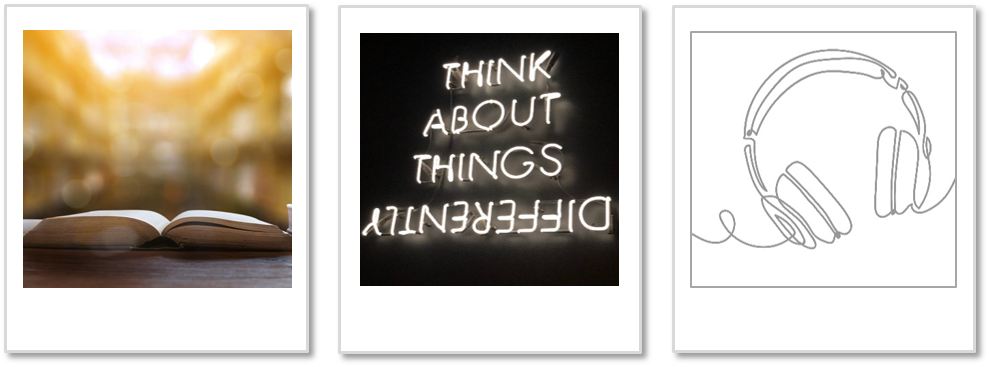
Remote Policy Evaluation Methods June 2025
By Institute for Fiscal Studies
The course covers research design principles and all main quantitative evaluation methods: randomised experiments, instrumental variables, sharp and fuzzy regression discontinuity designs, regression methods, matching methods and longitudinal methods (before-after, difference-in-differences and synthetic controls).

