- Professional Development
- Medicine & Nursing
- Arts & Crafts
- Health & Wellbeing
- Personal Development
Business Relationship Management Fundamentals: In-House Training
By IIL Europe Ltd
Business Relationship Management Fundamentals: In-House Training Business Relationship Management (BRM) Fundamentals introduces BRM as a capability, role, and discipline. What you will Learn Participants can expect an interactive and lively one-day session, with a high-level introduction to successfully navigate the complexity of BRM. Topics include: Defining BRM as a capability, role, and discipline Understanding what a BRM does and does not do Providing the language needed to change perceptions and perspectives Learn how the BRM discipline interacts with other disciplines (project management, architecture, Business Analysts, Business functions, strategy, etc.) inside an organization Basic introduction to the different frameworks, processes, and models to bring structure and guidance to BRM Introductions Why BRM? BRM defined BRM in action BRM value Reflection and next steps Resources

A Beginners Guide to Linux
By Packt
A structured approach to learning and master Linux quickly
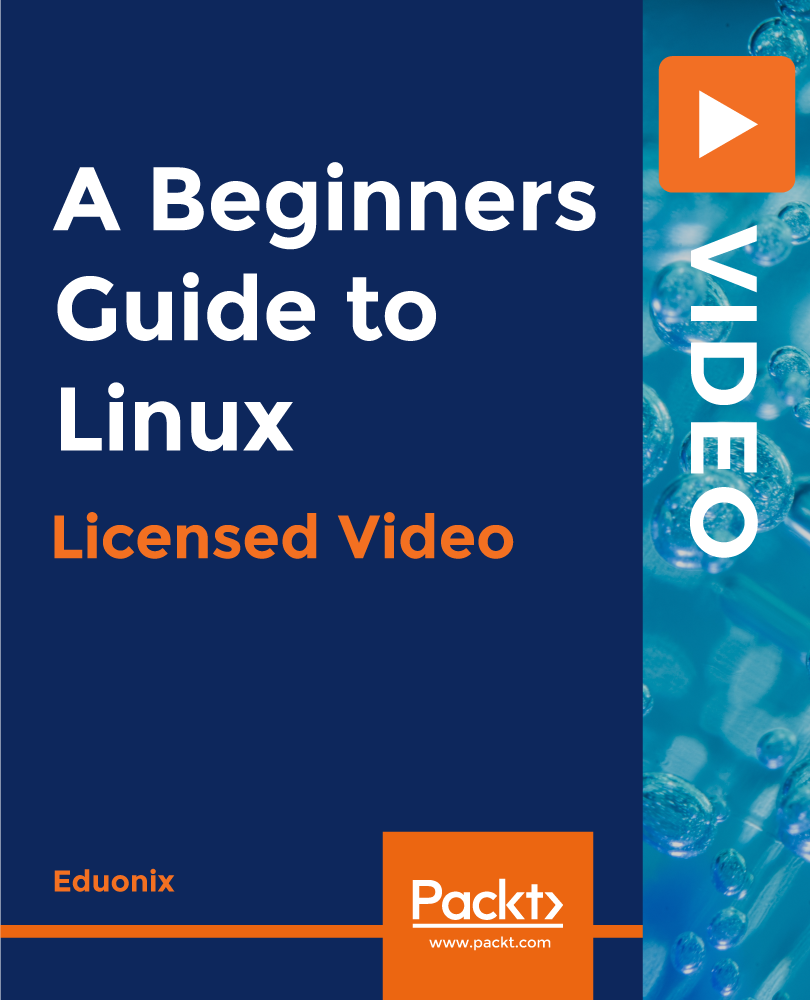
Project Management Fundamentals - Español: On-Demand
By IIL Europe Ltd
Project Management Fundamentals - Español: On-Demand What Are You Going To Learn Upon completion of this course, you will be able to: Use standard project management terminology Describe the benefits and importance of strong project management Identify the characteristics of a project manager and successful projects Recognize how current agile/adaptive practices are incorporated into project management Explore project management processes, including Initiation, Planning, Execution, Monitoring and Control, and Closing Use project management processes and tools, based on case studies and real world situations Create an initial project plan Fundamental concepts People and Projects Initiation and Definition of Requirements Using the Work Breakdown Structure Project Risk Management Estimate Timeline Execution, Communication and Team Development Monitoring and Control Project Closing

Managing Successful Programs 5th Edition Practitioner: On-Demand
By IIL Europe Ltd
Managing Successful Programmes (MSP®) 5th Edition Practitioner: On-Demand Understand how to apply the MSP principles in context Understand how to apply and tailor relevant aspects of the MSP themes in context Understand how to apply and tailor relevant aspects of the MSP processes in context What you will Learn At the end of this course, participants will be able to: Understand how to apply the MSP principles in context Understand how to apply and tailor relevant aspects of the MSP themes in context Understand how to apply and tailor relevant aspects of the MSP processes in context Course Introduction Application of MSP Principles Program Strategy and Themes Application of Organization Theme Application of Design Theme Application of Justification Theme Application of Structure Theme Application of Knowledge Theme Application of Assurance Theme Application of Decisions Theme Application of MSP Processes

Copper cabling systems training course description A hands on training course covering installation, termination and testing of copper cables in an internal environment. The course covers all copper cabling but hands on sessions focus on unshielded Twisted Pair. What will you learn Recognise different copper cables and when to use them. Install and terminate UTP cables. Test and certify UTP cables. Copper cabling systems training course details Who will benefit: Professional cable installers. Prerequisites: None Duration 2 days Copper cabling systems training course contents Communications principles Use of cables in data networks, Use of cables in telephone networks, conductors and insulators, current, resistance, voltage and Ohms law. Copper cabling per cabling Coaxial versus twisted pair. UTP and STP. Cat 5, 5e, 6 and 7. Straight through, cross over, others. Hands on: Building a simple network. Cable termination Cable termination Preparing cables for termination, termination techniques, termination tools. Wiring standards, colour codes. Hands on: Making your own cables and using them in the simple network. Cable architectures Structure cabling system components, topologies, horizontal wiring, vertical wiring, telecomms rooms, server rooms. Hubs, switches and routers implications. Trunking. Cabling documentation, symbols and abbreviations. Hands on: punch blocks, testing continuity. Cable installation Site surveys: pathways and spaces, support structures, distance limitations. Recommended installation practices, laying and setup, retrofits. Health and safety factors, fire and building codes. Hands on: Performing a site survey, installing cable with floor boxes. Testing Basic testing, volt meters, tone set, Cat 5 testers, Cat 5e testers, Cat 6 testers. Certifying performance, Cat 5, 5e and 6 performance parameters. External factors. Common faults. Hands on: Testing an installation, troubleshooting faults. Other aspects Telephony cables, shielded cables. Hands on: installing telephone cable, testing continuity.

3G training course description This course is designed to give the delegate an understanding of the technologies used within a 3G UMTS mobile network. During the course we will investigate the UMTS air interface and the use of Wideband-Code Division Multiple Access (WCDMA) to facilitate high speed data access, together with HSPA to offer mobile broadband services. We will describe the use of soft handover rather than hard handover procedures and soft capacity sharing. The course includes a brief exploration of the UMTS protocol stack and the use of PDP Context and QoS support features. What will you learn Explain the 3G UMTS architecture. Describe the role of a Drifting & Serving RNC. Explain the use of ARQ & HARQ for mobile broadband. Describe how IMS integrates into the architecture. Describe the use of Media Gateway Controllers. Identify the temporary identities used within 3G UMTS. 3G training course details Who will benefit: Anyone working within the telecommunications area, especially within the mobile environment. Prerequisites: Mobile communications demystified Telecommunications Introduction Duration 2 days 3G training course contents D3GPP specifications 3GPP standards body, Evolution path, Frequency and bandwidth, Conceptual model, UMTS general architecture, UTRAN architecture & radio access bearer. CDMA principles CDMA principle, Code characteristics, Code requirements. CDMA requirements Synchronization, Power control, Soft handover, Rake receiver, Antenna consideration, Multi-user detection. Radio interface protocol architecture Access stratum & non-access stratum, Overall protocol structure, Logical and transport channels, Physical channels, Protocol termination. Layer 2 Protocols Medium Access Control (MAC) Protocol, Radio Link Control (RLC) Protocol, Packet Data Convergence Protocol (PDCP) protocol, Radio Interface for Broadcast/Multicast Services. Radio Resource Control (RRC) Protocol RRC Architecture, RRC Protocol State, Broadcast of information, RRC connection management, Radio bearer management, RRC connection mobility functions, Power control, Ciphering and Integrity. Mobile procedures Mobility management states and transitions, UMTS identities, Procedures in Idle mode (location updates, cell selection/ re-selection), Circuit-switched call set-up, Packet-switched context activation and context preservation, Data transfer initialization, Soft-handover procedure. Introduction to HSPA The need for high speed data, Fast HARQ, Improved scheduling, Additional channels, Soft combining, HS-DSCH codes, Uplink HSPA vs downlink HSPA, Full HSPA, Use of MIMO, Enhanced CELL_FACH.

Leadership Excellence for Senior Management
By Nexus Human
Duration 3 Days 18 CPD hours This course is intended for Mid- and upper-level managers looking to hone their senior management skills will benefit from this course. Overview Use wisdom and understanding to lead others Deliver constructive critiques to your staff More effectively coach and mentor your staff Develop new managers Better motivate your staff Navigate organizational politics To maximize performance and foster a healthy environment, senior managers must also motivate others, nurturing and utilizing the distinctive skills of each team member. Private classes on this topic are available. We can address your organization?s issues, time constraints, and save you money, too. Contact us to find out how. Prerequisites While there are no prerequisites for this course, please ensure you have the right level of experience to be successful in this training. 1. Leading Others Comparing Vertical and Lateral Hierarchies- Leading in Different Structures of Command and Control Leveraging Your Organization\'s Structure Knowing Your Employees - Developing Empathy Beginning with the End in Mind and Back-Casting to the Desired Future State Setting S.M.A.R.T. Goals Earning Your Team\'s Trust with Honesty, Reliability, Availability, and Openness 2. Strategies for Course Correction Lighting a Fire- Motivating, Guiding, and Inspiring Resolving Conflict- Forcing, Accommodating, Avoiding, Compromising, and Collaborating Changing the Script- Trusting Your Team, Empowering Delegation, Celebrating Success, and Building & Reinforcing Your Team Defining Team Roles and Creating a Balanced Team 3. Effective Coaching and Mentoring Providing Clear and Timely Feedback Creating a Supportive Environment Building a Mentorship Plan - Mentoring for Success 4. Training New Managers Preparing, Developing, and Supporting New Managers Defining and Building Competencies Documenting Best Practices while Rewarding and Emulating Effective Managers Encouraging a Peer Network 5. Motivation Understanding the 8 Level Hierarchy of Needs Managing Across Generations Applying the CARE Model 6. Organizational Politics Being Politically Savvy, Ethical, and Effective Building Political Intelligence Understanding the Landscape 7. The Big Picture Thinking Through the Elements of Management

Certified Business Analysis Professional (CBAP) Boot Camp: In-House Training
By IIL Europe Ltd
Certified Business Analysis Professional™ (CBAP®) Boot Camp: In-House Training The course provides targeted exam preparation support for IIBA® Level 3 - CBAP® exam candidates, including both a BABOK® Guide Version 3.0 content review and exam preparation tutorial. The class is interactive, combining discussion, application of concepts, study tips, and a practice exam. Knowledge Check quizzes and self-assessments allow candidates to identify areas of weakness and create a custom study plan tailored to their individual needs as well as study aids to support their exam preparation after the course. The course materials include a copy of A Guide to the Business Analysis Body of Knowledge® (BABOK® Guide) Version 3.0. What you will Learn Upon completion, participants will be able to: Demonstrate familiarity with the structure and content of the IIBA® BABOK® Guide Improve their probability of passing the Level 3 - CBAP® Exam Identify their knowledge gaps through the use of module Knowledge Check quizzes Gauge their readiness for taking the exam by IIBA® BABOK® Guide Knowledge Are Foundation Concepts for IIBA® CBAP® Prep IIBA® - the Organization Business Analysis - the Profession Knowledge Check Terminology and Key Concepts IIBA®'s BABOK® Guide - the Standard Underlying Competencies BA Techniques Business Analysis Planning and Monitoring Knowledge Check Overview BAP&M Tasks BAP&M Techniques Elicitation and Collaboration Knowledge Check Overview E&C Tasks E&C Techniques Requirements Life Cycle Management Knowledge Check Overview RLCM Tasks RLCM Techniques Strategy Analysis Knowledge Check Overview SA Tasks SA Techniques Requirements Analysis and Design Definition Knowledge Check Overview RA&DD Tasks RA&DD Techniques Solution Evaluation Knowledge Check Overview SE Tasks SE Techniques Exam Preparation Practice Exam and debrief Exam Preparation Study Tips Manage Study Plan Exam Process Exam day

APM Project Fundamentals Qualification (PFQ): Virtual In-House Training
By IIL Europe Ltd
APM Project Fundamentals Qualification (PFQ): Virtual In-House Training This practical course gives Participants a solid introduction to the fundamentals of project management and to prepare them for the one-hour, multiple-choice exam held at the end of the course. The APM Project Fundamentals Qualification (PFQ) is an entry-level qualification suitable for those who are new to project management and working in a project team, and who wish to understand the standard terminology. The goal of this course is to prepare you to successfully pass the exam. What you will Learn You'll learn how to: Identify project management terminology and context Identify project management processes Identify the roles involved in project management Describe project success criteria and benefits Prepare project documentation Acquire the level of understanding needed to pass the APM PFQ examination Getting Started Introductions Course structure Course goals and objective Project Context Project characteristics Project management processes Business and project context Organizational roles Project Lifecycle Programme and portfolio management Project Concept Phase Stakeholder management Project success and benefits management Business case Benefits People in Projects Leadership and teamwork Communication Project Definition Phase Project management plan Quality management Risk management Scope management Scheduling Resource management Estimating Procurement Project Implementation Phase Change control and configuration management Issue management Information management Project Hand-over and Close-out Phase Hand-over and close-out Post-project review Revision and Exam Revision and practice questions APM PFQ examination

